Table of Contents
- 5 Steps To Make a Business Catalog
- 10+ Business Catalog Templates
- 1. A4 Business Catalog Template
- 2. Multipurpose Catalog Template
- 3. Pro Business Catalog Template
- 4. Business Catalog Template
- 5. Exhibition Catalog Template
- 6. Interior Design Catalog Template
- 7. Real Estate Catalog Template
- 8. Restaurant Catalog Template
- 9. Sales Catalog Template
- 10. Simple Advertising Catalog Template
- 11. Bi-Fold Business Catalog Template
How to Create a Business Catalog [10+ Templates]
A catalog is a document that compiles all the relevant background, sales, and product information that a company offers. As a business owner, you can get better business returns when you combine compelling ad copy and appealing catalog design. Learn how to do that that through this article and also see multiple examples of business catalog templates that you can download and use for your own projects.

5 Steps To Make a Business Catalog
Catalogs allow the easy perusal of all the products and services that your business may offer. When designed well, they can mean the difference between a customer buying a product or not.
Learn how to create these engaging business catalogs through the short step by step guide below. Be sure to take notes so that you can refer back to these steps later.
Step 1: Compile all the product or service information you need.
First, you must gather and write all the information that you intend to use in your business catalog. This information includes, but is not limited to, all the ad copy, product descriptions, introductions, images, labels, and illustrations. Save all these data in organized folders for easy retrieval during the editing process.
Step 2: Select a layout design.
Next, you should decide on a layout design that will allow you to best present information. For example, if you are selling trendy clothes, you should make sure that your fashion catalog design allows you to showcase all the clothing in an organized and appealing manner.
Step 3: Download a printable business catalog template.
Another method for creating excellent business catalogs is through the use of printable templates. Download these pre-formatted files and you will not have to design a catalog from scratch.
Step 4: Edit the template and incorporate your business branding elements.
Once you have downloaded your chosen catalog template or once you have completed the first two steps mentioned above, you should begin creating or editing your catalog design template. Customize the template based on your branding identity or the theme of your marketing campaign.
Step 5: Print out the template on high-quality paper.
After editing and proofreading your business catalog template design, it’s time to start printing. You may use your office printer. Or, you may take the template file to your local printing shop, and have it printed there. Also, remember to use paper with high GSM for printing because they take on ink well.
Congratulate yourself for you now know how to make your own business or service catalogs. Use this knowledge in enriching your experience as a business owner or manager.
10+ Business Catalog Templates
Embedded below are multiple examples of business catalog templates in PSD, InDesign, Illustrator, MS Word, Publisher, and Apple Pages file formats. Check out each template design and pick the best one for your business or brand.
1. A4 Business Catalog Template

The A4 Business Catalog Template (shown above) is a 20-page catalog template. It is fully editable to match any business organization, brand, or institution’s extensive service and/or product list. When editing this template, do not forget to add original, high-resolution images.
2. Multipurpose Catalog Template
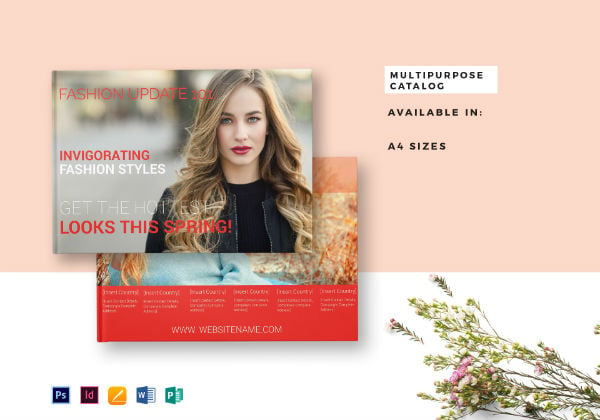
Choose the Multipurpose Catalog Template (embedded above) if you are looking for a versatile catalog design. As its name implies, this 24-page template design can used for different purposes. But when used as a business catalog, remember to add your business letterhead or logo design to make the marketing collateral appear more credible and professional.
3. Pro Business Catalog Template
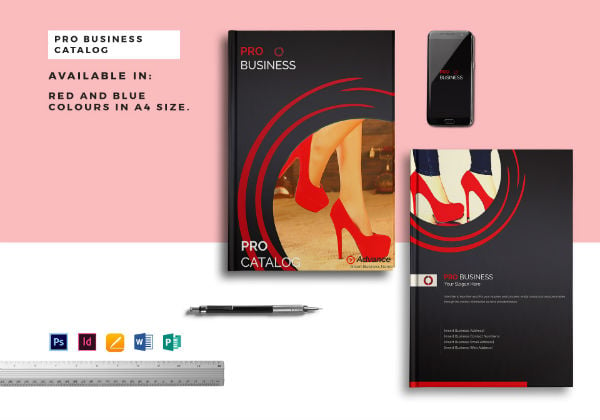
Don’t be fooled by the Pro Business Catalog Template’s (pictured above) cover design. This graphic template is perfect for businesses operating in the fashion, retail, and beauty industry. However, it can also be edited to match whatever kind of business establishment you are operating. When customizing this 12-page catalog design, remember that you can always change it’s built-in red and black color scheme to match your preferred color combination.
4. Business Catalog Template

Need a professional catalog design for your company? Look no farther than the Business Catalog Template featured above. This template is perfect for those who wants to present concise and comprehensive information on their company catalog designs. You may also use this template as a business brochure template.
5. Exhibition Catalog Template
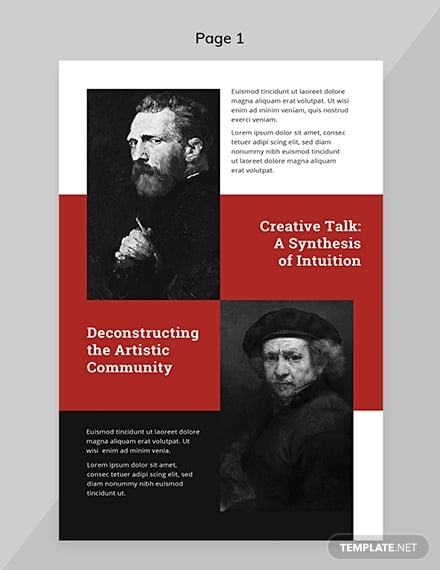
If you are running an art gallery, museum, or exhibit, check out the Exhibition Catalog Template (featured above) as it is perfect for these creative business opportunities. This templates follows the CMYK color model and all its images and pages are available in 300 DPI resolution—setting you up for high-quality prints.
6. Interior Design Catalog Template

Invest in the Interior Design Catalog Template (embedded above) if you want a catalog design that features multiple image placeholders—allowing you to showcase locations, place settings, and other interior decorations. Don’t forget to add your business logo or letterhead design on the template and promote brand recall.
7. Real Estate Catalog Template

Choose the Real Estate Catalog Template (featured above) if you want business catalog design custom-fitted for a real estate firm. When using this template, make sure that your other business stationery templates follow the same design. For example, you may develope matching real estate property brochures and flyer designs.
8. Restaurant Catalog Template
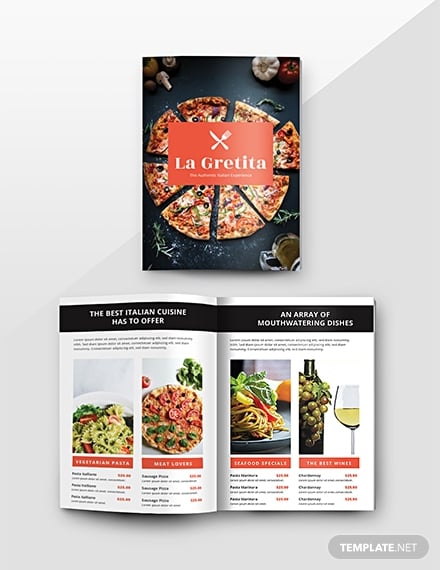
Restaurants are businesses too. With the Restaurant Catalog Template (pictured above), you will have more opportunity to tell your customers about the different services that you offer. For added value, get ready to transform your restaurant catalogs into a restaurant menu list or a restaurant business brochure as well.
9. Sales Catalog Template

One of the main goals of a catalog is to generate sales. You can do this more directly by using catalog templates like the Sales Catalog Template (shown above). To get maximum benefits from this sales template, make sure that you combine the template’s built-in image and layout placeholders with an equally compelling sales copy.
10. Simple Advertising Catalog Template

To get the most out of your business catalogs, it is best to treat them as advertising and marketing collaterals from the get-go. With service catalog template design like the Simple Advertising Catalog Template (pictured above), you will have more chances to get your products and services at the forefront of your customers minds.
11. Bi-Fold Business Catalog Template

The Bi-Fold Business Catalog Template (shown above) includes eight pages of fully editable template design. It is perfect for businesses who want to create a clean and professional catalog with a highly tailored product or service literature for their employees or prospective clients.

