Table of Contents
- 10+ Printable Bookmark Templates in Illustrator, Word, Pages, PSD, Publisher
- 1. Fashion Bookmark Template
- 2. Memorial Bookmark Template
- 3. Bookmark Template for Students
- 4. Sport Bookmark Template
- 5. Blank Bookmark Template
- 6. Graduation Bookmark Template
- 7. Motivational Bookmark Template
- 8. Promotional Bookmark Template
- 9. Wedding Bookmark Template
- 10. Bookmark Template Valentines
- 11. Bookmark Template
- 5 Easy Steps in Creating a Bookmark
10+ Bookmarks in Illustrator | Word | Pages | PSD | Publisher
Reading of literary books began to decline in this digital age. According to a report released by the National Endowment for the Arts, 43 percent of adults read at least one work of literature in 2015. Compared to 1982, the literature reading rate was 57 percent. Because of this, printed bookmarks are beginning to die.

10+ Printable Bookmark Templates in Illustrator, Word, Pages, PSD, Publisher
What is a bookmark? According to Meriam-Webster Dictionary, these are markers for finding a place in a book. Book readers use it to mark a page of a book when they want to pause reading a book for a while. But since digital information began to swallow literary publications, bookmarks began to end as well. But, there is no need to fret. You can still use these tools to promote your business. Use them as giveaways, souvenirs, invitations, or gifts. Try using the Reciprocity Principle to expand your business. This principle uses a method by giving freebies to consumers for them to buy your item. You can use bookmarks as giveaways for people to come to your event or buy your product. You can use the ready-made bookmarks below for you to use.
1. Fashion Bookmark Template
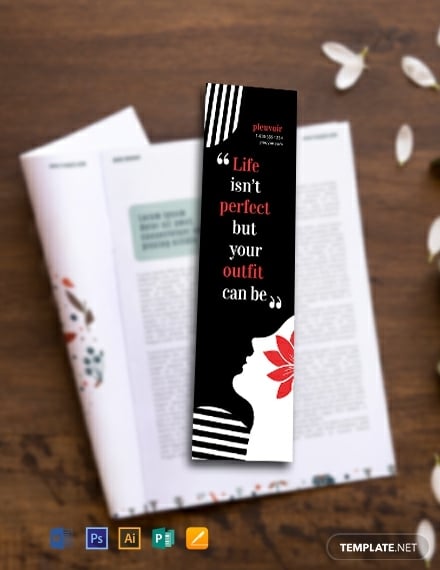
Make your bookmark fashionable and trendy by using this ready-made template. It has a glamorous design for attraction purposes. You can edit this by using Illustrator, MS Word, Pages, Photoshop, and Publisher. You may grab this template when you click the download button.
2. Memorial Bookmark Template
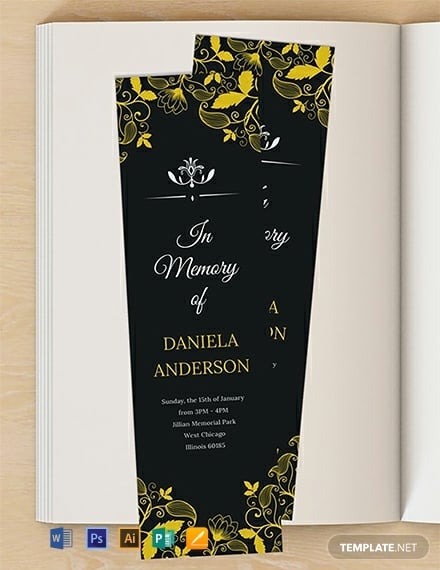
Are you looking for a bookmark that fits the funeral occasion? Then, use this memorial bookmark. It’s easy to use. All you have to do is to change the text and add a design. You can use this template anytime as long as you have clicked the download button.
3. Bookmark Template for Students

This template comes with a design intended for students, teachers, and school staff. You can customize this template by using Illustrator, MS Word, Pages, Photoshop, and Publisher. If you want this copy, click the download button.
4. Sport Bookmark Template

This bookmark comes with a sport design intended to promote a sports store. Customize this bookmark template by using Illustrator, MS Word, Pages, Photoshop, and Publisher. Grab this printable template now by clicking the download button.
5. Blank Bookmark Template
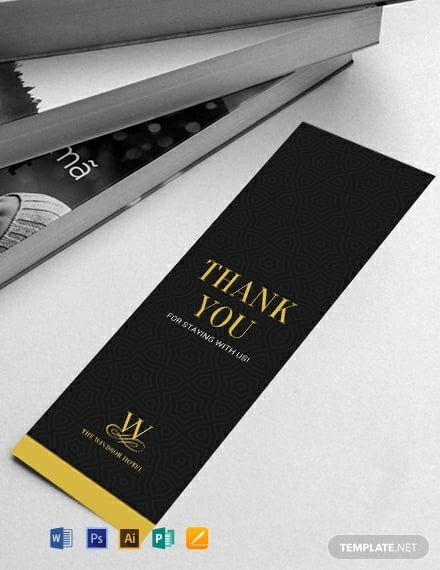
Create your desired style by using this Blank Bookmark Template. It doesn’t have any decorations for you to personalize this template. You can apply the DIY (do-it-yourself) method to customize this bookmark. Click the download button to make this yours.
6. Graduation Bookmark Template
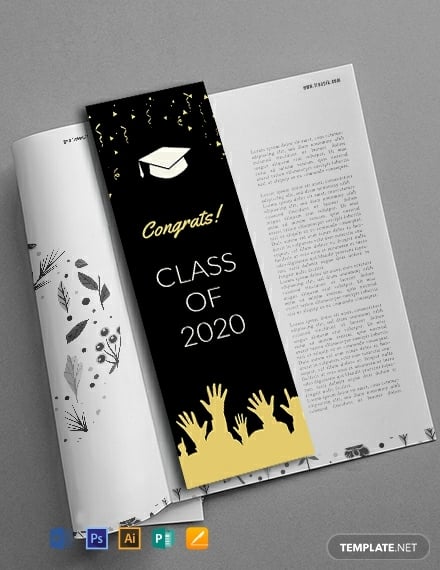
Congratulate the graduates by using this bookmark. You can insert your inspirational message with this template. Use Illustrator, MS Word, Pages, Photoshop, and Publisher to modify this template. Get this copy now by hitting the download button.
7. Motivational Bookmark Template

This Motivational Bookmark Template comes with a simple design. You can insert your favorite quote or bible verse for motivational purposes. If you want to customize this, you can use Illustrator, MS Word, Pages, Photoshop, and Publisher. Try using this template by clicking the download button.
8. Promotional Bookmark Template

Start promoting your business by using this bookmark template. You can customize the layout by using Illustrator, MS Word, Pages, Photoshop, and Publisher. Get your copy now by pressing the download button.
9. Wedding Bookmark Template

You can save money during your wedding by using bookmarks for invitation and giveaway purposes. This template has the sample descriptions you need, but you can still customize this by using Illustrator, MS Word, Pages, Photoshop, and Publisher. Press the download button to get this copy.
10. Bookmark Template Valentines

Be creative with your style. This bookmark comes with a unique design wherein it uses a different illustration for attraction purposes. If you fell in love with this cute bookmark, you can click the download button to make this yours.
11. Bookmark Template
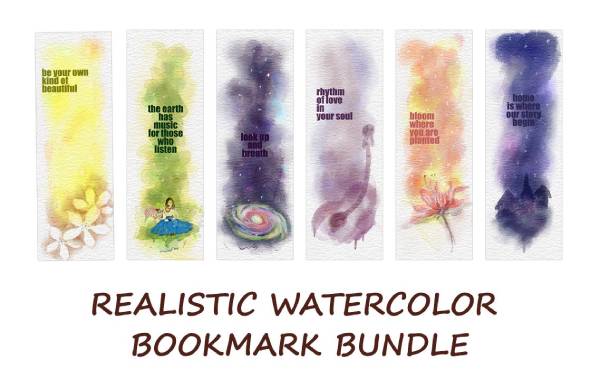
If you want a different way to present your bookmark, you can use this watercolor bookmark template. You can customize this in Adobe Photoshop. Just click the download button to personalize this template.
5 Easy Steps in Creating a Bookmark
Step 1: Conceptualize a design you can use on your bookmark.
Think of a design that can catch the attention of your customers. If your layout is unique, your customers might keep the bookmark. So, make sure that it’s worth keeping.
Step 2: Upload background photo.
After thinking of a style, look for a background photo that matches your concept. You can search on websites that offer free downloads. Don’t forget to look for illustrations to complement your background and text. Then, save it to your computer.
Step 3: Edit your layout.
You can use Adobe Illustrator, MS Word, Pages, Photoshop, or Publisher to craft your layout. First, open the software that you are going to use to edit your bookmark. Upload the background photo and resize it. You can also insert the illustration you want to use to make your bookmark attractive. Then, place the message you want to put in there and resize its font. Use font styles that coincide with your design.
Step 4: Organize your layout.
If you think that your bookmark is messy, you can organize it, in a manner that is presentable and good to the eye. Don’t over decorate your bookmark layout, or it might look unattractive.
Step 5: Print your bookmark
When you are done putting the finishing touch, you can start printing your bookmark in your office or at the printing shop. Then distribute it to your loyal customers.

