Microsoft Outlook + ChatGPT
ChatGPT is one of the most talked about generative AI systems or language models that use artificial intelligence to produce content out of users’ inputted prompts since 2022. And if you have any concerns such as Microsoft’s own personal information or email account manager application known as Microsoft Outlook, refer to ChatGPT’s OpenAI chatbot system so you’ll learn about MS Outlook in no time.

ChatGPT Definition & Meaning
ChatGPT is a dynamic AI chatbot invented by the OpenAI research company that uses a conversational language model in responding to queries and generating content. Known as the Generative Pre-trained Transformer, this chatbot delivers organized, summarized, and humanlike responses to any user who wants to write essays, learn step-by-step instructions, or seek any information pronto.
Microsoft Outlook + ChatGPT Uses, Purpose, Importance
Microsoft Outlook is one of the many specialized productivity tools from the Microsoft Office 365 suite and it is well-known for its email messaging, calendaring, contact information storing, and task-tracking features. And here are some of the standout reasons why you should consider Microsoft Outlook and ChatGPT integration for your everyday productivity:
Automated Email Support
ChatGPT hosts a variety of cool things and one of the most notable examples is the automated email assistance. Intelligent email support suggests that the chatbot system can help you create an email draft, suggest an answer, correct your grammar, and other ways to improve the tone, style, and clarity of your message. Now you have an automated assistant to help you deliver superb quality in terms of communication.
Natural Language Interaction
Speaking of communication, ChatGPT is programmed for natural language interaction wherein it feels like you’re actually talking to a person. The explanation for this AI hype is due to how the computer is programmed with a neural network. So if you need help with any MS Outlook tasks and information, use OpenAI’s chatbot for a user-friendly experience rather than using loads of search engines before getting a direct answer.
A Multitude of Applications
Answering a prompt is just one feature of the app, especially when there are a plethora of applications you can optimize including language translation, customer support, programming assistance, and more. You can even try how ChatGPT works when integrated into other apps such as Microsoft Word, Microsoft PowerPoint, Microsoft Teams, Microsoft CoPilot, Azure, etc. Also, statistics don’t lie about just how useful the app is because ChatGPT earned 100 million users and an average of 1.8 million visitors each month, according to The Guardian.
Stellar Knowledge and Comprehension
ChatGPT is built to cover an enormous amount of data already, which makes it capable of understanding, analyzing, and generating responses to any topic. Whether you have questions regarding an MS Outlook email, MS Outlook plugin, Microsoft 365, Google, stocks, data science, or even business, take advantage of ChatGPT’s optimum knowledge base 24/7. The best part is that answers are designed to be comprehensive, like a summary, to be easy to understand for users.
10 Best MS Outlook ChatGPT Prompts
Treat ChatGPT as your new study guide in learning every single thing you need to master about using Microsoft Outlook from email management, scheduling, address book storage, and file sharing, down to task management. To avoid getting too overwhelmed with MS Outlook integration, try these ChatGPT prompts about MS Outlook as a start:
1. How do I set up an email account in Microsoft Outlook?
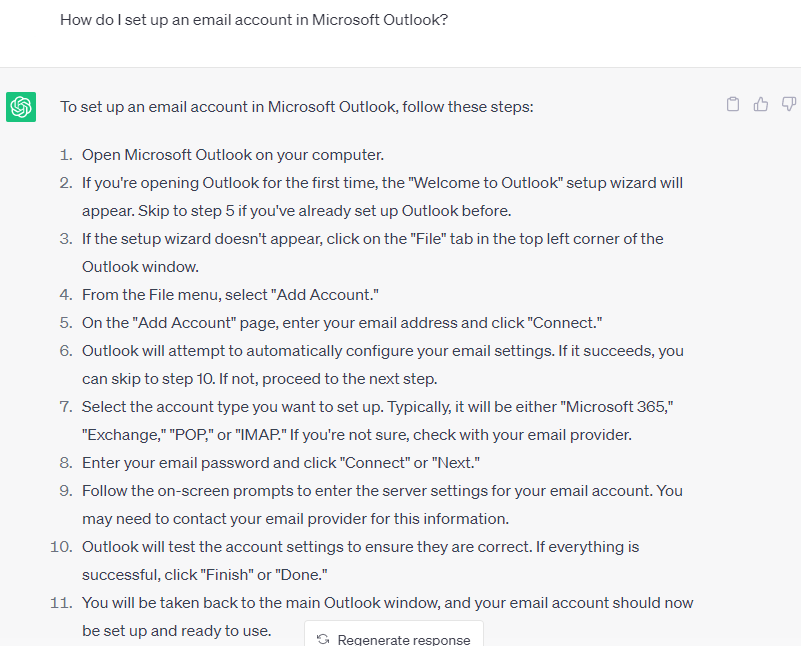
Anyone who is new to Microsoft Outlook will find it easy to adjust after taking the “Welcome to Outlook” setup wizard or tour. And one of the first several things you can do here is to set up your new email account. Allow ChatGPT’s step-by-step answer to the prompt to guide you in handling the process.
2. How do I fix Outlook that is not opening or crashing?
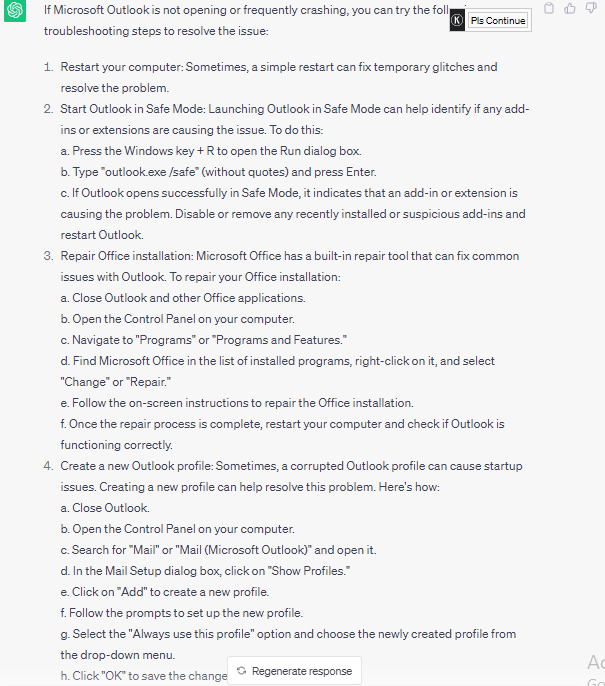
You can certainly ask for tips about how to troubleshoot a crashing or closing MS Outlook program by writing your concern in the ChatGPT chatbot. A crashed Outlook program is sometimes one of the most common issues met by users and there are different ways to fix it, depending on the real problem. ChatGPT not only gives you one way to solve the issue but also different options since you may run into any of the possible issues written there.
3. How do I configure Outlook for Gmail or Yahoo Mail?
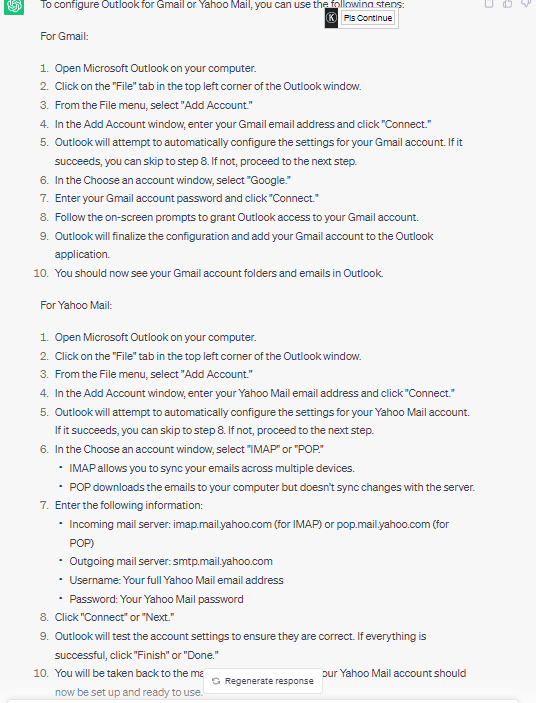
Configure Yahoo Mail or Gmail into MS Outlook and ChatGPT will give you both answers in a series of steps. And this process is one of the many ways you can integrate with other programs to MS Outlook. Once you finish doing the steps for the configuration setup, rest assured, you won’t have to repeat those steps again and again.
4. How do I set up automatic email signatures in Outlook?
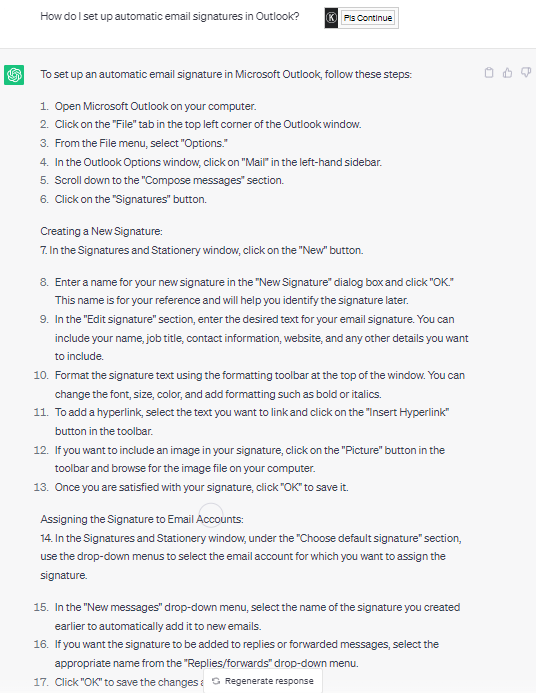
Set up an email signature on MS Outlook so that you can automatically input the same email signature every time you send an email in the app. You can either set up your automatic email signature, create a new signature, or assign a different signature to email accounts. Just type the question and ChatGPT will feed you with the answers shortly.
5. How do I recover deleted emails in Outlook?
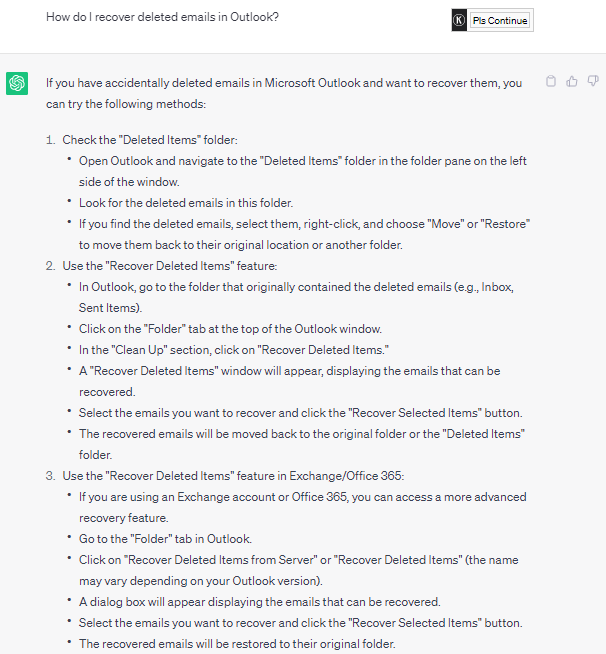
You may have accidentally deleted an email and wished to get it back. Never fear because deleted emails are certainly retrievable by checking out the Deleted Items folder, using the Recover Deleted Items feature, and more. Familiarize the steps for each option as outlined by ChatGPT’s response.
6. How do I import/export contacts in Outlook?
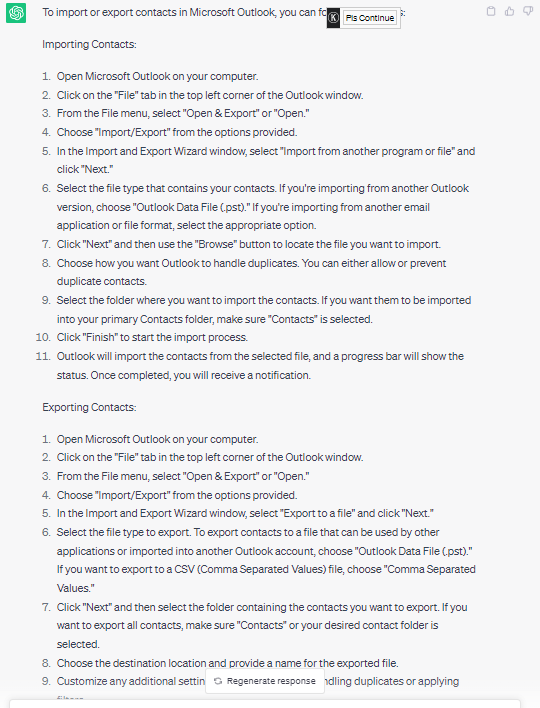
Don’t forget that MS Outlook is also a personal information manager or contact management system. And that means you can import or export contacts in Outlook in numerous ways. As seen in the image taken from ChatGPT above, study the list of steps on how to do the import or export processes in MS Outlook and you’ll ace it for sure.
7. How do I set up an out-of-office (auto-reply) message in Outlook?
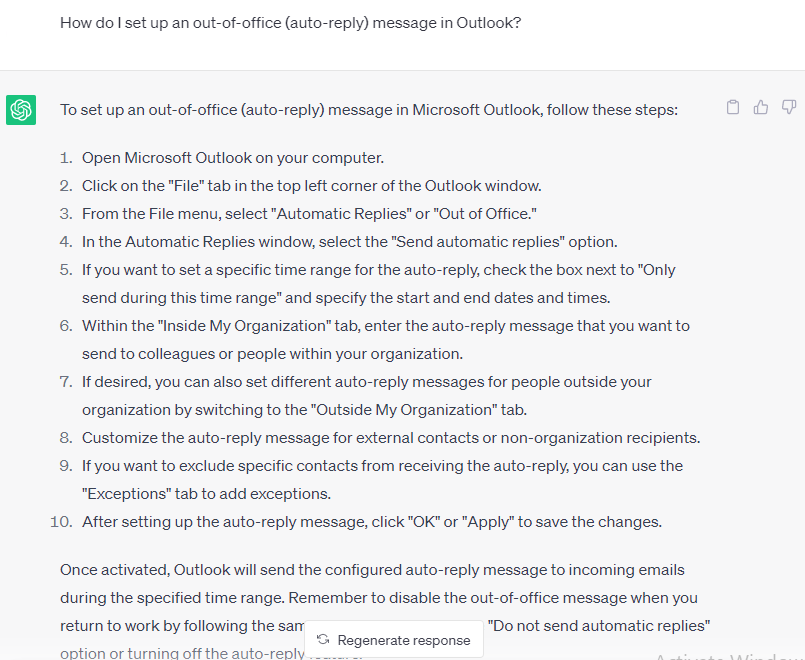
Instantly inform other people in your MS Outlook contacts that you’re out of the office by setting up your out-of-office auto-reply message. That way, anyone who sends you a message while you’re not working would receive an automated message that you’re away from the office. Practice this step so people won’t have to wait endlessly for an email reply without knowing that you’re actually away from work.
8. How do I create rules and filters in Outlook to organize emails?
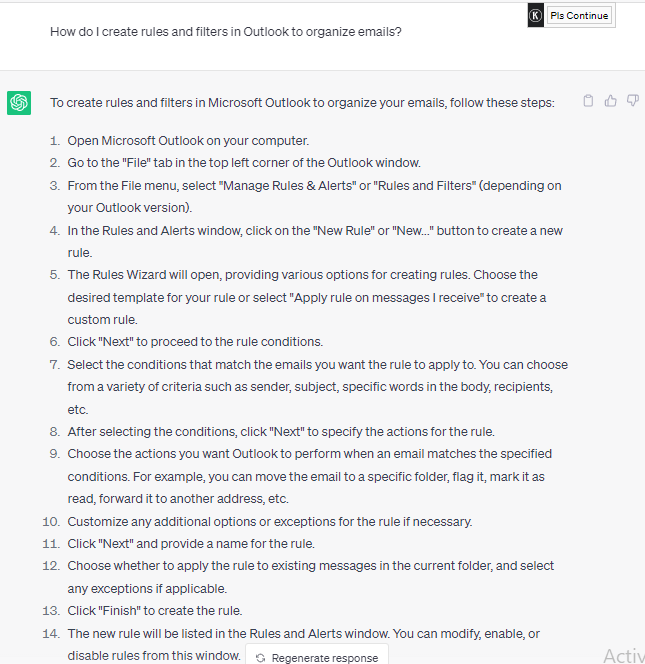
Email organization has never been simpler thanks to Microsoft Outlook. To organize emails according to your preference, you need to set some rules or filters for the emails. With just a few steps required, as seen in the photo above, you can manage your own rules for organizing emails swiftly.
9. How do I add or remove an email account in Outlook?
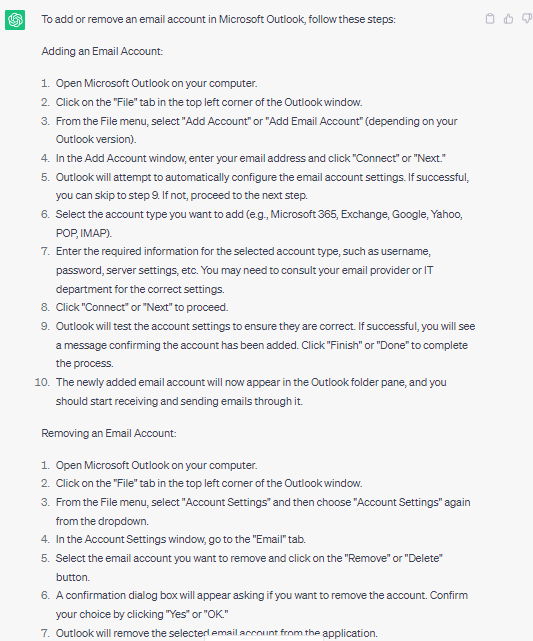
Do you need help adding an email account or removing an email account in Outlook? Never fret because you’ll learn about the complete steps of either option as ChatGPT responds to your prompt about this. And you may find these steps helpful while organizing accounts for workspace changes, job changes, personal and professional account separation, and other possible reasons.
10. How do I fix Outlook not sending or receiving emails?
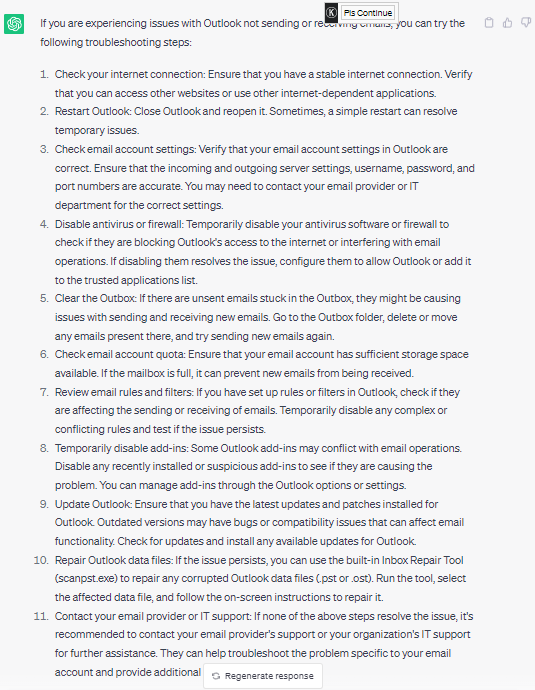
When you realize emails aren’t sending or you haven’t been receiving emails in MS Outlook lately, there are lots of possible factors causing it that require effective troubleshooting. You may need to restart your Outlook program, check your internet connection, update the program, repair MS Outlook files, and others. Nonetheless, you’ll learn how to fix each concern after reading ChatGPT’s answer to this prompt.
FAQs
What browsers support ChatGPT?
These are Google Chrome, Microsoft Edge, and Mozilla Firefox.
How popular is ChatGPT?
ChatGPT is already popular during its public release where it garnered one million users in just five days.
How do I upload a file into ChatGPT?
ChatGPT is currently an artificial intelligence text-based model, meaning you don’t have access to uploading or storing documents; however, you’re allowed to input text content as you copy from a document and paste the data into the chatbot.
What is an effective way to use ChatGPT inside the Microsoft Outlook inbox?
You can use an extension such as MS Outlook extension Mailbutler to enjoy ChatGPT’s feature in your Outlook inbox.
Is ChatGPT a free program?
Yes, you can use ChatGPT for free at the moment but it also has premium features available known as ChatGPT Plus costing $20 per month.

