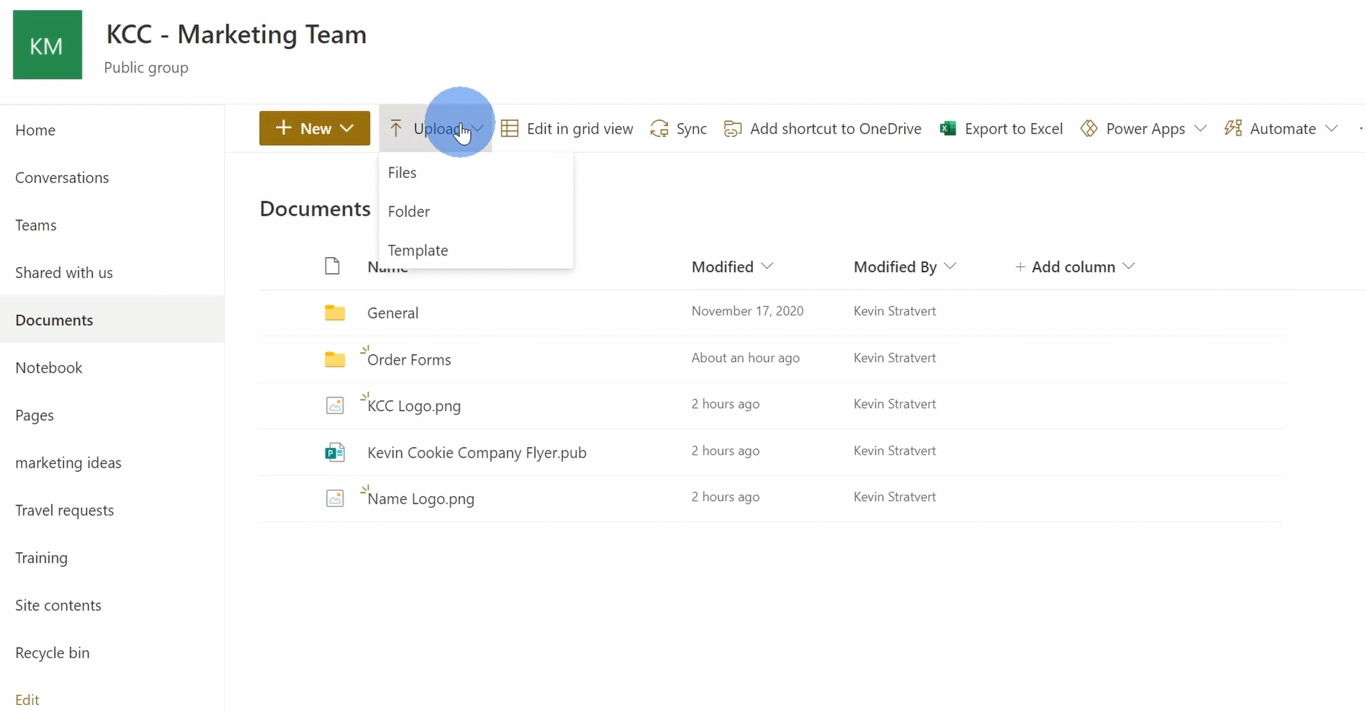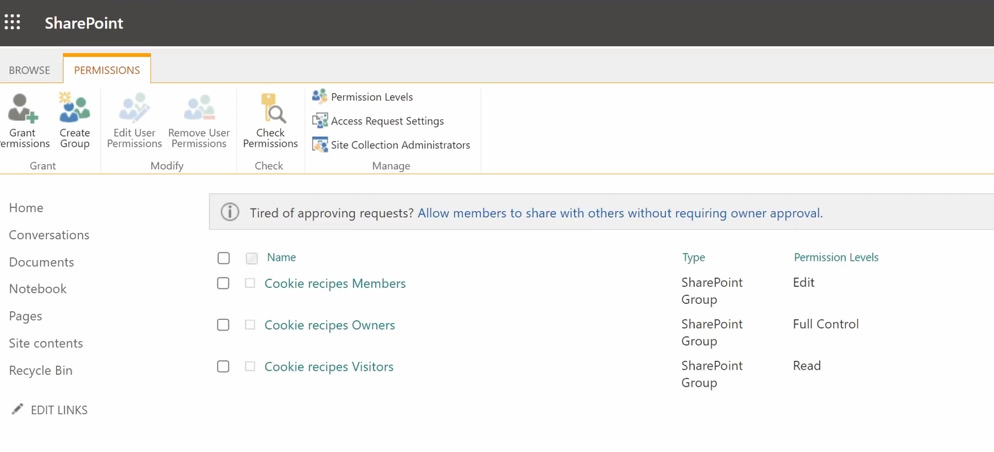How to Use Microsoft SharePoint in Business
Microsoft SharePoint was launched in 2001 as a document management and storage system. In the last two decades, this application has helped many businesses, organizations and users in their operations. SharePoint has evolved from a file management portal to a collaboration platform where users can use innovative and functional features that get the job done.

How to Use Microsoft SharePoint in Business
Microsoft SharePoint has been voted as one of the best and leading collaboration tools in the market. When subscribed to Microsoft 365 or other SharePoint products, employees can create sites where management, collaboration and communication can be done in one platform. If you’re thinking about availing the subscription, this article will help you learn how you can use Microsoft SharePoint in your business or organization, whether big or small.
-
Everything you need in one site
SharePoint is a web and cloud based application that offers all the features and tools used to access files, disseminate information, manage tasks and projects and communicate with users within the organization or business. You build a website, also called SharePoint Site, customize it according to your policy and invite your employees in teams to the site. The site is where you will do most of your work and meet with your employees. If you want to integrate a certain feature of another Office 365 application, it is possible to do it with SharePoint.
-
File Management Portal
Initially launched as a document management application, SharePoint is excellent when it comes to storing your files. Various file formats are supported with a 250 GB limit for each individual file, so quality is not compromised. Locating and accessing files has never been easier with SharePoint. Create lists and document libraries where you will upload all files, as well as enable a workflow for immediate action and what and where those files will be stored.
-
Permissions, Policy and Security
SharePoints aims for collaborative work among users but also a multi-layered security to protect your property. With Microsoft’s Zero Trust security model, each action and request made in the site will always authenticate, authorize and verify. Site administrators and owners set permissions, policies and security, as well as configure different settings to control sharing, storage, access and changes made within the site at different levels: list, site and personal. This security model and features assures businesses and organizations of data protection.
-
Easy Employee and Company Management
Microsoft SharePoint enables teams to share information and collaborate on tasks and projects together. With advanced and easy to use features, teams can easily reach out to other users and track progress in real-time. To ensure employee engagement, SharePoint can also be used as a social network or blogging platform for employees’ professional and personal development. Use Microsoft SharePoint to empower your employees.
FAQs
What are the Microsoft SharePoint products available?
The following SharePoint products that are available and still supported by Microsoft are: SharePoint in Microsoft 365, SharePoint Server Subscription Edition, SharePoint Server 2019 and 2016. SharePoint 2013 is only available until 2023.
Do I need Office 365 to use SharePoint?
Microsoft SharePoint is included in Office 365 but you can purchase it as a standalone product.
Can Microsoft SharePoint be used in small businesses?
Small to large businesses can use Microsoft SharePoint. You can choose a Microsoft Plan that fits your business needs.
Why is SharePoint so important in Business?
Using SharePoint in business showed better performance and outcome for business. Employees within their organization saw improvements in communication, collaboration and contribution resulting in greater outcomes.
Is SharePoint only used in Business?
Schools and other institutions can also use Microsoft SharePoint.