How to Share a Microsoft SharePoint Site Externally
Microsoft SharePoint is a website-based platform and file management portal that allows users to collaborate and work on tasks and projects within their organization. This Microsoft 365 application is great for business and work but do you know that you can share your SharePoint Site outside of your organization?
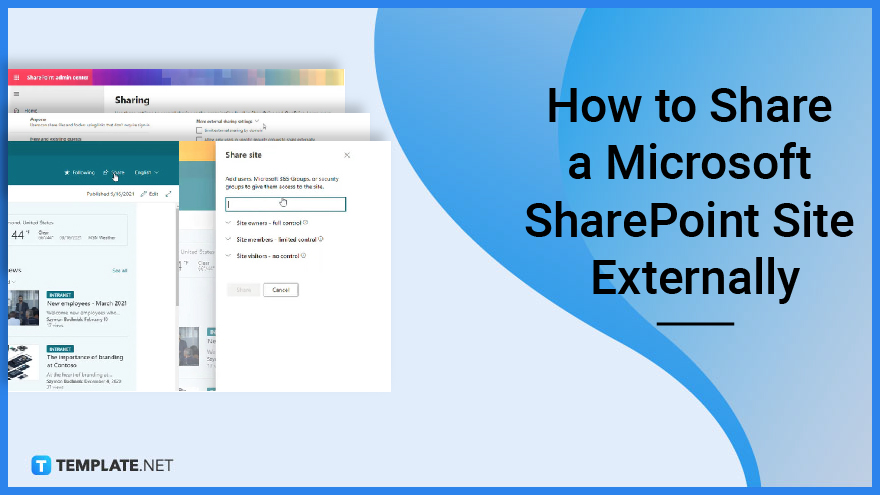
How to Share a Microsoft SharePoint Site Externally
In Microsoft SharePoint, you can’t just send the link to your site and send it to external guests. They will still not have access to it. First, let us configure how to allow external sharing in your settings.
-
Step 1: Enable your External Sharing
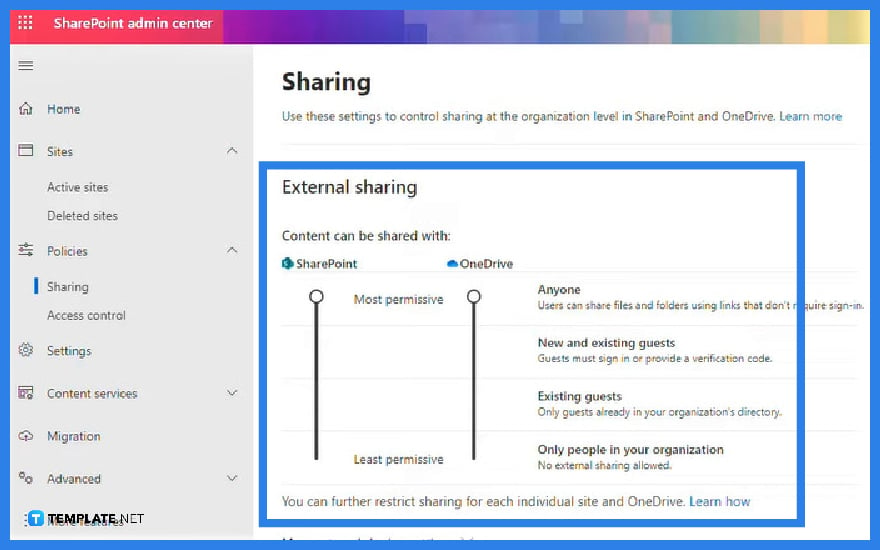
Go to SharePoint Admin Center. Click on Policies and select Sharing. This is where you’ll be able to control who is allowed or invited to the site and how much and how long they can access the site.
-
Step 2: Set your Sharing Policy
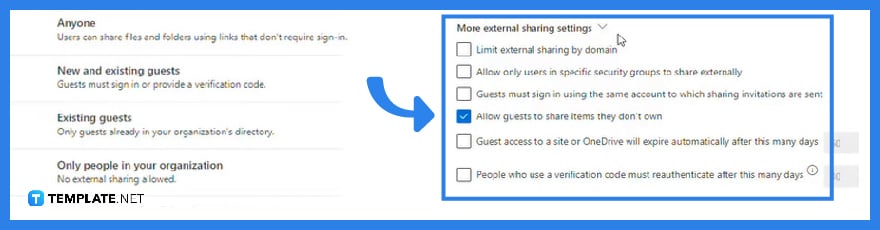
Under External Sharing, choose any of the four modes that fit your policy. Click on the circle and drag to choose. To see more options, click on More External Sharing Settings.
-
Step 3: Share your Site
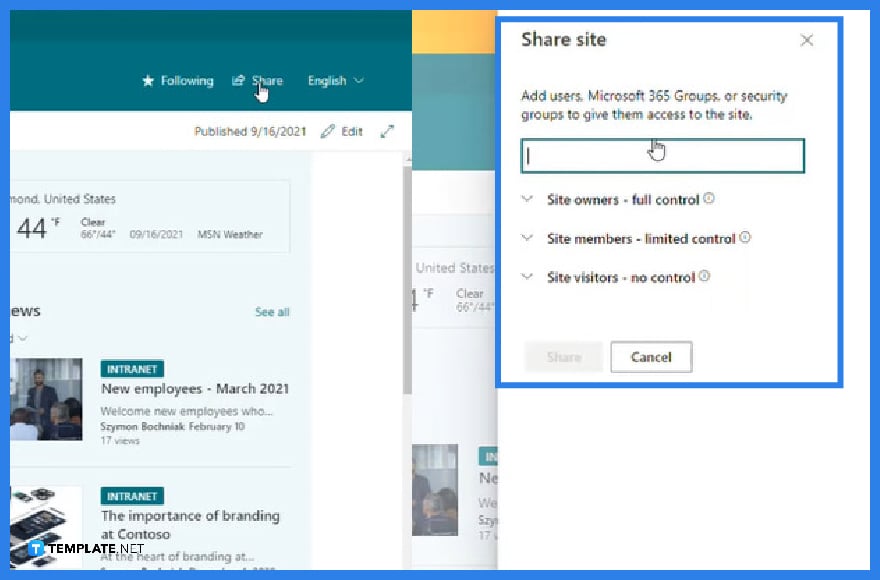
After enabling your external sharing, go to the SharePoint Site you want to share. Click Share on the upper right corner. Add the external guests you want to invite on the textbox and then click share.
FAQs
Can you share a SharePoint site with external users without Microsoft Account?
External guests need a Microsoft Account to gain access to the SharePoint Site.
What permissions do guests have in SharePoint?
External guests can have the same permissions as internal users. They can access, add, update and delete anything on the site.
Can I set a duration for an external guest’s access to the site?
Yes, you can. Duration can be as long as 30 days to 2 years.
How long does a SharePoint link last?
A SharePoint link lasts for 30 days by default but can be set
How can External Guests upload to SharePoint?
Internal users must create a folder in SharePoint/OneDrive and send a request to the external user via email. The external guest will receive an email with the request link.

