How to Send Notifications to SharePoint User Group
A SharePoint Group is a group of users that can be managed together. These are the same group of users that have the same access and permissions in the site. They are the ones running the site and make sure their assigned tasks are done. To ensure that the site is on track with the daily tasks and your group is up-to-date with the latest news or changes, send a notification on their way.
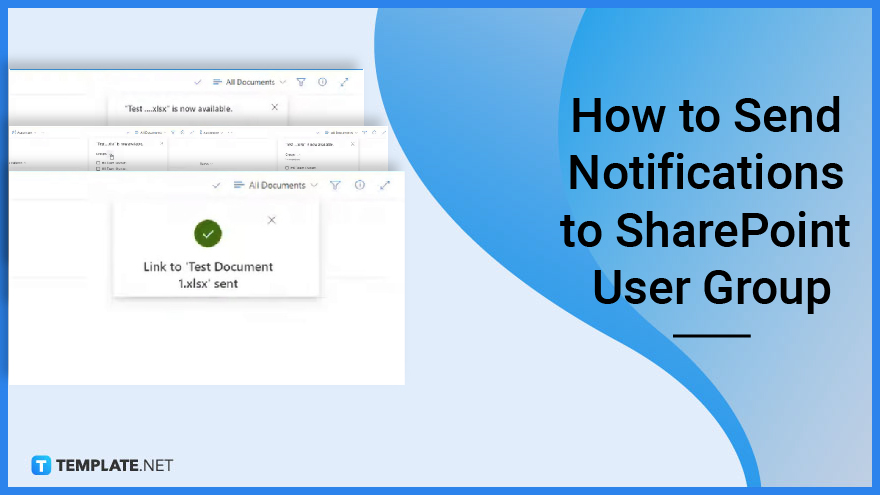
How to Send Notifications to SharePoint Group
Microsoft SharePoint is always evolving but it has yet to include a default feature to send notifications to a group. If you want to inform your SharePoint group of a new upload, here is an easy way to send a notification.
-
Step 1: Upload File to Document Library
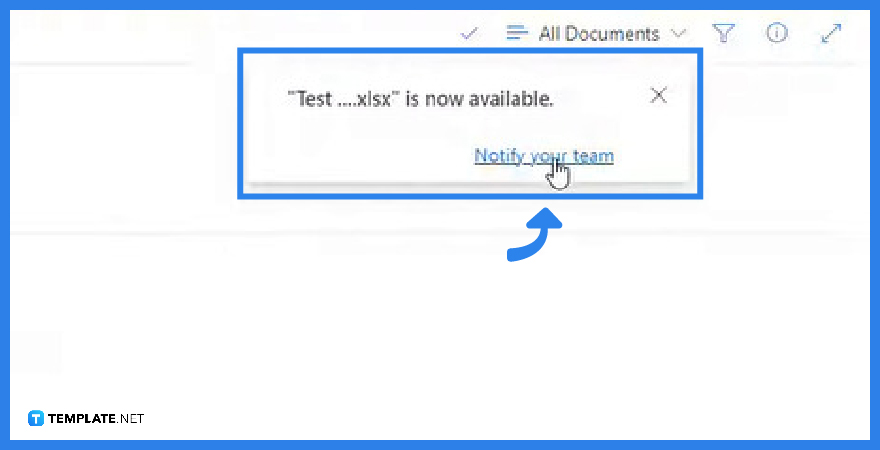
Select a file that you want to upload. On the right panel, a notification will appear when the file is uploaded. Click Notify Your Team.
-
Step 2: Select SharePoint Group
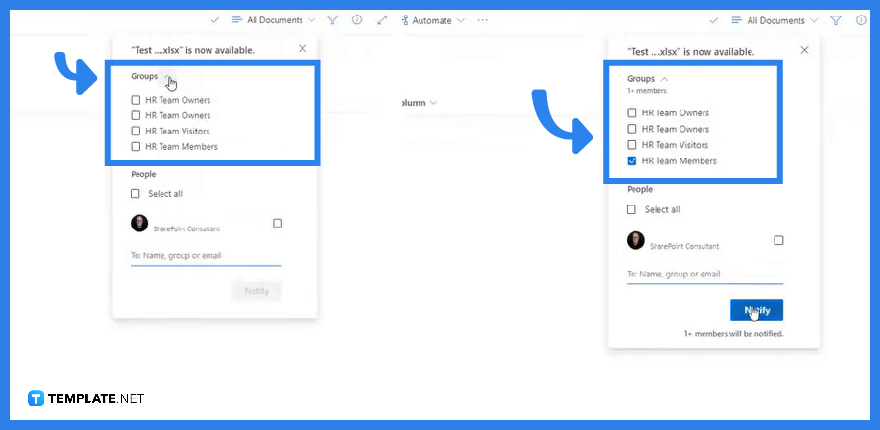
In Groups, click the dropdown button and select the group you want to notify. Then, click Notify.
-
Step 3: Confirmation Message
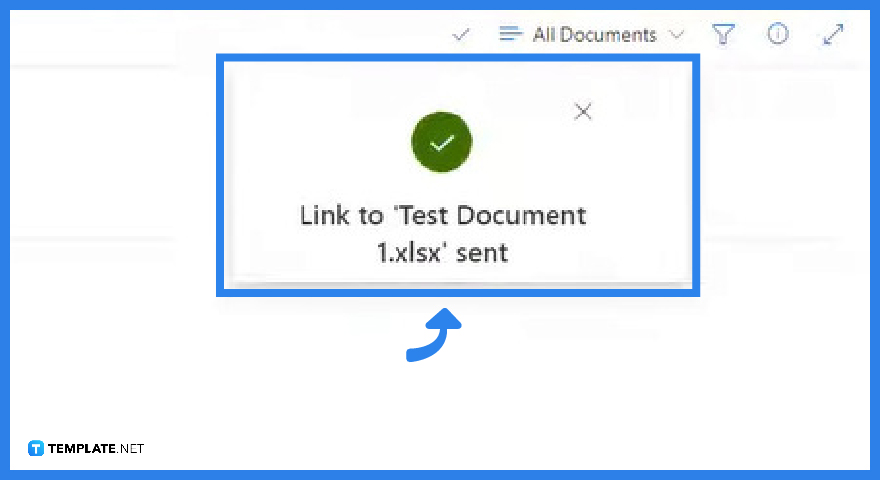
After clicking Notify, another notification will pop up to confirm that it was sent to the group. Your SharePoint group will receive the notification through their email.
FAQs
Who can send Notifications to SharePoint Groups?
Anyone in the SharePoint Group can send notifications.
How to Disable Notifications in SharePoint?
To disable notifications, go to Site Administration and select User Alerts. Click on the checkboxes and then click Delete Selected Alerts.
Can I also receive Notifications from SharePoint on my phone?
If you sync your SharePoint App on your desktop and mobile device, you will also receive notifications.
Why is there no Direct Way to send Notifications to Groups?
As of writing, SharePoint has yet to include a direct feature to send notifications for Groups. However, you can always customize your Site on how you can send it either through using default features on the SharePoint App or through Power Automate/Microsoft Flow.
How Can I Exclude a User from Receiving a Notification?
It’s not possible to directly exclude a user in the group. You can remove the user from the group itself or add the group members’ email one by one.

