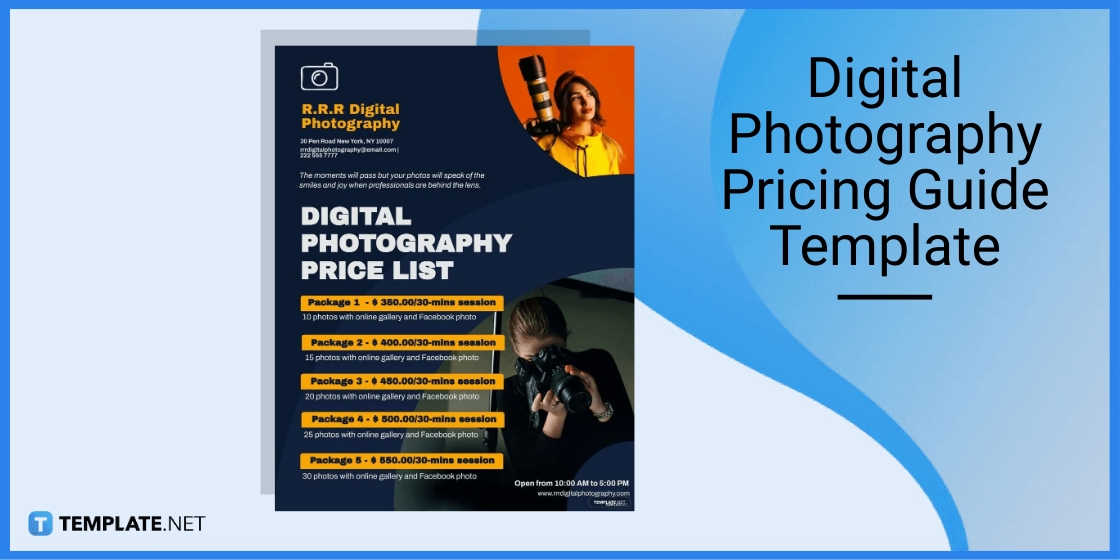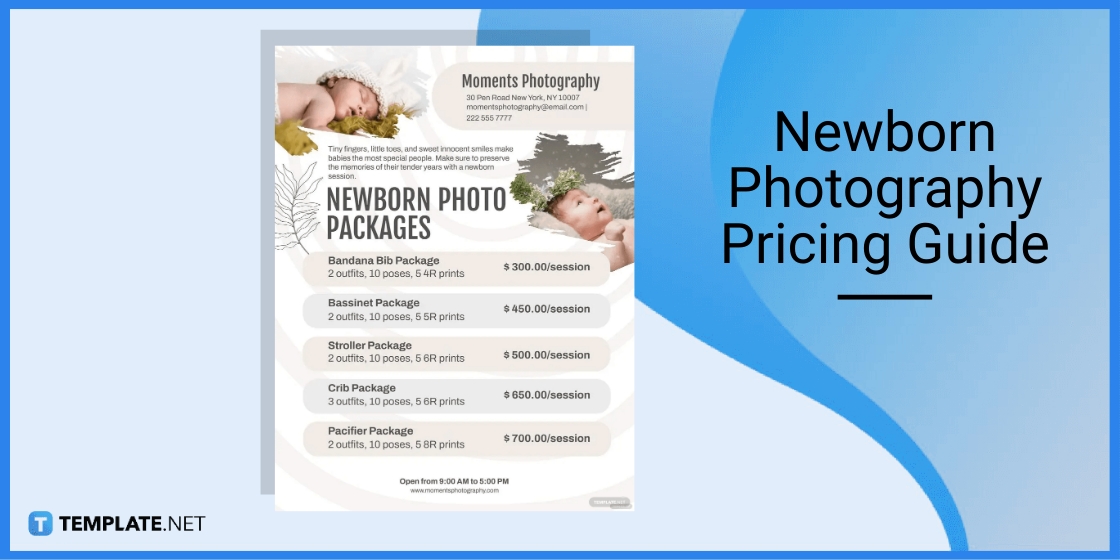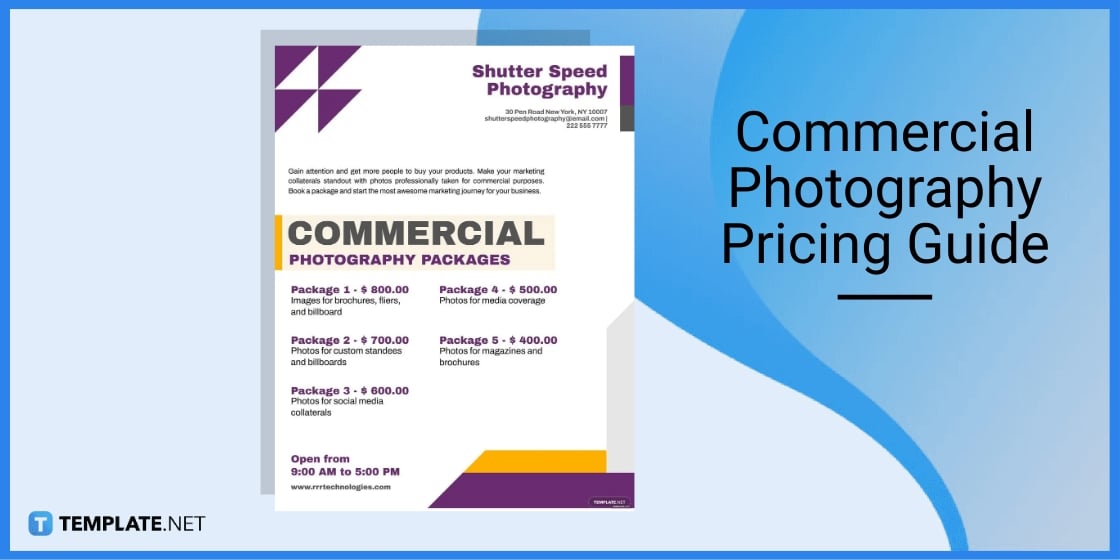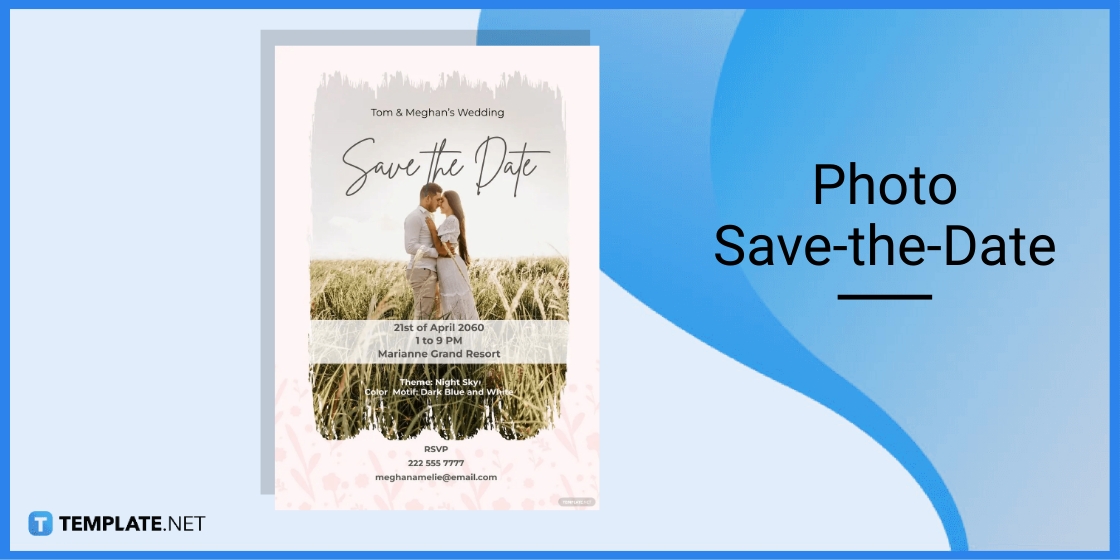Table of Contents
- Build a Mirror Image in Microsoft Publisher – Step-by-Step Instructions
- Image Templates & Examples in Microsoft Word
- Digital Photography Pricing Guide Template
- Photo Collage Save-the-Date Template
- Newborn Photography Pricing Guide Template
- Commercial Photography Pricing Guide Template
- Photo Save-the-Date Template
- FAQs
How To Make/Create a Mirror Image in Microsoft Publisher [Templates + Examples] 2023
Image mirroring is a common method used in graphic design to produce captivating visual effects. A mirror image can be easily created with Microsoft Publisher and ready-made image templates in a matter of just a few steps.
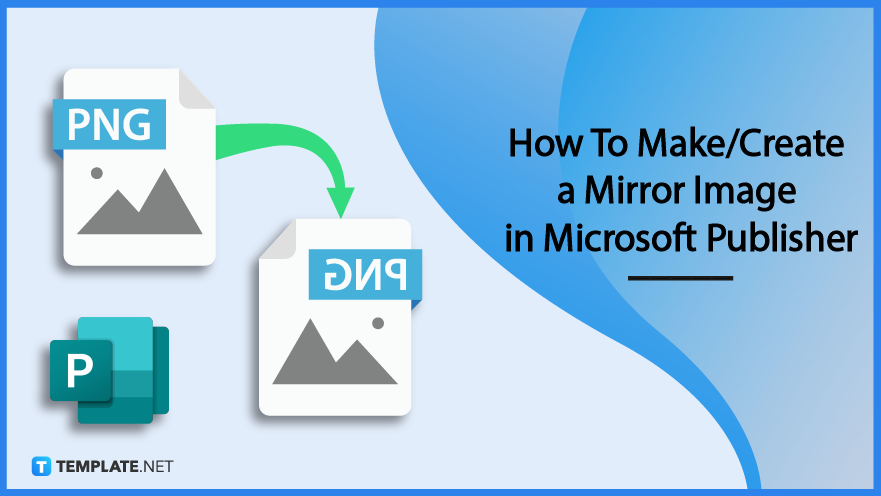
Build a Mirror Image in Microsoft Publisher – Step-by-Step Instructions
Prominent desktop publishing program Microsoft Publisher enables users to easily create designs with a professional appearance. A ready-to-use image template from Template.net makes it much easier to create a mirror image in Publisher, a task that can often be challenging.
Step 1: See the Image Template Collection in the Software (Option 1)
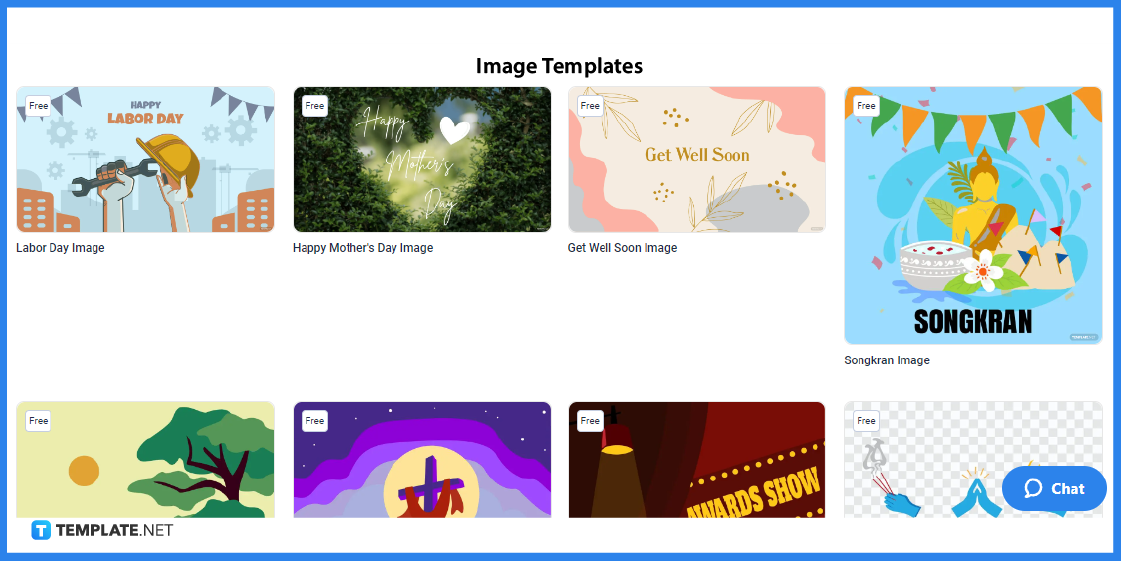
Seeing the collection of image templates on Template.net is the first option you have to choose and download a quality image you can use for image mirroring in Microsoft Publisher.
Step 2: Search for Image Templates (Option 2)
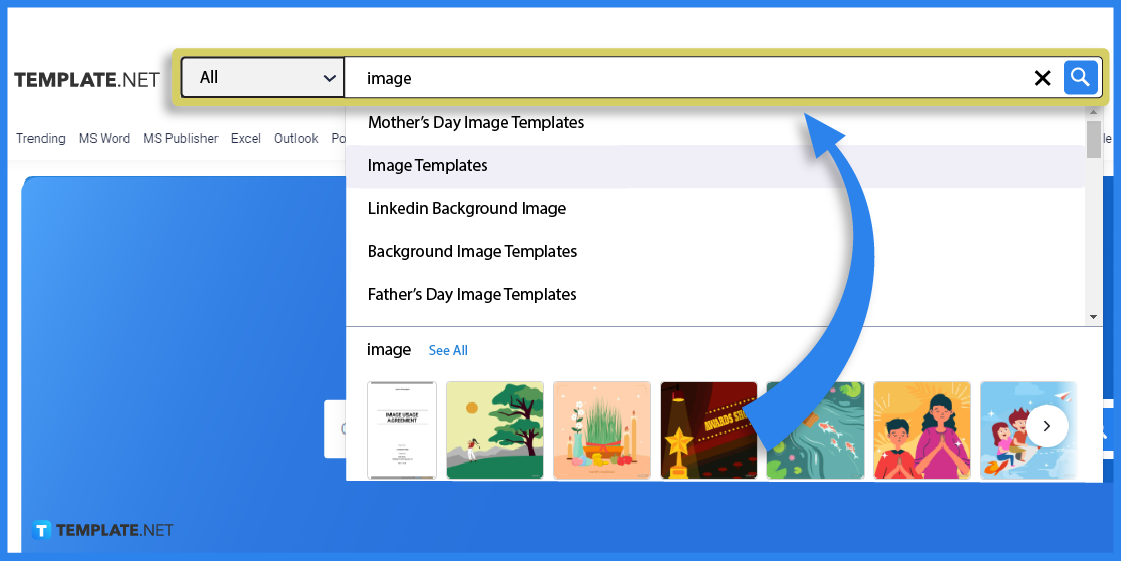
The second option is to use the search button on Template.net. Enter Image and choose “Image Templates” from the options to see the collection of images displayed on the software.
Step 3: Choose an Image Template
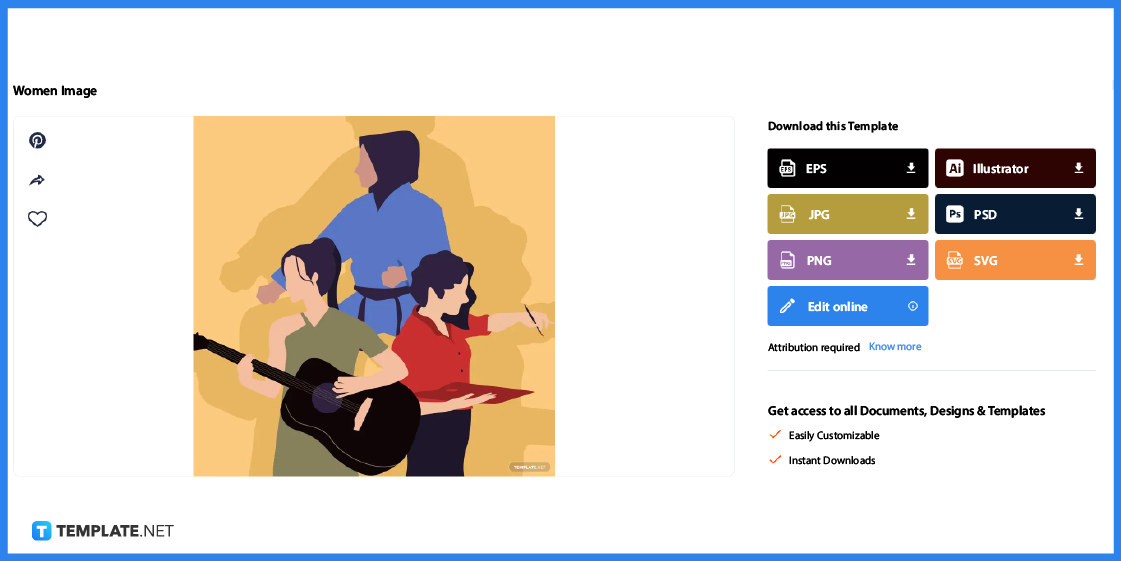
Choose an image template in the software that is suitable for your design requirements. Simply click on it and download it in any image file format you prefer.
Step 4: Insert the Downloaded Image
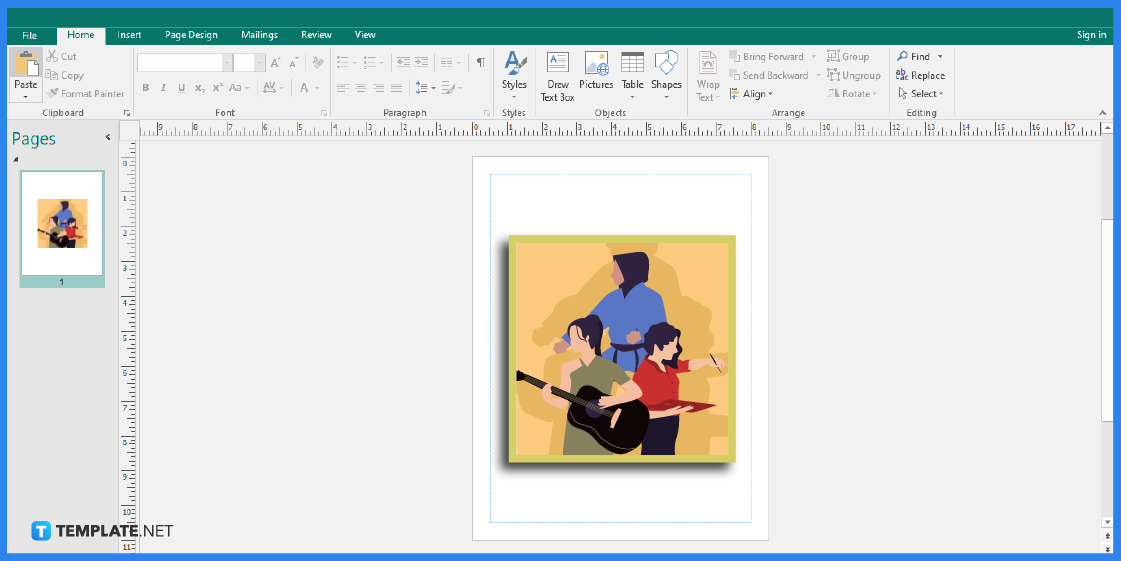
Following the image download is opening it in Microsoft Publisher. Just hit on the Insert tab, select Pictures, and insert the downloaded image.
Step 5: Mirror the Image
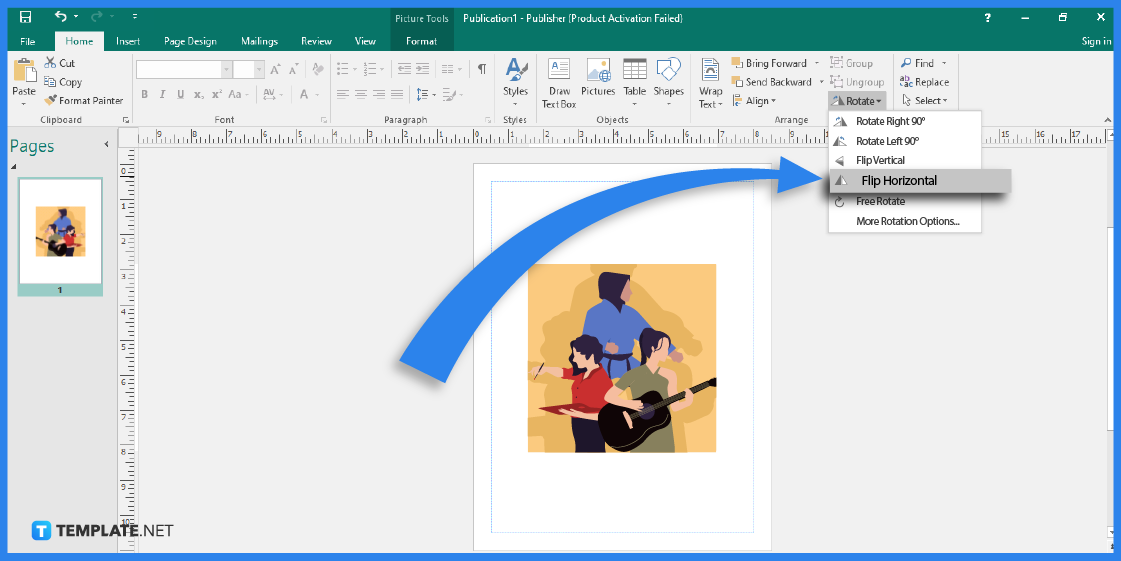
Next, click on the image (the Format tab will appear), and then click the “Arrange” group’s Rotate Objects option (it symbolizes two black and white triangles). And from the drop-down menu that displays, select Flip Horizontal.
Step 6: Save the Image
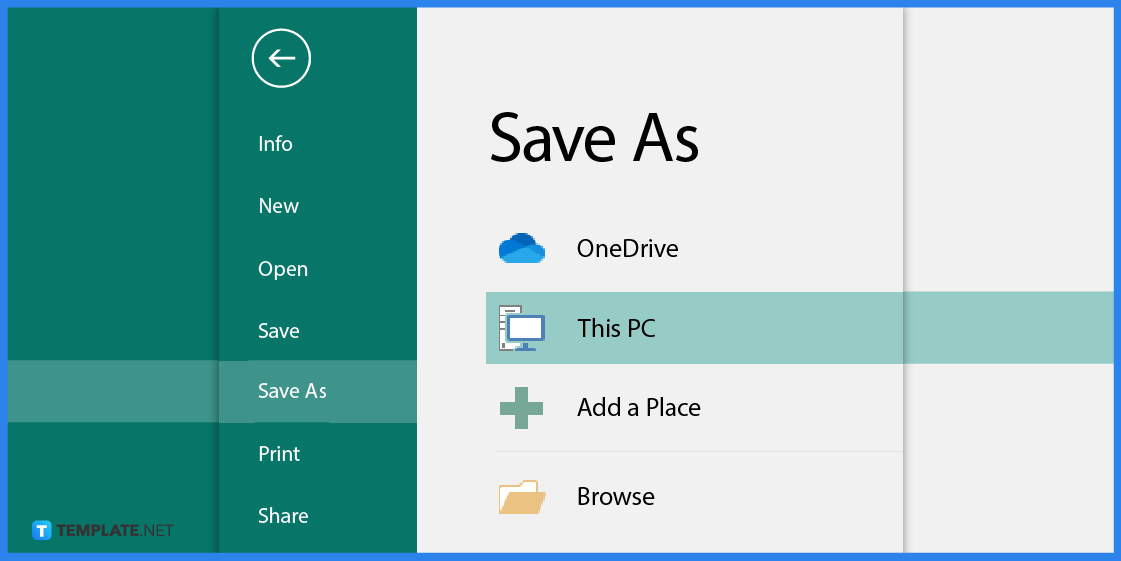
After mirroring the image as you would like, save a copy of it. You can also print it directly on your printer if you’d like to.
Image Templates & Examples in Microsoft Word
The image templates on Template.net are a great tool for designers and content producers looking to improve the visual impact of their work. These templates enable people and businesses to efficiently develop eye-catching documents at a low cost, doing away with the necessity for pricey design services.
Digital Photography Pricing Guide Template
The digital photography pricing guide template is an essential tool for photographers who are striving to charge fair charges for their services. This sample template provides a full instruction manual to help photographers accurately and economically price their services.
Photo Collage Save-the-Date Template
A photo collage save-the-date template is a special and memorable method to inform friends and family of the wedding day. You can use this design to emphasize your greatest photos and add a special touch to your save-the-date cards.
Newborn Photography Pricing Guide Template
The newborn photography pricing guide template is an essential resource for photographers who specialize in capturing those first precious moments of a baby’s life. This template provides a comprehensive guide to help photographers accurately price their services while also ensuring they are adequately compensated for their time and expertise.
Commercial Photography Pricing Guide Template
The commercial photography pricing guide template is a valuable resource for photographers seeking to establish fair pricing for their commercial work. This template provides a comprehensive guide to help photographers accurately price their services while also maximizing their profits in this competitive industry.
Photo Save-the-Date Template
The photo save-the-date template is a straightforward yet attractive method to inform loved ones of the wedding’s date. The adaptable design of this template enables you to display your ideal photo while incorporating all the crucial information about your upcoming nuptials.
FAQs
How do I mirror an image in Microsoft Word?
To mirror an image in Microsoft Word, select the image and go to the “Format” tab, select “Rotate,” and then choose “Flip Horizontal” or “Flip Vertical.”
Can I mirror an image in Microsoft PowerPoint?
Yes, you can mirror an image in Microsoft PowerPoint by selecting the image, going to the “Format” tab, and then selecting “Rotate” and choosing either “Flip Horizontal” or “Flip Vertical.”
How do I restore an image to its original orientation after mirroring it in Microsoft applications?
To restore an image to its original orientation after mirroring it, select the image, go to the “Format” tab, select “Rotate,” and then choose either “Flip Horizontal” or “Flip Vertical” again to undo the mirroring effect.