How to Join a Microsoft Teams Meeting
Microsoft Teams is a social digital collaboration tool that many businesses and companies use to manage their teams. One of the most prominent features available in Microsoft Teams is its ability to host and facilitate online meetings.
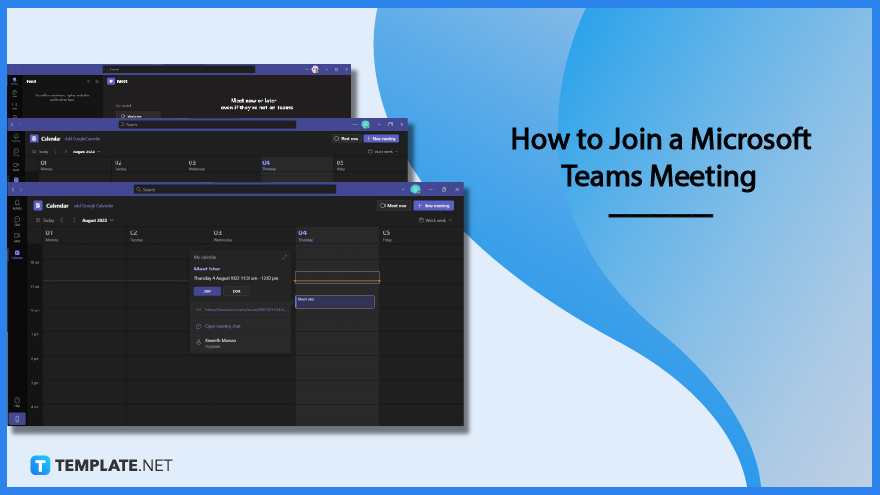
How to Join a Microsoft Teams Meeting
Microsoft Teams allows participants from anywhere in the world to join the meetings they are invited in. Companies and businesses can use this aspect of Microsoft Teams to socialize and connect with workers located in other countries or to market their products to interested consumers in other places in the world.
-
Step 1 – Open or Launch Microsoft Teams on the Desktop or the Web Browser
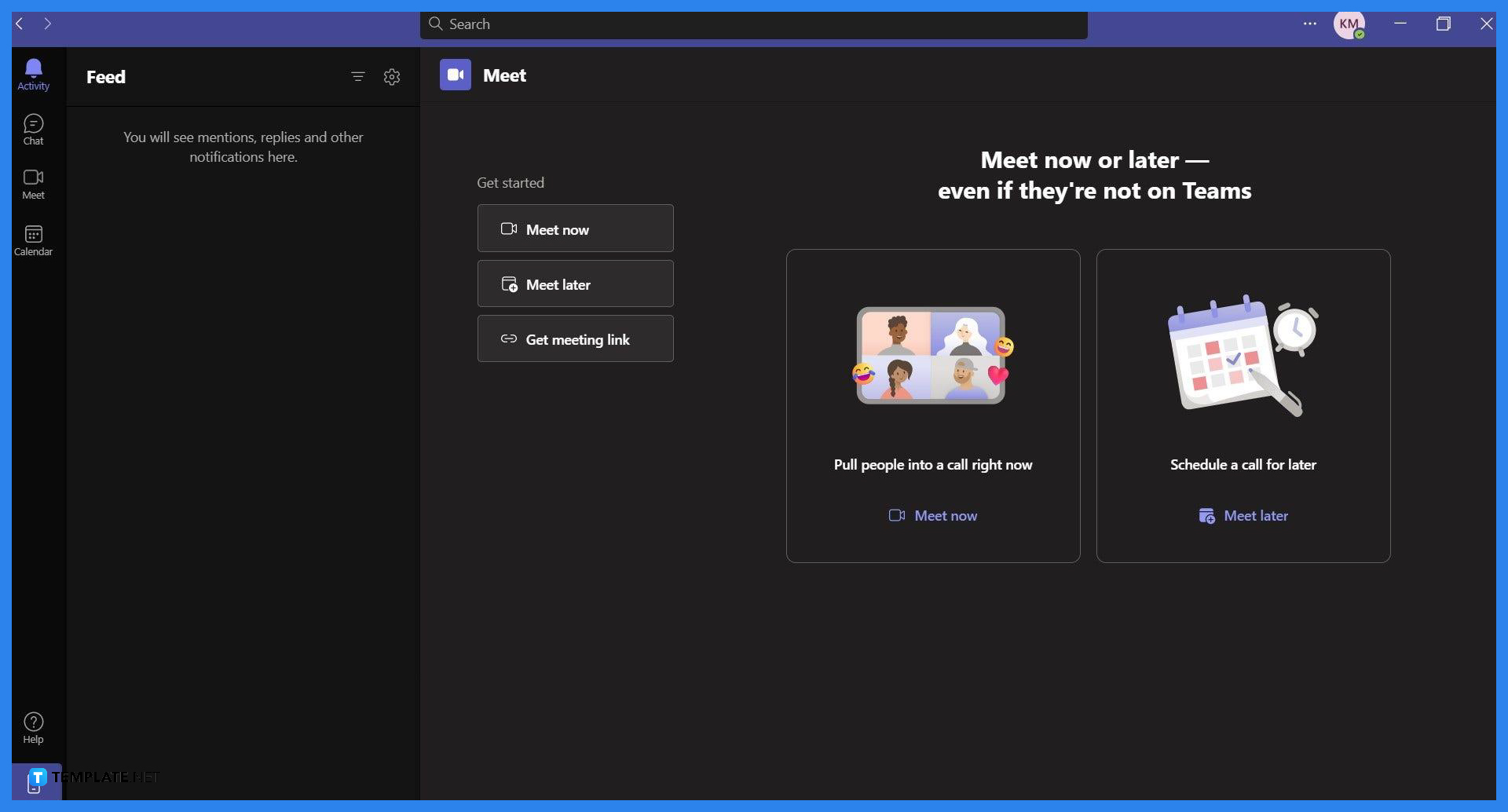
There are plenty of ways to join a Microsoft Team meeting, but the most simple way of joining a meeting is through the Microsoft Teams app. Start by opening any version of Microsoft Teams on the desktop or web browser.
-
Step 2 – (Optional) Schedule a Microsoft Teams Meeting
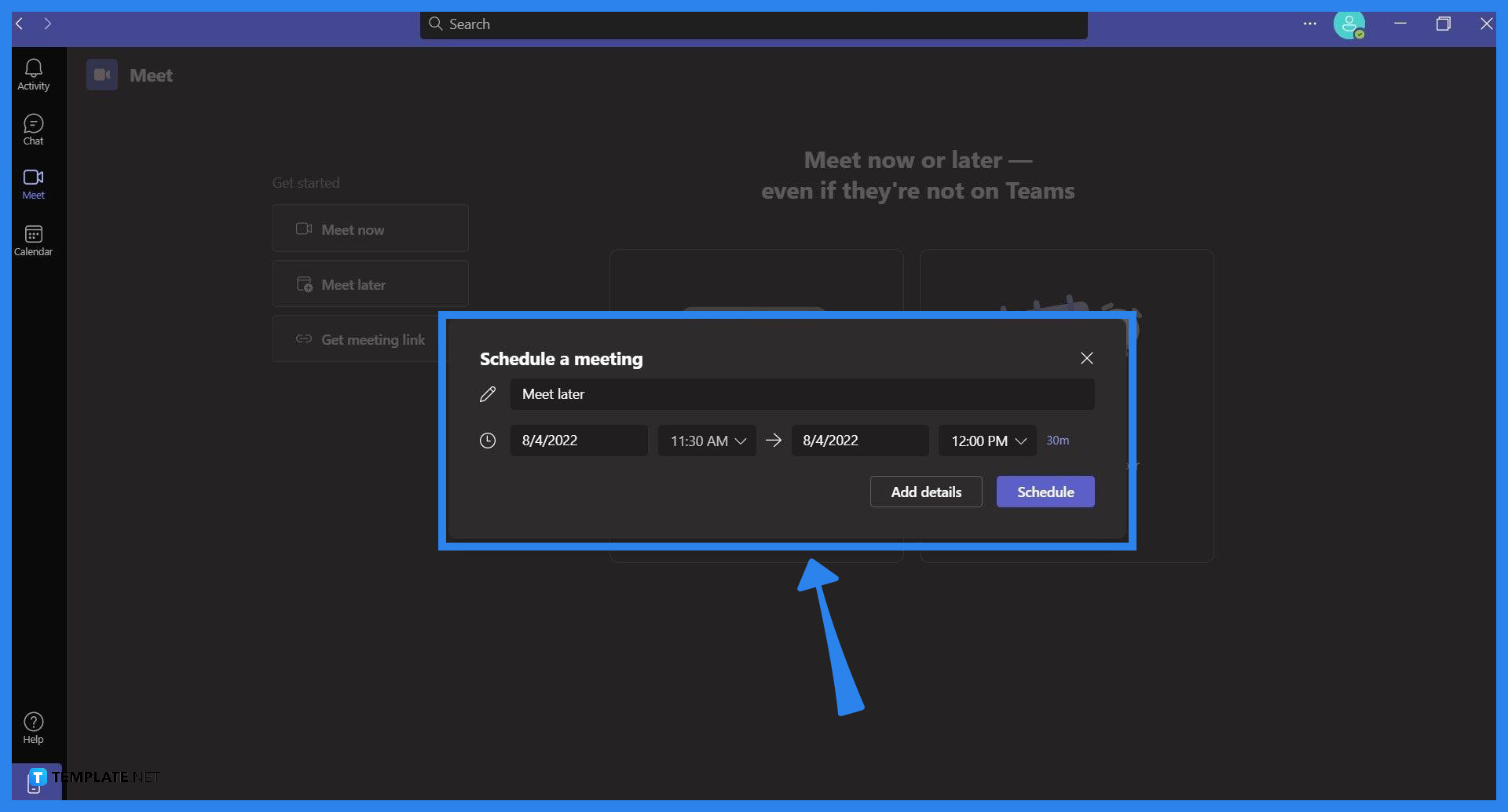
If no one in the team or group has scheduled a meeting in Microsoft Teams, the user will have to first schedule a meeting to join. Start by heading to the Meet tab on the ribbon of Microsoft Teams, and select the “Meet later” button on the page of the window.
-
Step 3 – Toggle Calendar View
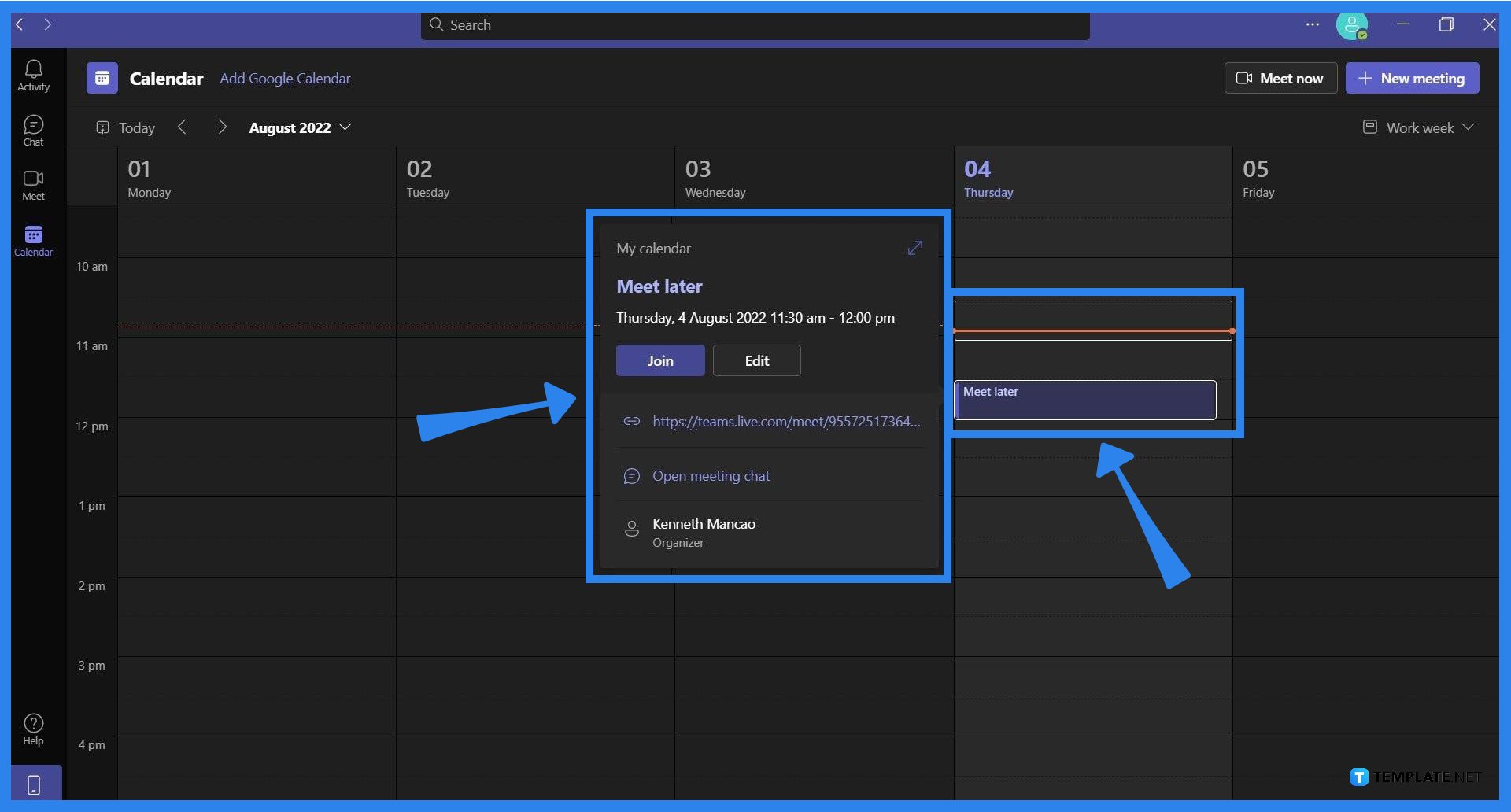
The user must then head to the Calendar tab of Microsoft Teams where they can find the scheduled meeting. To access the calendar tab, the user must press the “Calendar” button on the ribbon of Microsoft Teams.
-
Step 4 – Join the Meeting
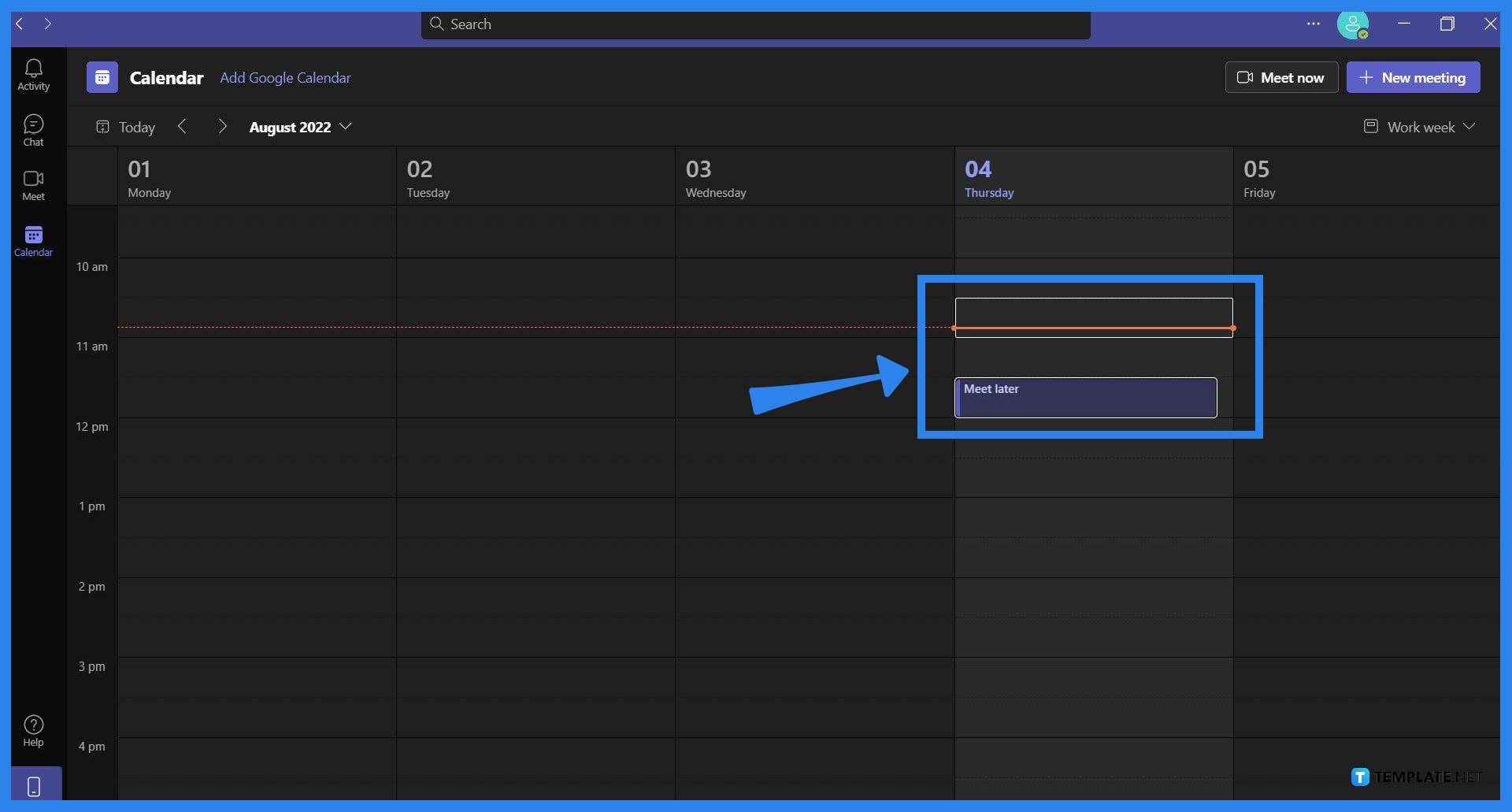
The user can now join the meeting by clicking the title of the meeting on the calendar and pressing the “Join” button on the window.
FAQs
Can I join a Microsoft Teams meeting ahead of its scheduled time?
Yes, you can join a Microsoft Teams meeting ahead of its scheduled time by opening Microsoft Teams, toggling the Calendar view, selecting the scheduled meeting on the calendar, and joining the meeting through there.
What happens when I join a Microsoft Teams meeting ahead of the meeting’s scheduled time?
When you join a Microsoft Teams meeting ahead of its scheduled time, Microsoft Teams begins to time the duration of the meeting; this means that if the team or group is using the free version of Microsoft Teams, their 1 hour allotted meeting time will begin to tick down earlier.
How do I join a Microsoft Teams meeting through my Microsoft Outlook calendar?
Whenever a meeting is scheduled in Microsoft Teams, the software automatically reflects the meeting details and links on the participant’s Microsoft Outlook calendar; start by launching Microsoft Outlook on your web browser, selecting the calendar view, choosing the scheduled meeting in the calendar, and clicking the scheduled meeting’s link on the body of the email to join the meeting.
How do I let someone without a Microsoft Office account join a Microsoft Teams meeting?
One of the options the user is presented with when they are creating or scheduling a meeting allows the user to invite participants to a meeting via a link; by sending this link via DMs or PMs to participants, they can join a Microsoft Teams meeting anonymously without the need to create a Microsoft Office account.
Can I join a Microsoft Teams meeting through Google Mail calendar?
If the planner of the meeting has opted to also send Google Mail calendar invites to the participants, this will automatically schedule and plot the meeting onto the participant’s Google Calendar; the user can now join via the Google Mail calendar by clicking the scheduled meeting on the calendar and pressing the join link.

