How Can I Run Microsoft Visio on Mac
Microsoft Visio is a helpful visual tool for individuals and organizations in organizing and creating visual graphs, charts, and other graphic content to represent processes and information to a specific audience. Since the Mac OS has reservations about incorporating other applications or programs into their devices, users can download Windows 10 into their Mac OS devices and learn how to run the Microsoft Visio on Mac.
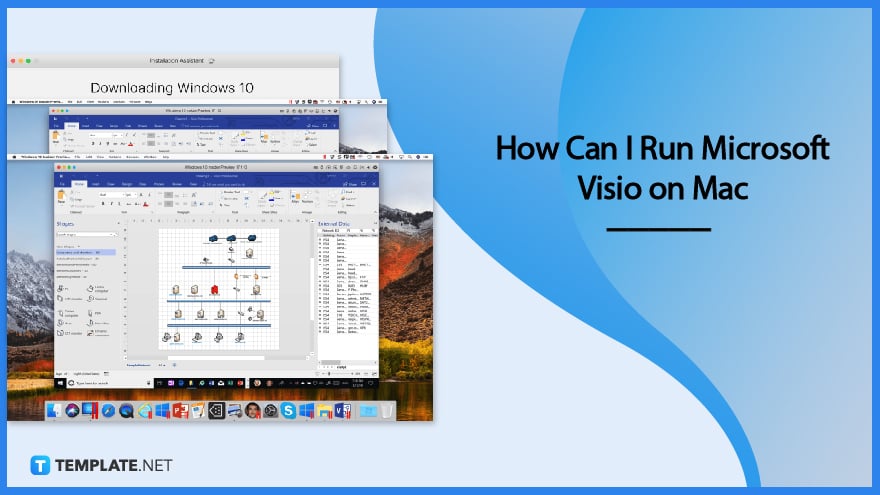
How Can I Run Microsoft Visio on Mac
The Mac OS cannot enable users to directly access the Microsoft Visio application on their devices since Microsoft has no desktop version available for Mac users, there are multiple options available for users to generate or use the Visio program. The section below focuses on installing Windows 10 on the Mac device to enable users to utilize Microsoft Visio to its full potential.
-
Step 1 – Download the Parallels Application
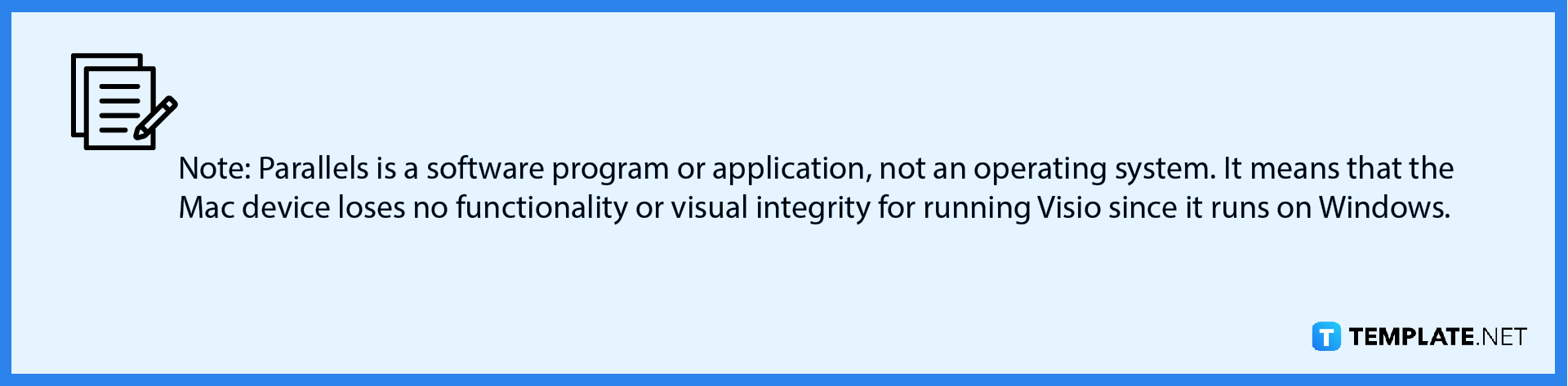
Since Windows cannot run any Microsoft products, Mac users can download the Parallels application to the Mac device, allowing users to set up Windows and download Microsoft products, including Internet Explorer and Microsoft Office applications. On the Parallels’ website, there is a 14-day free trial, then an annual subscription free for users who want to continue using the product.
-
Step 2 – Set Up Parallels on the Mac Device
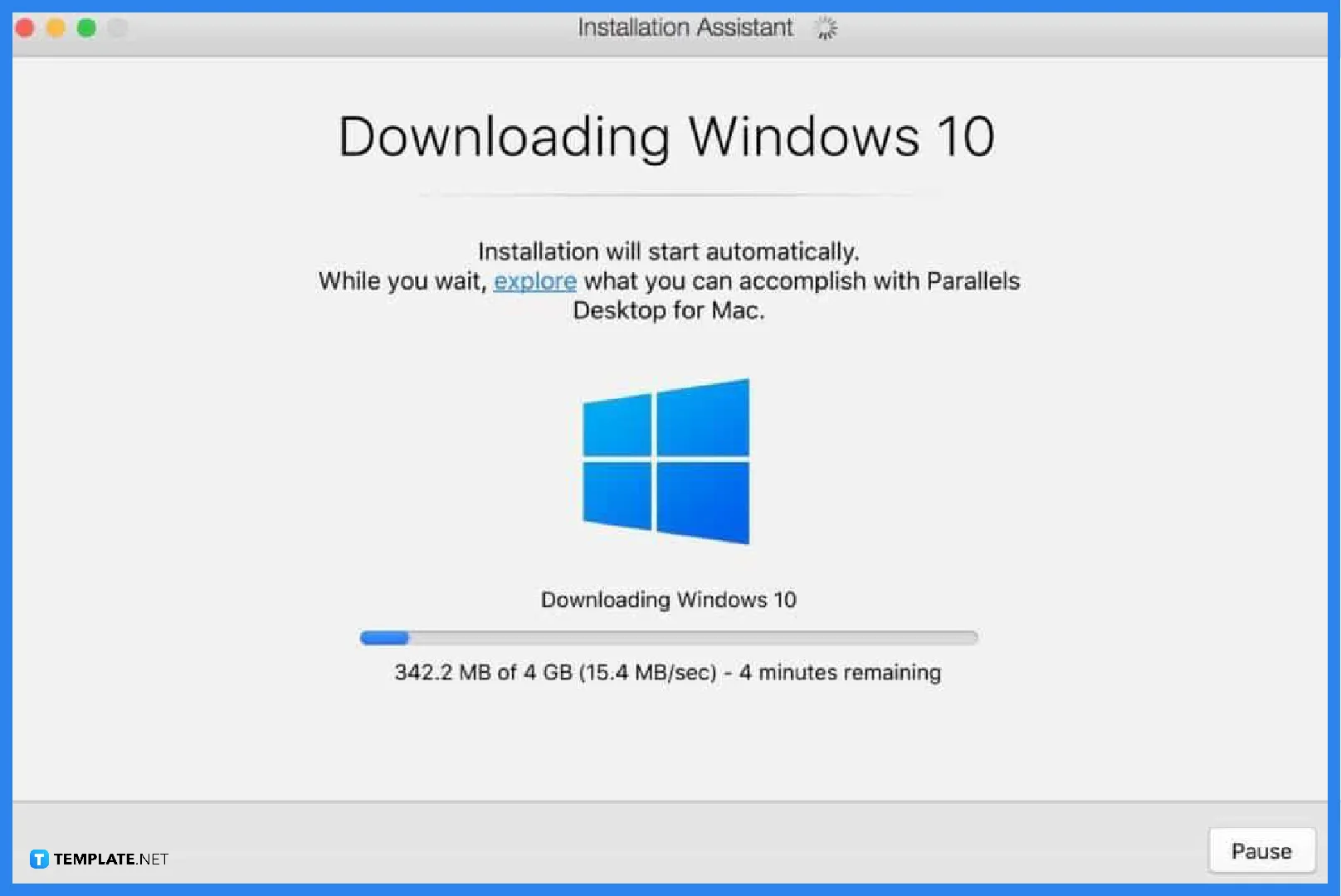
After downloading the Parallel application, double-click on the setup wizard and wait for the application to install Windows 10 on the device. Windows 10 is free for use nowadays without installing a product key to run the system unless the user wants to make customizations or changes to the said operating system. Click the Install Windows button to launch the installer, and the Parallels application will start downloading Windows 10 for the Mac device.
-
Step 3 – Acquire Microsoft Visio for Windows
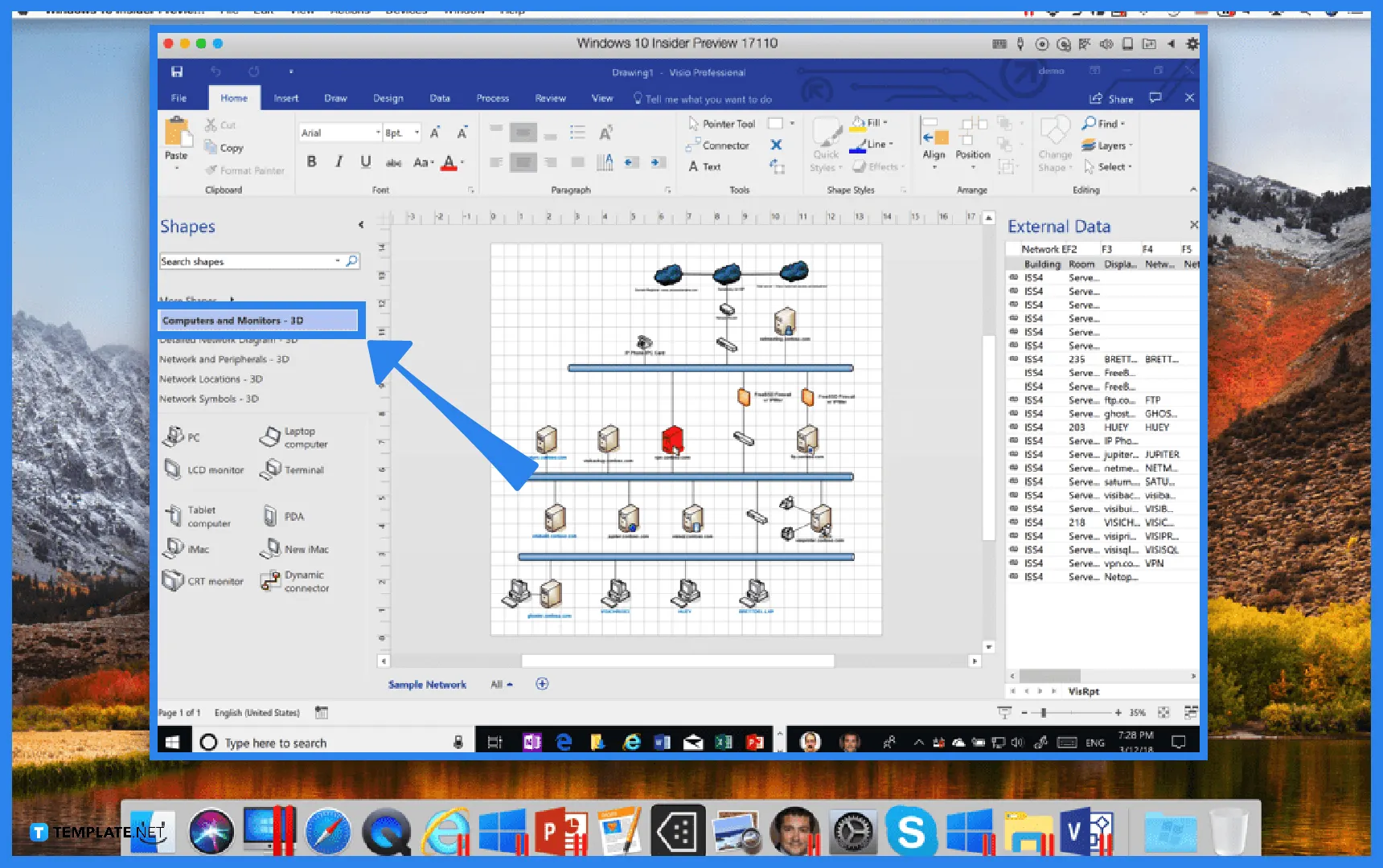
After installing Windows 10, a user can now purchase and install Microsoft Visio by purchasing it directly from Microsoft or through Amazon, signing in through an active Microsoft 365 account, or clicking Get Office from the Start menu. After the purchase, the user can directly install the Microsoft Visio on a Mac device similar to a Windows PC. Run the Microsoft Visio application after installation, running it from the Mac desktop.
FAQs
Can I run Visio on Mac?
While Microsoft does not currently have the option to run Microsoft Visio on Mac devices, users can work on Visio files through the web browser without installing other applications.
Is there are free version of Visio for Mac?
Microsoft has not released Visio for Mac users because the market comparison is far smaller than those for Windows.
How do I open a Visio file without Visio on Mac?
There are various ways for Mac users to open Visio files without having the Visio application installed, including Microsoft Visio Online or Lucidchart for online viewers and OmniGraffle or VSDX annotator for offline or desktop viewers.
What is Apple’s version of Visio on Mac?
Mac users can download Lucidchart or SmartDraw for Mac devices, having similar functions for creating diagrams as Microsoft Visio.

