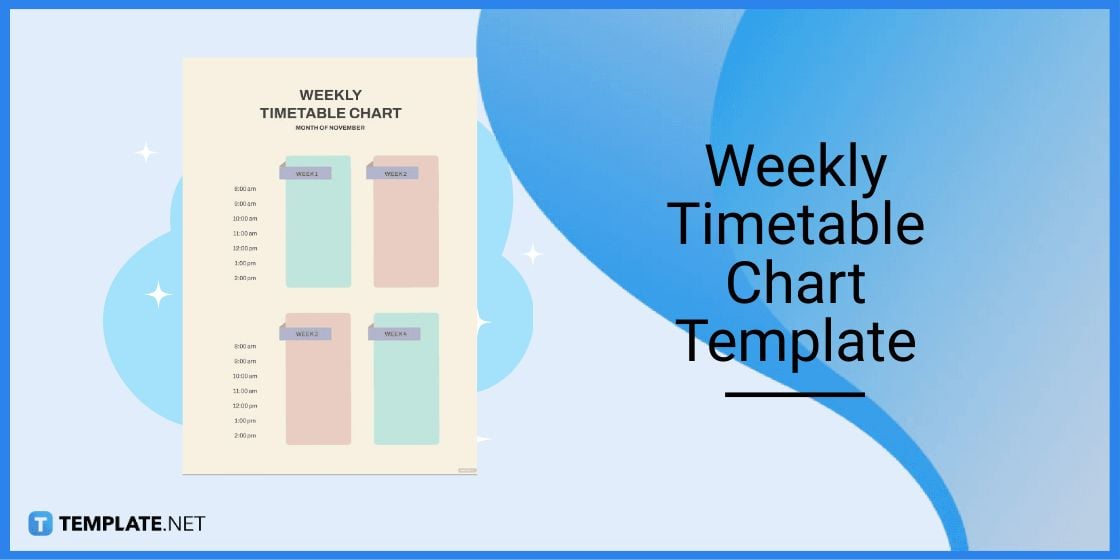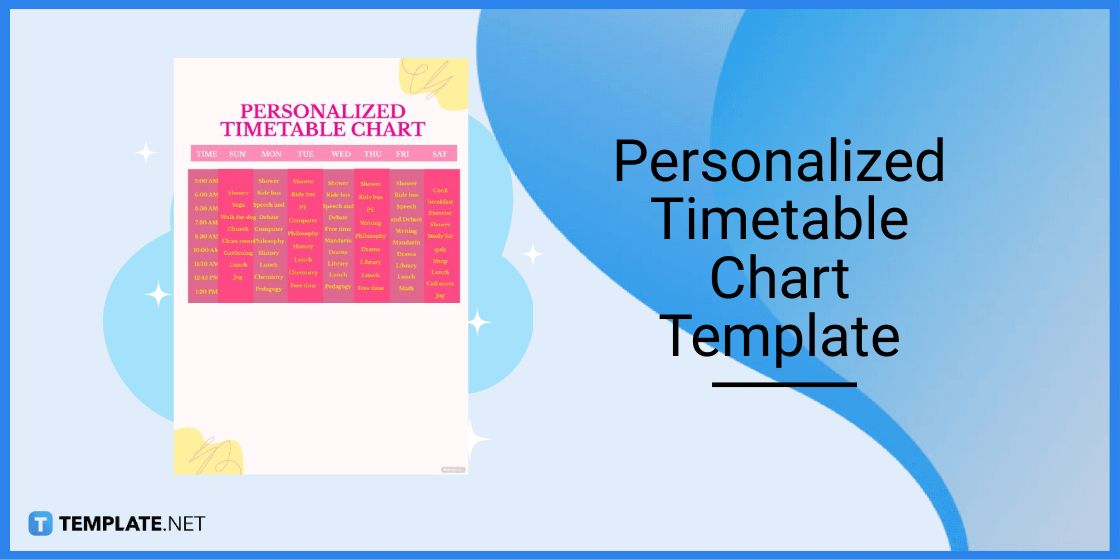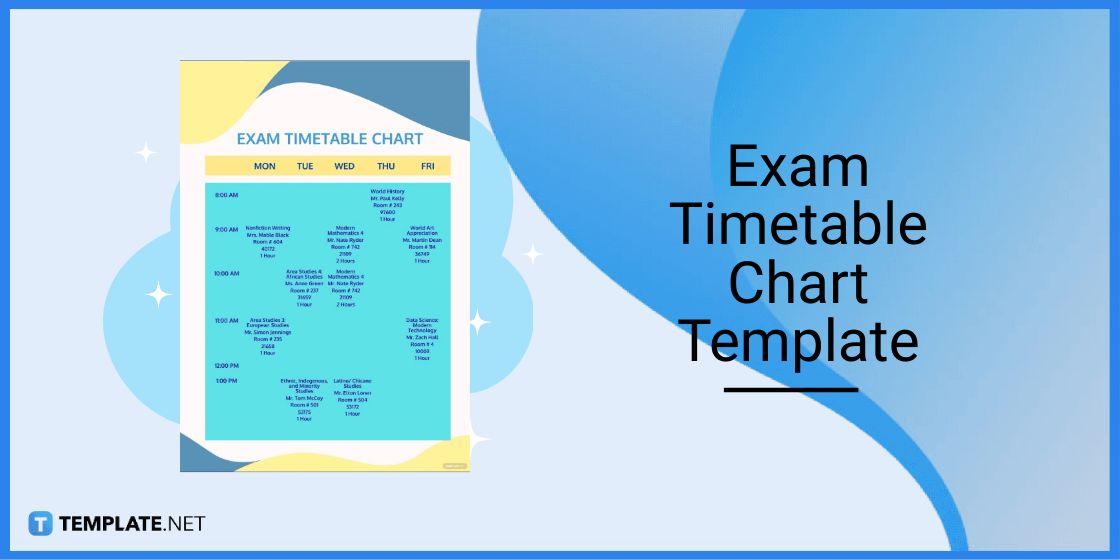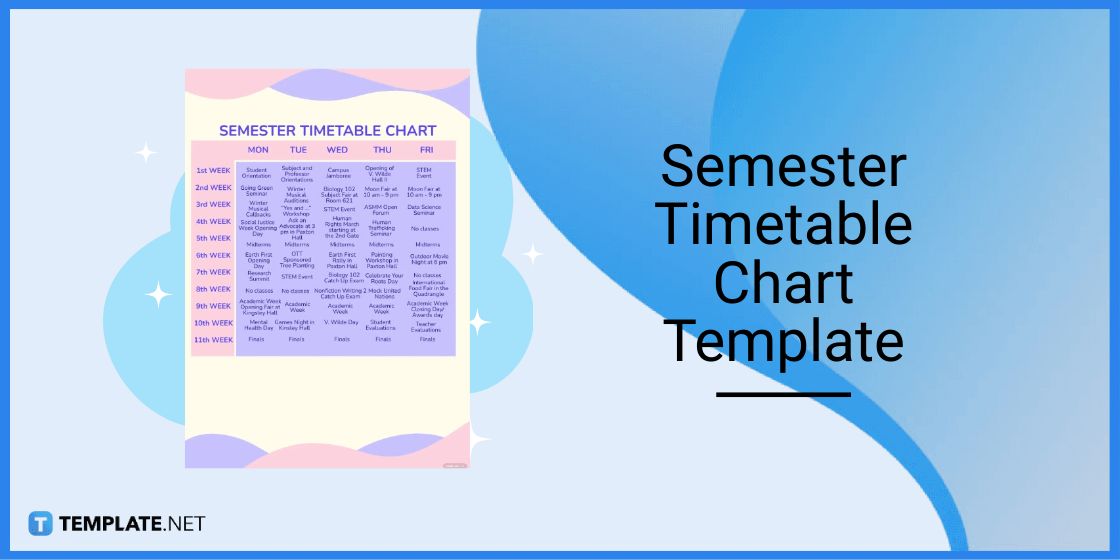Table of Contents
How to Make/Create a Timetable [Templates + Examples] 2023
Timetables are helpful documents for time management purposes. They help people to stay on track with their schedule, meet deadlines, and accomplish tasks consistently.
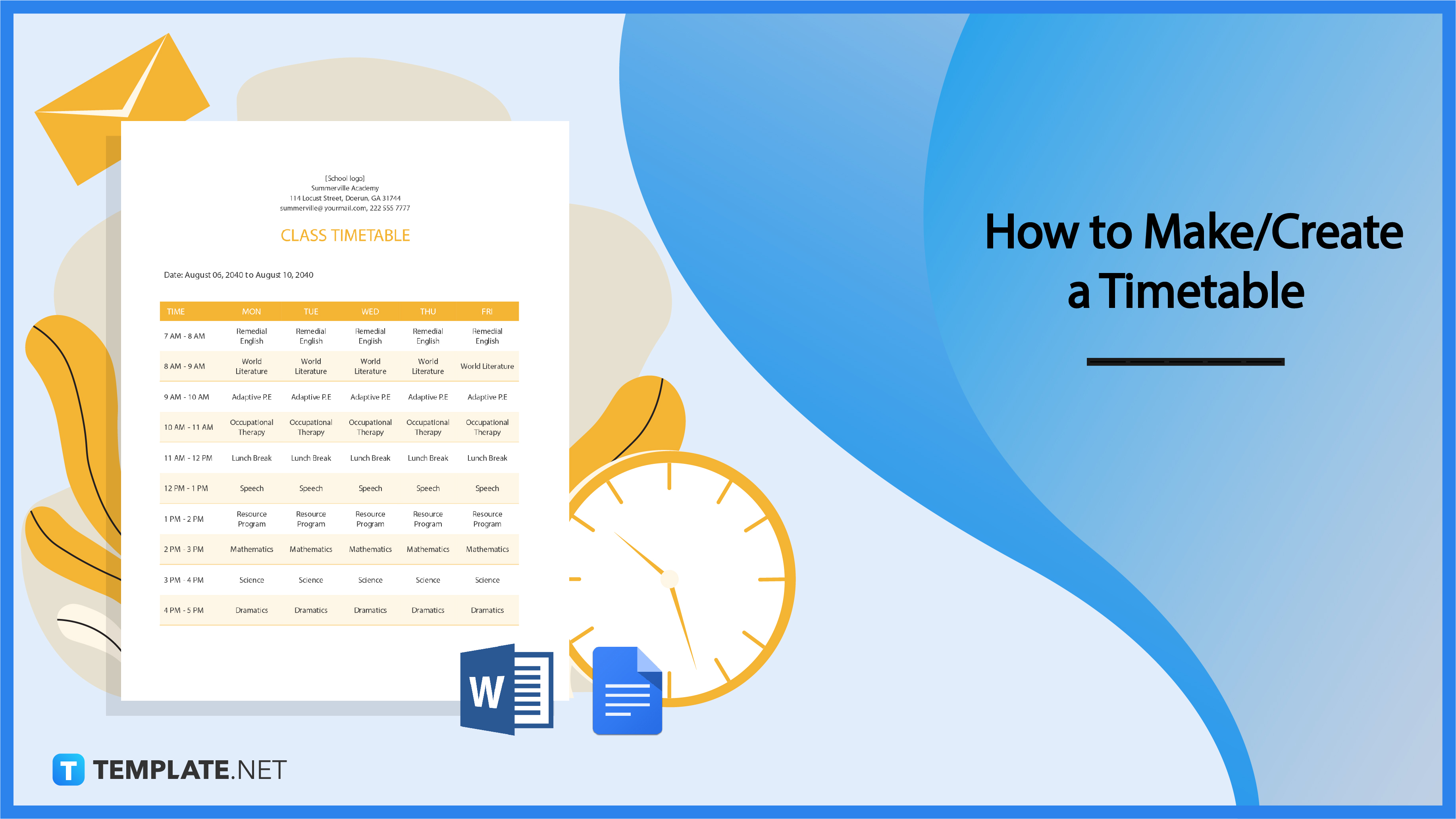
Create a Timetable – Step-by-Step Guide
Anyone can make good use of timetables to manage their daily life more efficiently and become more productive. With that said, it would be a great idea to follow this step-by-step guide for creating a timetable.
Step 1: Explore the Timetable Templates (Option 1)
Have a look at the various Timetable Templates on the site. All of them are customizable for all users. You’ll find plenty of timetable templates for school, work, or home use.
Step 2: Search for Timetable Templates (Option 2)
Discover more timetable templates using the search bar. In the search bar, just type “timetable” or “timetable templates” and more options will appear on your screen.
Step 3: Choose a Timetable Template
Click the image of the timetable template of your choice. In doing so, you’ll enter its page where you’ll have a better view of its structure. Also, you’ll be able to download it.
Step 4: Select a File Format Option
However, before you download the timetable template, make sure first that your preferred file format is set up. If not, then change it. The choices available in most templates are Microsoft Word, Google Docs, Google Sheets, Microsoft Excel, Apple Numbers, and Apple Pages.
Step 5: Download the Timetable Template
Now that your preferred file format is set, you can proceed to download the timetable template. Click the Download button and a copy of the template will immediately be saved on your computer. It’ll be contained in a ZIP file.
Step 6: Make Up a Title for the Timetable
A title would add value to your timetable and make it look more presentable. A simple tip to name your timetable is the base it on its purpose. For example, if your timetable is for the monthly scheduling of your work-related tasks, you can name it “Monthly Work Timetable.”
Step 7: Write Down the Timeframes
Just like a typical timeline and simple schedule document, write down the timeframes of your timetable. The timeframes can span hours, days, or weeks depending on how elaborate your timetable is, how it’ll be used, and how it’s designed.
Step 8: List the Tasks, Activities, Events, or Objectives
List down the tasks, activities, events, and objectives corresponding to their respective timeframes on the timetable. You can also include a short description of each if there still is enough space.
Step 9: Review, Save, and Print the Timetable
Review the contents you’ve written on your timetable and make corrections accordingly. When everything is in order, make sure to save your timetable document. If you need a physical copy of it, select Print or enter Ctrl+P.
Timetable Templates & Examples
Timetables have various designs and layouts many of them look very creative. Below are some of the best editable timetable templates and examples.
Weekly Timetable Chart Template
The Weekly Timetable Chart Template is a great document to have to easily create detailed weekly schedules. Both students and working professionals can benefit from this.
Personalized Timetable Chart Template
For people who want their timetable to look fancy and colorful, the Personalized Timetable Chart Template would be a good choice. Other than being fancy, it’s a highly effective time management tool.
Exam Timetable Chart Template
Exams have strict schedules that the faculty and students must abide by. These schedules are often presented on charts like the Exam Timetable Chart Template.
Semester Timetable Chart Template
Colleges and universities need to map out their semestral schedules to be in sync with the academic year. For that, the Semester Timetable Chart Template can be of help.
Blank Timetable Template
Perhaps the simplest template on this list is the Blank Timetable Template. Though it has a simple layout, it was designed to be for everyone and to be used in just about any time management situation.
FAQs
Are timetables schedules?
Yes, timetables are schedules that are more detailed and elaborate; their timeframes often span months or years.
What is the best program for creating timetables?
Microsoft Excel and Google Sheets are great programs for creating timetables.
Is a timetable the same as a timeline?
Yes, timetables and timelines are more or less the same.