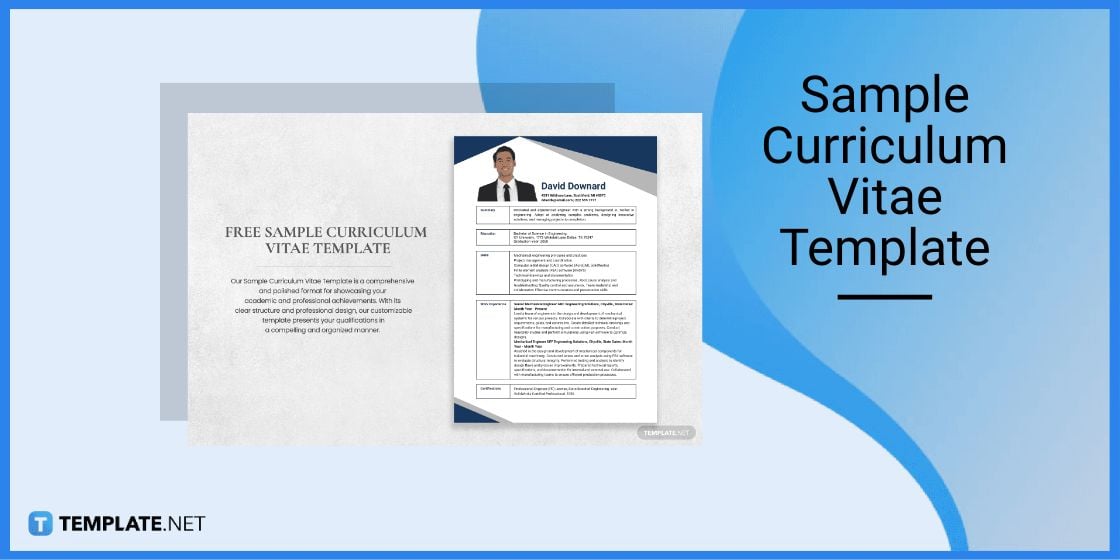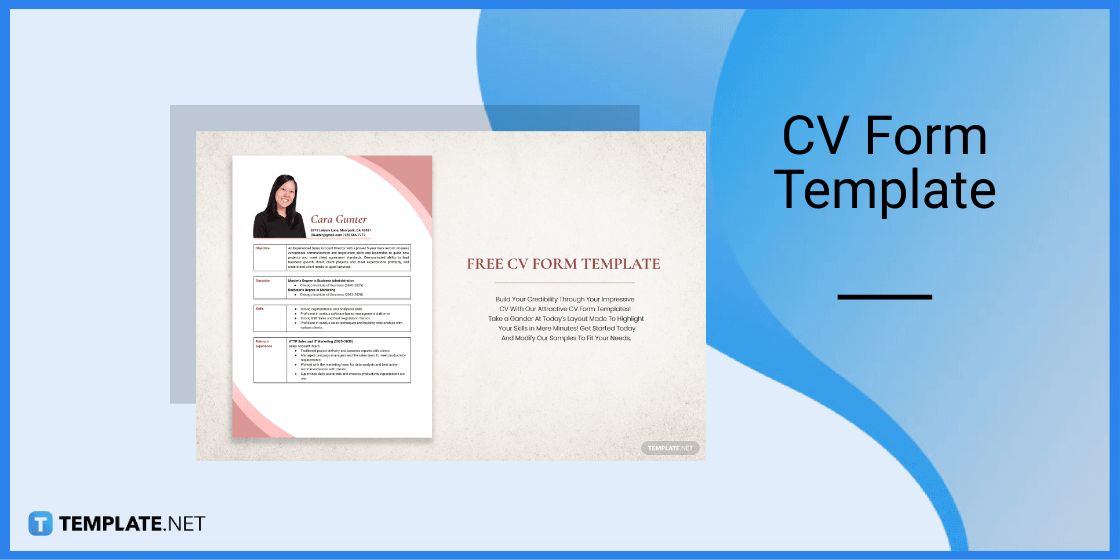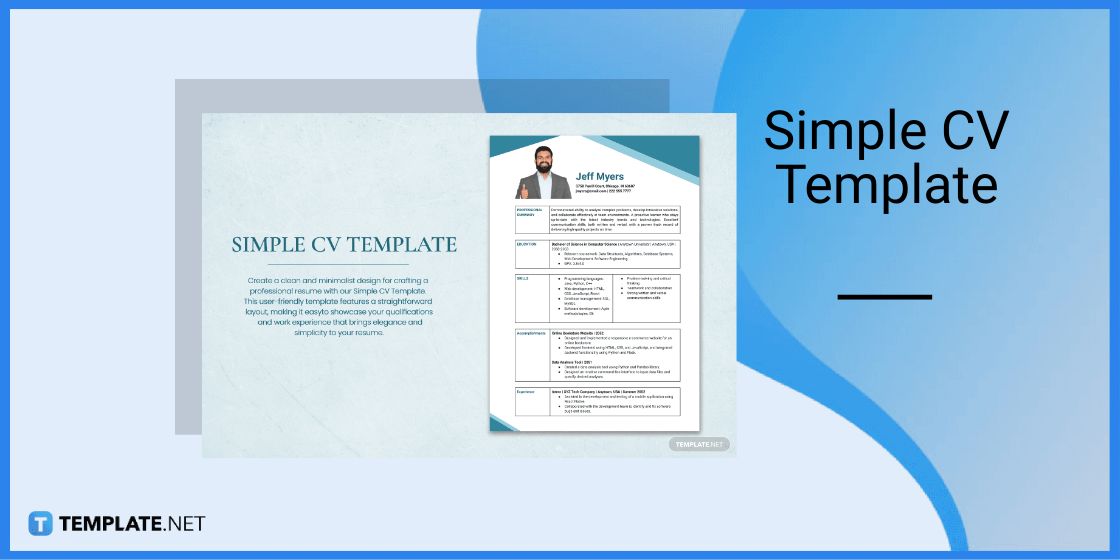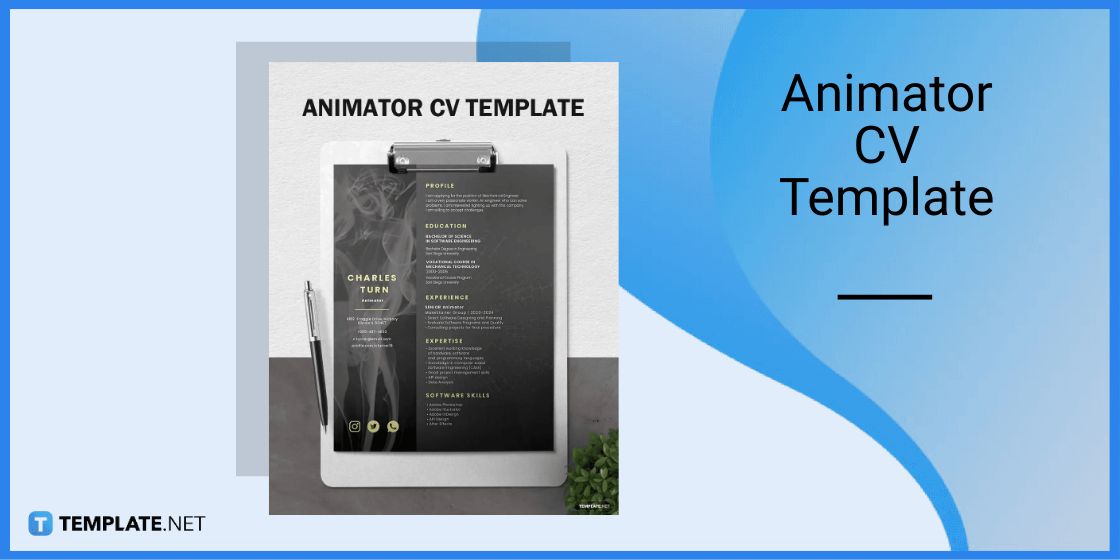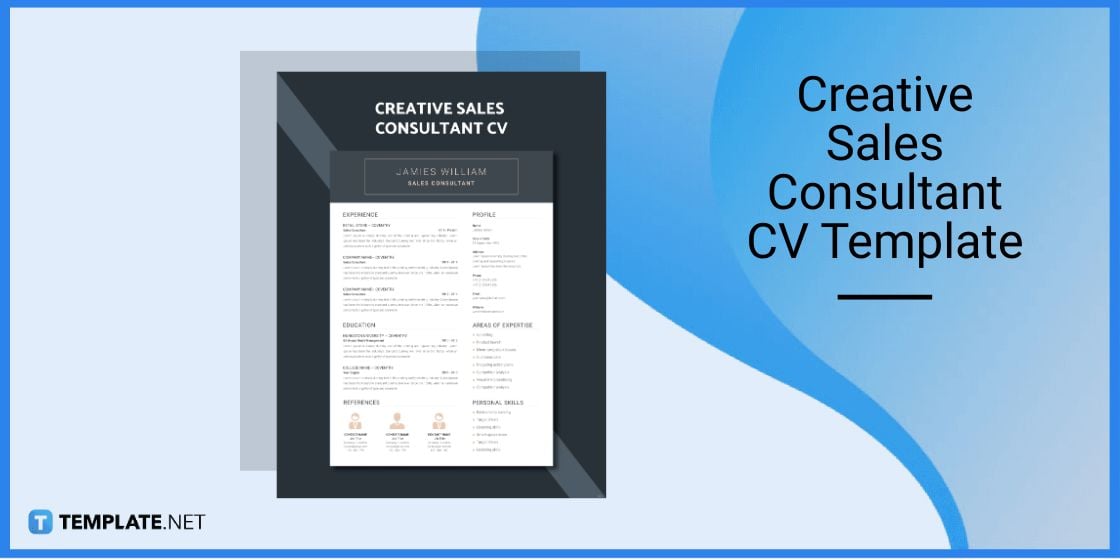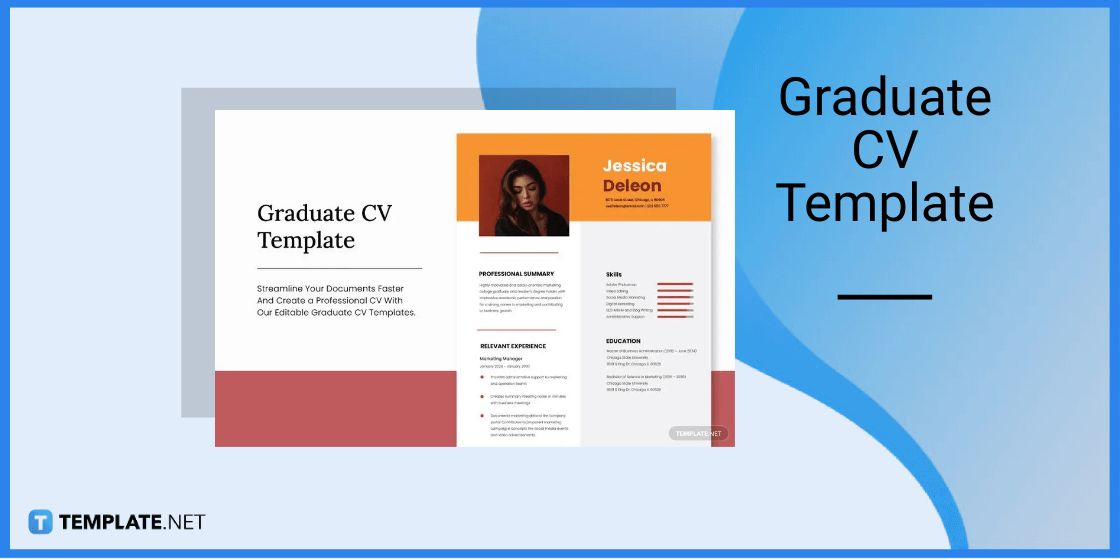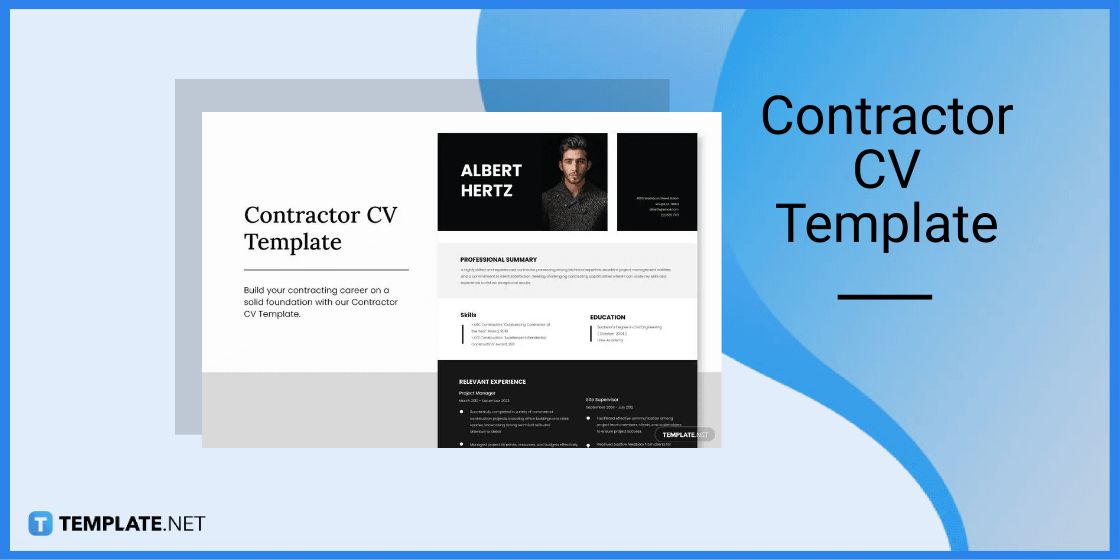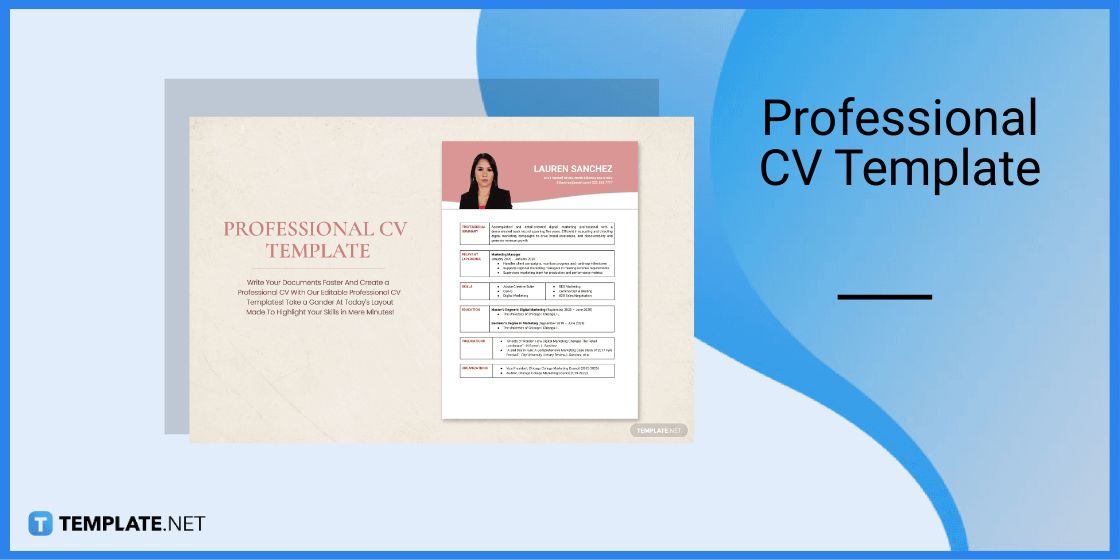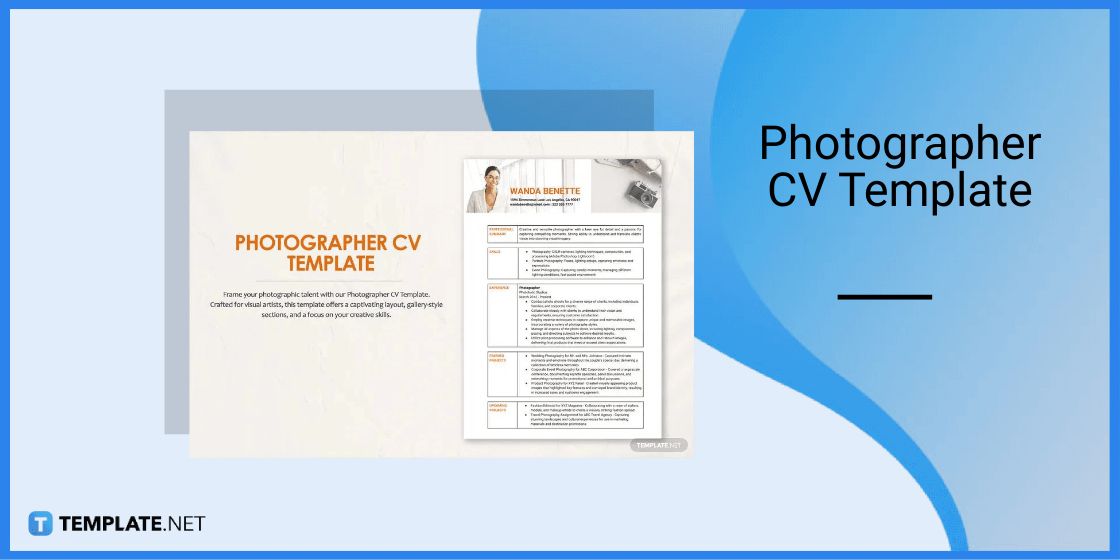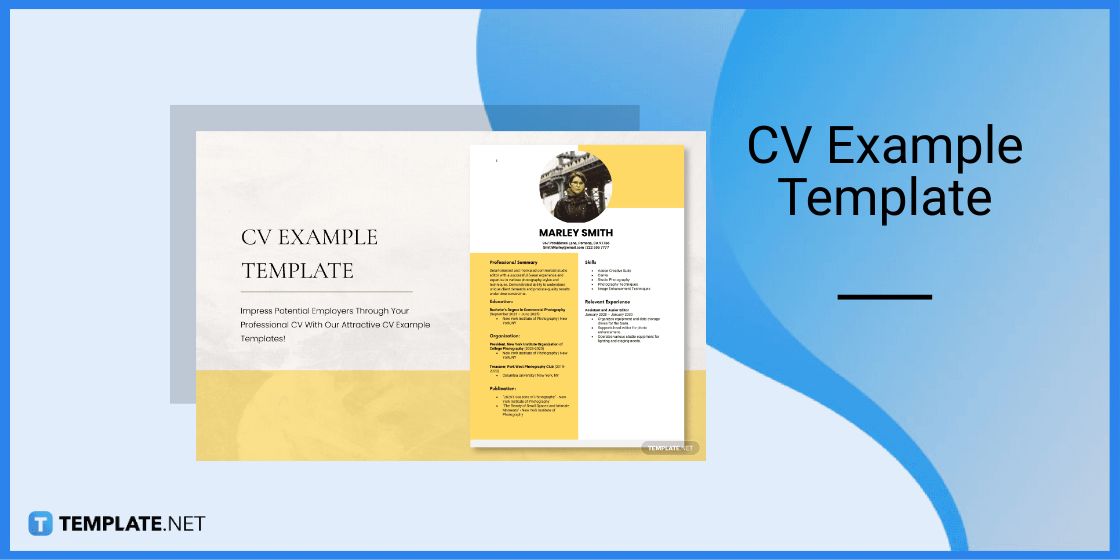Table of Contents
- Build a CV in Google Docs- Step-By-Step Instructions
- CV Templates & Examples
- Sample Curriculum Vitae Template
- CV Form Template
- Simple CV Template
- Best Fashion CV Template
- Animator CV Template
- Creative Sales Consultant CV Template
- Graduate CV Template
- Contractor CV Template
- Professional CV Template
- Photographer CV Template
- CV Example Template
- FAQs
How To Make/Create a CV in Google Docs [Templates + Examples] 2023
One of the most important requirements when applying for a job, an internship, or an academic position is the curriculum vitae or better known as a CV. It is a written document where a detailed account of your education, experiences, and skills is required.

Build a CV in Google Docs- Step-By-Step Instructions
A curriculum vitae can be prepared in word processing applications such as Google Docs. This web-based processing tool offers a range of features that makes it a popular choice for creating, preparing, and editing all sorts of personal, business, and academic documents.
Step 1: Go to Template.net and Look for CV Template
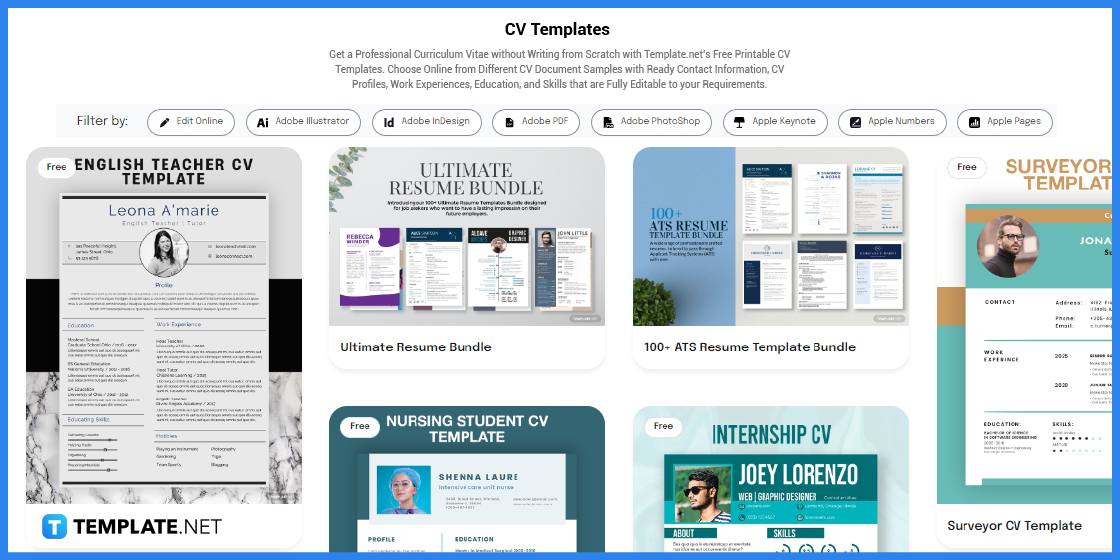
First, look for a CV template on Template.net. The website offers a wide selection of templates that can accommodate just about everyone’s needs.
Step 2: Choose a Template
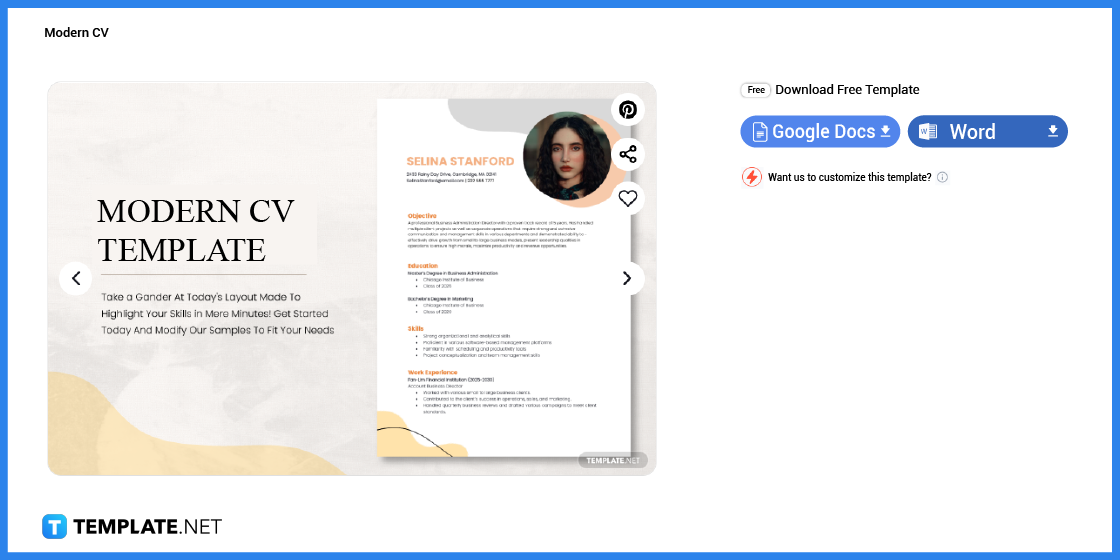
After looking at the template samples, choose a template that you would like to use. Click on the template image and you will be redirected to a page similar to the one above.
Step 3: Choose a File Format
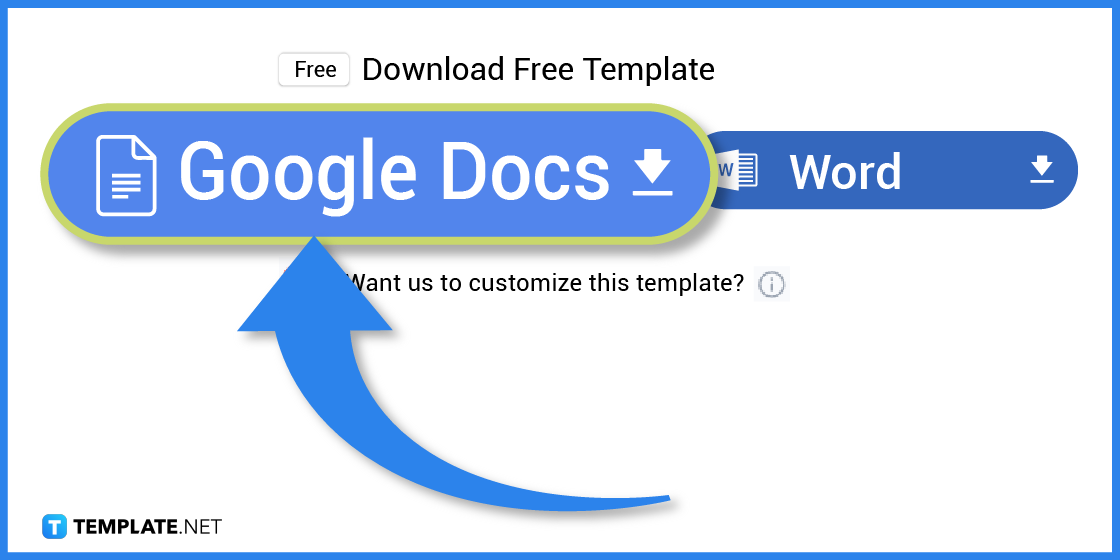
Select ‘Google Docs’ as file format since you will need to edit this modern CV template on the said program.
Step 4: Make a Copy
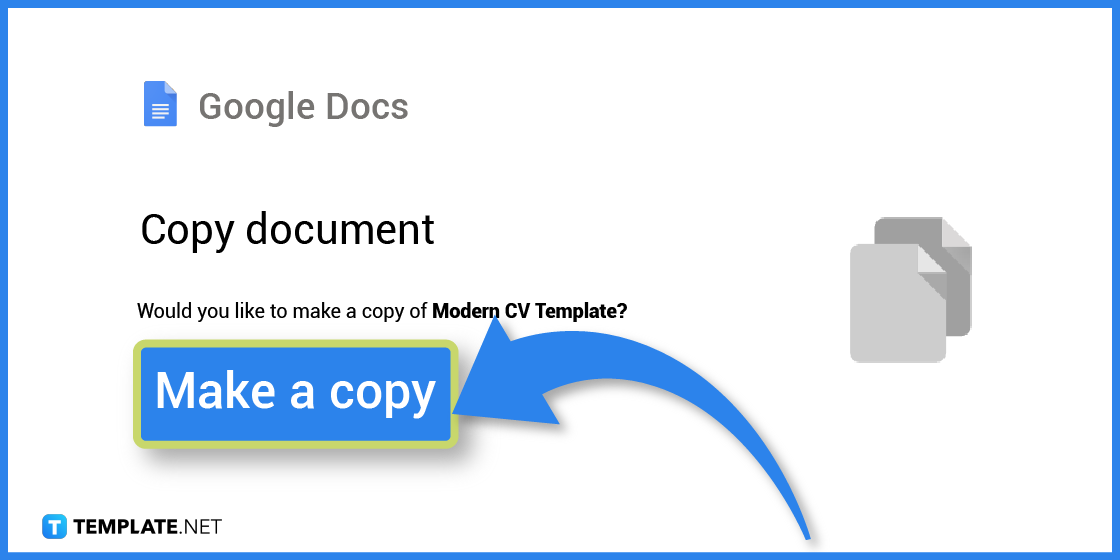
A prompt will appear asking you to make a copy of the document. Click on the ‘Make a copy’ button in order to proceed.
Step 5: Upload a Profile Photo
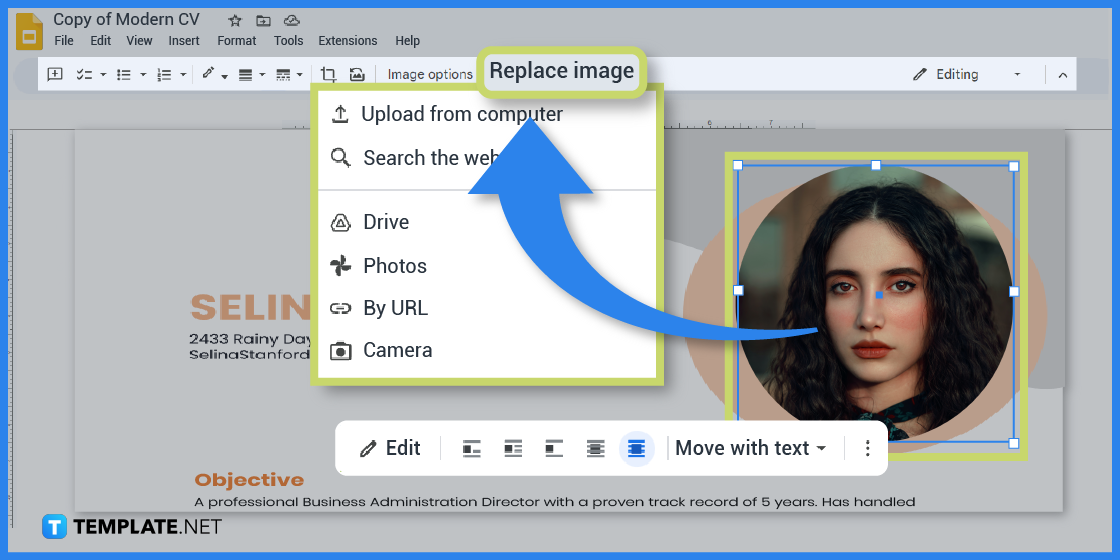
Since this is a pre-designed template, you will need to edit a number of things such as uploading a profile photo. To do this simply select the image and click on the ‘Replace image’ button on the toolbar. Make sure that the photo you have selected is a high-resolution image with an appropriate background.
Step 6: Use Bullet Points When Creating a List
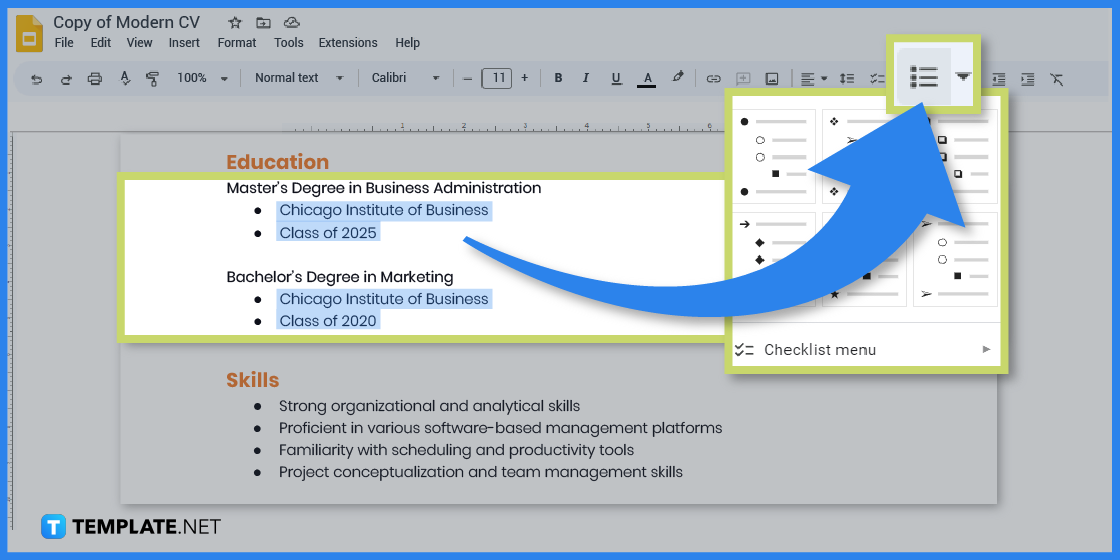
Bullet points make your document look more refined and organized for your target readers. In Google Docs, you will find the bulleted list option on the toolbar that has several bullet symbols you can choose from.
Step 7: Use Appropriate Font Colors
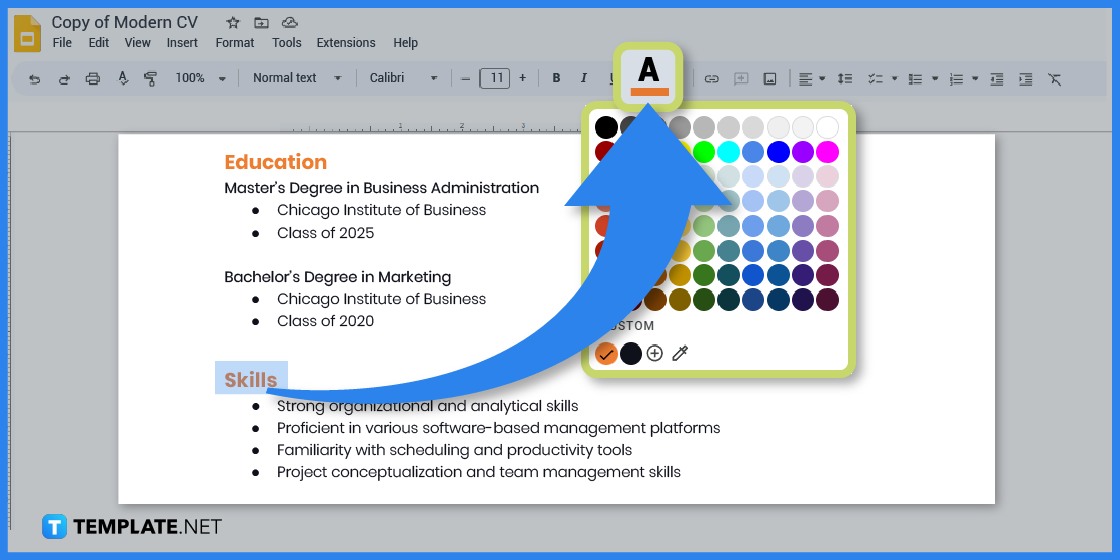
You can use different font colors to design your curriculum vitae, however, do not get overboard and stick to 1- 2 color schemes. Select a subtle color scheme such as black, white, or blue or other popular choices like red, green, and orange. When using Google Docs, you will find the font color drop-down menu option on the toolbox.
Step 8: Download the Edited Template
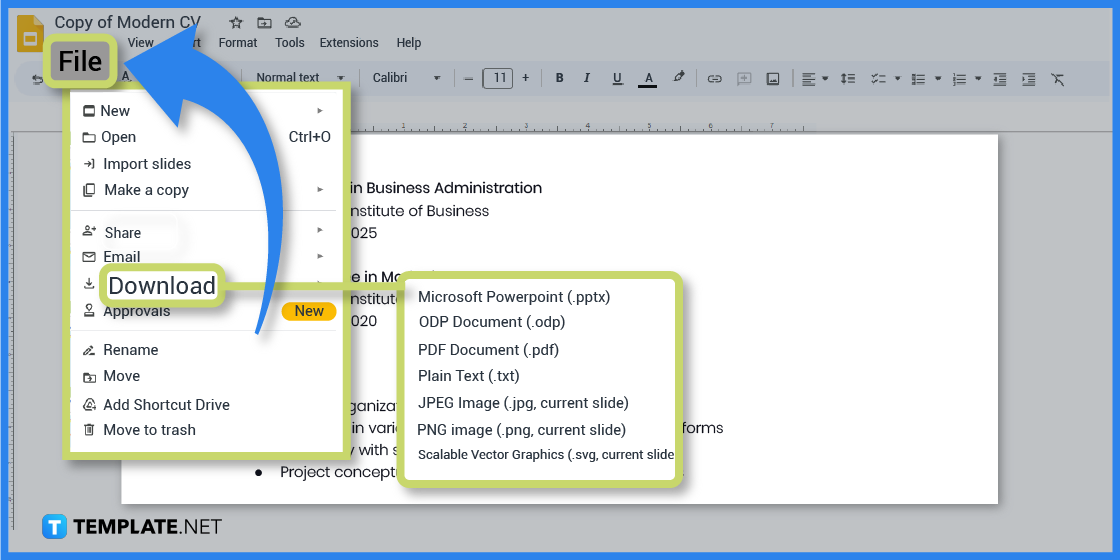
Lastly, save the template on your computer by downloading the file. Click the ‘File’ tab button and select ‘Download’ and choose a specific file format from the list provided.
CV Templates & Examples
CV comes in different forms and layouts, all depending on regional practices, industry expectations, requirements, or the purpose of the application. It is essential to tailor your CV for each opportunity and ensure that it effectively represents your qualifications and experiences in a compelling manner.
Sample Curriculum Vitae Template
Those who are planning to apply for an internship or a research grant can make use of this well-crafted sample curriculum vitae template. The template helps showcase one’s qualifications and experiences.
CV Form Template
This CV form template is a useful tool for those who are preparing this document for the first time. The template is pre-designed providing users with a professional and visually appealing layout.
Simple CV Template
This simple CV template is for those who prefer a more minimalist layout. This template provides a starting point for those who are writing this document for the first time making it more easier to do.
Best Fashion CV Template
Anyone who has plans in working in the fashion industry can use this best fashion CV template to showcase their skills, experience, and expertise. Its high-quality layout should be able to impress recruiters.
Animator CV Template
This animator CV template is the perfect tool for those seeking a job in the animation industry. Users can highlight their expertise, previous work experience, skills, and other relevant details to attract potential employers.
Creative Sales Consultant CV Template
Personalize this creative sales consultant CV template by adding your own information, adjusting sections, and highlighting relevant skills. Remember, a CV should be tailor-made to fit the job description.
Graduate CV Template
New graduates can make use of this graduate CV template to showcase their educational attainment and skills in order to get the job they are applying for. It also can be used for those who intend to pursue an academic position or for research grants.
Contractor CV Template
This contractor CV template provides a comprehensive format that should be able to highlight your portfolio. Its clean-cut design will surely impress recruiters.
Professional CV Template
This professional CV template is another example anyone can use to design their curriculum vitae. The template is easy to edit and can be open not only in Google Docs but also in Microsoft Word.
Photographer CV Template
Showcase your photographic skills and expertise by using this photographer CV template. List down your experiences and previous projects to impress job recruiters and potential clients.
CV Example Template
Attract employers with this beautifully designed CV example template. Users could upload a high-quality profile photo, and write down their educational qualifications, skills, and previous work experience.
FAQs
Why is called a curriculum vitae?
Curriculum vitae was adopted in the English language to refer to a comprehensive document that provides detailed information about an applicant’s educational background, experience, and other information.
What are the three popular CV formats?
Chronological CV, functional CV, and combination CV.
Can I get a job without a CV?
It depends on the employer, however, for formality and assurance it is best to prepare a CV to increase your chances of getting hired.
Is a CV important for a job?
Yes, it is an important document since provides employers with a comprehensive overview of your background, skills, and previous work experience.
Is a CV required when submitting a research proposal?
It is sometimes required because the document highlights your research experience, and your previous productivity, and reviewers are able to assess the fit between your qualifications and the objectives of the research proposal.