![How To Create Meeting Minutes in Google Docs [Template + Example]](https://images.template.net/wp-content/uploads/2023/07/How-To-Make_Create-Meeting-Minutes-in-Google-Docs-Template-Example-788x443.png)
How To Create Meeting Minutes in Google Docs [Template + Example]
Meeting minutes Play a vital role in the recording of meeting information and details. In any kind of meeting, there is always…
Jul 12, 2023
Contracts can come in different forms and for different reasons but the most common thing is that when a company does business with other parties they have to have a legally binding contract to seal the deal. Whether a company, a business, or an organization is new or has been going on for a couple of months or years, it is still important for them to create a business contract.
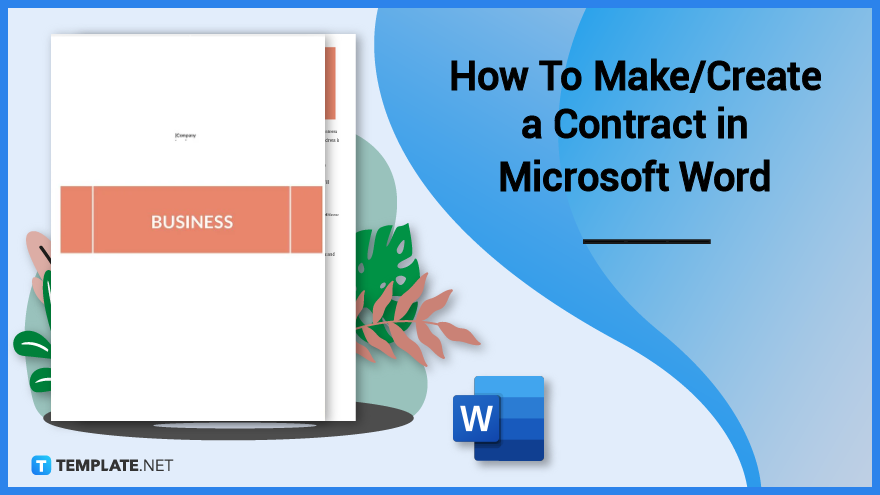
As there are a lot of kinds of contracts and each contract has its own use and its own aesthetics, it may come off as confusing for some when they do not have any idea what kind of contract to use and how to start creating one for them to use. All that could change with the help of using the Microsoft Word application and following these simple steps instructions.
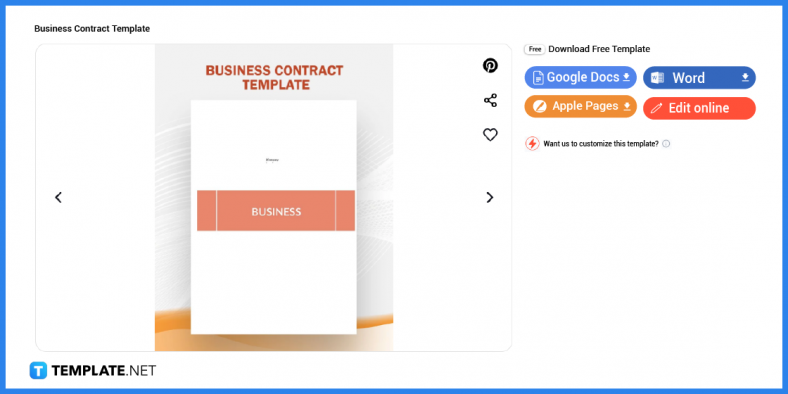
Start by looking for your desired business contract template by looking through the templates you can find in Template.net. When you have found the perfect template for you to use in your businesses, you will need to download the said template.
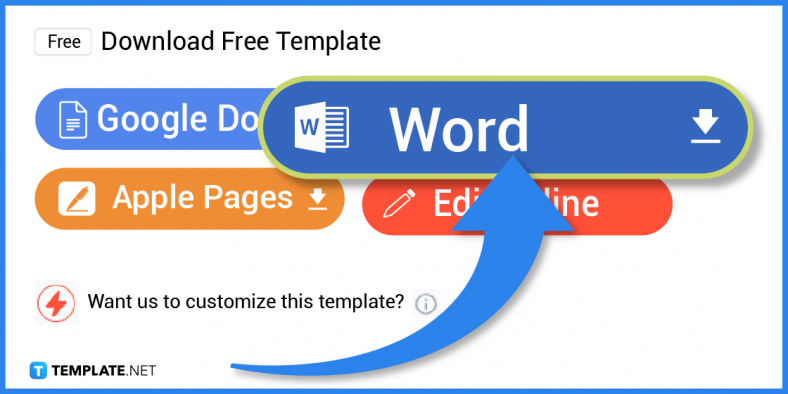
On the same page as the template you are going to download, you will see four sets of buttons to choose from, wherein the three buttons can give you the opportunity to download while the fourth you can edit your template online. To edit the template through Microsoft Word, click on Word to download.
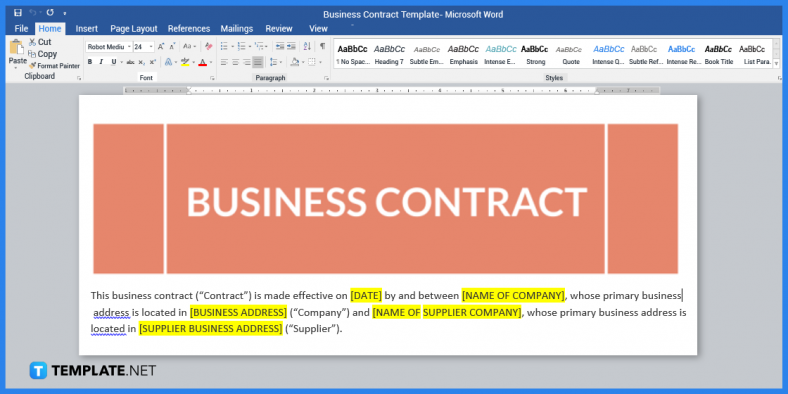
When you click on the download button for Microsoft Word, it will automatically go to your download folder in your laptop or computer, where you will be clicking it to open it through MS Word. Once there, you will be able to see the first page of the business contract where you will start editing it as soon as you can.
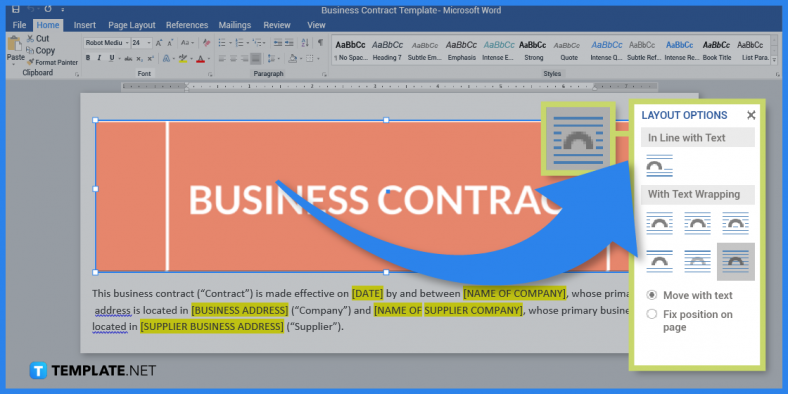
To make your business contract more presentable and professional looking, it is also important to choose the right layout, and with this, you need to click on the box found on the right side and choose what type of layout you are going to use for the entire contract. The default layout is in line with text, but you can also change that to the one you think is more suitable.
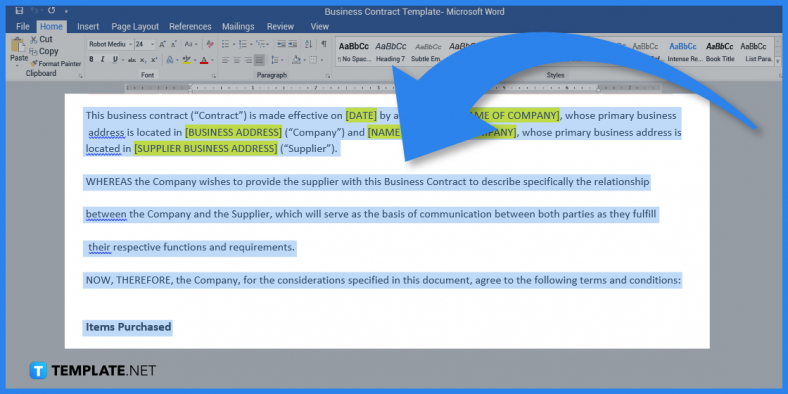
Edit or customize the way you want your business contract to look like by starting with the names of the parties you are going to associate with in your business, as well as making sure to get the correct information before placing them on your business contract to avoid confusion.
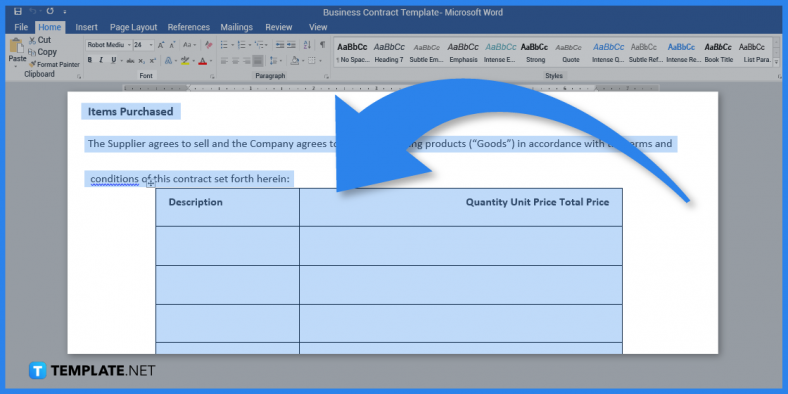
Never forget to specify your terms in your business contract as they are also important areas for your partners to remember when doing business with you, as the terms help them remember what they signed with you and helps them remember the roles they play while they are legally bound to the contract. The contract is also not as complete as it sounds without the terms that help make the document legally binding.
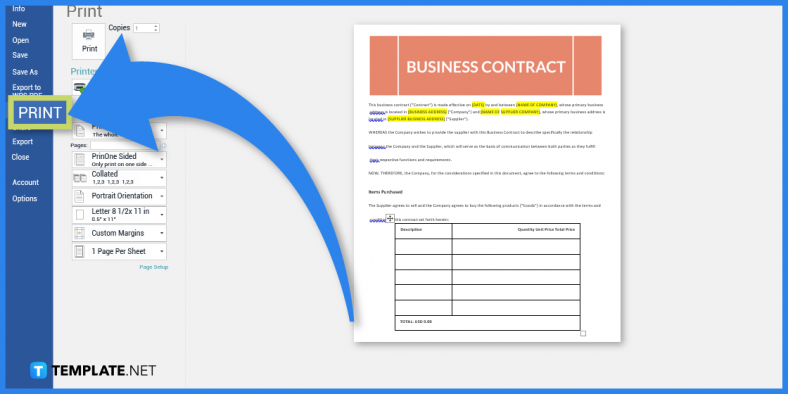
When you are finished with customizing and editing the contract that you will be using, remember to save the entire edited document for a safe copy to have. As well as saving the template you already downloaded, while printing the current one press Ctrl+P so the print will pop up and you have to manually change the necessary default details.
In any business or company, contracts are the most common document that can be used in different ways and different situations. These contract templates below are just some of the best templates you can check out for your use.
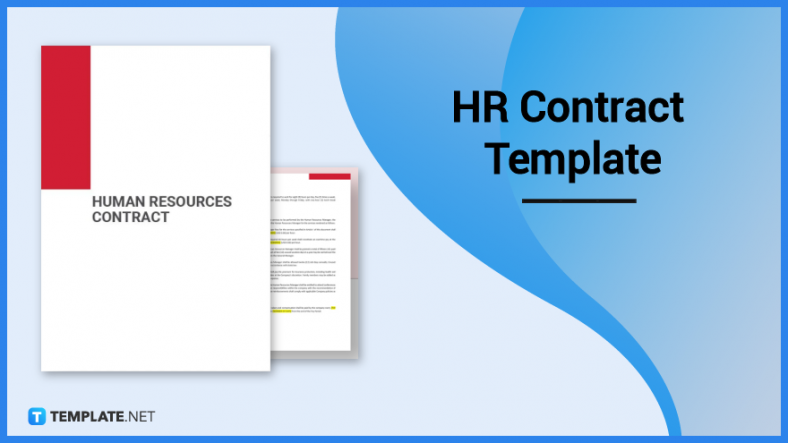
Human Resources knows that in any and all companies, there must always be a contract between the HR and the employee when working for the company. This HR contract is the perfect fit to make that contract, and it also comes in different downloadable options like Word and Docs, or you can edit it online.
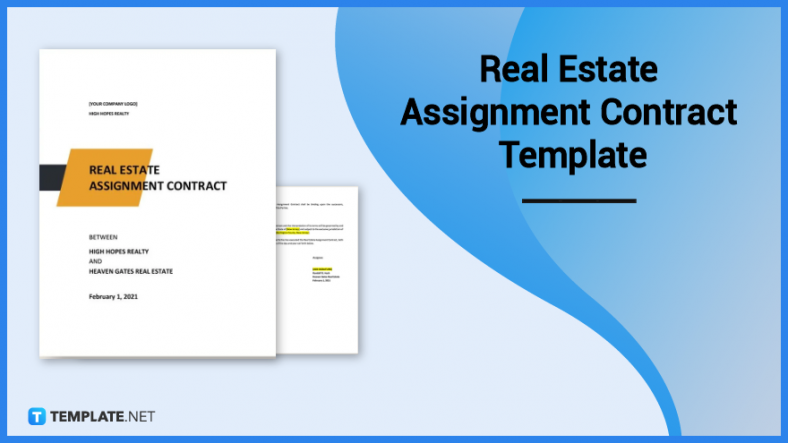
Real estate assignment contract template is a ready made template that you can easily download and use by downloading through Docs or Word. This simple but carefully designed contract will surely be useful for real estate agents to get the deal.
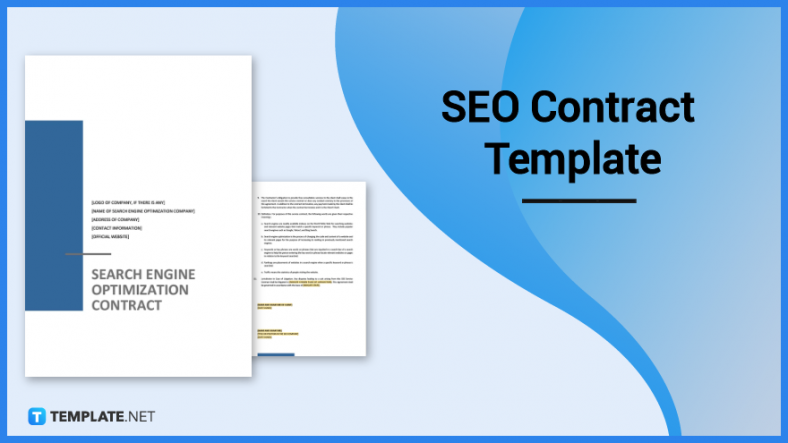
Search Engine Optimization or SEO for short is the contract you can rely on when you want to hire employees whose role is to optimize websites and online content for your business to flourish. This elegant and effective SEO contract template is easy to use and easy to edit.

For all the landlords who plan on renting out their place or property, this agreement contract is the best fit for you and your business needs. This ready to use rental agreement contract lessens the hassle of making one from scratch, which saves you time.
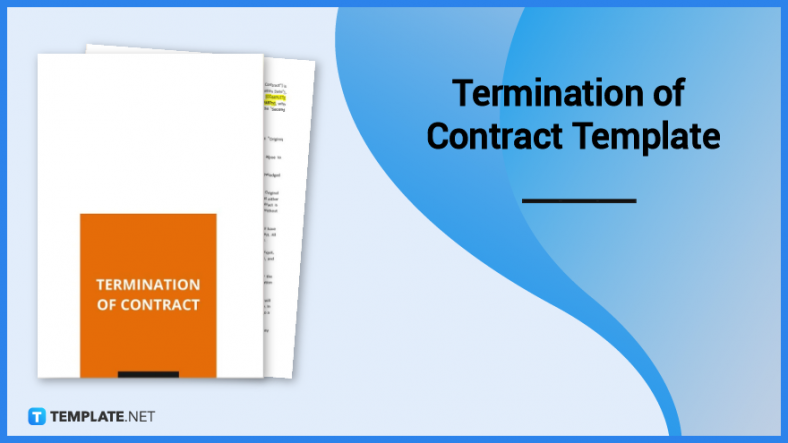
Just like the HR contract, there is also another contract that can be used by companies who wish to terminate their employees of their current employment contract. The termination of contract does just that.
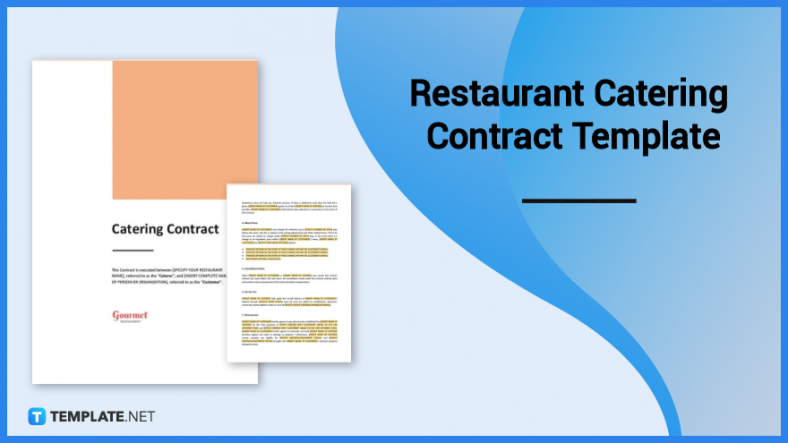
When it comes to restaurant catering services, a good catering contract is also in order to ensure that any restaurant catering business gives out what they offer and to ensure the individual or the other party knows what they are going to expect from the catering services that catering businesses provide. With that, a restaurant catering contract such as this is the perfect contract to make for the job.
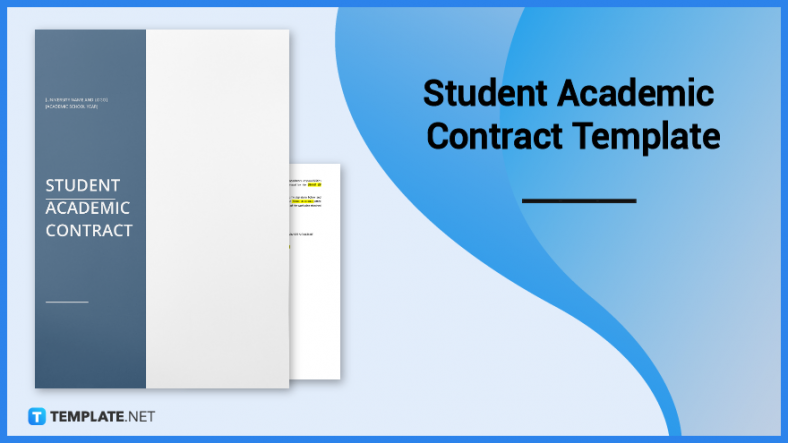
Student academic contracts are the kind of contracts that the student and the instructor or institution uses as a means to outline the student’s responsibilities. This simple but effective template gives you all the necessary details you will need to fill out the contract.
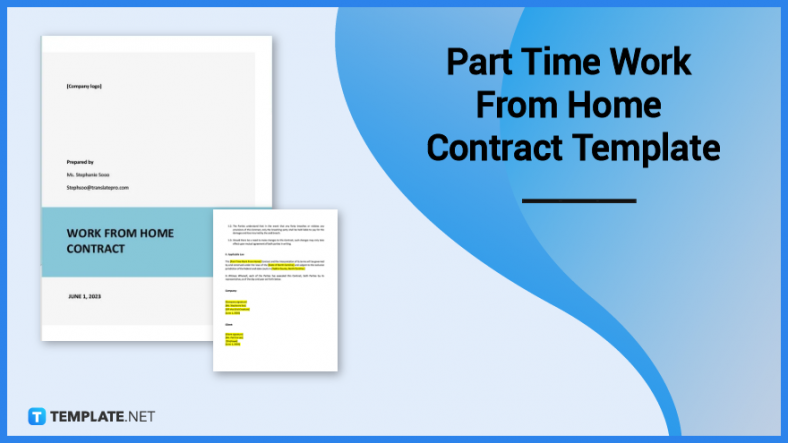
Employers who accept employees to do part time work from home would benefit greatly from this template. This part time work from home contract template features ways to customize, edit, and with its built in information, this template will surely be the greatest help for employers who do not like to waste any time making from scratch.
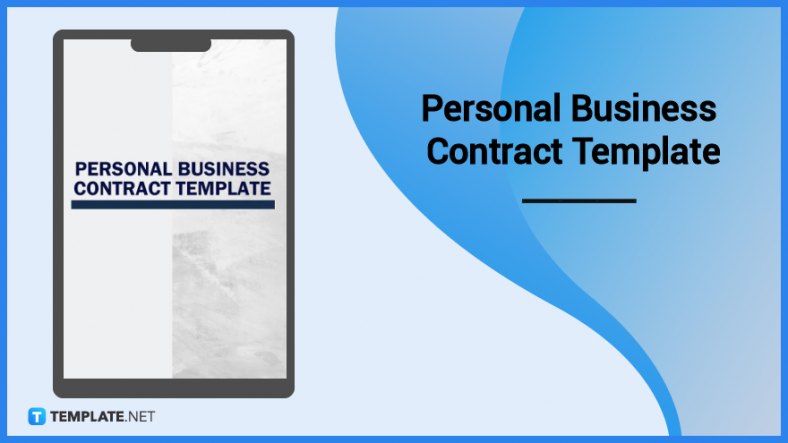
Contracts are not only made for companies and businesses to use, but even for those who own a personal business or a personal company are able to use contracts. For personal business contracts, this personal business contract template is the one you will surely like to keep using.

Event investment contracts are one of the best investments you can do for your business. Investing in a good contract for your business is also an important part of owning a company, which means this contract is something you will surely need to download and use.
The effectiveness of a contract will depend on the type of business and the type of contract that is needed.
The length of a contract will depend solely on what it is for, how elaborated and specific it is.
General information is usually the most common and important part of the contract.
The parties involved will sign the contract to make it legally binding.
If you are dealing with different parties, you must create different contracts.
![How To Create Meeting Minutes in Google Docs [Template + Example]](https://images.template.net/wp-content/uploads/2023/07/How-To-Make_Create-Meeting-Minutes-in-Google-Docs-Template-Example-788x443.png)
Meeting minutes Play a vital role in the recording of meeting information and details. In any kind of meeting, there is always…
![How To Make/Create a Manual in Google Docs [Templates + Examples] 2023](https://images.template.net/wp-content/uploads/2023/07/How-To-Make-Create-a-Manual-in-Google-Docs-788x443.png)
Manuals are essential instructional and reference guides. They help direct and inform an individual’s actions and also explain how to…
![How To Make/Create a Manual in Microsoft Word [Templates + Examples] 2023](https://images.template.net/wp-content/uploads/2023/07/How-To-Make-Create-a-Manual-in-Microsoft-Word-788x443.png)
Creating a manual can be a time-consuming and tedious task. However, manuals and other reference guides are necessary for organizations…
![How To Create a Legal Document in Google Docs [Template + Example]](https://images.template.net/wp-content/uploads/2023/07/How-To-Make_Create-a-Legal-Document-in-Google-Docs-Template-Example-2023-788x443.png)
When creating a legal document, there are a lot of things a person has to consider, and one of which is the…
![How To Make/Create a Contract in Microsoft Word [Template + Example] 2023](https://images.template.net/wp-content/uploads/2023/07/How-To-Make_Create-a-Contract-in-Microsoft-Word-Template-Example-2023-1-788x443.png)
Contracts can come in different forms and for different reasons but the most common thing is that when a company does business with…
![How To Create a Contract in Google Docs [Template + Example]](https://images.template.net/wp-content/uploads/2023/07/How-To-Make_Create-a-Contract-in-Google-Docs-Template-Example-2023-Step-788x443.png)
Contracts are an important part of any company or business, especially those that work with different companies or businesses. Companies…
![How To Make/Create a Report in Google Docs [Templates + Examples] 2023](https://images.template.net/wp-content/uploads/2023/07/How-To-Create-a-Report-in-Microsoft-Word-788x443.png)
A report is a comprehensive document that covers a wide array of topics from finance, research, incidents, feasibility studies, and…
![How To Make/Create a Report in Microsoft Word [Templates + Examples] 2023](https://images.template.net/wp-content/uploads/2023/07/How-To-Make_Create-a-Report-in-Microsoft-Word-Templates-Examples-20232-788x443.png)
A report is a document that contains information, data, analysis, finding, and other relevant information based on a specific topic.…
![How to Make/Create a Notebook in Google Docs [Templates + Examples] 2023](https://images.template.net/wp-content/uploads/2023/07/How-to-Make_Create-a-Notebook-in-Google-Docs-Templates-Examples-2023-788x443.png)
Notebooks always come in handy in writing important information or expressing our thoughts through written words. When we need a…