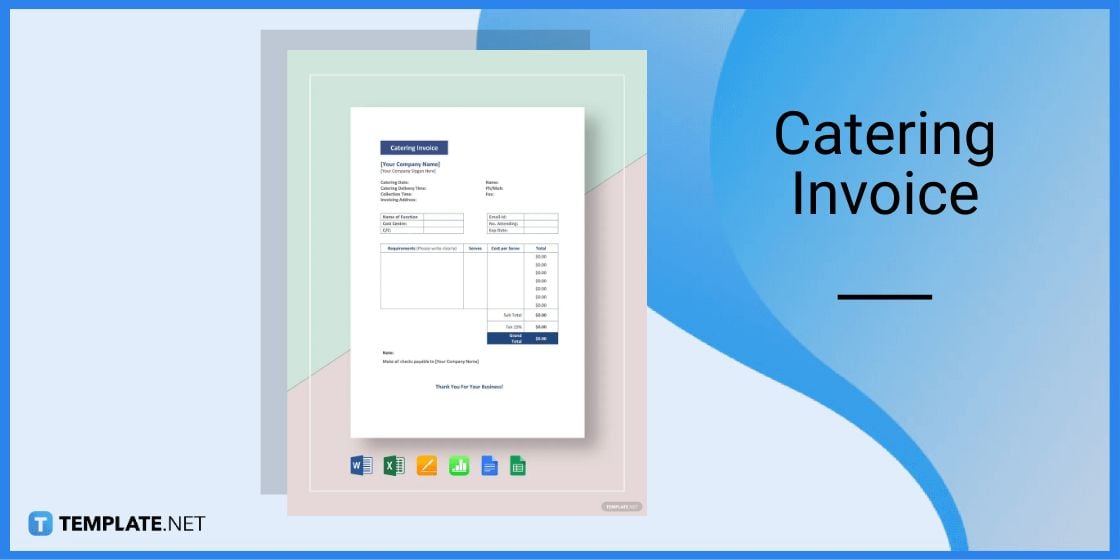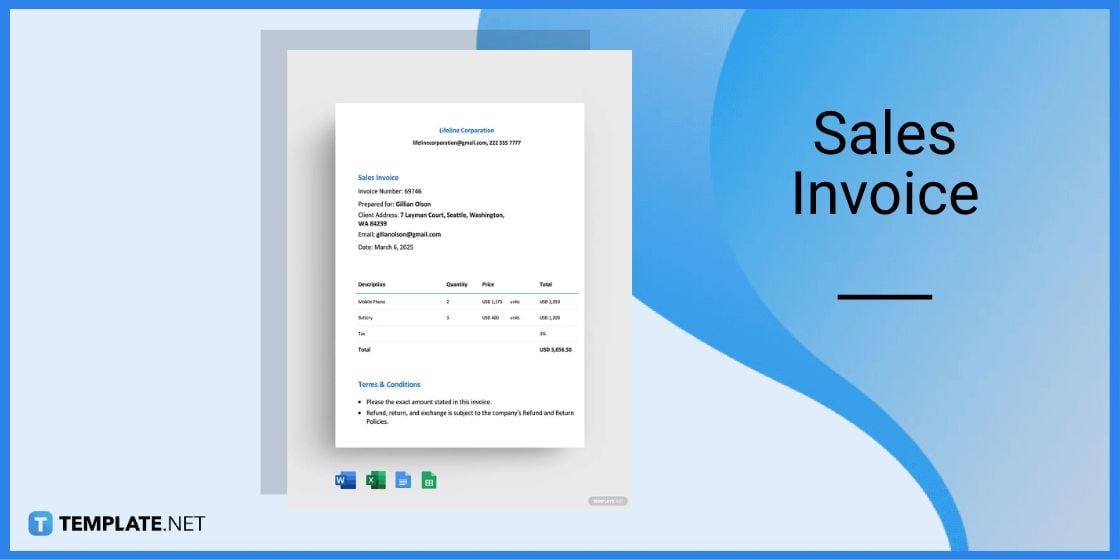Table of Contents
- Build an Invoice in Google Sheets – Step-by-Step Instructions
- Invoice Templates & Examples in Google Sheets
- Commercial Rental Invoice Template in Google Sheets
- Auto Sales Invoice Template in Google Sheets
- Catering Invoice Template in Google Sheets
- Generic Invoice Template in Google Sheets
- Sales Invoice Template in Google Sheets
- FAQs
How to Make/Create an Invoice in Google Sheets [Templates + Examples] 2023
An invoice is a financial document that records a transaction between seller and buyer. Invoices are issued for payment collection where the seller provides a breakdown of the transaction in terms of quantity, price, tax, and other pertinent information.
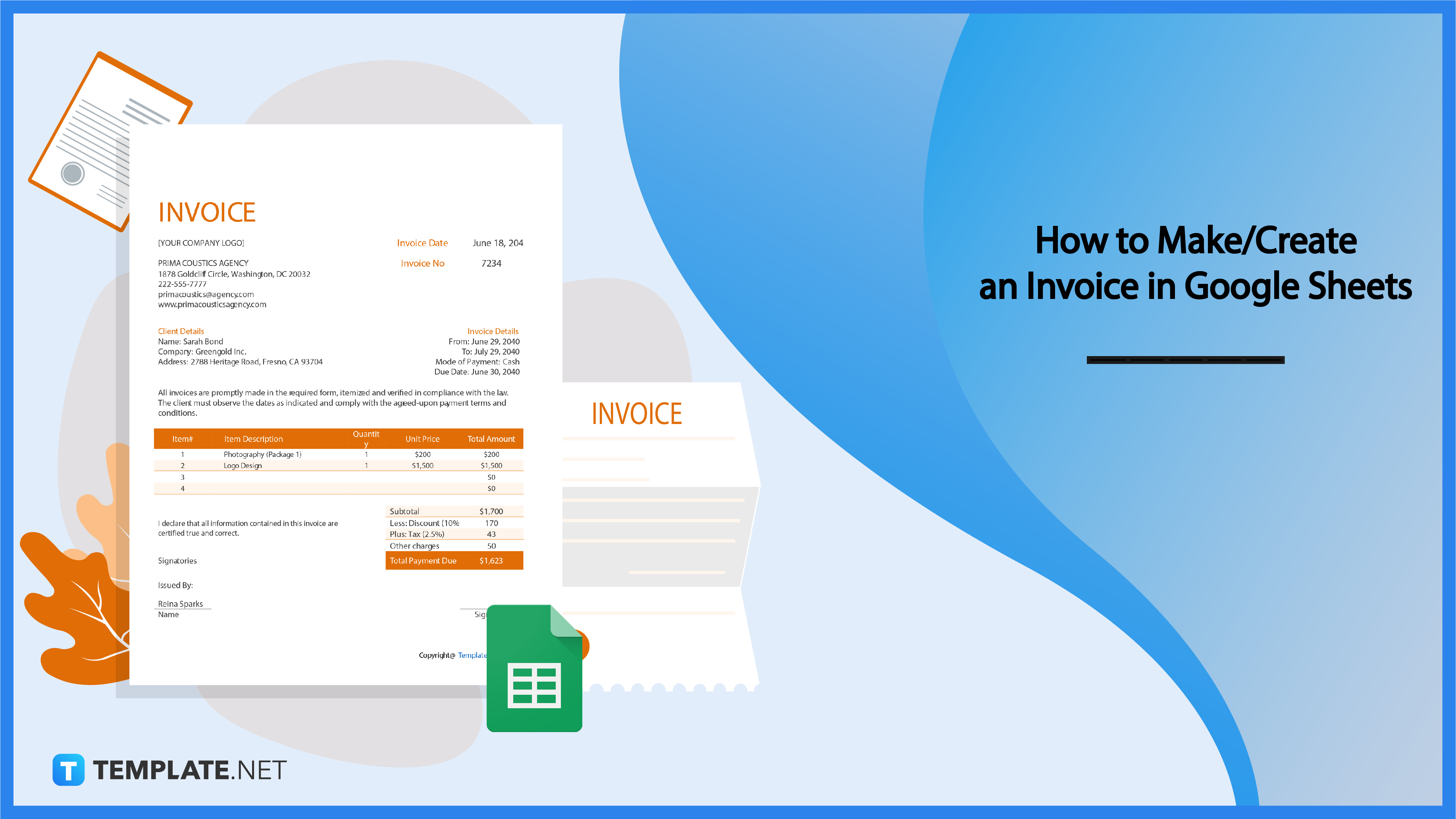
Build an Invoice in Google Sheets – Step-by-Step Instructions
You can now prepare an invoice online using Google Sheets. This application is well-equipped with all the necessary features that can anyone create a financial document for their business requirements.
Step 1: Log In to Your Gmail Account
To access Google Sheets, you need to log in to your Google account. Simply type the email or phone number associated with your account.
Step 2: Look for an Invoice Template (Option 1)
The next step is to visit Template.net and look for an invoice template. You will find a variety of layouts and designs that may fit your business needs.
Step 3: Use the Search Tab (Option 2)
You can also use the search tab to locate templates, especially if you are looking for something in particular. Just type the keywords in the search text box and click enter.
Step 4: Pick Out a Template
Pick out a template by clicking on the image and you will be redirected to a page similar to the sample shown above.
Step 5: Select Google Sheets
On the right side of the template select Google Sheets as the file format.
Step 6: Make a Copy
You will come across a reminder page asking you to make a copy of the template. In order to open and edit the file, click on the ‘make a copy’ button.
Step 7: Edit the Title
Start editing the template by adding a title or a header. This will help the reader identify what the invoice is all about.
Step 8: Add the Invoice Details
Next, you need to add the invoice details such as the invoice number, the date, and the customer order number that can be used as a cross-reference.
Step 9: Seller and Buyer Information
Another important feature of an invoice is the seller and buyer information. As a critical financial document, it is essential to record any basic information regarding both parties involved in any sales transactions.
Step 10: Prices and Descriptions
The main section of an invoice is prices and their description. Make use of the table found in the template and edit the details that fit your requirements. You also have the option to add any additional columns and rows to accommodate additional details.
Step 11: Additional Information
Lastly, you can also add a signature line to add to the validity of your document. In some cases, you can also write down the terms and conditions pertaining to the transaction.
Step 12: Finalize the Document
After you have finished editing the invoice it’s time to download the template. Click on the File Tab and select download where you can find several file format options to choose from.
Invoice Templates & Examples in Google Sheets
An invoice is used by retailers, shipping companies, the food industry, and many other business establishments. To help you create your own company invoice, here are several invoice templates and examples that may just apply to you.
Commercial Rental Invoice Template in Google Sheets
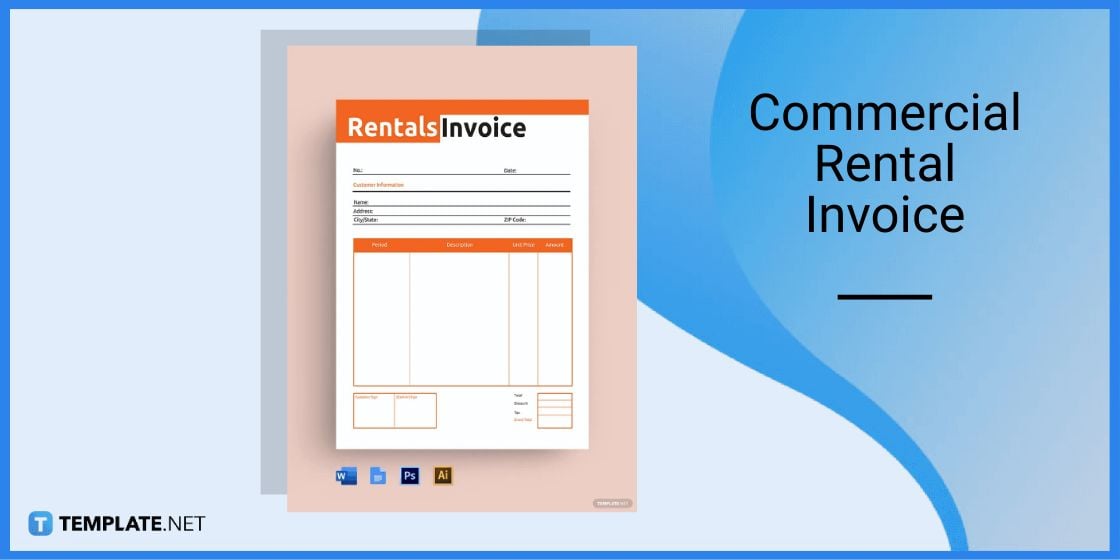
This commercial rental invoice works well for those in the rental industry. The document records the transaction between the lessor and the tenant.
Auto Sales Invoice Template in Google Sheets
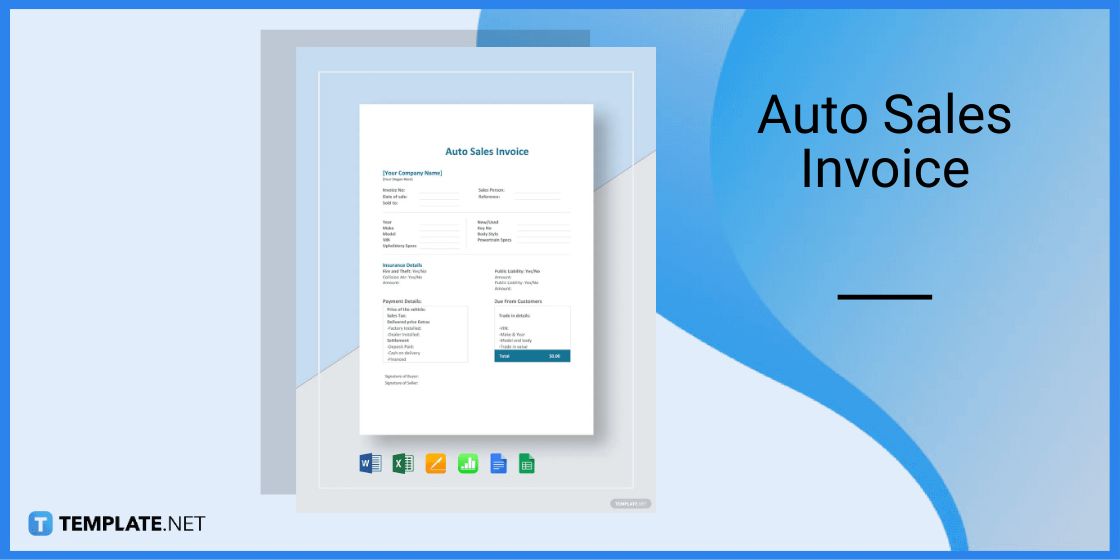
An auto sales invoice is an important document in the car sales industry. It is one of those financial documents that serve as proof that a transaction has occurred between an auto company and its buyer.
Catering Invoice Template in Google Sheets
Caterers often make use of a catering invoice to collect the remaining balance from their customers. Written in the document is the list of products and services provided and the prices.
Generic Invoice Template in Google Sheets
A generic invoice is a basic invoice that anyone can use even for small or start-up companies. Users can edit the template and add their company logo and other necessary details.
Sales Invoice Template in Google Sheets
Retailers and establishments can make use of this sales invoice since it is built specifically for any kind of sales transaction. This well-crafted template can be edited to fit an organization’s business needs.
FAQs
How do I create an invoice template?
You can download an invoice template from Template.net and follow the steps provided in this article to help you create an invoice.
Where can I create my own invoice?
You can create your own invoice using word-processing applications or spreadsheets.
What is the difference between an invoice and a receipt?
An invoice is issued for payment collection and a receipt is provided after receiving the payment.