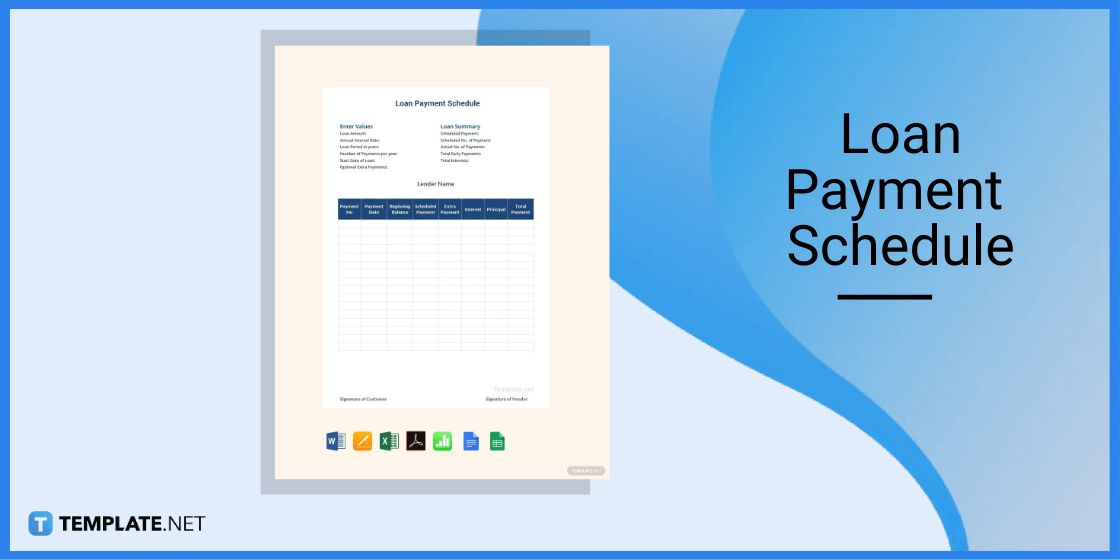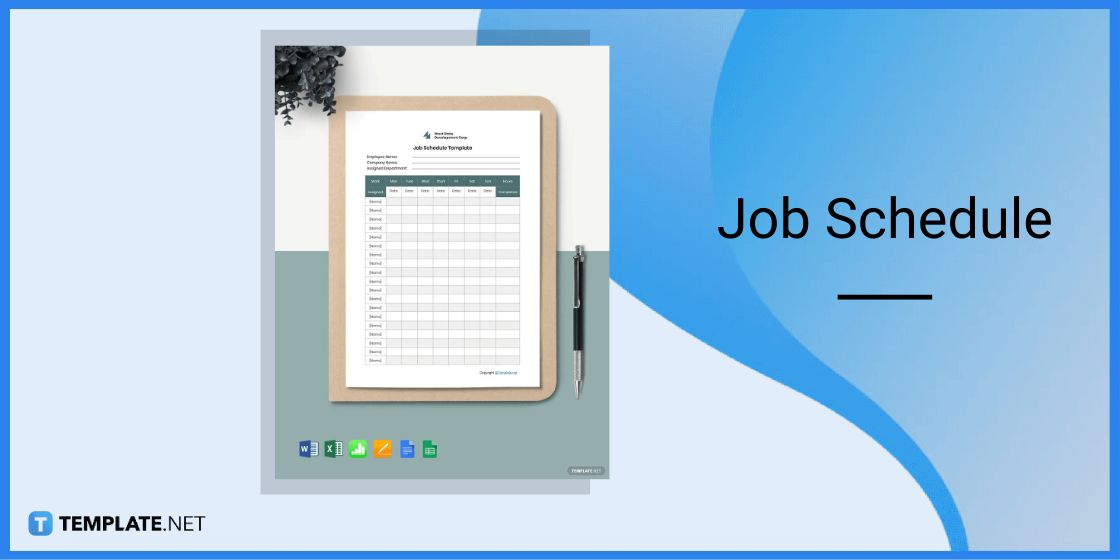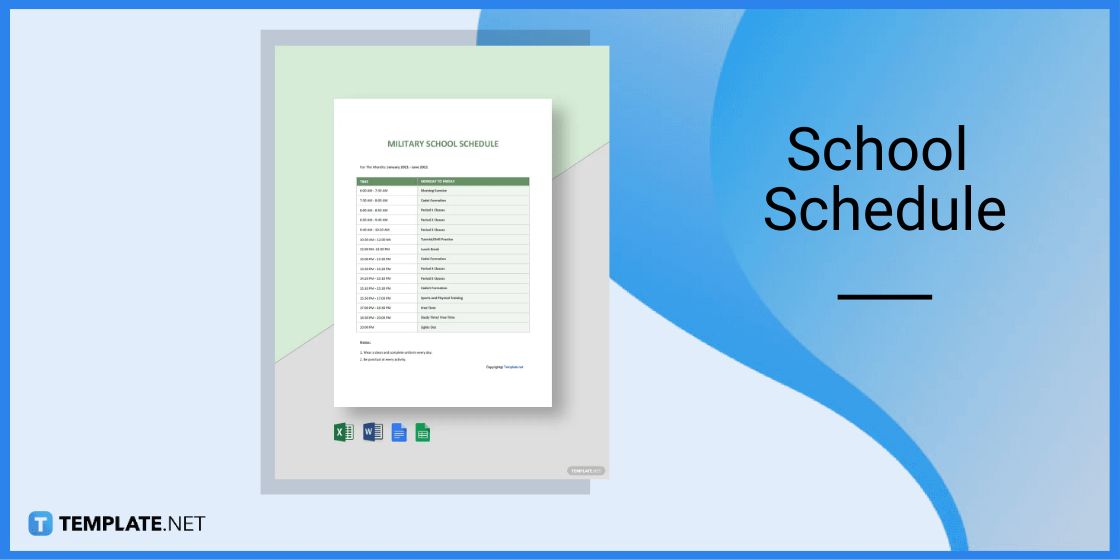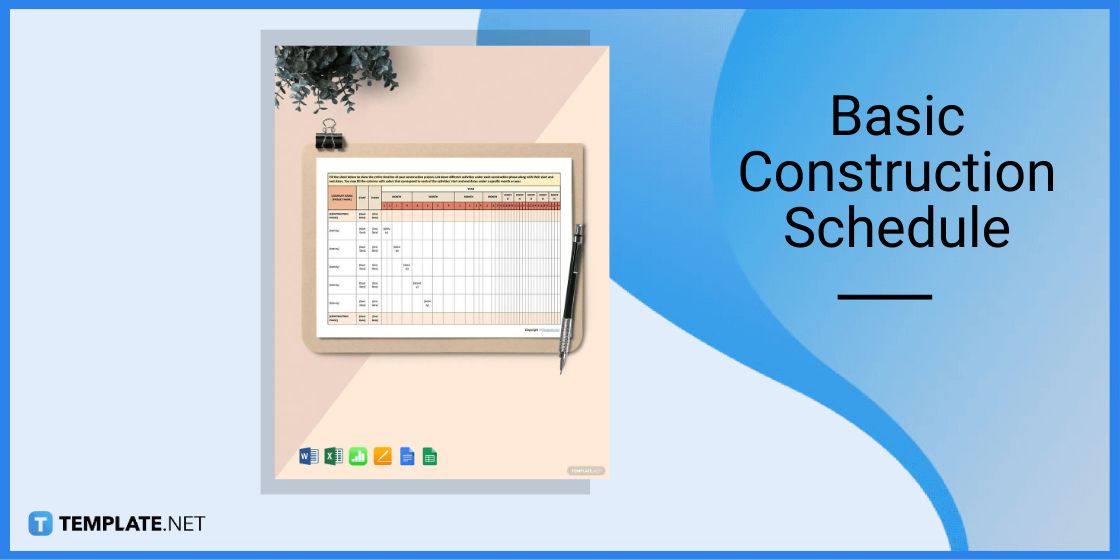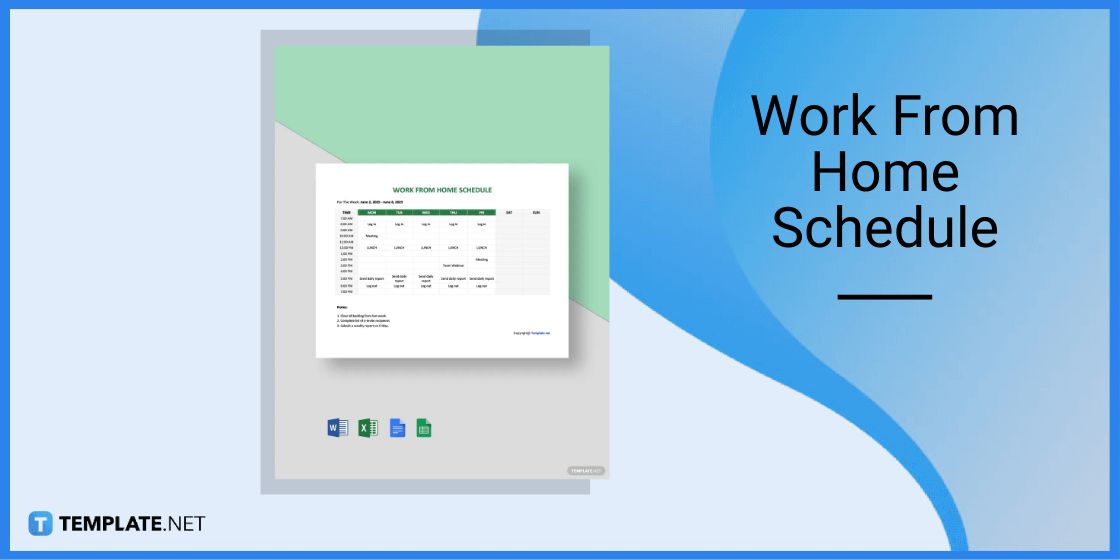Table of Contents
How To Make/Create a Schedule in Google Sheets [Templates + Examples] 2023
Schedules are a part of everyday life, almost every person has created or followed a schedule. So much so, that a lot of people structure their lives around their schedules.
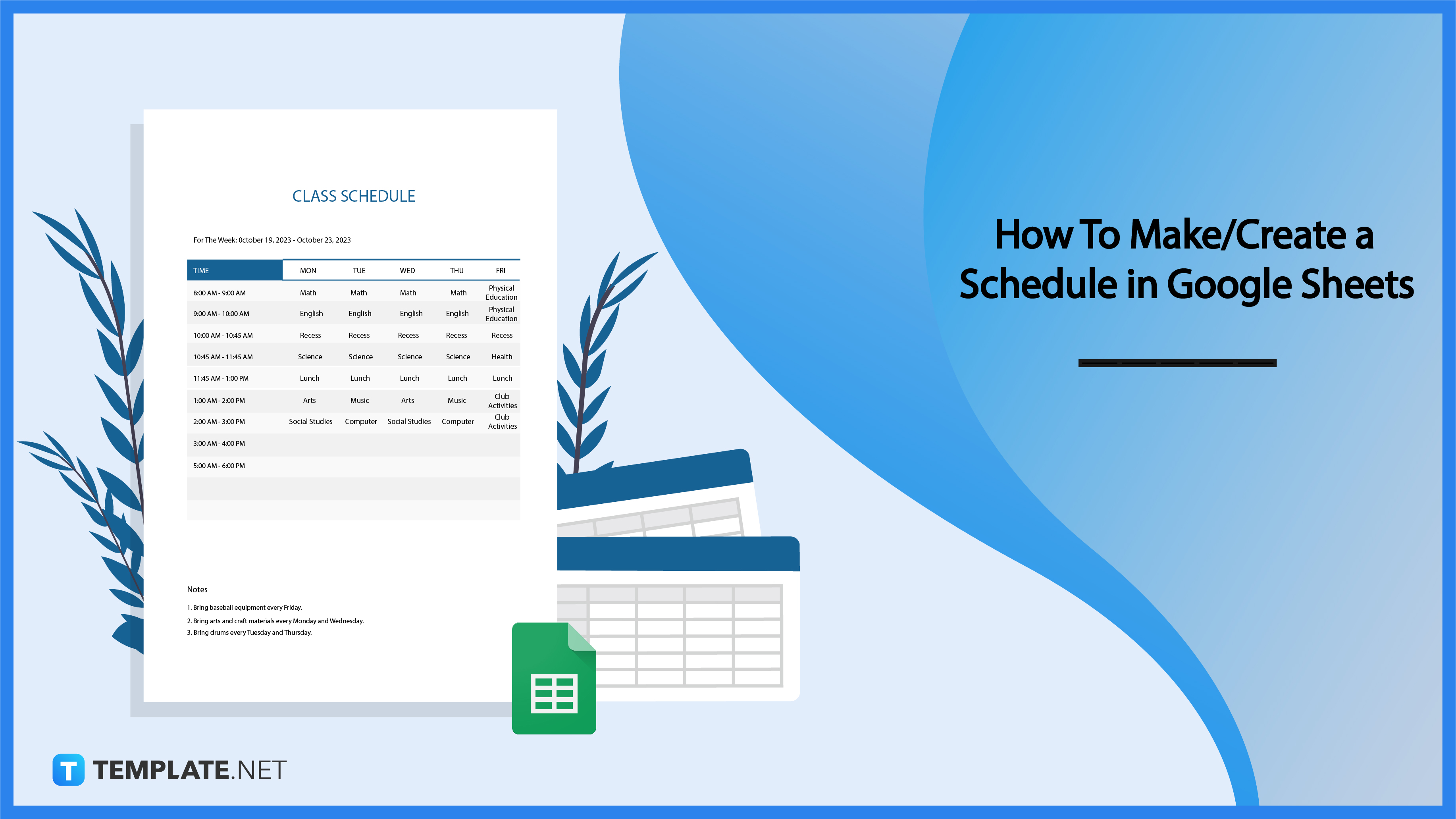
Build a Schedule Template for Google Sheets– Step-by-Step Instructions
A schedule is a tool for individuals, teams, and organizations to use for both professional and personal purposes. Spreadsheet applications, like Google Sheets, make it even easier for you to plot and design your schedule.
Step 1: Open Google Sheets
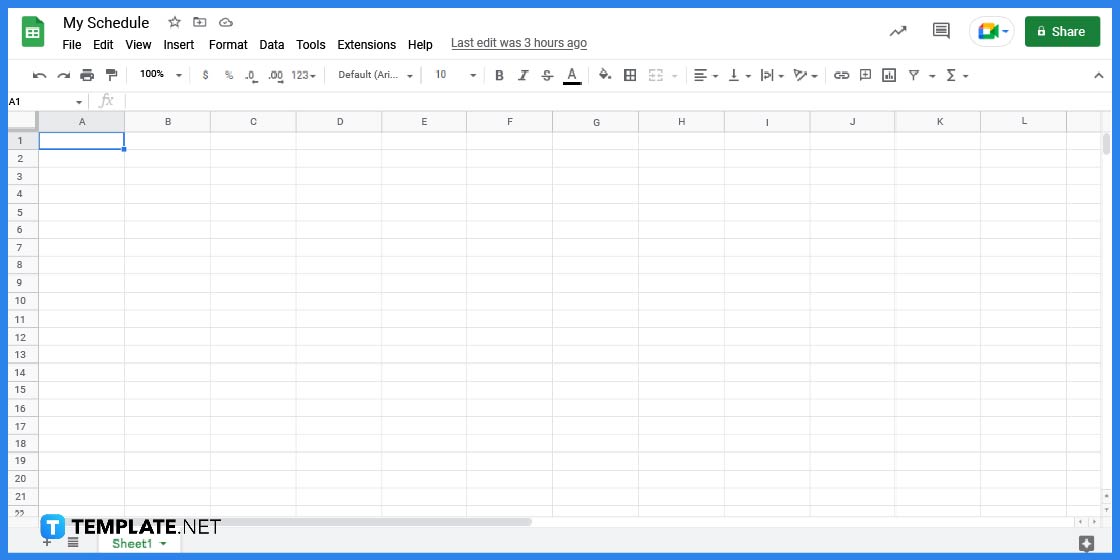
To start off, log in to your Google account and open the Google Sheets application.
Step 2: Choose and Download a Schedule Template (Option 1)
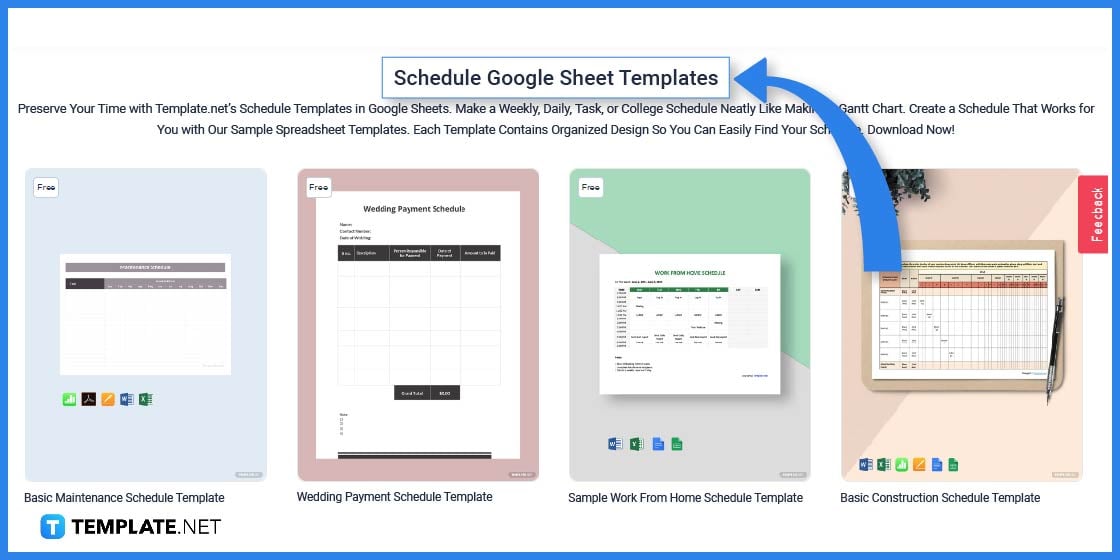
Browse the wide selection of editable schedule templates and download it in Google Sheets format.
Step 3: Search For a Schedule Template in Google Sheets Format (Option 2)
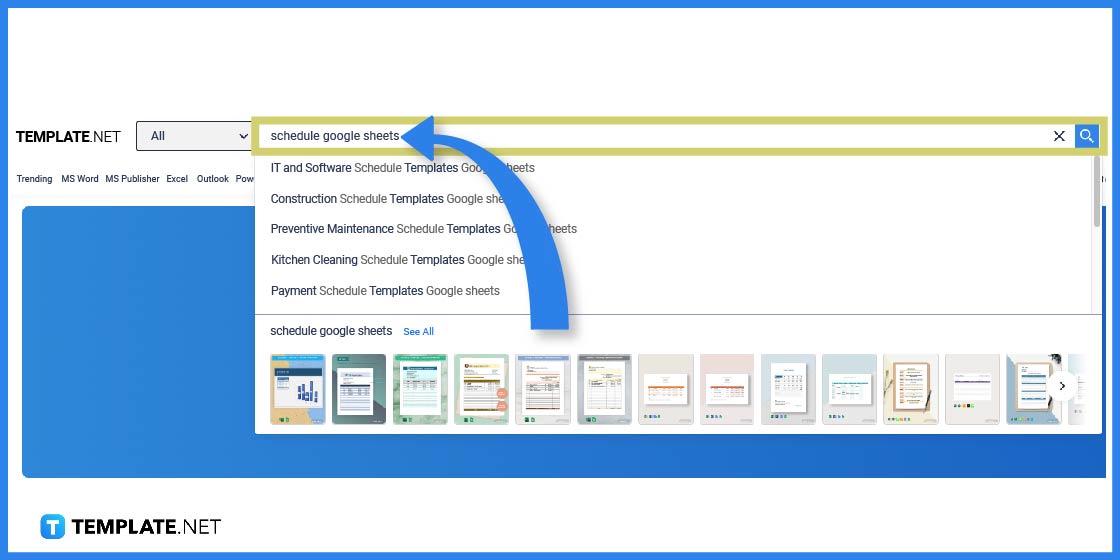
You can also utilize the search bar found on the Template.net homepage to look for a schedule template that suits your needs.
Step 4: Import or Open the Template in Google Sheets
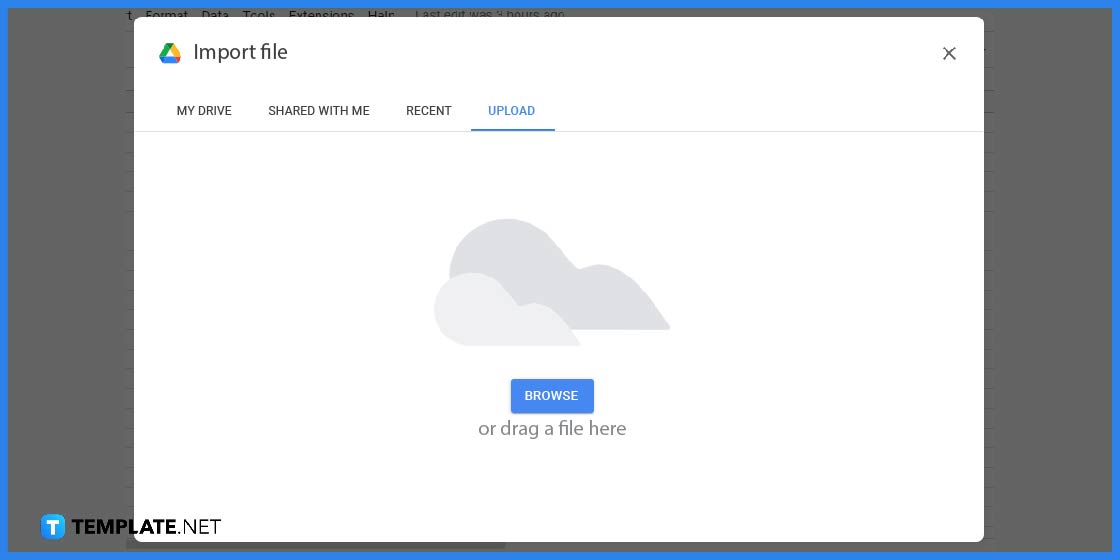
After downloading your chosen template, import the file or open it in Google Sheets. Simply click the File tab in Google Sheets and select Import.
Step 5: Edit the Title
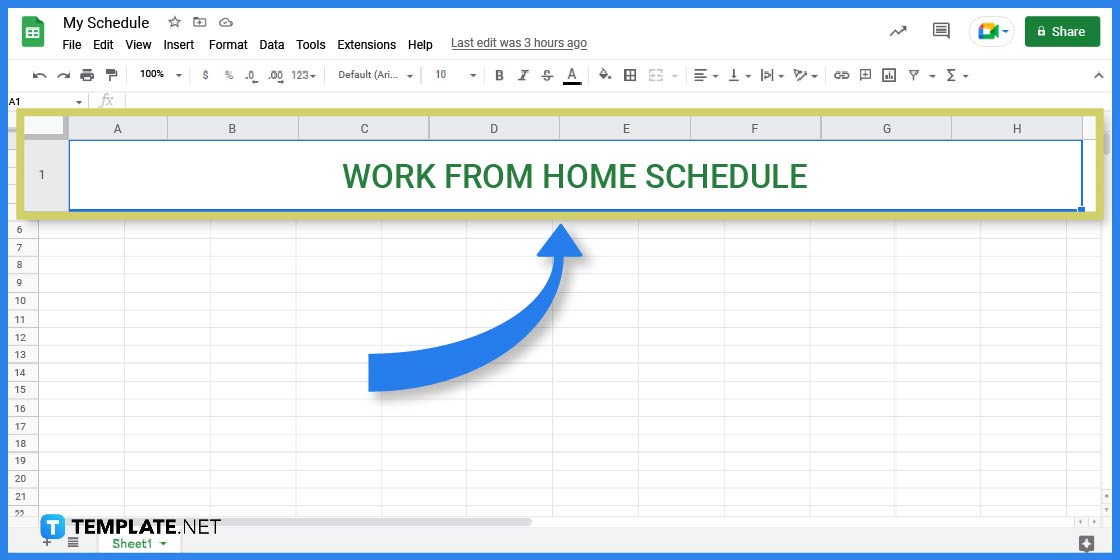
Come up with an appropriate title for your schedule. Keep it short, simple, and straightforward.
Step 6: Specify the Time Period
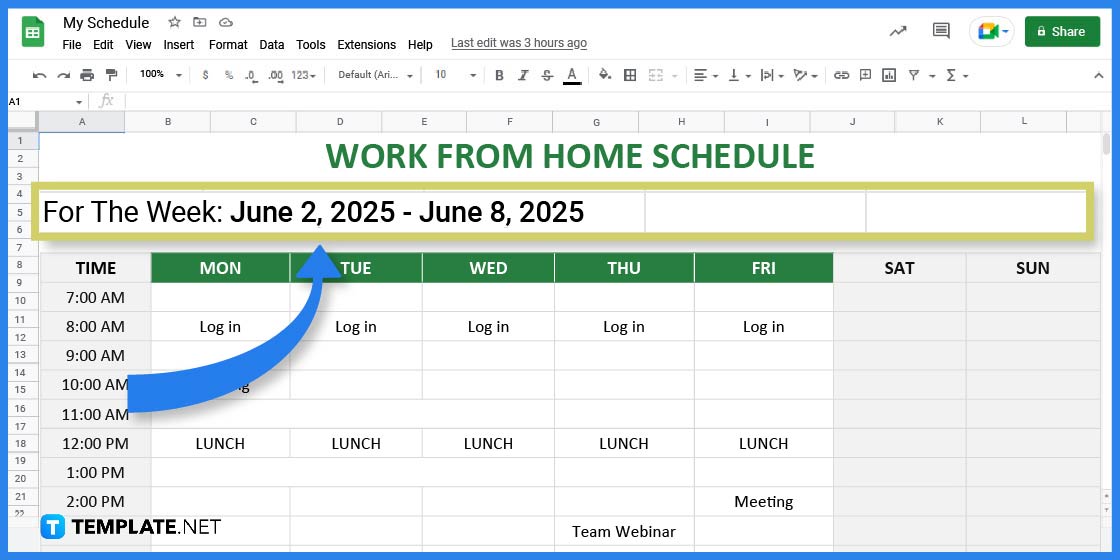
A schedule can be daily, weekly, monthly, quarterly or annually. Make sure to indicate the specific time period or timeframe of your schedule.
Step 7: Create a Time Table
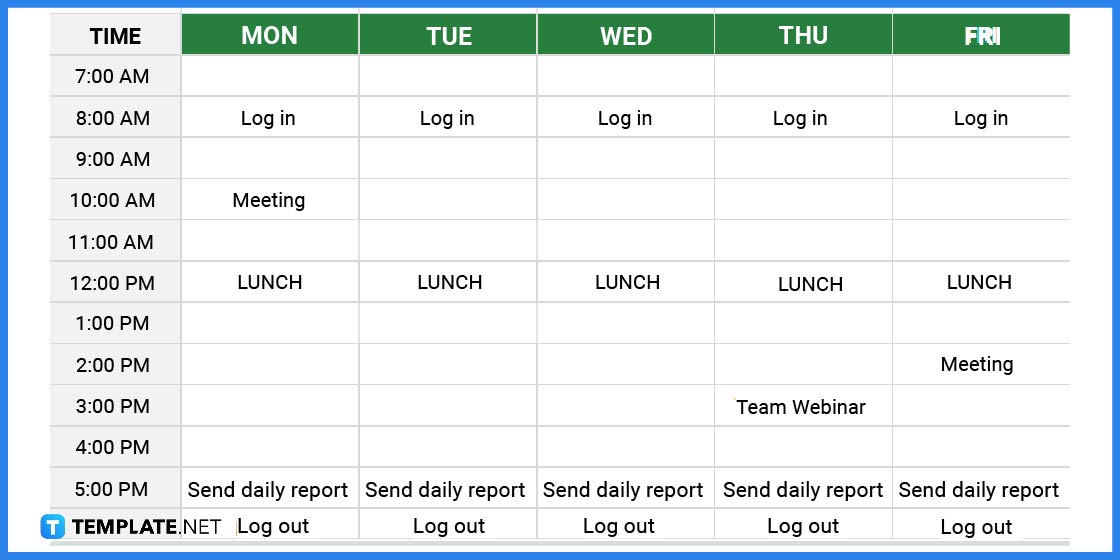
Create a time table that reflects the kind of schedule you want. For example, a weekly schedule should include the days of the week and the time of day.
Step 8: Notes and Reminders
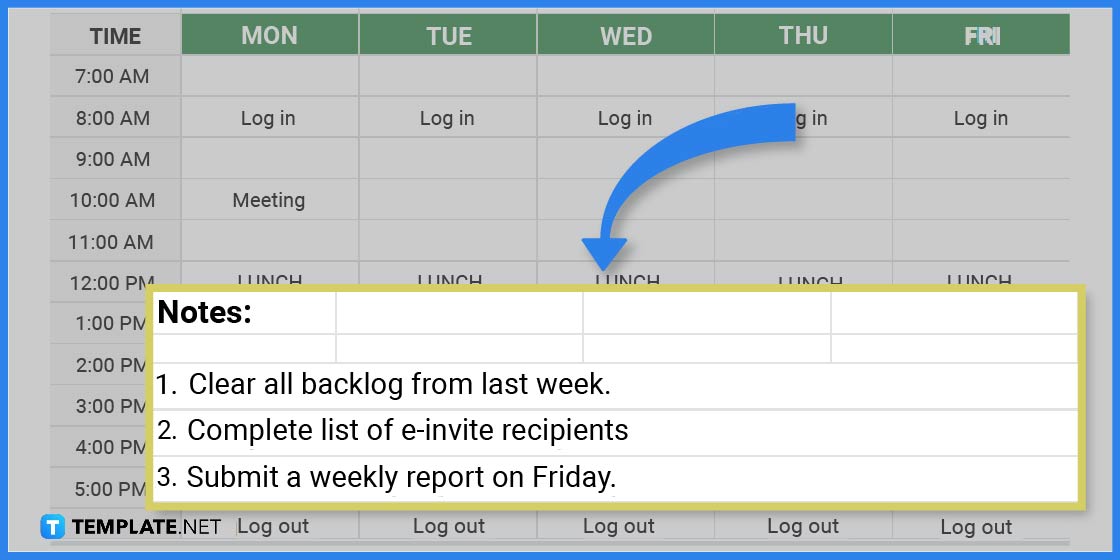
You can add other important reminders, notes, or instructions below the time table as needed.
Step 9: Save and Print Your Schedule
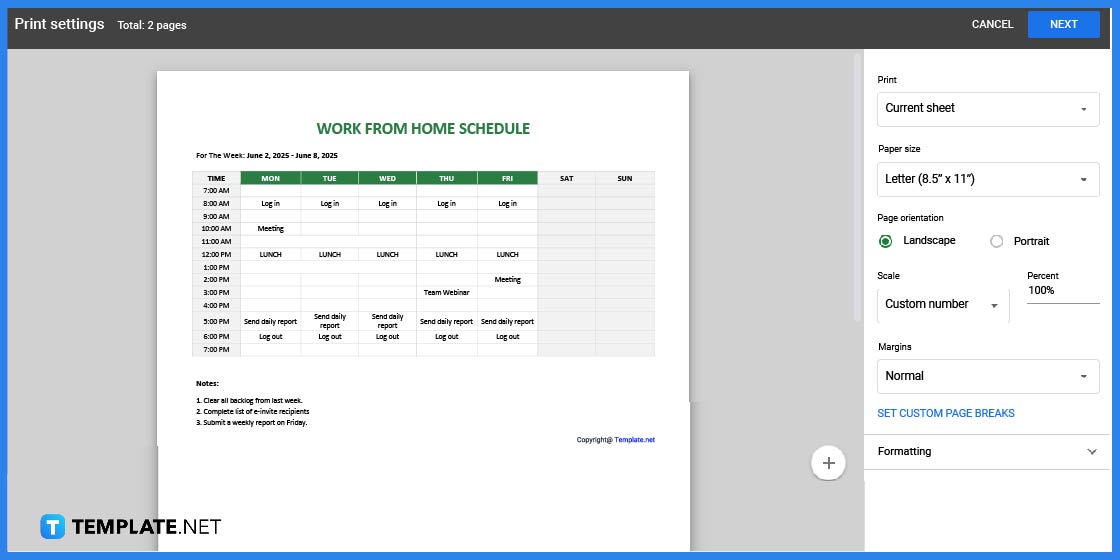
After editing and reviewing the template, save or download the file. Print a copy of your schedule and keep it in a place where you can easily spot and refer to it.
Schedule Templates & Examples in Google Sheets
Schedules are necessary to lead an organized life. There are several types of schedules and each one serves a different purpose- they can be daily schedules, weekly schedules, monthly schedules or even annual schedules, as illustrated by the different schedule templates and examples listed below.
Loan Payment Schedule Template
Keep track of your debt due dates and deadlines by using a loan payment schedule. If you stick to your schedule, you will never miss a payment deadline ever again.
Job Schedule Template
Stay on top of your tasks and responsibilities at work with a structured and reliable job schedule. Download the sample schedule and simply edit or modify the tasks and functions listed in the template.
School Schedule Template
A school schedule is a must for students, whether elementary or high school or college students. Keeping track of your classes and academic requirements can be achieved by following a schedule.
Basic Construction Schedule Template
Sticking to a construction schedule can prevent project delays and other related problems. Feel free to use the basic construction schedule for your project management needs and requirements.
Work From Home Schedule Template
If you are working remotely or not at the office, it is important to maintain a work from home schedule. Never miss a deadline and keep tracking of meetings and deliverables when you use a reliable schedule.
FAQs
Can I make a schedule on Google Sheets?
Yes, the fastest and easiest way to craft and customize your own schedule on Google Sheets is by using a ready-made schedule template.
Does Google have a schedule template?
Google Sheets and Google Docs both feature several schedule and calendar templates.
What does work schedule mean?
A work schedule is an arrangement that includes the time (hours and days) that a worker is required to perform their job or task.