![How To Create Meeting Minutes in Google Docs [Template + Example]](https://images.template.net/wp-content/uploads/2023/07/How-To-Make_Create-Meeting-Minutes-in-Google-Docs-Template-Example-788x443.png)
How To Create Meeting Minutes in Google Docs [Template + Example]
Meeting minutes Play a vital role in the recording of meeting information and details. In any kind of meeting, there is always…
Jul 04, 2023
Notebooks always come in handy in writing important information or expressing our thoughts through written words. When we need a new notebook, our first instinct is to buy one from a store, but another way to get a new notebook is to make one by yourself.
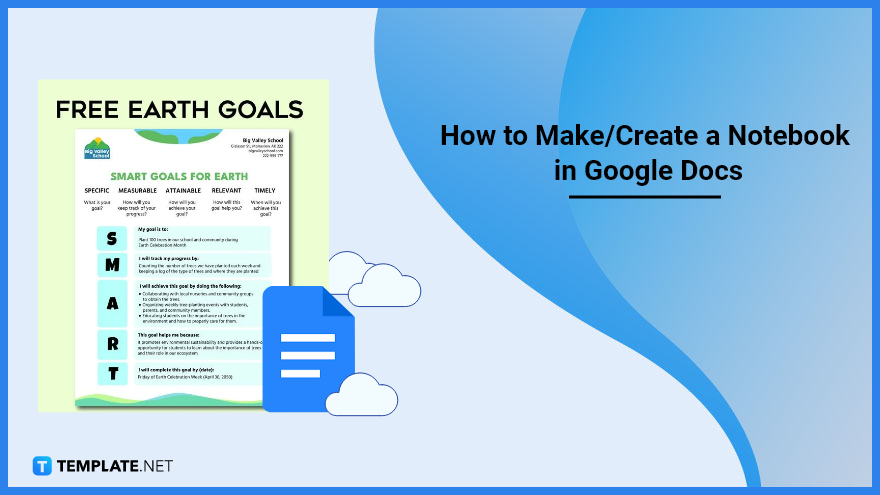
Google Docs has all the tools that enable you to craft simple DIY notebook designs and layouts. To make the process easier for you, simply follow the steps presented in this tutorial.
![How to Create a Notebook in Google Docs [Templates + Examples] 2023 - Step 1](https://images.template.net/wp-content/uploads/2023/06/How-to-Create-a-Notebook-in-Google-Docs-Templates-Examples-2023-Step-1.png)
Choose any of the editable notebook templates on Template.net. The site has plenty of good ones to offer like the Earth Goals Template.
![How to Make a Notebook in Google Docs [Templates + Examples] 2023 - Step 2](https://images.template.net/wp-content/uploads/2023/06/How-to-Make-a-Notebook-in-Google-Docs-Templates-Examples-2023-Step-2.png)
Once you’re on the web page of your selected notebook template, focus your attention on the Download Template section. In that section, you’ll see multiple options, and the option you must select is ‘Google Docs’ so you can open and edit the template in Google Docs.
![How to Create a Notebook in Google Docs [Templates + Examples] 2023 - Step 3](https://images.template.net/wp-content/uploads/2023/06/How-to-Create-a-Notebook-in-Google-Docs-Templates-Examples-2023-Step-3.png)
Come up with a creative title for your notebook and write it down in the space allocated by your selected notebook template. You can notebook title can be very simple as long as it connects with what you’ll be writing.
![How to Make a Notebook in Google Docs [Templates + Examples] 2023 - Step 4](https://images.template.net/wp-content/uploads/2023/06/How-to-Make-a-Notebook-in-Google-Docs-Templates-Examples-2023-Step-4.png)
In your notebook, feel free to write your personal goals and aspirations that you want to accomplish this week, this month, or this year. All notebook templates on the site provide enough space for writing your goals.
![How to Create a Notebook in Google Docs [Templates + Examples] 2023 - Step 5](https://images.template.net/wp-content/uploads/2023/07/How-to-Create-a-Notebook-in-Google-Docs-Templates-Examples-2023-Step-5.png)
You can also talk about your plans for the future or your plans for the short term. Writing your plans in your notebook can help you remember them which can then inspire you to push through with them.
![How to Make a Notebook in Google Docs [Templates + Examples] 2023 - Step 6](https://images.template.net/wp-content/uploads/2023/07/How-to-Make-a-Notebook-in-Google-Docs-Templates-Examples-2023-Step-6.png)
If you have achievements and experiences that you wish to share, write all about them in your notebook. You can also include the lessons you have learned from family, friends, school, work, or life in general.
![How to Create a Notebook in Google Docs [Templates + Examples] 2023 - Step 7](https://images.template.net/wp-content/uploads/2023/07/How-to-Create-a-Notebook-in-Google-Docs-Templates-Examples-2023-Step-7.png)
After drafting the content and design of your notebook, take the time to review every component from start to finish. Make the appropriate corrections or changes, and when you’re finished, go to the File menu in Google Docs and click Print to create a printed copy of your personal notebook.
Discover more ways to design your personal notebook by checking out these high-quality notebook templates and examples.
The Notebook Table of Contents Template displays a great example of how a table of contents should look like. People who want to have a table of contents section in their personal notebooks will have good use of this template.
The College Notebook Paper Template is made for college students who need to create custom notebooks for taking down notes from their lectures. It has a simple design that offers sufficient space for writing multiple paragraphs.
The Half-Lined Notebook Paper Template has a simple background design that elevates the presentability of a notebook. A notebook with pages like this would be like a work of art in itself even without the writing of its owner.
Composition notebooks are quite popular and are commonly used among students in high school and college and also among working professionals. That’s one of the reasons why the Composition Notebook Paper Template was created for avid users of composition notebooks.
The Colorful Lined Notebook Paper Template lives up to its name as a colorful notebook template. Its apricot and pink colors may give it a feminine aesthetic, but it’s made for people of any gender who love such colors.
The Notebook Book Cover Template is for people who need a design for the covers of their notebooks. It has a very sleek look that suits the style of college students and working professionals.
Some people prefer to keep things simple such as the design of their notebooks. So for their benefit, the Simple Notebook Paper Template was created and it has nothing too fancy in it; it’s simply a quality notebook template with enough space for writing or drawing stuff.
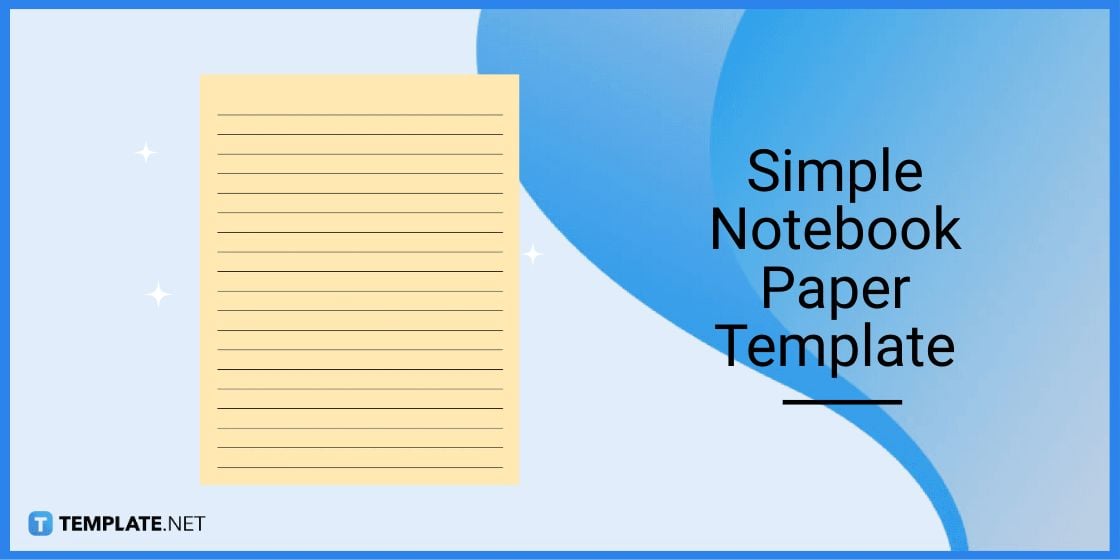
The Spring Planner Template boasts a beautiful spring aesthetic that can help its users create spring-themed notebooks. All its components are customizable in Google Docs and MS Word.
You can reflect and write about your spring experiences and learned lessons using the Spring Journal Template. It has a spring-themed design and is sprinkled with spring-related illustrations.
The Digital Notebook Paper Template is a typical notebook template with a simple layout. Anyone is welcome to download and customize it using Google Docs.
Most students are required to have notebooks so they can write down notes and participate in particular classroom exercises; a lot of teachers make it a strict requirement for students to have notebooks because it’s where they’ll be doing quizzes and activities.
Your custom notebook should at least have 90 pages which should be enough for writing down notes and personal reminders for an entire year; 190 or 200 pages are also suitable options, especially if you have a job that requires constant note-taking.
Yes, this site offers plenty of free notebook templates with varying designs, functions, and layouts.
Aside from Google Docs, other apps you can use to create custom notebooks are Microsoft Word, Open Office, WPS Office, and Apple Pages.
The most common sizes of notebooks that you’ll find in stores and online shops are 11 inches x 17 inches and 8.5 inches x 11 inches which is Letter size.
![How To Create Meeting Minutes in Google Docs [Template + Example]](https://images.template.net/wp-content/uploads/2023/07/How-To-Make_Create-Meeting-Minutes-in-Google-Docs-Template-Example-788x443.png)
Meeting minutes Play a vital role in the recording of meeting information and details. In any kind of meeting, there is always…
![How To Make/Create a Manual in Google Docs [Templates + Examples] 2023](https://images.template.net/wp-content/uploads/2023/07/How-To-Make-Create-a-Manual-in-Google-Docs-788x443.png)
Manuals are essential instructional and reference guides. They help direct and inform an individual’s actions and also explain how to…
![How To Make/Create a Manual in Microsoft Word [Templates + Examples] 2023](https://images.template.net/wp-content/uploads/2023/07/How-To-Make-Create-a-Manual-in-Microsoft-Word-788x443.png)
Creating a manual can be a time-consuming and tedious task. However, manuals and other reference guides are necessary for organizations…
![How To Create a Legal Document in Google Docs [Template + Example]](https://images.template.net/wp-content/uploads/2023/07/How-To-Make_Create-a-Legal-Document-in-Google-Docs-Template-Example-2023-788x443.png)
When creating a legal document, there are a lot of things a person has to consider, and one of which is the…
![How To Make/Create a Contract in Microsoft Word [Template + Example] 2023](https://images.template.net/wp-content/uploads/2023/07/How-To-Make_Create-a-Contract-in-Microsoft-Word-Template-Example-2023-1-788x443.png)
Contracts can come in different forms and for different reasons but the most common thing is that when a company does business with…
![How To Create a Contract in Google Docs [Template + Example]](https://images.template.net/wp-content/uploads/2023/07/How-To-Make_Create-a-Contract-in-Google-Docs-Template-Example-2023-Step-788x443.png)
Contracts are an important part of any company or business, especially those that work with different companies or businesses. Companies…
![How To Make/Create a Report in Google Docs [Templates + Examples] 2023](https://images.template.net/wp-content/uploads/2023/07/How-To-Create-a-Report-in-Microsoft-Word-788x443.png)
A report is a comprehensive document that covers a wide array of topics from finance, research, incidents, feasibility studies, and…
![How To Make/Create a Report in Microsoft Word [Templates + Examples] 2023](https://images.template.net/wp-content/uploads/2023/07/How-To-Make_Create-a-Report-in-Microsoft-Word-Templates-Examples-20232-788x443.png)
A report is a document that contains information, data, analysis, finding, and other relevant information based on a specific topic.…
![How to Make/Create a Notebook in Google Docs [Templates + Examples] 2023](https://images.template.net/wp-content/uploads/2023/07/How-to-Make_Create-a-Notebook-in-Google-Docs-Templates-Examples-2023-788x443.png)
Notebooks always come in handy in writing important information or expressing our thoughts through written words. When we need a…