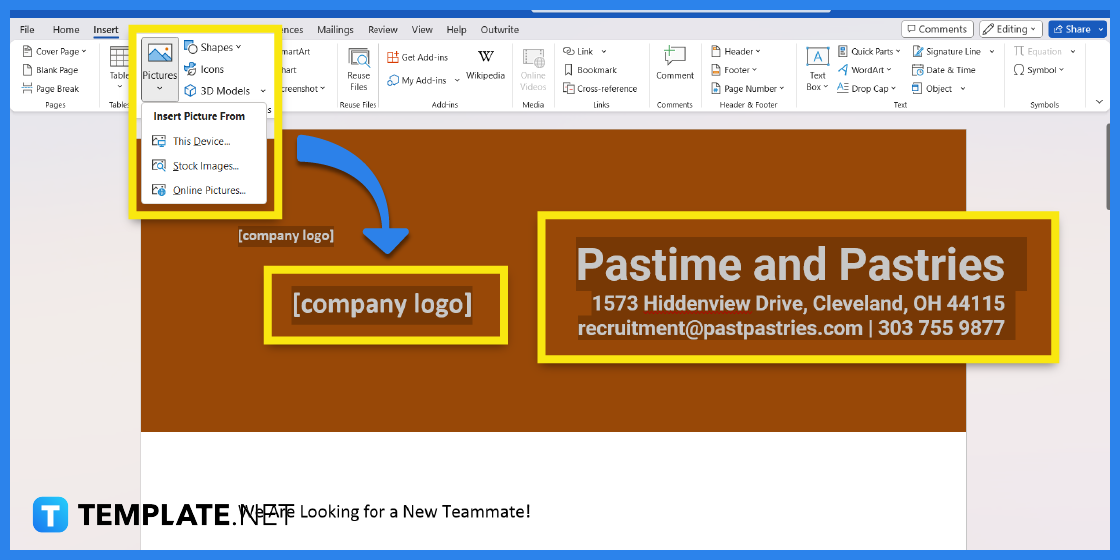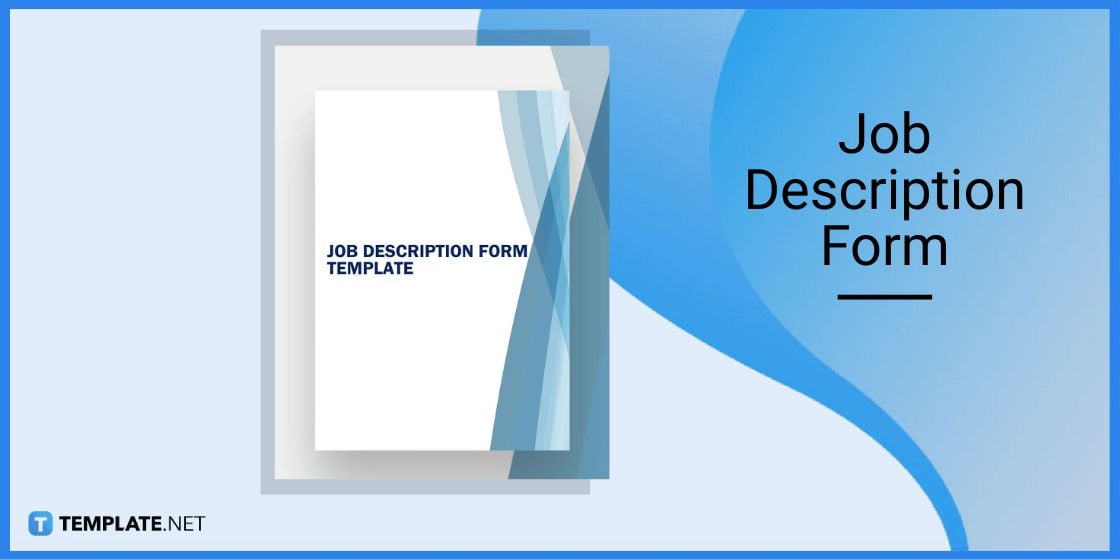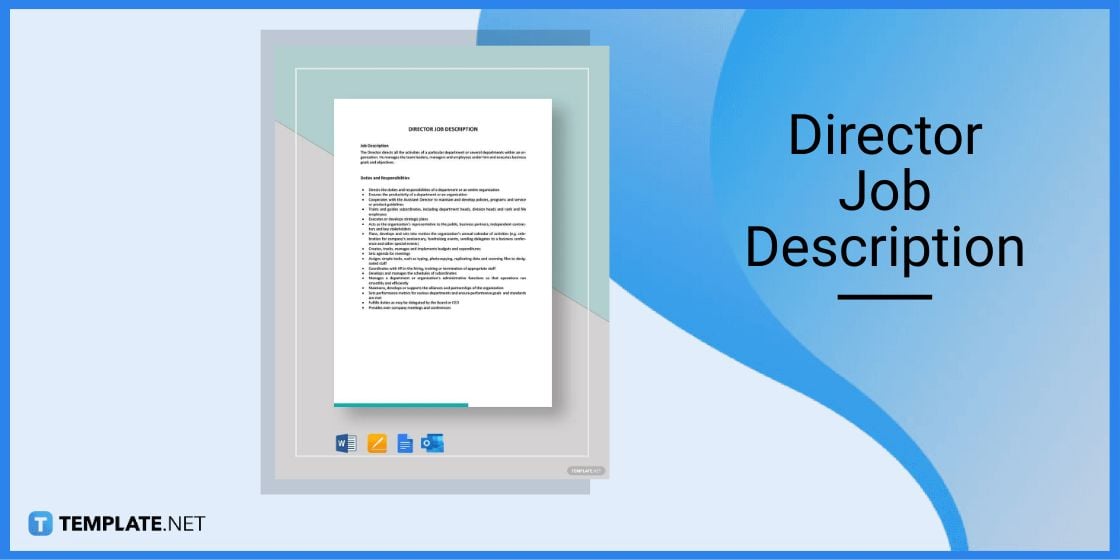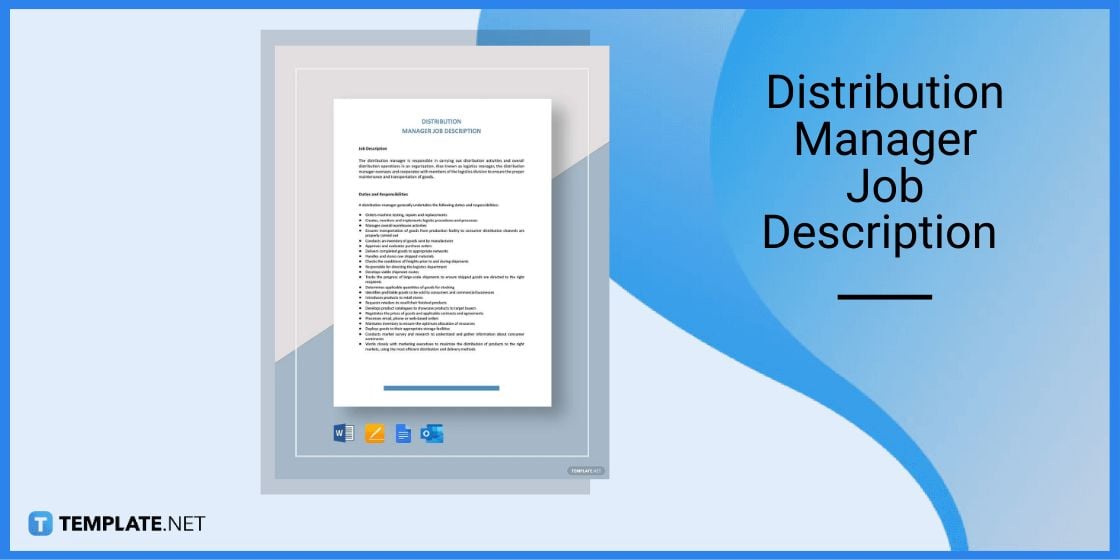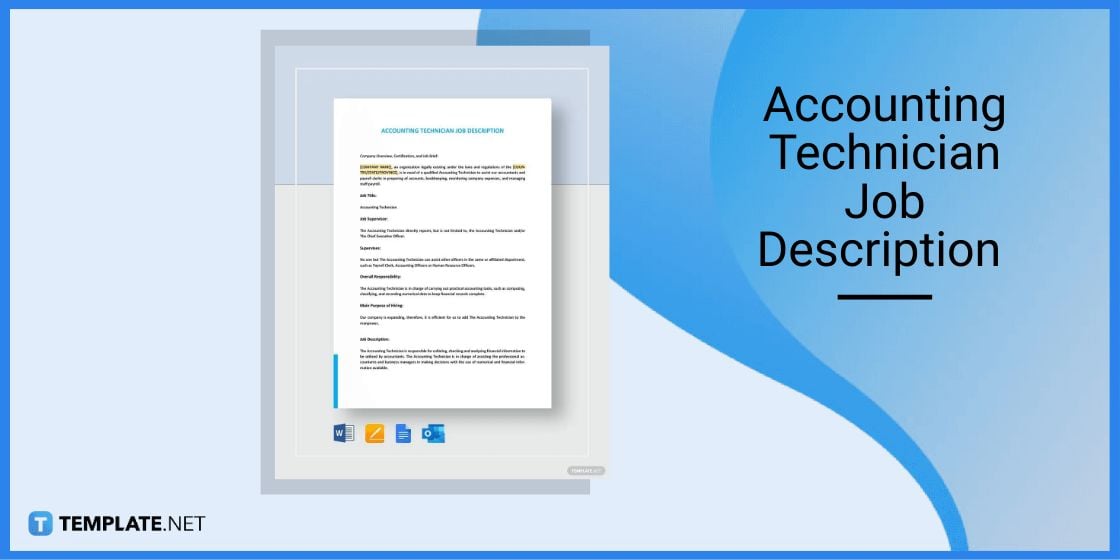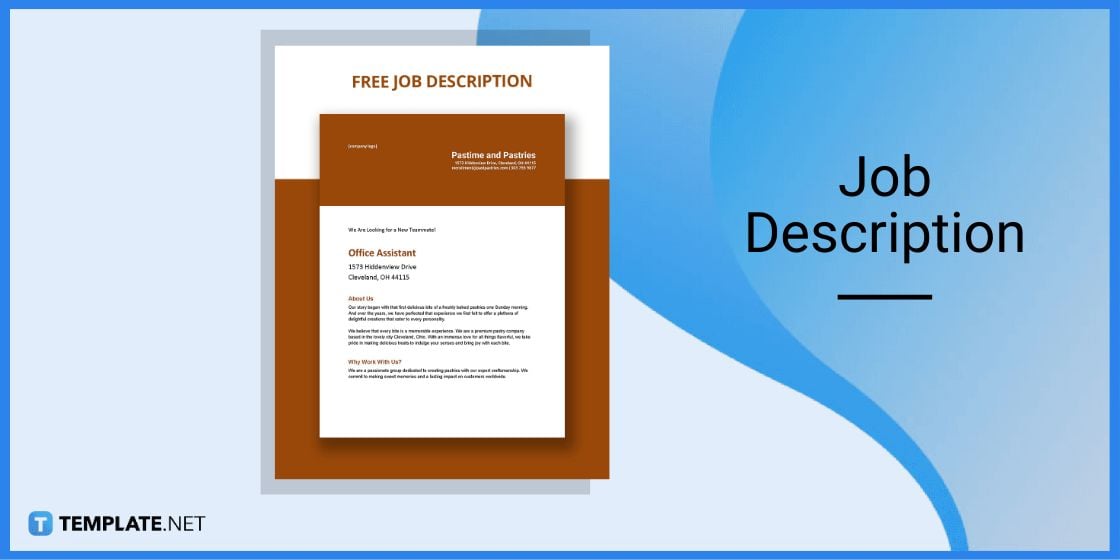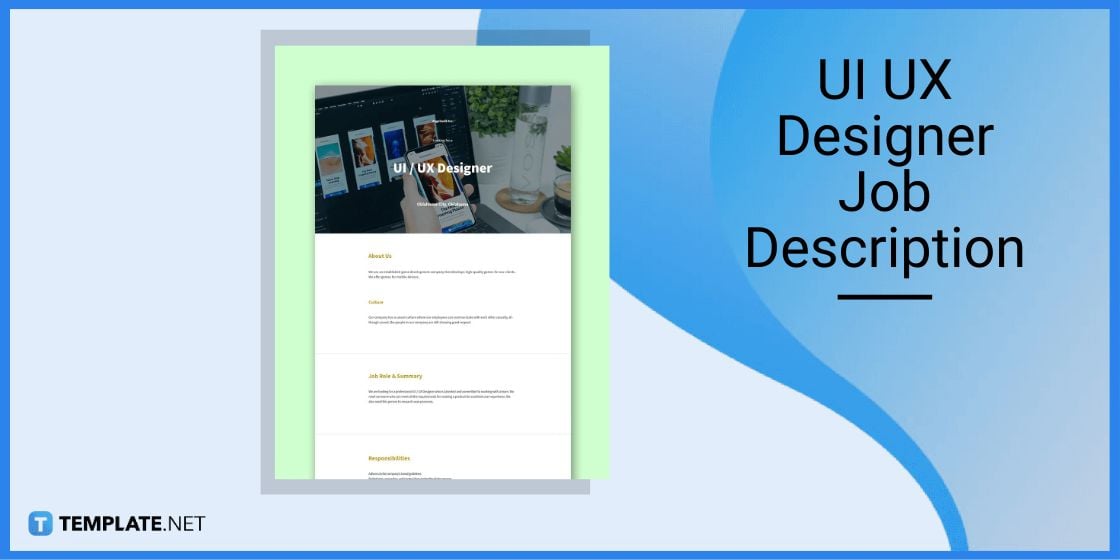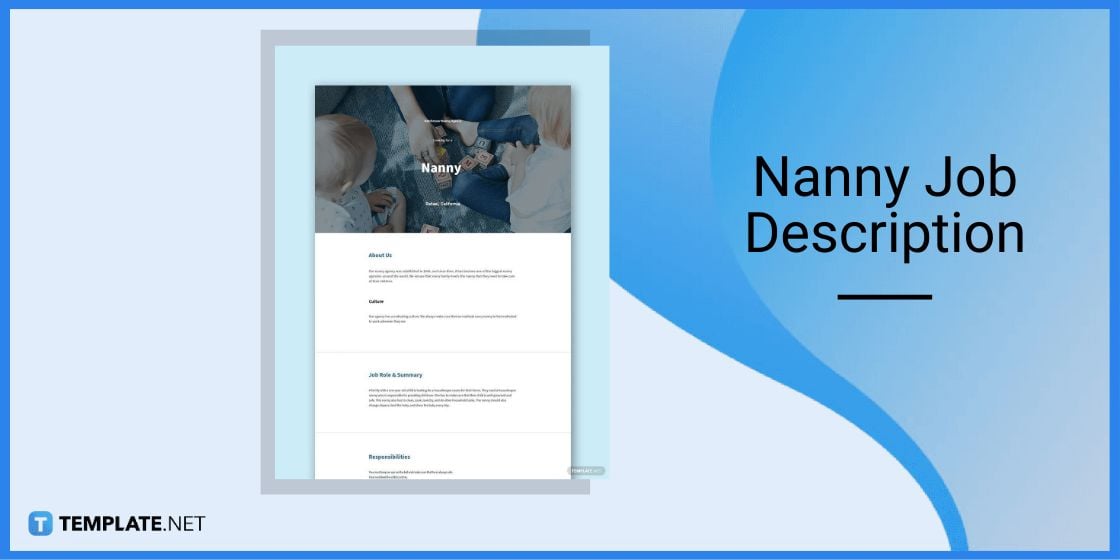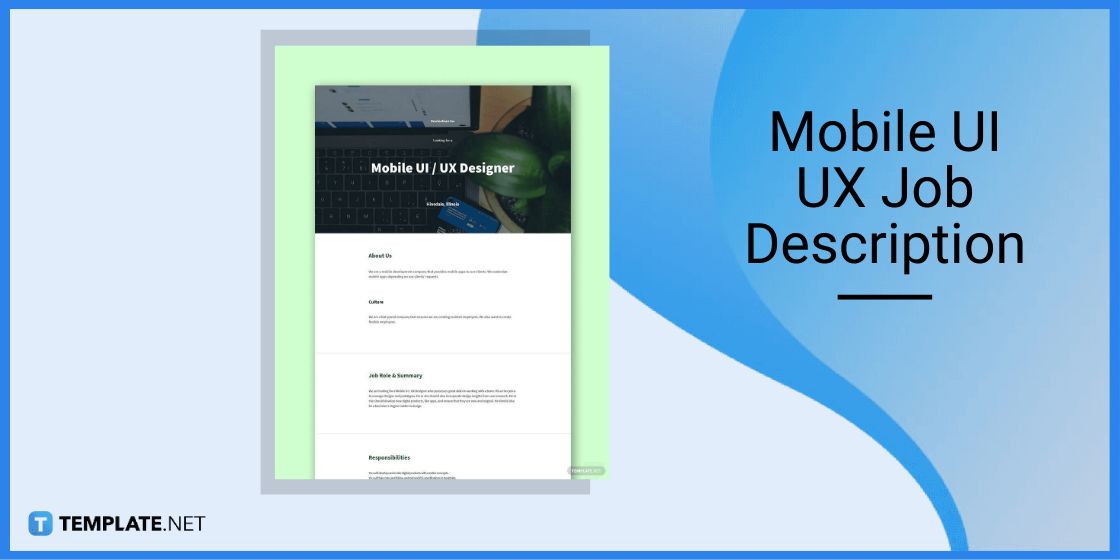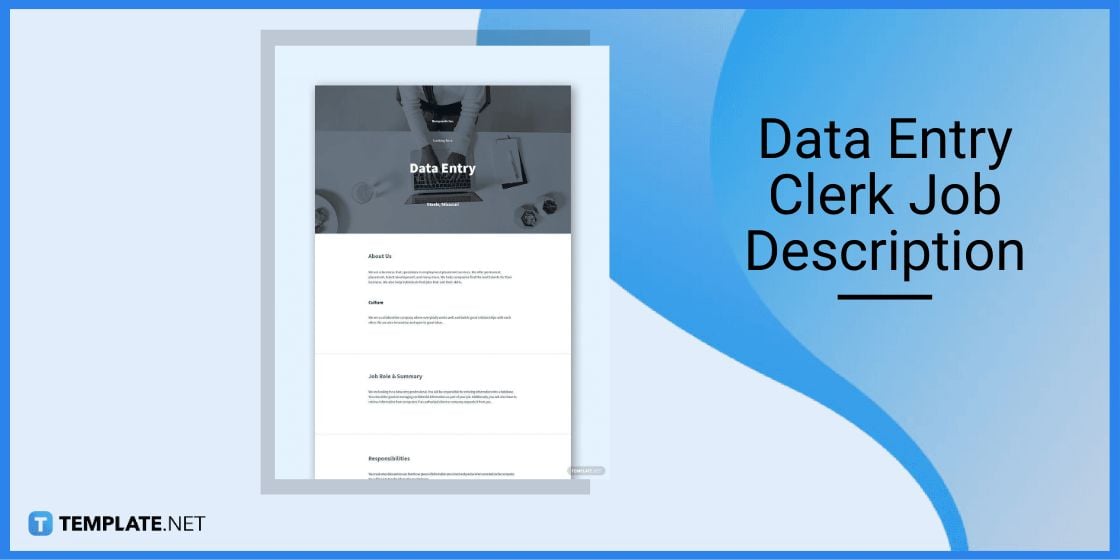Table of Contents
How To Make/Create a Job Description in Microsoft Word [Templates + Examples] 2023
Creating a job description requires a firm understanding of the expectations and requirements of a job. For employers, the job description must be clear and unambiguous when they present it to prospective hires.
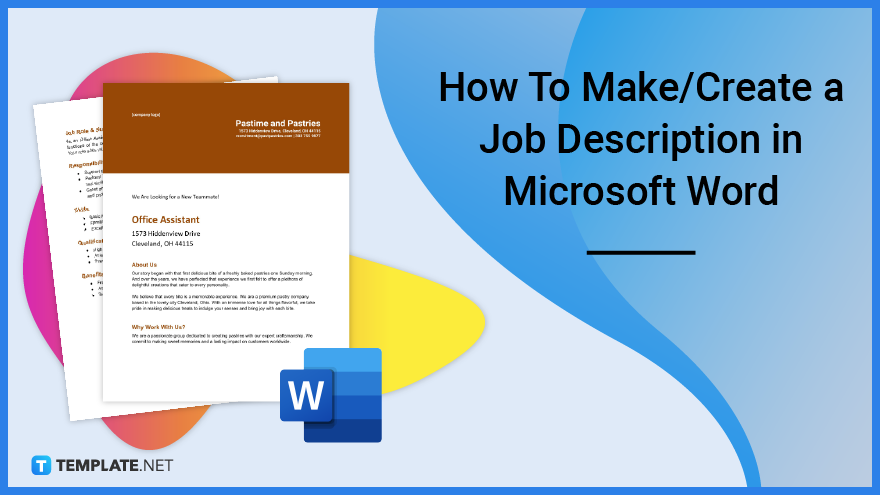
Create a Job Description in Microsoft Word – Step-by-Step Guide
Microsoft Word is usually the go-to application to use when crafting documents. Create a simple and straightforward job description using basic tools like Microsoft Word.
Step 1: Download a Job Description Template
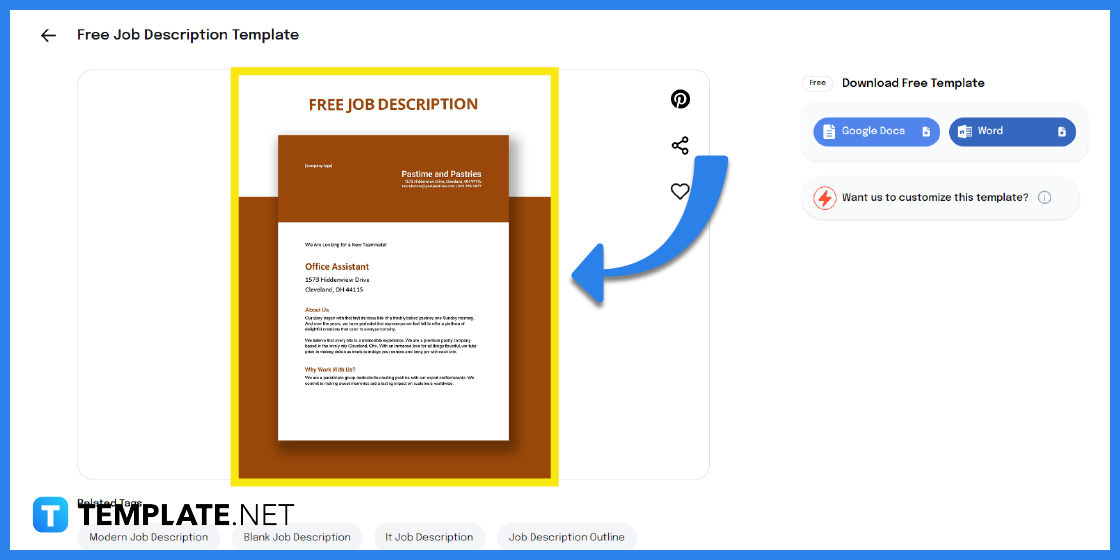
The first step is to look for an editable job description template. Template.net offers a ton of printable and customizable job descriptions for all kinds of careers.
Step 2: Select Microsoft Word File Format
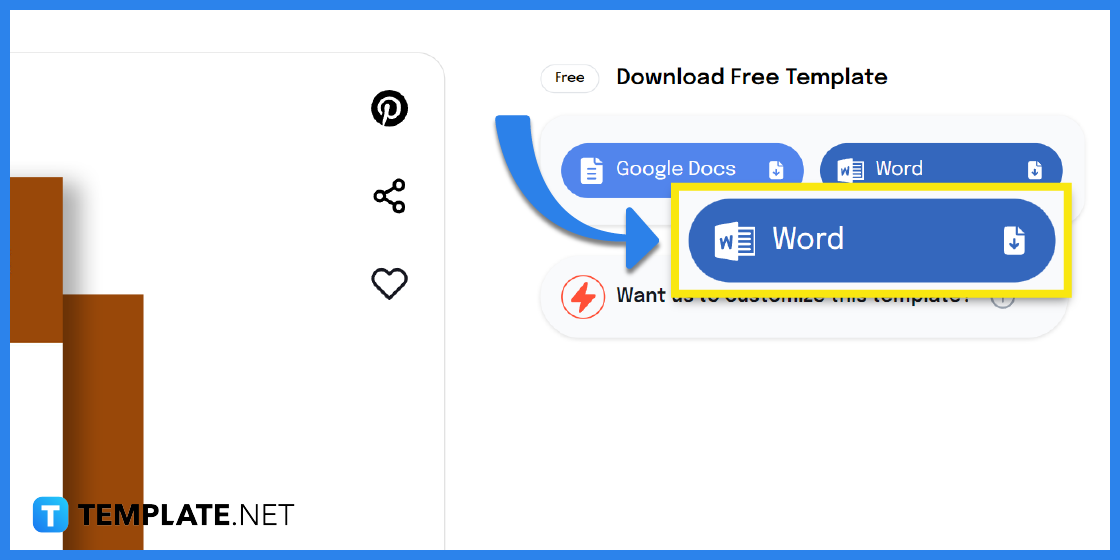
From the available options, be sure to click on Microsoft Word when downloading.
Step 3: Open the Template in Word
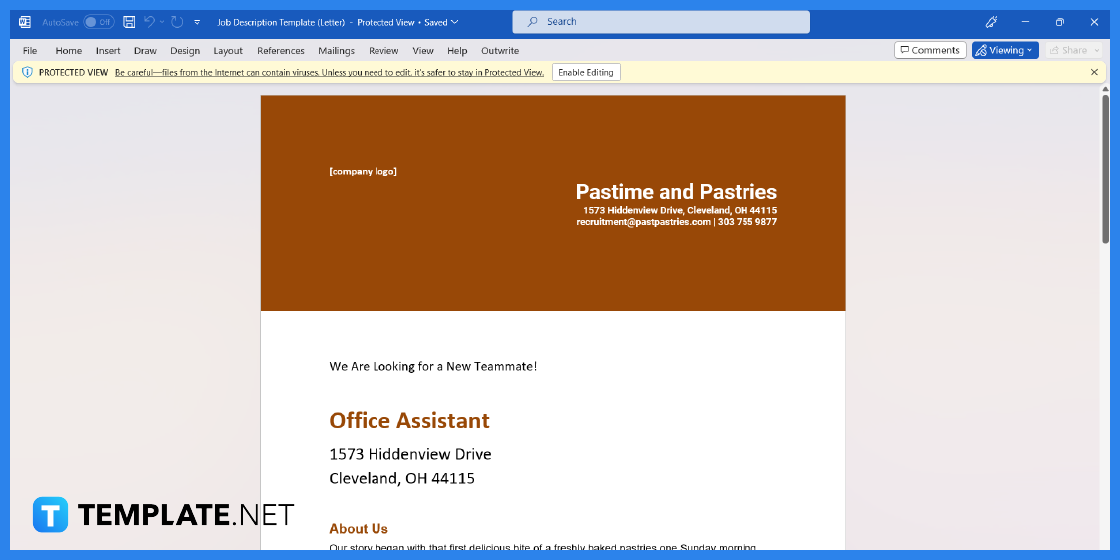
After you have saved the document to your device or folder, open the template using Microsoft Word.
Step 4: Insert a Company Logo
To make it appear professional, you can upload an official company logo by going to the Insert tab. Make sure to edit the company name, address, and contact details as well.
Step 5: Provide a Brief Introduction
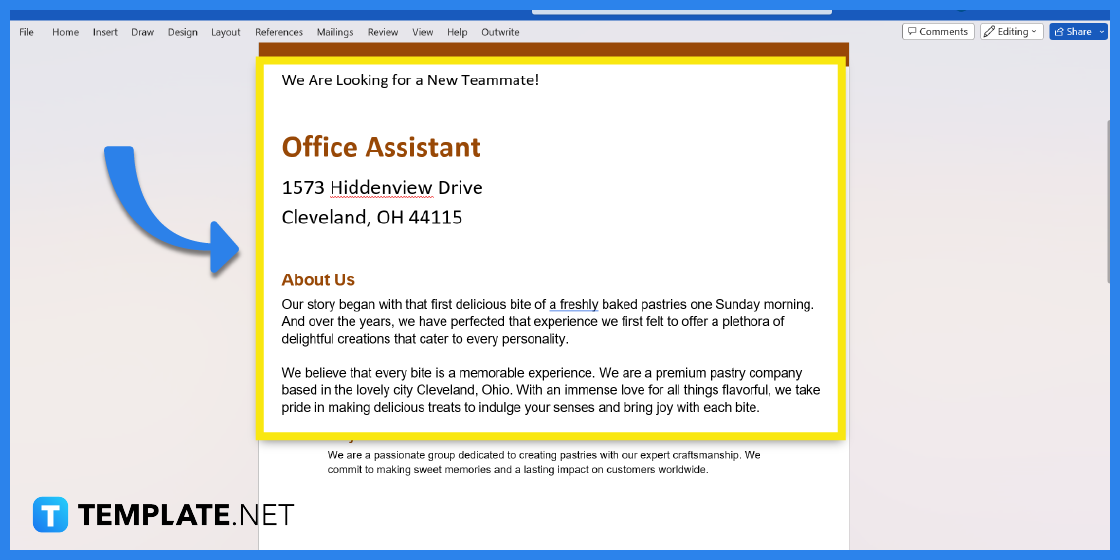
In your introduction, make sure to mention the position or role that is being advertised. You can likewise include a short introduction or overview about the company.
Step 6: Enumerate the Roles and Responsibilities
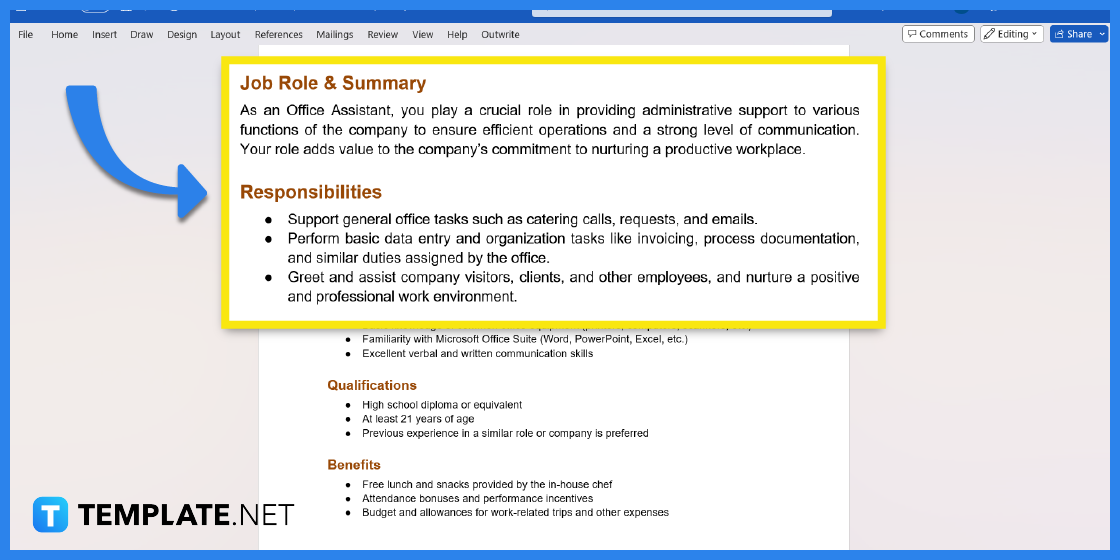
It is important to explain clearly the role and to enumerate the functions of the job. The more specific, the better. You can also present the different responsibilities in bullet point format so it is easier to read.
Step 7: Enumerate the Skills
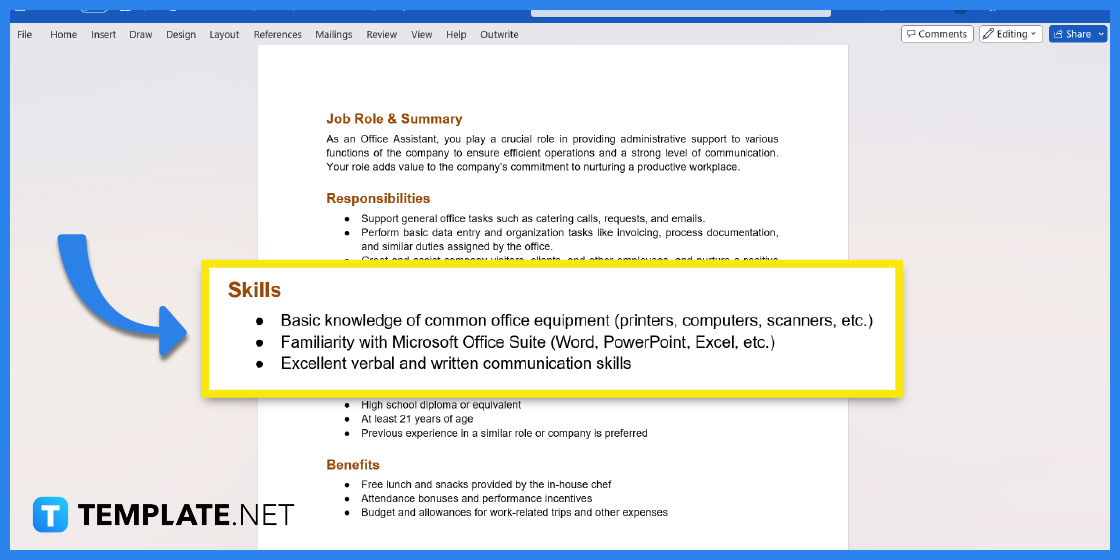
Aside from the expected tasks and functions, identify the skills needed for the job. The more common skills that are usually listed are communication skills, technical skills, management skills, organization skills, and leadership skills.
Step 8: List Down the Job Qualifications
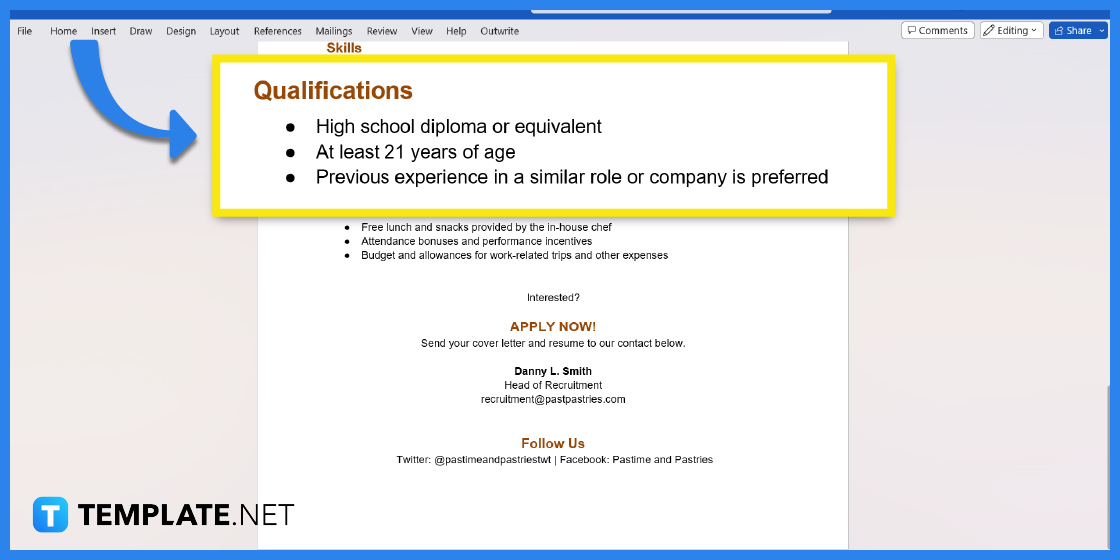
Standards have to apply when it comes to hiring a new employee. Thus, it is also important to list down the different qualifications a prospective job candidate must possess.
Step 9: Advertise the Perks and Benefits
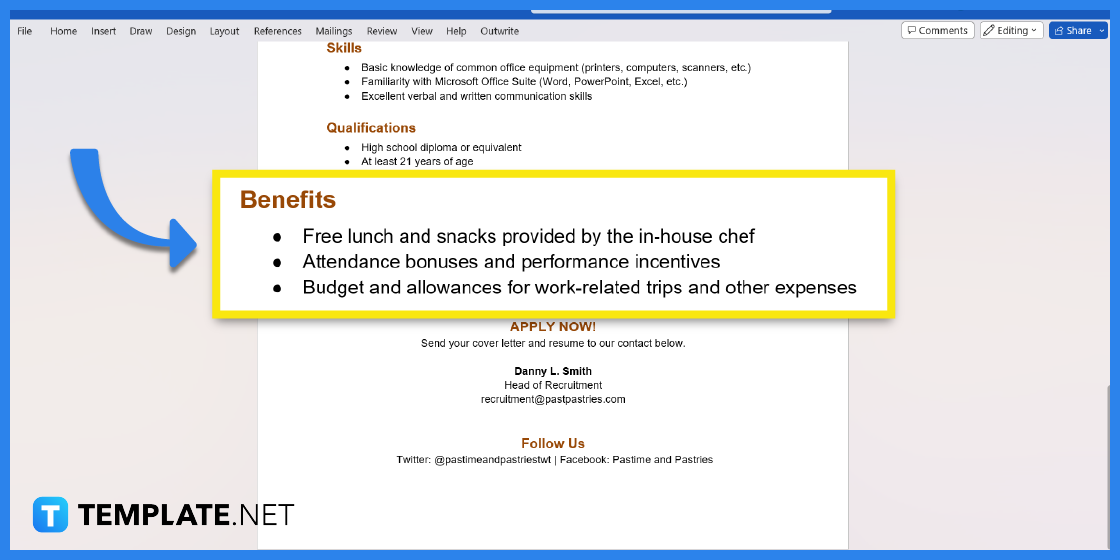
On the part of the hiring party or employer, you also want to advertise the job to attract the best talent. It is good to enumerate the benefits and other positives that the applicant can expect to get upon hiring.
Step 10: End With a Call to Action
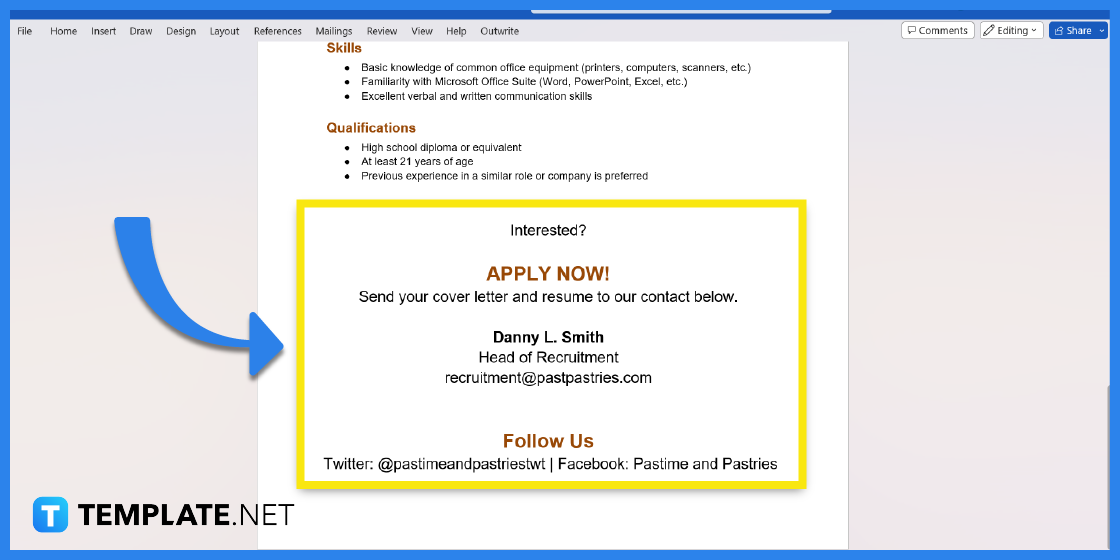
As a parting conclusion, provide a straightforward call to action and do not forget to include contact information such as an email address or mobile number.
Step 11: Save and Print the Job Description
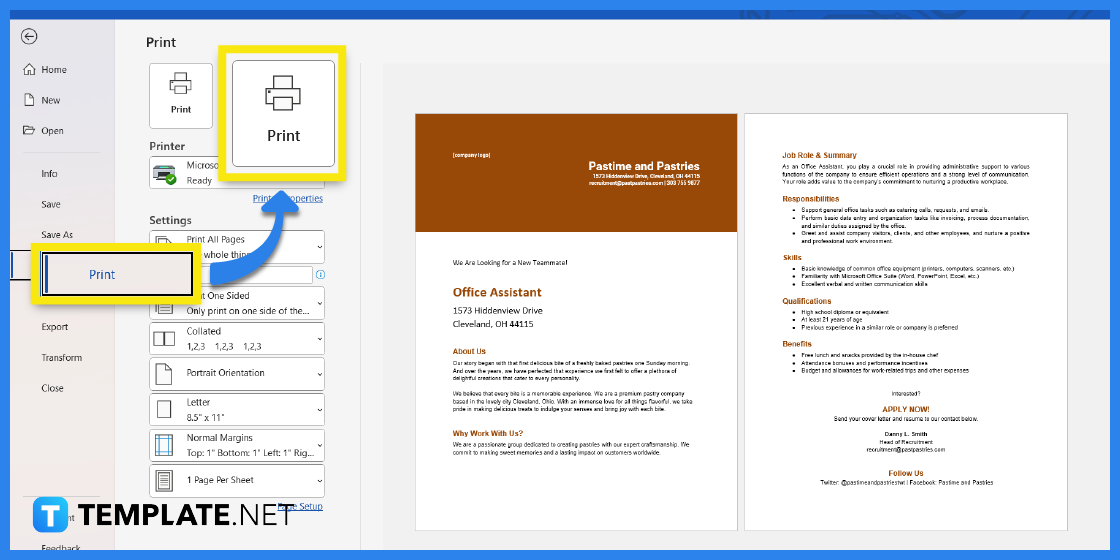
The last step is to save then print out the document. Simply go to the File tab and select Print to adjust the print settings.
Job Description Templates & Examples
With all the different kinds of occupations and careers out there, there can be hundreds of job descriptions. With that, there are numerous job description templates and examples you can use for your own job description or job ad.
Job Description Form Template
If you are looking to hire a new employee or are creating a new position in an organization, a job description form is what you need. The versatile template can be used as part of a hiring campaign or given to a newly hired employee.
Director Job Description Template
Top positions such as executive directors or chief executive officers require a clear rundown of tasks and functions. Use the editable director job description for your own company or organization.
Distribution Manager Job Description Template
The free and downloadable distribution manager job description can easily be edited to your liking. Whether you are in the retail, manufacturing, or even entertainment industry, the job description can be tailored to fit your needs.
Accounting Technician Job Description Template
For accountants and other financial roles, a job description is a must because it helps define the role or job. Feel free to download the accounting technician job description and customize it accordingly.
Job Description Template
As soon as an employee is on board or even before the candidate is hired, he or she must have already reviewed the job description. It is the responsibility of the employer to provide the applicant with a clear job description.
Professional UI and UX Designer Job Description Template
User interface and user experience specialists have a unique set of skills. So if you are looking to fill these roles in your organization, you need a professional UI and UX designer job description.
Nanny Job Description Template
If you are looking for someone to care for your toddler or child, then a nanny job description is what you need. It is important to list down your desired qualifications and expectations of what you want in a nanny.
Mobile UI and UX Designer Job Description Template
A mobile UI and UX designer job description is usually reserved for internet service and software companies. However, you can tweak or customize the job description to make it suit your company’s needs.
Club Hostess Job Description Template
Some restaurants hire hostesses to improve customer service and overall customer experience. Restaurant owners and bar operators can make use of the free club hostess job description.
Data Entry Clerk Job Description Template
Use the data entry clerk job description in your recruitment or hiring process. Simply modify the job summary and list of responsibilities as needed.
FAQs
How do you create a job description?
The quickest way to create a job description is to use an existing job description template and simply edit its contents to make it fit your objectives.
What is a job description in simple words?
A job description offers a summary of what the prospective hire or applicant can expect regarding the specific work that the job entails.
What are the 5 components of a job description?
A job description must contain a clear title of the job, a summary of the role, skills required, qualifications, and work experience or education requirements.
What is a role description example?
A role in a job description must use action-oriented and descriptive words for the job candidate to understand the kind of work involved.
How long is a job description?
As much as possible, a job description should only be a page or two.