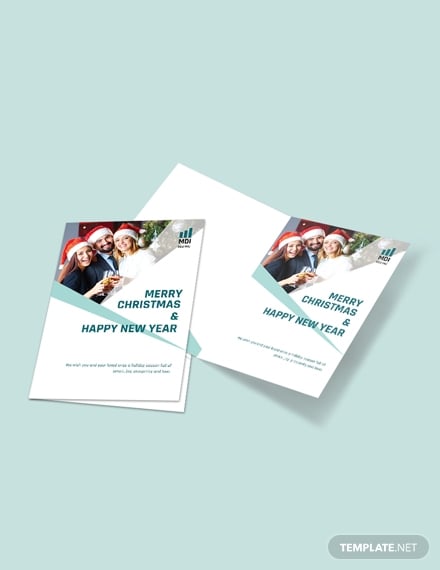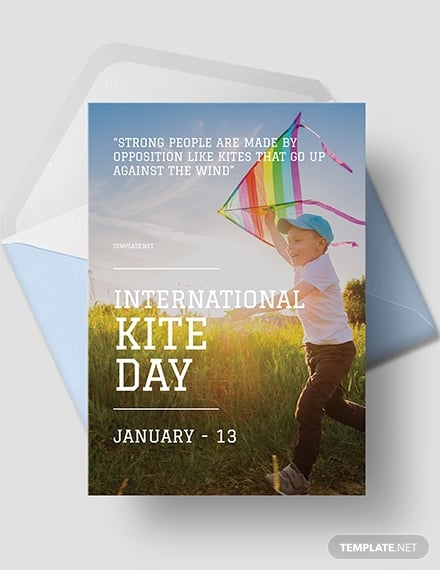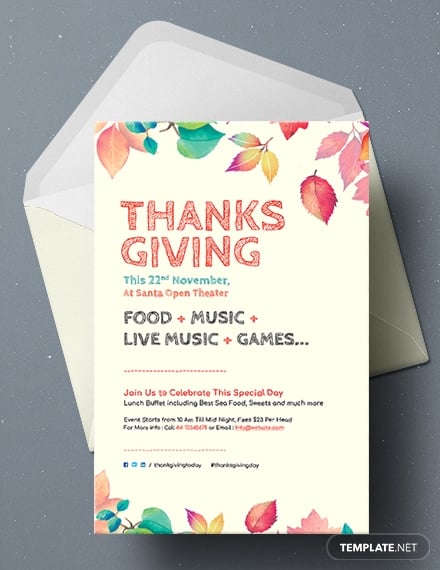6+ Greeting Card Templates in Illustrator
Gone are the days of handcrafting each greeting card you need to send out. In the digital age, a more convenient yet versatile alternative has emerged. And that is through the use of printable greeting card templates.

These are pre-formatted files containing every conceivable text and visual element needed to create a greeting card design. And in this article, we will teach you how to create your own greeting card designs and also offer a few pointers on how to ensure that you are choosing the right card design.
Check out all the greeting card templates in Illustrator file format below. You may personalize these templates to match whatever theme or occasion you intend to use them for.
SEO Greeting Card Template
Advertising Agency Greeting Card
Creative Agency Greeting Card
Elements of a Good Greeting Card
An effective greeting card is an impactful one. To achieve optimal greeting card impact, you need to learn the key design elements that make it fly. We have listed these elements below so pay attention to how they relate to the overall greeting card look and how you can incorporate them to your own card designs.
1. Typography: The first design element that helps transform an ordinary card design into something more compelling is the use of the right font styles or typefaces. The right typography should not be limited to your choice of font styles, you should also consider the spacing, arrangement, size, color, and overall balance of all the text elements incorporated into your design. The best greeting cards are those that integrate beautiful and relevant fonts that do not overshadow the message or the theme of the greeting card itself.
2. Card Layout: Next, consider the relationship of all the text and design elements used in your greeting card. This means that you need to lay out all these elements in a coherent yet still visually appealing manner. And this arrangement should create a visual flow that anyone reading or looking at your greeting will intuitively know what to read or look at first and what to do next. An effective card layout is all about subtle cues.
3. Color: An effective greeting card is one that makes use of color effectively without overwhelming one’s senses. To do this, it is best to consult a color chart and choose complementary colors. There are many options to choose from and you can even take inspiration from your brand’s official colors.
4. Printing Material Quality: Another element that affects the kind of impression a greeting card creates is its printing material. This is especially important when making formal greeting cards or wedding invitations. If you want your greeting cards to be regarded well and then read, it is best to use high-quality paper or cardstock when printing them out.
All the design elements listed above can help you maximize the effect of any greeting card you create. Study and take advantage of them so that you will get the results you want from the greeting cards you send out.
International Kites Day Greeting Card Template
Thanksgiving Greeting Card Template
Retro Birthday Greeting Card
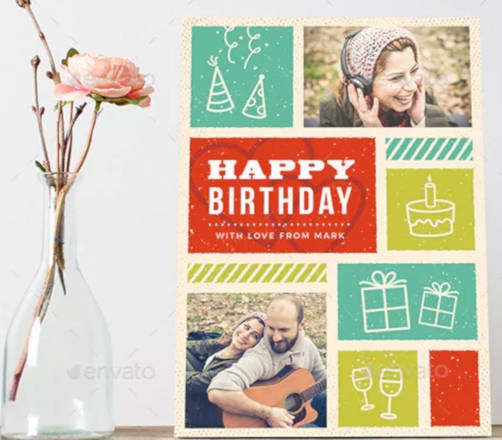
Steps to Designing an Awesome Greeting Card
Now that you have learned the top design elements that make greeting card design more impactful, it is time to learn how to create a greeting card design. We are talking about the nitty-gritty stuff of what it takes to actually design a greeting card.
Shared below is a step by step guide on how to do just that. Read and study these steps and then start preparing your own design mockups.
1. Choose a what type of greeting card you want to make: Do you need to make a birthday card, a thank you card, a sympathy card, or a congratulatory card? Will you use it for your business? Or are you just making one for your friend? Answering these questions is the first step in making any kind of greeting card.
2. Choose a greeting card size: Next, choose a paper size for your greeting card. There is no standard card size but the most common ones follow the 4 inches by 6 inches or 5 inches by 7 inches paper sizing.
3. Gather all the text, design, and formatting elements you want to use for the card design: After that, handpick all the images, illustrations, text, header styles, layout styles, and other formatting elements you want to use on your greeting card. Do not forget to save all these files under one folder on your computer.
4. Open Adobe Illustrator or the graphic design software of your choice: It is not time to open your preferred graphic design software program. Since this article is all about greeting card templates in Illustrator, start by opening Adobe Illustrator. You may use any kind of editing software as long as you know how to use it.
5. Alternatively, download a pre-made greeting card template: If you do not want all the hassle of making a card design template from scratch, you can always use a pre-made card template. Multiple examples of downloadable and fully editable greeting card templates are embedded in this article. Check them out!
6. Start editing your greeting card design: Once you have opened a blank template or have downloaded a printable template unto your graphic design software, start combining or editing all the design element that you have earlier compiled. Follow the layout and formatting styles that you have chosen earlier or you may just use the built-in formatting style from your pre-made templates. Spend as much time as you can in getting the perfect greeting card design.
7. Review the design and save the final file: Once you have finished editing your creative greeting card template, do not forget to have another person look at the design to evaluate. This is an important part of the card-making process since you may (as the main card creator) may have missed things on the design. For example, a proofreader can check for any spelling and grammar errors. He or she could also check for issues with the rendering of any images and illustrations used in the template. Once all the changes are made, save the card design file on your computer or in a flash drive.
8. Print out your greeting card template: Prior to printing out your greeting card, choose a high-quality printing material. You can choose paper or cardstock in varying paperweights depending on your budget and personal preference. Once you have your greeting card printed out, do not forget to write personalized messages on the inner portion of the card.
Wasn’t all that easy? Read all the steps repeatedly until you memorize them. Or, better yet, bookmark this article so that you can easily refer back to them during your own card-making process. Also, do not forget to have fun while you make your own greeting card designs.
Types of Greeting Cards
Greeting cards are classified according to the type of event or occasion they are created for. Listed below are each type of greeting card according to this classification system.
- Holiday Greeting Cards: These are greeting cards created for various holidays or commemorative days. A few examples are the International Day of Non-Violence greeting card and the World Vegan Day greeting card.
- Christmas and New Year Greeting Cards: As its name implies these are greeting card created for the Christmas and New Year holidays.
- Business Greeting Cards: These are printed cards created by business establishments or organizations and sent out to their customers during various holidays or occasions relevant to the company or to the customer. A good example is the SEO greeting card.
Greeting Card Sizes
There is no standard paper size for greeting cards. In this article, most of the printable templates follow the 4 inches by 6 inches or 5 inches by 7 inches paper sizes.
Greeting Card FAQs
What is a greeting card template in Illustrator?
A greeting card template in Illustrate is any pre-formatted design file created using Adobe Illustrator and will have a. AI file extension name. It already includes all the text, typeface, layout, style, image, and header elements needed to create a greeting card design.
What is the difference between a greeting card and a birthday card?
A greeting card can be any kind of printed document that contains a cover design on the front page and a message of acknowledgment, praise, sympathy, or gratitude on the inner page. On the other hand, a birthday card is a type of greeting card that is specifically used when sending an acknowledge or greeting during a person’s birth date.
What to write in a greeting card?
Aside from its cover page design, generic greeting card typically contains a prewritten congratulatory, sympathy, acknowledgment message. To make a greeting card more personal, it is best to write your own message. Short, direct to the point and honest messages work best.
Whether you are creating personalized greeting cards or you intend to make business greeting cards as a marketing tool, all the tips shared above will help you craft the most unique card designs. Enrich yourself with more design tips and downloadable template examples by checking out the rest of our website.