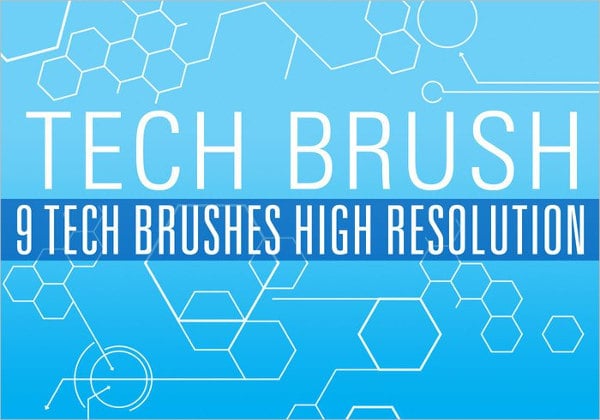7+ Photoshop Tech Brushes
If you are a digital artist heavily influenced by the sci-fi or high-tech genre, you know there are a lot of tricky details everywhere in your setting that are too complicated to ink by hand. Luckily, the digital art revolution has brought with it all these tips and techniques unavailable to traditional painters. One unique, versatile tool for digital painters is the customized photoshop brushes designed to create all sorts of realistic effects.
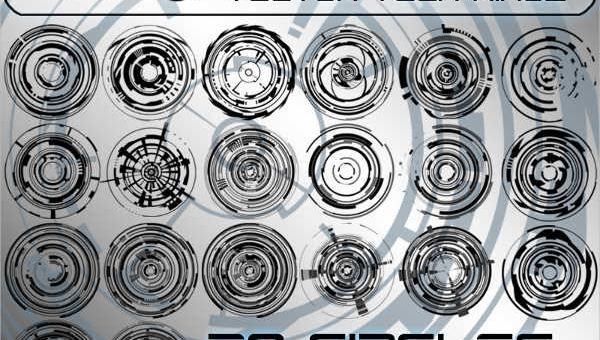
These customized brushes will help you out with those tiny details that matter a lot in the overall composition but are tricky to get right. Download these free PSD and vector brushes to get that futuristic look easily.
Abstract Tech Brushes
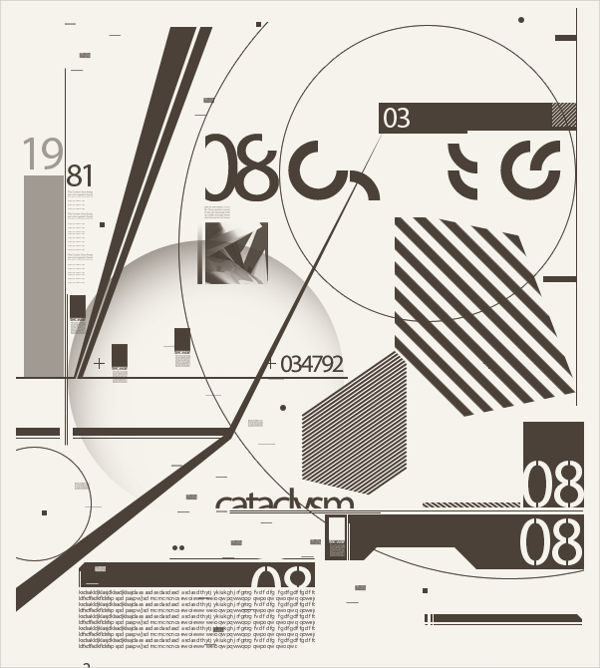
Hi-Tech Brushes

Tech Brushes in Photoshop
Tech Ring Brushes
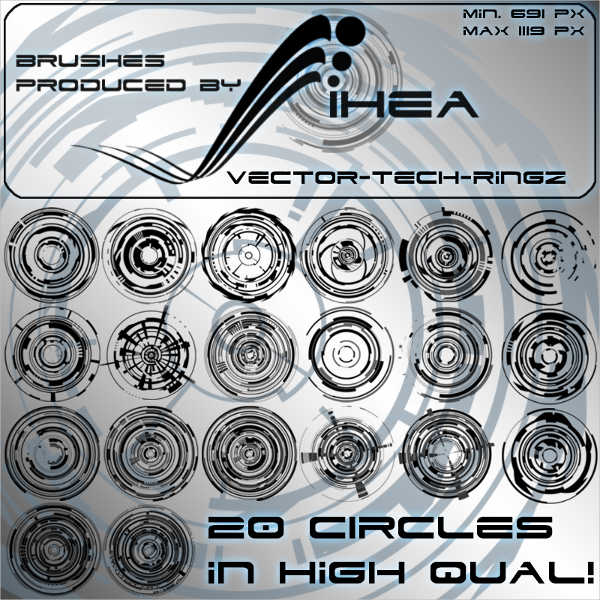
Using Tech Brushes
This stuff is a godsend if you are looking to create realistic and intricate details for sci-fi worlds, like
- circuitry and circuit boards;
- wiring and lining;
- cross-hair designs loaded with extra side features;
- missile launch codes;
- high-security tech screens and AI elements;
- hexagonal/molecular patterns;
- random formula, statistical graphs and charts;
- those digital gear and tech wheel designs that seem to be everywhere in sci-fi art;
and many other things.
There is a Photoshop brush for everything. Photoshop already comes preset with a host of brush settings, and every day, digital artists around the world are creating more and putting them up on the Internet for download, either for free or for small licensing fees.
These tech brushes are only one of the brush sets we offer here on Template.net.
You can find smoke-trail brushes and frame brushes and brushes for grass, hair, stars, clouds—pretty much anything. This doesn’t necessarily “fix” or even create the art for you, but it does make things a whole lot easier by giving you that perfect, super-realistic touch.
Tech Stars Brushes

Digital Tech Brushes

Tech Pixel Brushes
![]()
High-Resolution Tech Brushes
How to Use These Brushes
If you’re reading this, you guys are artists. The digital art world is built on innovation and out-of-box creativity and adaptation. We’re not going to tell you how you should or shouldn’t use these brush presets. We can only make sure you get the widest and most helpful range of digital tools available for download and ready at your disposal.
Template.net lists various other sets you might be interested in, from geometric brushes to water splashes, architecture brushes and bubble brushes.
If you’re working on any kind of creative project where you have to create a whole visual universe, one set of customized brushes is nice but won’t cover all the effects you will need. If you want to get excellent results, start cultivating a range of unlikely and interesting combinations of brush sets. You’ll never know when you will need them, and sometimes finding just the right set will spark new ideas for your art you didn’t think possible.
Download these tech brushes now and import them into your favorite digital painting software (Corel 16 is now allowing you to import ABR files), and be sure to check out Template.net’s archives for even more digital tools.