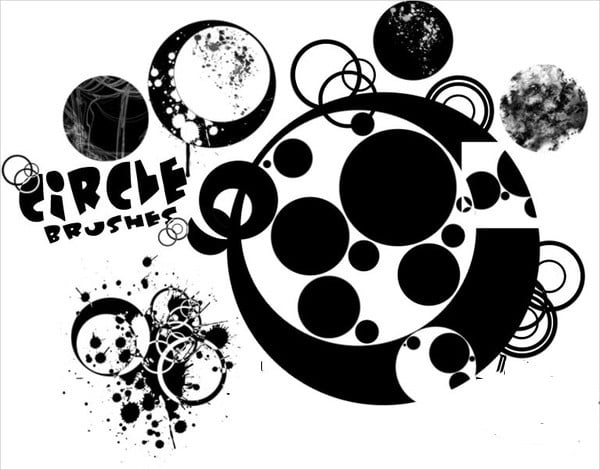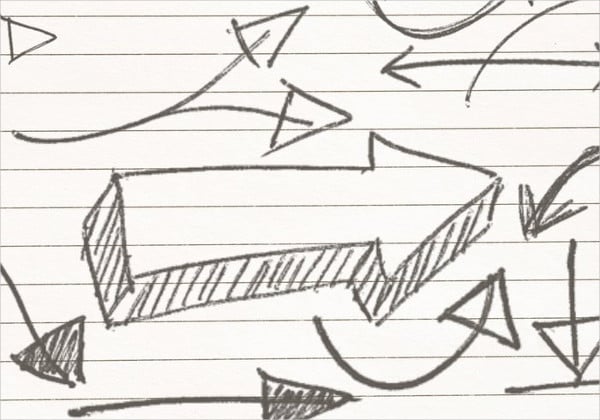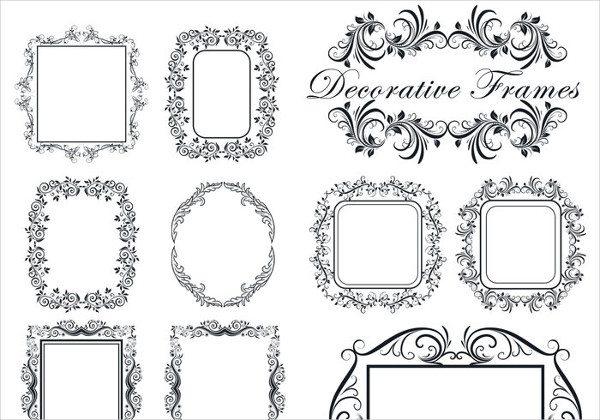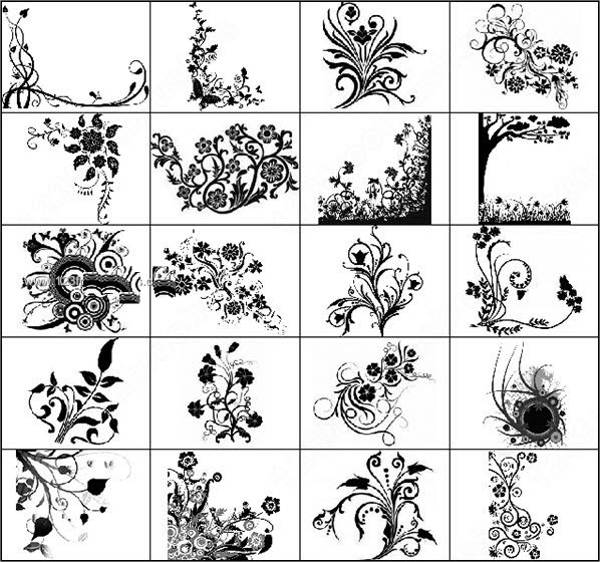9+ Sketch Brushes
Photoshop Brushes have been the best friends of every illustrators and digital artists ever since Photoshop graced the design scene. Even art hobbyists never tread the murky waters of design without hunting for great Photoshop brushes. Digital art is an art form created using computers opposed to more traditional mediums.
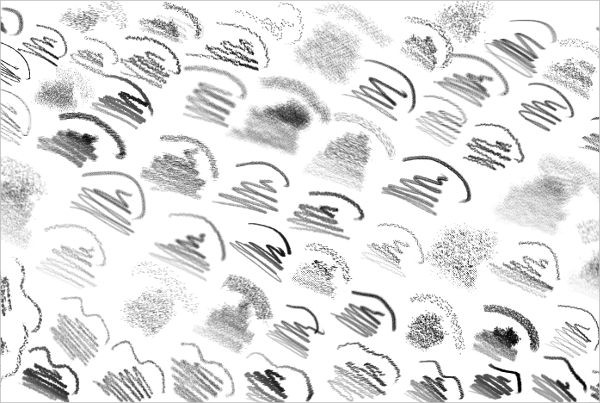
Digital art is like Picasso meets technology and Internet, where three great entities decided to collaborate and give birth to a new art trend, made available with a click of a finger. With this existing art, becoming an artist has become easier (in a sense).
Photoshop Sketch Brushes

Pencil Sketch Brushes
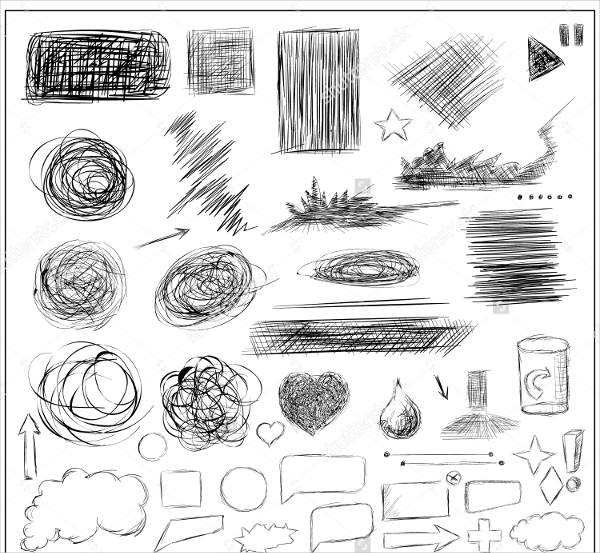
Ink Sketch Brushes
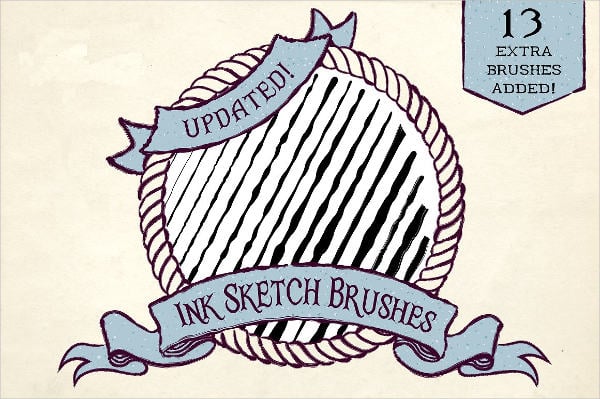
Sketch Effect Photoshop Brushes

Sketch Circle Photoshop Brushes
When Freehand Enters the Digital World
With the current growth of technology, everything is made convenient by just owning one machine called computer—from business, schooling, entertainment, and art, everything has become easily attainable by just clicking your mouse. As an artist, nowadays, we are looking for ways to successfully express our art as if our hands made the stroke directly on the blank layer of our Photoshop.
And just like how we are painting on a physical canvass, we need tools to be able to create our masterpieces, and that is how digital brushes were created. Paint brushes with different point tips, spray brushes for ethereal effects, Paint Splatter Brushes for abstract painting effects and Swirl Brushes, and even sketch brushes have been an important brush an artist would need have become available.
What Is a sketch?
A sketch is a rough or unfinished drawing or painting. It is often made to help an artist to assist in finishing or making the complete image or picture. A sketch is a freehand drawing, and even though a sketch is a term often used for an art that is unfinished, it is still able to stand as a finished art on its own right.
It is one of those artworks that are perfect on the get-go. Nowadays, even sketches fetch high sums, and many on the Internet would commission an artist for a sketch drawing, since the raw and natural feel it gives is most enticing for art lovers.
Sketch Lines Photoshop Brushes
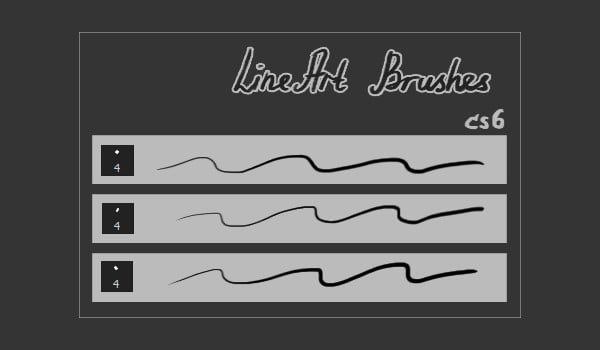
Sketch Arrow Photoshop Brushes
Sketch Pencil Photoshop Brushes
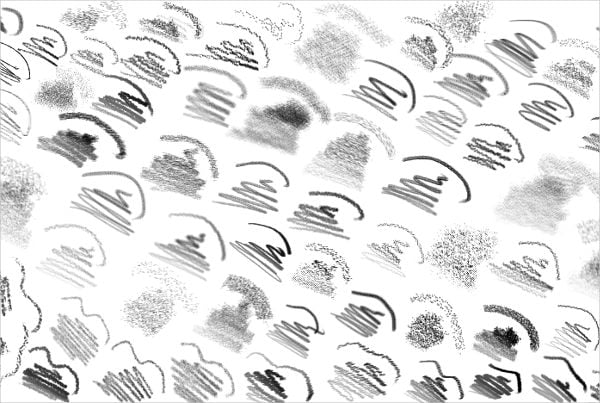
Sketch Frame Photoshop Brushes
Sketch Flowers Photoshop Brushes
Enjoy Your Variety of Sketch Brushes
If you are an illustrator or arts hobbyist and are looking for great variety sketch brushes, this page is for you! The brushes available on this article are all free for you to download and use.
After downloading our brushes and you are unsure on how to install it in your Photoshop, do not fret, below is a list of steps on how you can effectively install and use your new sketch brushes:
- Download the brush. Remember the folder where you have successfully downloaded your new brushes, but by default it is found in your Download folder.
- Open your brush file and put the brush presets in to your Photoshop directory. In that folder you should also be able to see the original brushes that is pre-installed with your Adobe Photoshop. For any new brushes you download, you can paste or put your new .abr brush presets in that same folder as well.
- After you have installed your brushes into your Photoshop and you notice that it is not showing on your brush lists in the interface, don’t worry about it, you need to restart your Photoshop in order to successfully load your brushes. After restarting, check and you’ll find your brushes ready to use.
If you need other useful brushes check out Ink Brushes, ready for you to download also available in .ABR for your Photoshop art use.