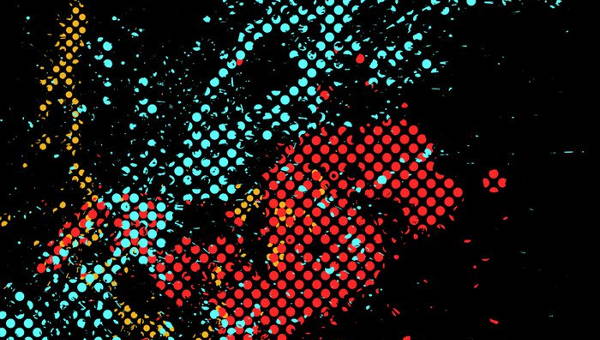
10+ High Quality Dot Brushes
Art can be quite challenging to make if you don’t have the right set of tools for the job. Brushes…
Feb 17, 2020
Photoshop brushes are designed by digital artists for other digital artists, who care so much about their craft and the level of detail that goes into making it work that they almost kill themselves over it. Be smarter about your options. If you’re going to be drawing a lot of chains and ropes in your projects, don’t free-hand every chain link and twist of rope. These rope and chain brushes will do the work for you – easy, effective, and with amazing, flexible detail.
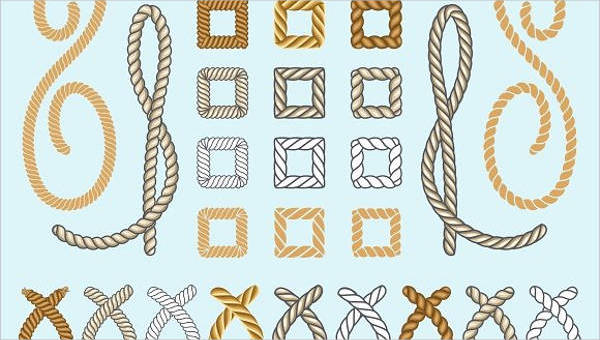
These aren’t the “stamp” or “sticker” kind of brushes. The brush point will be a single chain link that you can drag and loop to create your chain. These are ABR files and GIMP brushes, some for free with licensing restrictions, and others you’ll have to pay a little for.
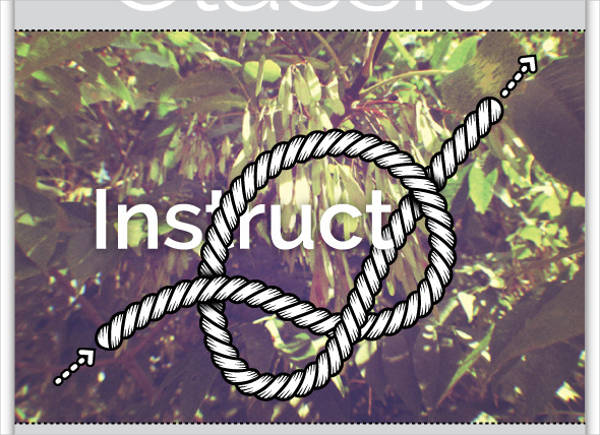
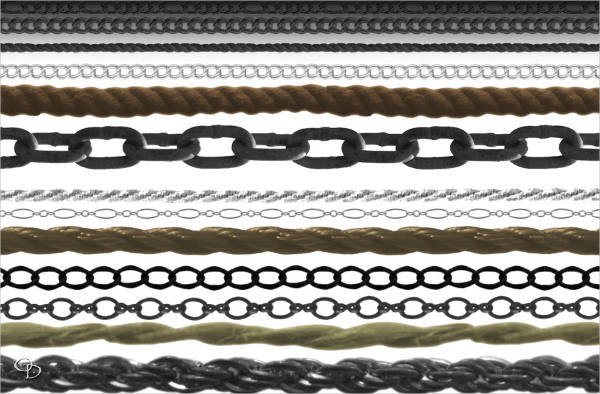
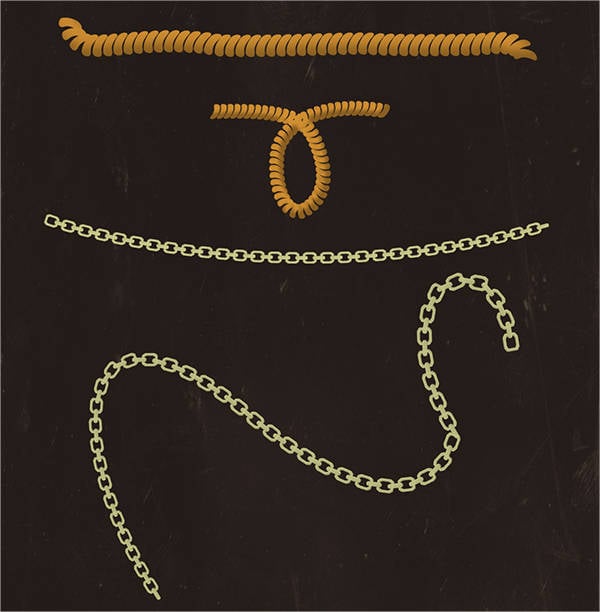
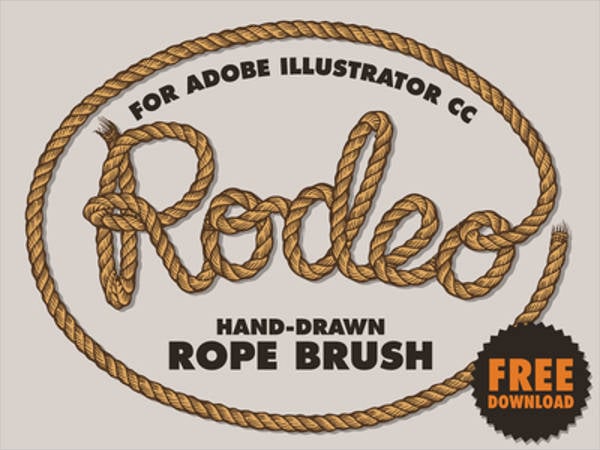
The designers of these ABR and GIMP files were very meticulous in making these brushes super-useful:
If you have Adobe Photoshop or Illustrator CS6 to CC, these will work great for you. Corel painters will need version 2016 and up to import ABR files. GIMP files, of course, are for Gimp.
Use these for anything you need in your graphic projects:
You also have more options with brushes that allow some degree of customization, or those that come preset with various designs.
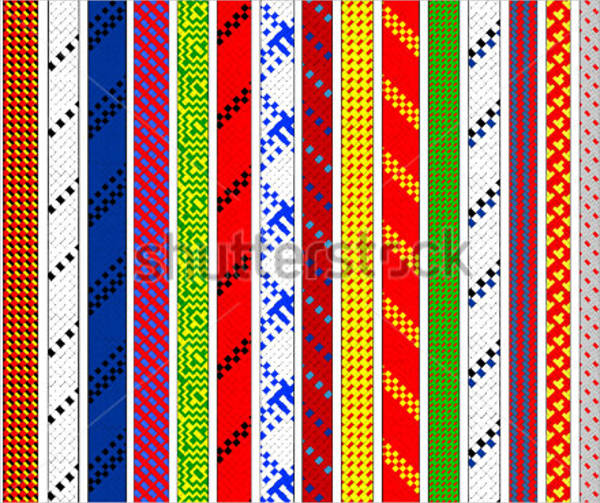
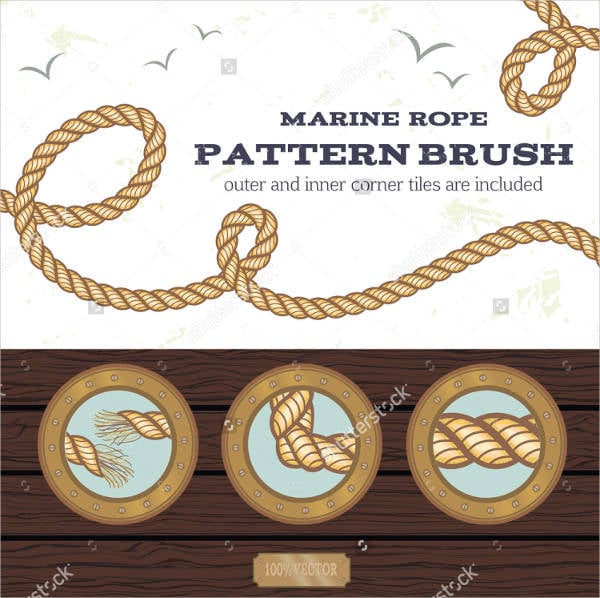
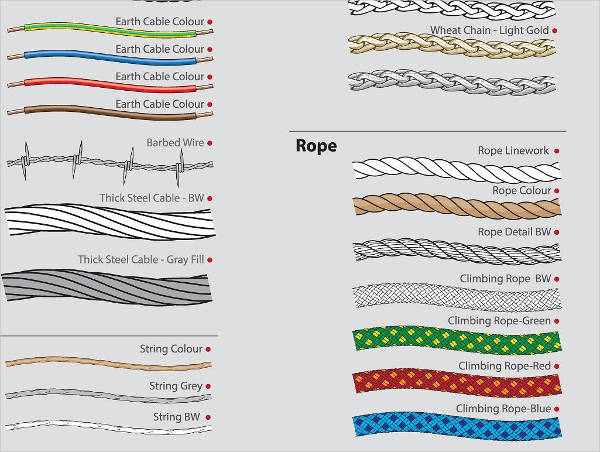
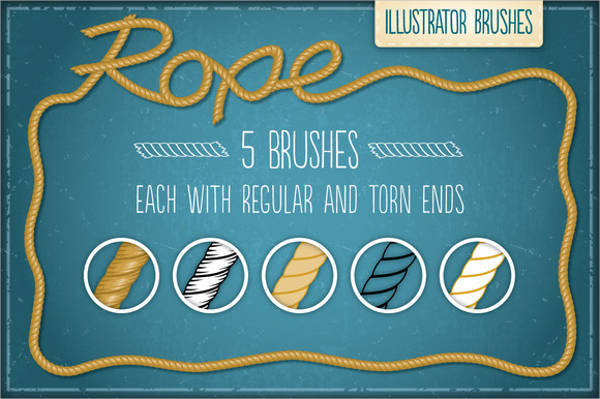
Before using on commercial projects, make sure to check out any licensing restrictions that may apply.
Others on offer here are free altogether, and yet others require you to pay a licensing fee up front before you can use them. Help out a fellow artist and follow the terms. This stuff can save your software, hardware, and your sanity.
Remember when we mentioned retro-themed designs? Check out some vintage brushes you can download side by side with these ropes and chains for interesting combination effects.
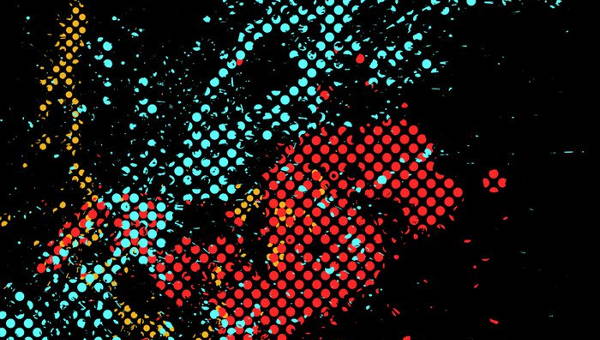
Art can be quite challenging to make if you don’t have the right set of tools for the job. Brushes…
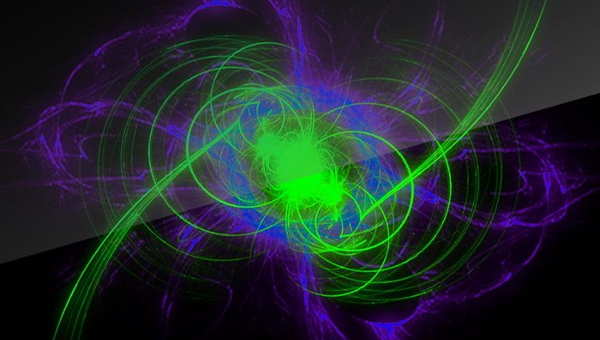
Wanna have that smoky effect, cloudy-like particles, rabbling bubbles, glittering sparks, or misty fogs on your latest graphics layout? Try…
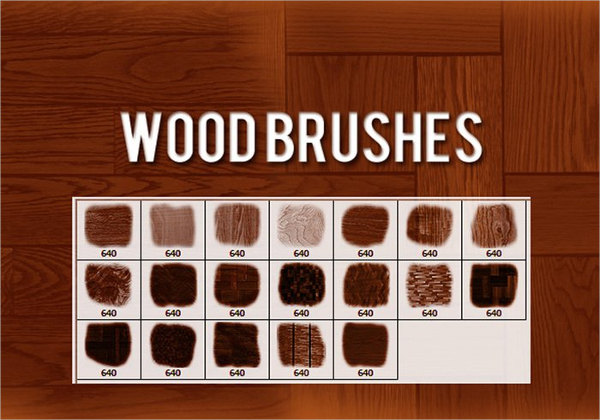
Photoshop wood brushes can easily change the entire appearance of a document or item by incorporating wood textures and patterns.…
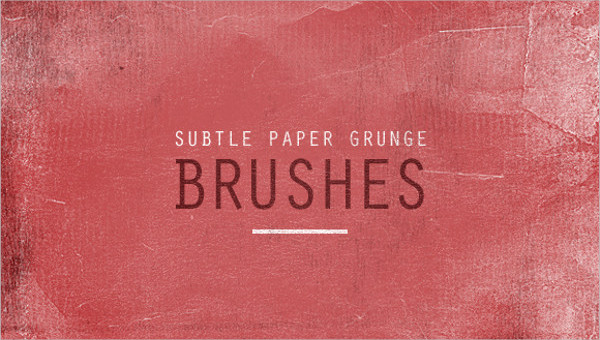
One of the most common tool that Photoshop Format designers use in making designs are brush tools. This tool helps…

When we want to create decorations for certain events or improve the creativity you make when taking a certain photo,…

When we want to make detailed graphic art or do advanced photo manipulation, we usually use Adobe Photoshop. Using this…
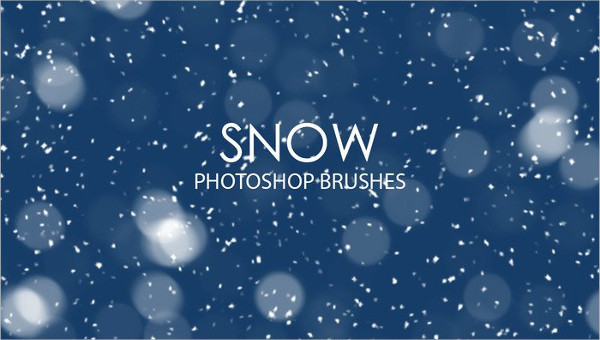
In designing realistic digital environments or artwork, it is always important to posses the right tools and software to achieve…
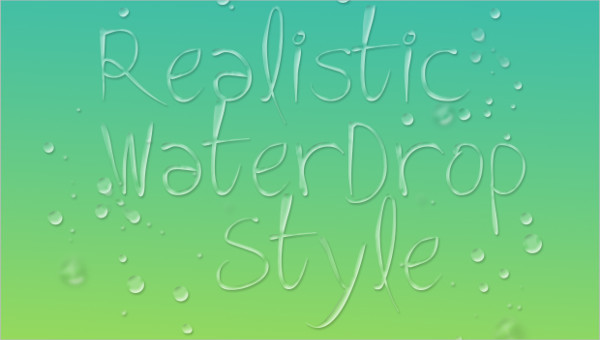
Artists and other designers today make artwork through the use of different software programs and tools. These tools basically help…

There are different ways to design documents, posters, and labels. One way to create designs is the use of software…