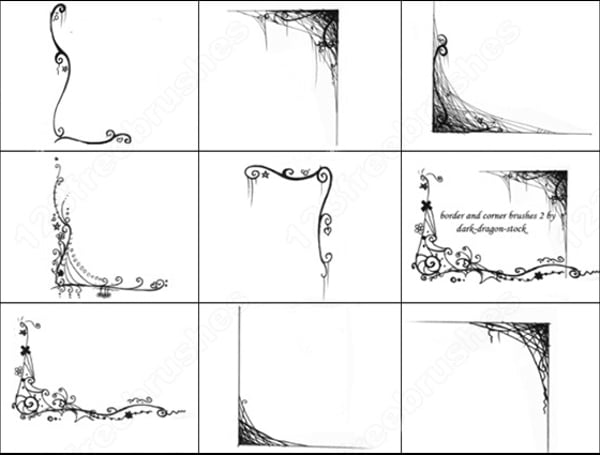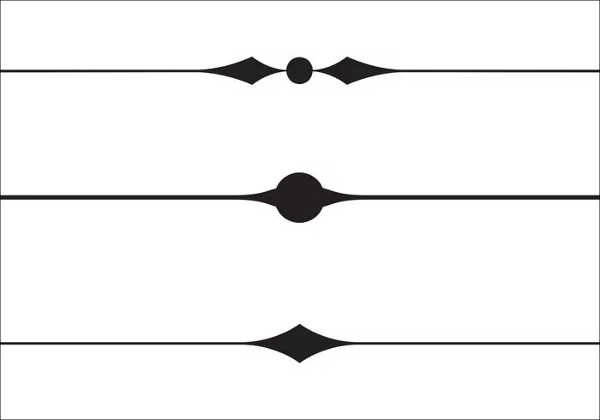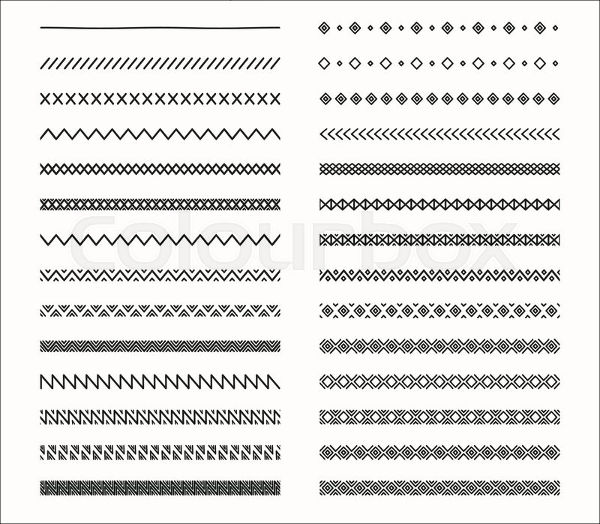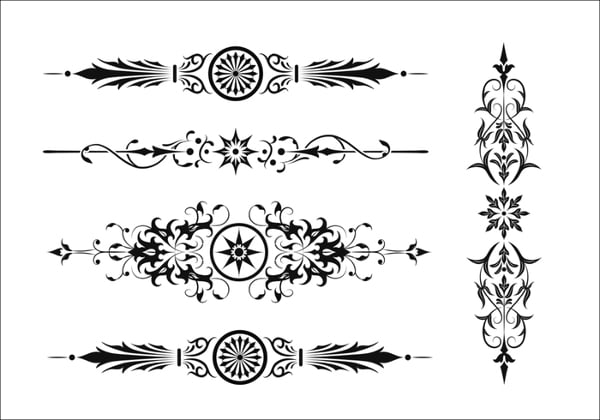10+ Photoshop Border Brushes
Photoshop brushes are one of the most essential and valuable tools a graphic designer can have as it can totally change the overall look of a design with just one or a few clicks. When used wisely in your printed and graphic design layouts, this design resource provides your creations an artistic look and feel.
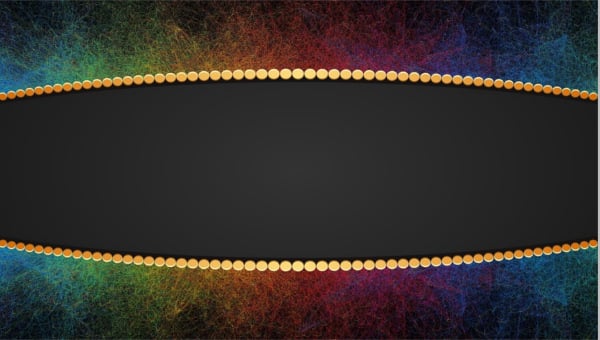
Border brushes are one of the Photoshop brushes that you can add to your arsenal and use as a decorative part on any of your designs. On this page, we have gathered not only the common floral corner brushes but also other types of design elements that can be embellished to your projects. Feel free to check them out and grab them all.
Grunge Border Brushes
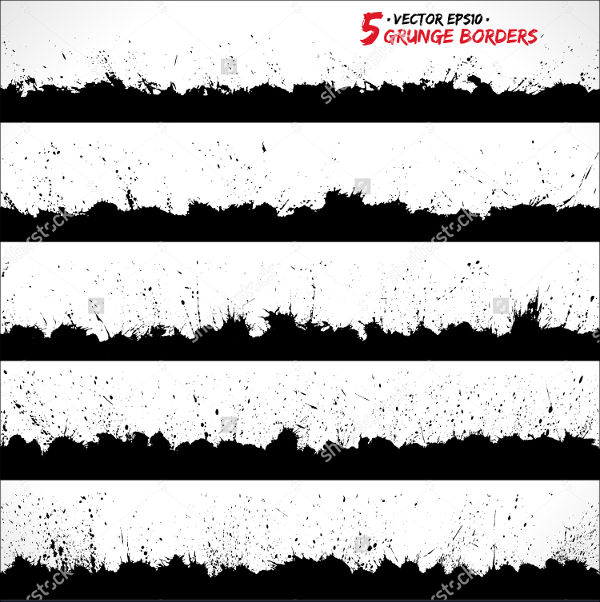
Floral Border Brushes
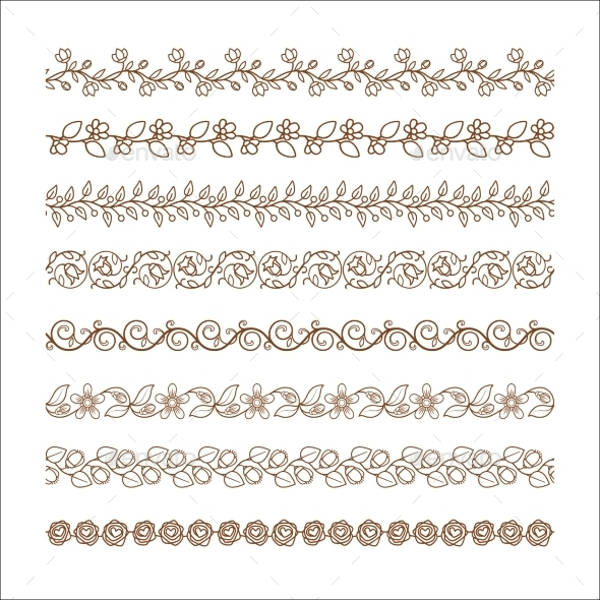
Vintage Border Brushes
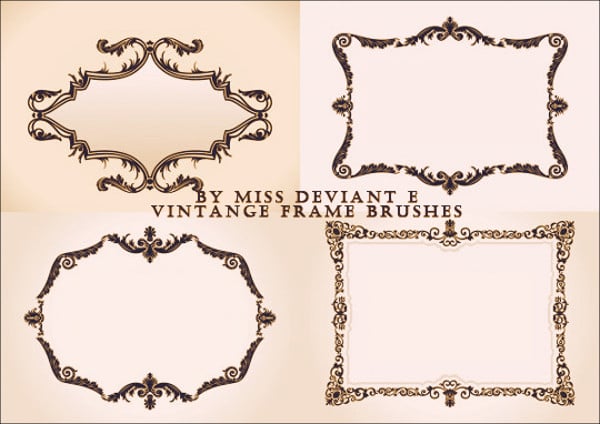
Border and Corner Brushes
Border Vector Brushes
Various Types of Border Brushes
As you can see, border brushes are just like frame brushes, which adds a beautiful element on your designs and can also be used in different occasions. Here are various types of border brushes that you can choose for your design projects:
- Grunge borders. For a gritty and rustic look, grunge brushes are also available on this page. They are characterized by distressed and aged effects which are great for designs that need more personality.
- Linear and geometric borders. Made with thick, bold lines and integrated with other geometric shapes such as triangle, squares, and circles; these corner brushes are great for formal and business-like designs.
- Floral borders. Perhaps the most common kind of corner brushes, which is characterized by floral elements, along with other organic features such as leaves, vines, tendrils, fruits, and even butterflies or birds.
- Ornamental borders. Also one of the most popular type of design element, corners can also be decorated with flourishes, fleurons, swirls, vignettes, and curlicues for a more elegant and sophisticated look.
- Traditional borders. Some corner designs are inspired by the different cultures of the world, such as Celtic or Polynesian, which are not just limited to its symbolisms but can also be great design elements.
Border Pattern Brushes
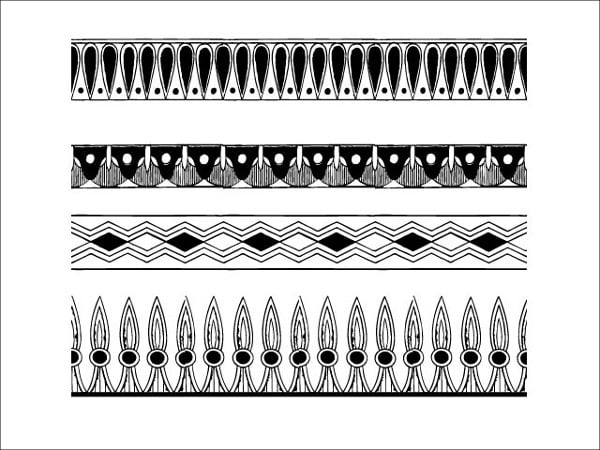
Border Paint Brushes
Circle Border Brushes
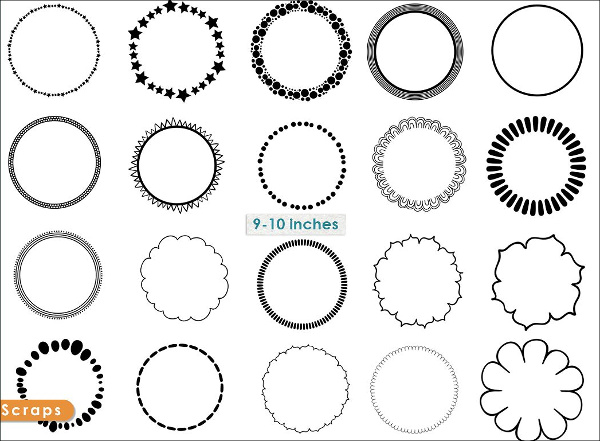
Border Line Brushes
Art Deco Border Brushes
How to Use Your Photoshop Brushes Well
In Photoshop, you can do a lot more than just paint. Here are some tips and ways on how to use your Photoshop brushes to its fullest extent.
- Brush tips and shortcuts. Using brushes with just your mouse can be a daunting task, so we suggest that you use shortcuts in order to draw a straight line or soften and harden the edge of the brush.
- Create your own. Aside from it being an exciting activity, creating your own brushes can also provide a sense of ownership, and it will help you create digital art masterpieces entirely your own.
- Brush settings. There are a number of brush settings available in Photoshop that you can always play around and customize your brush style with, aside from getting familiar with the basic ones.
- Learn more. Photoshop allows you to do a vast number of things, and it doesn’t hurt to strive to learn more every day. Just like any creative endeavor, there is no limit in using these brushes.
If you’d like more ideas for your art projects, don’t forget to check out other Photoshop brushes available for download on this website. Take a look at our lace brushes for more sophisticated and elegant looks.