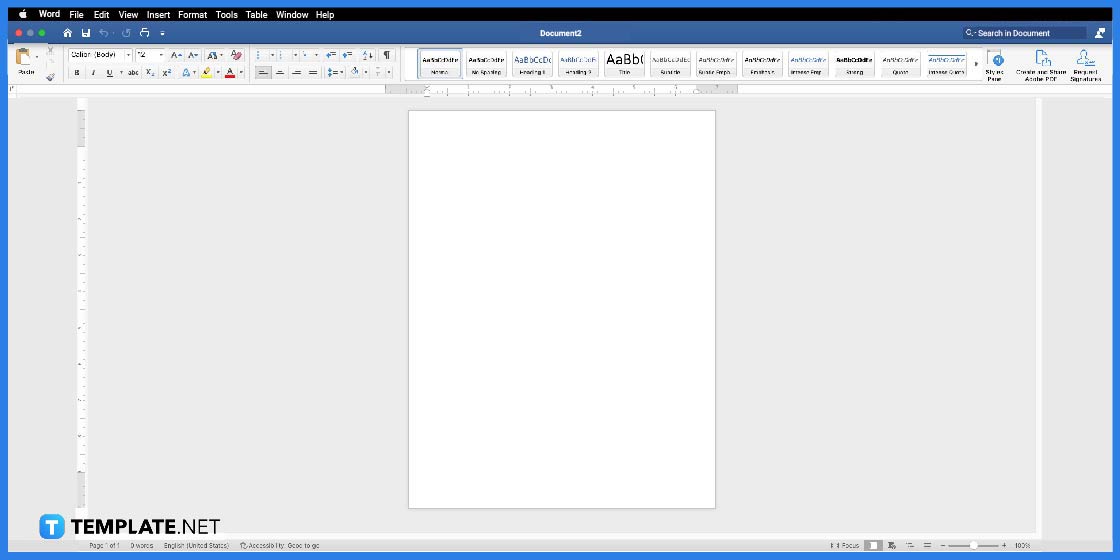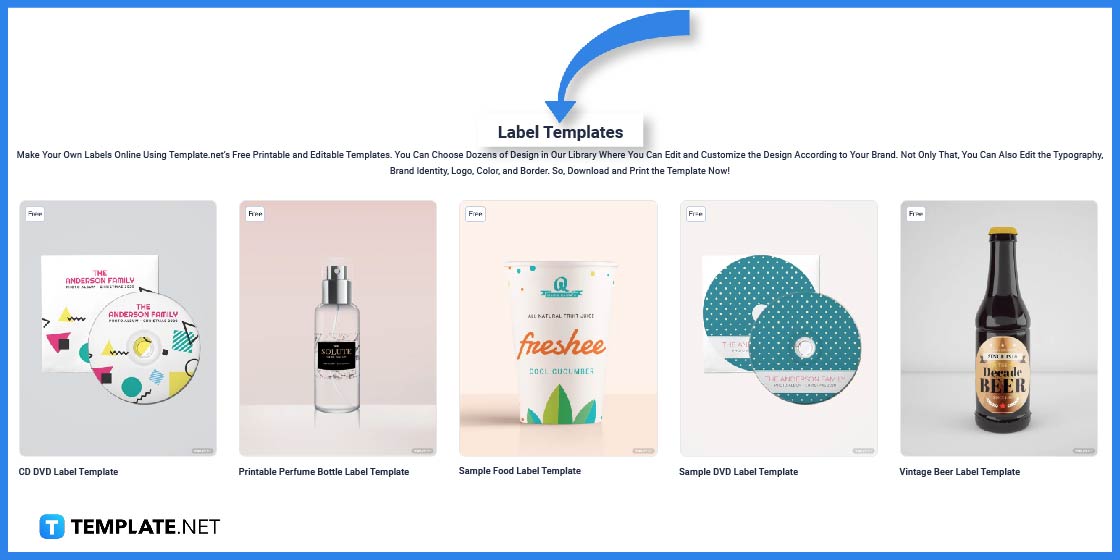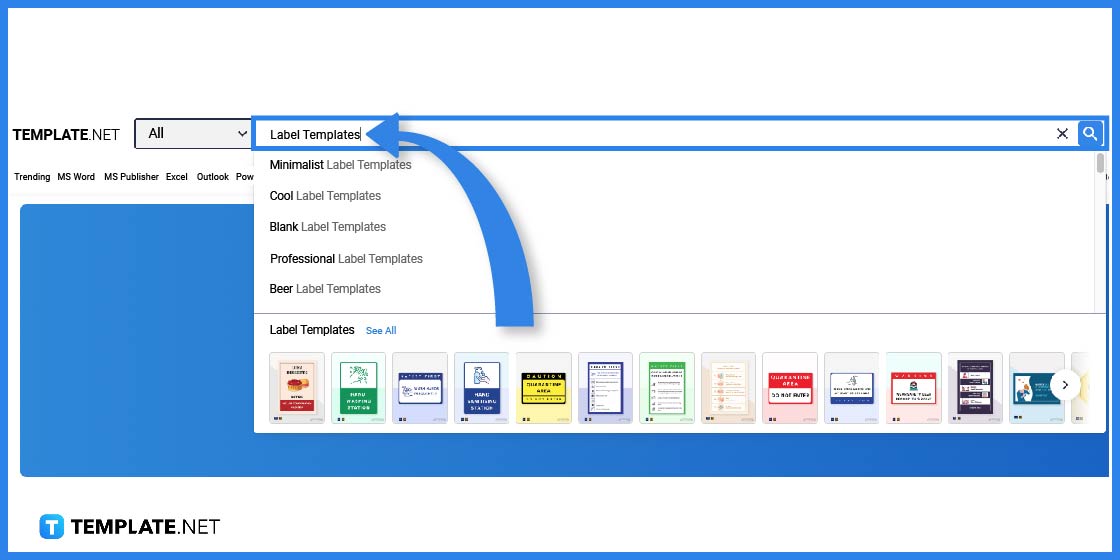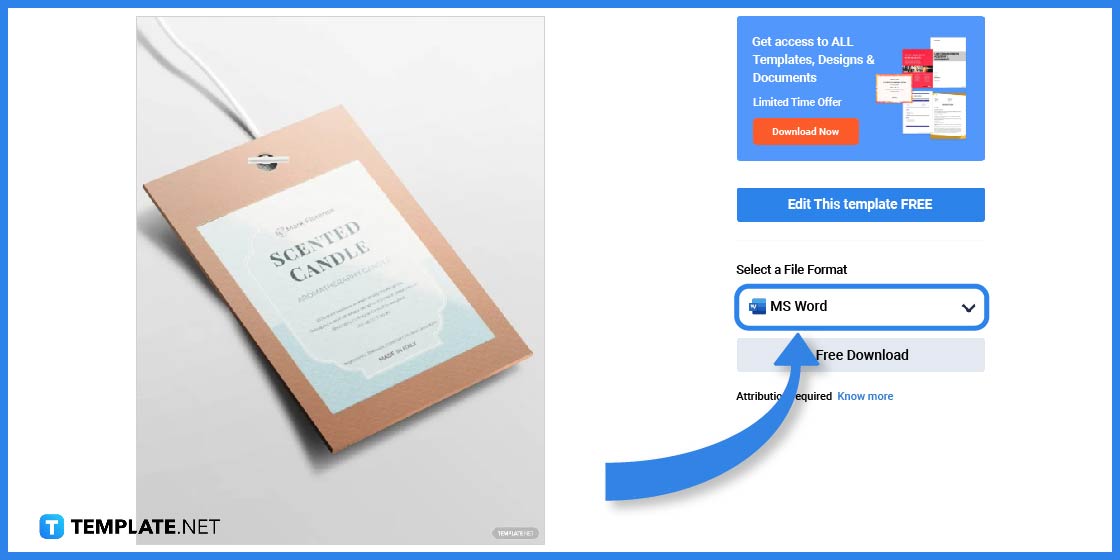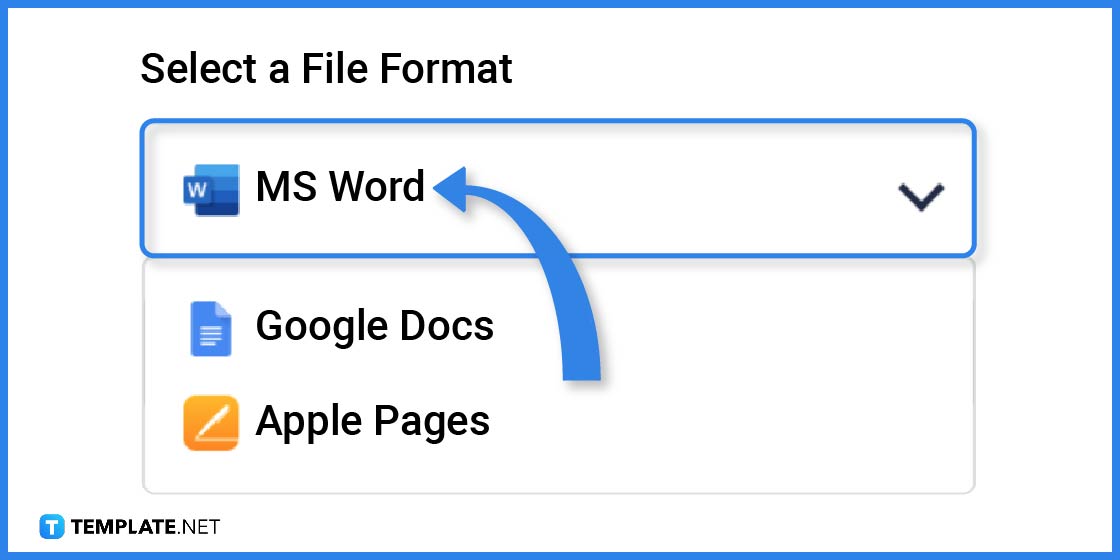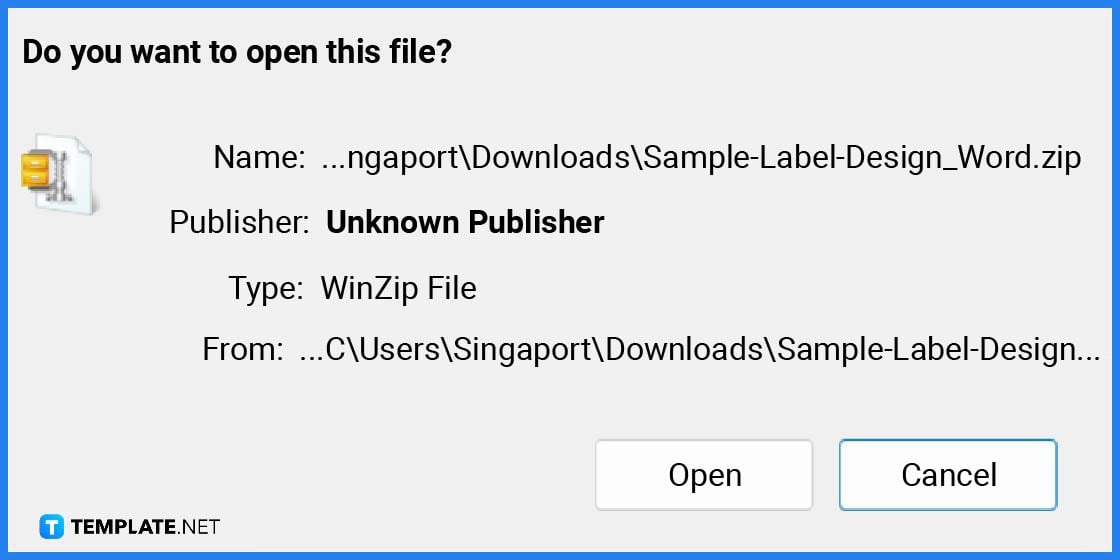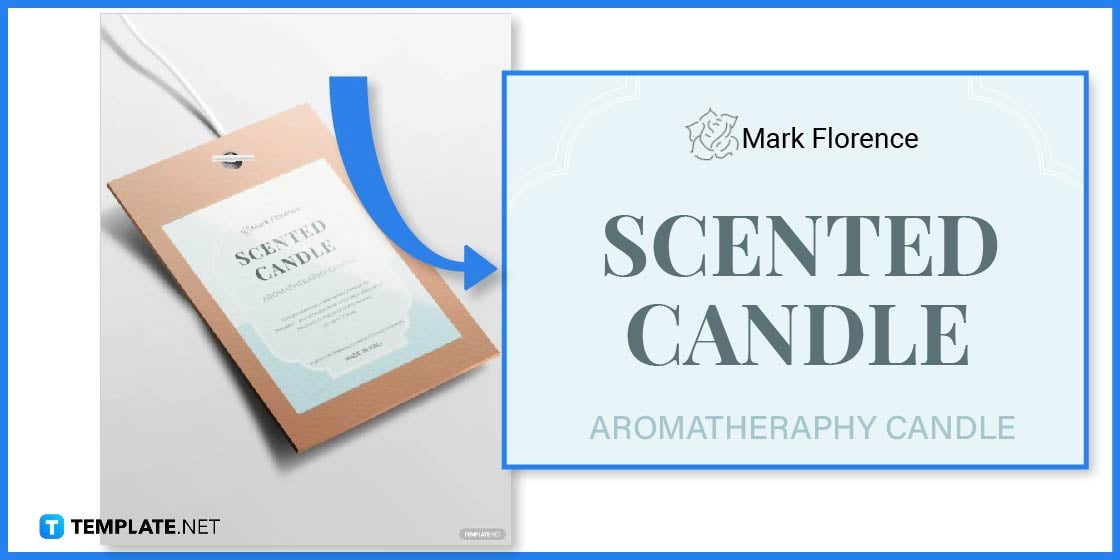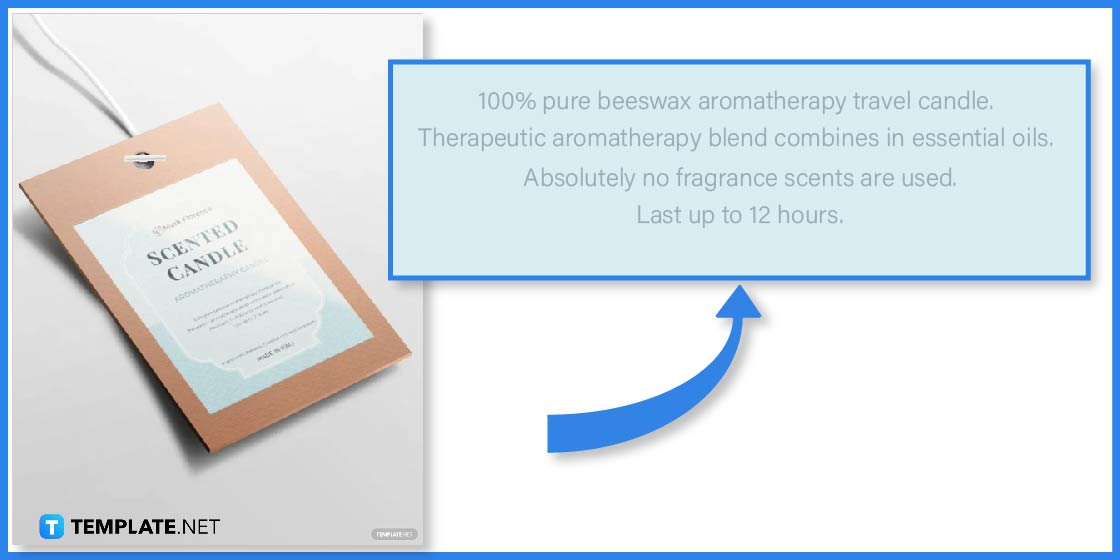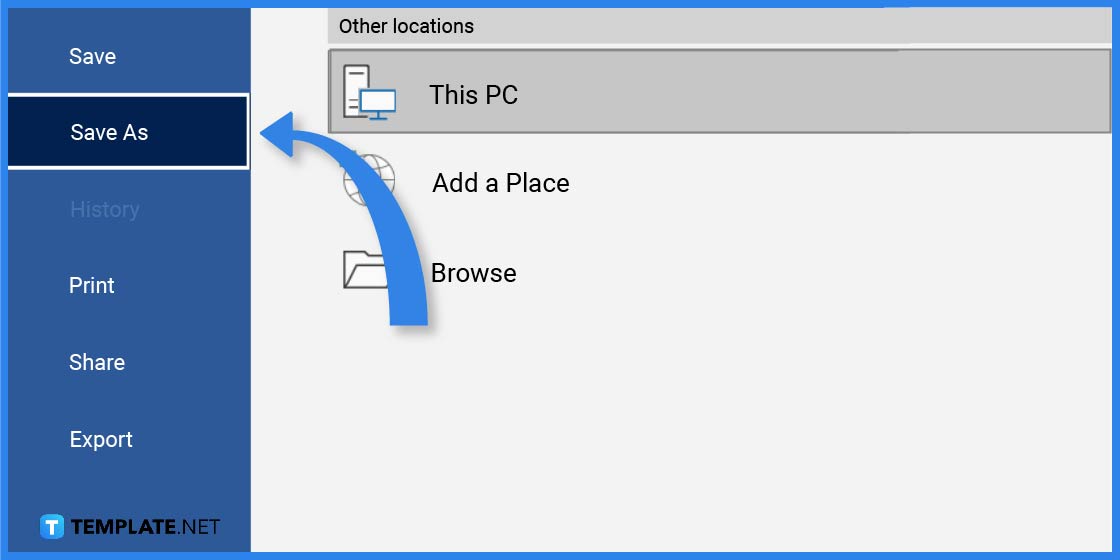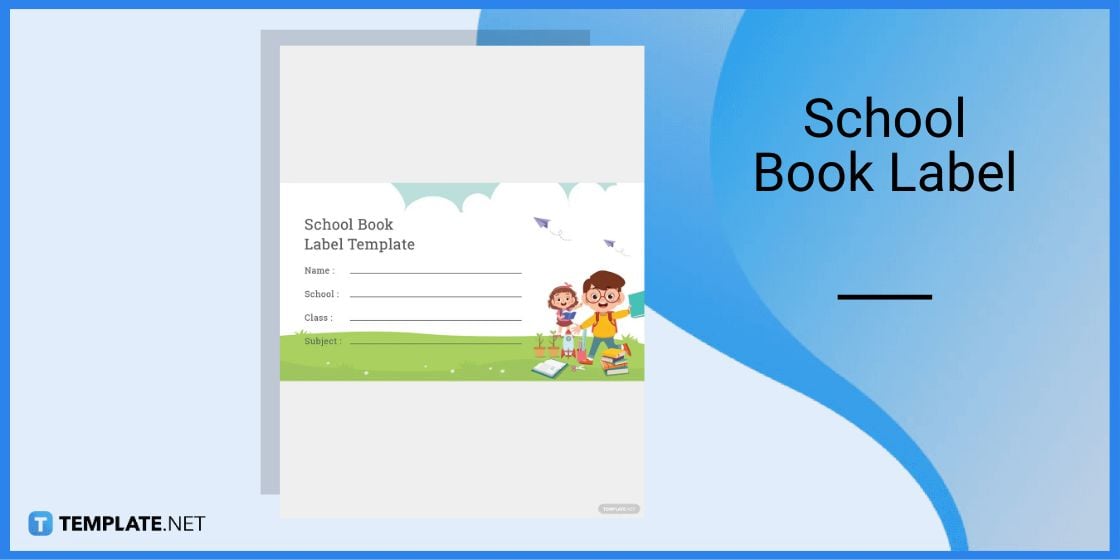How to Make/Create a Label in Microsoft Word [Templates + Examples] 2023
A label is a form of brand identity that is often seen attached to packages or containers. Labels make use of materials such as papers, plastics, clothing, or metal that contain the business logo or other essential information.
Build a Label Template for Microsoft Word – Step-by-Step Instructions
Should you need to create and design your own label then Microsoft Word is one of the best software applications to create these graphic materials. You can choose your own layout and size that will fit your needs.
Step 1: Open Microsoft Word
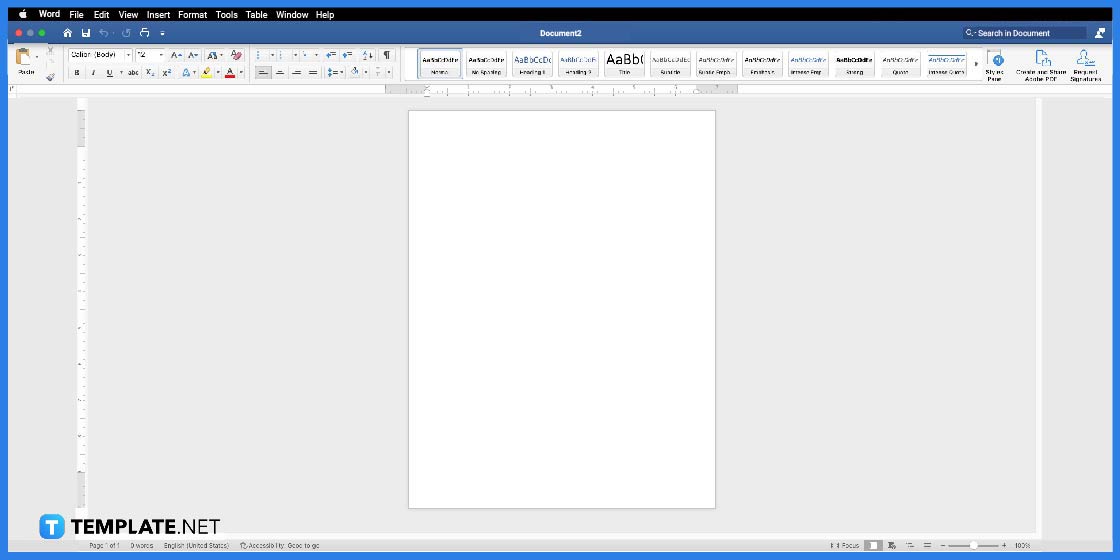
The first step is to make sure you have Microsoft Word software ready to use as you will be editing the label in this application.
Step 2: Look for Label Templates (Option 1)
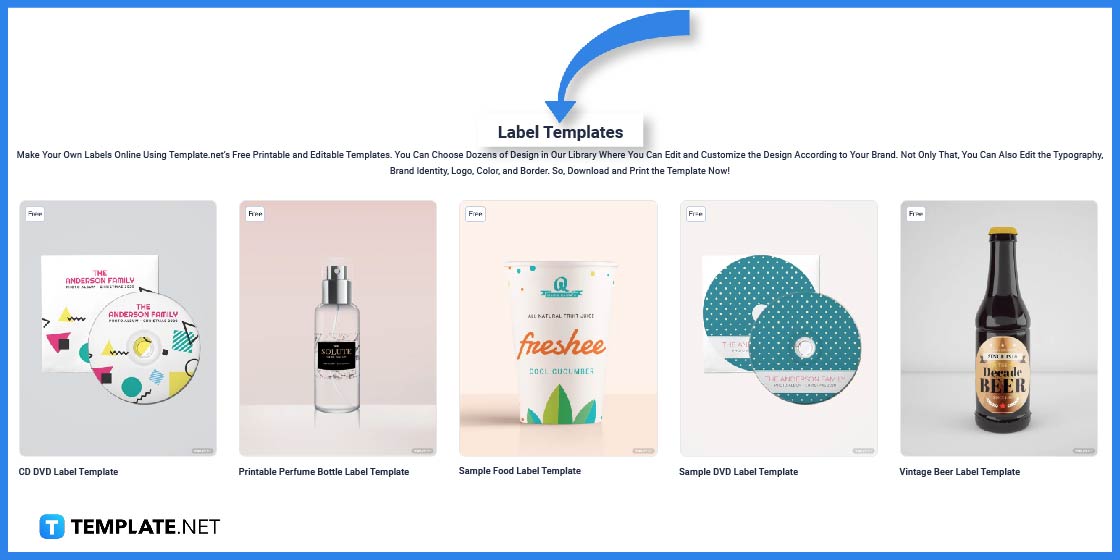
Head over to Template.net and look around the website for label templates. You will find a large selection of template designs from perfume bottle labels to product label templates.
Step 3: Search Button (Option 2)
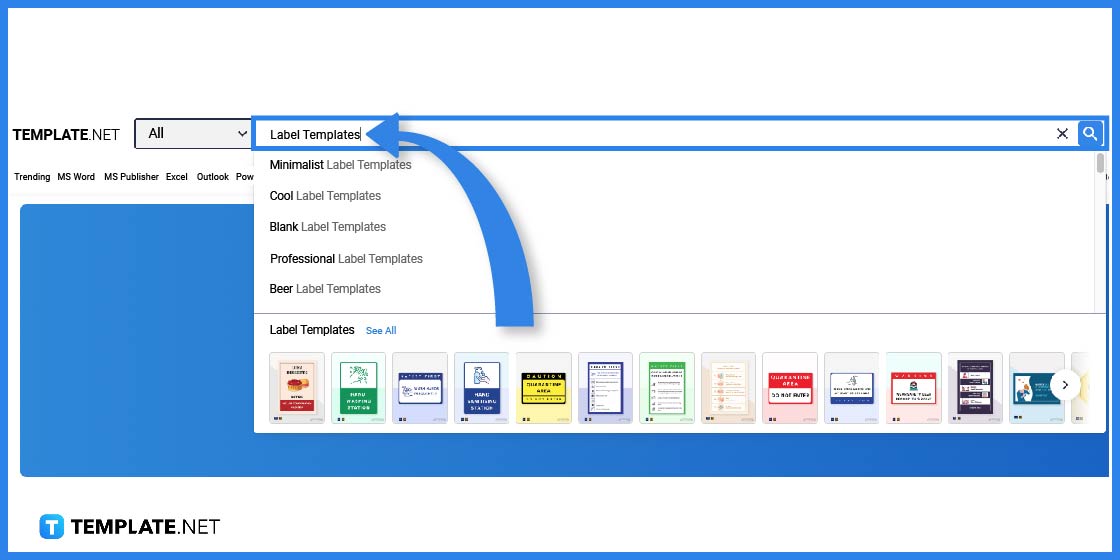
You can also opt to use the search button to look for specific label templates. Just type the keywords on the text box and click enter.
Step 4: Select a Label Template to Edit on Microsoft Word
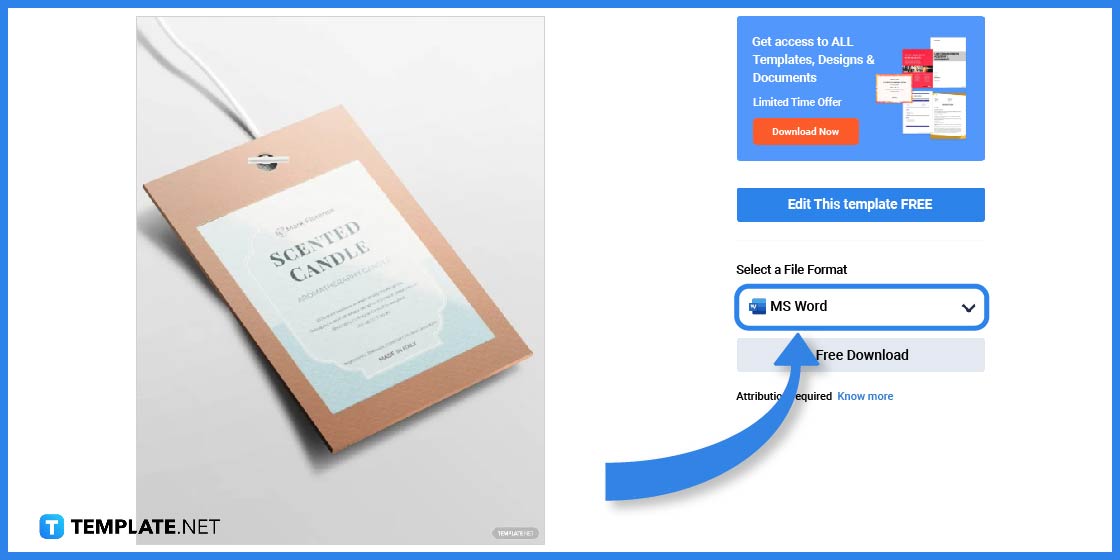
Once you have found a specific label template, click on the image to generate a better view of the template.
Step 5: Choose MS Word as the File Format
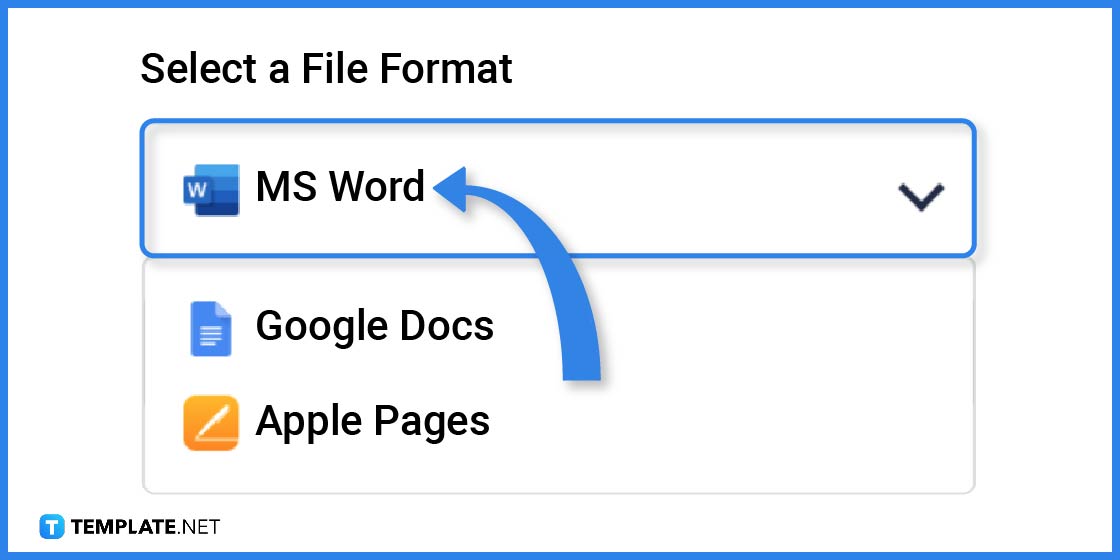
Do not forget to select MS Word as the File Format so you can open the file in the said application. Afterward, click on the download button.
Step 6: Open the Label Template Zip File
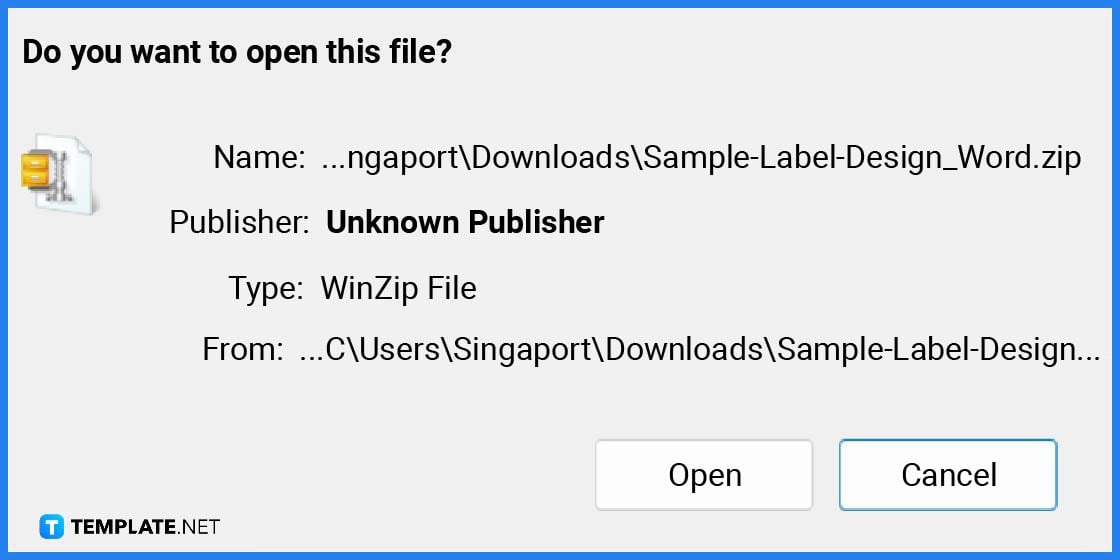
After you have downloaded the zip file, open the file so you can begin editing the template.
Step 7: Add the Brand Name
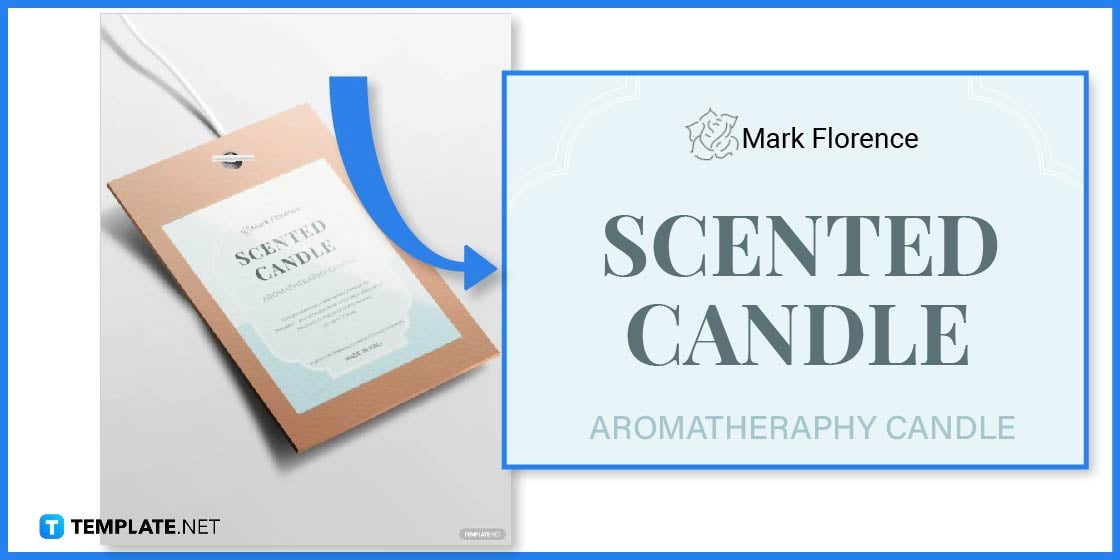
The next step is to start designing the label. First, you need to add the brand name which should have a slightly different font size, style, and color to make it attractive to the customers.
Step 8: Product Introduction
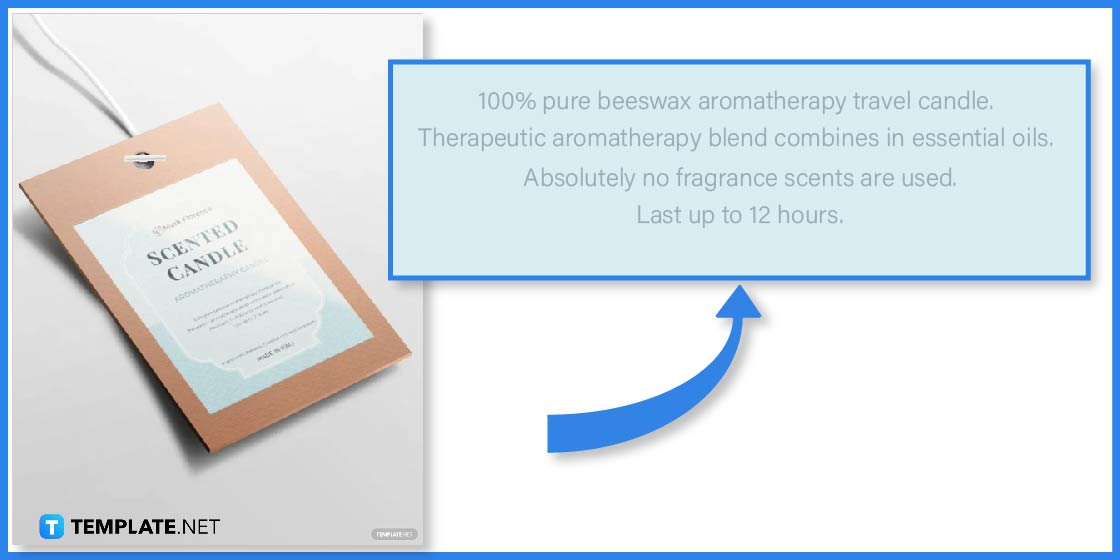
Another important feature is the product introduction which should be direct to the point and should contain all the necessary details that customers should need to know.
Step 9: Added Information

Other essential information or descriptions that should be included are the ingredients, where the product has been made, and the company details.
Step 10: Finalize the Template
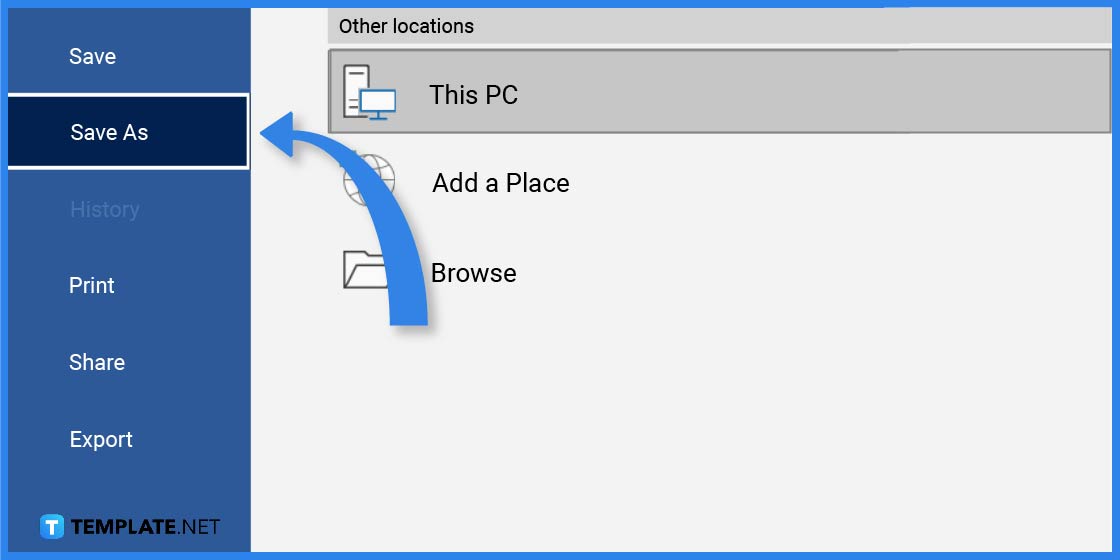
After editing the template make sure to save your work. You also have the option to print or share the file.
Label Templates & Examples in Microsoft Word
Labels can be found anywhere in bottles, attached to clothing materials, on tin cans, boxes and etc. That said, it is an essential part of marketing and a basic yet notable feature when packing a product. So that said start creating and customizing your own label design in Microsoft Word with these templates and examples.
Wedding Bottle Label Template in Microsoft Word

This wedding bottle label will make a wonderful label design for any wedding giveaway. This unique design is sure to captive guests.
Thank You Gift Label Template in Microsoft Word

Business owners can use this thank you gift label for their products as a way to show their appreciation for their client’s support. Or this can serve as wonderful gift tags.
Beer Can Label Template in Microsoft Word

Design beer cans with this one-of-a-kind beer can label template. Its sleek layout is sure to attract a lot of customers.
Spice Bottle Label Template in Microsoft Word

Organize your spices with this spice bottle label template design. Customize the label by adding colors and illustrations.
School Book Label Template in Microsoft Word
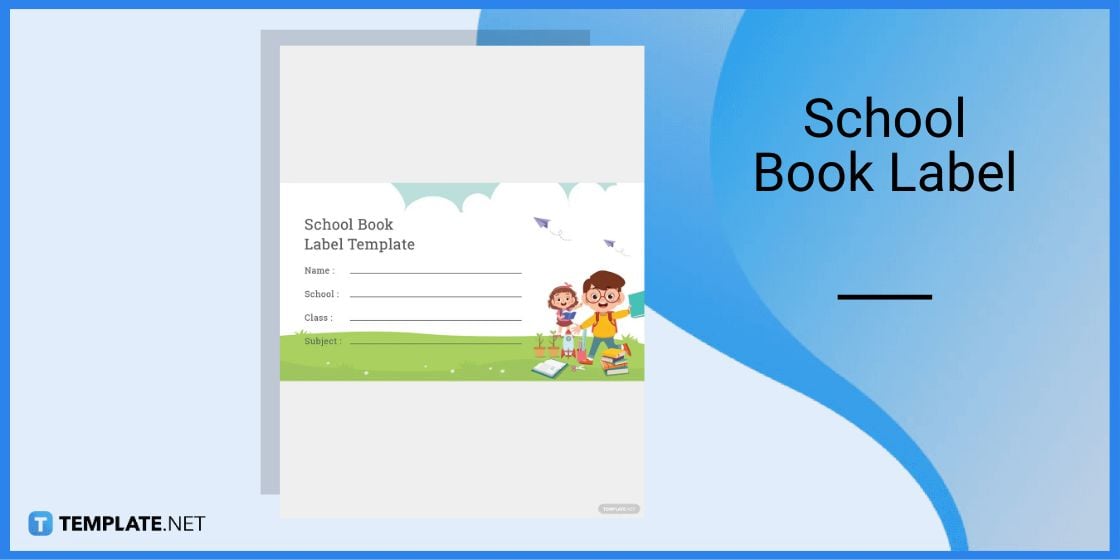
Design your kid’s books with this school book label template. This is to ensure that the books are safe and easy to find in case they get lost.
FAQs
Is there a label template in Word?
Yes, there are, but you have better label template options in Template.net.
How do I get a label template?
Head over to Template.net, select a template that fits your requirements and download it to customize.
Can I print my own label?
Yes, you can right after you edit the label template, select the type of paper you want to print the label on and click print.
More in Blog
| How to Make/Create a Mind Map in Microsoft Word [Templates + Examples] 2023 | How to Make/Create a Schedule in Microsoft Word [Templates + Examples] 2023 |
| How To Create/Build a Checklist in Google Docs | How to Make a Snapchat Geofilter on Photoshop |
| How to Make/Create a Family Tree in Google Docs [Templates + Examples] 2023 | How to Make a Checklist in Excel |
| How to Make a Family Tree in Excel | How to Create a Report in Excel |
| How to Make a Planner in Excel | How to Make/Create an Itinerary in Google Docs [Templates + Examples] 2023 |
| How to Make/Create a Cookbook in Microsoft Word [Templates + Examples] 2023 | How to Make/Create a Postcard in Illustrator [Templates + Examples] 2023 |
| How to Make an Invoice in Excel | How to Make/Create an Invoice in Microsoft Word [Templates + Examples] 2023 |
| How to Make a Cookbook Using Google Docs | How To Create/Build a Budget in Google Sheets |
| How To Make/Create a Billboard in Adobe Photoshop [Templates + Examples] 2023 | How to Make a Postcard in InDesign |
| How to Make/Create a Letterhead in Google Docs [Templates + Examples] 2023 | How to Make/Create a Postcard in Google Docs [Templates + Examples] 2023 |
| How To Make/Create an Invitation in Microsoft Word [Templates + Examples] 2023 | How To Make/Create a Postcard in Adobe Photoshop [Templates + Examples] 2023 |
| How to Make/Create a Postcard in Microsoft Word [Templates + Examples] 2023 | How to Make/Create a Rack Card in Microsoft Word [Templates + Examples] 2023 |
| How to Make/Create a Certificate in Microsoft Word [Templates + Examples] 2023 | How to Make/Create a Certificate in Google Docs [Templates + Examples] 2023 |
| How to Make/Create a Voucher in Microsoft Word [Templates + Examples] 2023 | How to Make/Create a Ticket in Microsoft Word [Templates + Examples] 2023 |
| How to Make/Create a Leaflet in Microsoft Word [Templates + Examples] 2023 | How to Create a Shared Calendar in Outlook |
| How to Create a Flowchart in Excel | How to Make/Create a Flowchart in Microsoft Word [Templates + Examples] 2023 |
| How to Make Address Labels in Word | How To Make/Create an Email Signature in Microsoft Outlook [Templates + Examples] 2023 |
| How to Make a Bar Graph in Excel | How To Make/Create a Fillable Form in Adobe PDF [Templates + Examples] 2023 |
| How To Make/Create a Pie Chart in Microsoft Excel [Templates + Examples] 2023 | How To Make/Create a Bar Chart in Microsoft Excel [Templates + Examples] 2023 |
| How to Make/Create a Resume in Microsoft Word [Templates + Examples] 2023 | How to Make a Timeline in Word |
| How To Make/Create a Survey in Google Forms [Templates + Examples] 2023 | How to Make a Fillable Form in Word |
| How To Make/Create a Timeline in Microsoft Excel [Templates + Examples] 2023 | How To Make/Create a Schedule in Microsoft Excel [Templates + Examples] 2023 |
| How to Make a Poster in PowerPoint | How To Create/Build a Resume in Google Docs |
| How To Make/Create a Timeline in Microsoft PowerPoint [Templates + Examples] 2023 | How to Make/Create a Calendar in Microsoft Word [Templates + Examples] 2023 |
| How To Make/Create a Calendar in Microsoft Excel [Templates + Examples] 2023 | How to Make/Create a Survey in Google Docs [Templates + Examples] 2023 |
| How to Make/Create a Form in Microsoft Word [Templates + Examples] 2023 | How to Create a Form in Excel |
| How to Make a Gantt Chart in Excel | How To Make/Create a List in Microsoft Excel [Templates + Examples] 2023 |
| How to Make a Chart in Excel | How to Make/Create a Budget in Microsoft Excel [Templates + Examples] 2023 |
| How to Make/Create Checklist in Microsoft Word [Templates + Examples] 2023 | How To Make/Create a Logo in Adobe Photoshop [Templates + Examples] 2023 |
| How To Create/Build a Chart in Google Docs | How to Make/Create a Label in Microsoft Word [Templates + Examples] 2023 |
| How to Make/Create a Chart in Microsoft Word [Templates + Examples] 2023 | How to Make/Create a Pamphlet in Google Docs [Templates + Examples] 2023 |
| How to Print Labels From Excel | How to Make/Create a Letterhead in Microsoft Word [Templates + Examples] 2023 |
| How to Make/Create a Brochure in Microsoft Word [Templates + Examples] 2023 | How to Make/Create a Pamphlet in Microsoft Word [Templates + Examples] 2023 |
| How to Make/Create a Business Card in Microsoft Word [Templates + Examples] 2023 | How to Make a Flyer in Microsoft Word |
| 50+ Roadmap Samples, Format & Examples 2023 | 50+ Mind Map Samples, Format & Examples 2023 |
| 50+ Family Tree Samples, Format & Examples 2023 | 50+ Email Signature Ideas & Examples 2023 |
| 50+ Media Kit Samples, Format & Examples 2023 | 50+ Receipt Samples, Format & Examples 2023 |
| 50+ Planner Samples, Format & Examples 2023 | 50+ Schedule Samples, Format & Examples 2023 |
| 50+ Quotation Samples, Format & Examples 2023 | 50+ Resume Samples, Format & Examples 2023 |
| 50+ Inventory Samples, Format & Examples 2023 | 50+ Itinerary Samples, Format & Examples 2023 |
| 50+ Email Signature Designs, Format & Examples 2023 | 50+ Analysis Samples, Format & Examples 2023 |
| 50+ Statement Samples, Format & Examples 2023 | 50+ Estimate Samples, Format & Examples 2023 |
| 50+ Memo Samples, Format & Examples 2023 | 50+ Policy Samples, Format & Examples 2023 |
| 50+ Invoice Samples, Format & Examples 2023 | 50+ Meeting Minutes Sample, Format & Examples 2023 |
| 50+ Notice Samples, Format & Examples 2023 | 50+ Budget Samples, Format & Examples 2023 |
| 50+ Checklist Samples, Format & Examples 2023 | 50+ Agreement Samples, Format & Examples 2023 |
| 50+ Catalog Ideas & Examples 2023 | 50+ Plan Samples, Format & Examples 2023 |
| 50+ Lesson Plan Samples, Format & Examples 2023 | 50+ Report Samples, Format & Examples 2023 |
| 50+ Magazine Ideas & Examples 2023 | 50+ Tumblr Banner Designs, Format & Examples 2023 |
| 50+ Pinterest Pin Designs, Format & Examples 2023 | 50+ Whatsapp Post Designs, Format & Examples |