An Essential Client Onboarding Checklist for a Software Company
The thought of clients often make entrepreneurs who are starting an IT business excited. Who wouldn’t be happy with clients coming in? If you already have some, then congratulations! All the meetings, online conference calls, proposal submissions, major edits, last-minute business plan adjustments, and final seals of approval have been worth it. But now that you’ve snagged them, how will you welcome them to your business? The welcoming stage is called client onboarding. Let’s elaborate on its definition in the next section.

An Essential Client Onboarding Checklist for a Software Company
Define Client Onboarding
Client onboarding welcomes new clients into a business. This is an opportunity to strike a good first impression. By answering their questions and addressing their concerns, you’ll help them understand how your business works. To know their clients more, some businesses have been sending out onboarding questionnaire sheets or survey forms to their new clients. These usually contain important details such as general client information, marketing information, project-specific information, and business information. Through the answers in these documents, businesses will know how to work with their clients to achieve their goals and objectives. This allows your collaboration to go smoothly.
Client Onboarding Checklist
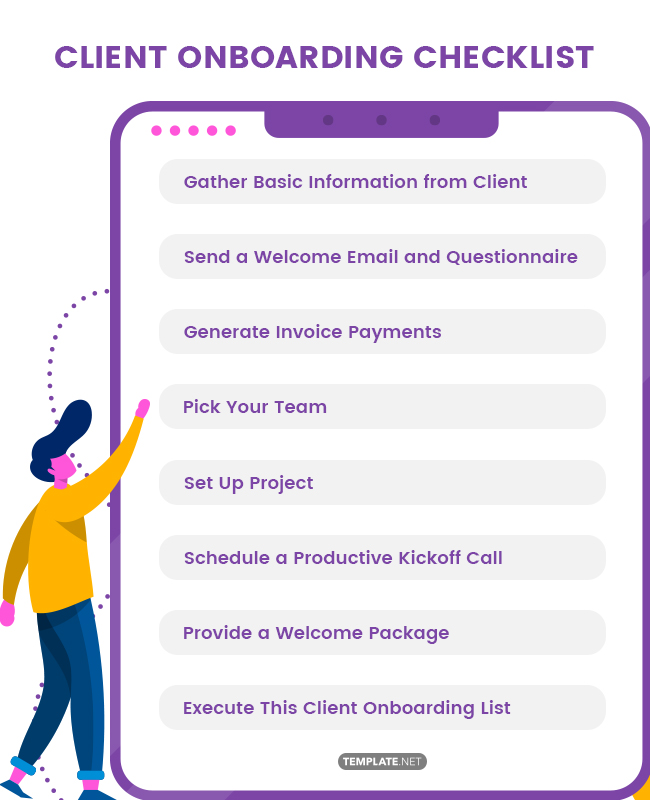
When you welcome your clients, you always want the onboarding process to be as easy and smooth as possible. As mentioned earlier, they’re bound to ask questions and raise concerns. Use this stage to answer them as earnestly as possible to help their adjustment process become less stressful. This will encourage them to not only work with your business on a current project but future projects as well. After all, first impressions last. This can also increase client retention. To ensure a hassle-free onboarding process, use a checklist to help you out. The items below should be on your list.
Gather Basic Information from Client
Understanding your client is just as important as the understanding you. This is an important building block for your professional partnership, which can lead to a long-lasting one—if you pull this off. Basic client information consists of the following details:
- Client Name
- Full Name of Client Representative
- Client Contact Information
- Client Business Address
- Client Website URL
- Important Business Documents to Keep (Attach them for reference)
As discussed in a previous section, you can employ a questionnaire or survey to help you out. This will save you the trouble (and potential embarrassment) of asking them while you’re deep into your collaboration.
Send a Welcome Email and Questionnaire
Mastering the art of email has never been more crucial. As your client goes through the onboarding process, be sure to send them a welcome email. A welcome email contains the basic information your client needs to know, such as team members’ names and their roles and responsibilities. It shouldn’t be too long, but it can’t be too short either. Those team members are put on a copy to keep them in the loop regarding current progress. Before you hit that send button, be sure to review your email for any overlooked details. Once you’re through, you know what to do.
Generate Invoice Payments
Another important step to add to your checklist is learning how to invoice. Some businesses don’t include this as they leave this to the clients and account managers. Nonetheless, it’s still an important step. Invoicing isn’t a fun process, but if you don’t do it then how are you going to get paid? To make your life a little easier, use invoicing software or online invoicing services. Digital tools not only speed up the process, but it’ll also reduce the chance of losing information. Just choose tools that are easy to use, as well as those that fit your needs.
Pick Your Team
Before you and your client get to work, the client should know which team to work with. Take the time to introduce the client to the faces behind the team. Make sure to hold an internal meeting with the assigned project team. This allows them to understand the client and his or her services, avoiding potential problems in the long run. Briefing them also allows them to brace themselves for the work ahead. Assist your team by handing them important materials, tools, assessments, agreement statements, and other important documents they may need. Once everything is set, then work can begin.
Set Up Project
Now that your project’s about to start, you should set a project management system or workflow in place. Be sure to prepare the following components of workflow or system to ensure a hassle-free execution.
- Invoices
- Email Addresses
- Project Management Software Credentials/Accounts
- Software Review and Approval
Going digital with project management is now common practice for most businesses. You can install software like Asana or Microsoft Project on your computers. Don’t forget to teach your team and client how to use them. Proper and educated use of these tools makes the work a lot more productive and efficient.
Schedule a Productive Kickoff Call
Now the fun begins. At this point, you can host a kickoff meeting with the client and the team. Ideally, it should be done within the first week after the contract signing. This keeps the momentum up and gets work done quicker. The meeting allows everyone involved in the project to form connections, understand project plans, and think of possible future actions. The meeting should get everyone on board with what the project is trying to accomplish. Leave room for possible questions or concerns in case they’re raised. Don’t forget to record meeting minutes for this session and future meetings.
Provide a Welcome Package
Send this to your client after the kickoff call. This makes them feel like they’re truly welcome in your business. The package can come in the form of physical materials, digital products, or a mix of both. Here’s what you can add:
- A Business Cheat Sheet: This is a document that contains basic information on your business, such as FAQs, addresses, operating hours, and contact details.
- Reference Materials: This can be case studies or articles. This gives your client an idea of how a project can be implemented.
- Welcome Video: Get creative with this one to make it extra special.
Execute This Client Onboarding List
All there’s left to do is tick the boxes above. There’s a lot of work to do here, but don’t stress yourself out too much and feel overwhelmed. The secret to pulling this checklist off is to take it one task at a time. This allows you to be more efficient. Don’t try to tick as many boxes in one go—this will save you from possible unnecessary burnout. When you’re done with this checklist, you can now focus on other tasks, such as accounting (tracking finances and receipts), planning and management (proposal drafting and approval), and marketing (social media campaign executions).
Can you grow your business with an onboarding process? Definitely. An effective onboarding process is one of the ways to get more clients. If a client is satisfied with how you welcome them, they will let their peers know. Your onboarding process may convince potential clients to work with your software company. Be sure to craft one that makes clients happy.






