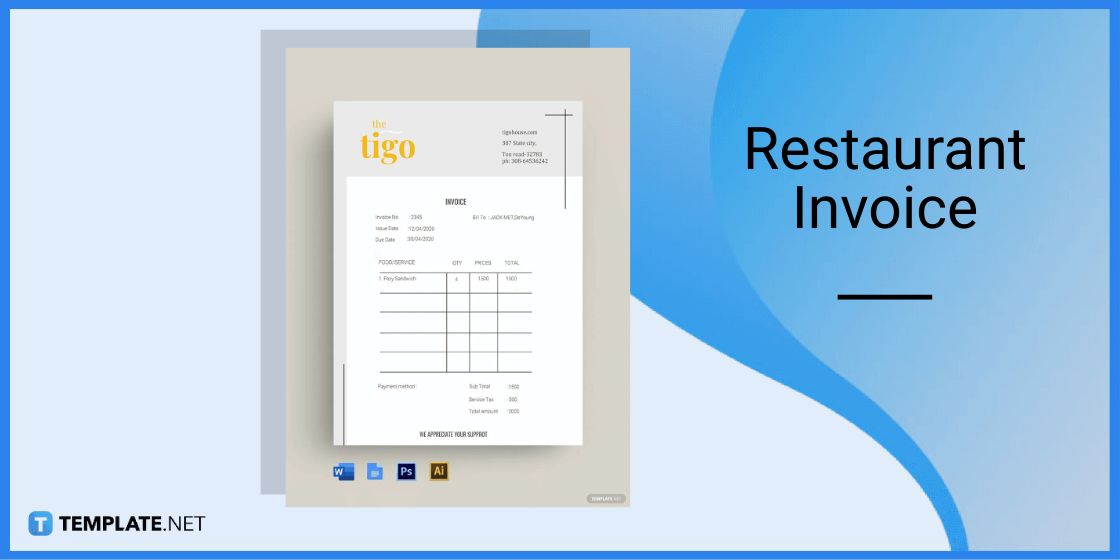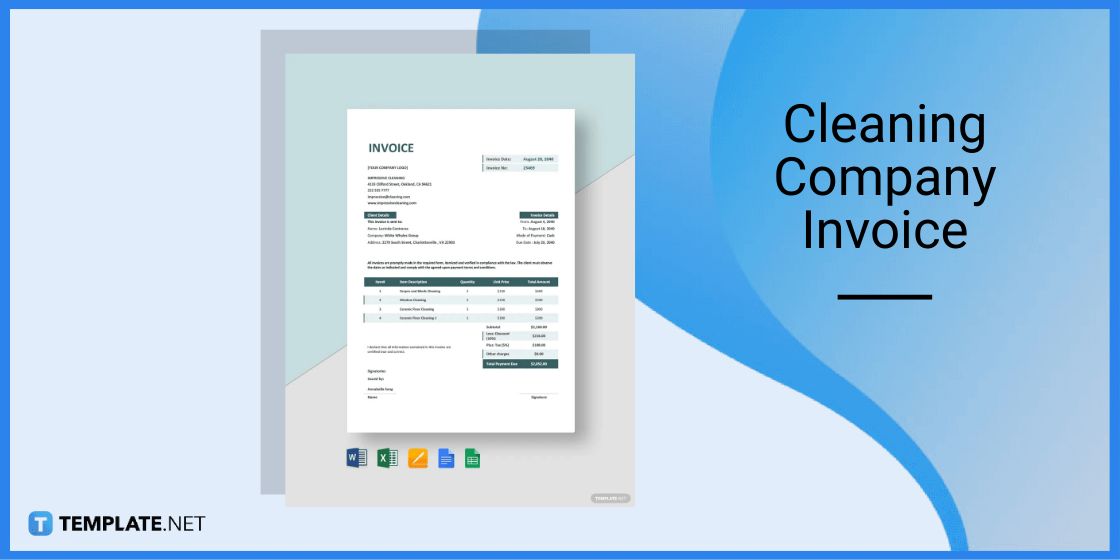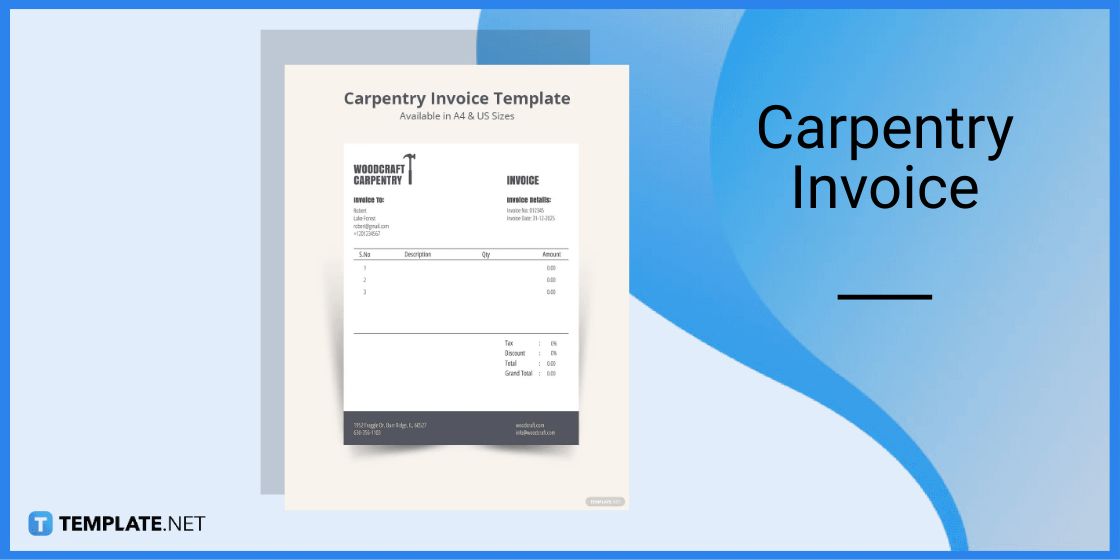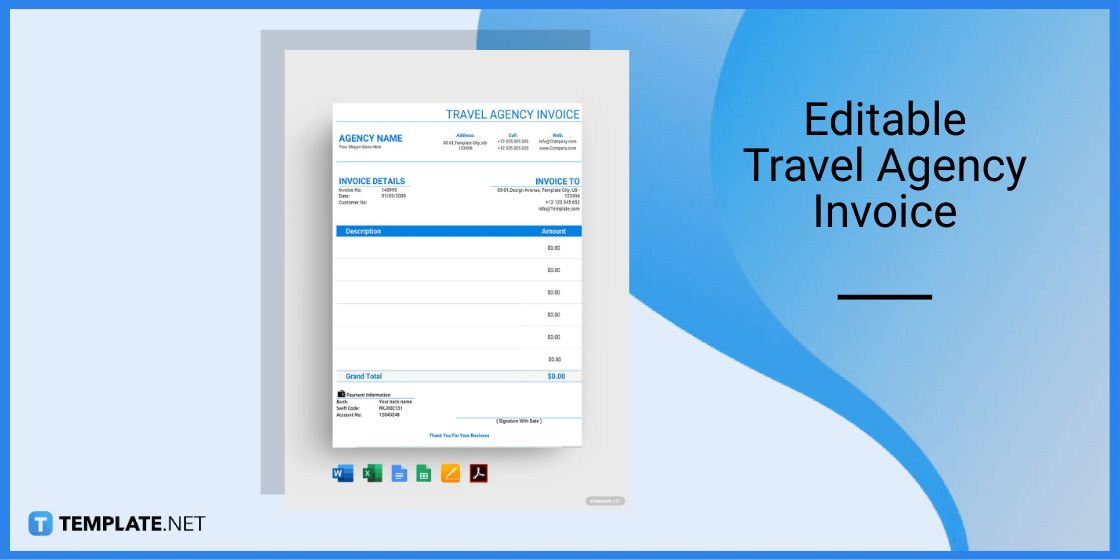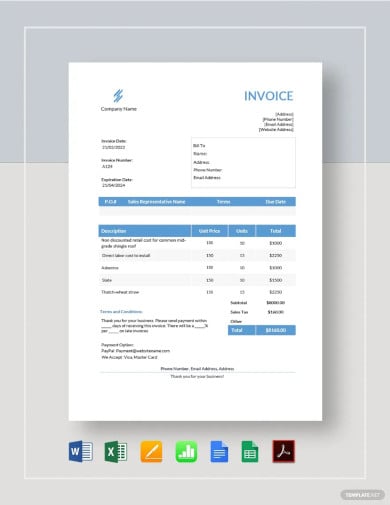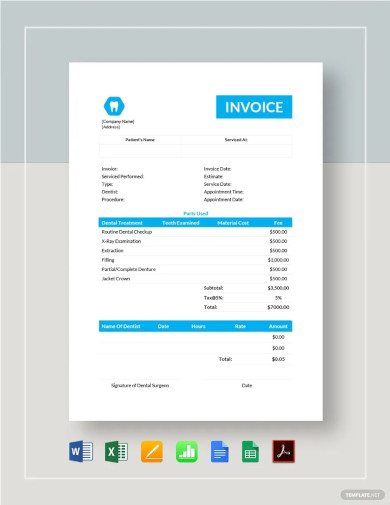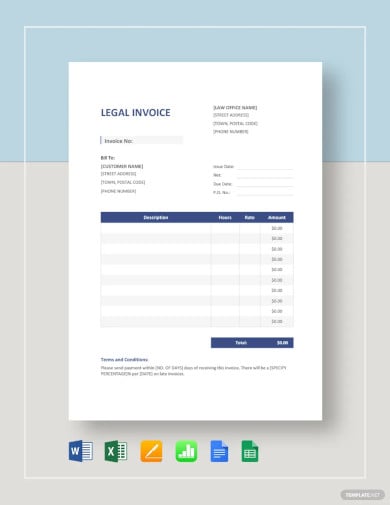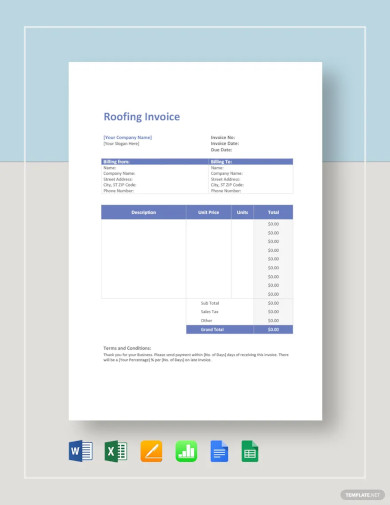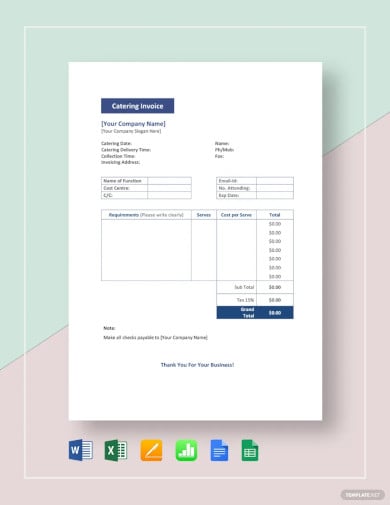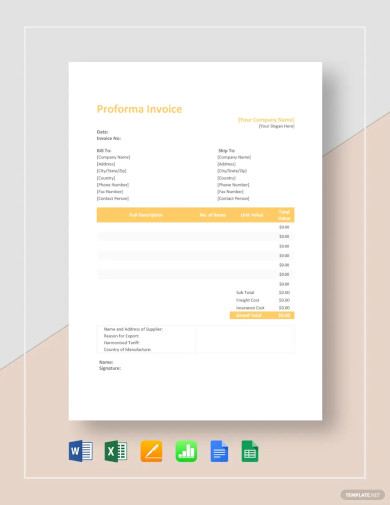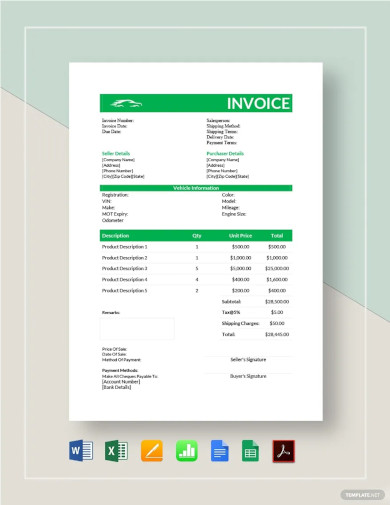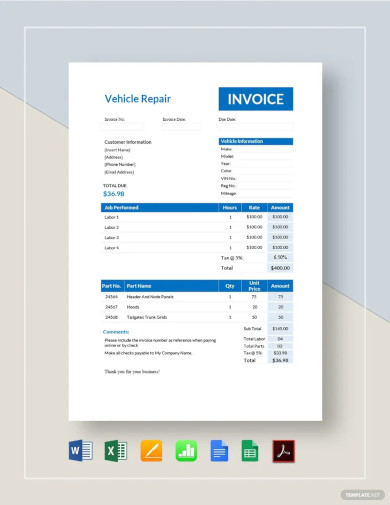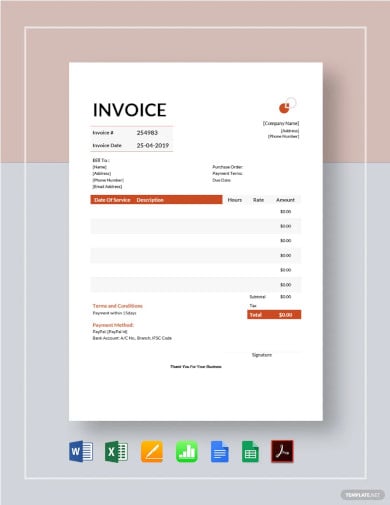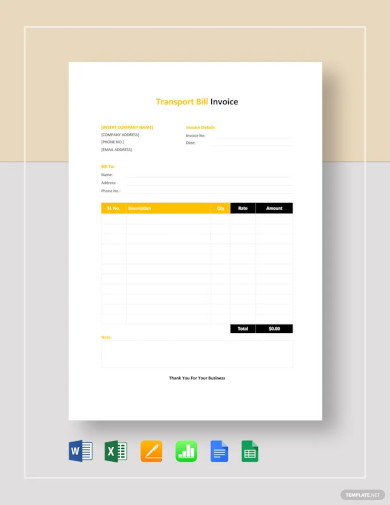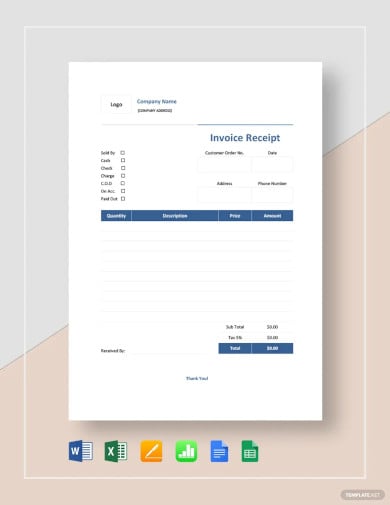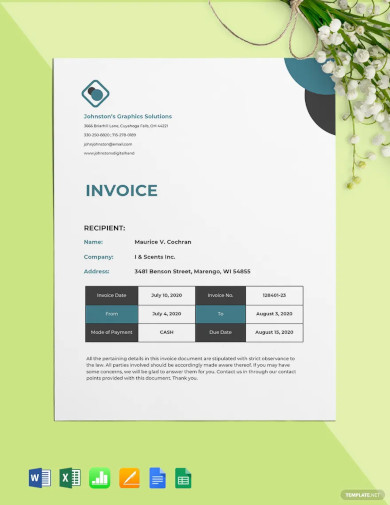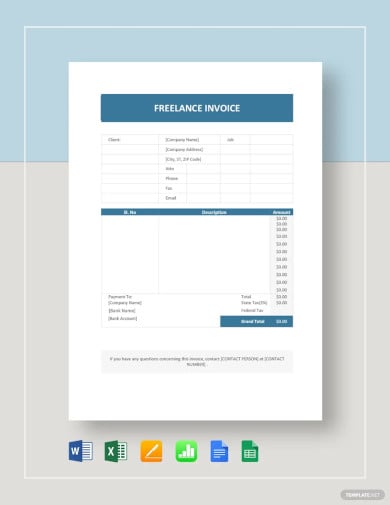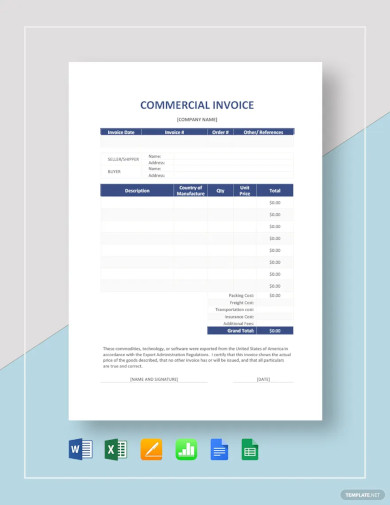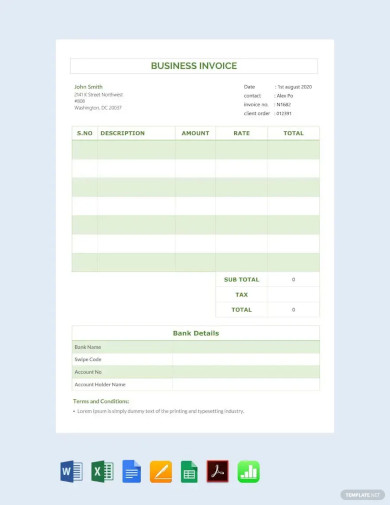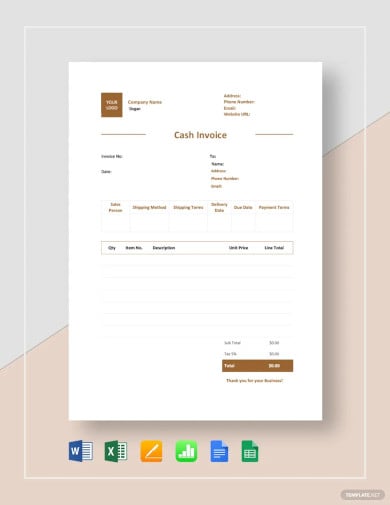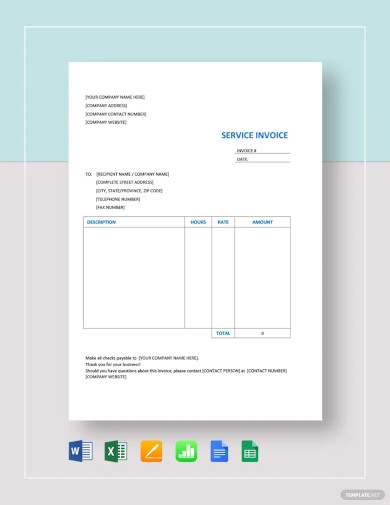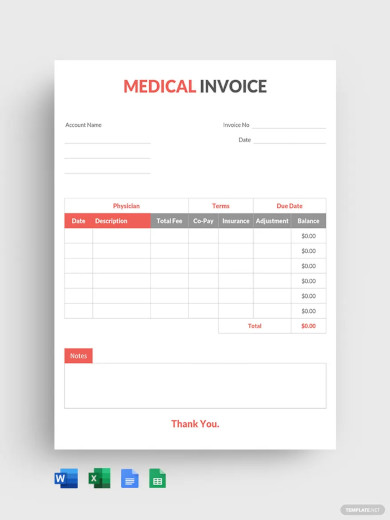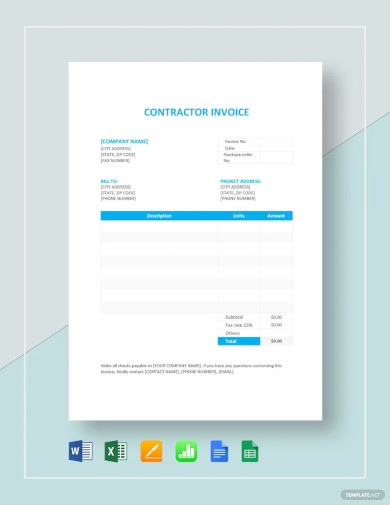Table of Contents
- Invoice Template Bundle
- Construction Invoice Template Bundle
- Build an Invoice Template for Microsoft Word – Step-by-Step Instructions
- Invoice Templates & Examples in Microsoft Word
- Restaurant Invoice Template in Microsoft Word
- Cleaning Company Invoice Template in Microsoft Word
- Blank Invoice Template in Microsoft Word
- Carpentry Invoice Template in Microsoft Word
- Editable Travel Agency Invoice Template in Microsoft Word
- Roofing Estimate Invoice Template
- Dental Invoice Template
- Legal Invoice Template
- Roofing Invoice Template
- Catering Invoice Template
- Sample Proforma Invoice Template
- Car Sale Invoice Template
- Vehicle Repair Invoice Template
- Basic Payment Invoice Template
- Transport Bill Invoice Template
- Standard Invoice Receipt Template
- Professioinal Self-Employed Invoice Template
- Creative Freelance Invoice Template
- Printable Commercial Invoice Template
- Blank Business Invoice Layout
- Simple Cash Invoice Template
- Modern Service Invoice Template
- Editable Medical Invoice Template
- Sample Contractor Invoice Template
- FAQs
How to Make/Create an Invoice in Microsoft Word [Templates + Examples] 2023
An invoice just like a receipt is an important financial document that is used to record details regarding a product or service. Invoices contain all the necessary information regarding the transaction such as the description of the products/services, the amount, customer and company information, and other relevant details.
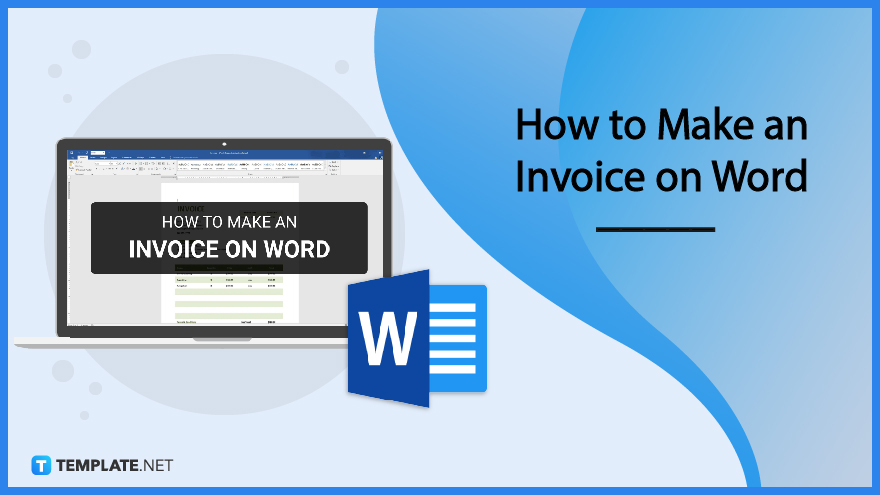
Invoice Template Bundle
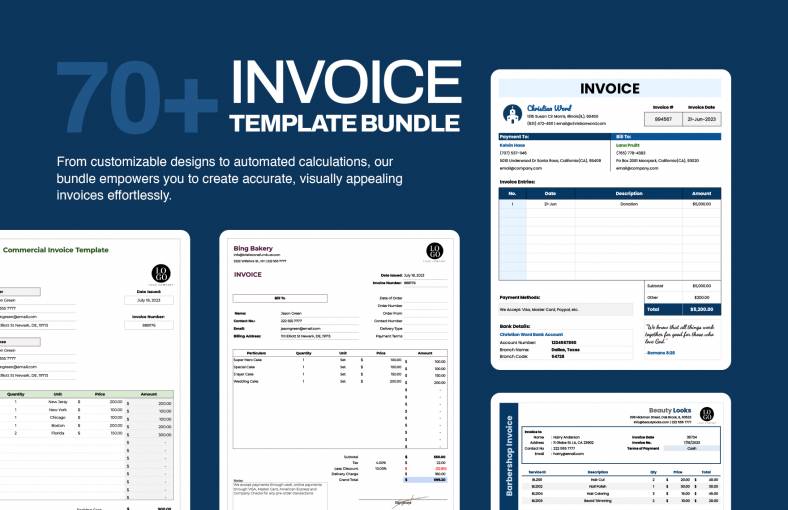
Construction Invoice Template Bundle
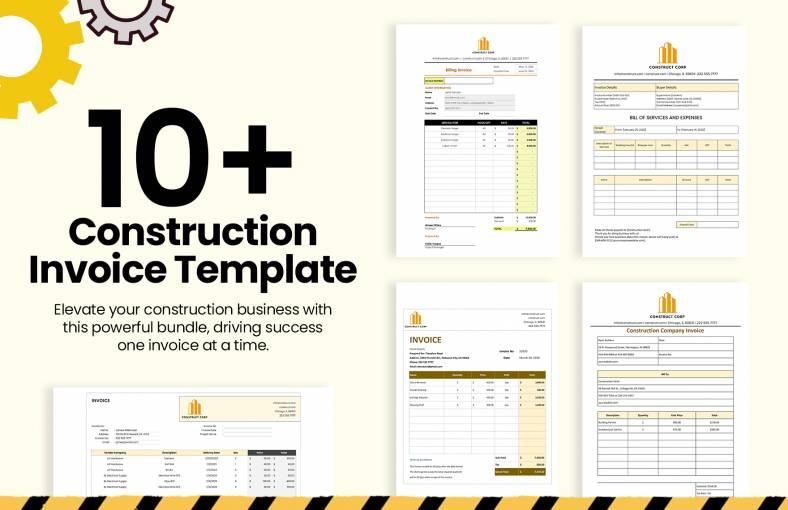
Build an Invoice Template for Microsoft Word – Step-by-Step Instructions
Microsoft Word (MS Word, Word) is a word-processing application that has enough features that can help users create and edit documents such as invoices. This informative step-by-step procedure will assist you in creating an invoice on Word that you can use for work or your own business.
Step 1: Open Microsoft Word
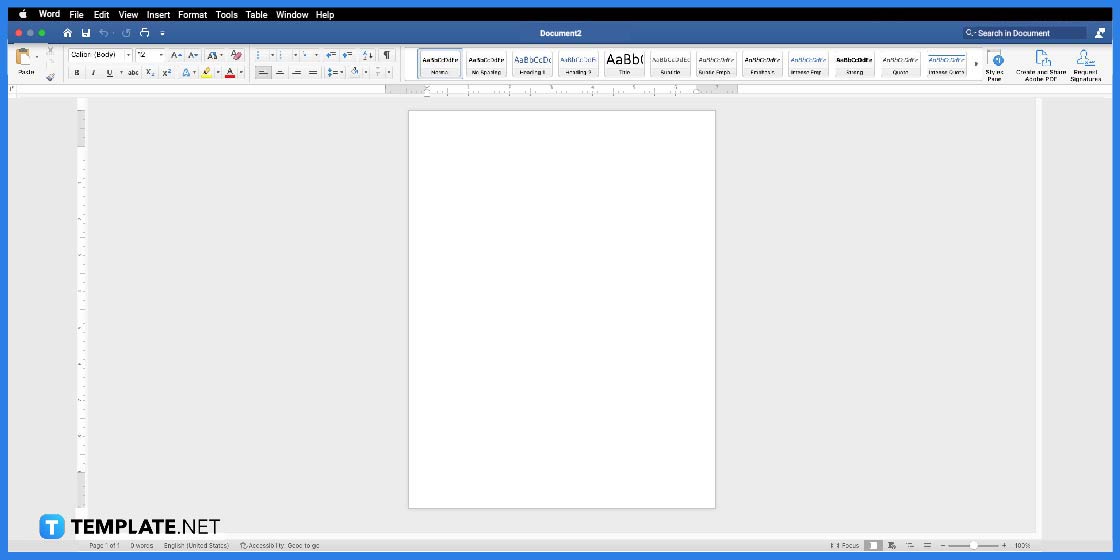
The first step is to open Microsoft Word since you will be preparing the invoice on this application.
Step 2: Look for an Invoice Template (Option 1)
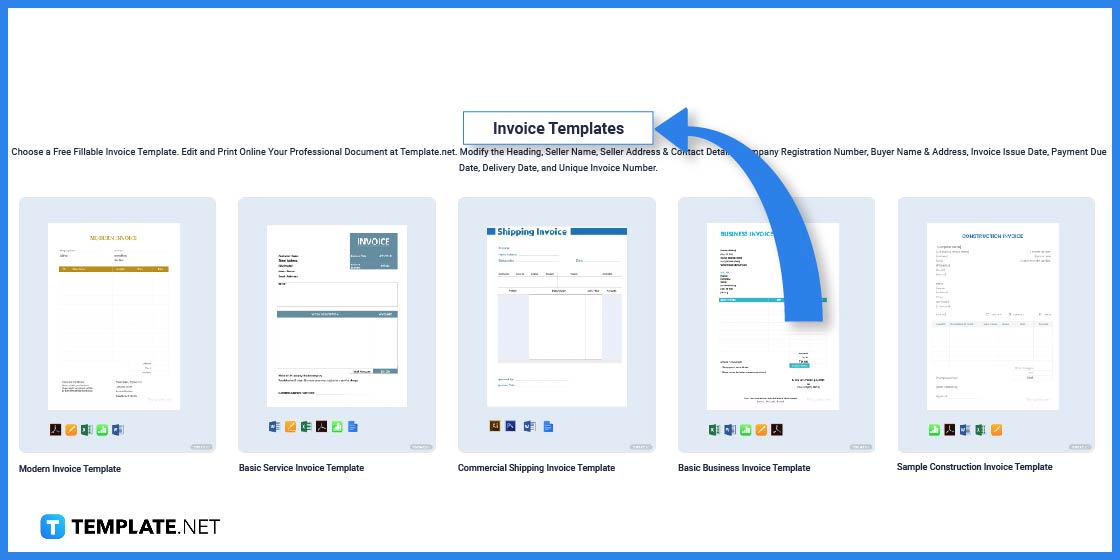
Visit Template.net and take a look around for invoice templates that you can use.
Step 3: Search Text Box (Option 2)
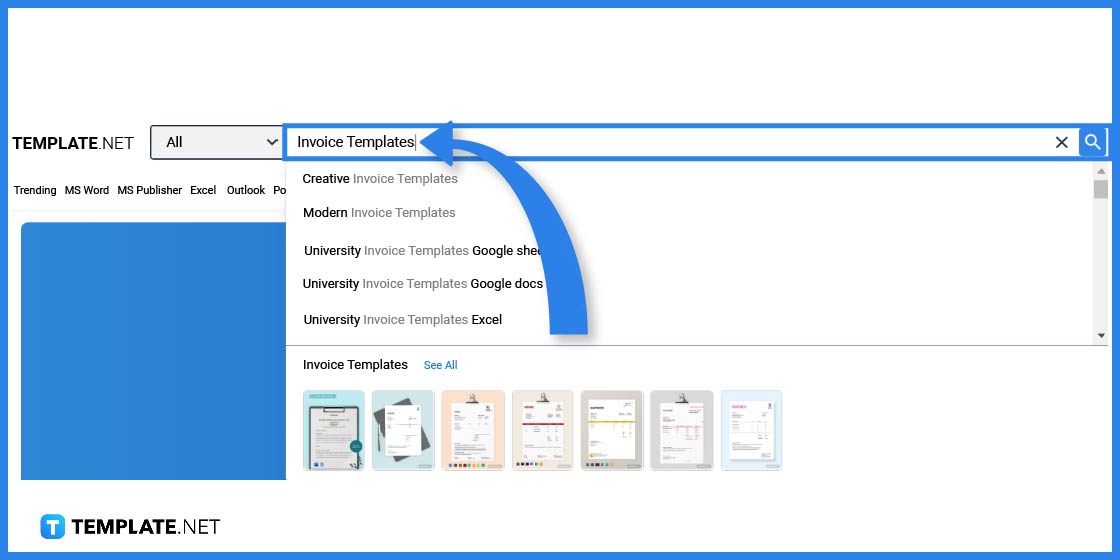
If you have a specific invoice in mind, perhaps to use the document for a hotel or logistics company then you can use the search text box to look for those templates instead.
Step 4: Select an Invoice Template
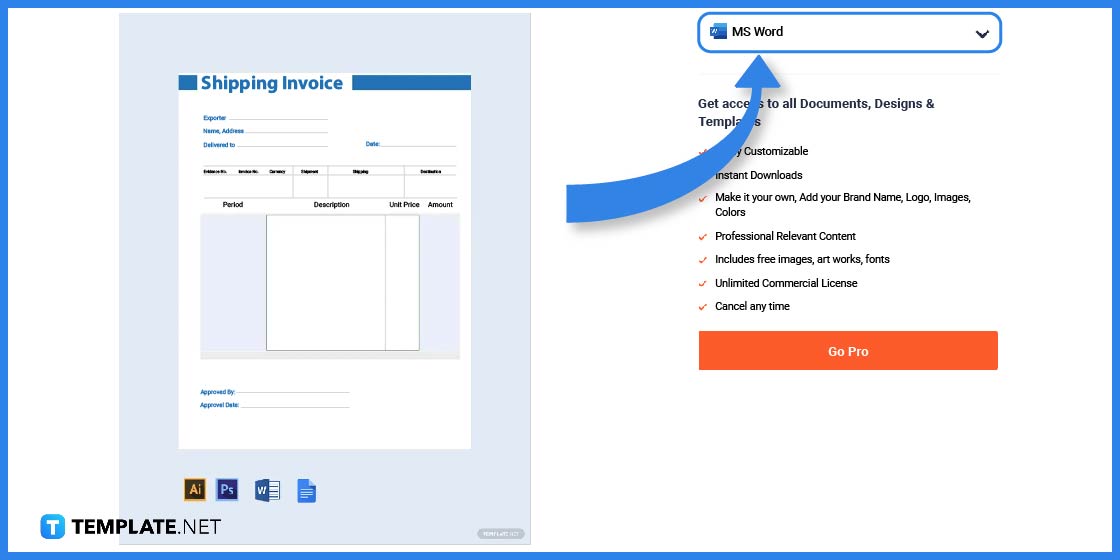
After going through the list of templates click on the image for full access and you will be redirected to another page like the sample above.
Step 5: Select a File Format
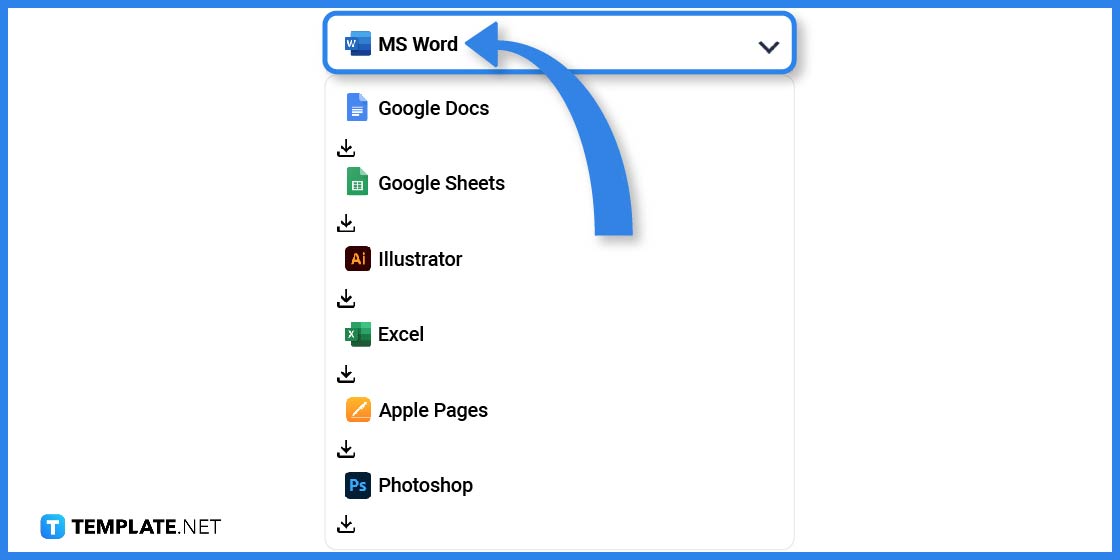
On the right side corner of the screen select MS Word as the File format then click on the download button.
Step 6: Open the Zip File
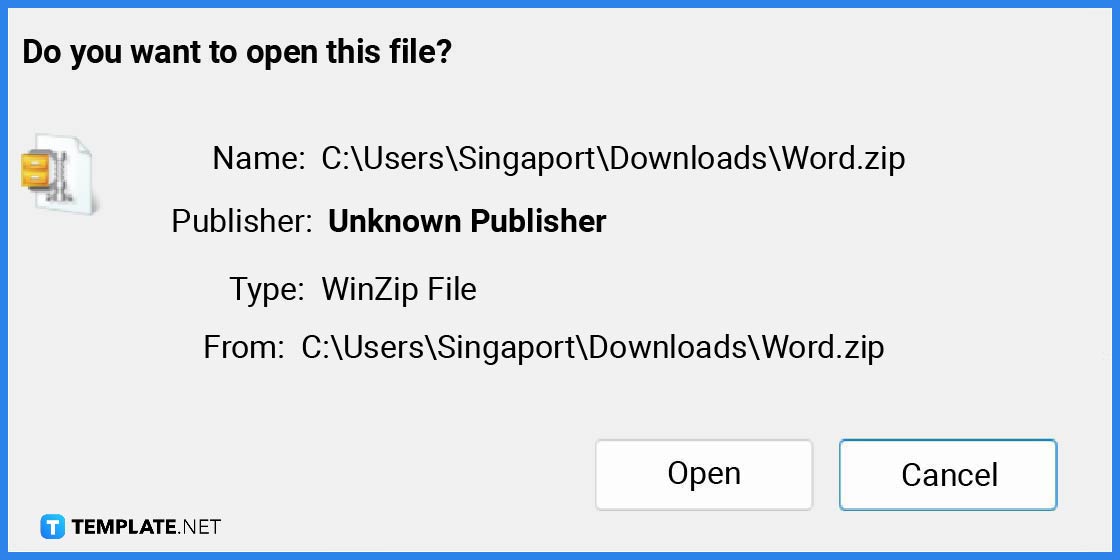
Right after you have downloaded the template, open the file so you can start editing the invoice.
Step 7: Header and Company Details

On the upper portion of the invoice, add the header or name of the document, the business name, and other information such as the contact number, mailing and email address, dates and etc.
Step 8: Main Content
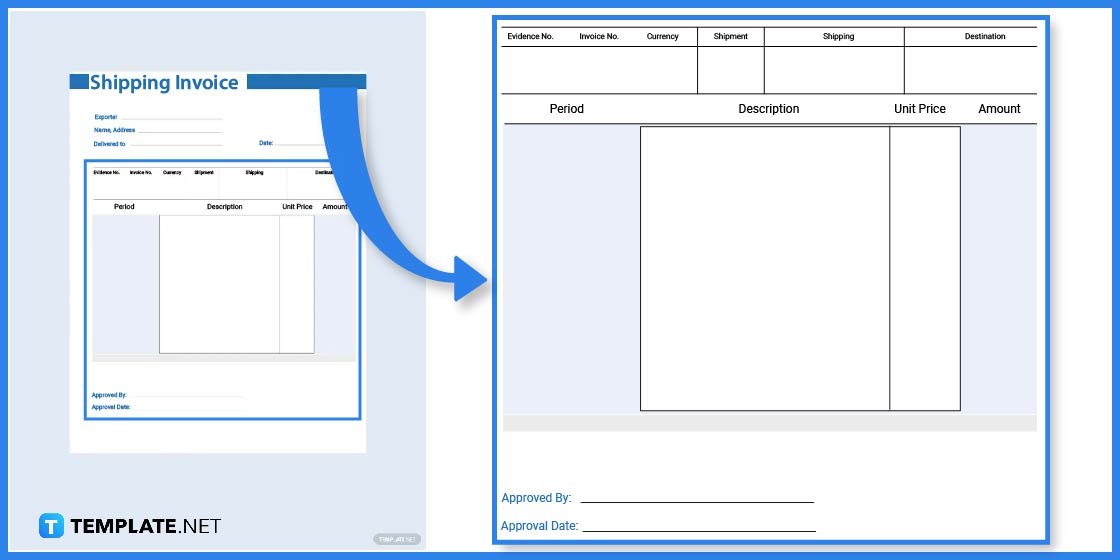
Every invoice is different as this will depend on what and how it is used, thus the main content of an invoice should more or less include the list or description of the product or service, unit price, the total amount, any discounts or tax if applicate and other relevant information.
Step 9: Save the Template
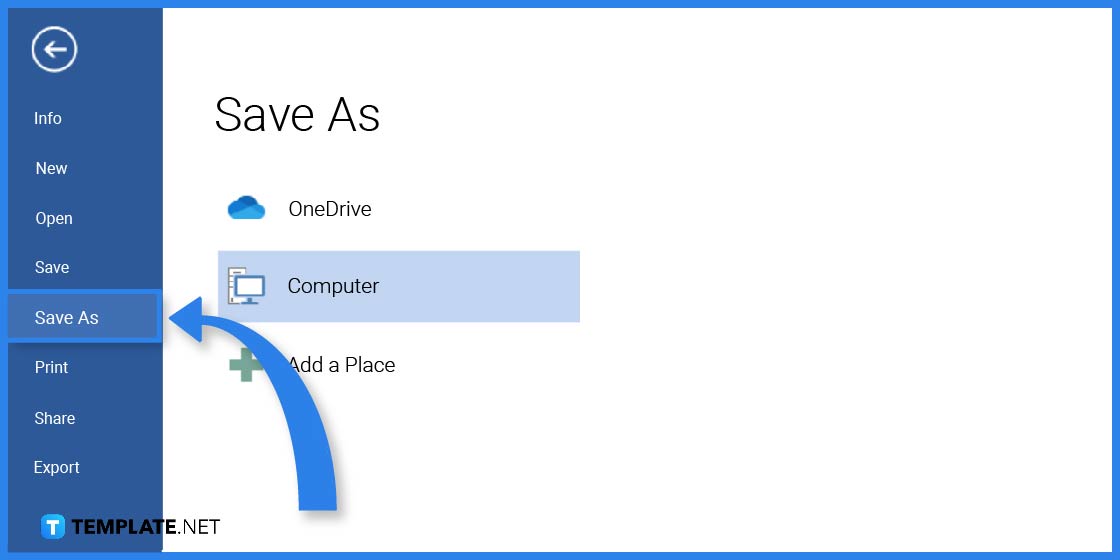
Lastly, save your work after you have edited the template. You have other options as well should you need to print or share the file with others, you can find all these by clicking on the File Tab.
Invoice Templates & Examples in Microsoft Word
Purchase orders, quotations, and invoices are commercial documents that are given to a customer that details the transaction between a buyer and seller. That said, there are different types of invoice templates and examples you can use to prepare this important financial document.
Restaurant Invoice Template in Microsoft Word
A restaurant invoice is a document that is used by those in the food services industry such as restaurants. This details the transactions between guests, business partners and the establishment.
Cleaning Company Invoice Template in Microsoft Word
This cleaning company invoice contains valuable information describing the services provided by the cleaning company to their client. It also includes the fees and items used.
Blank Invoice Template in Microsoft Word
Customized this blank invoice template to meet your company’s requirements. You can add all the necessary information to record the business transaction between you and your client.
Carpentry Invoice Template in Microsoft Word
Create a commercial document with this carpentry invoice template. This will give you an idea of what details to include in the document.
Editable Travel Agency Invoice Template in Microsoft Word
This travel agency invoice template should provide travel agents on how to prepare an invoice for their clients. Its pre-designed features can be customized.
Roofing Estimate Invoice Template
Dental Invoice Template
Legal Invoice Template
Roofing Invoice Template
Catering Invoice Template
Sample Proforma Invoice Template
Car Sale Invoice Template
Vehicle Repair Invoice Template
Basic Payment Invoice Template
Transport Bill Invoice Template
Standard Invoice Receipt Template
Professioinal Self-Employed Invoice Template
Creative Freelance Invoice Template
Printable Commercial Invoice Template
Blank Business Invoice Layout
Simple Cash Invoice Template
Modern Service Invoice Template
Editable Medical Invoice Template
Sample Contractor Invoice Template
FAQs
Is there an invoice template in Word?
Yes, there are but you have more invoice template options on Template.net
What format should an invoice be in?
An invoice should be in PDF format since it makes it more formal and could not be easily edited by the recipient.
Who should prepare an invoice?
An invoice should be prepared by the seller to be given to the buyer before or after a transaction.