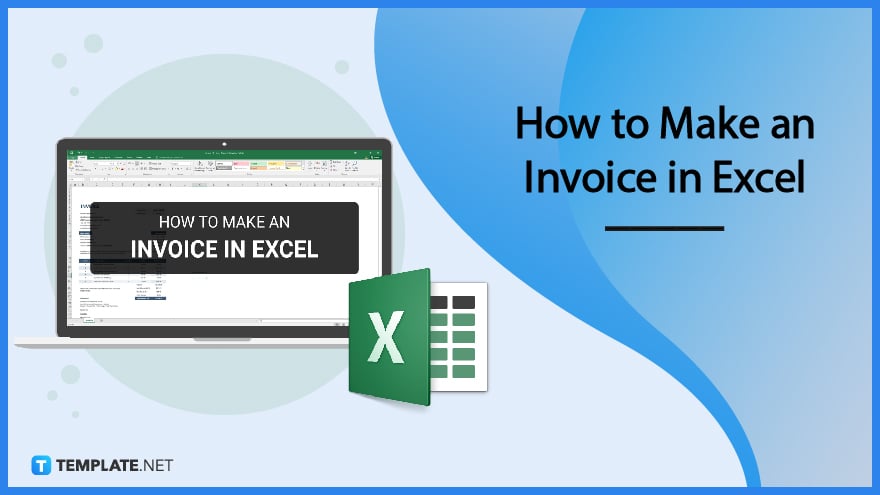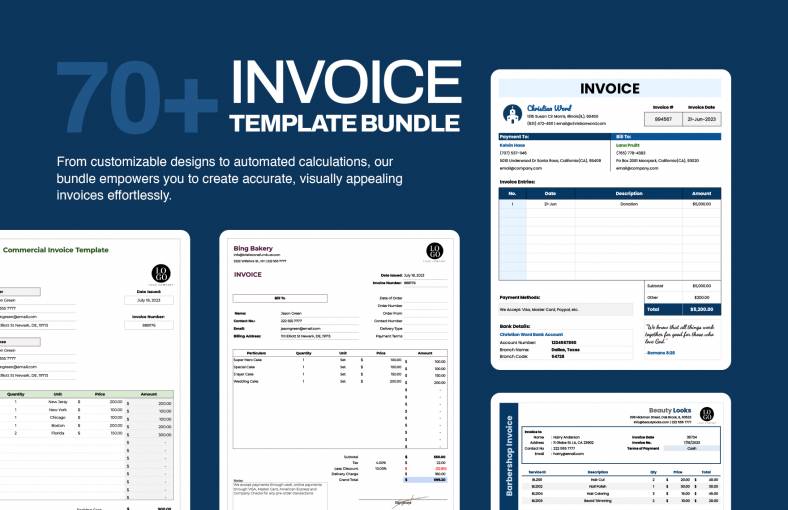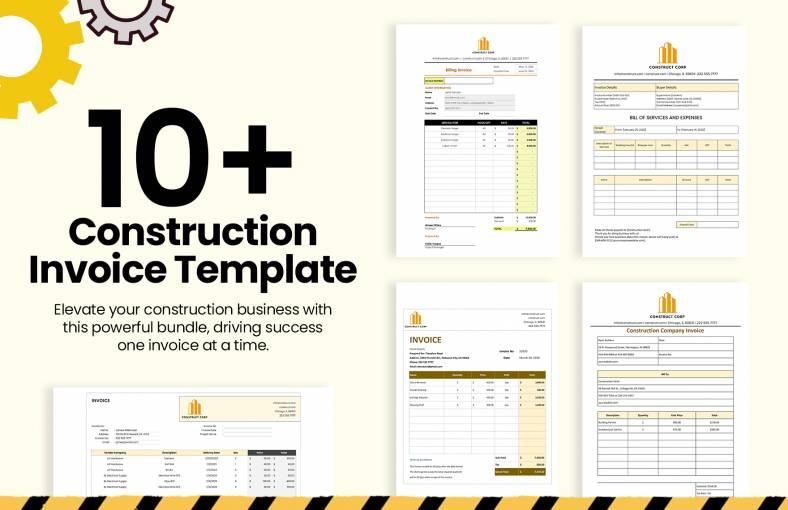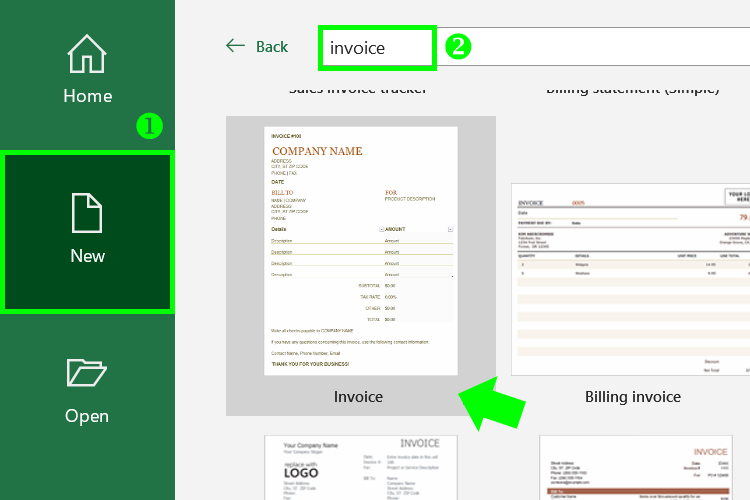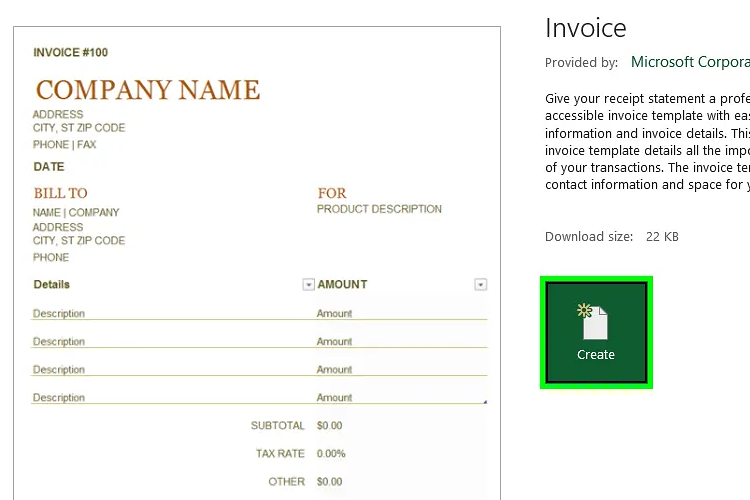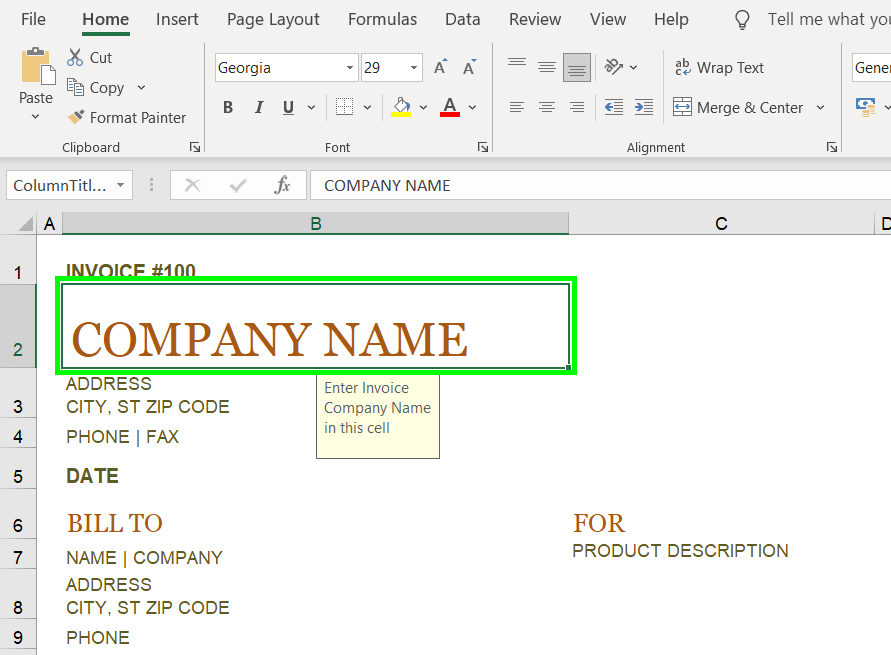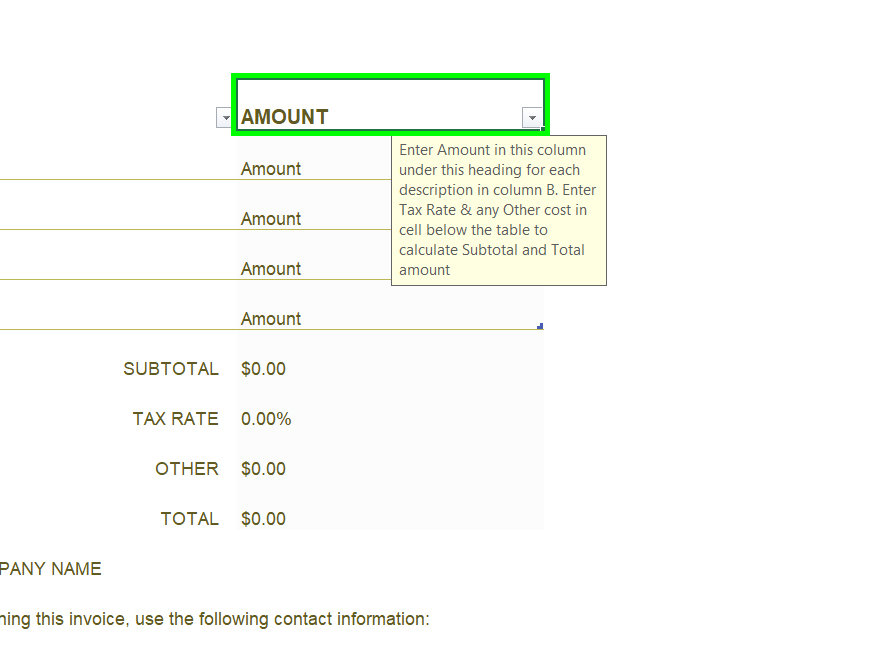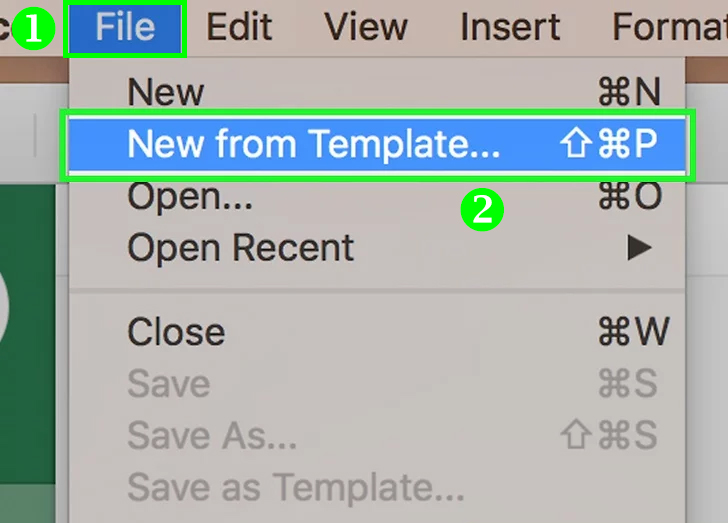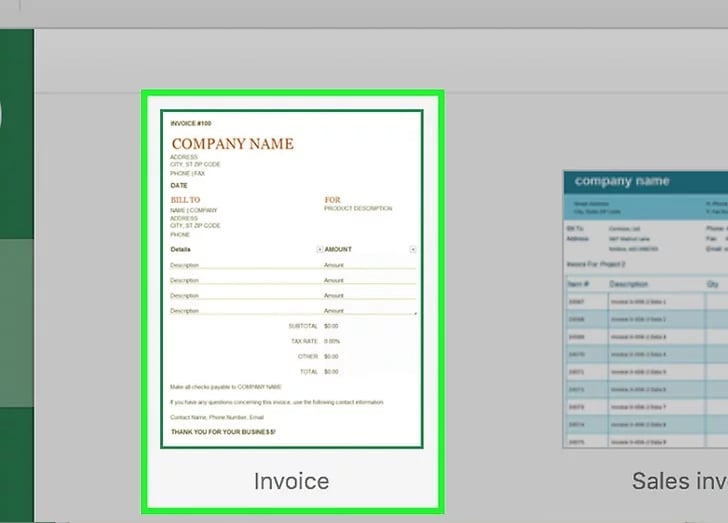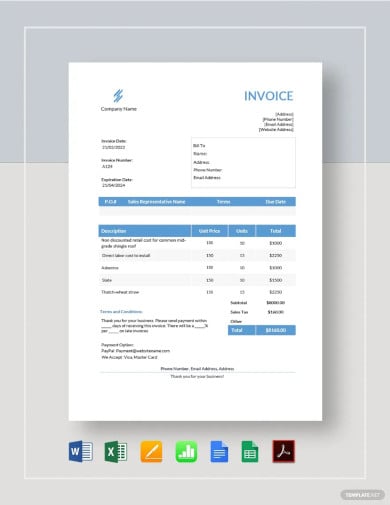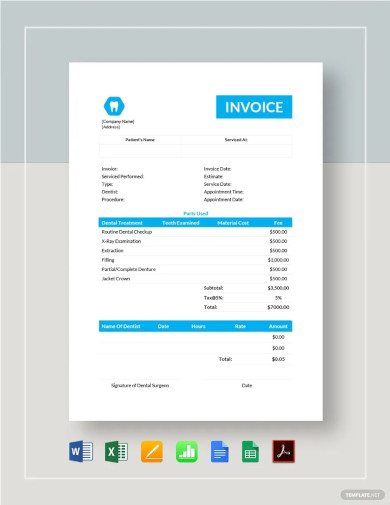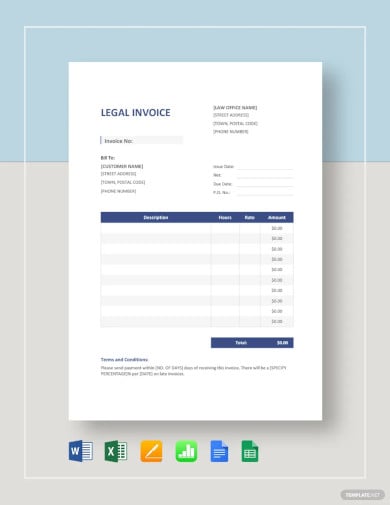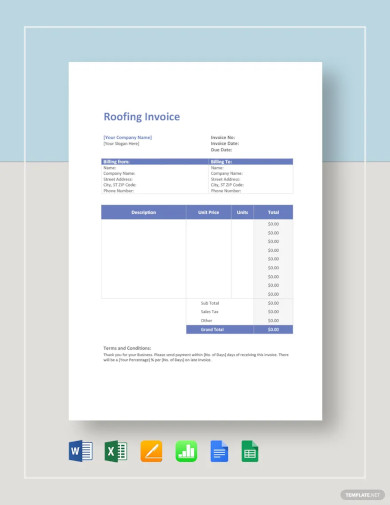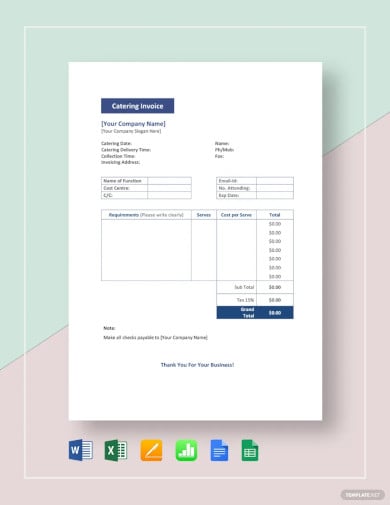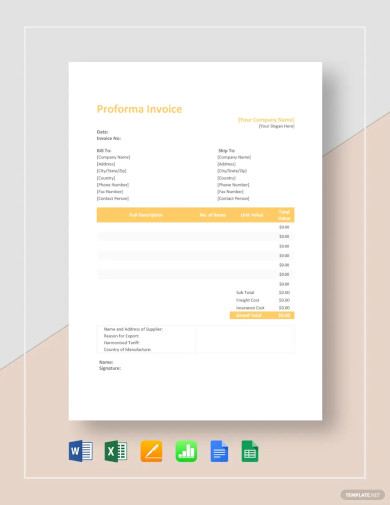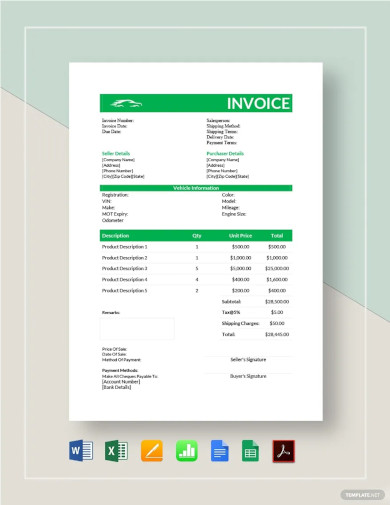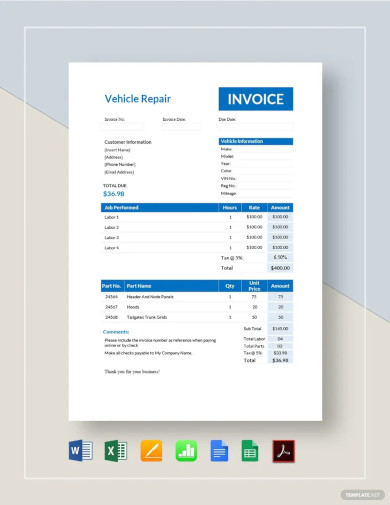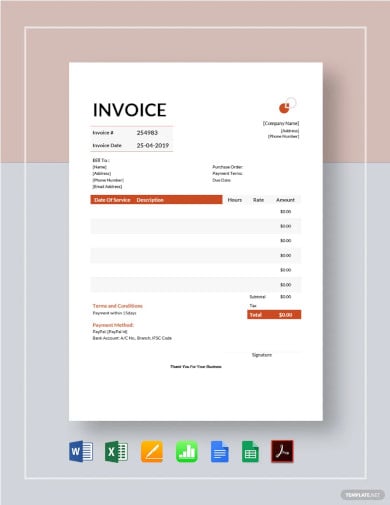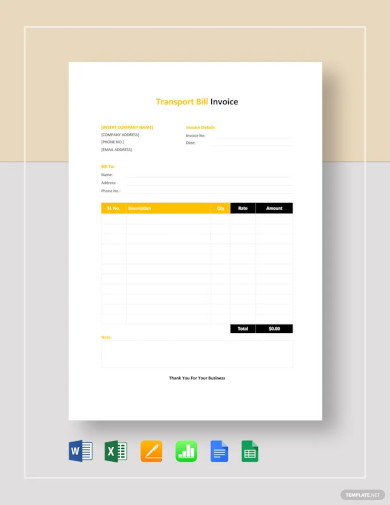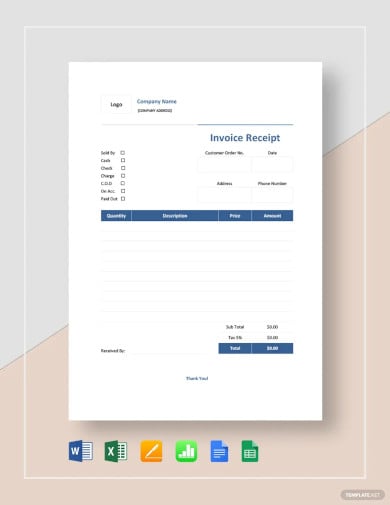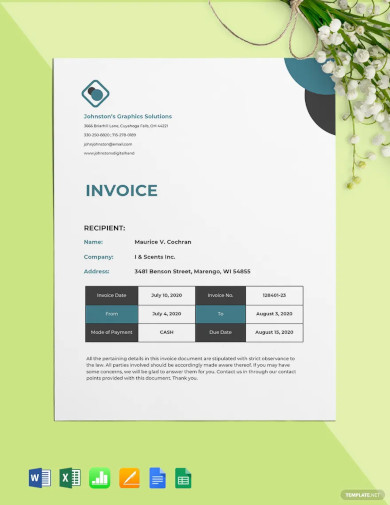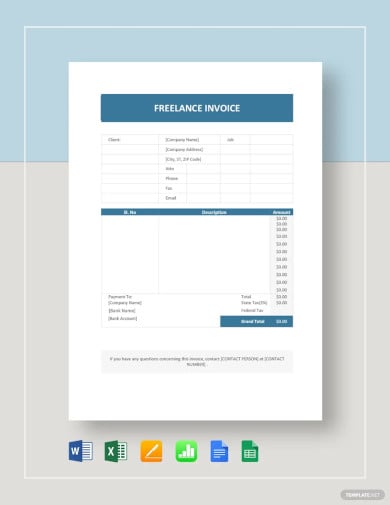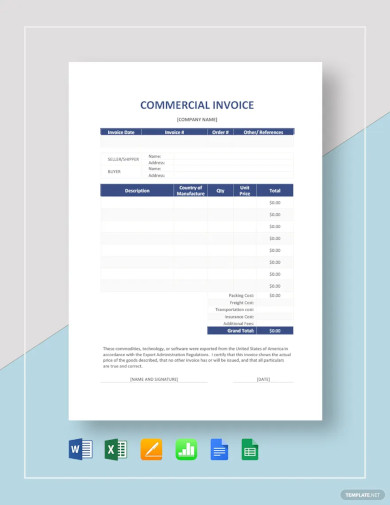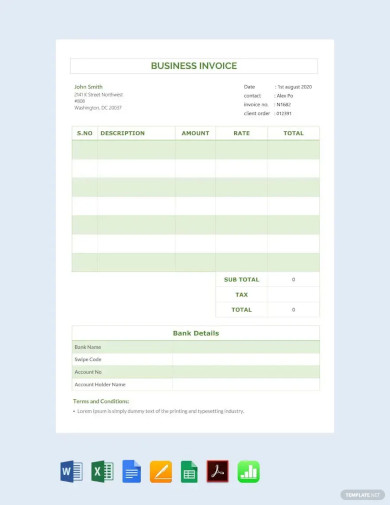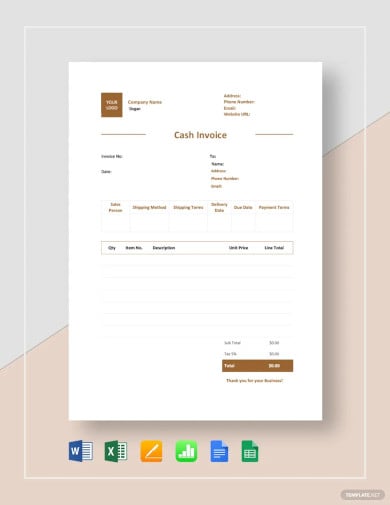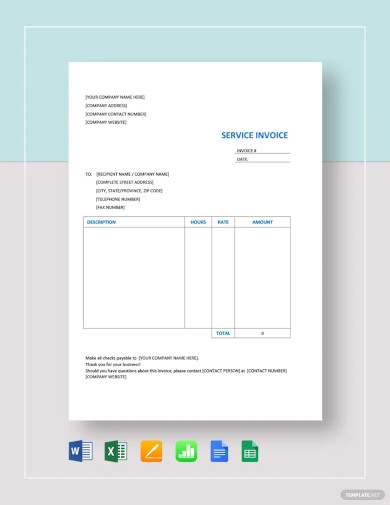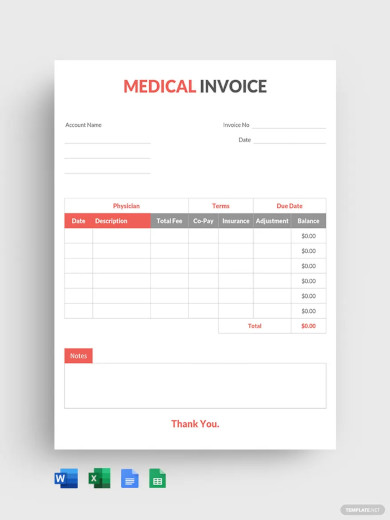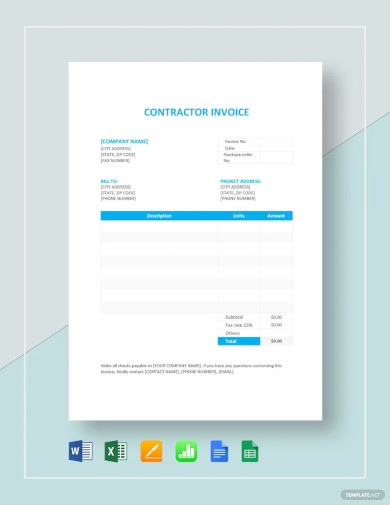How to Make an Invoice in Excel
Invoices play a critical role in accounting either for company revenue or spending. Whether you provide materials or services to clients or you purchase them, invoices are important documents that require documentation. If your company chooses to use a free invoice template or an invoice generator, it must follow the correct format. There are invoices online that you can utilize, including proforma invoices for your company. The article below presents helpful steps on how to make an invoice using an invoice template in Excel. Continue to read on!
Invoice Template Bundle
Construction Invoice Template Bundle
SUMMARY:
- Using Windows: Startup your Microsoft Excel and click on New. On the search bar, type in “Invoice” to search the available templates. Click on the invoice template you want to use and select Create.
- Using Mac: Click on the File menu after the Microsoft Excel Window opens. Under the menu option, select New from Template, and a selection of templates will appear. Look for the Invoice category, select your template, and hit Create.
How to Make an Invoice Using Templates in Excel
Excel is a valuable accounting tool that helps you manage your business’s day-to-day operations. You can also use it to provide certain documents to your client as needed. Read the guide below to help you maneuver making an invoice using a template in Excel.
1. Start working on your document by clicking on New after the Excel window opens.
2. Type the word “Invoice” on the search bar, then press Enter. The action shows the available templates, and you can select the invoice you want to use.
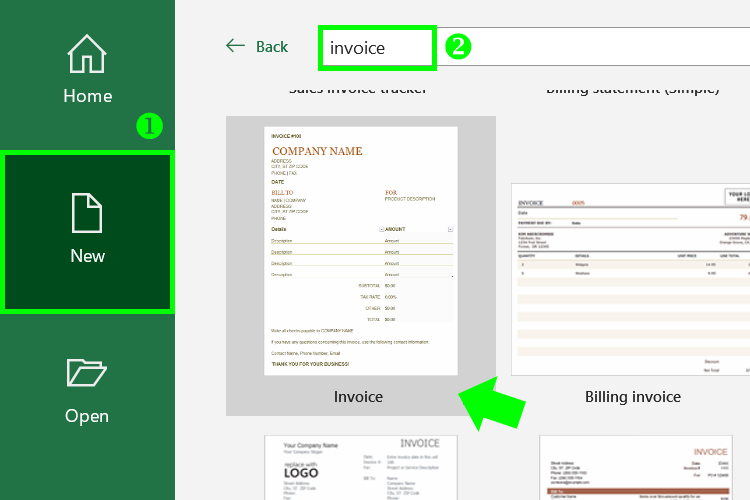
3. After selecting your template by left-clicking on it, a window will appear showing a brief description of the document. Click on Create to start working on the invoice.
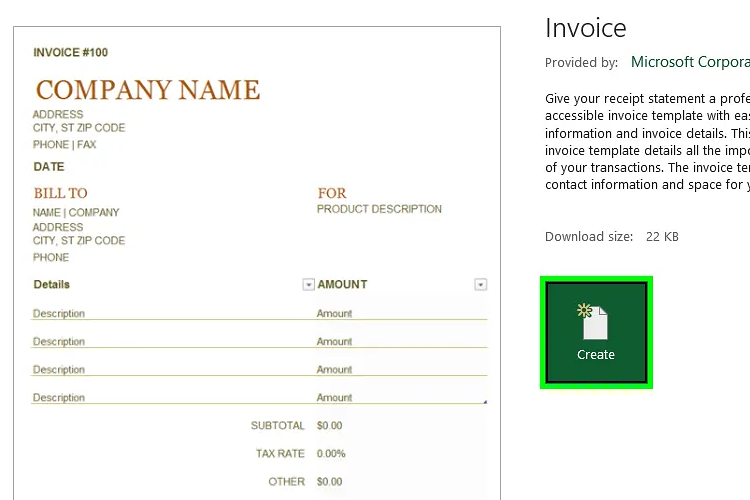
4. You can now edit the contents of your invoice. You can start by changing the dummy text for the company name, replacing it with the name of your business. Also, edit the company address and contact information. Above the company name, change the invoice number as necessary when sending or printing a copy.
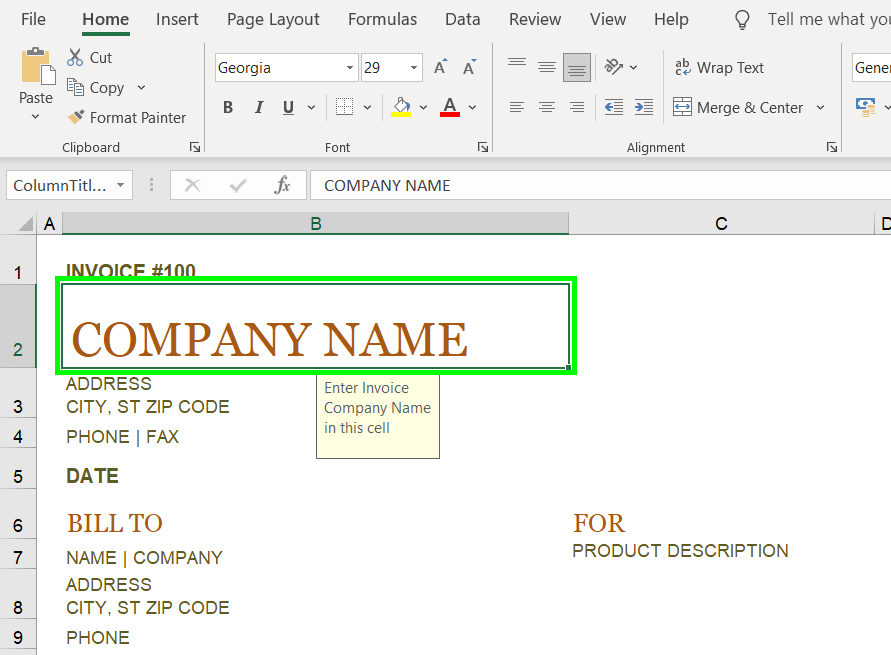
5. Other information, like the product description and the client’s billing address, is also editable. Remember to change its content as necessary.
6. The template already contains the functions to calculate the amounts. All that is left is to enter the prices, tax rates, and other costs to compute the Subtotal and total amount.
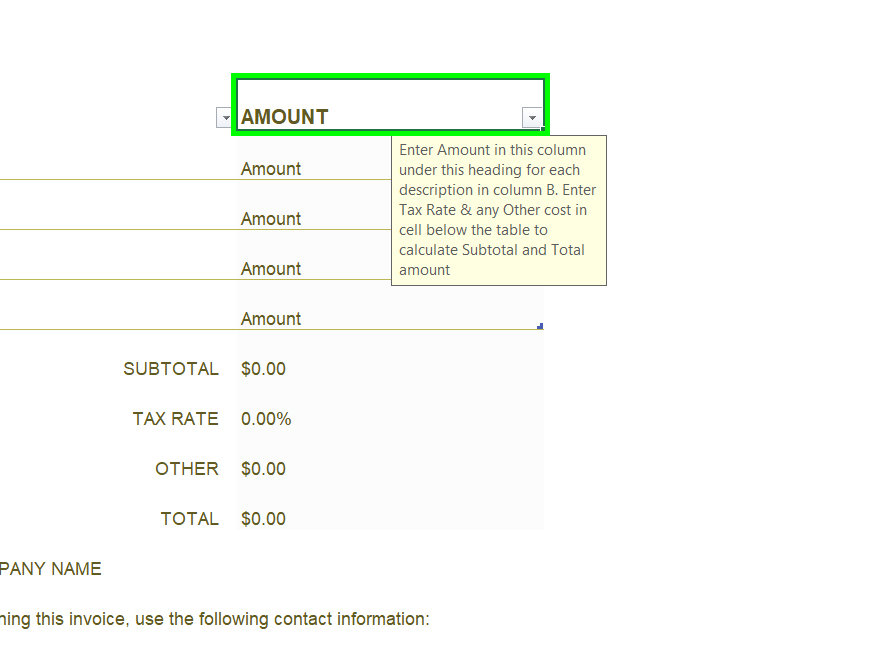
7. Make the necessary changes you made for your invoice. After, you can print or send your invoices to your customers.
How to Make an Invoice Using Mac
Microsoft office is still widely used even in Mac computers. It’s efficient and easy to use. By following the guide below, you can work on your invoices by using Excel on Mac.
1. After opening your Excel program, click on the File menu. Search and select the New from Template option.
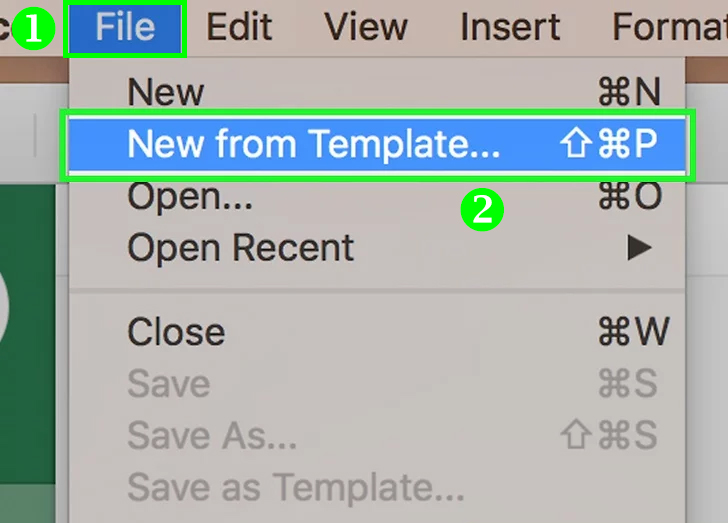
2. A window will pop up containing various templates. Search for “Invoice” on the search bar to view available templates on Office. After which, select your chosen template and click Create to start working on it.
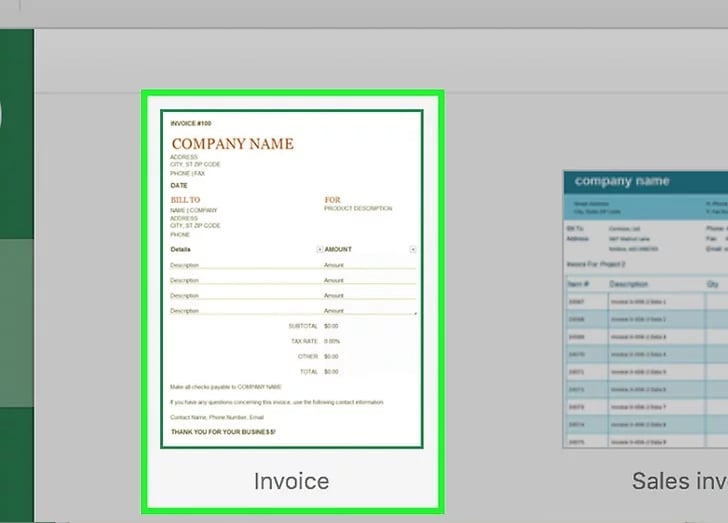
3. You can now edit the contents of your template by replacing the dummy text with your company’s name, address, and contact information.
4. Remember to change the billing information, product descriptions, and most importantly, input the amounts of purchased items or services.
Roofing Estimate Invoice Template
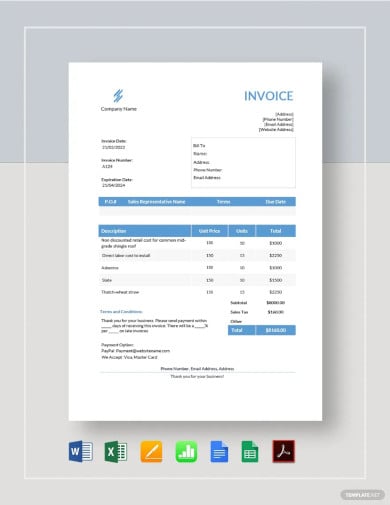 Download
Download
Dental Invoice Template
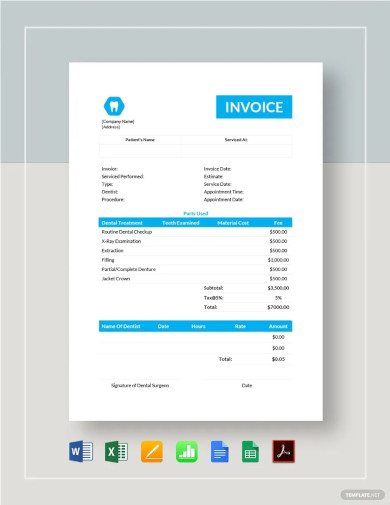 Download
Download
Legal Invoice Template
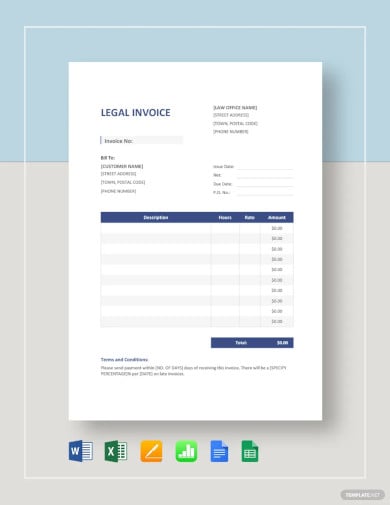 Download
Download
Roofing Invoice Template
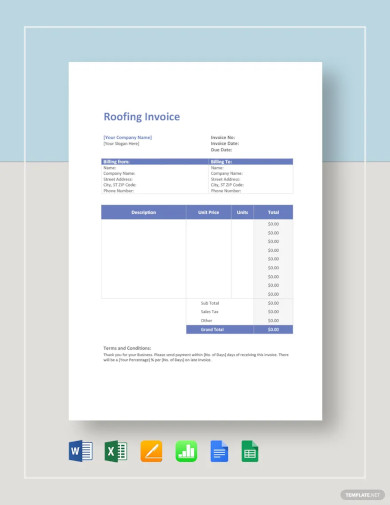 Download
Download
Catering Invoice Template
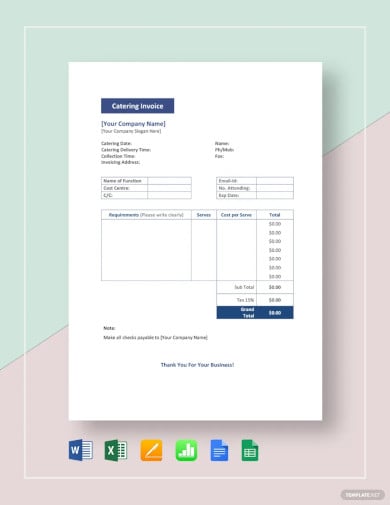 Download
Download
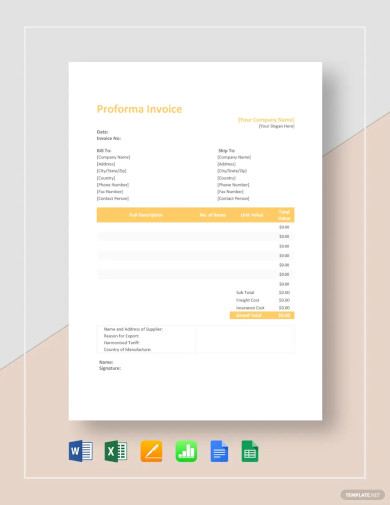 Download
Download
Car Sale Invoice Template
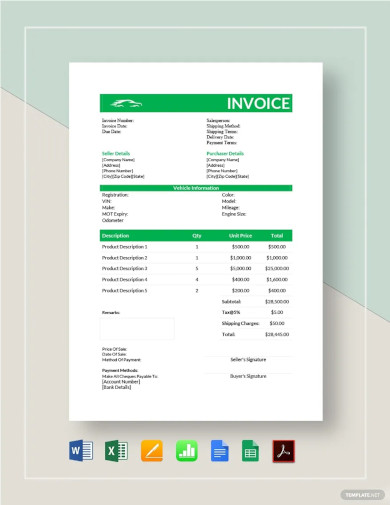 Download
Download
Vehicle Repair Invoice Template
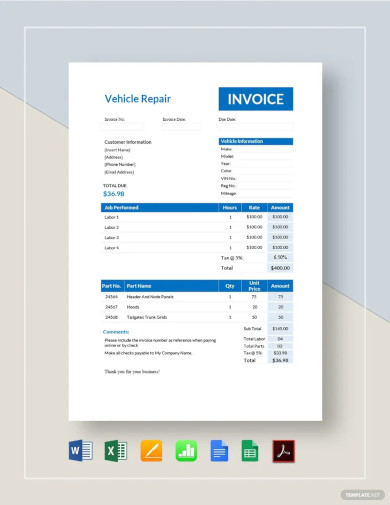 Download
Download
Basic Payment Invoice Template
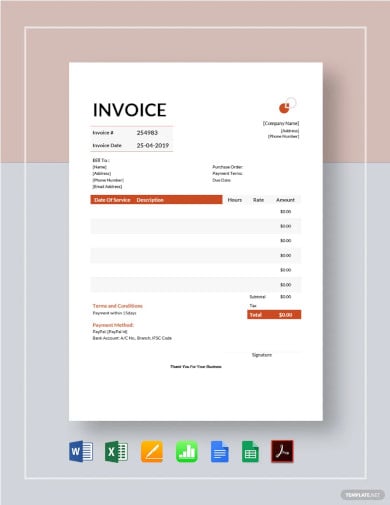 Download
Download
Transport Bill Invoice Template
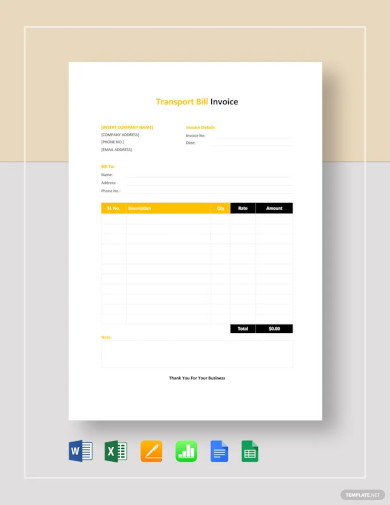 Download
Download
Standard Invoice Receipt Template
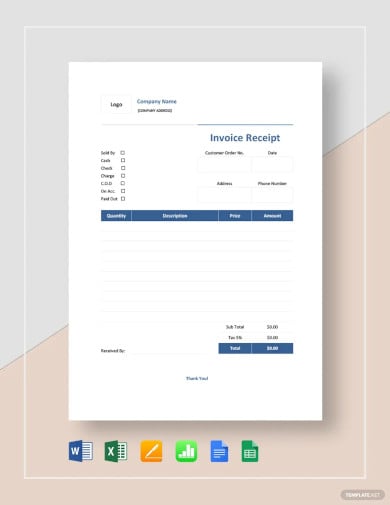 Download
Download
Professioinal Self-Employed Invoice Template
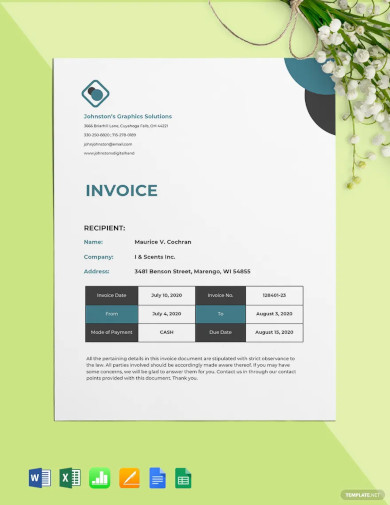 Download
Download
Creative Freelance Invoice Template
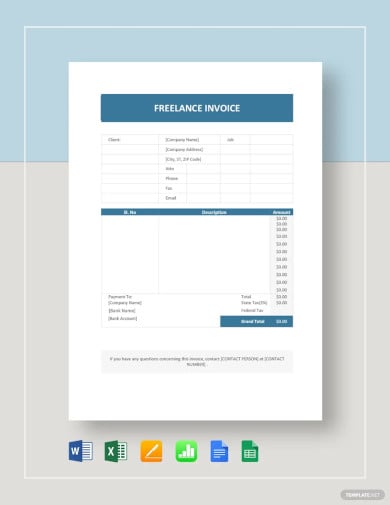 Download
Download
Printable Commercial Invoice
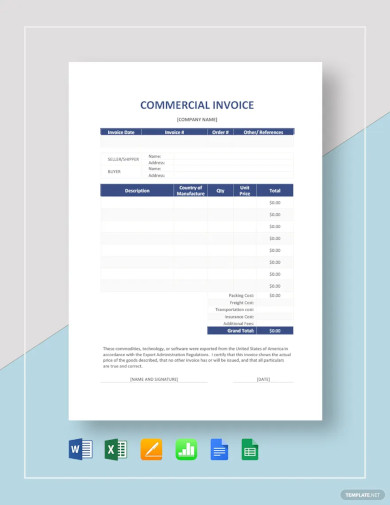 Download
Download
Blank Business Invoice Layout
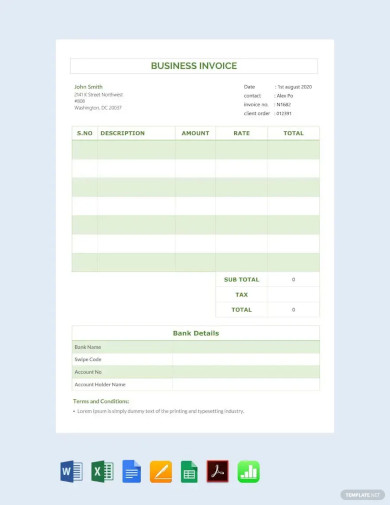 Download
Download
Simple Cash Invoice Template
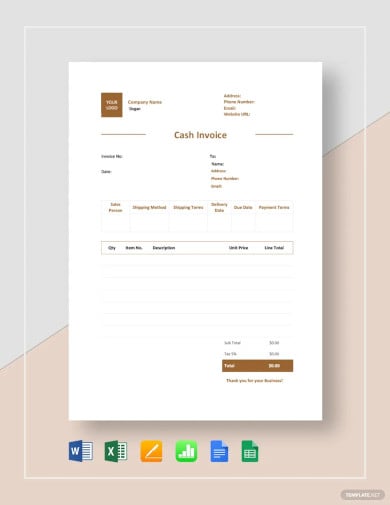 Download
Download
Modern Service Invoice Template
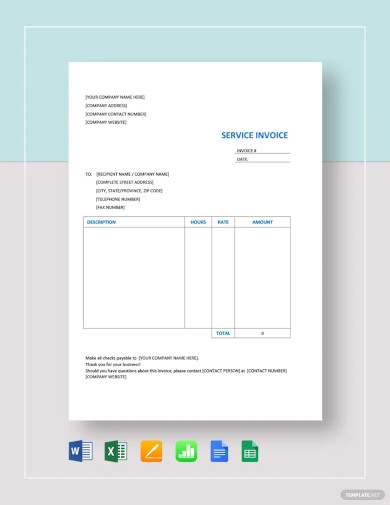 Download
Download
Editable Medical Invoice Template
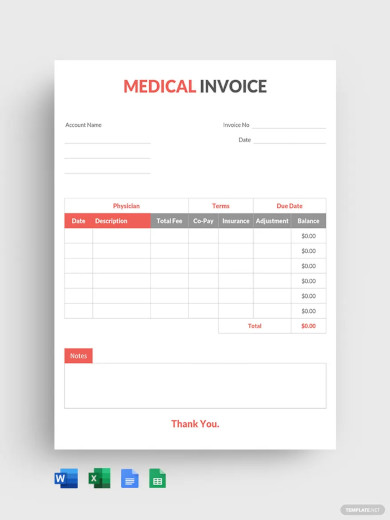 Download
Download
Sample Contractor Invoice Template
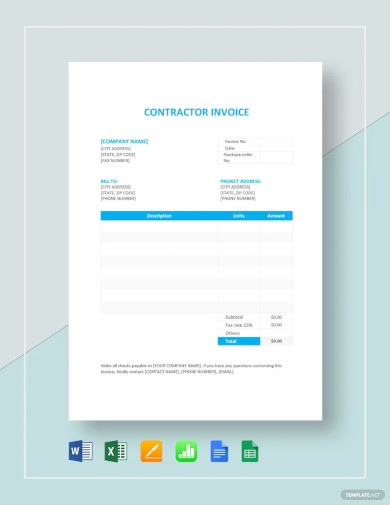 Download
Download
More in Blog
| How to Make/Create a Schedule in Microsoft Word [Templates + Examples] 2023 | How To Create/Build a Checklist in Google Docs |
| How to Make a Snapchat Geofilter on Photoshop | How to Make/Create a Family Tree in Google Docs [Templates + Examples] 2023 |
| How to Make a Checklist in Excel | How to Make a Family Tree in Excel |
| How to Create a Report in Excel | How to Make a Planner in Excel |
| How to Make/Create an Itinerary in Google Docs [Templates + Examples] 2023 | How to Make/Create a Cookbook in Microsoft Word [Templates + Examples] 2023 |
| How to Make/Create a Postcard in Illustrator [Templates + Examples] 2023 | How to Make an Invoice in Excel |
| How to Make/Create an Invoice in Microsoft Word [Templates + Examples] 2023 | How to Make a Cookbook Using Google Docs |
| How To Create/Build a Budget in Google Sheets | How To Make/Create a Billboard in Adobe Photoshop [Templates + Examples] 2023 |
| How to Make a Postcard in InDesign | How to Make/Create a Letterhead in Google Docs [Templates + Examples] 2023 |
| How to Make/Create a Postcard in Google Docs [Templates + Examples] 2023 | How To Make/Create an Invitation in Microsoft Word [Templates + Examples] 2023 |
| How To Make/Create a Postcard in Adobe Photoshop [Templates + Examples] 2023 | How to Make/Create a Postcard in Microsoft Word [Templates + Examples] 2023 |
| How to Make/Create a Rack Card in Microsoft Word [Templates + Examples] 2023 | How to Make/Create a Certificate in Microsoft Word [Templates + Examples] 2023 |
| How to Make/Create a Certificate in Google Docs [Templates + Examples] 2023 | How to Make/Create a Voucher in Microsoft Word [Templates + Examples] 2023 |
| How to Make/Create a Ticket in Microsoft Word [Templates + Examples] 2023 | How to Make/Create a Leaflet in Microsoft Word [Templates + Examples] 2023 |
| How to Create a Shared Calendar in Outlook | How to Create a Flowchart in Excel |
| How to Make/Create a Flowchart in Microsoft Word [Templates + Examples] 2023 | How to Make Address Labels in Word |
| How To Make/Create an Email Signature in Microsoft Outlook [Templates + Examples] 2023 | How to Make a Bar Graph in Excel |
| How To Make/Create a Fillable Form in Adobe PDF [Templates + Examples] 2023 | How To Make/Create a Pie Chart in Microsoft Excel [Templates + Examples] 2023 |
| How To Make/Create a Bar Chart in Microsoft Excel [Templates + Examples] 2023 | How to Make/Create a Resume in Microsoft Word [Templates + Examples] 2023 |
| How to Make a Timeline in Word | How To Make/Create a Survey in Google Forms [Templates + Examples] 2023 |
| How to Make a Fillable Form in Word | How To Make/Create a Timeline in Microsoft Excel [Templates + Examples] 2023 |
| How To Make/Create a Schedule in Microsoft Excel [Templates + Examples] 2023 | How to Make a Poster in PowerPoint |
| How To Create/Build a Resume in Google Docs | How To Make/Create a Timeline in Microsoft PowerPoint [Templates + Examples] 2023 |
| How to Make/Create a Calendar in Microsoft Word [Templates + Examples] 2023 | How To Make/Create a Calendar in Microsoft Excel [Templates + Examples] 2023 |
| How to Make/Create a Survey in Google Docs [Templates + Examples] 2023 | How to Make/Create a Form in Microsoft Word [Templates + Examples] 2023 |
| How to Create a Form in Excel | How to Make a Gantt Chart in Excel |
| How To Make/Create a List in Microsoft Excel [Templates + Examples] 2023 | How to Make a Chart in Excel |
| How to Make/Create a Budget in Microsoft Excel [Templates + Examples] 2023 | How to Make/Create Checklist in Microsoft Word [Templates + Examples] 2023 |
| How To Make/Create a Logo in Adobe Photoshop [Templates + Examples] 2023 | How To Create/Build a Chart in Google Docs |
| How to Make/Create a Label in Microsoft Word [Templates + Examples] 2023 | How to Make/Create a Chart in Microsoft Word [Templates + Examples] 2023 |
| How to Make/Create a Pamphlet in Google Docs [Templates + Examples] 2023 | How to Print Labels From Excel |
| How to Make/Create a Letterhead in Microsoft Word [Templates + Examples] 2023 | How to Make/Create a Brochure in Microsoft Word [Templates + Examples] 2023 |
| How to Make/Create a Pamphlet in Microsoft Word [Templates + Examples] 2023 | How to Make/Create a Business Card in Microsoft Word [Templates + Examples] 2023 |
| How to Make a Flyer in Microsoft Word | 50+ Roadmap Samples, Format & Examples 2023 |
| 50+ Mind Map Samples, Format & Examples 2023 | 50+ Family Tree Samples, Format & Examples 2023 |
| 50+ Email Signature Ideas & Examples 2023 | 50+ Media Kit Samples, Format & Examples 2023 |
| 50+ Receipt Samples, Format & Examples 2023 | 50+ Planner Samples, Format & Examples 2023 |
| 50+ Schedule Samples, Format & Examples 2023 | 50+ Quotation Samples, Format & Examples 2023 |
| 50+ Resume Samples, Format & Examples 2023 | 50+ Inventory Samples, Format & Examples 2023 |
| 50+ Itinerary Samples, Format & Examples 2023 | 50+ Email Signature Designs, Format & Examples 2023 |
| 50+ Analysis Samples, Format & Examples 2023 | 50+ Statement Samples, Format & Examples 2023 |
| 50+ Estimate Samples, Format & Examples 2023 | 50+ Memo Samples, Format & Examples 2023 |
| 50+ Policy Samples, Format & Examples 2023 | 50+ Invoice Samples, Format & Examples 2023 |
| 50+ Meeting Minutes Sample, Format & Examples 2023 | 50+ Notice Samples, Format & Examples 2023 |
| 50+ Budget Samples, Format & Examples 2023 | 50+ Checklist Samples, Format & Examples 2023 |
| 50+ Agreement Samples, Format & Examples 2023 | 50+ Catalog Ideas & Examples 2023 |
| 50+ Plan Samples, Format & Examples 2023 | 50+ Lesson Plan Samples, Format & Examples 2023 |
| 50+ Report Samples, Format & Examples 2023 | 50+ Magazine Ideas & Examples 2023 |
| 50+ Tumblr Banner Designs, Format & Examples 2023 | 50+ Pinterest Pin Designs, Format & Examples 2023 |
| 50+ Whatsapp Post Designs, Format & Examples | 50+ Twitter Post Designs, Format & Examples |