
How to Make a Flyer in Google Docs
In need of a simple, easy, and effective way to communicate with your customers? If so, then a flyer made…
May 17, 2024
A ticket is a valuable piece of paper or material used by anyone to gain entry to an establishment or event or to participate in certain activities. They are also issued when one violates a traffic law and drivers need to pay certain fines and fees. For a wider selection of ticket templates , check out more options here.

Tickets are about the same size as vouchers and coupons which have information written on both sides. That said, you can make use of Microsoft Word to create and design a stack of tickets you can use for your business, academic or personal needs.
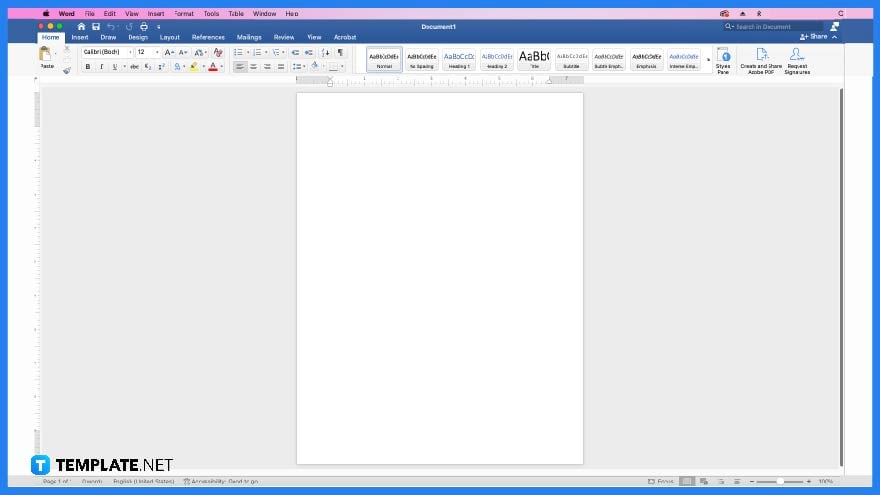
The first step is to make sure you have an installed and available Microsoft Word on your computer or laptop that you can use to design a ticket.
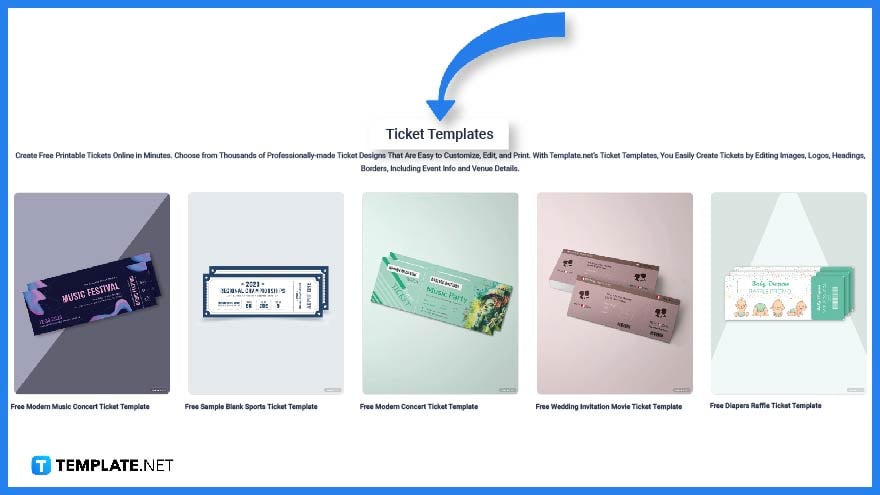
Visit Template.net and you’ll find a wide selection of ticket templates from Christmas raffle tickets to concert ticket templates.
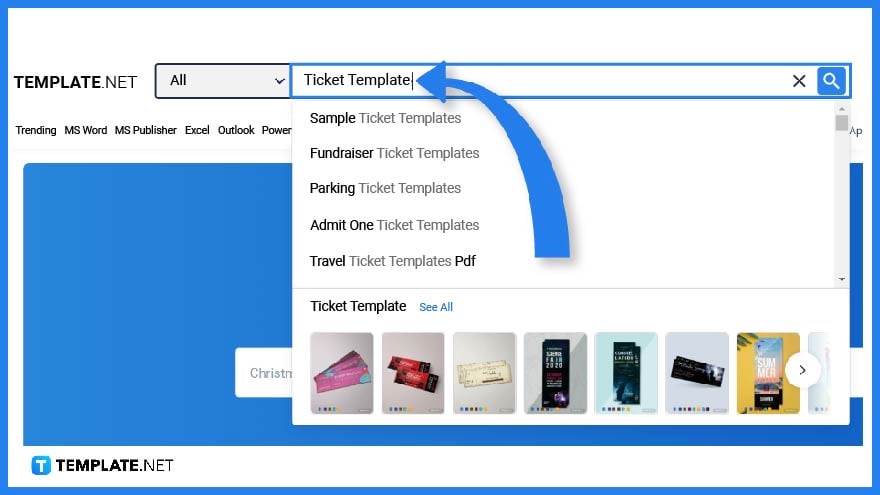
As an alternative, you can type ‘ticket templates’ in the search text bar.
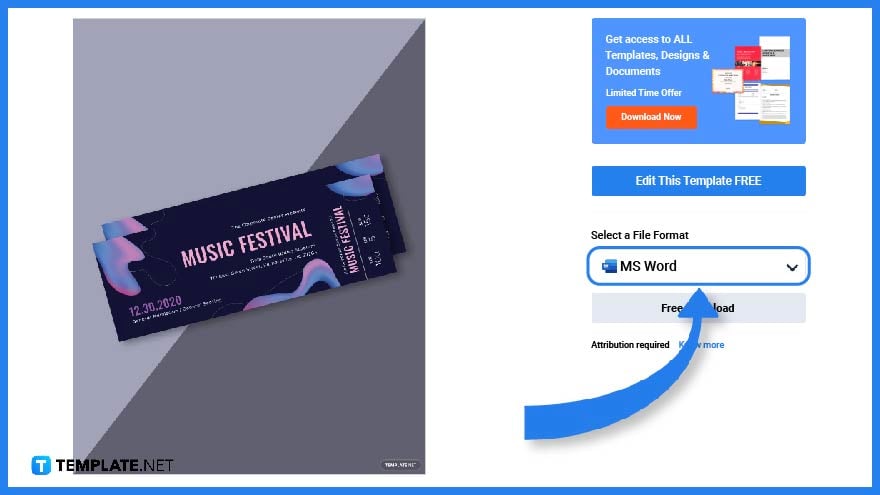
After going through different template options, pick a ticket template that fits your requirements. Just click on the image to obtain a better view of the template.
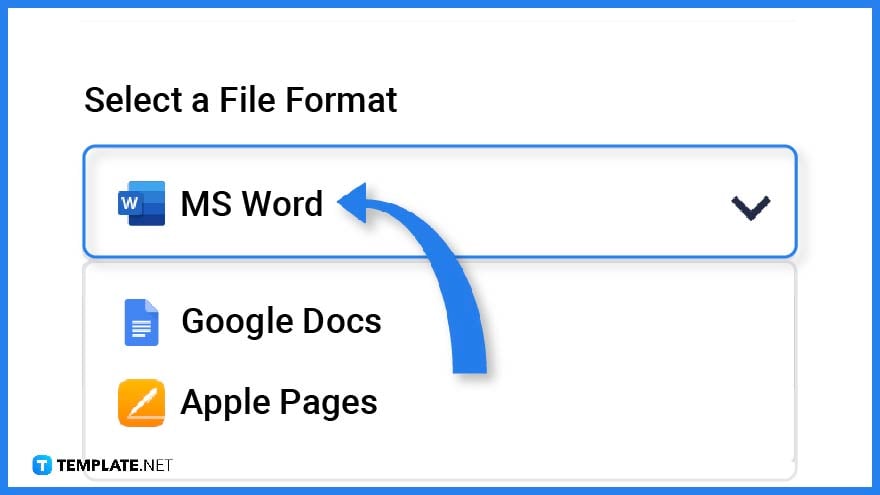
The next step is to select MS Word as the file format so you can open the file on the said application. Afterward, click on the download button.
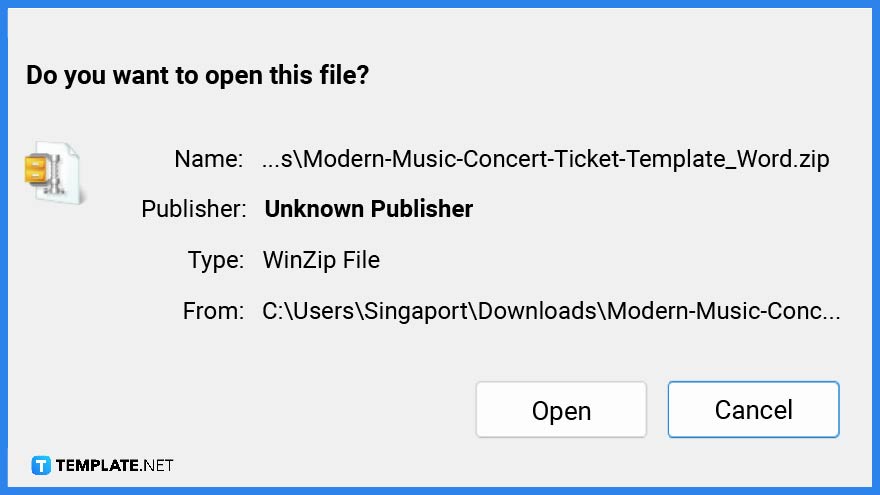
As you download the file you will need to save the template zip file on the computer or digital device.
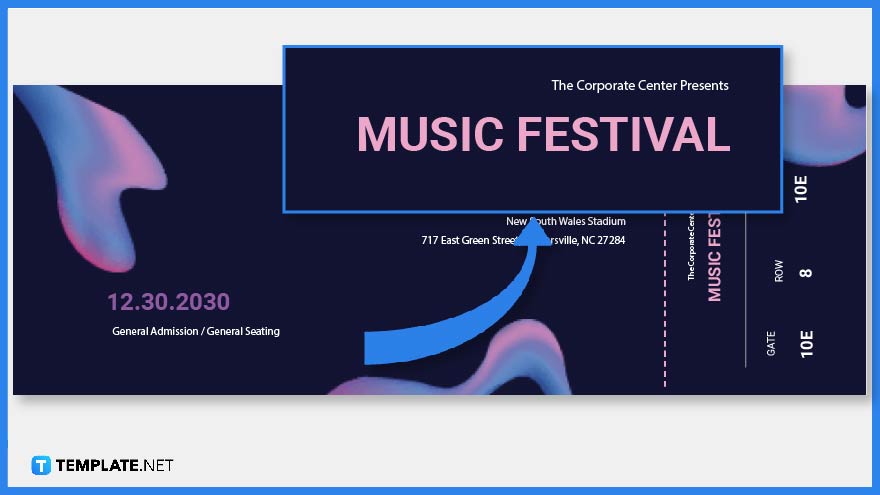
If the ticket is used for business purposes such as admission to events, then the company/organizer’s name, logo, and header should be included.

A ticket’s main content should include the date, location, the ticket tier, and in some cases the validity.

Tickets are incorporated with minimal or intricate designs which are often associated with the event’s theme or the company’s color palette.
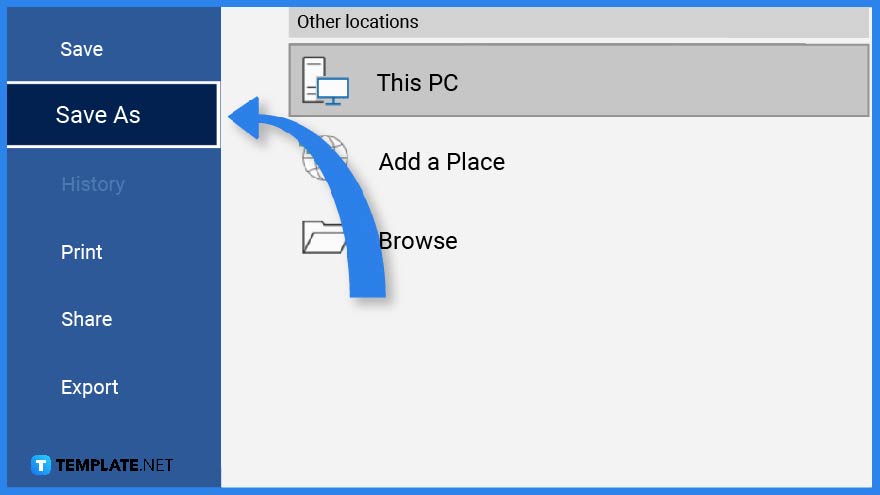
After editing the template, do not forget to save your work. Click on the File tab and on the drop-down menu you have the option to not only save your work but to also print out the document. Find more ticket design templates by visiting this link.
Tickets are used for various occasions, which are not only limited to gaining entry to events or used to win a raffle but are also specifically designed when an individual violates a traffic law. That said, you will find a ton of ticket templates that will help inspire you with their layout and design. View a wider selection of movie ticket invitation templates right here.
A lot of parties are held during New Year’s Day or Eve that are arranged by various organizations. To limit the number of people, a new year party ticket is prepared and distributed to selected guests which are to be presented upon entry.
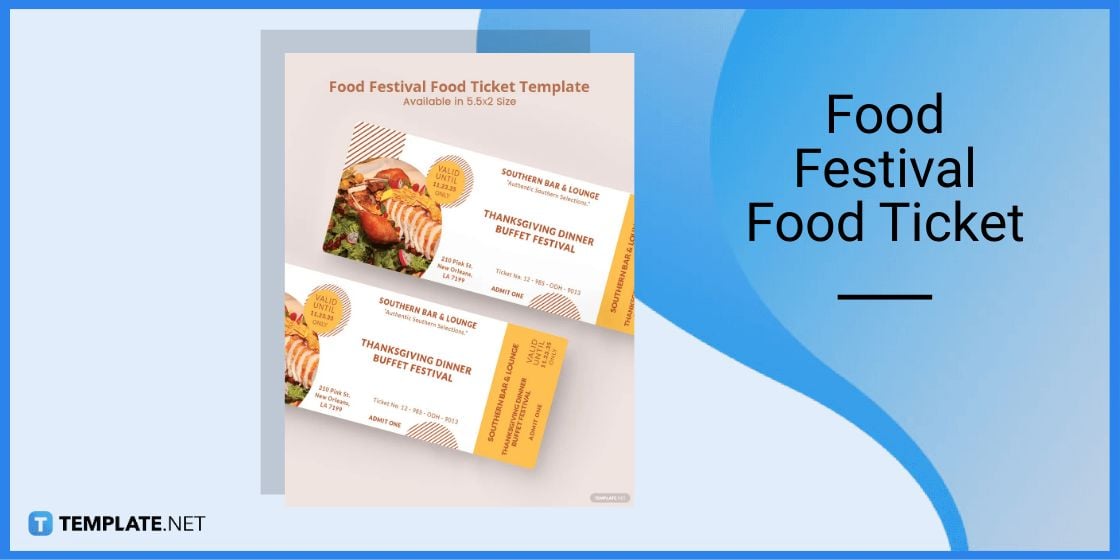
This food festival food ticket is used by invited or paid guests to gain entry to an event such as a food festival. It contains the name, place, date, and terms and conditions of the said event.
Yes, but you can find better ticket template options on Template.net
A ticket template is a pre-designed pattern that you can use to edit and customize your own ticket design.
Download the ticket template from template.net and open the file on MS Word to start editing. Explore a variety of fundraiser ticket templates here.

In need of a simple, easy, and effective way to communicate with your customers? If so, then a flyer made…
![How to Make/Create a Receipt in Microsoft Word [Templates + Examples] 2023](https://images.template.net/wp-content/uploads/2021/09/How-to-Make-a-Receipt-on-Word-788x428.jpg)
Receipt templates are important documents used as proof of sale or to transfer ownership from one party to another. Business…
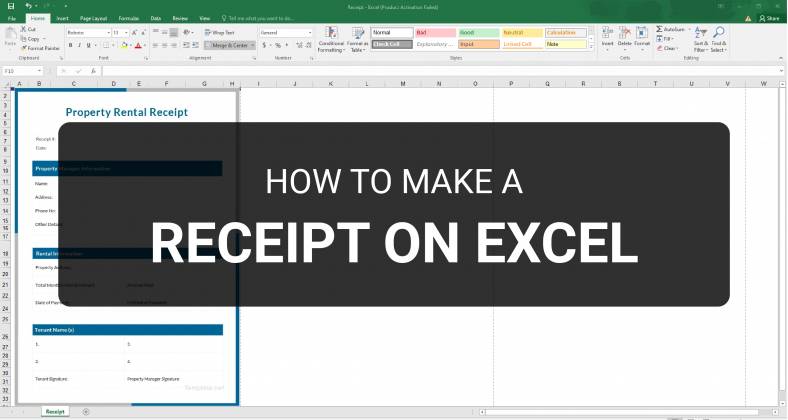
Receipts are necessary documents for selling merchandise or services to clients. These pieces of paper are proof of financial transactions…
![How to Make/Create a Lesson Plan Template in Microsoft Word [Templates + Examples] 2023](https://images.template.net/wp-content/uploads/2021/09/How-to-Create-a-Lesson-Plan-Template-in-Word-788x429.jpg)
A lesson plan as its name suggests is a detailed description of the lessons that a learning instructor aims to…
![How to Make/Create a Mind Map in Microsoft Word [Templates + Examples] 2023](https://images.template.net/wp-content/uploads/2021/09/How-to-Make-a-Mind-Map-in-Microsoft-Word-Step-1.jpg)
A mind map is a visual representation of interconnected ideas showing the relationship between each concept. Mind mapping is used…
![How to Make/Create a Schedule in Microsoft Word [Templates + Examples] 2023](https://images.template.net/wp-content/uploads/2021/09/How-To-Create_Build-a-Schedule-in-Microsoft-Word-788x443.jpg)
Schedules are important tools for time management that can be used by individuals and organizations alike. This provides users with…
![How to Make/Create a Family Tree in Google Docs [Templates + Examples] 2023](https://images.template.net/wp-content/uploads/2021/09/How-To-Create_Build-a-Family-Tree-in-Google-Docs-788x443.jpg)
A family tree is a type of visual structure that shows the relationship between one individual to another. It is…
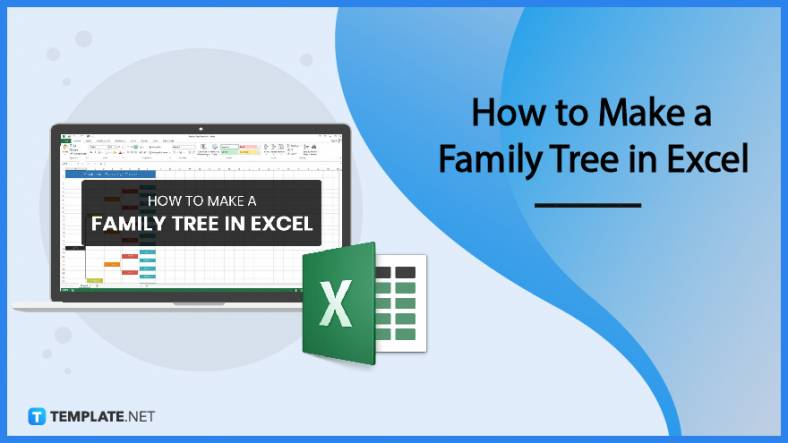
Most people would list family as one of their top priorities in life. Some take their heritage or genealogy seriously…
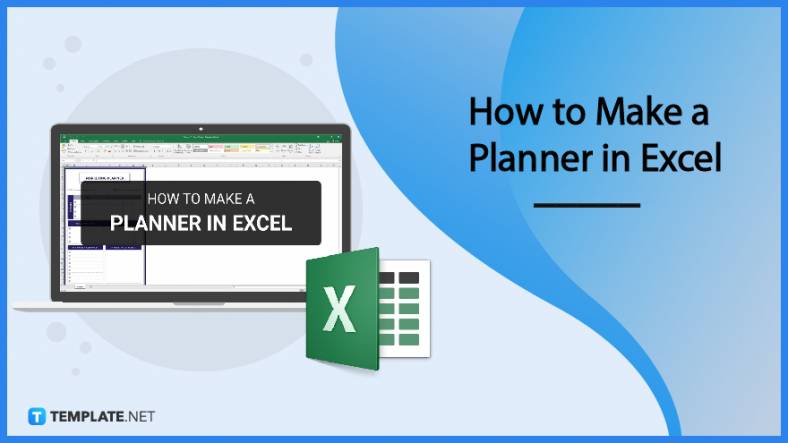
Planners enable people to prioritize and organize their days and routines. From weekly calendars, budget planners, to meal plans, it…