Table of Contents
- Build a Schedule Template for Microsoft Excel – Step-by-Step Instructions
- Schedule Templates & Examples in Microsoft Excel
- Weekly Restaurant Cleaning Schedule Template in Microsoft Excel
- Planned Maintenance Schedule Template in Microsoft Excel
- Simple Payment Schedule Template in Microsoft Excel
- Agency Delegation Schedule Template in Microsoft Excel
- Library Schedule Template in Microsoft Excel
- FAQ
How To Make/Create a Schedule in Microsoft Excel [Templates + Examples] 2023
Schedules are plans that individuals and companies use to create or develop a list of activities and events, indicating when each of them happens. Use schedule templates to organize activities and events for different occasions, including project plans and holidays like Christmas sales.

Build a Schedule Template for Microsoft Excel – Step-by-Step Instructions
Microsoft Excel is a spreadsheet program part of the Microsoft Office applications that individuals and teams use to create and generate reports and proposals for events and marketing campaigns. Construct an organized datasheet to represent a schedule template wherein people can incorporate their activities and events for a specific day.
-
Step 1: Open Microsoft Excel
Open and access the Microsoft Excel program to start creating and editing a schedule template for work, school, and personal activities. Select the Microsoft Excel application from the start menu or click on the desktop or taskbar shortcut icon.
-
Step 2: Search for a Schedule Template (Option 1)
Go to Template.net and look for ready-made and unique templates, editing their contents to fit the activities and events of an individual. Look for the template landing webpage and select the desired template design document.
-
Step 3: Use the Search Bar for Schedule Templates (Option 2)
Aside from browsing the landing page, individuals can also access the search bar and look for different schedule template categories from the website.
-
Step 4: Choose a Schedule Template
Choose a schedule template from the available templates to match the nature or theme of the events and dates that the individuals want to plan.
-
Step 5: Excel File Format
On the right-hand side of the template page, look for the dropdown menu, select the Excel file with the icon, and click the Download button to save it on the device.
-
Step 6: Download the Excel File
After downloading the Excel file, look for the downloaded file from the download folder. If the file is a zip file, extract its contents and open the template on Excel.
-
Step 7: Schedule Title
Develop a title for the schedule to identify the plan it covers to separate personal and professional schedules to ensure one does not overlap with another.
-
Step 8: Schedule Information
Incorporate additional information about the schedule, including the month or year it covers. For example, the school schedule contains information about the academic year, the teacher’s name, and the number of units.
-
Step 9: Time Schedule
One part of the schedule contains a specific timeline for each hour of the day. Indicating the time helps individuals to keep track of tasks and activities throughout the day.
-
Step 10: Days of the Week
Add and edit the heading of each column to associate it with the days of a week or month. In the example, incorporating the days enables individuals to plot and plan their activities and tasks for a given week.
-
Step 11: Activities or Subjects
After setting up the headings, add the different activities and tasks that individuals or groups need to do during a given timeframe.
-
Step 12: Finalize and Save
After making all the changes to the document, save the schedule template. Individuals can also update and revise the document whenever a new week or month arrives to update their plans.
Schedule Templates & Examples in Microsoft Excel
Create a schedule template to better organize activities, actions, and subjects according to the time an individual or group commits to doing or accomplishing them. Schedules are helpful documents to keep teams on track when organizing their tasks and following a timeline or timetable for a project, promotion, or event.
Weekly Restaurant Cleaning Schedule Template in Microsoft Excel
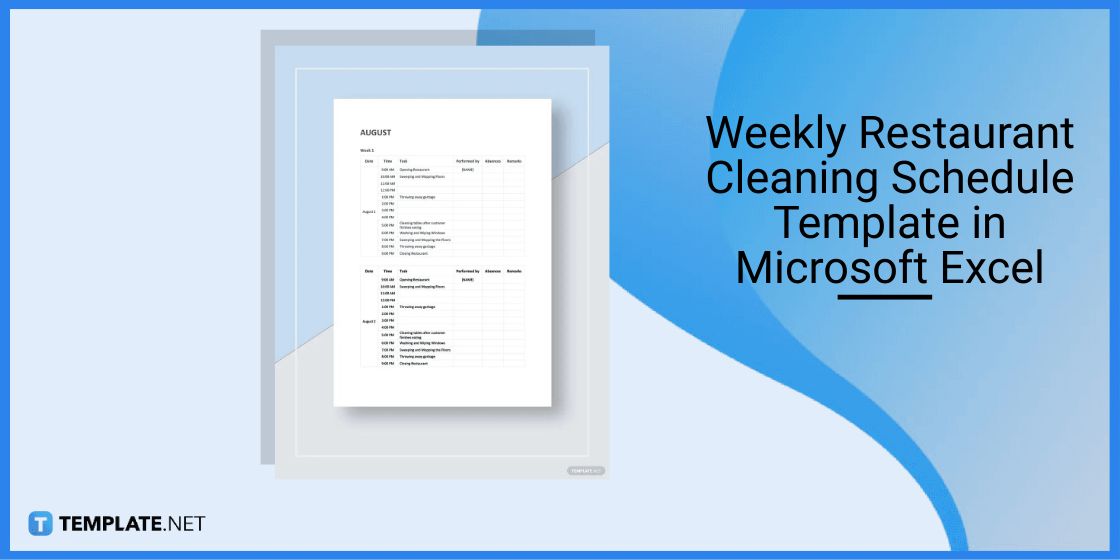
A weekly restaurant cleaning schedule makes time management and scheduling cleaning services much easier for a restaurant, incorporating times and dates to schedule activities.
Planned Maintenance Schedule Template in Microsoft Excel
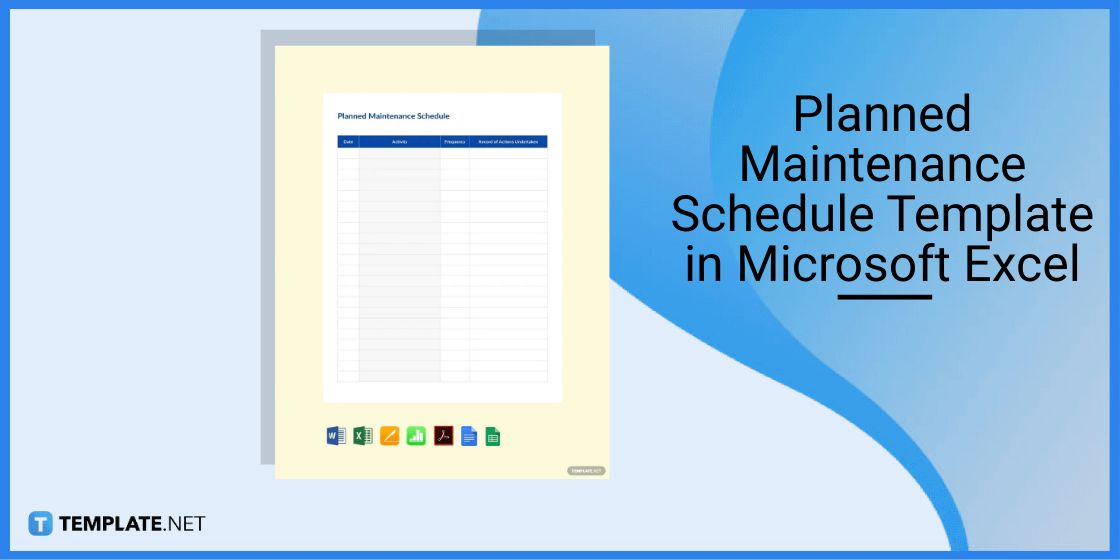
Generate a planned maintenance schedule to inform employees and clients whenever the company expects to have maintenance to improve its services.
Simple Payment Schedule Template in Microsoft Excel
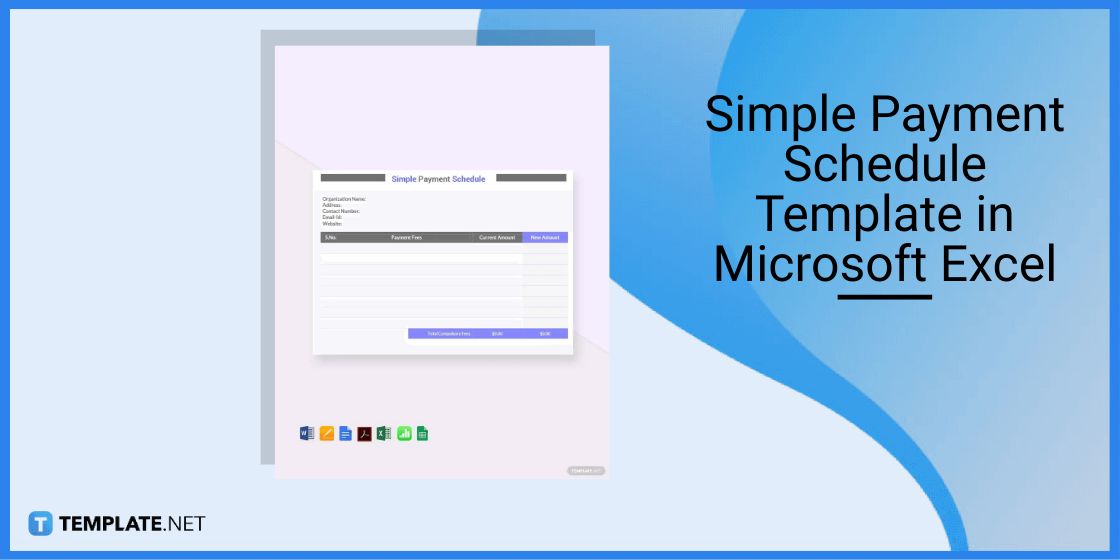
Create a simple payment schedule to remind about daily, weekly, monthly, and annual payments and invoices, checking income and expenses as an individual, group, or company accomplishes their fees.
Agency Delegation Schedule Template in Microsoft Excel
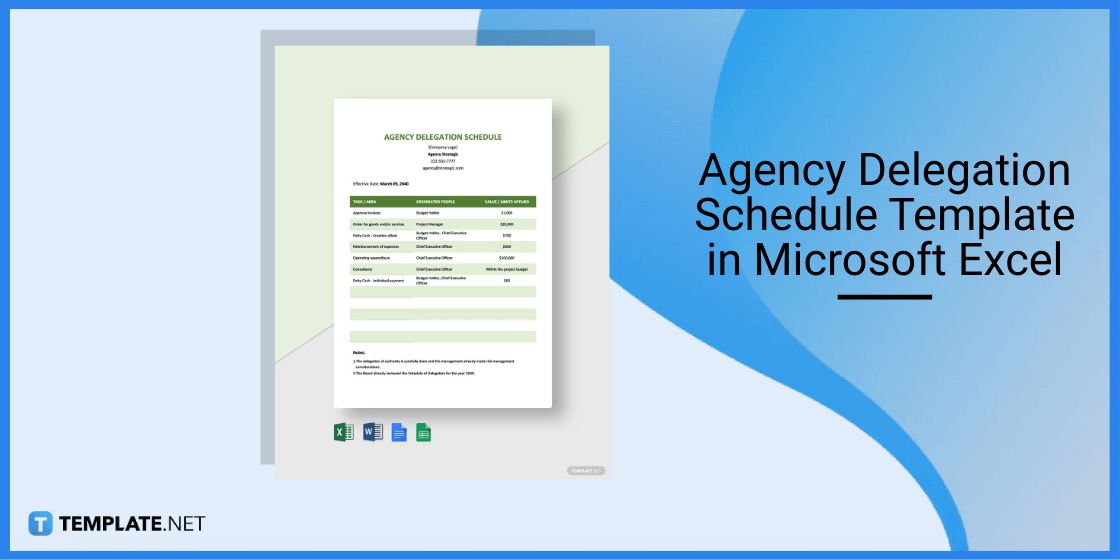
The agency delegation schedule gives employees ample time to prepare for the delegation event with other information regarding the activities for delegation proceedings.
Library Schedule Template in Microsoft Excel
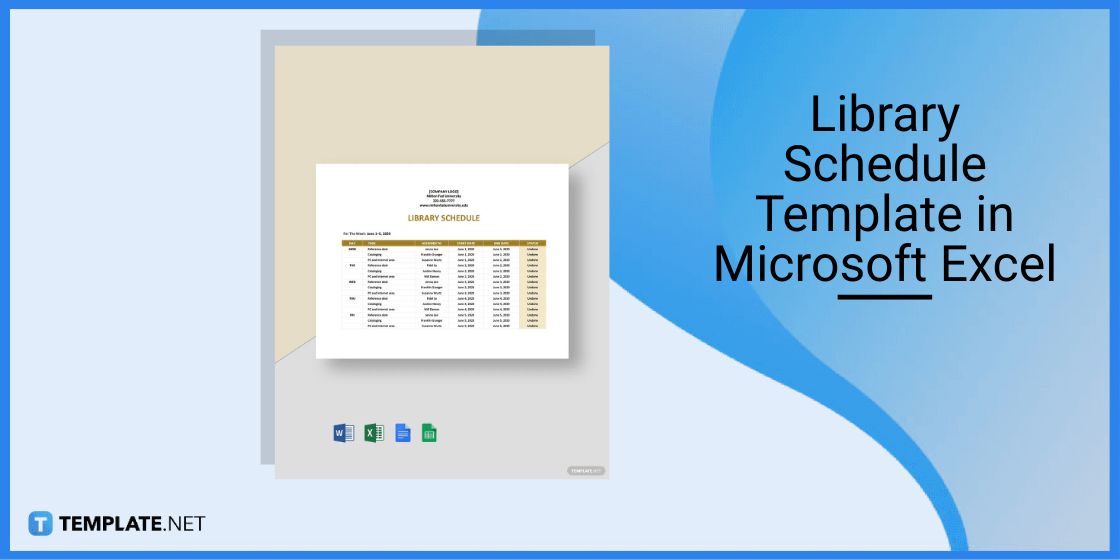
Use a library schedule to alert patrons and students about library activities, including information about the people assigned to a specific task and the duration of performing them.
FAQ
How do I create a schedule template in Excel?
Create a schedule template in Excel by creating a table and incorporating a timeframe of activities on assigned dates.
Does Excel have a work schedule template?
There is a wide range of schedule templates available for Excel, and individuals can download work schedules, holiday schedules, and other templates.
How do I create a daily schedule template?
Develop a daily schedule template by incorporating the days of the week and specific periods while assigning tasks and activities.

