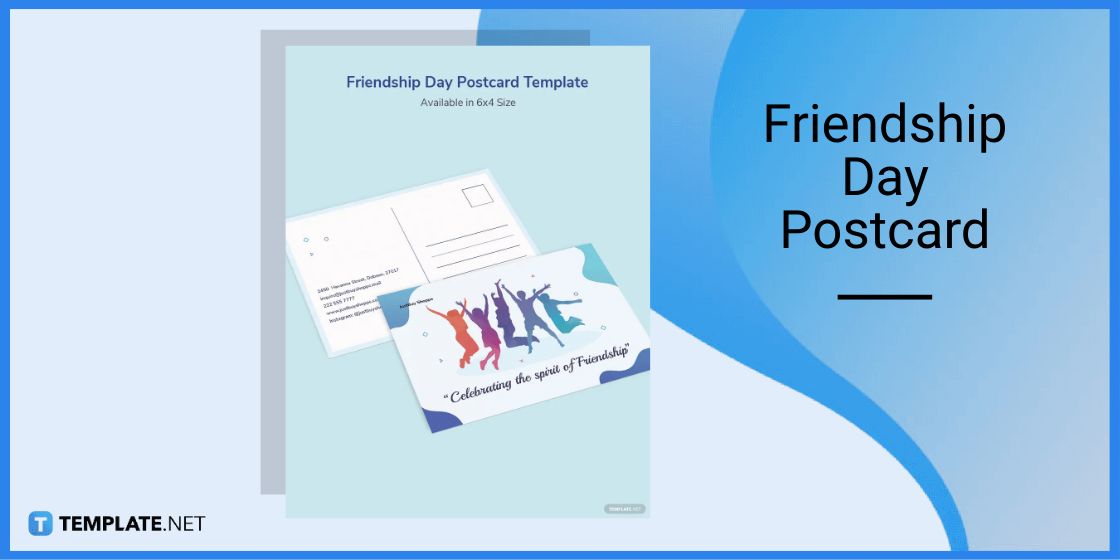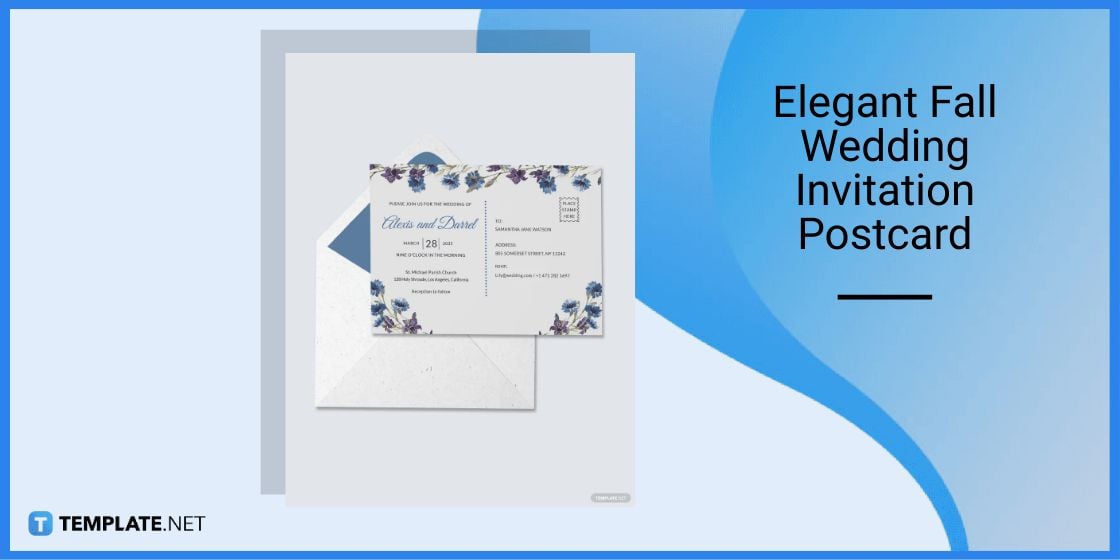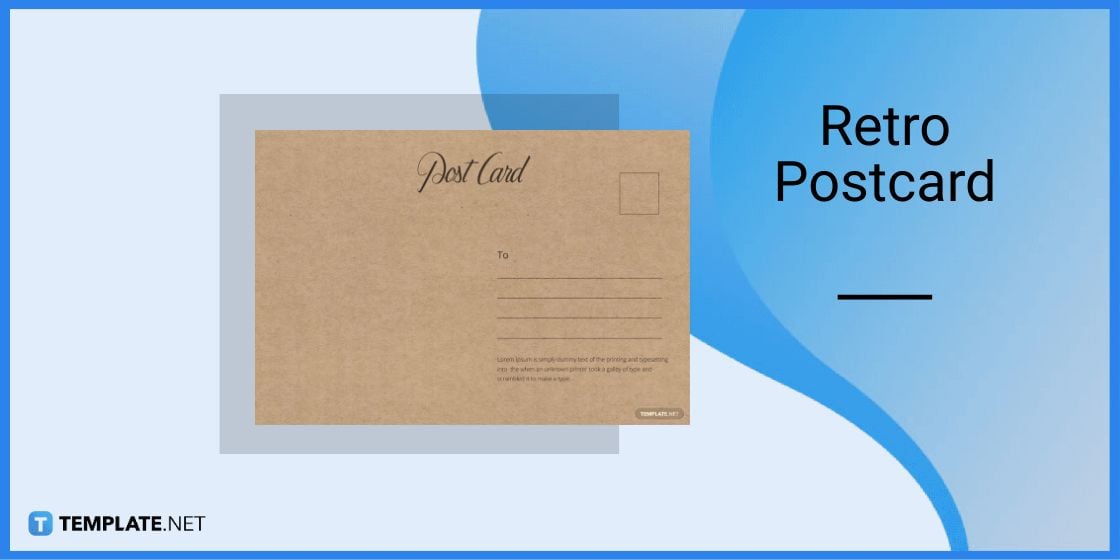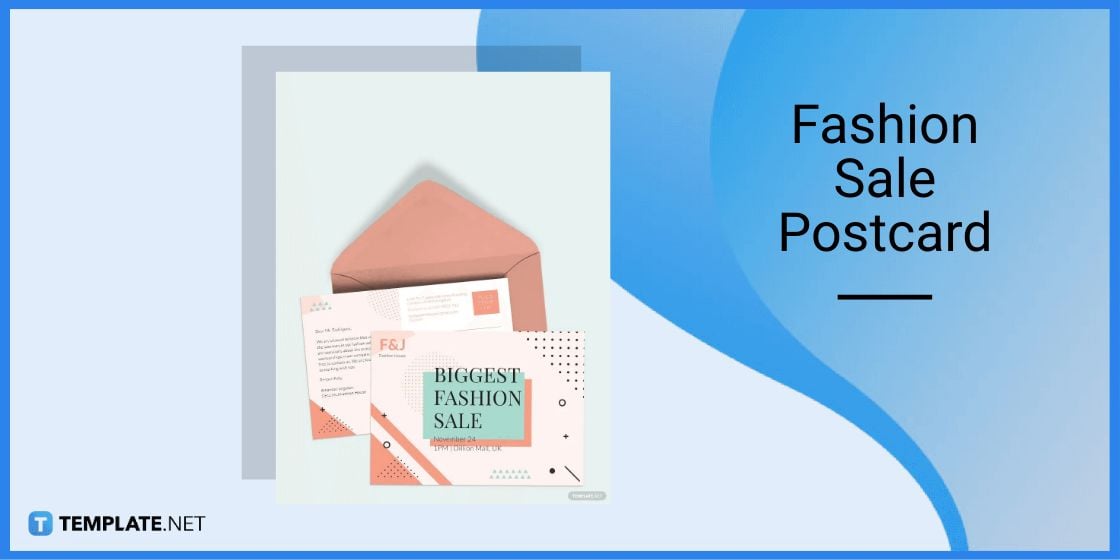Table of Contents
- Build a Postcard Template for Microsoft Word – Step-by-Step Instructions
- Postcard Templates & Examples in Microsoft Word
- Friendship Day Postcard Template in Microsoft Word
- Elegant Fall Wedding Invitation Postcard Template in Microsoft Word
- Retro Postcard Template in Microsoft Word
- Business Holiday Postcard Template in Microsoft Word
- Fashion Sale Postcard Template in Microsoft Word
- FAQs
How to Make/Create a Postcard in Microsoft Word [Templates + Examples] 2023
A postcard is a thick piece of paper or cardboard that is used to send messages. Envelopes are not needed when sending postcards as you are able to attach a stamp on the back portion as well as write down the mailing address of the recipient.
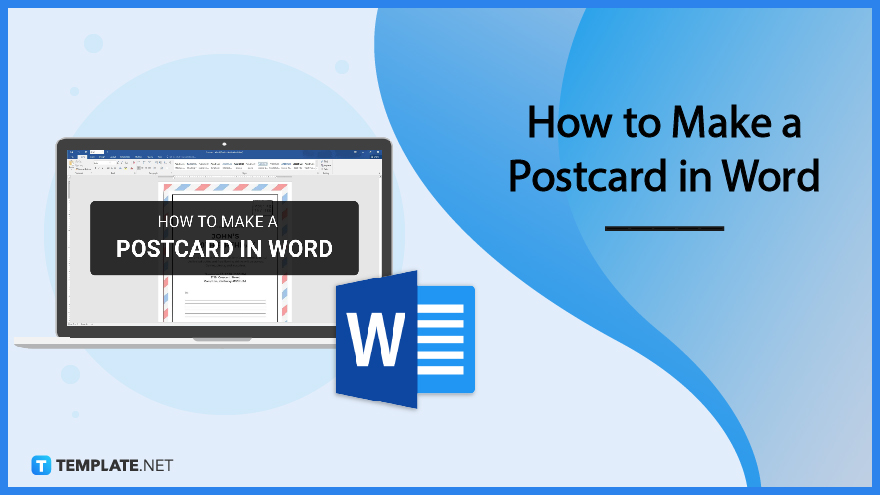
Build a Postcard Template for Microsoft Word – Step-by-Step Instructions
Create and customized postcards from Microsoft Word (MS Word, Word) for your own personal or business use. The application has the right features that allow you to get creative with the design and layout.
Step 1: Open Microsoft Word
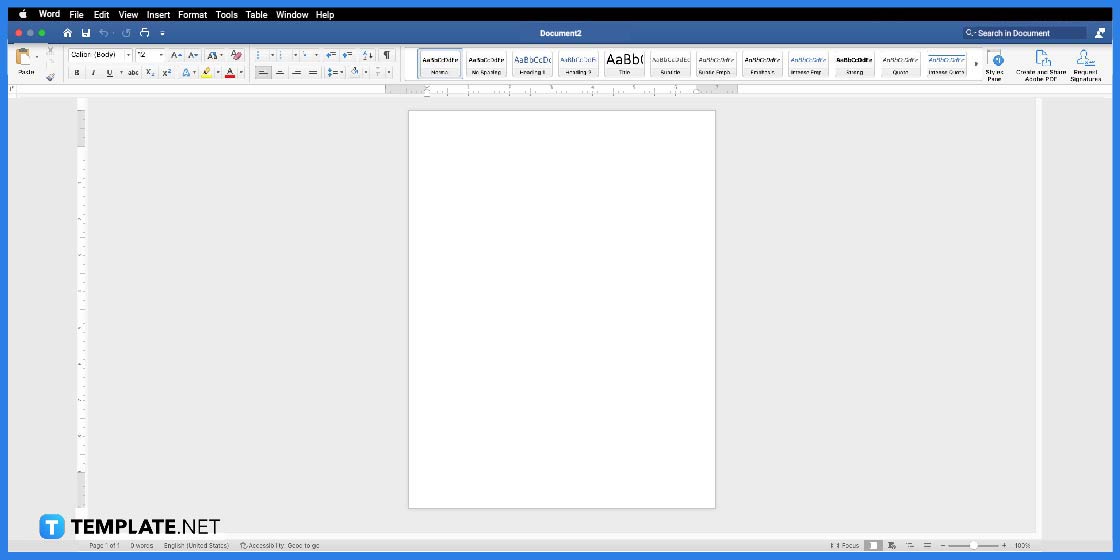
To start, make sure to open Microsoft Word as you will be editing the postcard template on this application.
Step 2: Look for Postcard Templates on Template.net (Option 1)
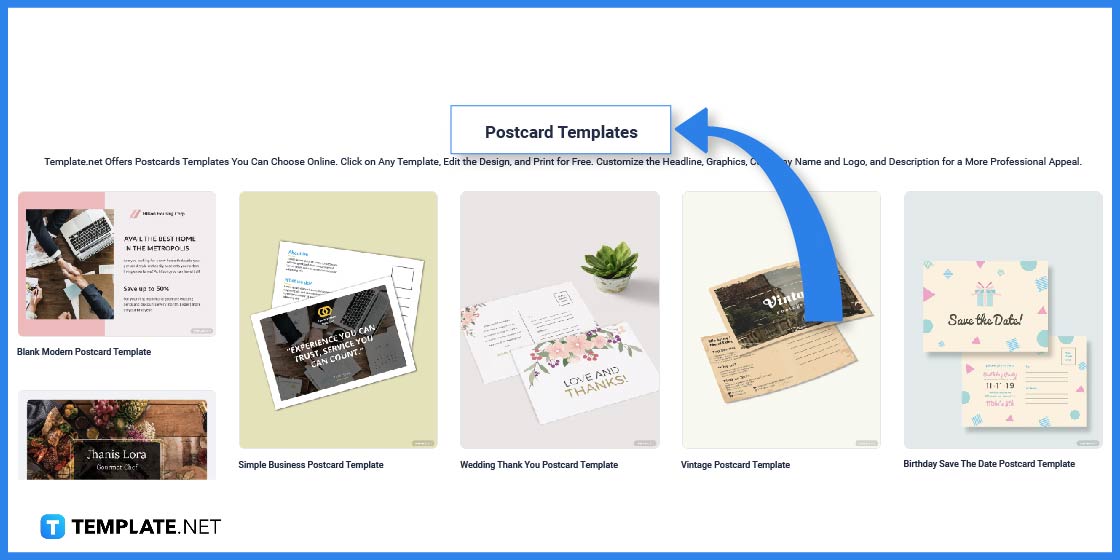
The second step is to look for postcard templates found on Template.net. You will find a large selection of templates from wedding postcards to retro-designed postcards.
Step 3: Use the Search Tab (Option 2)
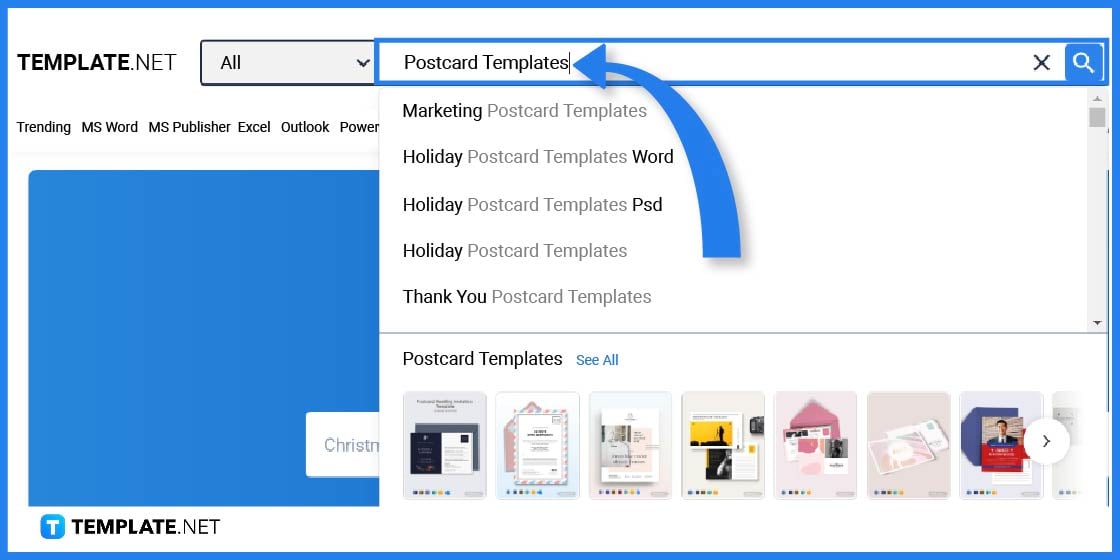
You can also use the search tab to look for templates especially if you have something particular in mind. Just type the keyword in the search text box.
Step 4: Pick Out a Postcard Template
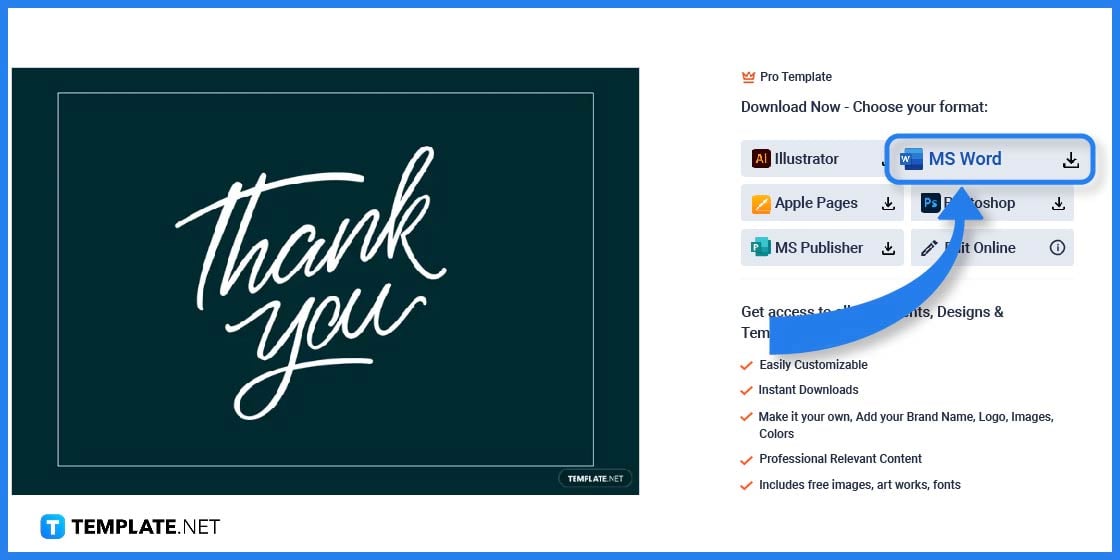
After selecting a postcard template, just click on the thumbnail for a full view of the template just like the sample above.
Step 5: Select MS Word as the File Format
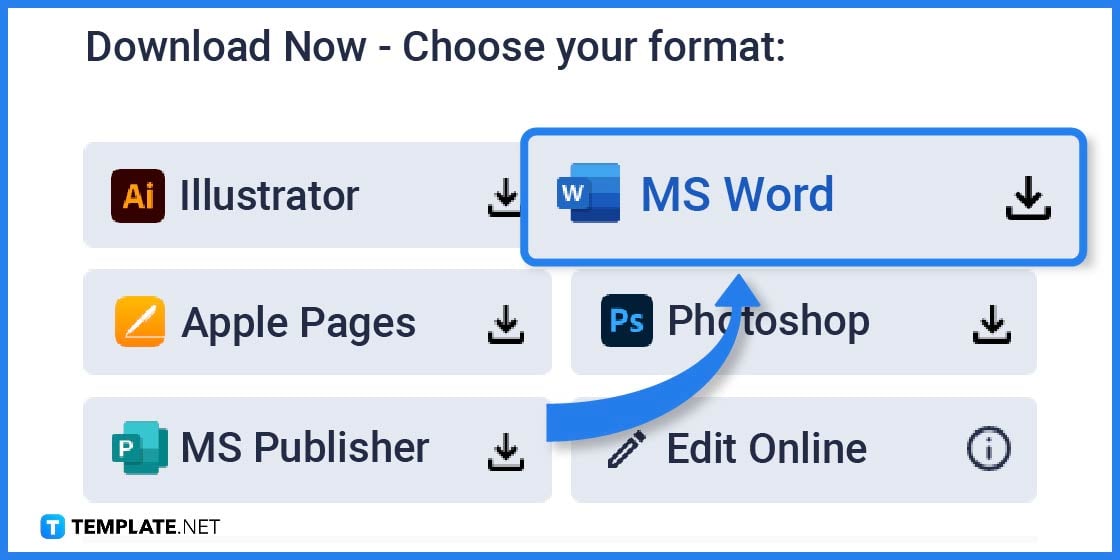
Make sure to select MS Word as the file format before downloading.
Step 6: Open the Zip File
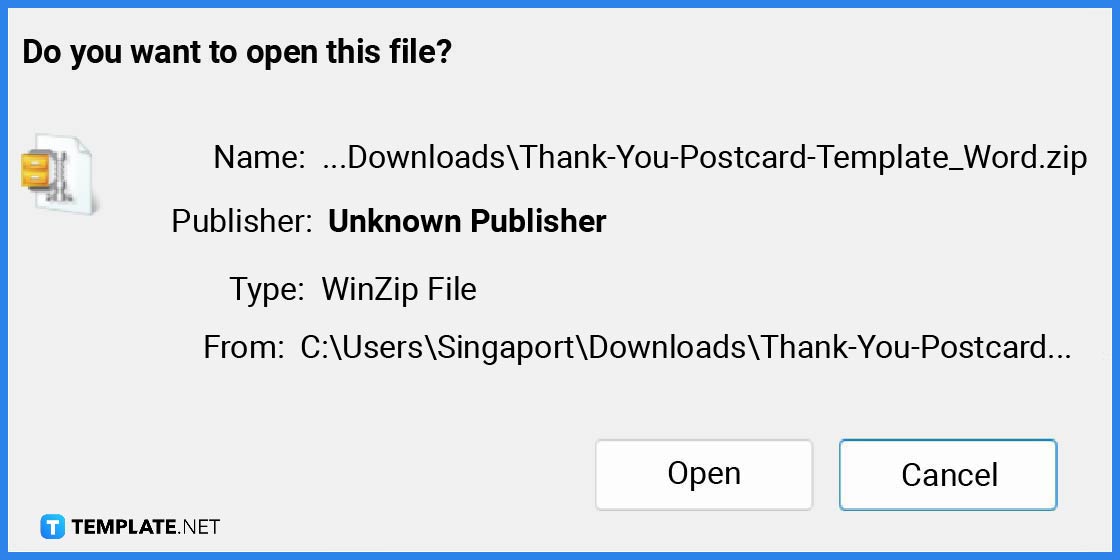
Right after downloading the file open the zip file to start editing the template.
Step 7: Edit the Front Portion

To start editing the postcard, first, you need to edit the front portion. You can add any illustration or design elements
Step 8: Add a Message
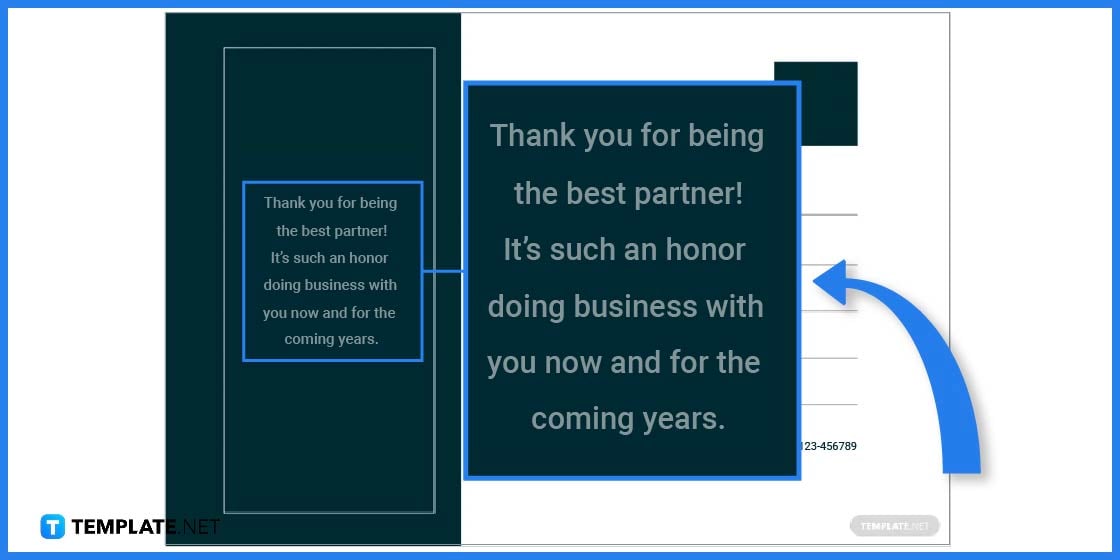
Postcards come in different designs and layouts so you can create one that has a pre-existing message or simply prepare a blank material especially if you are planning to make a business out of it. Messages are often written on the back portion of the postcard, either on the right or left side.
Step 9: Recipient’s Details
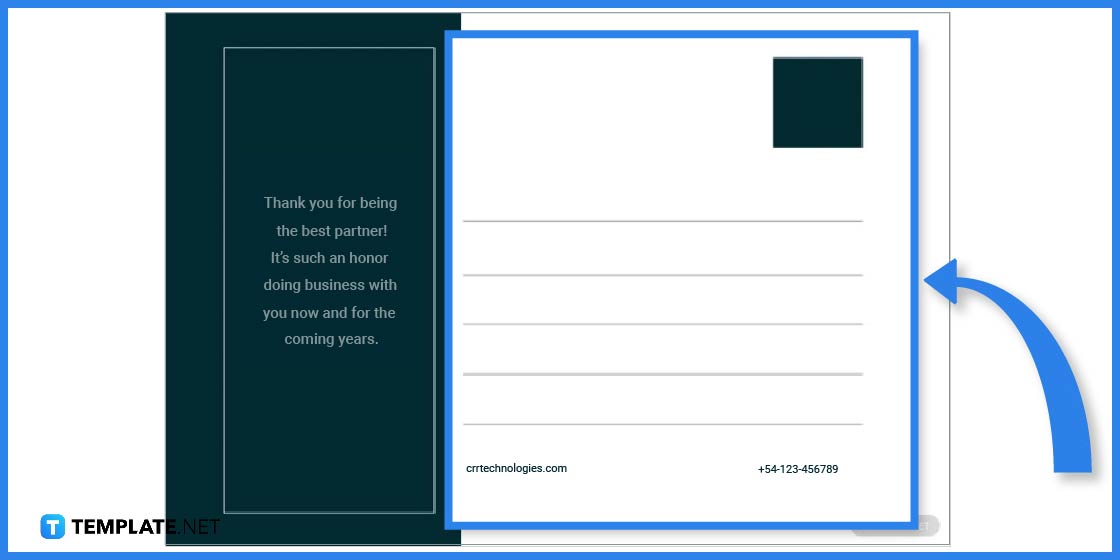
Right beside the message is a portion for the recipient’s information such as the name, mailing address, and contact number.
Step 10: Save the Template
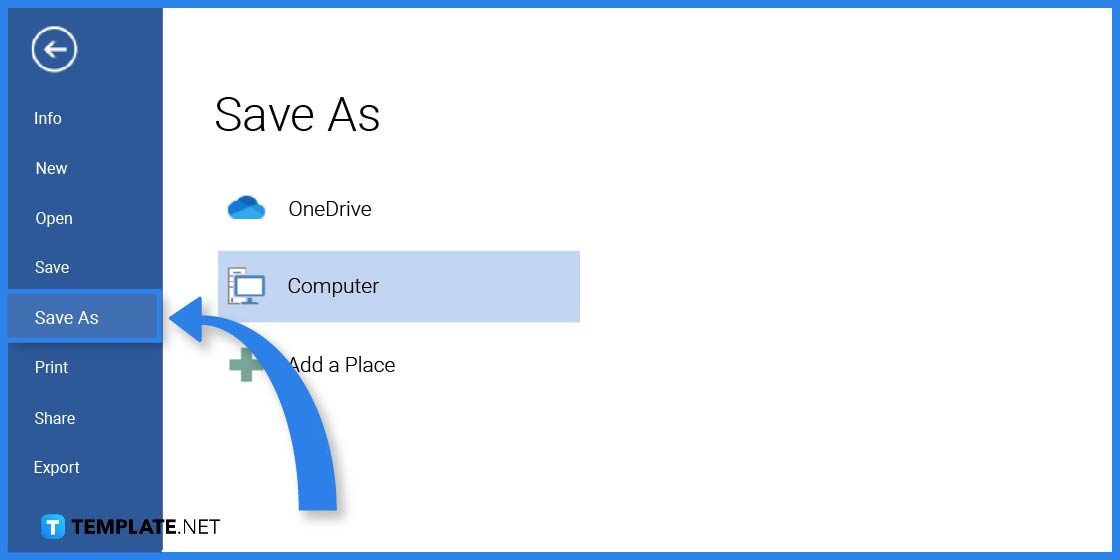
Lastly, do not forget to save the template on your computer. Go to the File Tab and select save or print the template.
Postcard Templates & Examples in Microsoft Word
Postcards come in a variety of designs and can be quite useful for promoting a product/services, events such as birthdays, weddings, and holidays like Christmas and Thanksgiving, or even travel destinations. That said, here are several postcard templates and examples that can help inspire you to create one for your personal and business needs.
Friendship Day Postcard Template in Microsoft Word
Show your love and support by sending out friendship day postcards to friends and colleagues. You can either post it online or distribute the postcard via local mail.
Elegant Fall Wedding Invitation Postcard Template in Microsoft Word
This elegant fall wedding invitation postcard is one unique way of inviting guests to a wedding ceremony. Its sleek and beautiful design makes it the perfect postcard invitation for any wedding celebrated during autumn.
Retro Postcard Template in Microsoft Word
This retro postcard may look simple yet it has this vintage look that makes it unique and one-of-a-kind. You can use this for greeting family and friends on any occasion.
Business Holiday Postcard Template in Microsoft Word
Companies can use this business holiday postcard template to extend their greetings to business partners and clients. Additional details and graphic elements can be added to further personalize the postcard.
Fashion Sale Postcard Template in Microsoft Word
One way of advertising and promoting discounts is through postcards just like this fashion sale postcard. Include all the necessary details on the front portion of the postcard so the customers.
FAQs
Are their postcard templates in Word?
Yes, there are, but you may find more postcard templates on Template.net.
What is the standard size of a postcard?
The standard size of a postcard is 4×6 inches.
How can I make my own postcard?
You can create your own postcard using templates from Template.net.