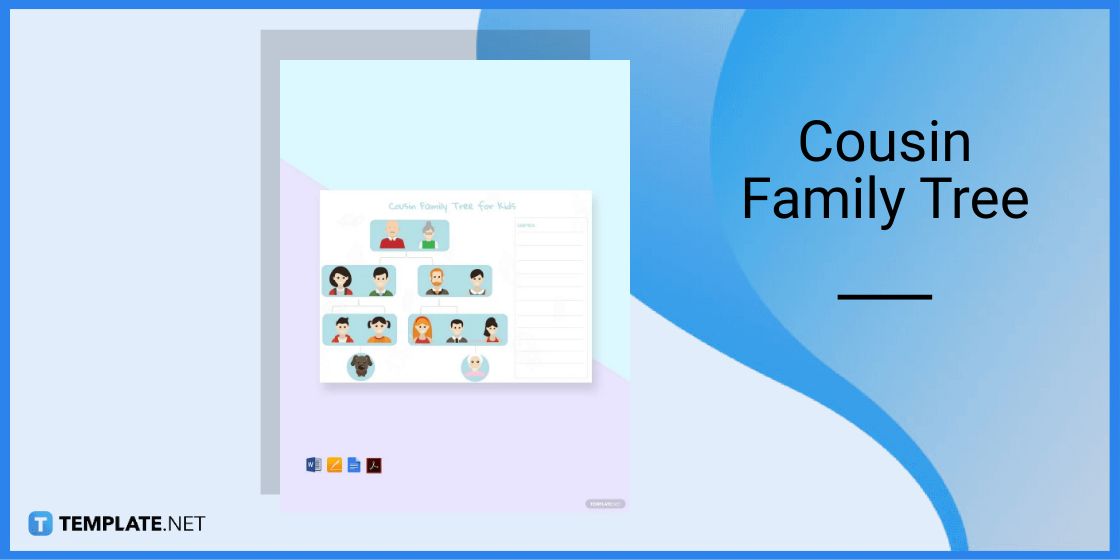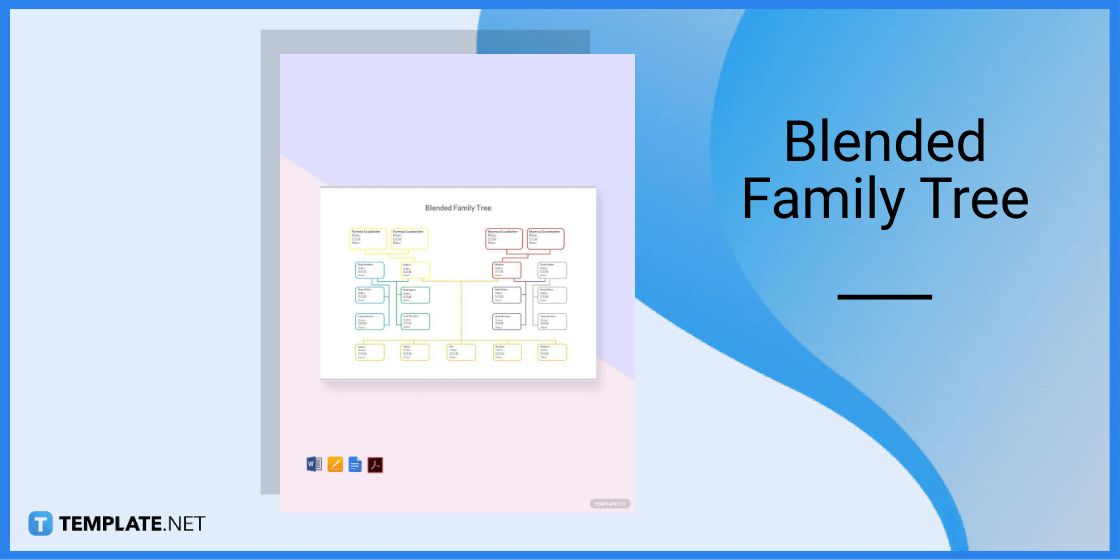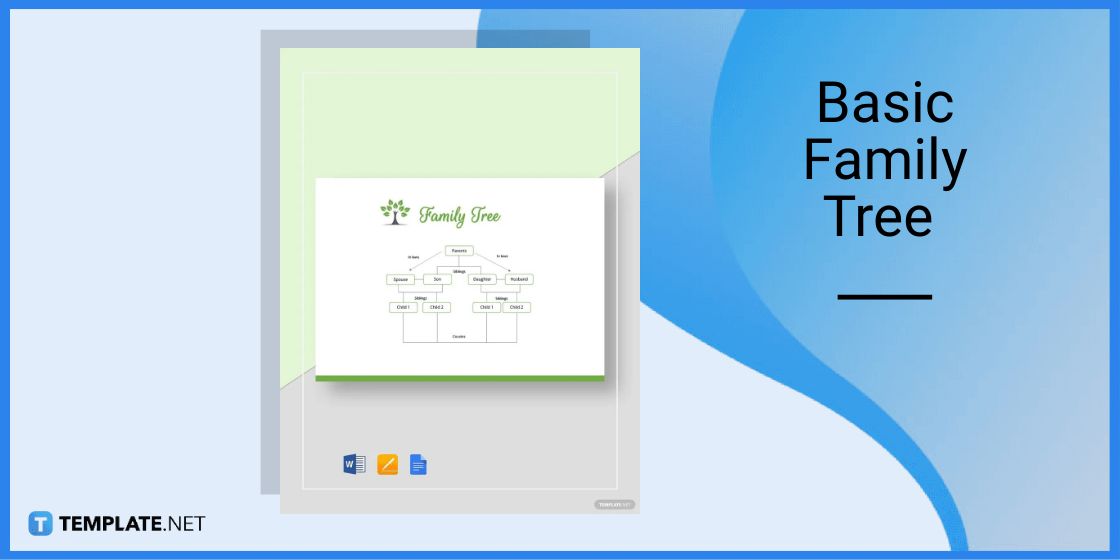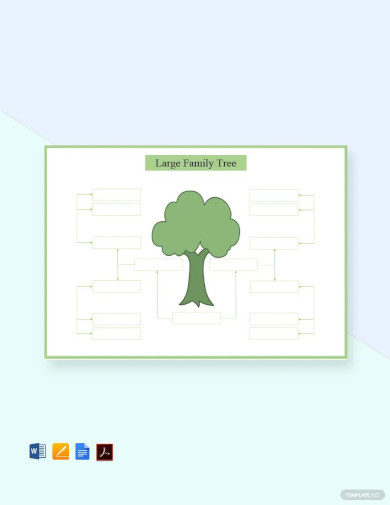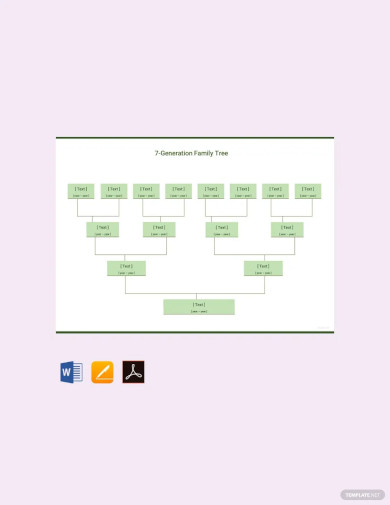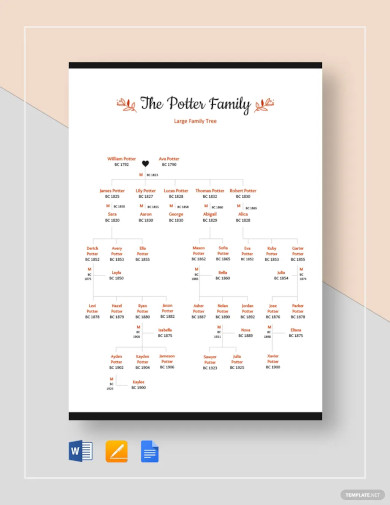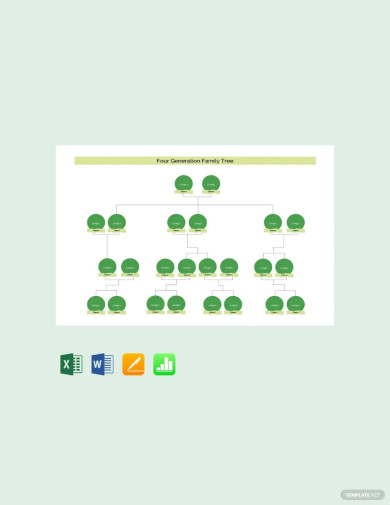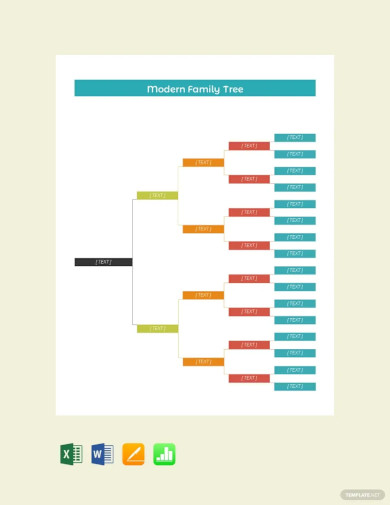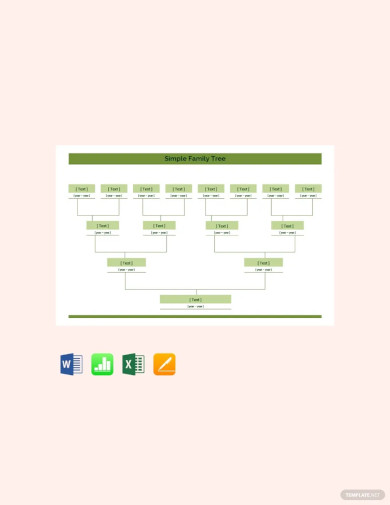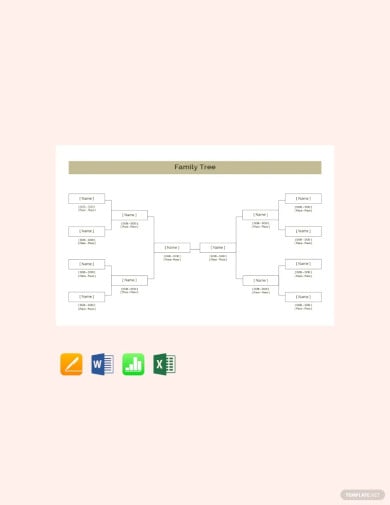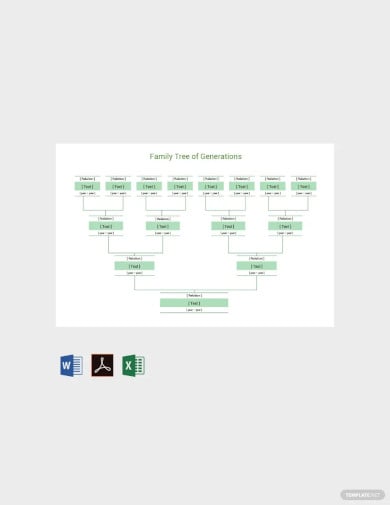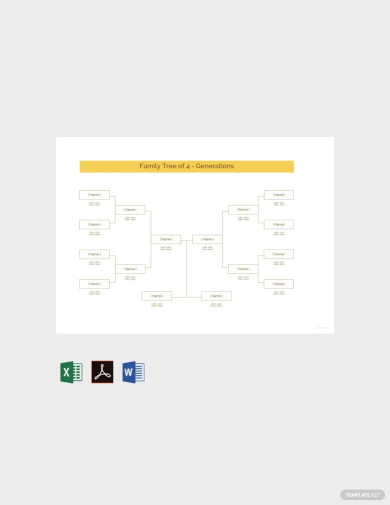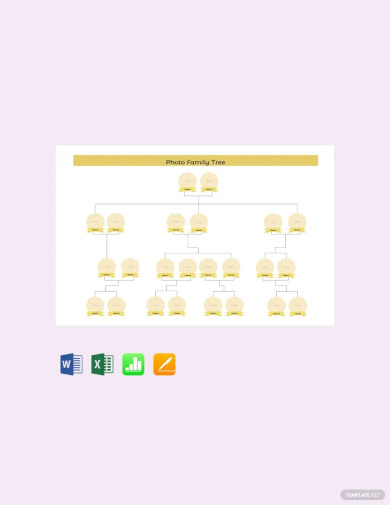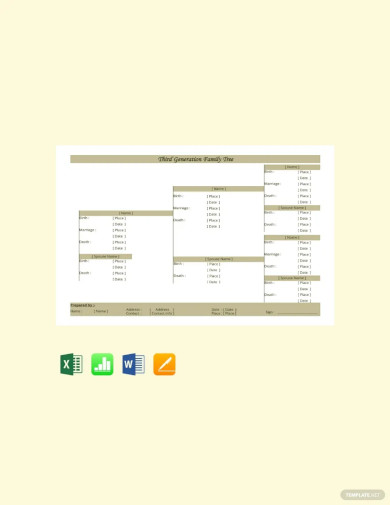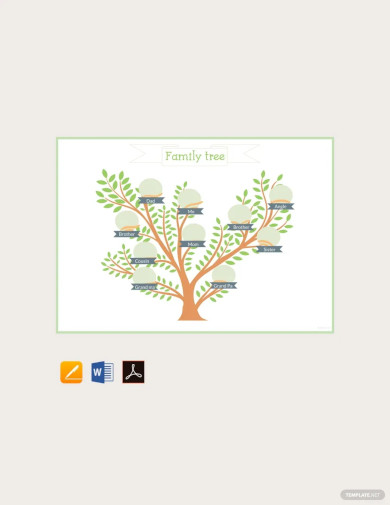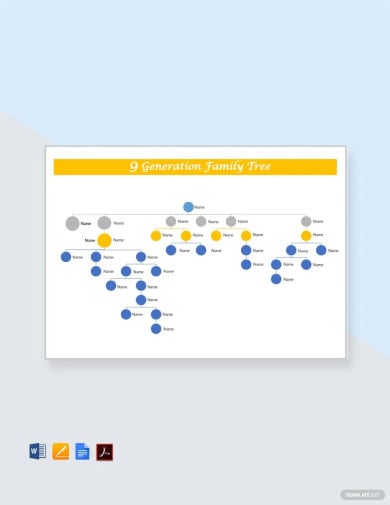Table of Contents
- Build a Family Tree Template for Microsoft Word – Step-by-Step Instructions
- Family Tree Templates & Examples in Microsoft Word
- Cousin Family Tree Template For Kids in Microsoft Word
- Blended Family Tree Template in Microsoft Word
- Basic Family Tree Template in Microsoft Word
- Sample Large Family Tree Template
- Seven Generation Family Tree Template
- Large Family Tree Template
- Four Generation Family Tree Template
- Modern Family Tree Template
- Blank Family Tree Example
- Simple Family Tree Template
- Family Tree Chart Layout
- Printable Family Tree Template
- Family Tree of Generations Design
- Simple Genealogy Family Tree Template
- Sample Family Tree Layout
- Photo Family Tree Template
- Third Generation Family Tree Template
- Example of Family Tree Template
- 9 Generation Family Tree Template
- FAQs
How to Make/Create a Family Tree in Microsoft Word [Templates + Examples] 2023
A family tree helps you identify where you came from and trace your heritage. It is a visual outline that is filled with the names of each family member, photographs, date of birth, and other key information.
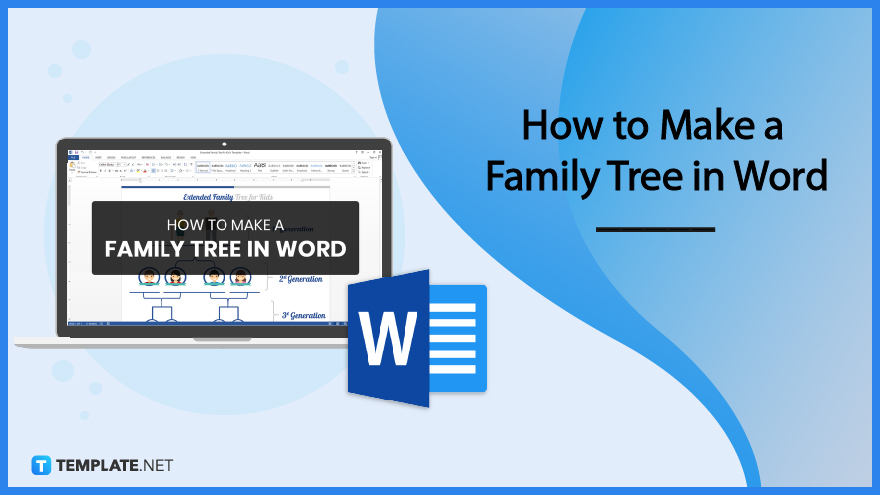
Build a Family Tree Template for Microsoft Word – Step-by-Step Instructions
Microsoft Word (MS Word, Word) is a word processing application that allows its users to prepare a family tree. To start working on this document via MS Word, follow the steps below.
Step 1: Open Microsoft Word
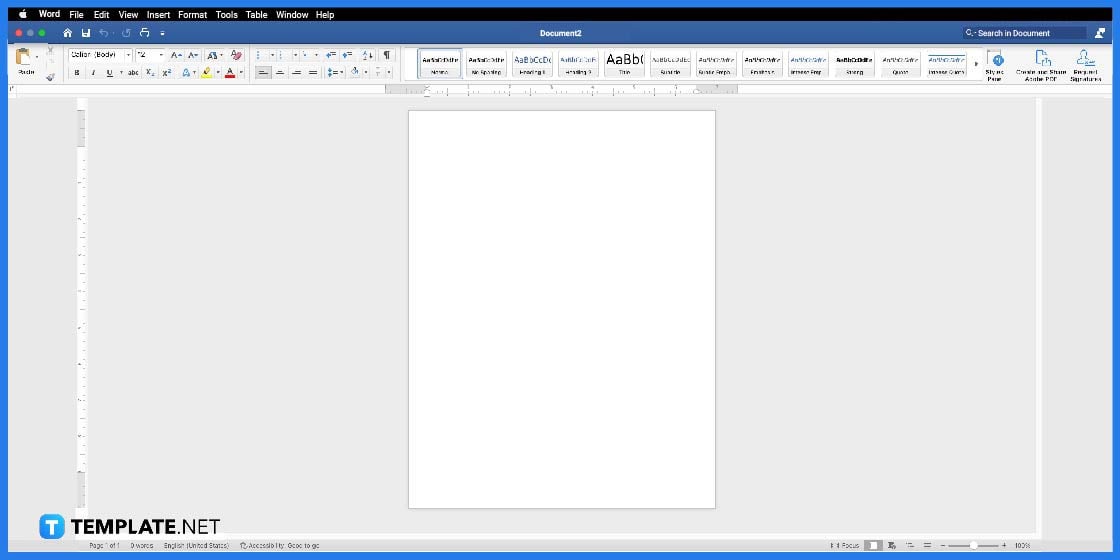
First, open Microsoft Word on your computer as you will be editing the document on this application.
Step 2: Look Around for Family Tree Templates (Option 1)
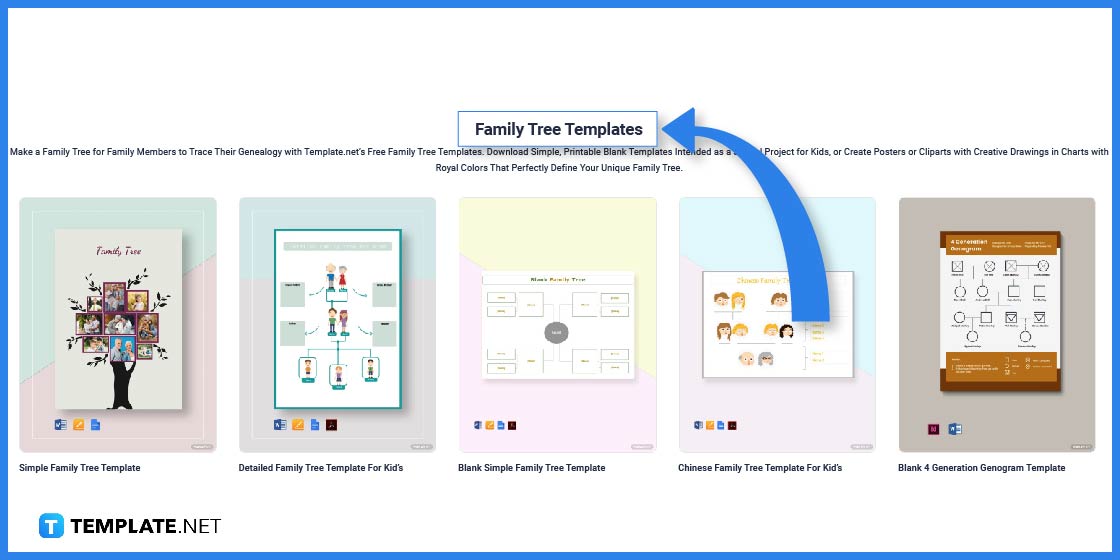
The next step is to look around for family tree templates on Template.net. You will find lots of designs and layouts to choose from.
Step 3: Use the Search Tab (Option 2)
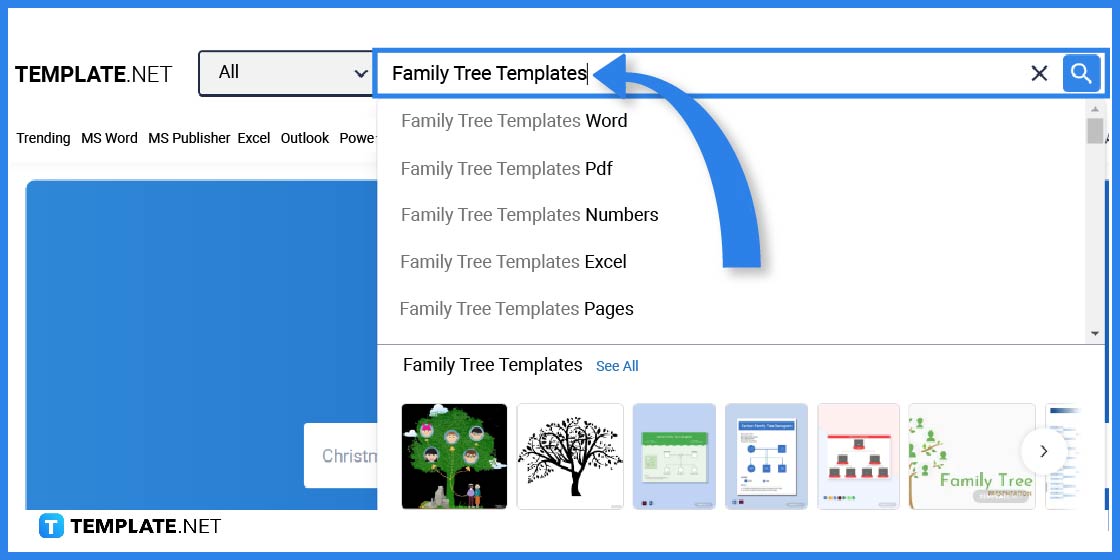
As an alternative, you can opt to use the search tab especially if you are looking for a specific family tree template like for example a family tree vector.
Step 4: Select a Template
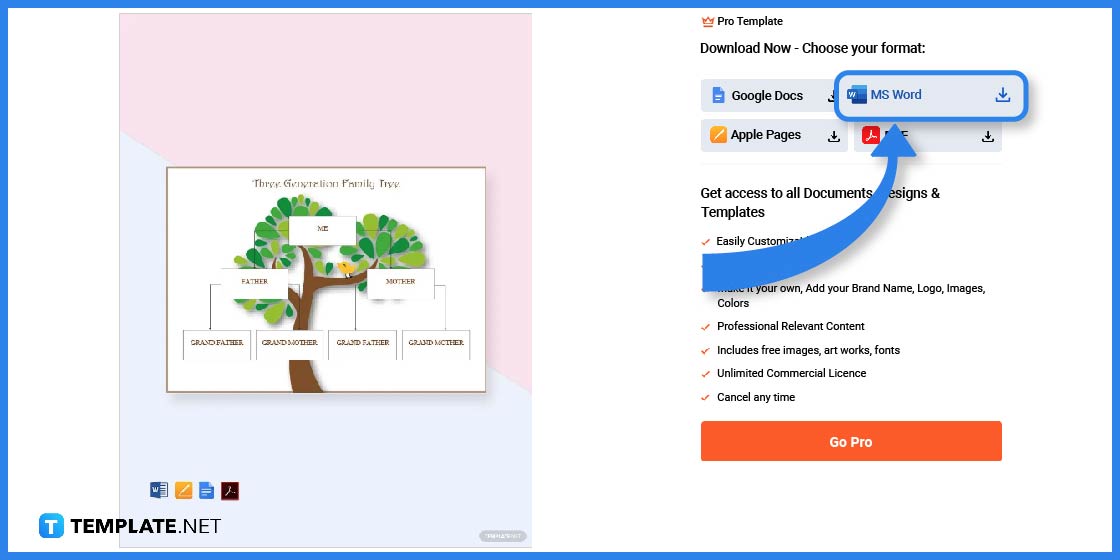
Before you can download the template, make sure you select MS Word as the File Format.
Step 5: Select a File Format
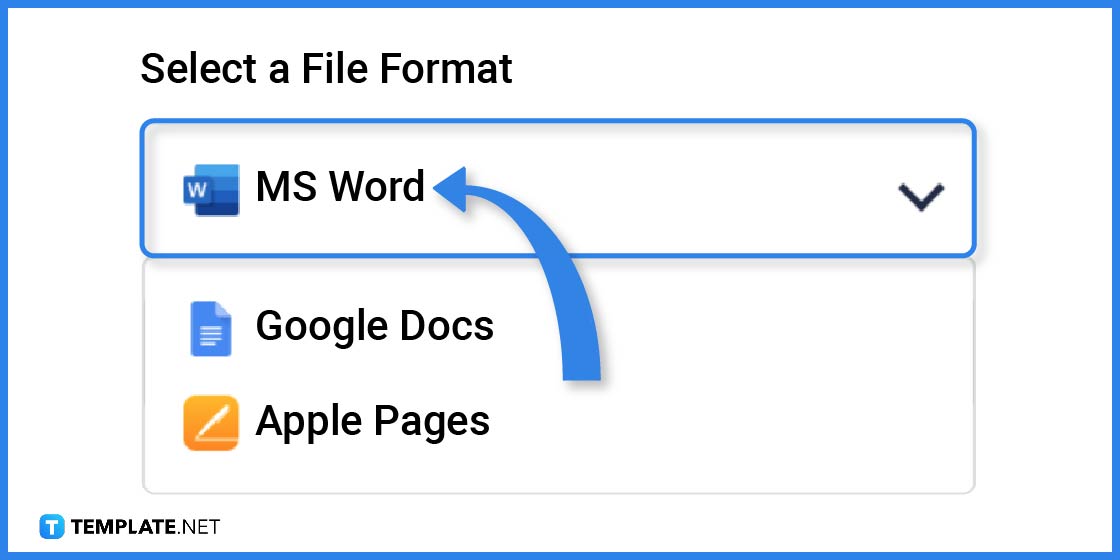
Before you can download the template, make sure you select MS Word as the File Format.
Step 6: Open the Zip File
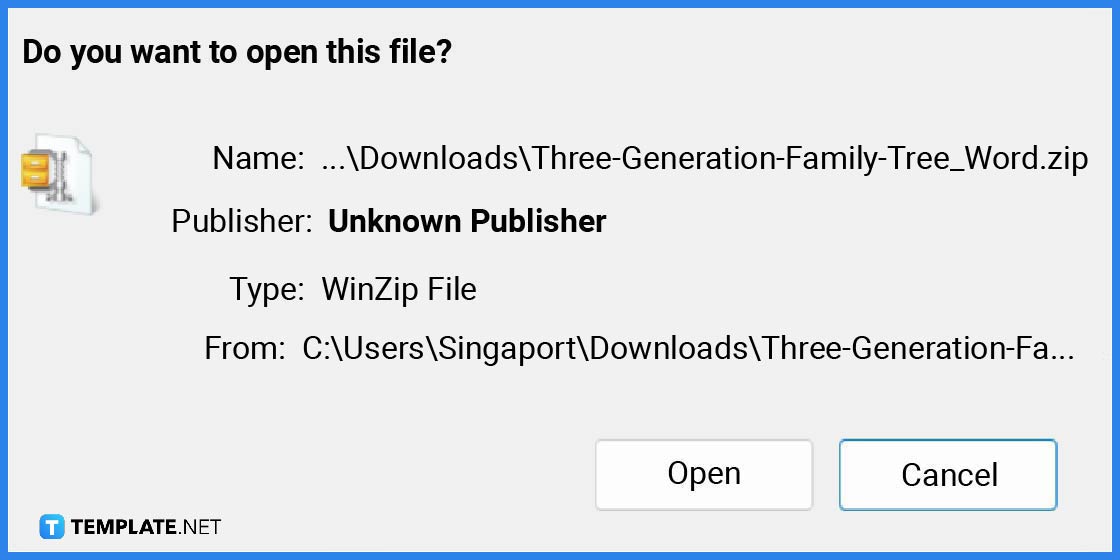
Open the zip file after you have downloaded the template.
Step 7: Add a Header
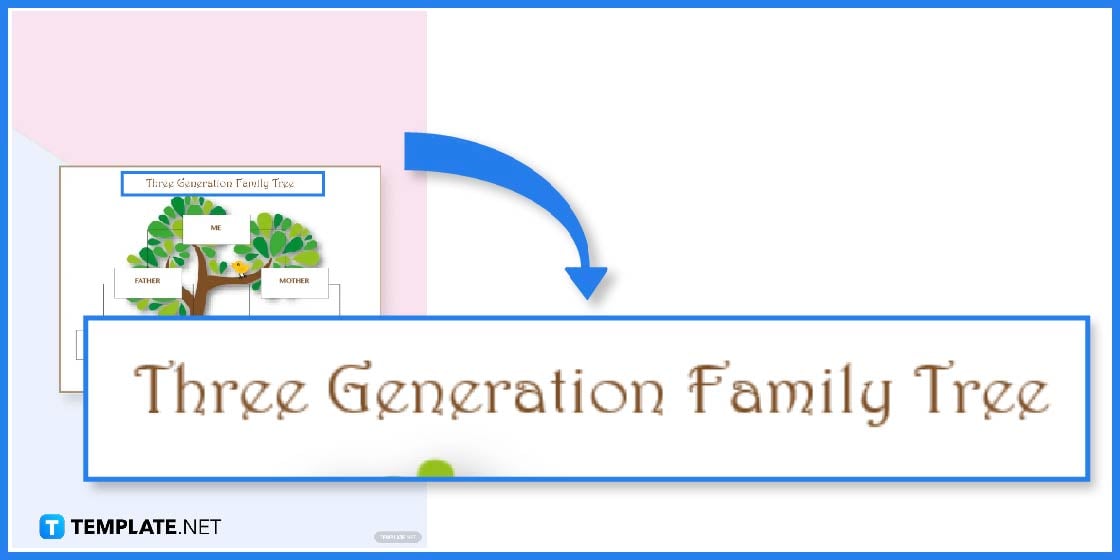
On the upper portion of the document, add a header or a title so that readers will be able to identify what the document is all about.
Step 8: Add the Information
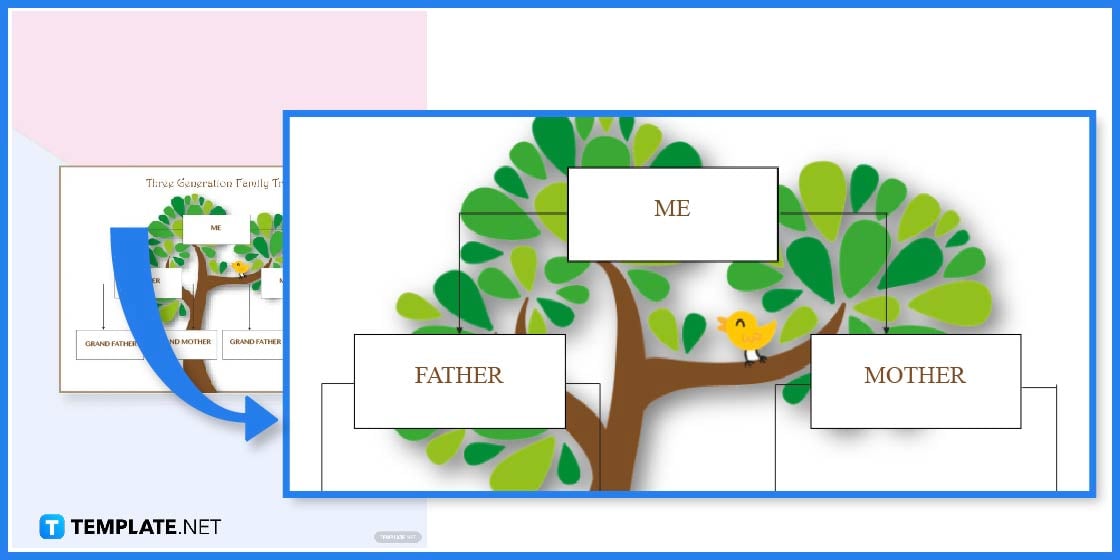
A family tree is composed of several diagrams or shapes that come in any form, may it be a leaf, a rectangle, a square, a circle, etc. And written inside these shapes are the names of each family member. Also, you have the option to add photos of each member or other information.
Step 9: Incorporate Background Designs
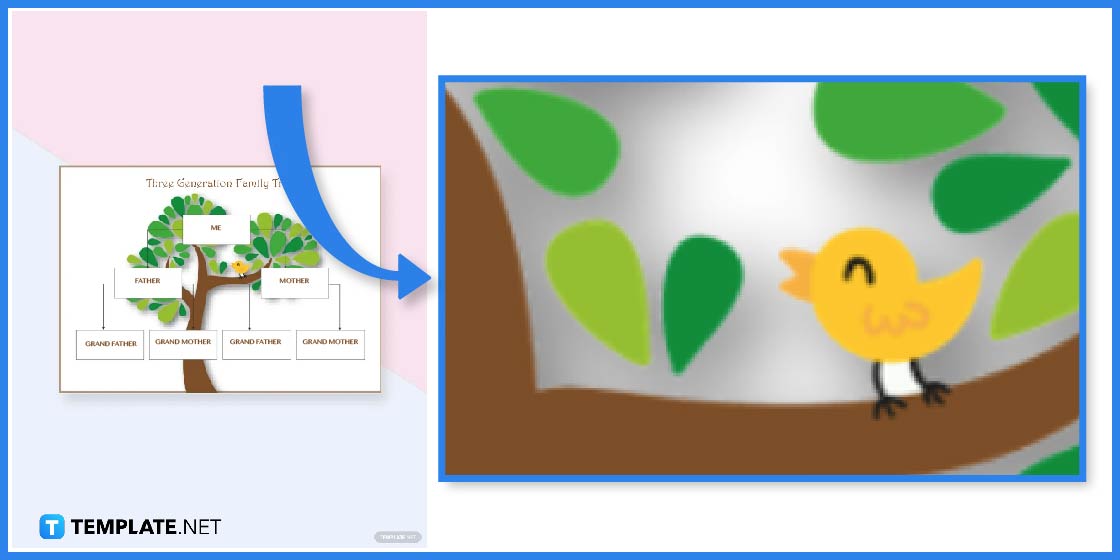
Get creative by adding wallpaper or background designs to make the document more pleasing to look at.
Step 10: Save the Template
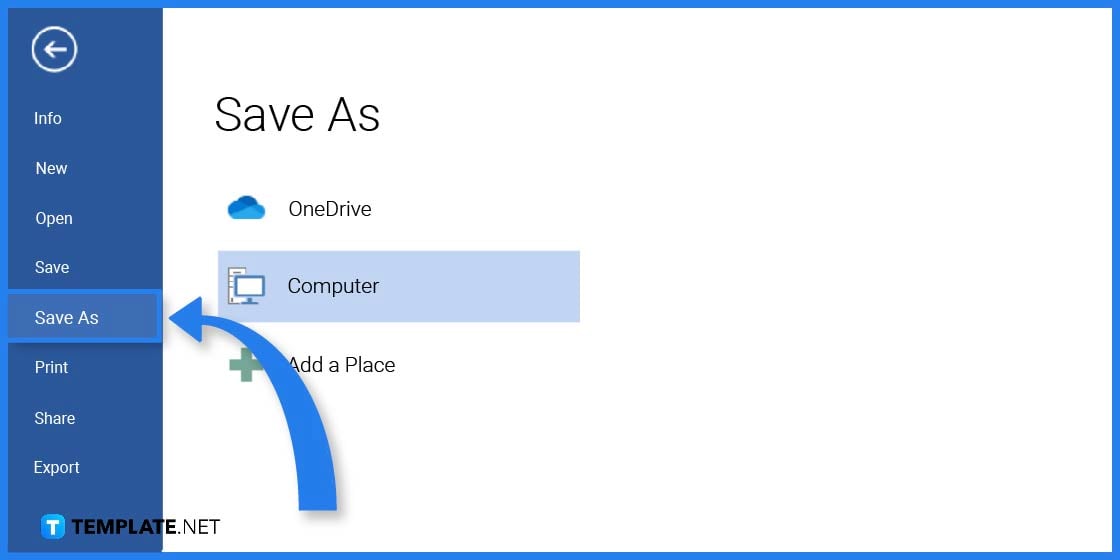
After editing the template, you have the option to save, print, or share the file with others. You may have these options by clicking on the File Tab.
Family Tree Templates & Examples in Microsoft Word
There are a ton of family tree templates and examples that will help you get all creative with its design and layout. You can use these especially if you need a family tree for a school project or as a keepsake.
Cousin Family Tree Template For Kids in Microsoft Word
Make use of this cousin family tree for kids template design to organize your other relatives, particularly your cousins. Incorporate fun illustrations that will help kids learn more about their relatives.
Blended Family Tree Template in Microsoft Word
This blended family tree template can be used for those who want to create a large family tree. This should consist of not just the grandparents but other relatives such as cousins, aunts, and uncles.
Basic Family Tree Template in Microsoft Word
For something more simple and straightforward, then this basic family tree template is the perfect template for you. Just fill up all the necessary details to complete the family tree.
Sample Large Family Tree Template
Seven Generation Family Tree Template
Large Family Tree Template
Four Generation Family Tree Template
Modern Family Tree Template
Blank Family Tree Example
Simple Family Tree Template
Family Tree Chart Layout
Printable Family Tree Template
Family Tree of Generations Design
Simple Genealogy Family Tree Template
Sample Family Tree Layout
Photo Family Tree Template
Third Generation Family Tree Template
Example of Family Tree Template
9 Generation Family Tree Template
FAQs
How do I create a free family tree?
You can create a free family tree by downloading templates from Template.net.
How do I design a family tree on Word?
Select a family tree template from Template.net and open the file on Word so you can customize the document.
Why is a family tree important?
A family tree is important because it helps you trace back your heritage and understand your family even more.