
How to Make a Flyer in Google Docs
In need of a simple, easy, and effective way to communicate with your customers? If so, then a flyer made…
Jun 18, 2024
A cookbook is handy reading material that contains essential cooking instructions, recipes, and ingredients meant for food preparation. Cookbooks are great sources for different types of recipes, from exquisite Asian dishes to Mediterranean meals, and basic home cook meals.
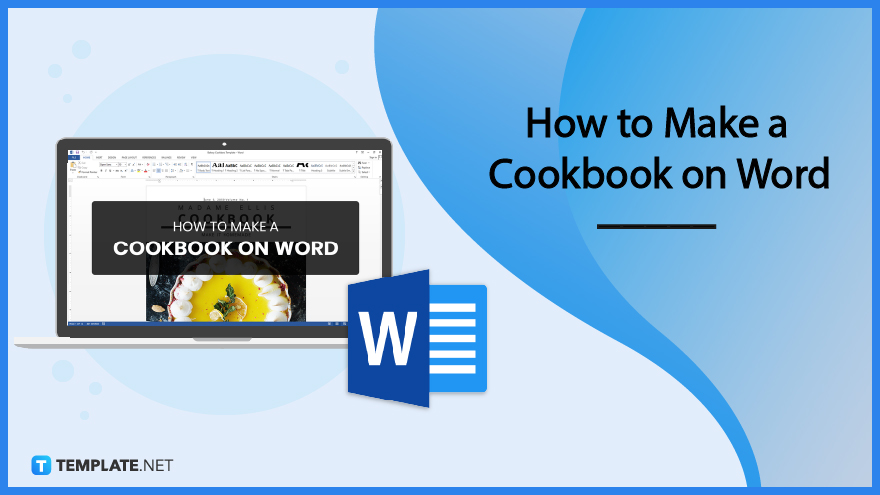
Create your very own cookbook using Microsoft Word where you can add cooking instructions and photos at the same time. This word-processing application has all the features you need to create, edit, and print out a cookbook.
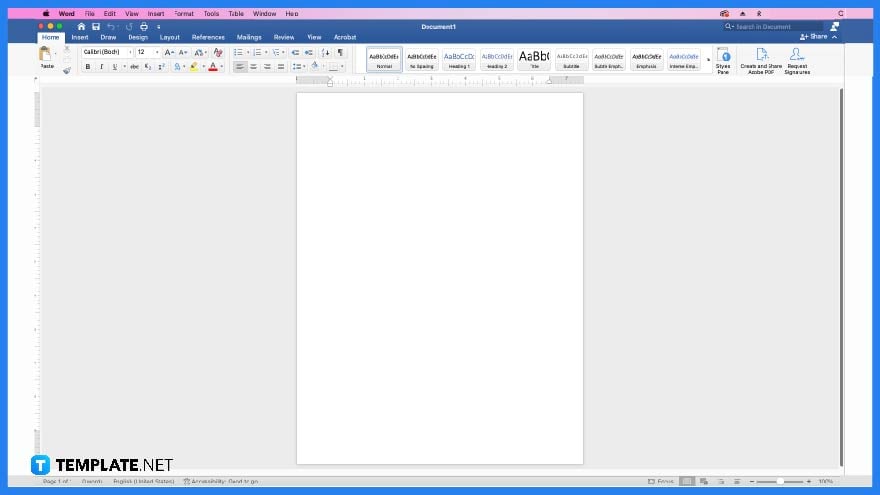
To get started, open your Microsoft Word application found on your digital device. This is where you will need to edit the cookbook template.
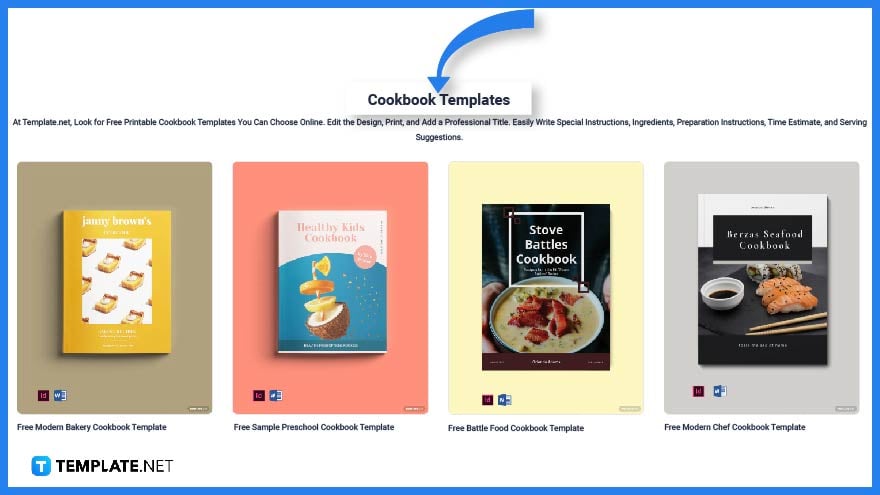
Visit Template.net to learn more about the different kinds of cookbook templates, their design, and layouts. You may just find the template you’ve been looking for.
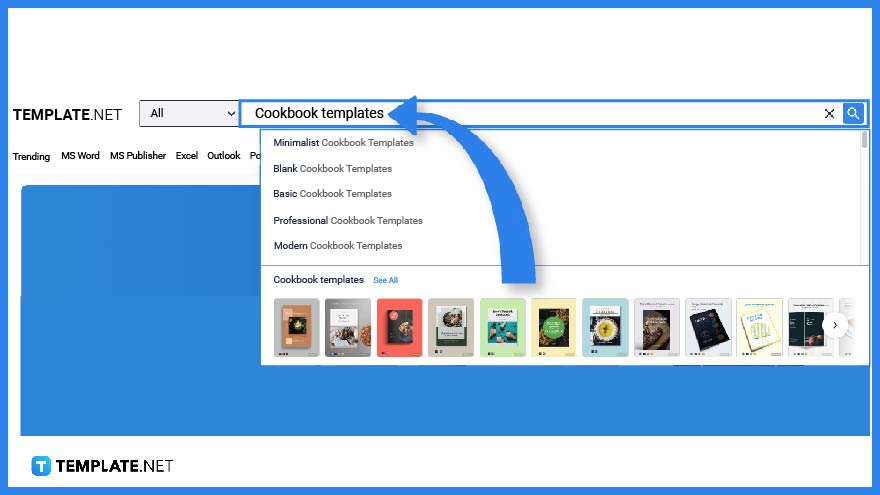
You can also type the keyword ‘cookbook templates’ in the search text box to look for templates on the website.
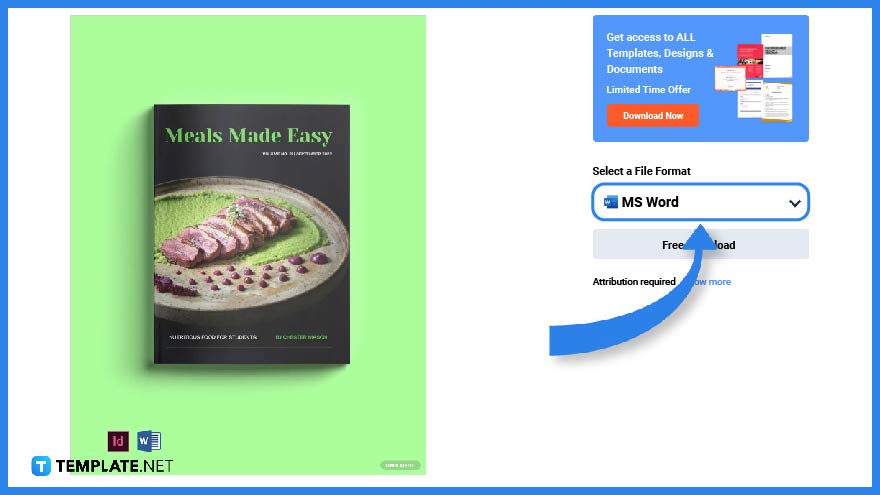
Click on the template you have selected to gain a better and larger view of the image.
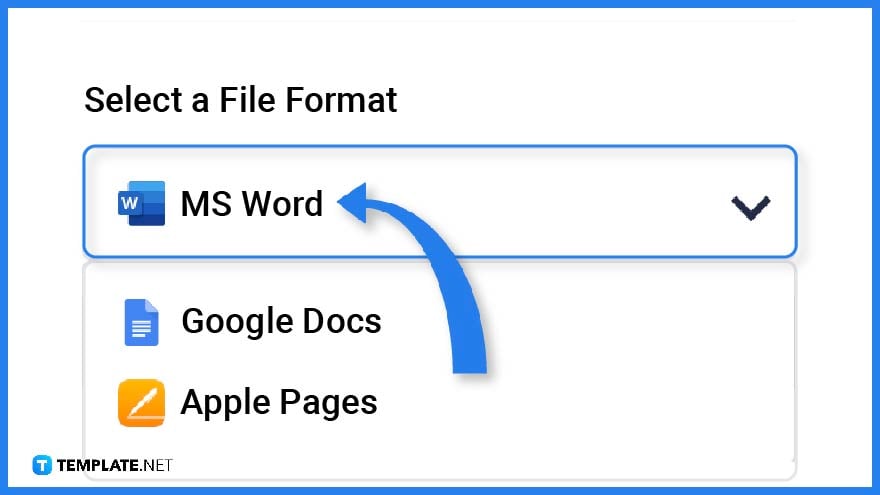
Make sure to select MS Word as file format so you can open and edit the template on the said application.
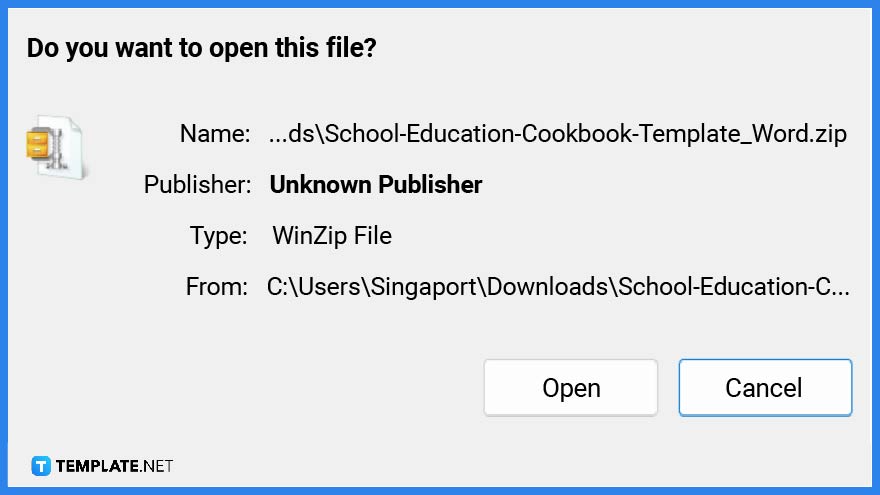
Download the cookbook zip file and save this on your computer or whichever digital device you are using to edit the template.
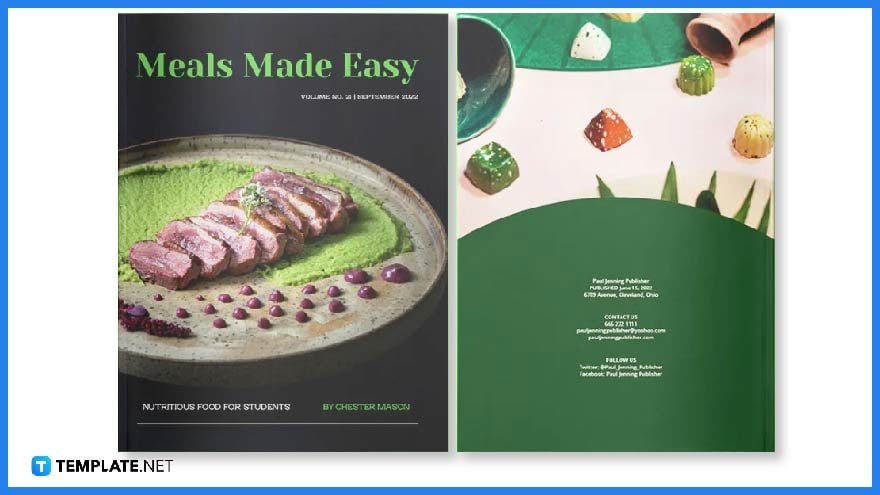
Just like any other book cover, a cookbook’s own front and back cover must be designed to appeal to its target audience. The front cover usually includes the title with striking graphic design elements such as illustrations and background images. While the back cover includes contact information or copyrights.
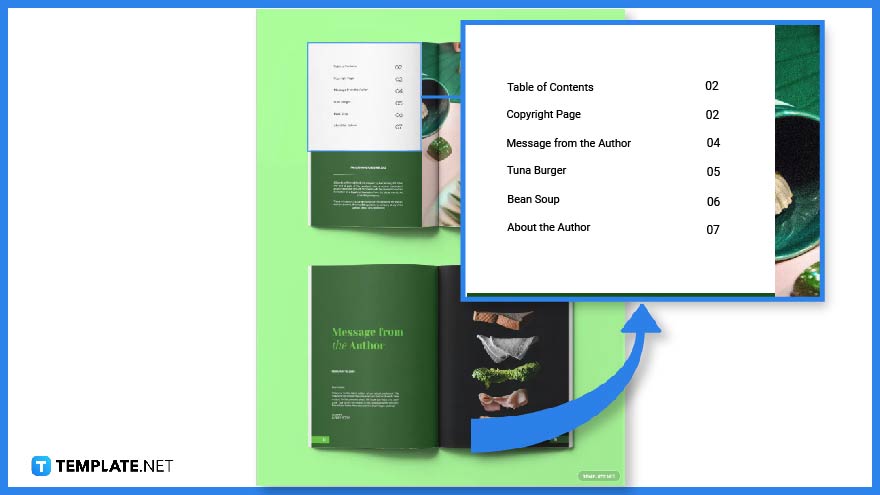
Another important feature of a cookbook is its table of contents, which gives readers an outline of the book’s content.
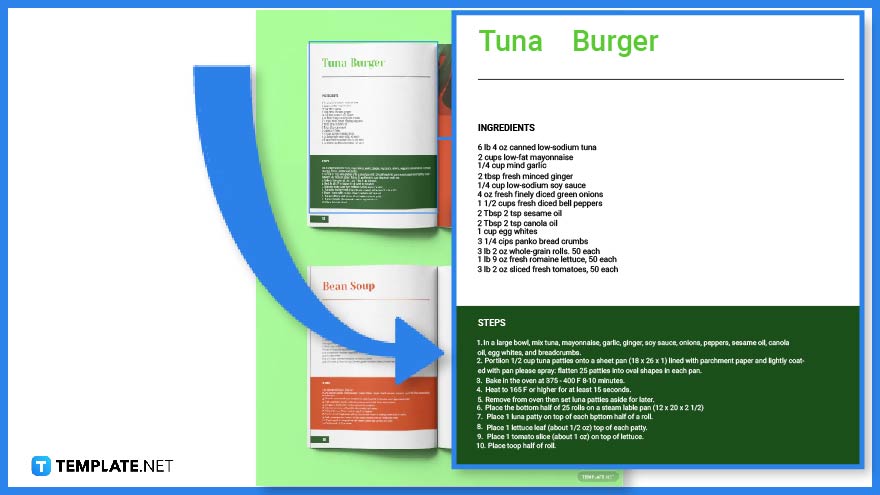
The main content of the cookbook is the recipes that include a list of ingredients and cooking methods and instructions.
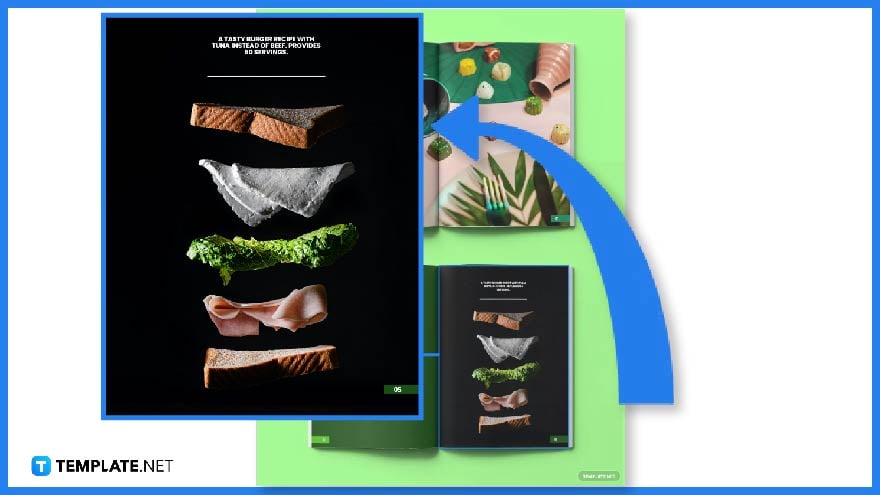
Cookbooks are never complete without photos of the ingredients and the meal that readers are to prepare.
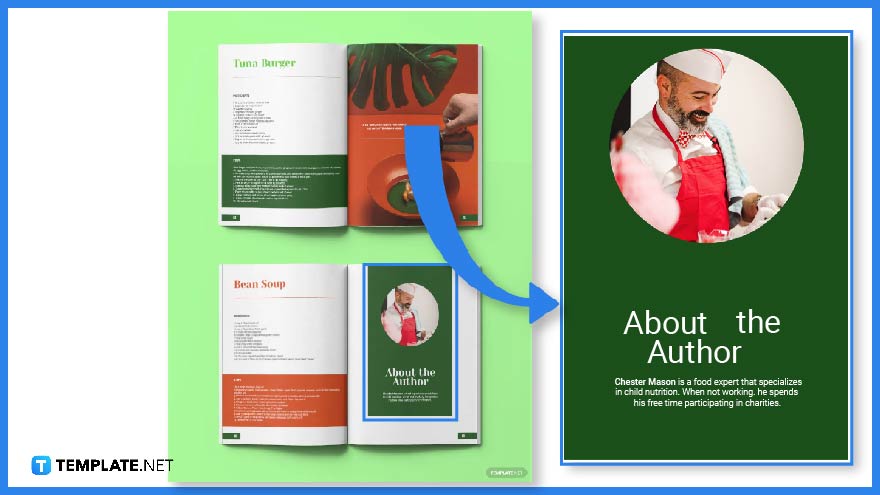
A brief description of the author’s credentials, profile, and important background information is located on the first few pages of the cookbook or on the last page.
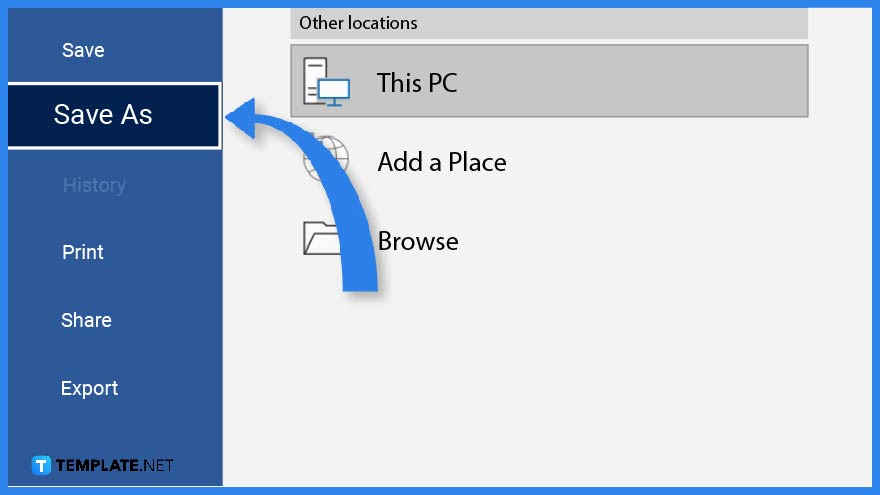
Right after you have edited all the entries of your cookbook, it is time to save the file. You can choose to save it directly on your computer without changing the file name or click on save us to save the file in a specific location and change its file name. For a wider selection of minimalist cookbook templates, check out more options here.
There are various cookbook templates that you can use as design examples. You can incorporate various graphic design elements to make it more attractive and also informative to readers.
Use this modern Italian cookbook template to compile all your Italian recipes that you can share with family and friends. You can add pictures of the ingredients and the finish product to help aspiring Italian chefs.
This elegant baking cookbook will make a fantastic layout for baking recipes. This sleek design makes it an excellent choice for those who prefer classic design elements.
This creative ebook cookbook template is designed to be shared or posted online. It is pre-designed to meet your needs, however, you have free rein to add content and pages to match your requirements.
Yes, it does however you have better cookbook template options on Template.net
To make it much easier for you to create your own cookbook, download a template from Template.net which you can use to customize.
Create a theme for your cookbook and organize what you want to include. Explore additional cookbook templates on our website, template.net, to find a variety of options that suit your needs.

In need of a simple, easy, and effective way to communicate with your customers? If so, then a flyer made…
![How to Make/Create a Receipt in Microsoft Word [Templates + Examples] 2023](https://images.template.net/wp-content/uploads/2021/09/How-to-Make-a-Receipt-on-Word-788x428.jpg)
Receipt templates are important documents used as proof of sale or to transfer ownership from one party to another. Business…
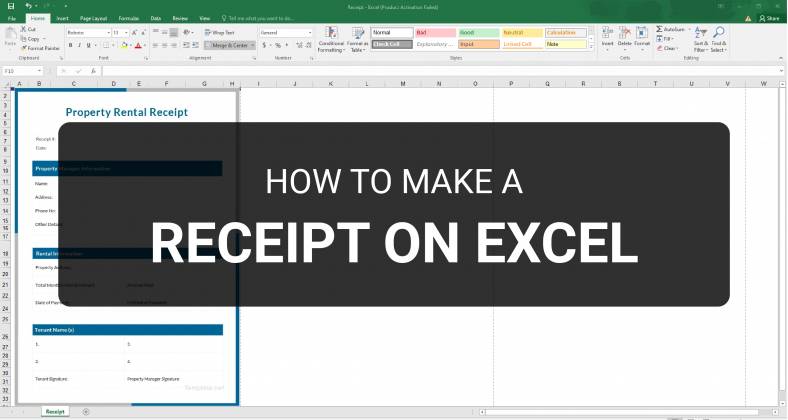
Receipts are necessary documents for selling merchandise or services to clients. These pieces of paper are proof of financial transactions…
![How to Make/Create a Lesson Plan Template in Microsoft Word [Templates + Examples] 2023](https://images.template.net/wp-content/uploads/2021/09/How-to-Create-a-Lesson-Plan-Template-in-Word-788x429.jpg)
A lesson plan as its name suggests is a detailed description of the lessons that a learning instructor aims to…
![How to Make/Create a Mind Map in Microsoft Word [Templates + Examples] 2023](https://images.template.net/wp-content/uploads/2021/09/How-to-Make-a-Mind-Map-in-Microsoft-Word-Step-1.jpg)
A mind map is a visual representation of interconnected ideas showing the relationship between each concept. Mind mapping is used…
![How to Make/Create a Schedule in Microsoft Word [Templates + Examples] 2023](https://images.template.net/wp-content/uploads/2021/09/How-To-Create_Build-a-Schedule-in-Microsoft-Word-788x443.jpg)
Schedules are important tools for time management that can be used by individuals and organizations alike. This provides users with…
![How to Make/Create a Family Tree in Google Docs [Templates + Examples] 2023](https://images.template.net/wp-content/uploads/2021/09/How-To-Create_Build-a-Family-Tree-in-Google-Docs-788x443.jpg)
A family tree is a type of visual structure that shows the relationship between one individual to another. It is…
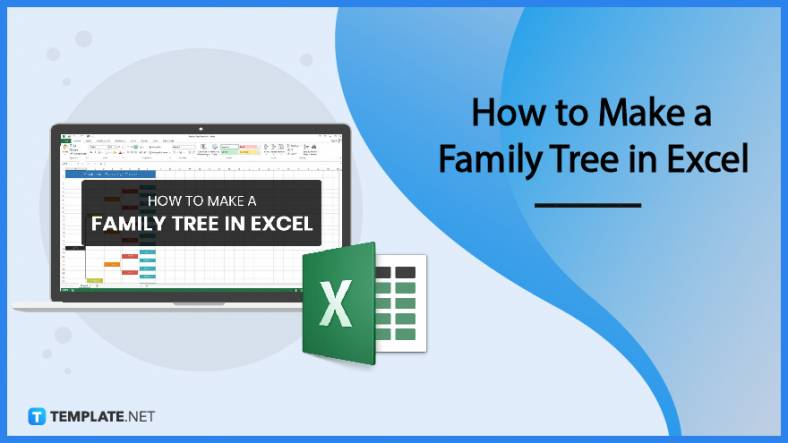
Most people would list family as one of their top priorities in life. Some take their heritage or genealogy seriously…
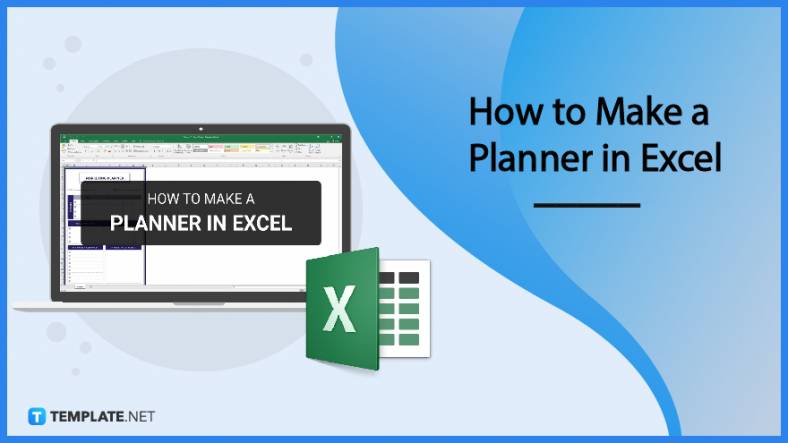
Planners enable people to prioritize and organize their days and routines. From weekly calendars, budget planners, to meal plans, it…