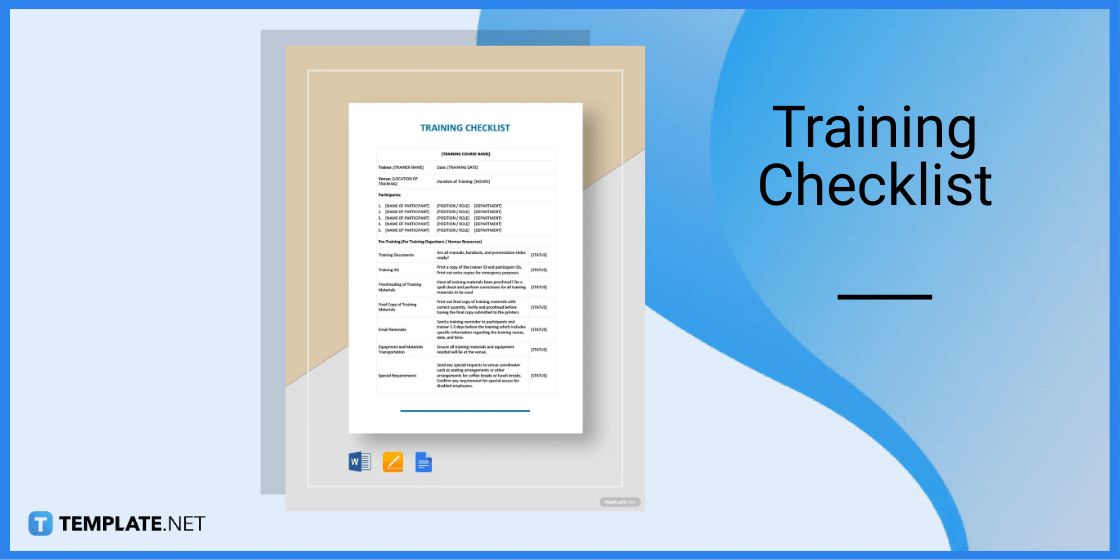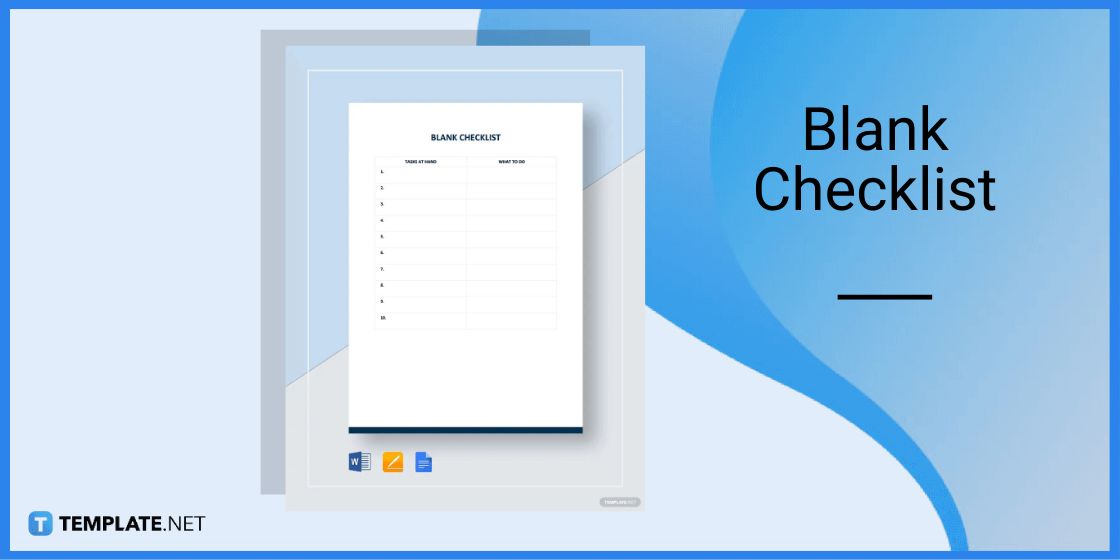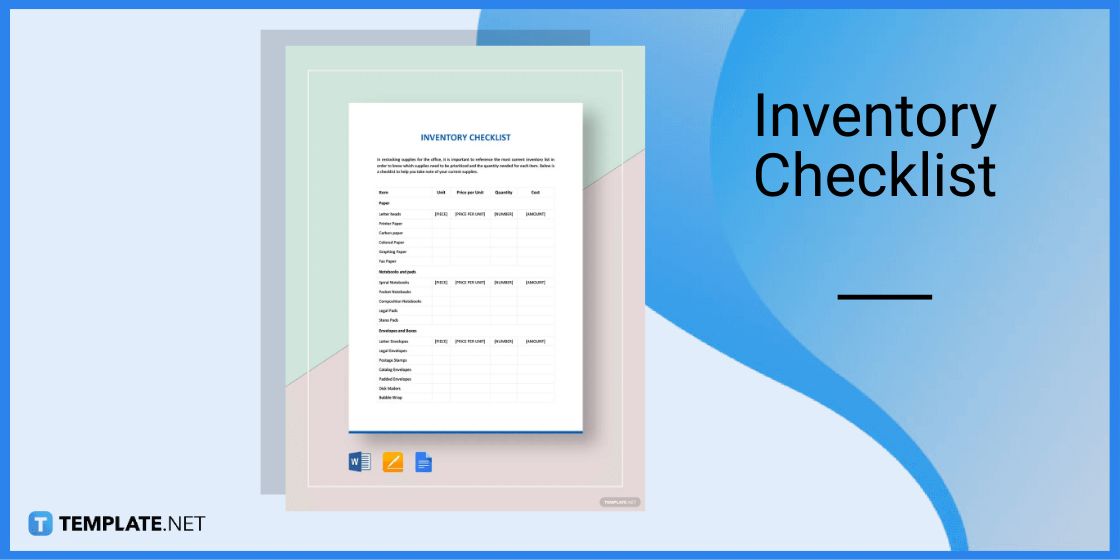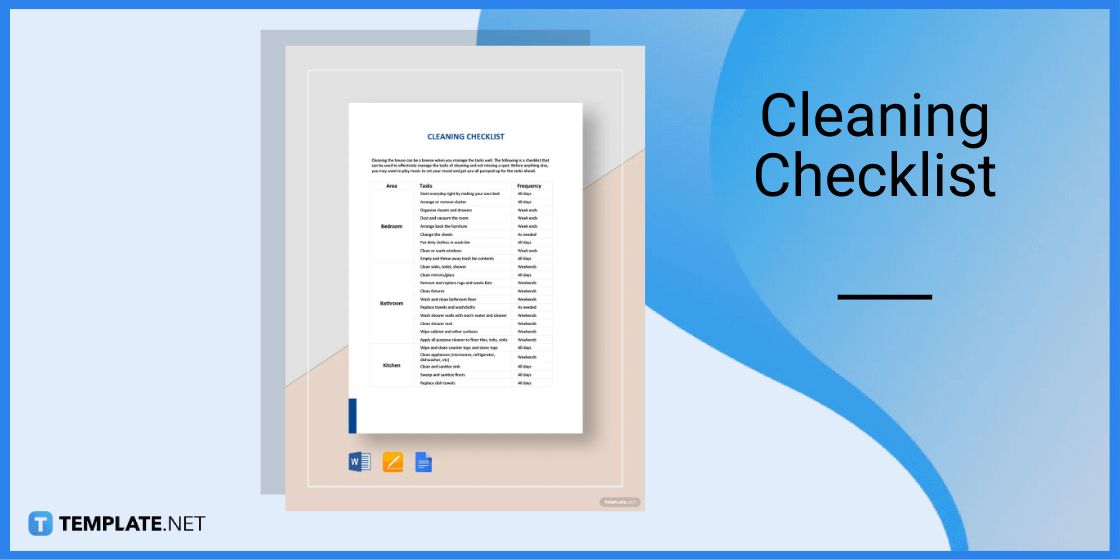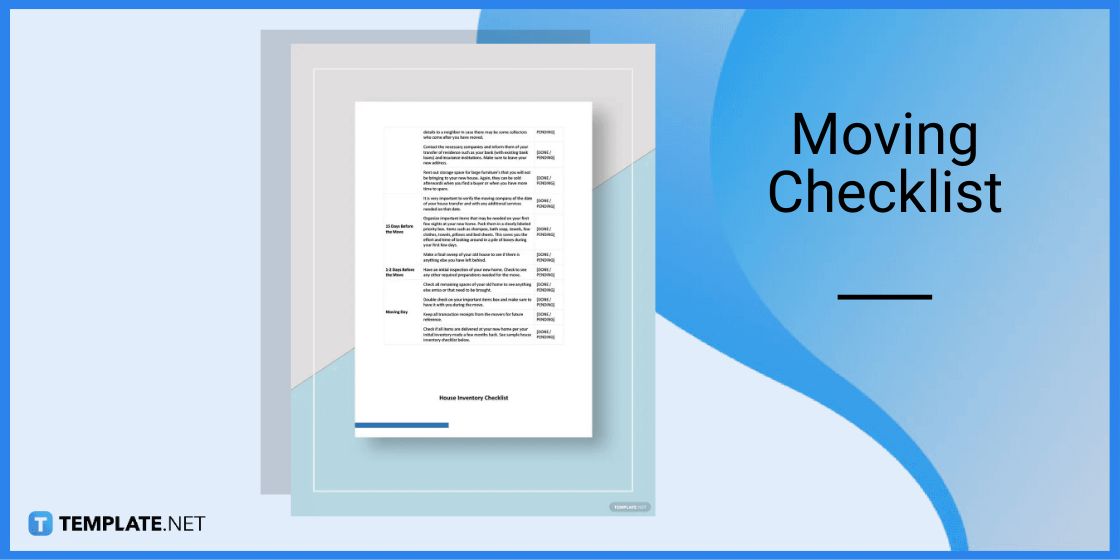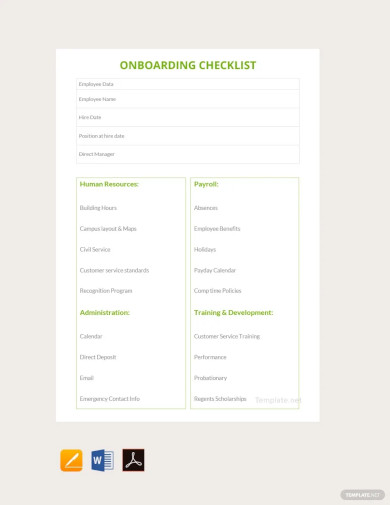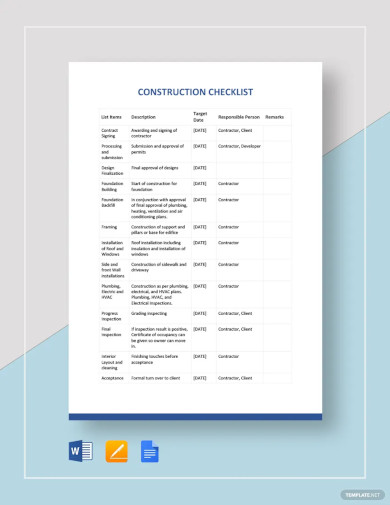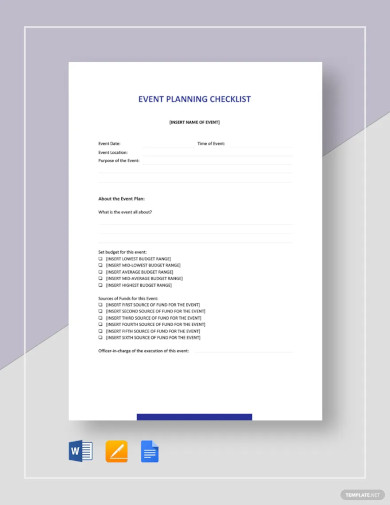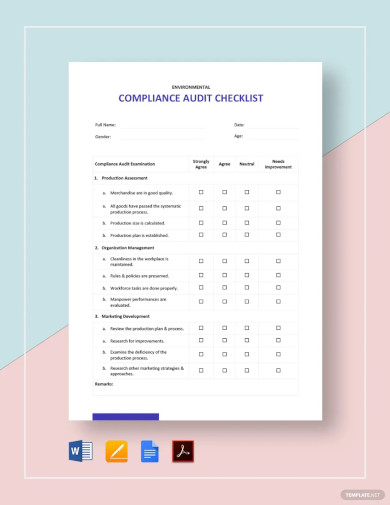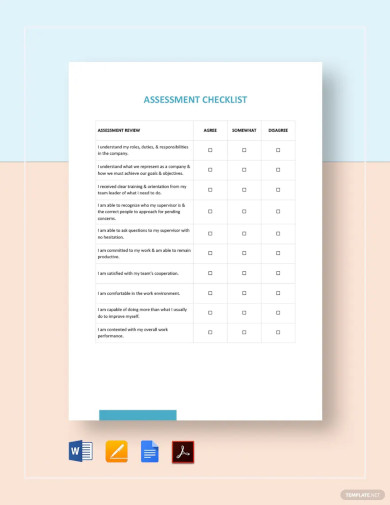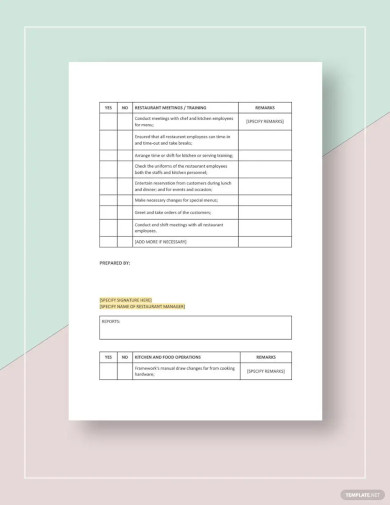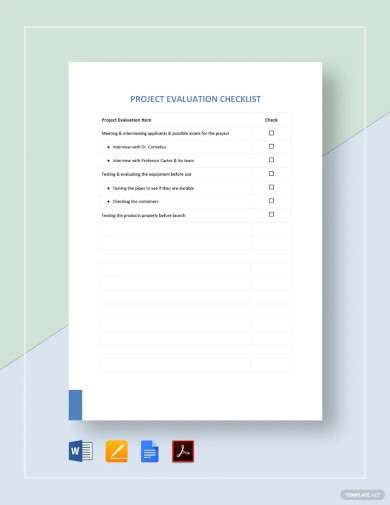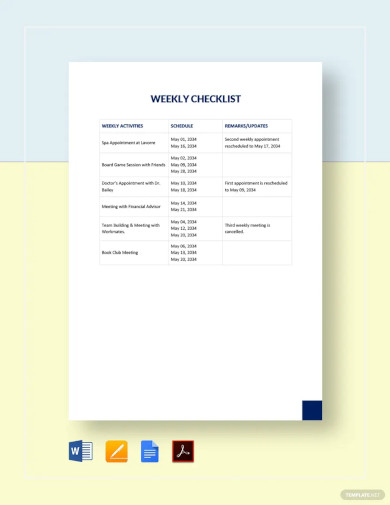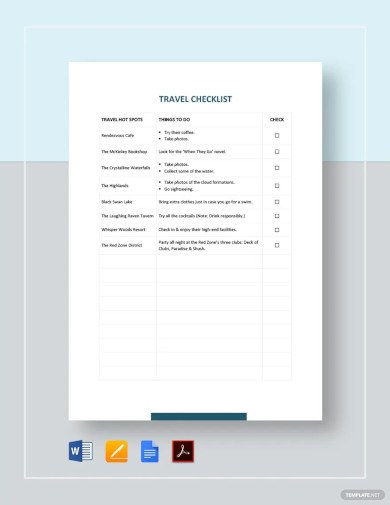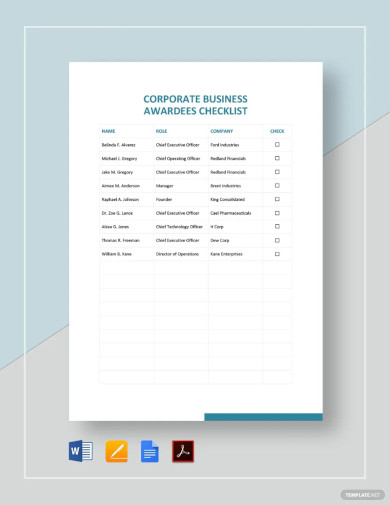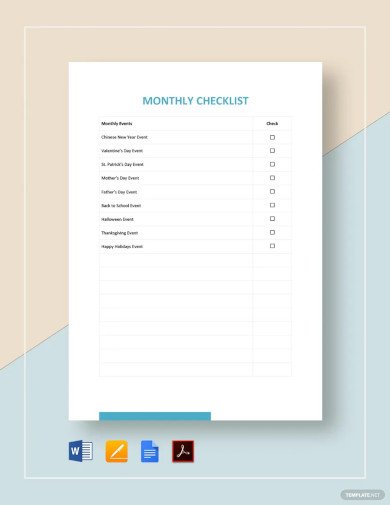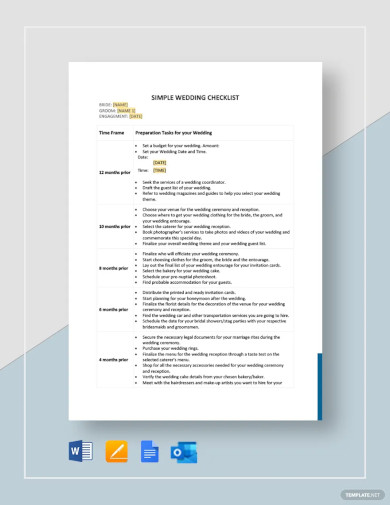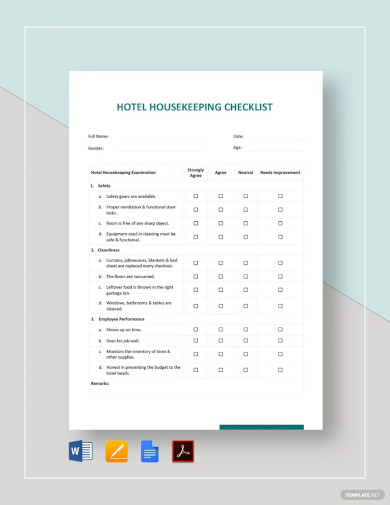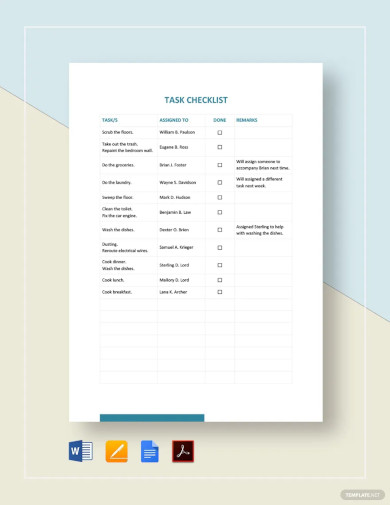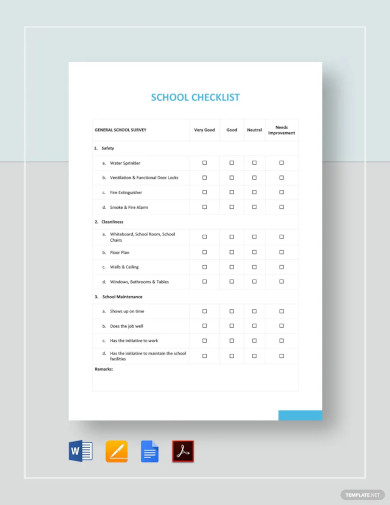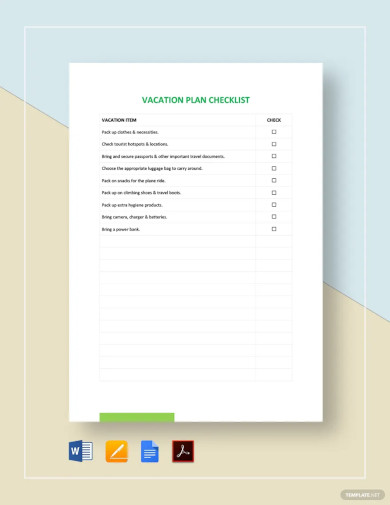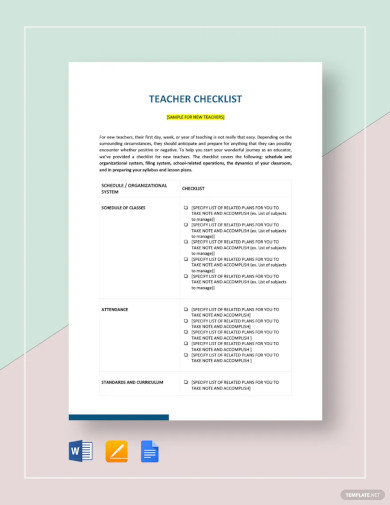Table of Contents
- Build a Checklist Template for Microsoft Word – Step-by-Step Instructions
- Checklist Templates & Examples in Microsoft Word
- Training Checklist Template in Microsoft Word
- Blank Checklist Template in Microsoft Word
- Inventory Checklist Template in Microsoft Word
- Cleaning Checklist Template in Microsoft Word
- Moving Checklist Template in Microsoft Word
- Onboarding Checklist Template
- Construction Checklist Template
- Sample Event Planning Checklist Template
- Compliance Audit Checklist Design
- Printable Assessment Checklist Template
- Restaurant Daily Checklist Template
- Simple Project Evaluation Checklist Template
- Editable Weekly Checklist Layout
- Travel Creative Checklist Example
- Standard Business Checklist Template
- Monthly Checklist Template
- Free Simple Wedding Checklist Template
- Hotel Housekeeping Checklist Template
- Basic Task Checklist Template
- School Checklist Template
- Simple Vacation Checklist Template
- Editable Teacher Checklist Template
- FAQs
How to Make/Create Checklist in Microsoft Word [Templates + Examples] 2023
A checklist is an essential tool that can be used in a workplace setting or by just about anyone. It is a list of tasks, schedules, deadlines, and other details that help an individual remember what they need to do or accomplish.
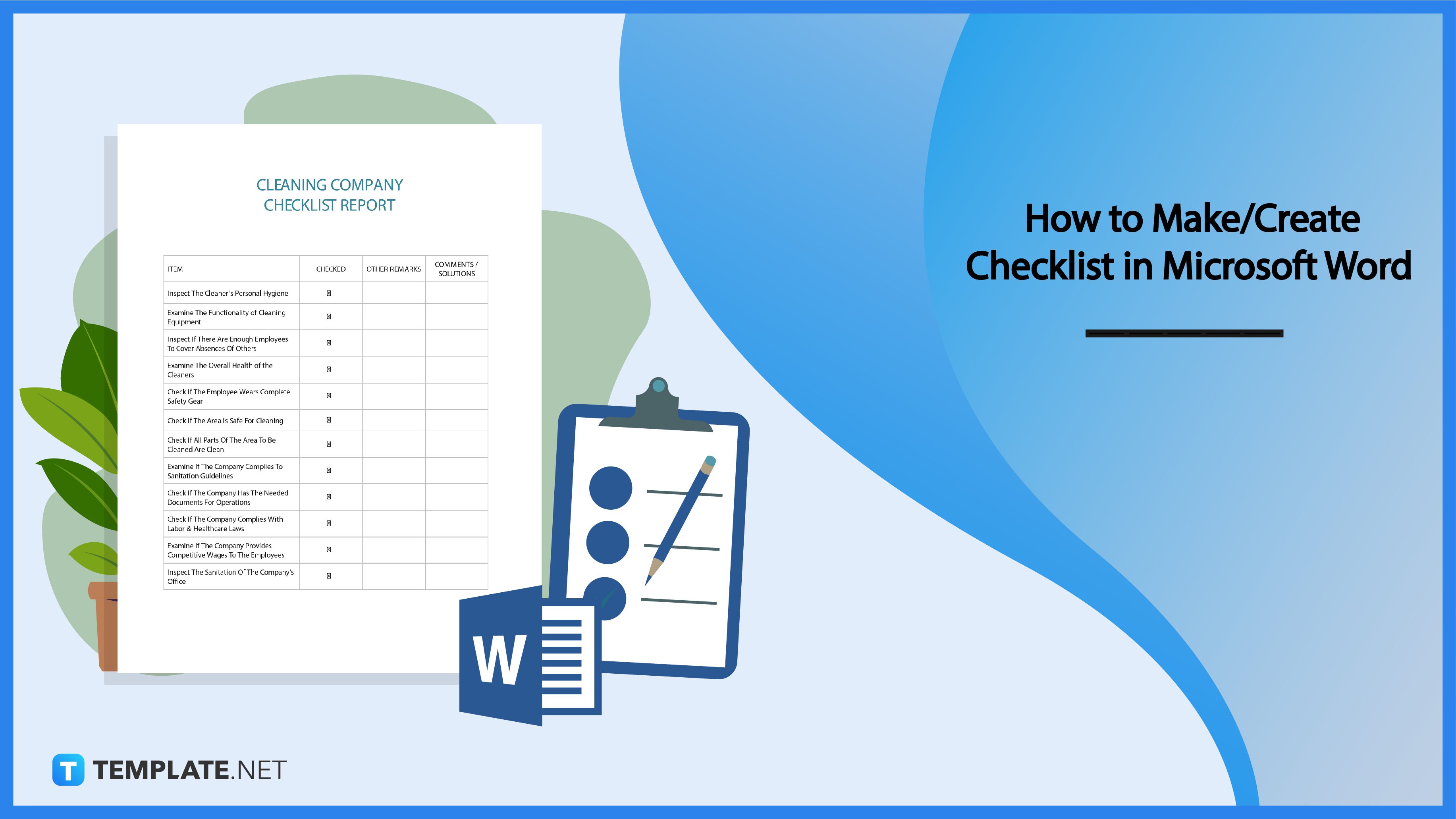
Build a Checklist Template for Microsoft Word – Step-by-Step Instructions
Anyone can use Microsoft Word (MS Word, Word) to create documents such as checklists. Users can add tables, rows, and columns to make the checklist easier to work with.
Step 1: Open Microsoft Word
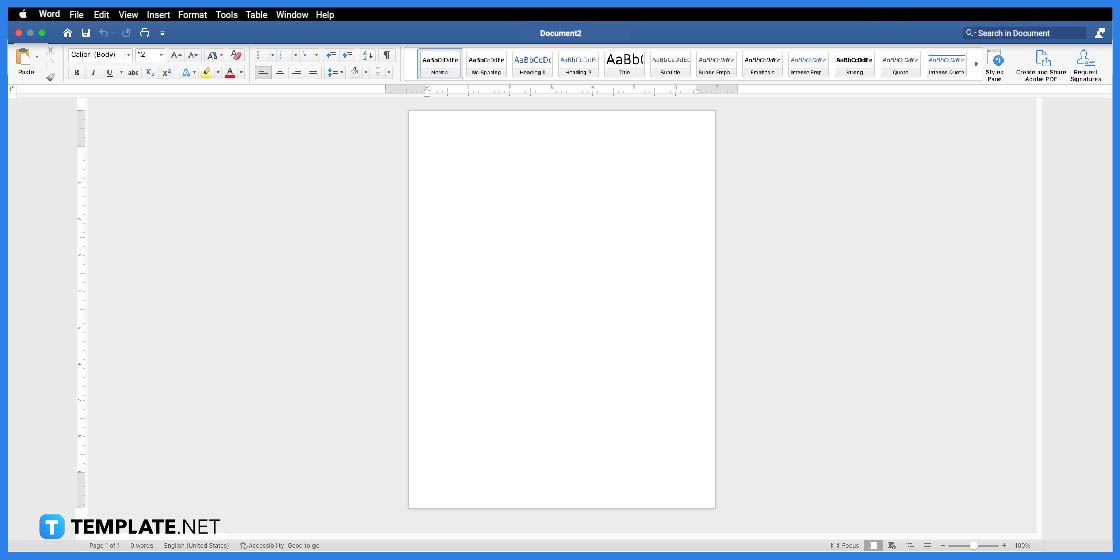
First, you need to make sure that Microsoft Word is available on your computer. You will need this program to work on the checklist.
Step 2: Look for a Template on the Website (Option 1)
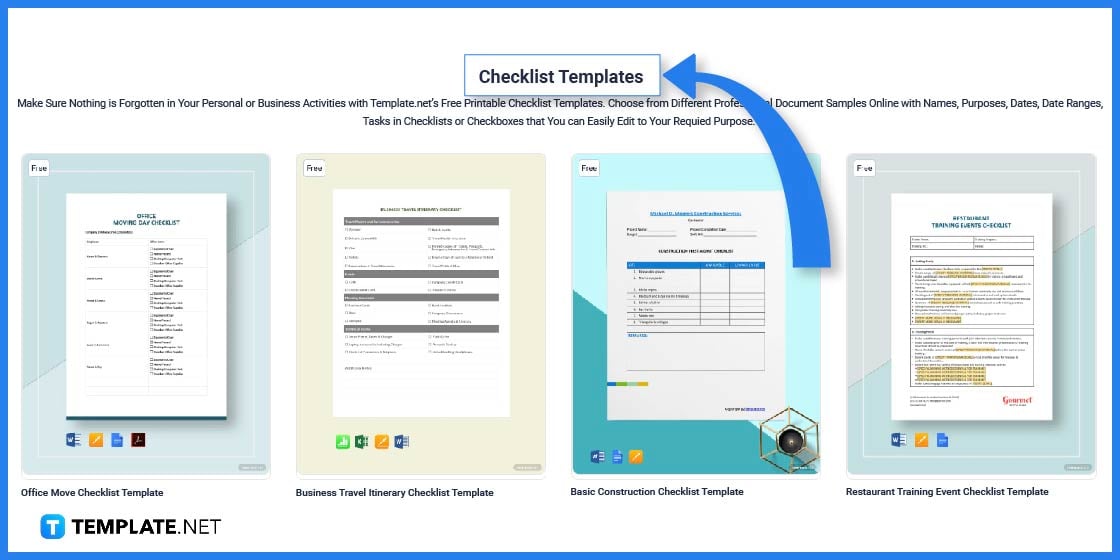
Visit Template.net and look for a checklist template that meets your requirements. You will find a number of templates with different designs and layouts.
Step 3: Use the Search Tab (Option 2)
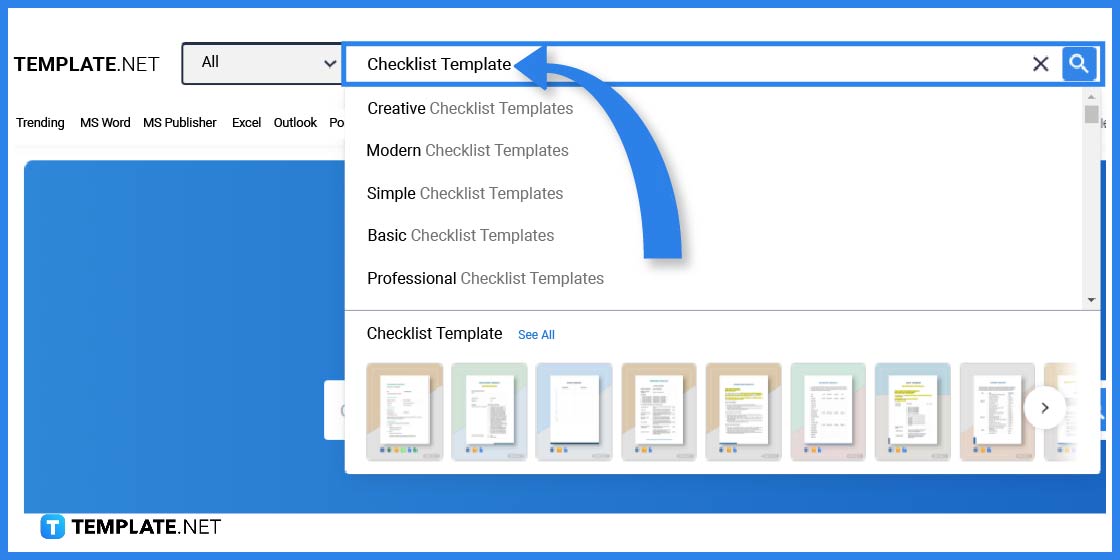
You can also opt to use the search tab to look for templates. Just type in the keywords in the search text box.
Step 4: Pick Out a Checklist Template
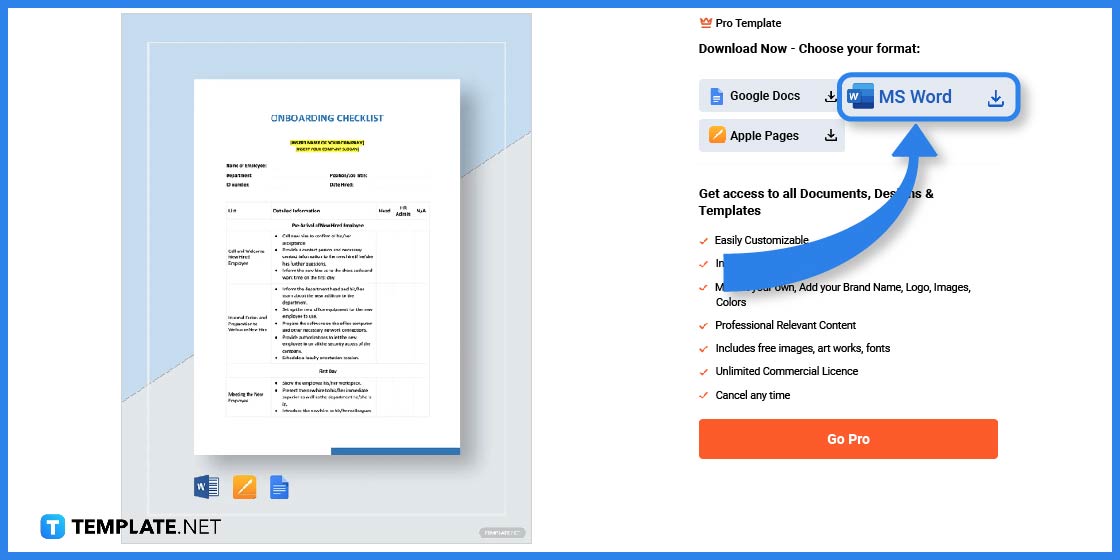
Click on the template you want to edit and you will be redirected to a separate page where you have a better view of the image.
Step 5: Select a File Format
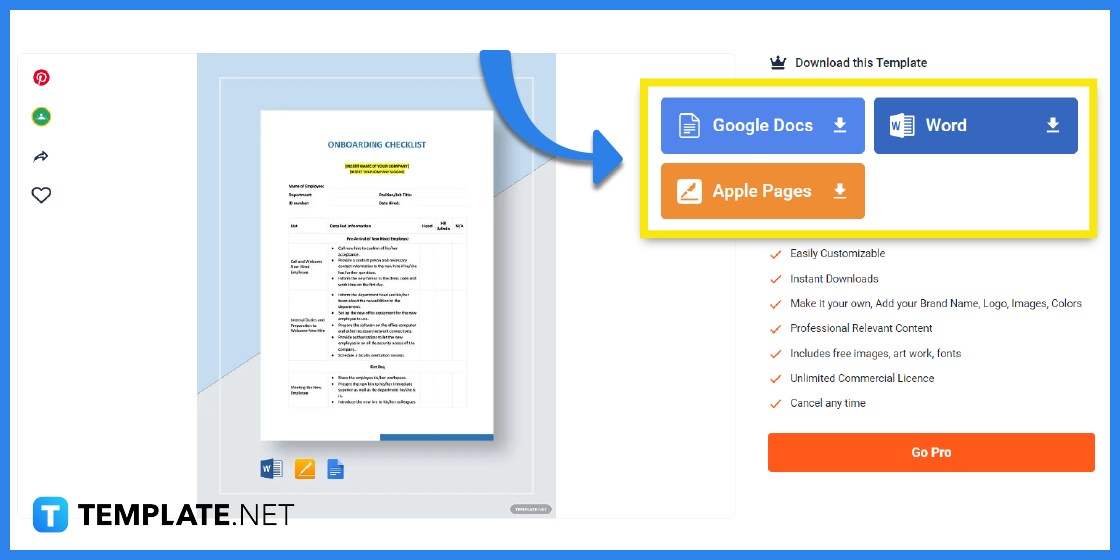
Make sure you select MS Word as the file format, then download the template by clicking on the download button.
Step 6: Open the File You Have Downloaded
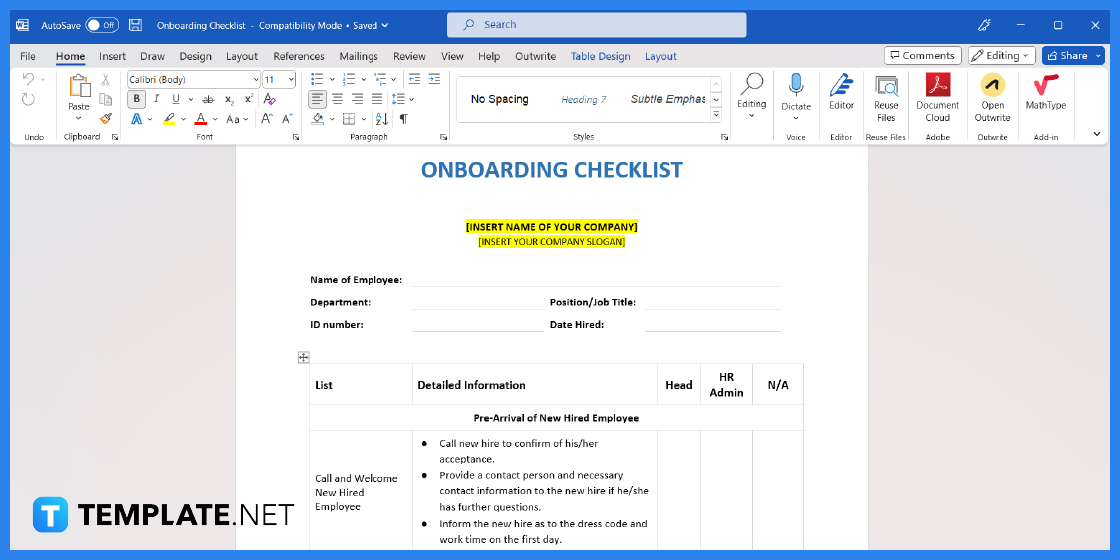
Open the file you have downloaded so you can begin editing the checklist template.
Step 7: Add a Header
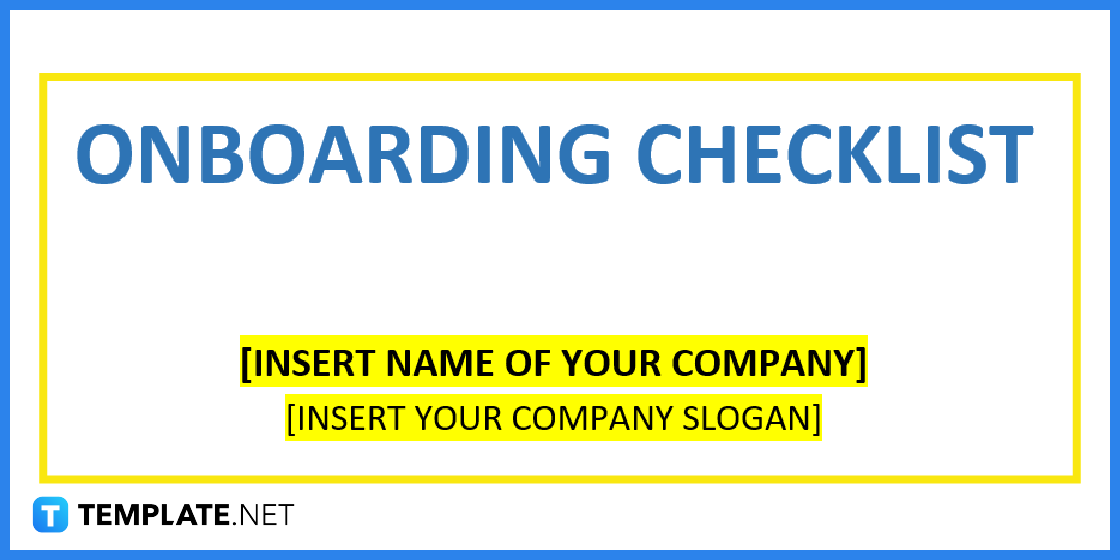
On the upper portion of the document, write down the header or title. This should more or less include the title of the checklist, the company name, and other relevant information.
Step 8: Insert a Table or Columns and Rows
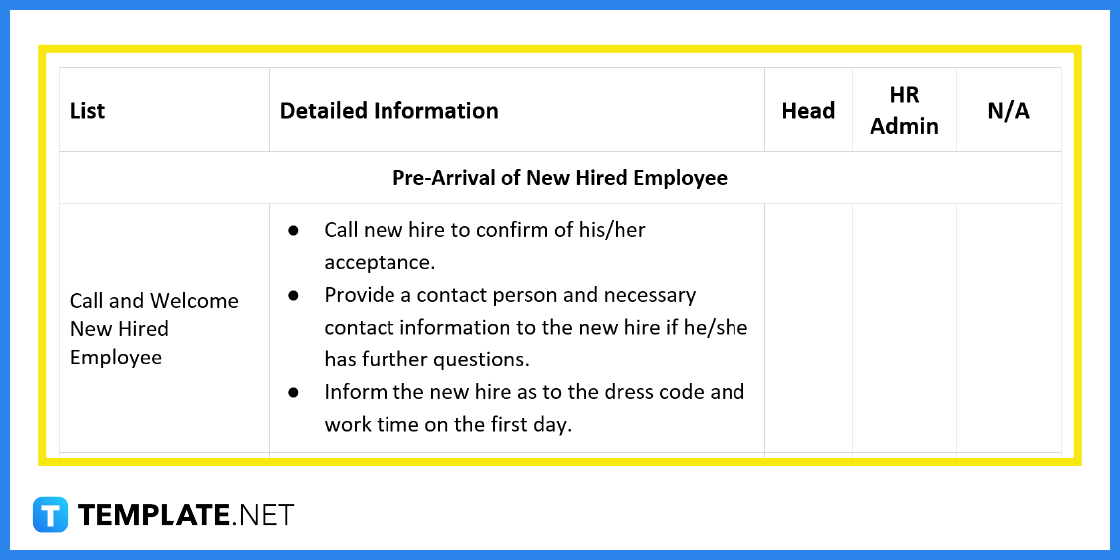
A basic feature of a checklist is the rows and columns or a table as this is where you will need to write down the list of tasks, activities, and other details you need.
Step 9: Write Down the Details
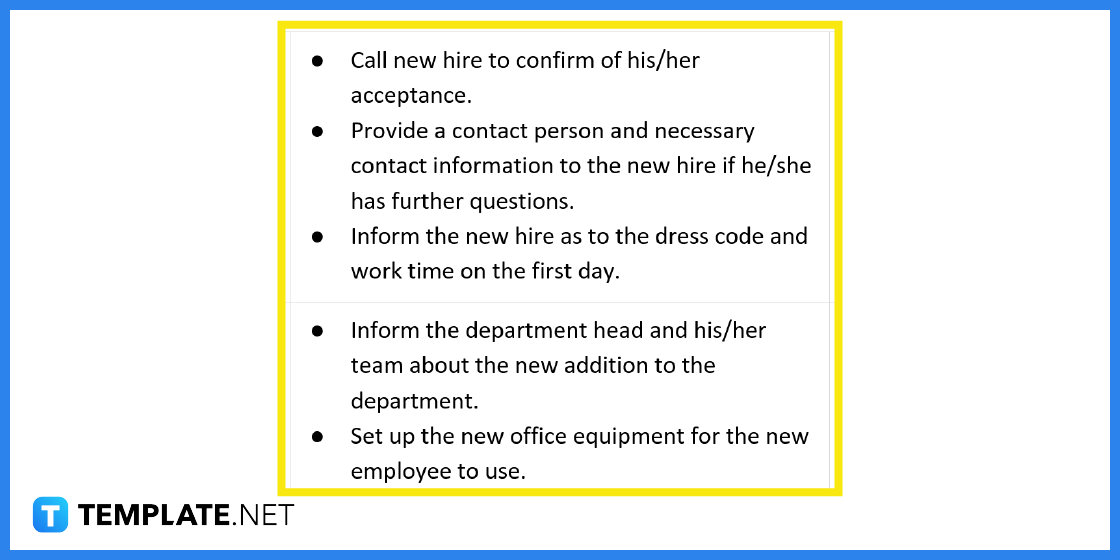
Write down the details or list of items inside the table. You can also use the bullet or number format to make it more organized and presentable. Aside from that you can also add a column to write down notes/remarks.
Step 10: Finalize and Save the Template
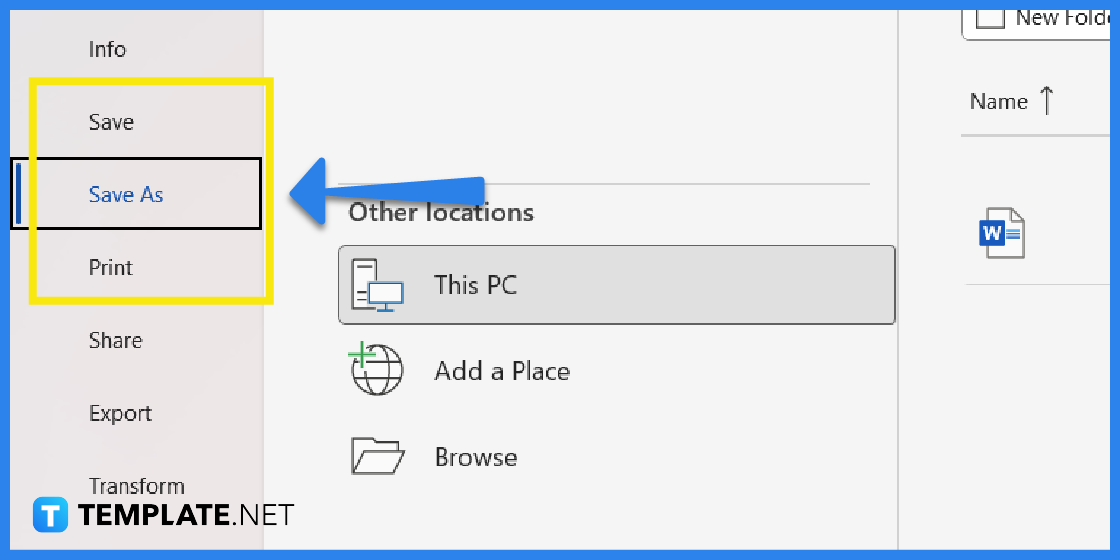
After editing the template, do not forget to save your work. Click on the File Tab and select Save. You also have the option to print or share your work via email.
Checklist Templates & Examples in Microsoft Word
There are so many ways to use a checklist, for example, you can use this to work on your daily task or for a wedding party you are working on. That said there are different kinds of checklist templates and examples that will help get creative with its design and layout.
Training Checklist Template in Microsoft Word
Organizing a training session is made easier when working with a training checklist. It helps you remember what you need to do and how you plan to accomplish them.
Blank Checklist Template in Microsoft Word
Use this blank checklist template to organize your daily tasks and activities. Or perhaps you can use it to help you finish your project or pending assignments.
Inventory Checklist Template in Microsoft Word
Managing an inventory can be overwhelming as you need to ensure that nothing is amiss. Thus it is essential to use an inventory checklist to make sure everything is covered.
Cleaning Checklist Template in Microsoft Word
A cleaning checklist is used by cleaners or by anyone who wants to make sure they are able to complete their cleaning tasks. You can organize the checklist by adding a column for the dates and remarks.
Moving Checklist Template in Microsoft Word
A moving checklist is an essential document for those who are planning to move out of their office or residence. This is to ensure that everything has been safely packed and anyone can also determine what to throw out with this checklist.
Onboarding Checklist Template
Construction Checklist Template
Sample Event Planning Checklist Template
Compliance Audit Checklist Design
Printable Assessment Checklist Template
Restaurant Daily Checklist Template
Simple Project Evaluation Checklist Template
Editable Weekly Checklist Layout
Travel Creative Checklist Example
Standard Business Checklist Template
Monthly Checklist Template
Free Simple Wedding Checklist Template
Hotel Housekeeping Checklist Template
Basic Task Checklist Template
School Checklist Template
Simple Vacation Checklist Template
Editable Teacher Checklist Template
FAQs
How do I make a checklist?
You can create your own checklist by using a checklist template download from Template.net.
What is the main purpose of a checklist?
A checklist is like a to-do list, it reminds you of what you need to do and accomplish.
Can I create a checklist in Word?
Yes, by downloading templates found on Template.net and using Word to edit the template.