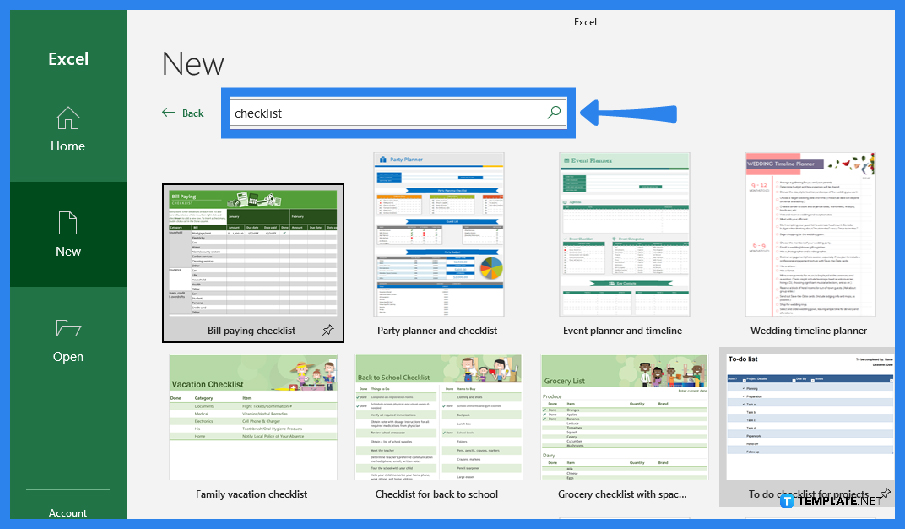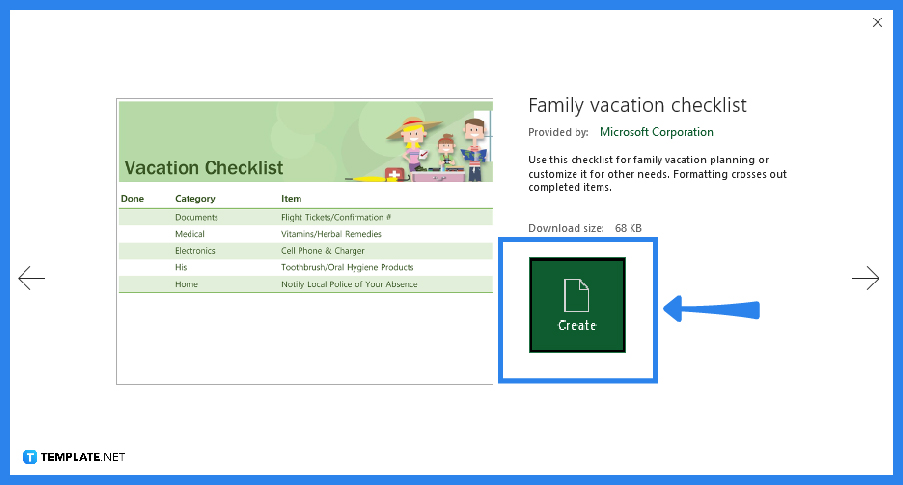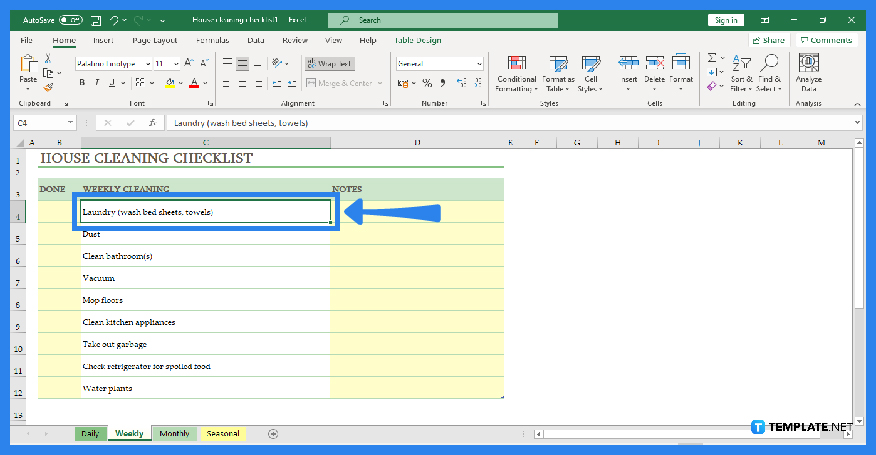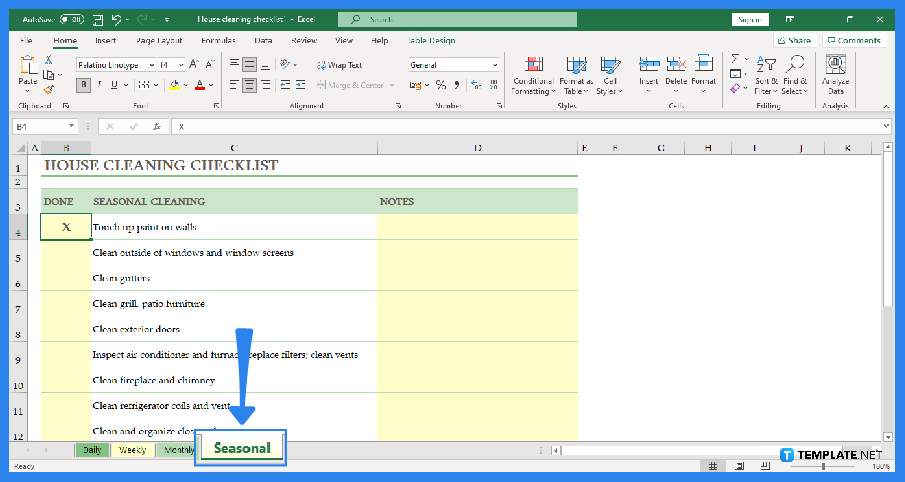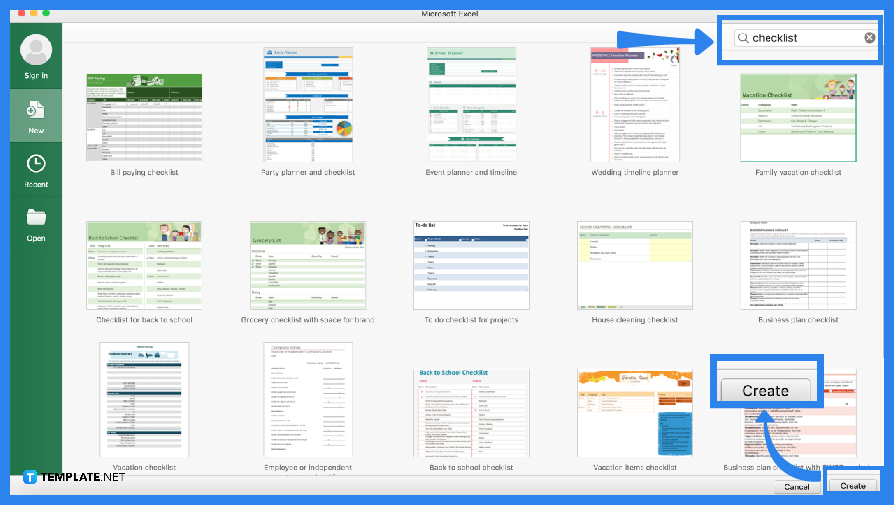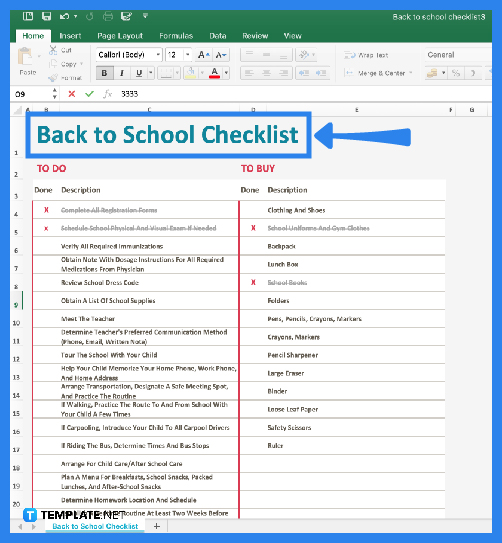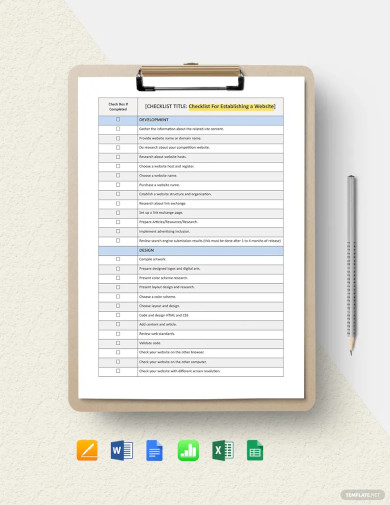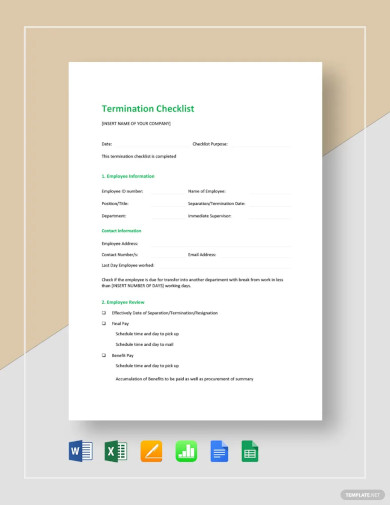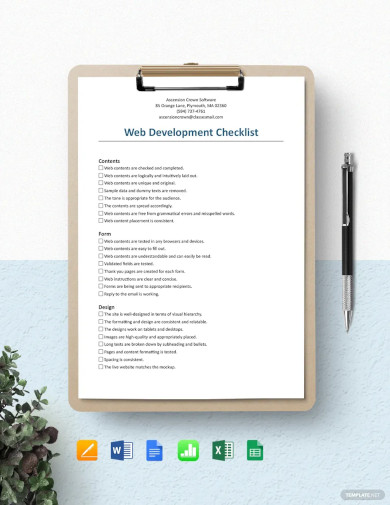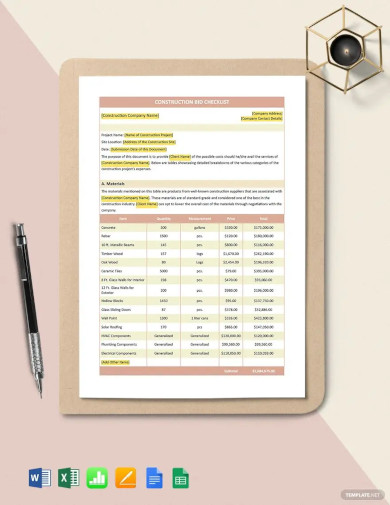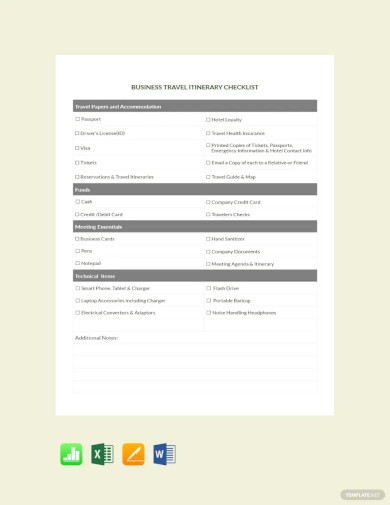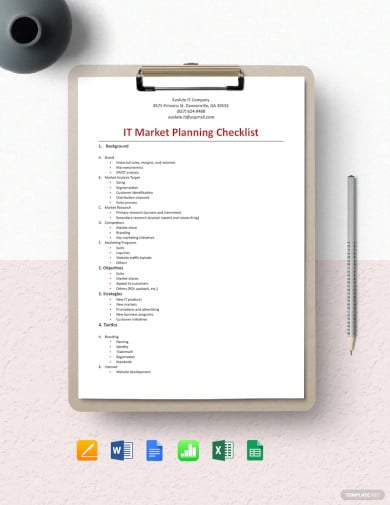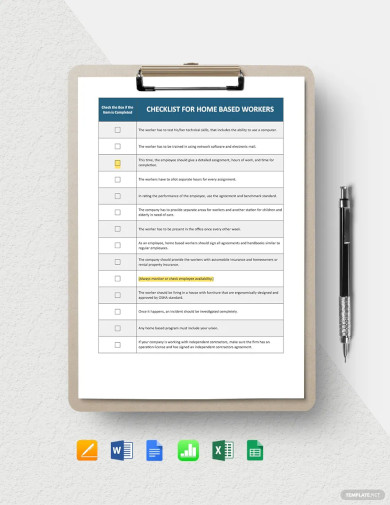How to Make a Checklist in Excel
When you have several things to do in a day, it’s common to use a checklist to ensure you don’t leave anything out. But checklists are not just for personal or household uses, they are used for all types of occasions. From project inspection to bills payment, a checklist is a simple but practical tool. The guide below offers basic instructions for how to create and customize your own checklist. By using Microsoft Excel templates, you can make a checklist in minutes! The guide applies to earlier and later versions of Excel, including MS Excel 2019 and MS Excel for Mac 2016.
SUMMARY:
- For Windows: Click the New button. Type in Checklist in the search bar. Choose a template and click Create.
- For Mac: Go to New and type Checklist in the search bar. Select a template and hit Create.
How to Make a Checklist Using Templates in Microsoft Excel
Creating a checklist is simple and easy. It’s made even simpler with the use of Microsoft Excel’s ready-to-use templates. Just follow the step-by-step guide below to start customizing your own checklist!
1. Open the Microsoft Excel application, click New on the menu bar on the left. Type in ‘checklist’ to view all available templates.
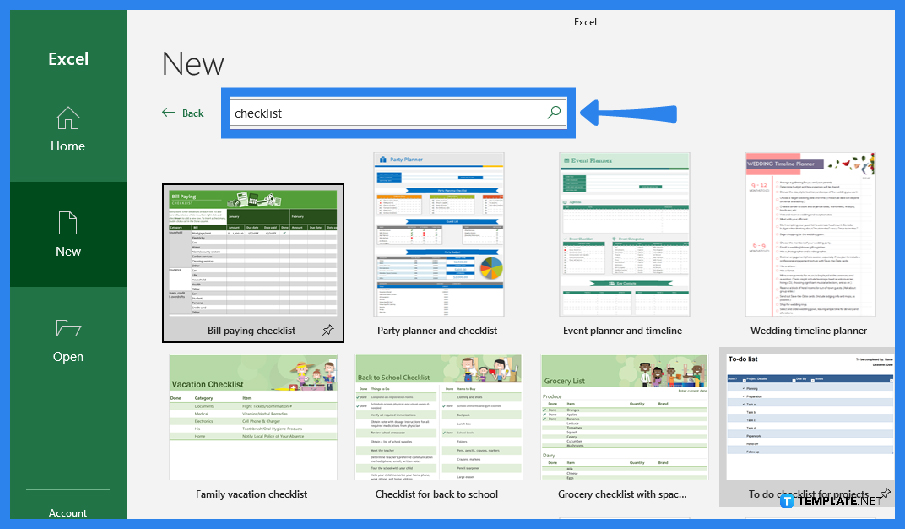
2. Choose your desired template and hit Create.
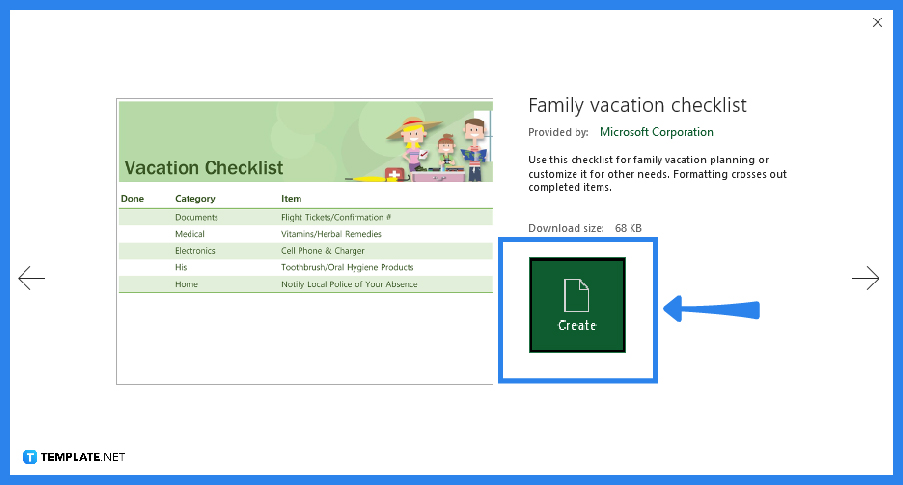
3. Change or retain the title of the checklist, whatever your preference is. Simply click on the cell to edit the text. The example below is a basic house cleaning checklist. List each of your cleaning tasks and include any additional notes if needed. Feel free to add or delete rows as well.
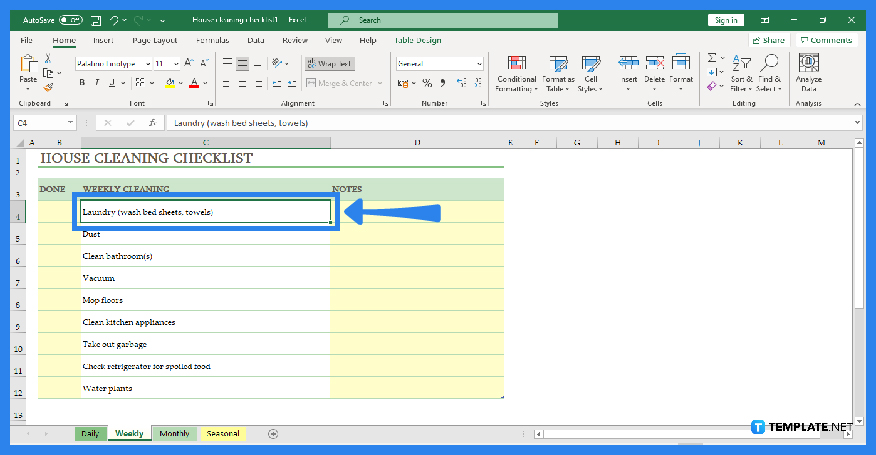
4. Mark a task as done by typing an X beside it, or any character or symbol of your choice. The sample template also comes with different spreadsheets for weekly, monthly, and seasonal cleaning. You can use just one or all, depending on your needs.
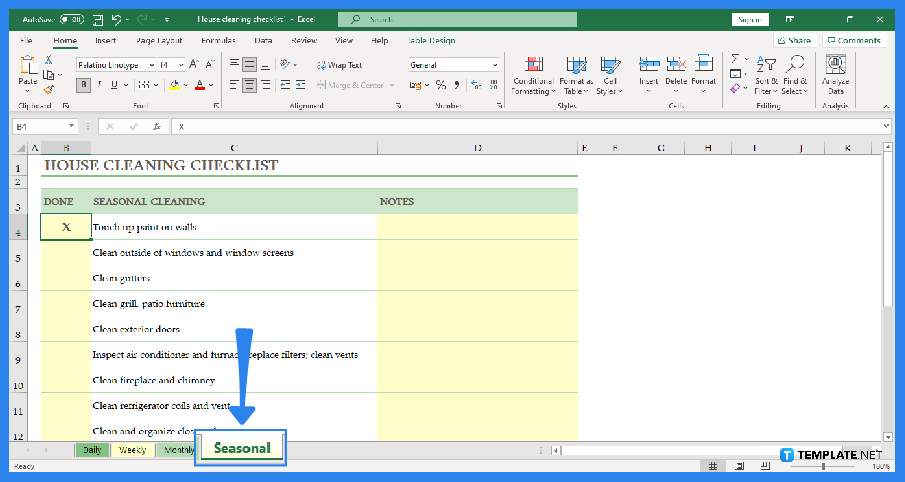
5. After editing, save the Excel file. You can print out your checklist or add new tasks over time. For additional tasks and other modifications, simply edit the spreadsheet as needed.
How to Create a Checklist for Mac Using Microsoft Excel
If you’re a Mac user, refer to this quick guide to creating a checklist. The guide applies to most versions including MS Excel for Mac 2011 and MS Excel for Mac 2016.
1. Select the New document icon. On the upper right portion of the page, type ‘checklist’. Pick a template then click Create.
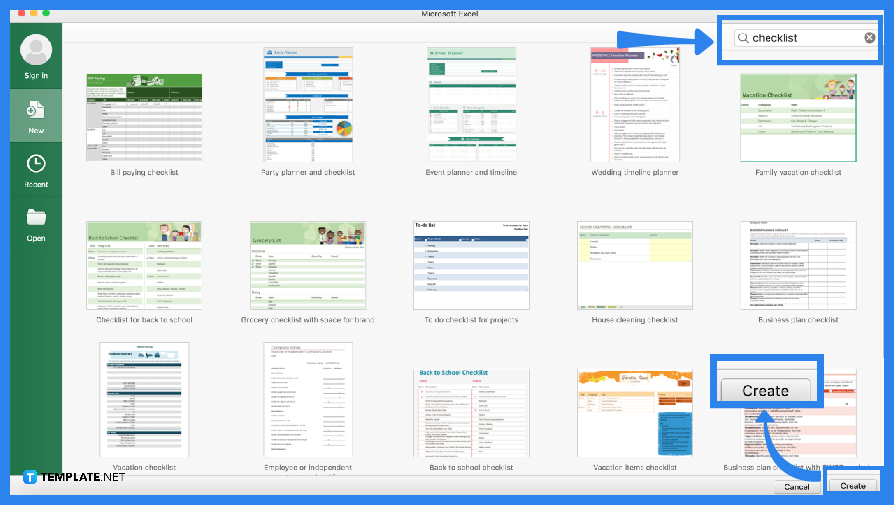
2. Edit the title header of your checklist, as needed. To make it more organized, you can divide your checklist into two main categories: ‘To Do’ and ‘To Buy’, as seen in the sample template below. Add items on the description column by clicking the cell and editing the text inside it.
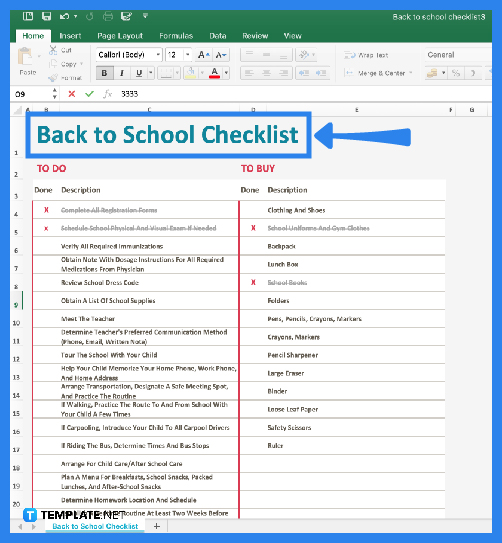
3. Under the Done column, simply place an X or any character to mark an item as finished.
4. Once you’re done editing, save your document to your computer, cloud, or external drive. You can either share or print out your checklist.
Creative Checklist – For Establishing a Website
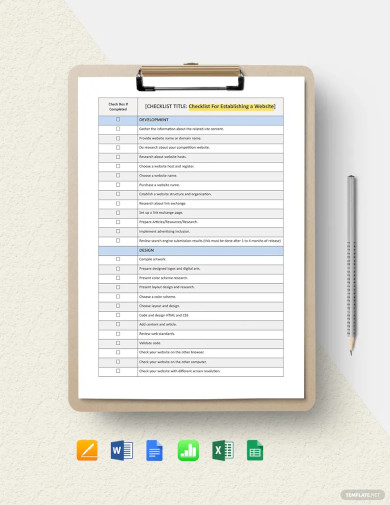 Download
Download
Termination Checklist Template
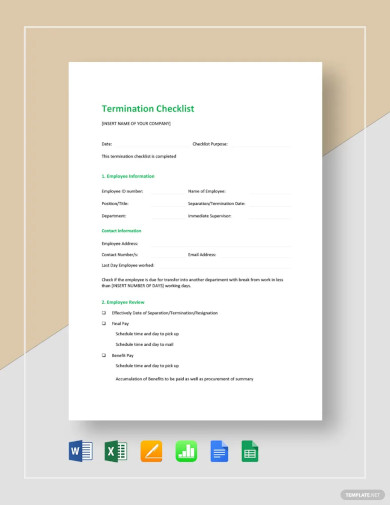 Download
Download
Web Development Design Checklist
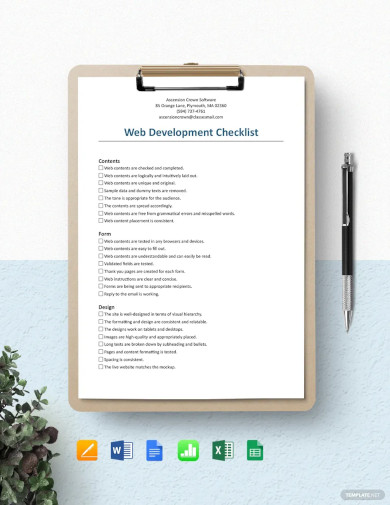 Download
Download
Sample Construction Bid Checklist Template
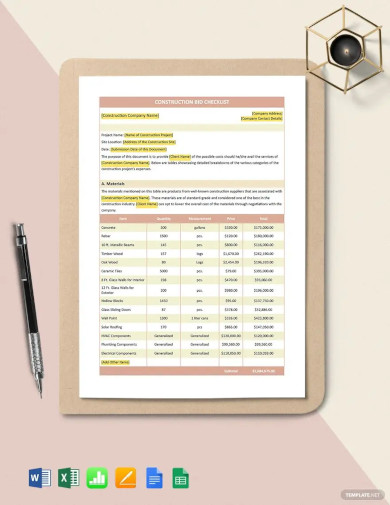 Download
Download
Business Travel Itinerary Checklist
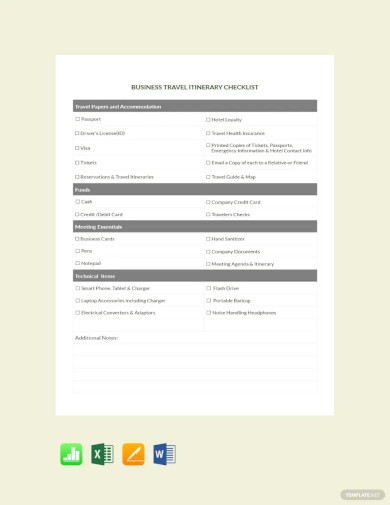 Download
Download
IT Market Planning Checklist Template
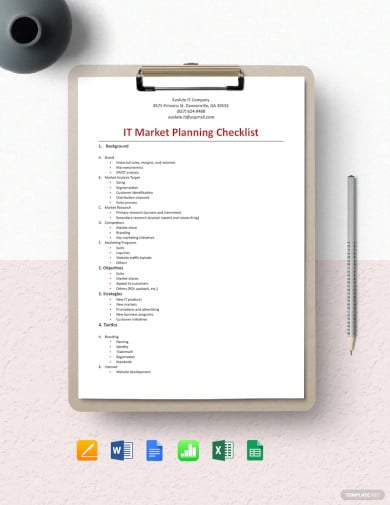 Download
Download
Home Based Worker Checklist Template
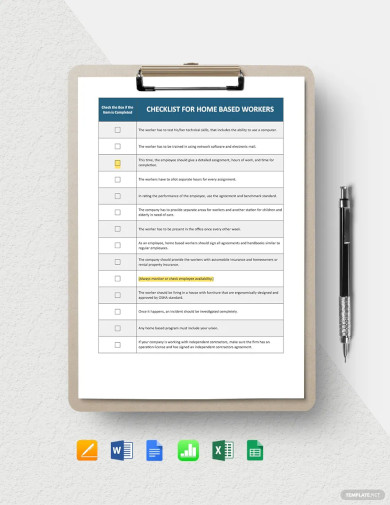 Download
Download
More in Blog
| How to Make/Create a Mind Map in Microsoft Word [Templates + Examples] 2023 | How to Make/Create a Schedule in Microsoft Word [Templates + Examples] 2023 |
| How To Create/Build a Checklist in Google Docs | How to Make a Snapchat Geofilter on Photoshop |
| How to Make/Create a Family Tree in Google Docs [Templates + Examples] 2023 | How to Make a Checklist in Excel |
| How to Make a Family Tree in Excel | How to Create a Report in Excel |
| How to Make a Planner in Excel | How to Make/Create an Itinerary in Google Docs [Templates + Examples] 2023 |
| How to Make/Create a Cookbook in Microsoft Word [Templates + Examples] 2023 | How to Make/Create a Postcard in Illustrator [Templates + Examples] 2023 |
| How to Make an Invoice in Excel | How to Make/Create an Invoice in Microsoft Word [Templates + Examples] 2023 |
| How to Make a Cookbook Using Google Docs | How To Create/Build a Budget in Google Sheets |
| How To Make/Create a Billboard in Adobe Photoshop [Templates + Examples] 2023 | How to Make a Postcard in InDesign |
| How to Make/Create a Letterhead in Google Docs [Templates + Examples] 2023 | How to Make/Create a Postcard in Google Docs [Templates + Examples] 2023 |
| How To Make/Create an Invitation in Microsoft Word [Templates + Examples] 2023 | How To Make/Create a Postcard in Adobe Photoshop [Templates + Examples] 2023 |
| How to Make/Create a Postcard in Microsoft Word [Templates + Examples] 2023 | How to Make/Create a Rack Card in Microsoft Word [Templates + Examples] 2023 |
| How to Make/Create a Certificate in Microsoft Word [Templates + Examples] 2023 | How to Make/Create a Certificate in Google Docs [Templates + Examples] 2023 |
| How to Make/Create a Voucher in Microsoft Word [Templates + Examples] 2023 | How to Make/Create a Ticket in Microsoft Word [Templates + Examples] 2023 |
| How to Make/Create a Leaflet in Microsoft Word [Templates + Examples] 2023 | How to Create a Shared Calendar in Outlook |
| How to Create a Flowchart in Excel | How to Make/Create a Flowchart in Microsoft Word [Templates + Examples] 2023 |
| How to Make Address Labels in Word | How To Make/Create an Email Signature in Microsoft Outlook [Templates + Examples] 2023 |
| How to Make a Bar Graph in Excel | How To Make/Create a Fillable Form in Adobe PDF [Templates + Examples] 2023 |
| How To Make/Create a Pie Chart in Microsoft Excel [Templates + Examples] 2023 | How To Make/Create a Bar Chart in Microsoft Excel [Templates + Examples] 2023 |
| How to Make/Create a Resume in Microsoft Word [Templates + Examples] 2023 | How to Make a Timeline in Word |
| How To Make/Create a Survey in Google Forms [Templates + Examples] 2023 | How to Make a Fillable Form in Word |
| How To Make/Create a Timeline in Microsoft Excel [Templates + Examples] 2023 | How To Make/Create a Schedule in Microsoft Excel [Templates + Examples] 2023 |
| How to Make a Poster in PowerPoint | How To Create/Build a Resume in Google Docs |
| How To Make/Create a Timeline in Microsoft PowerPoint [Templates + Examples] 2023 | How to Make/Create a Calendar in Microsoft Word [Templates + Examples] 2023 |
| How To Make/Create a Calendar in Microsoft Excel [Templates + Examples] 2023 | How to Make/Create a Survey in Google Docs [Templates + Examples] 2023 |
| How to Make/Create a Form in Microsoft Word [Templates + Examples] 2023 | How to Create a Form in Excel |
| How to Make a Gantt Chart in Excel | How To Make/Create a List in Microsoft Excel [Templates + Examples] 2023 |
| How to Make a Chart in Excel | How to Make/Create a Budget in Microsoft Excel [Templates + Examples] 2023 |
| How to Make/Create Checklist in Microsoft Word [Templates + Examples] 2023 | How To Make/Create a Logo in Adobe Photoshop [Templates + Examples] 2023 |
| How To Create/Build a Chart in Google Docs | How to Make/Create a Label in Microsoft Word [Templates + Examples] 2023 |
| How to Make/Create a Chart in Microsoft Word [Templates + Examples] 2023 | How to Make/Create a Pamphlet in Google Docs [Templates + Examples] 2023 |
| How to Print Labels From Excel | How to Make/Create a Letterhead in Microsoft Word [Templates + Examples] 2023 |
| How to Make/Create a Brochure in Microsoft Word [Templates + Examples] 2023 | How to Make/Create a Pamphlet in Microsoft Word [Templates + Examples] 2023 |
| How to Make/Create a Business Card in Microsoft Word [Templates + Examples] 2023 | How to Make a Flyer in Microsoft Word |
| 50+ Roadmap Samples, Format & Examples 2023 | 50+ Mind Map Samples, Format & Examples 2023 |
| 50+ Family Tree Samples, Format & Examples 2023 | 50+ Email Signature Ideas & Examples 2023 |
| 50+ Media Kit Samples, Format & Examples 2023 | 50+ Receipt Samples, Format & Examples 2023 |
| 50+ Planner Samples, Format & Examples 2023 | 50+ Schedule Samples, Format & Examples 2023 |
| 50+ Quotation Samples, Format & Examples 2023 | 50+ Resume Samples, Format & Examples 2023 |
| 50+ Inventory Samples, Format & Examples 2023 | 50+ Itinerary Samples, Format & Examples 2023 |
| 50+ Email Signature Designs, Format & Examples 2023 | 50+ Analysis Samples, Format & Examples 2023 |
| 50+ Statement Samples, Format & Examples 2023 | 50+ Estimate Samples, Format & Examples 2023 |
| 50+ Memo Samples, Format & Examples 2023 | 50+ Policy Samples, Format & Examples 2023 |
| 50+ Invoice Samples, Format & Examples 2023 | 50+ Meeting Minutes Sample, Format & Examples 2023 |
| 50+ Notice Samples, Format & Examples 2023 | 50+ Budget Samples, Format & Examples 2023 |
| 50+ Checklist Samples, Format & Examples 2023 | 50+ Agreement Samples, Format & Examples 2023 |
| 50+ Catalog Ideas & Examples 2023 | 50+ Plan Samples, Format & Examples 2023 |
| 50+ Lesson Plan Samples, Format & Examples 2023 | 50+ Report Samples, Format & Examples 2023 |
| 50+ Magazine Ideas & Examples 2023 | 50+ Tumblr Banner Designs, Format & Examples 2023 |
| 50+ Pinterest Pin Designs, Format & Examples 2023 | 50+ Whatsapp Post Designs, Format & Examples |