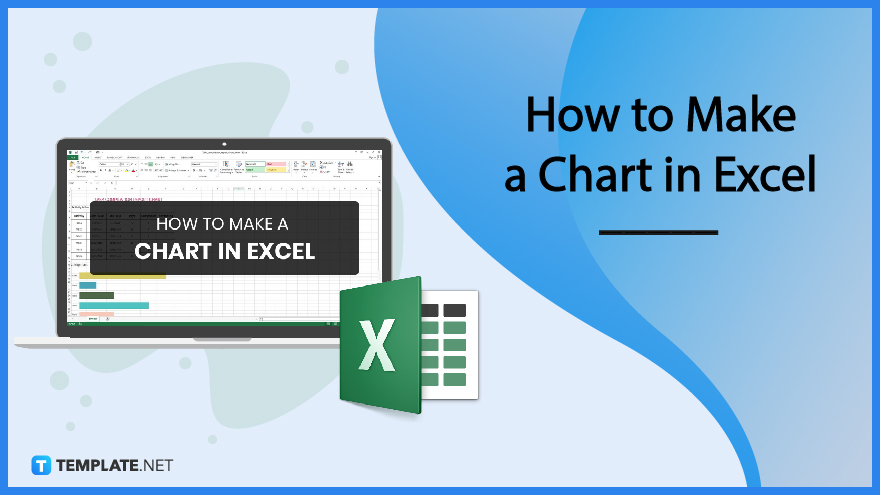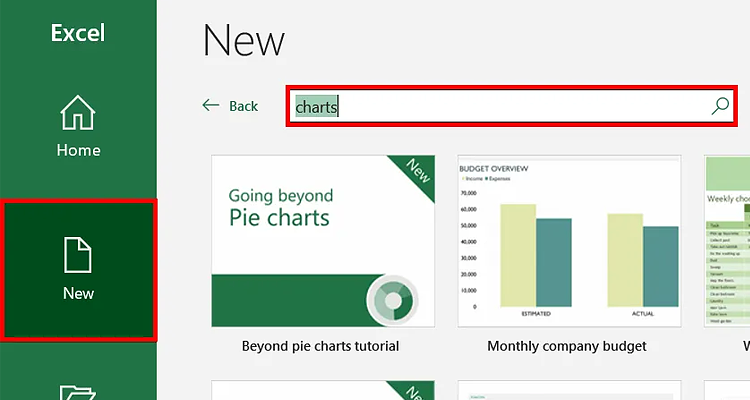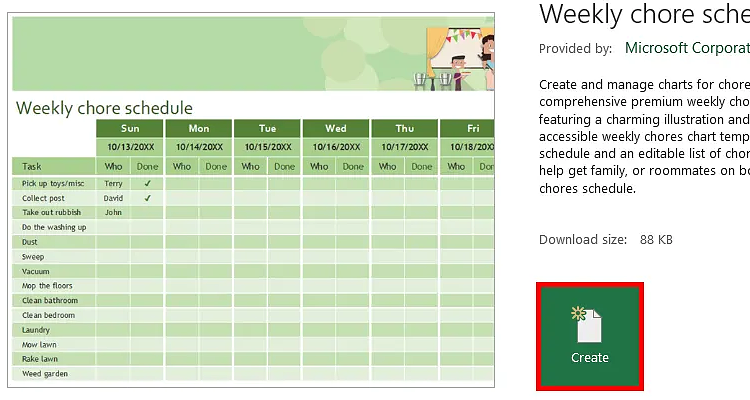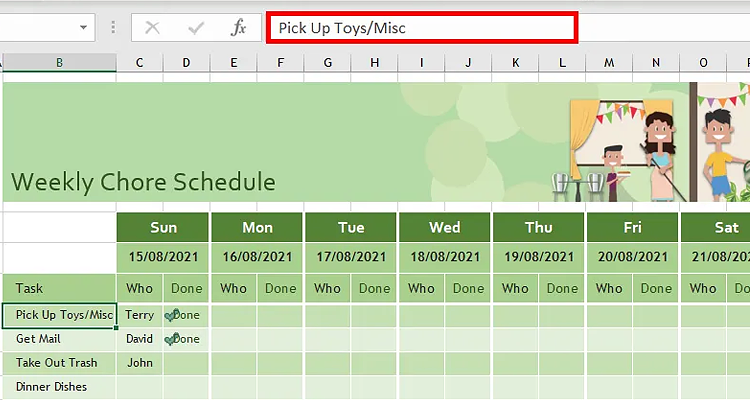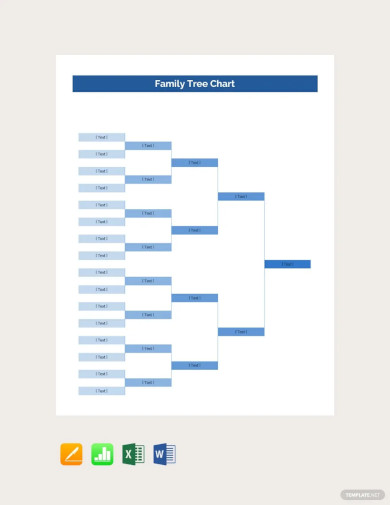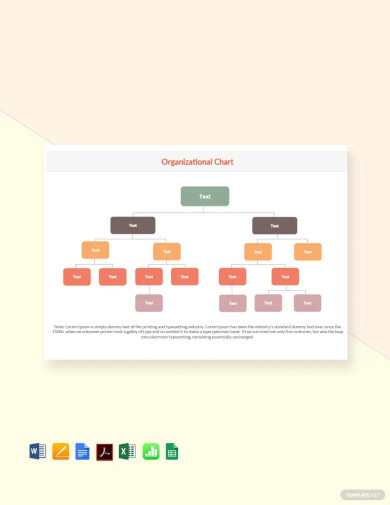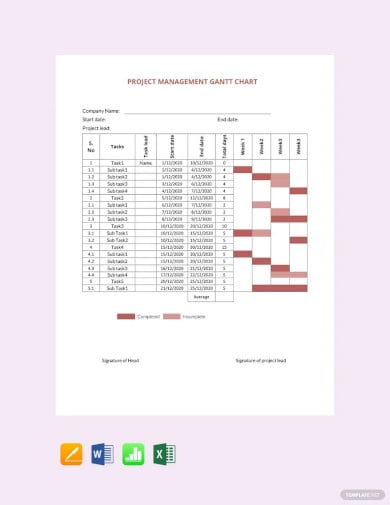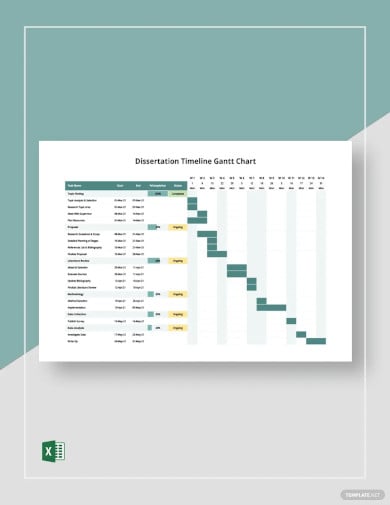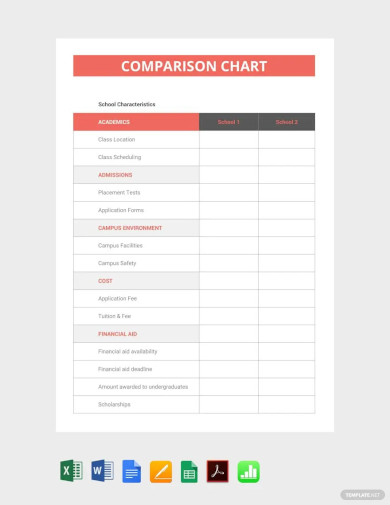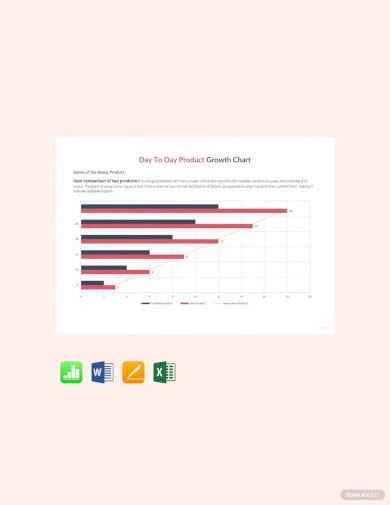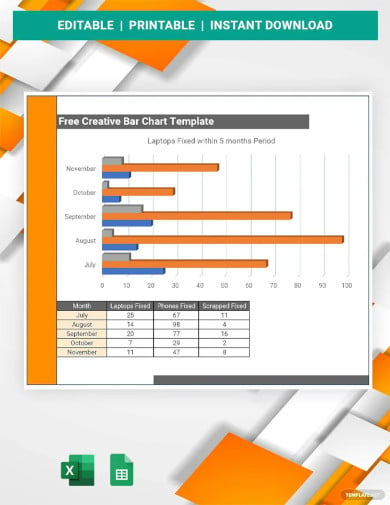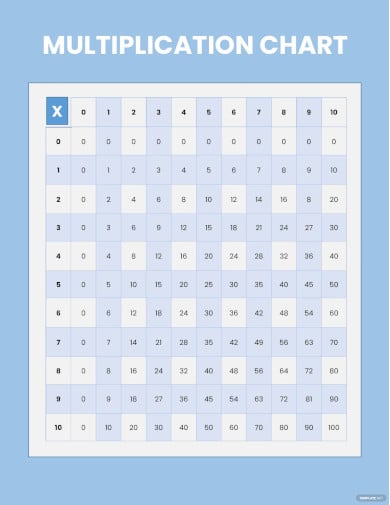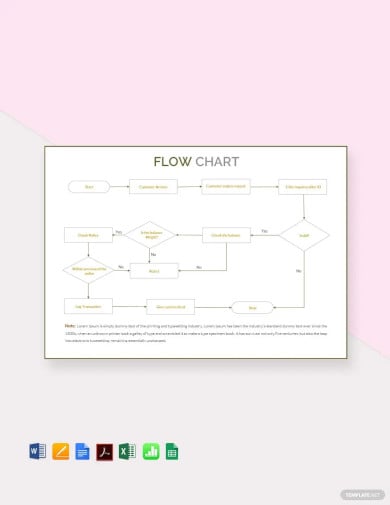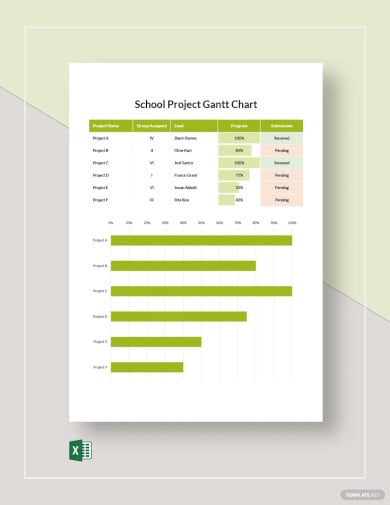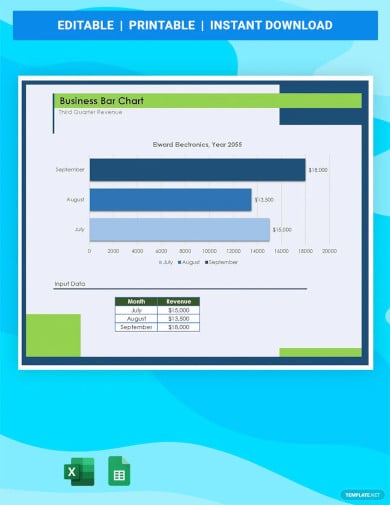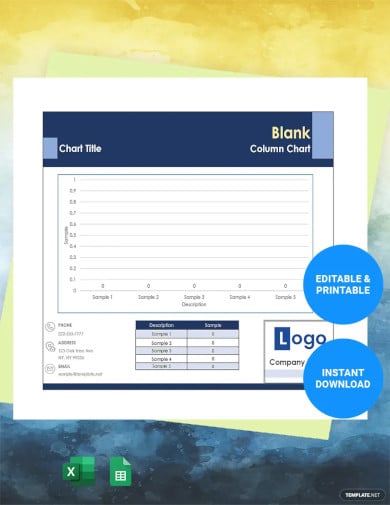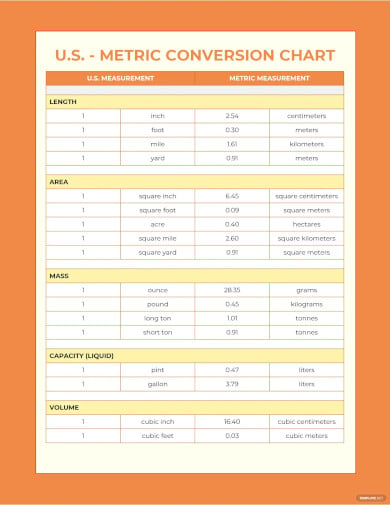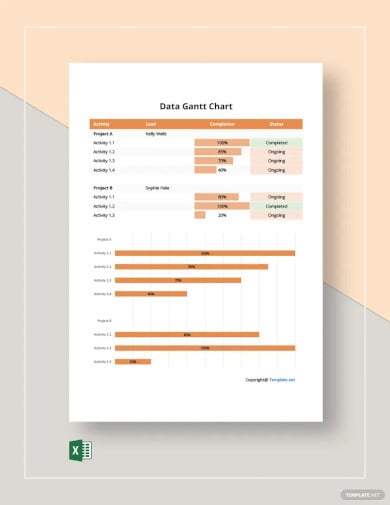How to Make a Chart in Excel
Charts are helpful tools you can use to create and represent quantitative data in a visual manner. There are types of charts that serve different purposes, and it is advantageous to know which ones to use. A table chart is common for recording data in tabular form. Meanwhile, a line chart is best suited for visualizing changes in data over time. There are many chart maker applications available on computers, and a widely used program for it is Excel. Below is a simple and comprehensible guide on how to make a chart in Excel.
SUMMARY:
- Using a template on Excel: Open Excel and select New. Type in charts on the Search bar and press enter. Select from the available templates, and start on your selected chart by clicking Create.
- Using Mac: Start Excel and select New, then Blank Workbook. Input your data on the cells. Open the Insert menu and select Recommended Charts. Click the Chart Design to edit the appearance of your chart.
How to Make a Chart Using Templates In Excel
Different versions of Excel can use templates, and it is advantageous for you to start with one if you are unfamiliar with navigating the application. Follow the steps below to help you create a chart using templates in Excel.
1. Open Microsoft Excel, and select New.
2. On the search bar, type in charts and hit enter. A variety of templates will appear, and you can browse for the template you’d like to use.
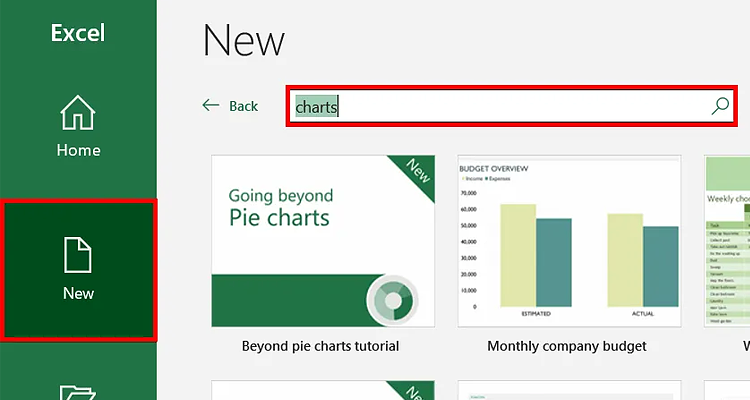
3. Once you’ve found it, click on the template. A new window will appear detailing the chart’s use.
4. Select Create to start working on the chosen template.
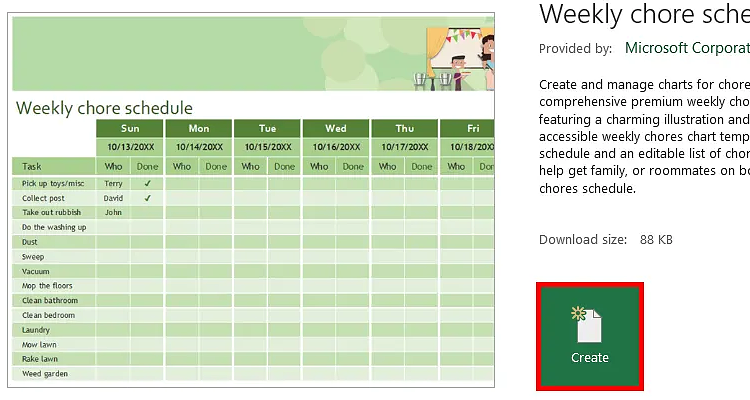
Note: If you want a more varied selection, know that there are plenty of available chart templates on the web. In particular, you can browse Template.net for charts in Excel templates.
5. Edit the contents of your chart in two ways. You can double-click on the cell you wish to edit your data.
6. Two, you can click on the cell and edit its contents through the Formula bar.
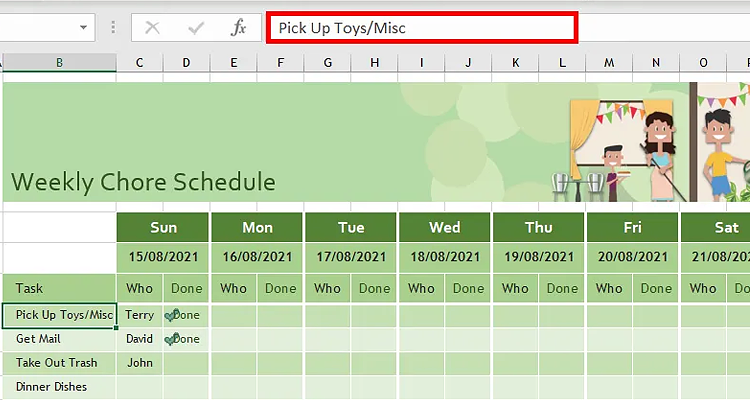
7. After adding in and editing details for your chart, you can now save your workbook by click File, then Save. Or the shortcut Ctrl + S.
How to Create a Chart In Excel Using Mac
For Mac users, you can also create charts on Microsoft Excel. It seems challenging at first, but the following guide helps. Below is a step-by-step instruction on how you can create a chart in Excel using Mac.
1. Open Microsoft Excel, and start on a Blank Workbook.
2. Afterwards, input the data in the cells. Once done, select the data you wish to include in your chart.
3. Click the Insert tab and select Recommended Charts and choose the chart you want.
4. If you want to make one on your own, you can select a type of chart and style you’d like.
5. Select your chart, and click the Chart Design tab to edit your contents. Add Chart Element to modify the data you input, Quick Layout to select from available designs of the chart gallery.
6. Once you are satisfied with the information and design, you can now save your work. You can do this by going to the File tab and select Save or Save as. Or you can use the shortcut Command (?) to save or Command (?) + Shift (?) + S.
Family Tree Chart Template
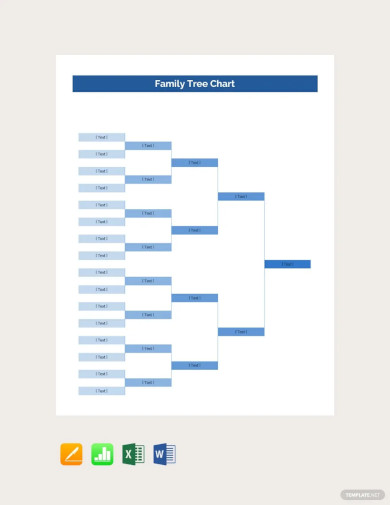 Download
Download
Organizational Chart Template
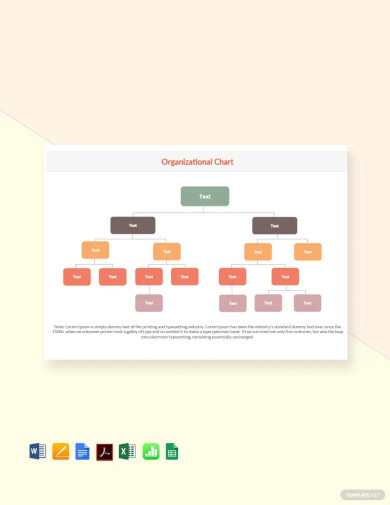 Download
Download
Project Management Gantt Chart Template
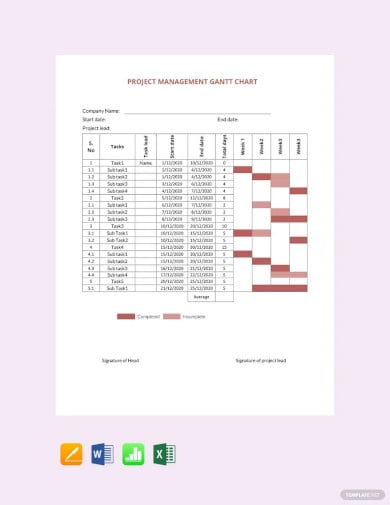 Download
Download
Dissertation Timeline Gantt Chart Template
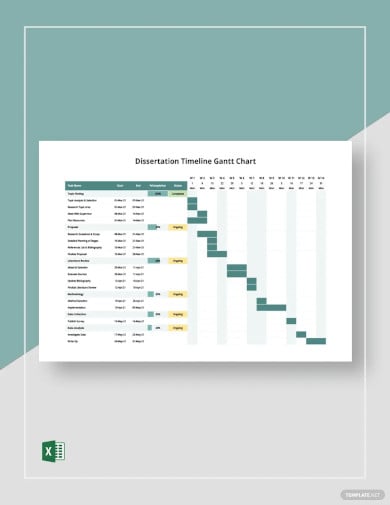 Download
Download
Comparison Chart Template
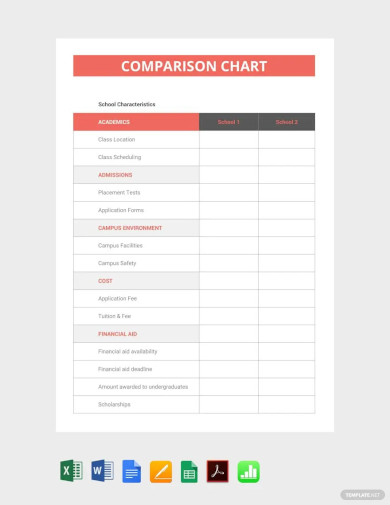 Download
Download
Day to Day Product Growth Chart Template
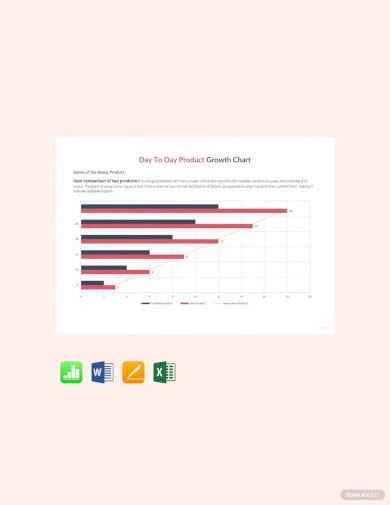 Download
Download
Creative Bar Chart Template
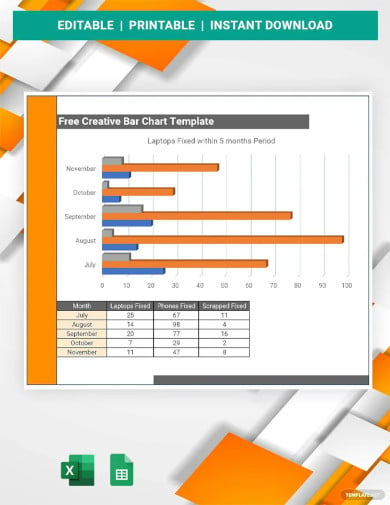 Download
Download
Printable Multiplication Chart Template
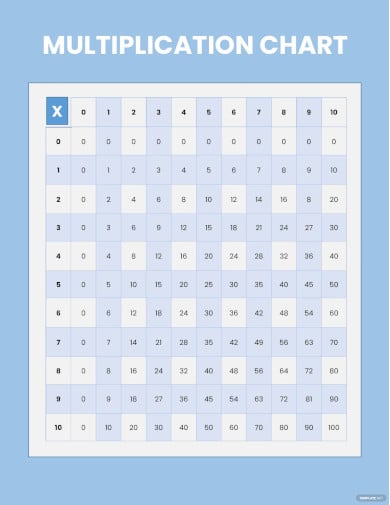 Download
Download
Sample Flow Chart Template
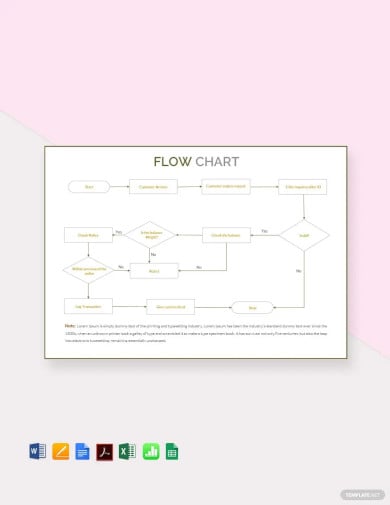 Download
Download
School Project Gantt Chart Template
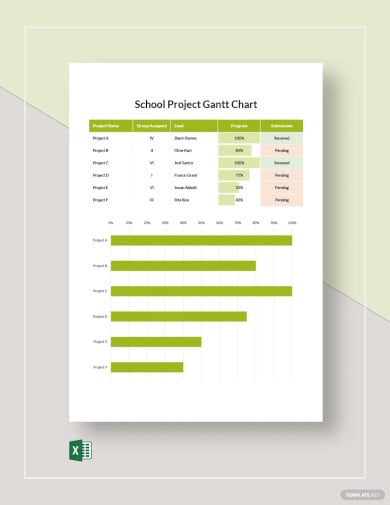 Download
Download
Business Bar Chart Design
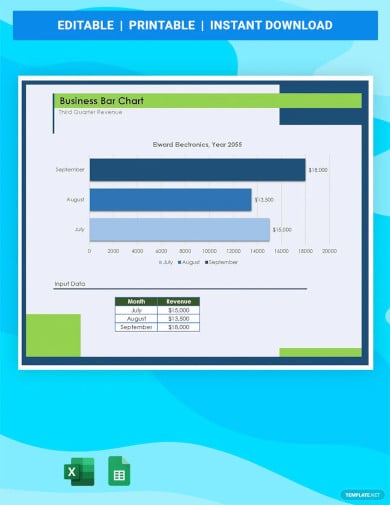 Download
Download
Blank Column Chart Design
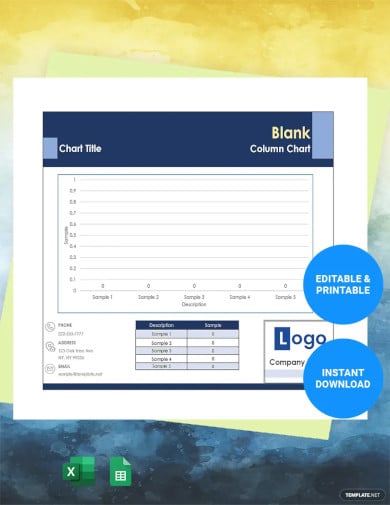 Download
Download
Modern Conversion Chart Template
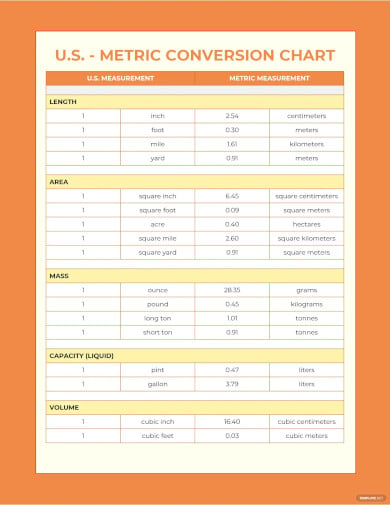 Download
Download
Editable Data Gantt Chart
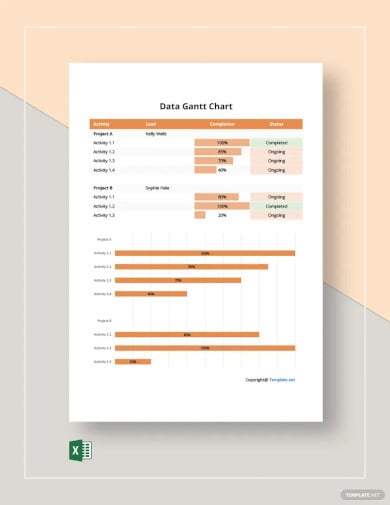 Download
Download
Simple Weekly Gantt Chart Template
 Download
Download
More in Blog
| How to Make/Create a Mind Map in Microsoft Word [Templates + Examples] 2023 | How to Make/Create a Schedule in Microsoft Word [Templates + Examples] 2023 |
| How To Create/Build a Checklist in Google Docs | How to Make a Snapchat Geofilter on Photoshop |
| How to Make/Create a Family Tree in Google Docs [Templates + Examples] 2023 | How to Make a Checklist in Excel |
| How to Make a Family Tree in Excel | How to Create a Report in Excel |
| How to Make a Planner in Excel | How to Make/Create an Itinerary in Google Docs [Templates + Examples] 2023 |
| How to Make/Create a Cookbook in Microsoft Word [Templates + Examples] 2023 | How to Make/Create a Postcard in Illustrator [Templates + Examples] 2023 |
| How to Make an Invoice in Excel | How to Make/Create an Invoice in Microsoft Word [Templates + Examples] 2023 |
| How to Make a Cookbook Using Google Docs | How To Create/Build a Budget in Google Sheets |
| How To Make/Create a Billboard in Adobe Photoshop [Templates + Examples] 2023 | How to Make a Postcard in InDesign |
| How to Make/Create a Letterhead in Google Docs [Templates + Examples] 2023 | How to Make/Create a Postcard in Google Docs [Templates + Examples] 2023 |
| How To Make/Create an Invitation in Microsoft Word [Templates + Examples] 2023 | How To Make/Create a Postcard in Adobe Photoshop [Templates + Examples] 2023 |
| How to Make/Create a Postcard in Microsoft Word [Templates + Examples] 2023 | How to Make/Create a Rack Card in Microsoft Word [Templates + Examples] 2023 |
| How to Make/Create a Certificate in Microsoft Word [Templates + Examples] 2023 | How to Make/Create a Certificate in Google Docs [Templates + Examples] 2023 |
| How to Make/Create a Voucher in Microsoft Word [Templates + Examples] 2023 | How to Make/Create a Ticket in Microsoft Word [Templates + Examples] 2023 |
| How to Make/Create a Leaflet in Microsoft Word [Templates + Examples] 2023 | How to Create a Shared Calendar in Outlook |
| How to Create a Flowchart in Excel | How to Make/Create a Flowchart in Microsoft Word [Templates + Examples] 2023 |
| How to Make Address Labels in Word | How To Make/Create an Email Signature in Microsoft Outlook [Templates + Examples] 2023 |
| How to Make a Bar Graph in Excel | How To Make/Create a Fillable Form in Adobe PDF [Templates + Examples] 2023 |
| How To Make/Create a Pie Chart in Microsoft Excel [Templates + Examples] 2023 | How To Make/Create a Bar Chart in Microsoft Excel [Templates + Examples] 2023 |
| How to Make/Create a Resume in Microsoft Word [Templates + Examples] 2023 | How to Make a Timeline in Word |
| How To Make/Create a Survey in Google Forms [Templates + Examples] 2023 | How to Make a Fillable Form in Word |
| How To Make/Create a Timeline in Microsoft Excel [Templates + Examples] 2023 | How To Make/Create a Schedule in Microsoft Excel [Templates + Examples] 2023 |
| How to Make a Poster in PowerPoint | How To Create/Build a Resume in Google Docs |
| How To Make/Create a Timeline in Microsoft PowerPoint [Templates + Examples] 2023 | How to Make/Create a Calendar in Microsoft Word [Templates + Examples] 2023 |
| How To Make/Create a Calendar in Microsoft Excel [Templates + Examples] 2023 | How to Make/Create a Survey in Google Docs [Templates + Examples] 2023 |
| How to Make/Create a Form in Microsoft Word [Templates + Examples] 2023 | How to Create a Form in Excel |
| How to Make a Gantt Chart in Excel | How To Make/Create a List in Microsoft Excel [Templates + Examples] 2023 |
| How to Make a Chart in Excel | How to Make/Create a Budget in Microsoft Excel [Templates + Examples] 2023 |
| How to Make/Create Checklist in Microsoft Word [Templates + Examples] 2023 | How To Make/Create a Logo in Adobe Photoshop [Templates + Examples] 2023 |
| How To Create/Build a Chart in Google Docs | How to Make/Create a Label in Microsoft Word [Templates + Examples] 2023 |
| How to Make/Create a Chart in Microsoft Word [Templates + Examples] 2023 | How to Make/Create a Pamphlet in Google Docs [Templates + Examples] 2023 |
| How to Print Labels From Excel | How to Make/Create a Letterhead in Microsoft Word [Templates + Examples] 2023 |
| How to Make/Create a Brochure in Microsoft Word [Templates + Examples] 2023 | How to Make/Create a Pamphlet in Microsoft Word [Templates + Examples] 2023 |
| How to Make/Create a Business Card in Microsoft Word [Templates + Examples] 2023 | How to Make a Flyer in Microsoft Word |
| 50+ Roadmap Samples, Format & Examples 2023 | 50+ Mind Map Samples, Format & Examples 2023 |
| 50+ Family Tree Samples, Format & Examples 2023 | 50+ Email Signature Ideas & Examples 2023 |
| 50+ Media Kit Samples, Format & Examples 2023 | 50+ Receipt Samples, Format & Examples 2023 |
| 50+ Planner Samples, Format & Examples 2023 | 50+ Schedule Samples, Format & Examples 2023 |
| 50+ Quotation Samples, Format & Examples 2023 | 50+ Resume Samples, Format & Examples 2023 |
| 50+ Inventory Samples, Format & Examples 2023 | 50+ Itinerary Samples, Format & Examples 2023 |
| 50+ Email Signature Designs, Format & Examples 2023 | 50+ Analysis Samples, Format & Examples 2023 |
| 50+ Statement Samples, Format & Examples 2023 | 50+ Estimate Samples, Format & Examples 2023 |
| 50+ Memo Samples, Format & Examples 2023 | 50+ Policy Samples, Format & Examples 2023 |
| 50+ Invoice Samples, Format & Examples 2023 | 50+ Meeting Minutes Sample, Format & Examples 2023 |
| 50+ Notice Samples, Format & Examples 2023 | 50+ Budget Samples, Format & Examples 2023 |
| 50+ Checklist Samples, Format & Examples 2023 | 50+ Agreement Samples, Format & Examples 2023 |
| 50+ Catalog Ideas & Examples 2023 | 50+ Plan Samples, Format & Examples 2023 |
| 50+ Lesson Plan Samples, Format & Examples 2023 | 50+ Report Samples, Format & Examples 2023 |
| 50+ Magazine Ideas & Examples 2023 | 50+ Tumblr Banner Designs, Format & Examples 2023 |
| 50+ Pinterest Pin Designs, Format & Examples 2023 | 50+ Whatsapp Post Designs, Format & Examples |