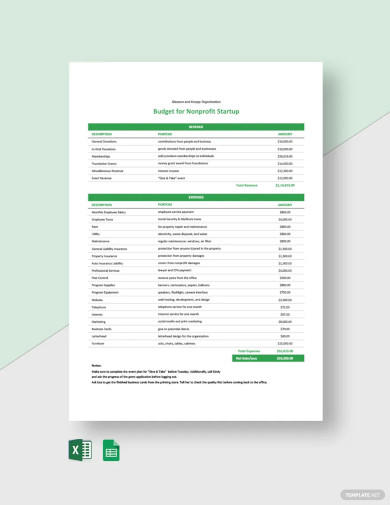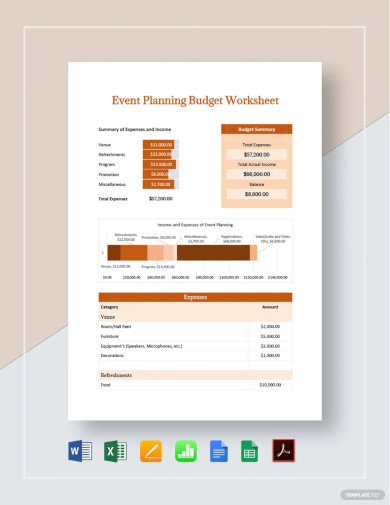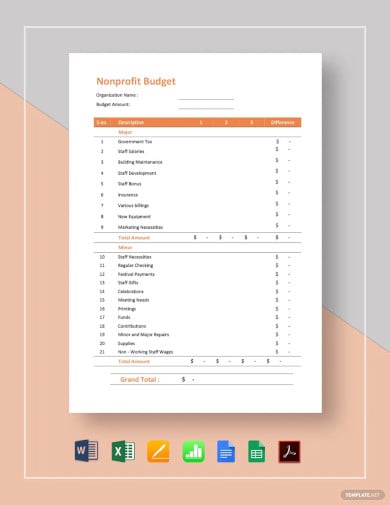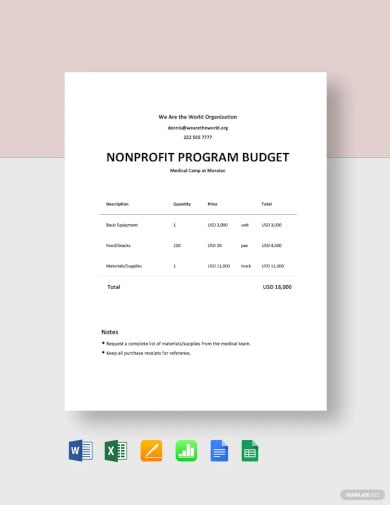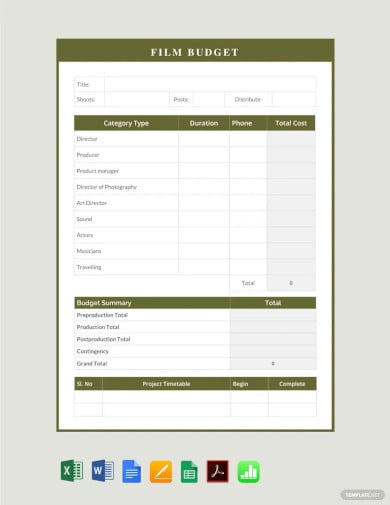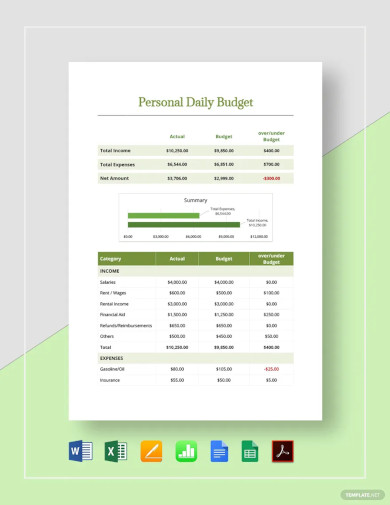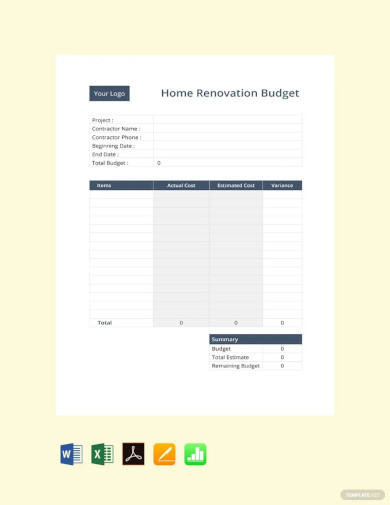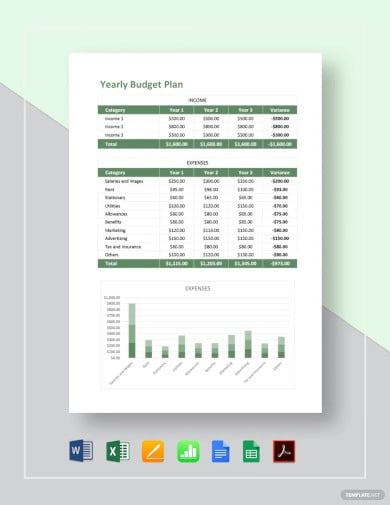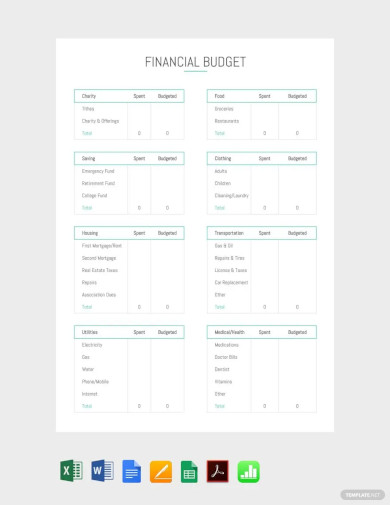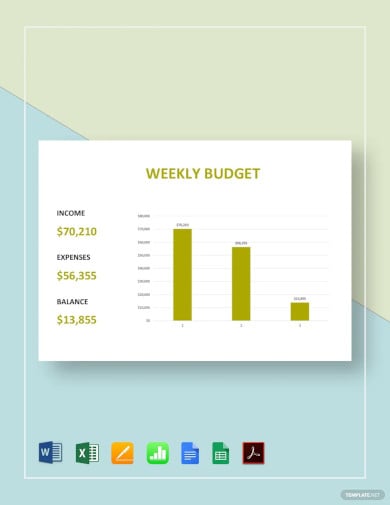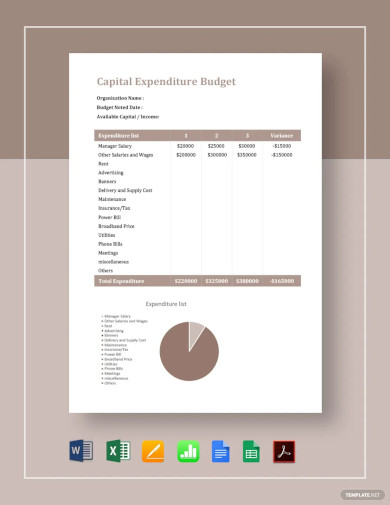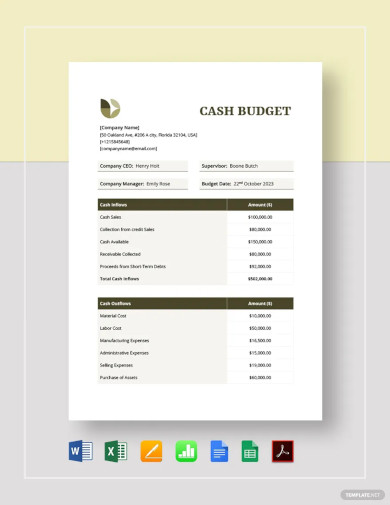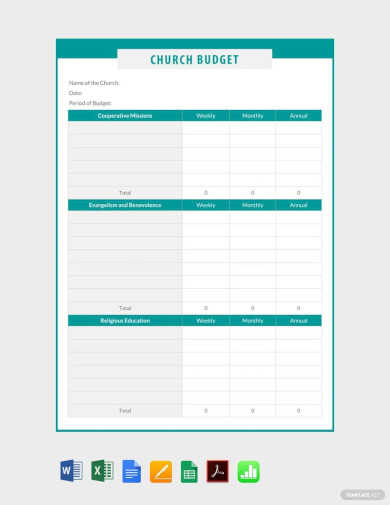Table of Contents
- Build a Budget Template for Google Sheets – Step-by-Step Instructions
- Budget for Nonprofit Startup Template
- Event Planning Budget Design Worksheet
- Non Profit Annual Budget Template
- Non Profit Budget Creative Template
- Nonprofit Program Budget Template
- Sample Film Budget Template
- Monthly Budget Worksheet Template
- Free Personal Daily Budget Template
- Modern Home Renovation Budget Template
- Yearly Budget Plan Template
- Editable Financial Budget Template
- Simple Marketing Budget Template
- Standard Weekly Budget Template
- Capital Expenditure Budget Template
- Cash Budget Design
- Church Budget Template
- FAQs
How To Create/Build a Budget in Google Sheets
A budget is a useful financial planning tool that helps individuals and organizations manage their finances. Budgets play a circular role in business plans, project management, and everyday personal affairs.
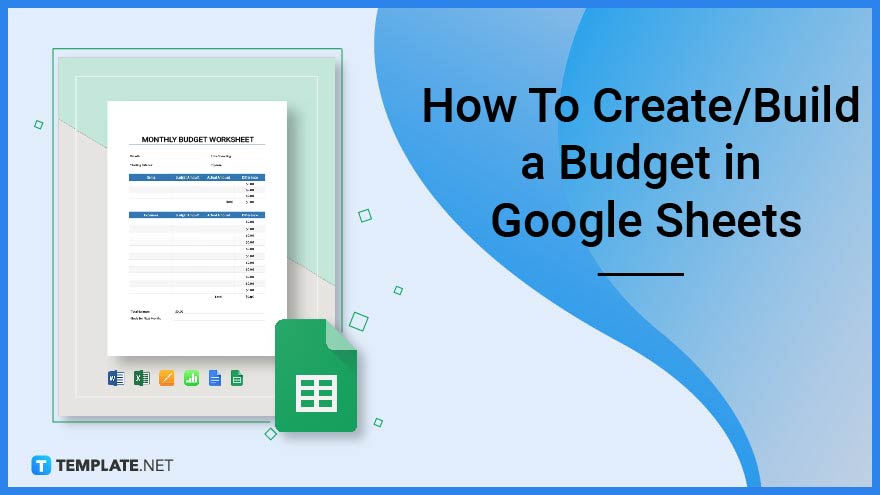
Build a Budget Template for Google Sheets – Step-by-Step Instructions
Creating a budget requires the use of numbers and calculations so it is ideal to use Google Sheets to prepare this kind of financial plan. Google Sheets make use of spreadsheets making it easier for users to organize each detail correctly.
-
Step 1: Log In to Your Gmail Account
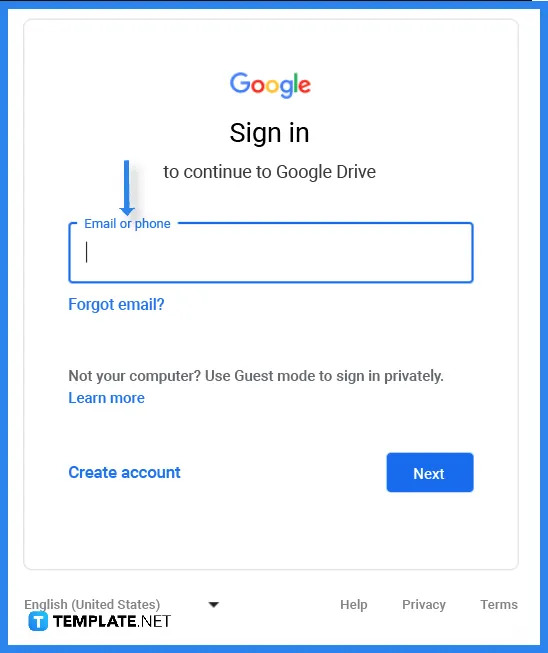 To start, you need to first log in to your Gmail account in order to gain access to Google Sheets. Simply type the following email address or phone number into the text box provided.
To start, you need to first log in to your Gmail account in order to gain access to Google Sheets. Simply type the following email address or phone number into the text box provided. -
Step 2: Search for a Budget Template On the Website (Option 1)
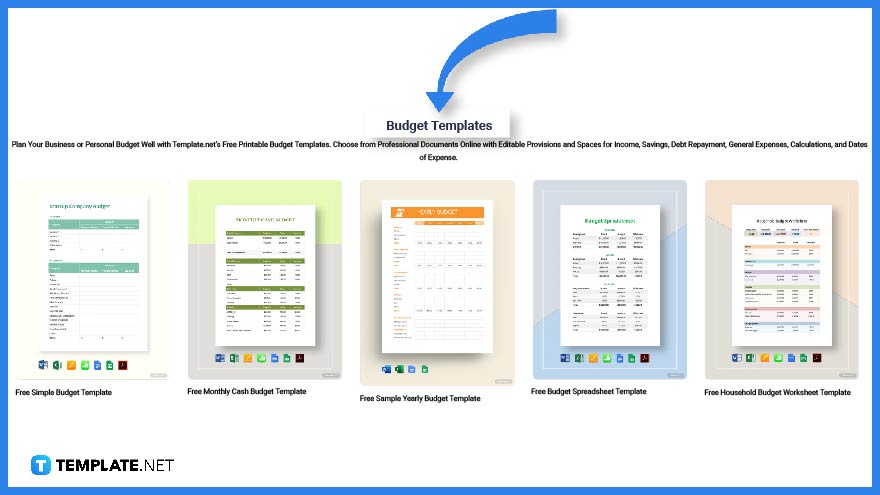 Begin searching for a budget template on Template.net. You will find a wide range of templates you can use for your budget planning activities.
Begin searching for a budget template on Template.net. You will find a wide range of templates you can use for your budget planning activities. -
Step 3: Use the Search Text Box to Look for Templates (Option 2)
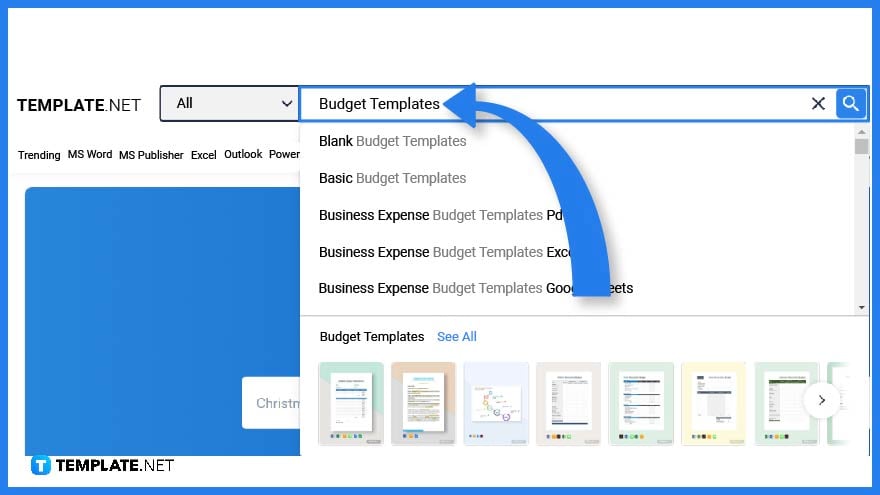 The website’s search option is another alternative you can use to look for budget templates. Just type in the keyword on the text box and click enter.
The website’s search option is another alternative you can use to look for budget templates. Just type in the keyword on the text box and click enter. -
Step 4: Select a Specific Budget Template
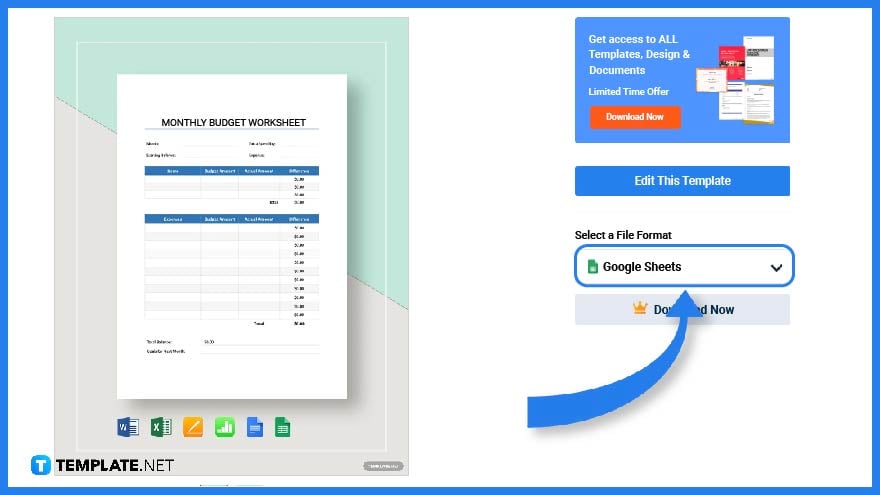 Select a budget template that fits your requirements. To have a better view, simply click on the image.
Select a budget template that fits your requirements. To have a better view, simply click on the image. -
Step 5: Select a File Format and Download the Template
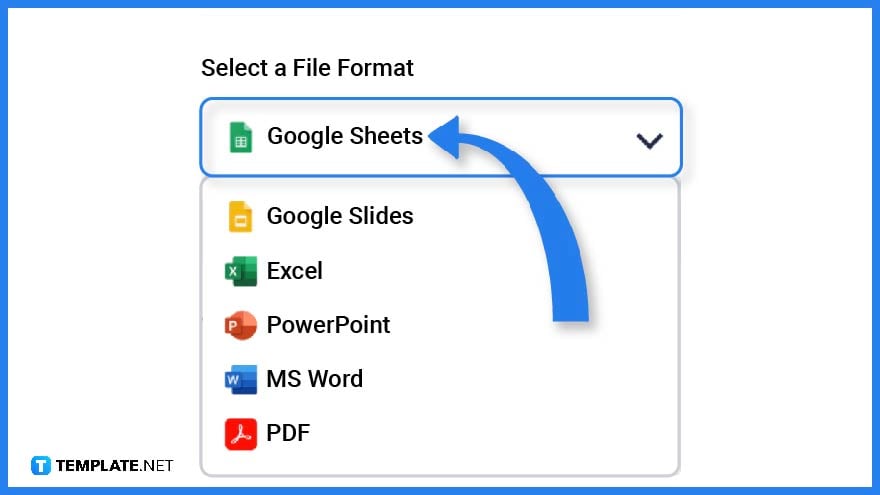 To open the file on Google Sheets, make sure you select this as an option for the file format and then click on download.
To open the file on Google Sheets, make sure you select this as an option for the file format and then click on download. -
Step 6: Make a Copy of the Budget Template
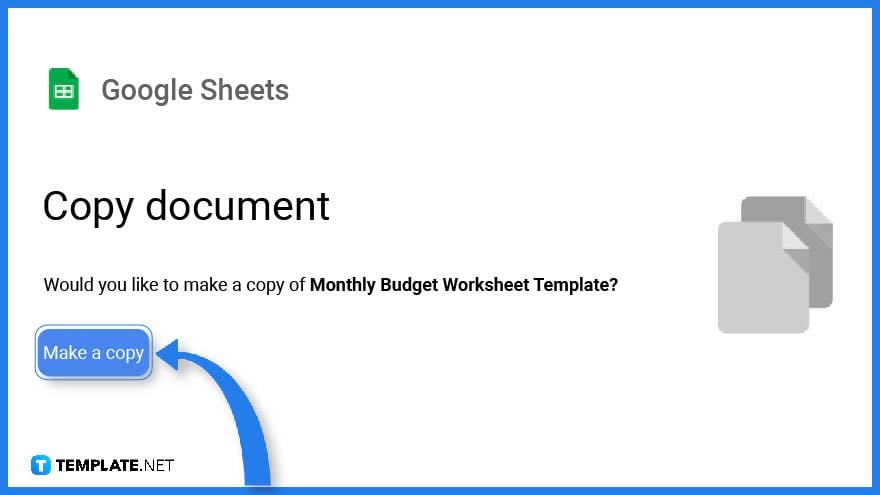 A reminder page will ask you to make a copy of the template. Click on the button for confirmation so you can open the file directly on Google Sheets.
A reminder page will ask you to make a copy of the template. Click on the button for confirmation so you can open the file directly on Google Sheets. -
Step 7: Add a Budget Header
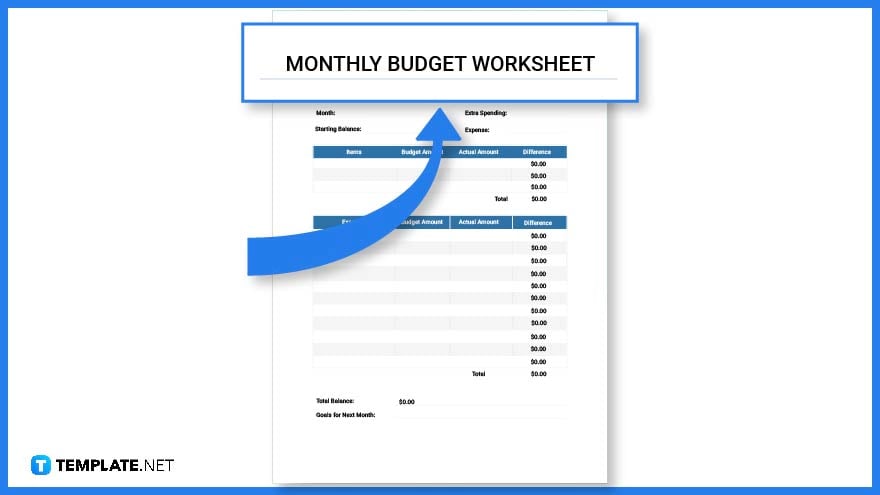 Budget plans are used by various industries for different reasons. That said, make sure to add a title or header for clear identification purposes.
Budget plans are used by various industries for different reasons. That said, make sure to add a title or header for clear identification purposes. -
Step 8: Main Content
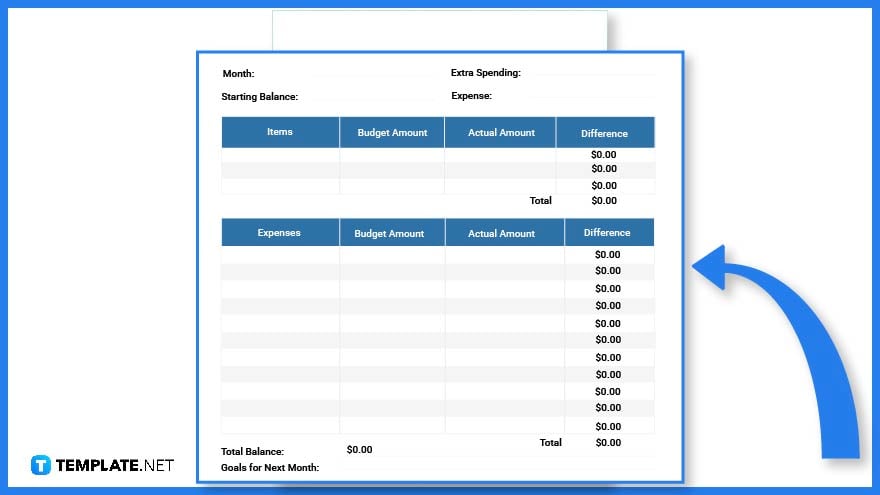 The main content of a budget form or report consists of several elements depending on what the document is used for. Examples are a list of items, expenses, and revenue or income.
The main content of a budget form or report consists of several elements depending on what the document is used for. Examples are a list of items, expenses, and revenue or income. -
Step 9: Add Rows and Columns
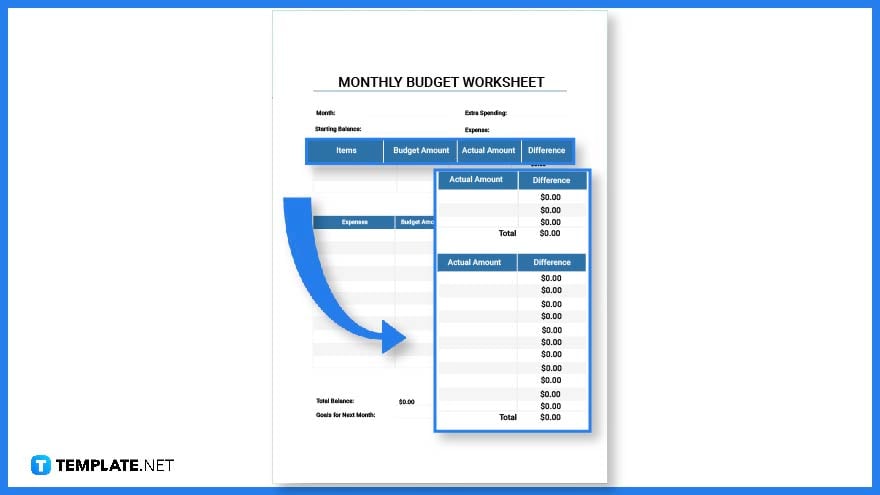 Add rows and columns to separate each detail accordingly. This will help organize details, and numbers and allows you to incorporate the correct formula in order to obtain the right computation.
Add rows and columns to separate each detail accordingly. This will help organize details, and numbers and allows you to incorporate the correct formula in order to obtain the right computation. -
Step 10: Additional Details
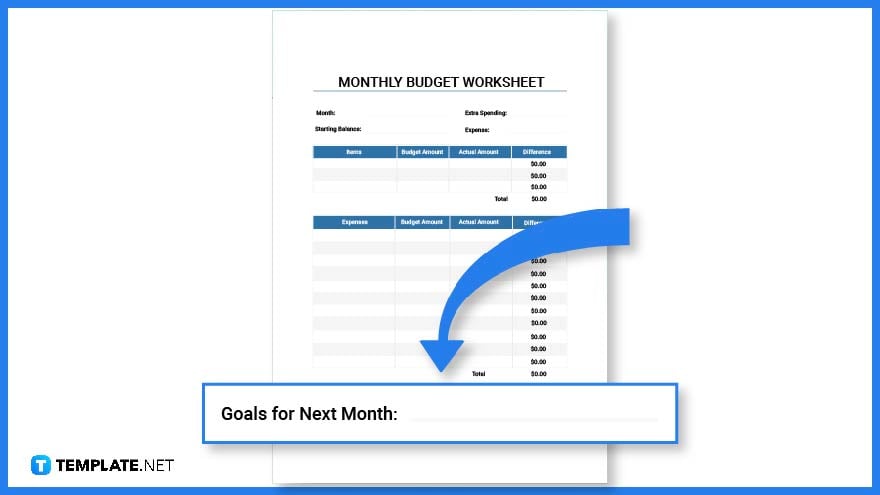 You can also add other details such as budget goals and detailed descriptions to help other readers understand the information written in the document.
You can also add other details such as budget goals and detailed descriptions to help other readers understand the information written in the document. -
Step 11: Finalize the Template
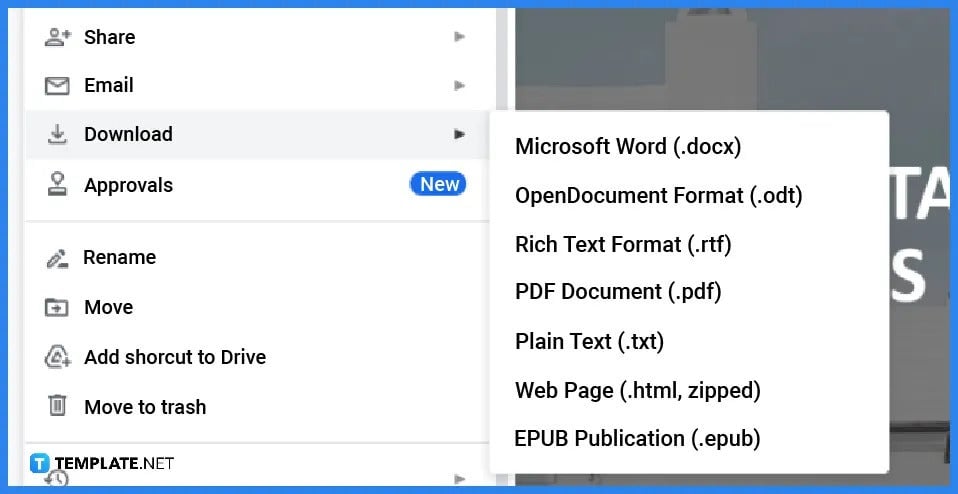 Double-check the template and right after editing it’s time to finalize and download the image so you can use this for any meetings or agendas. To do this, click on the download tab which is located on the file tab drop-down menu, and select a specific file format for the document.
Double-check the template and right after editing it’s time to finalize and download the image so you can use this for any meetings or agendas. To do this, click on the download tab which is located on the file tab drop-down menu, and select a specific file format for the document.
Budget for Nonprofit Startup Template
Event Planning Budget Design Worksheet
Non Profit Annual Budget Template
Non Profit Budget Creative Template
Nonprofit Program Budget Template
Sample Film Budget Template
Monthly Budget Worksheet Template
Free Personal Daily Budget Template
Modern Home Renovation Budget Template
Yearly Budget Plan Template
Editable Financial Budget Template
Simple Marketing Budget Template
Standard Weekly Budget Template
Capital Expenditure Budget Template
Cash Budget Design
Church Budget Template
FAQs
Is there a Google budget template?
There might be several options available on Google, yet you are better equipped when selecting budget templates from Template.net.
Is it effective to use a budget template?
Budget templates offer flexibility and more options to create, edit and design your budget plans.
How do I create a budget template on Google Sheets?
Just download and copy a budget template from Template.net and open this file on Google Sheets and from there you can start editing the document.