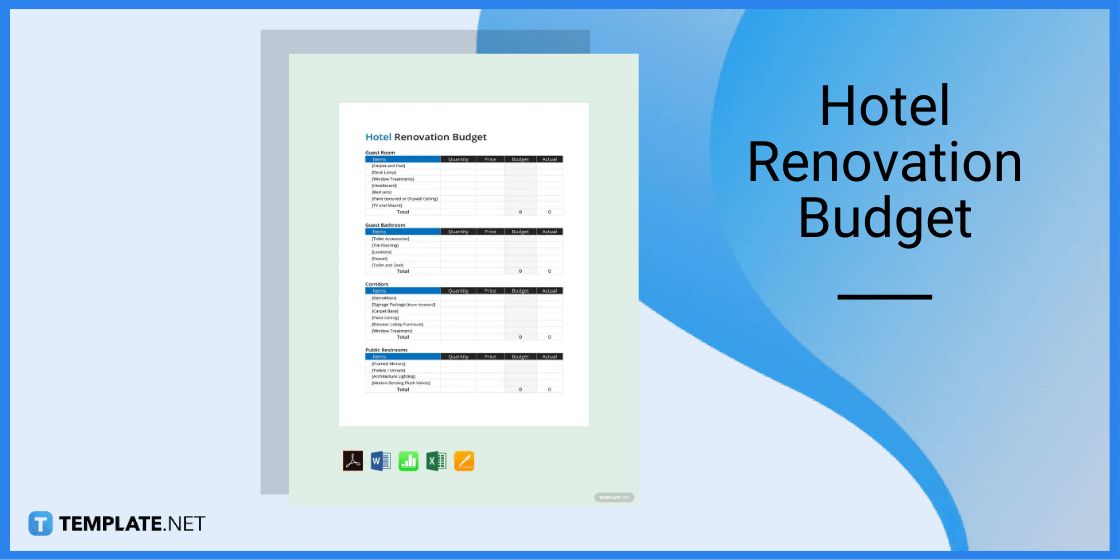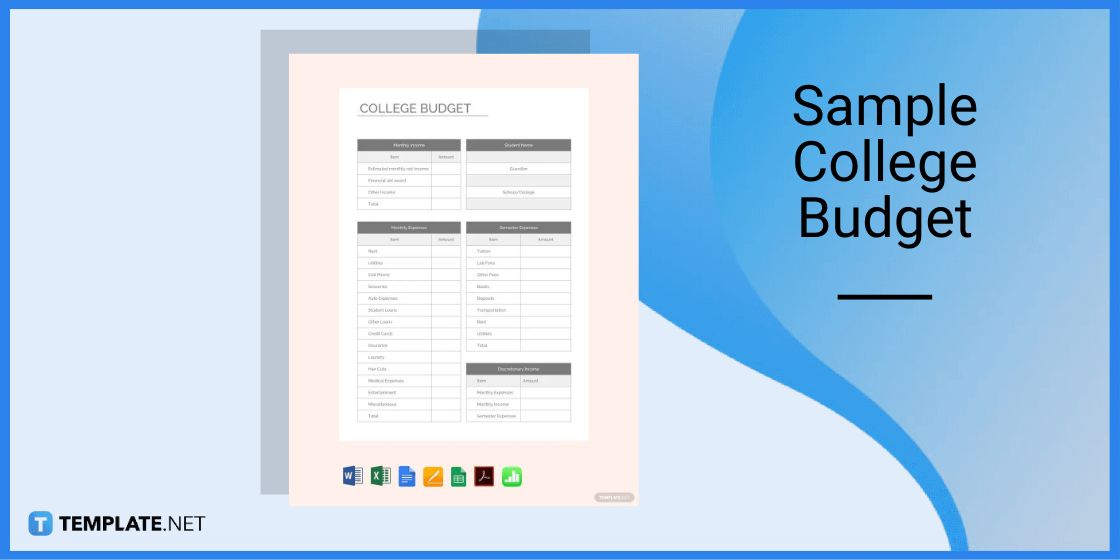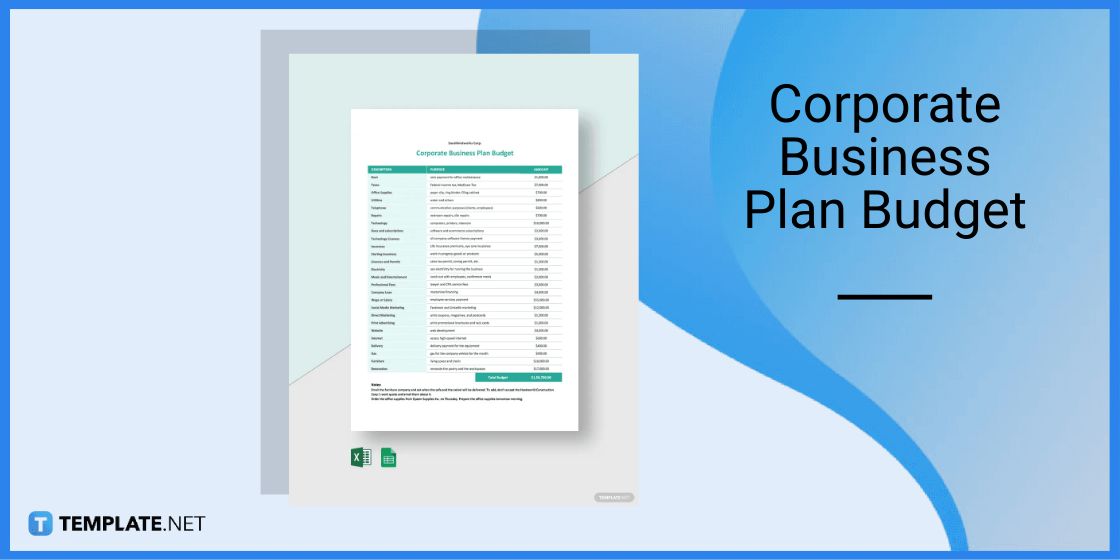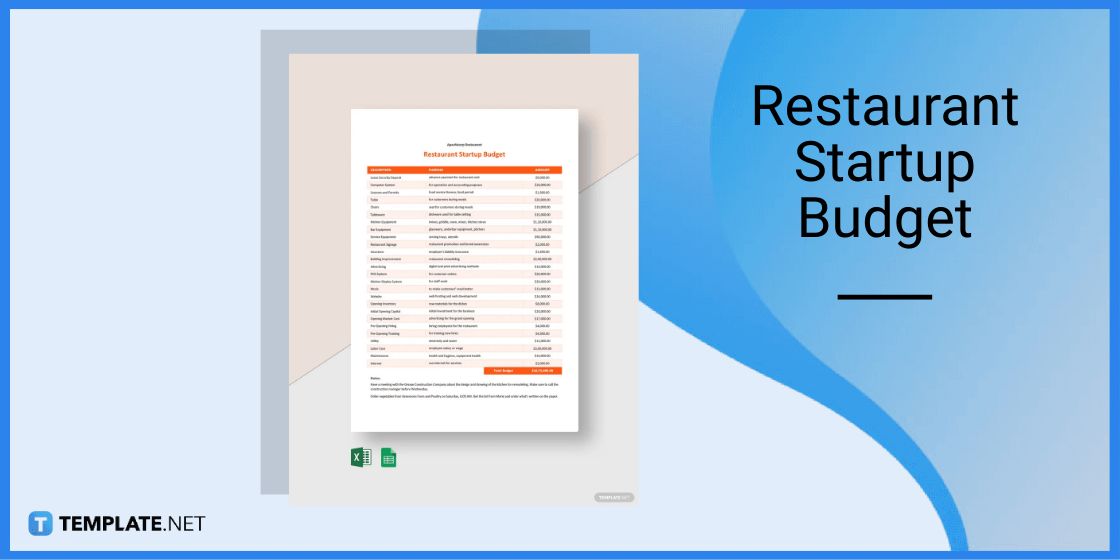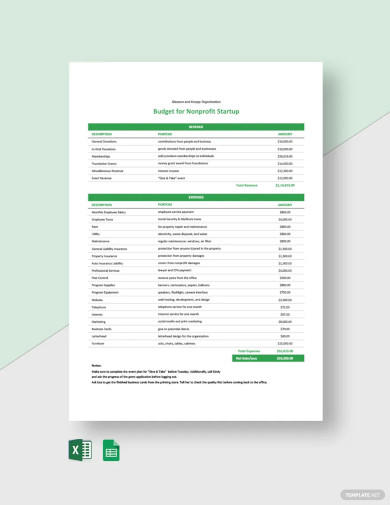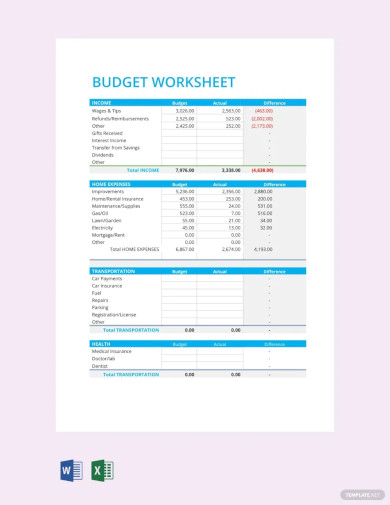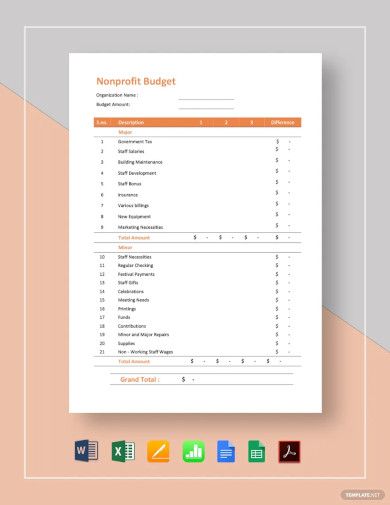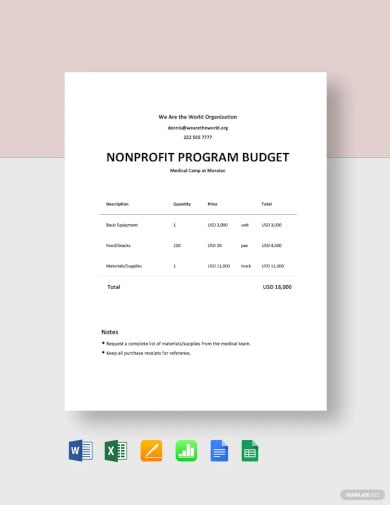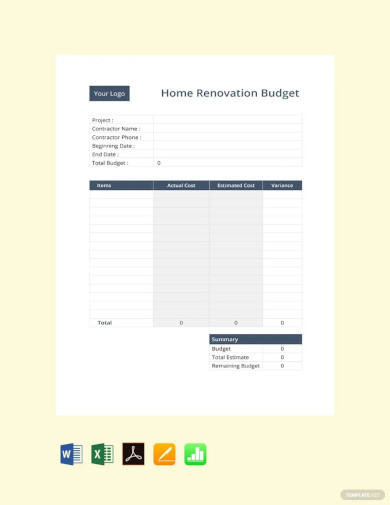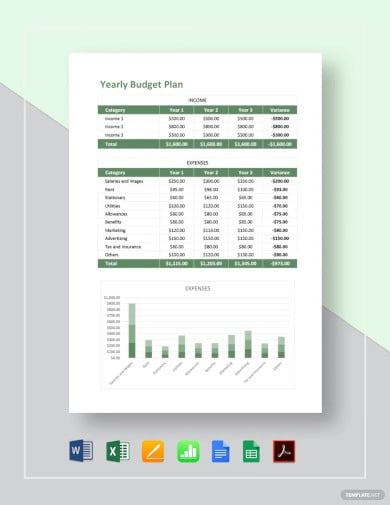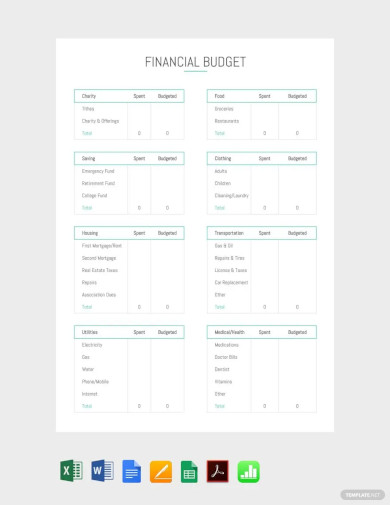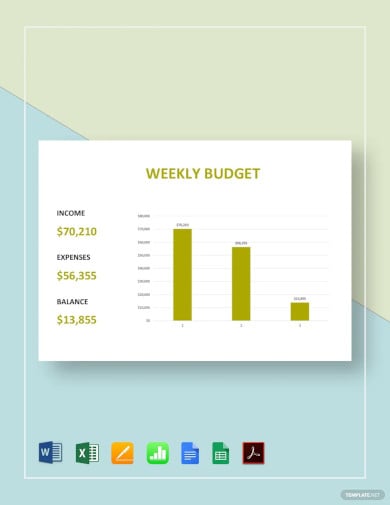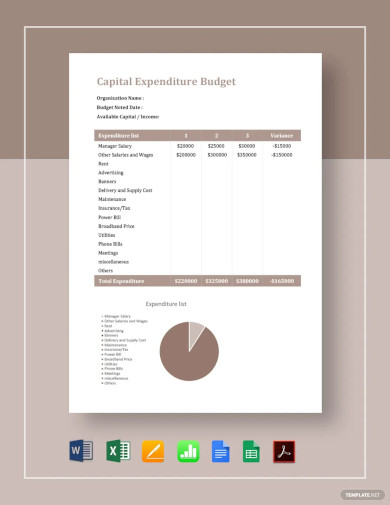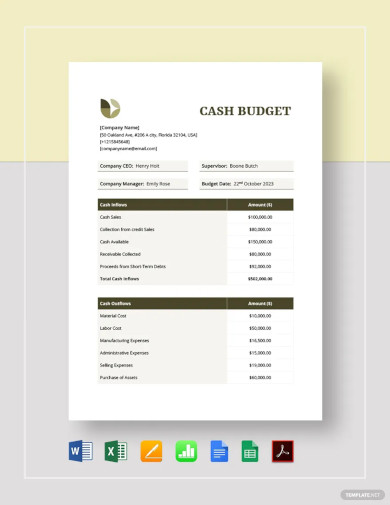Table of Contents
- Build a Budget Template for Microsoft Excel – Step-by-Step Instructions
- Budget Templates & Examples for Microsoft Excel
- Hotel Renovation Budget Template in Microsoft Excel
- Sample College Budget Template in Microsoft Excel
- Corporate Business Plan Budget Template in Microsoft Excel
- Travel Budget Template in Microsoft Excel
- Restaurant Startup Budget Template in Microsoft Excel
- Sample Budget for Nonprofit Startup Template
- Non Profit Annual Printable Budget Template
- Modern Budget Worksheet Template
- Creative Non Profit Budget
- Nonprofit Program Budget Template
- Monthly Budget Worksheet Layout
- Modern Home Renovation Budget Template
- Yearly Budget Simple Plan Template
- Editable Financial Budget Template
- Standard Weekly Budget Template
- Simple Marketing Budget Template
- Capital Expenditure Budget Template
- Money / Cash Budget Design
- FAQs
How to Make/Create a Budget in Microsoft Excel [Templates + Examples] 2023
A budget document is a financial tool that details the finances of an individual or an organization. It is a plan on how to use and execute one’s financial resources.
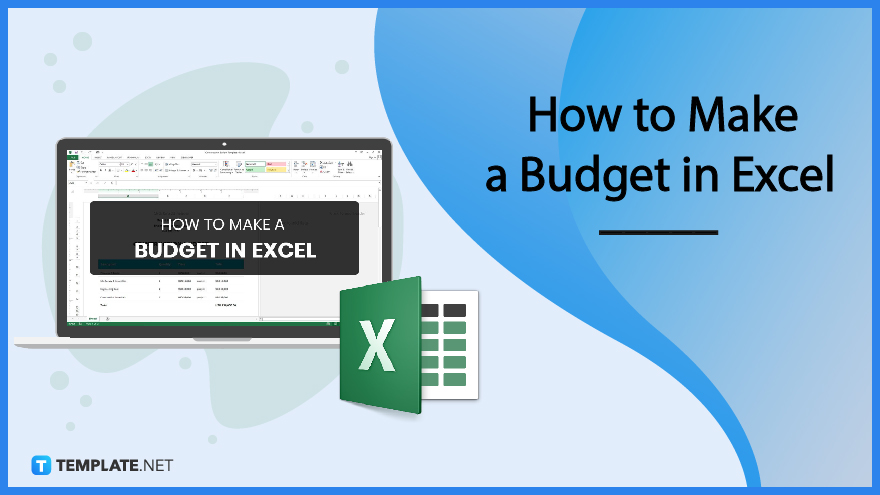
Build a Budget Template for Microsoft Excel – Step-by-Step Instructions
Microsoft Excel or Excel is the perfect tool to create budget documents since users are able to make use of formulas that will automatically compute the numbers provided. Learn how to prepare a budget document by going through the following steps below.
Step 1: Open Microsoft Excel
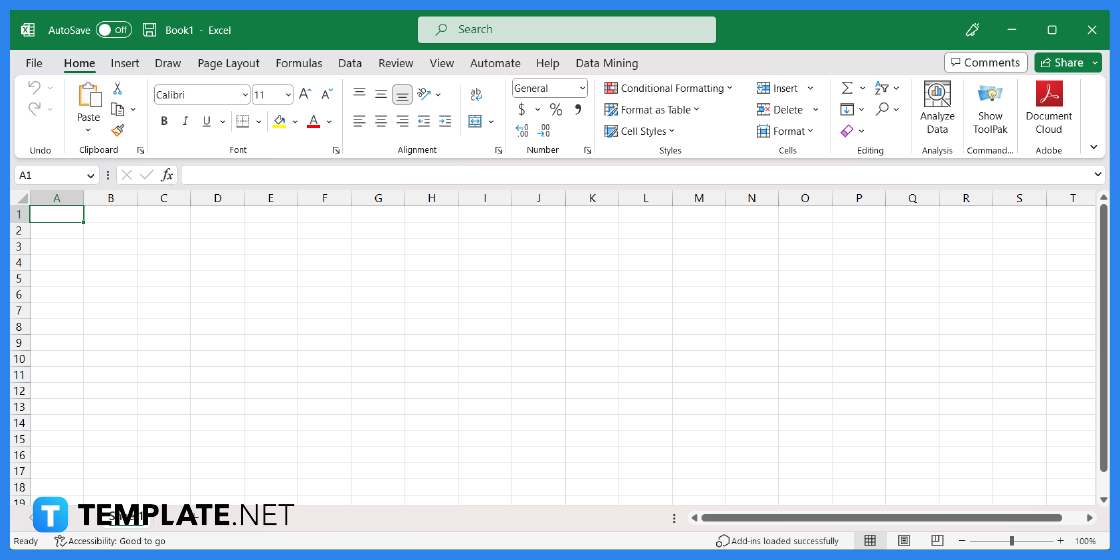
First, check if you have installed Microsoft Excel on your computer. You will be editing the document on this application.
Step 2: Look for Budget Templates (Option 1)
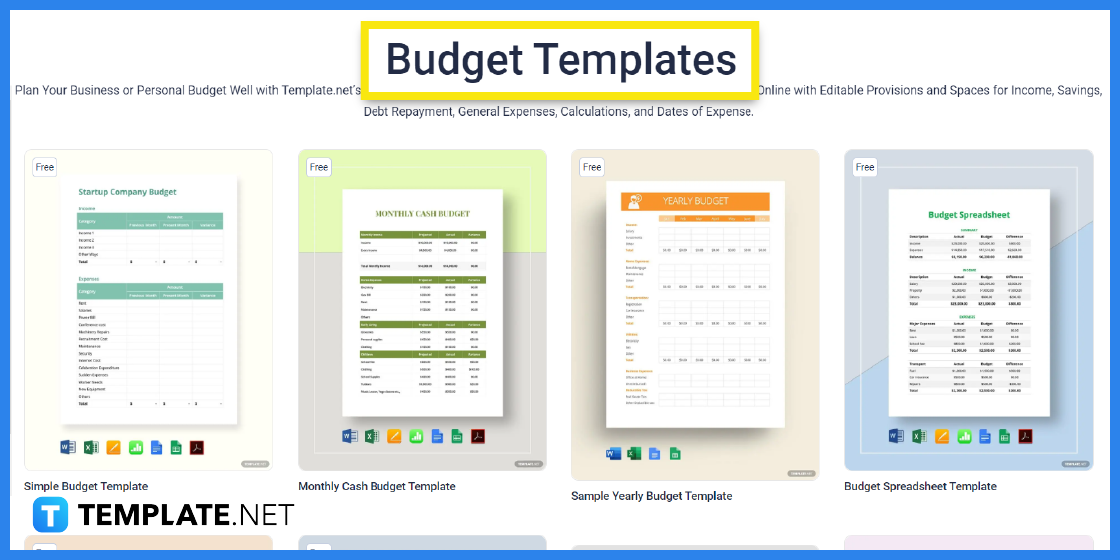
Visit Template.net and look for budget templates you can edit on Excel. You’ll find a wide variety of templates that cater from home to business budgets.
Step 3: Use the Search Tab (Option 2)
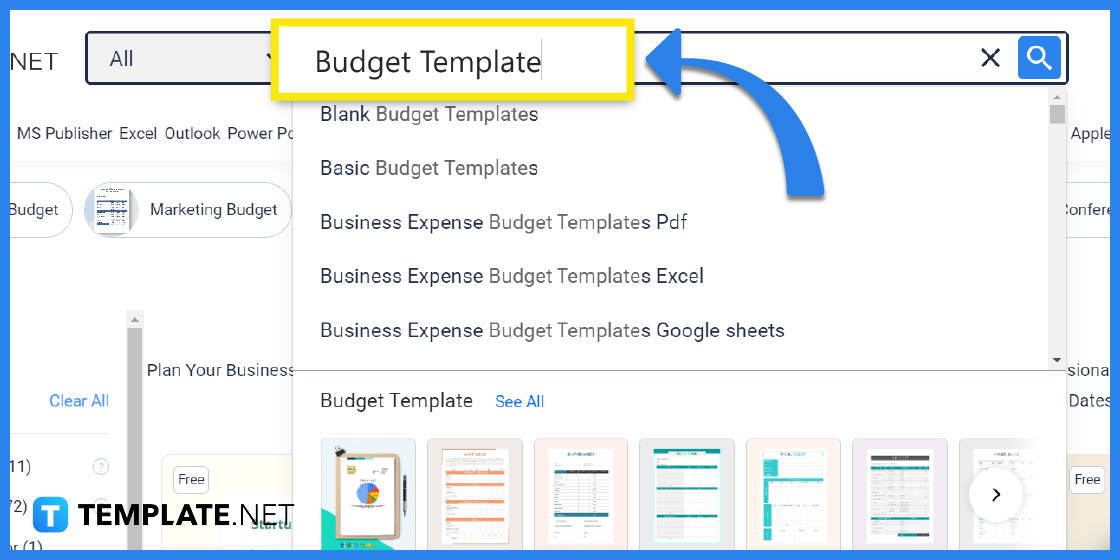
As an alternative, you can also type the keywords on the search tab. This can be useful if you have a specific template in mind.
Step 4: Pick a Budget Template
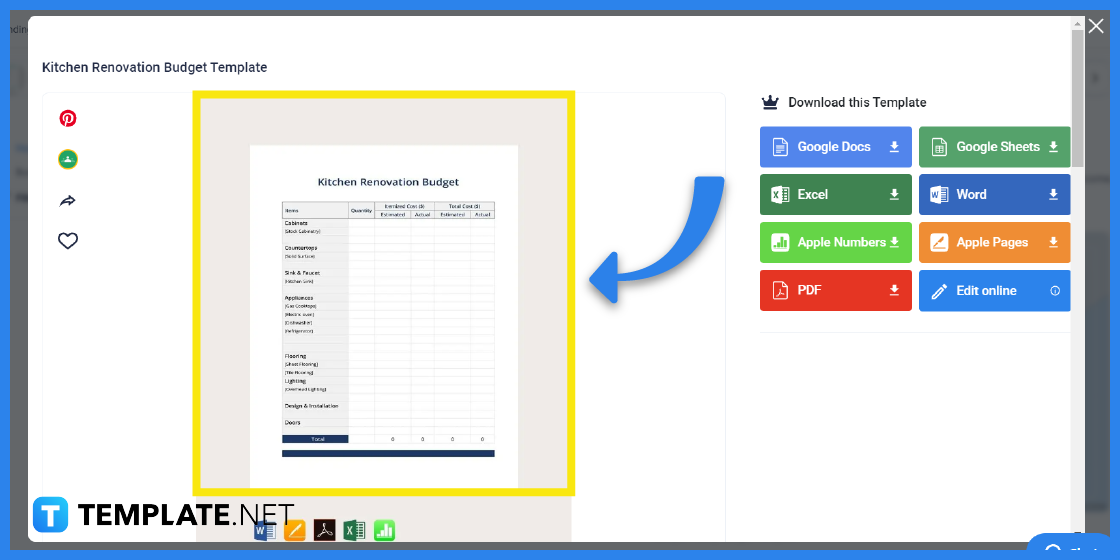
Right after exploring the different template options, pick a budget template that meets your requirements. Simply click on the template and you will be redirected to a page similar to the one shown above.
Step 5: Select a File Format
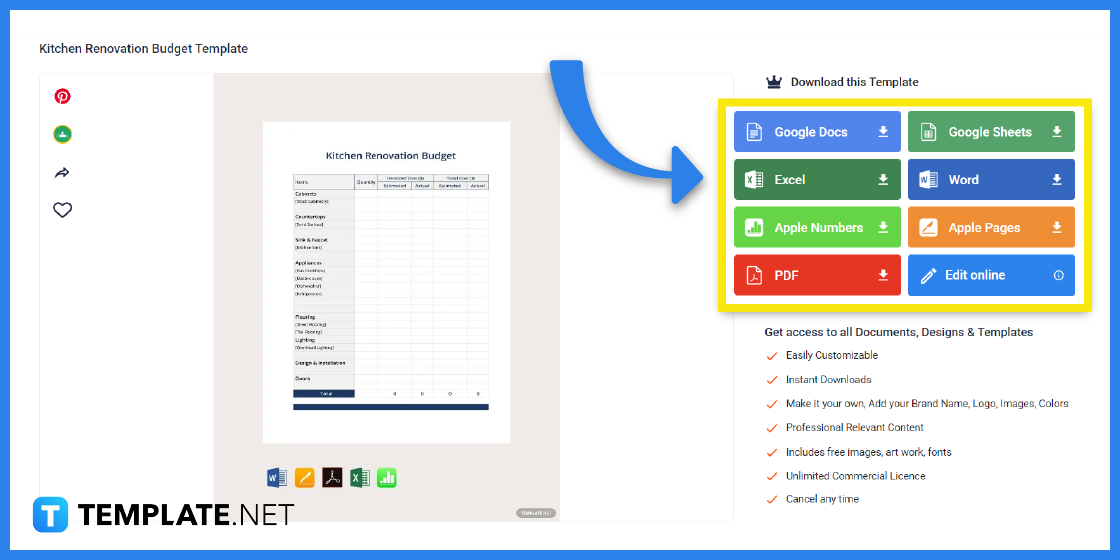
The next step is to download the template, however, you need to select Excel as the file format.
Step 6: Open the File in Excel
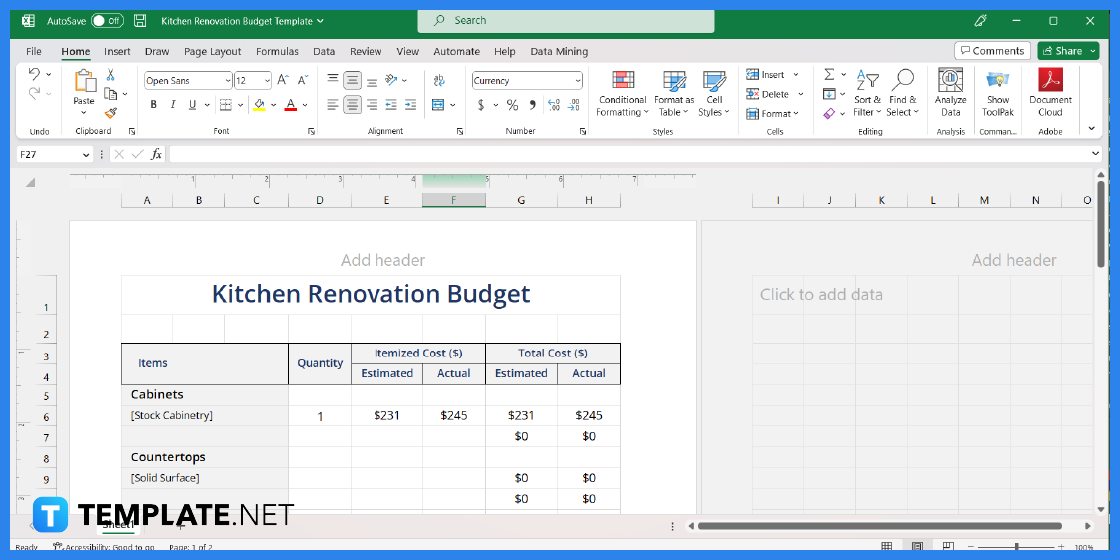
After you have downloaded it, open the file to start editing.
Step 7: Add a Header

It is recommendable to add a header or a budget title. This will make it easier for you or others to access the document, especially if you need to prepare multiple copies.
Step 8: List of Items
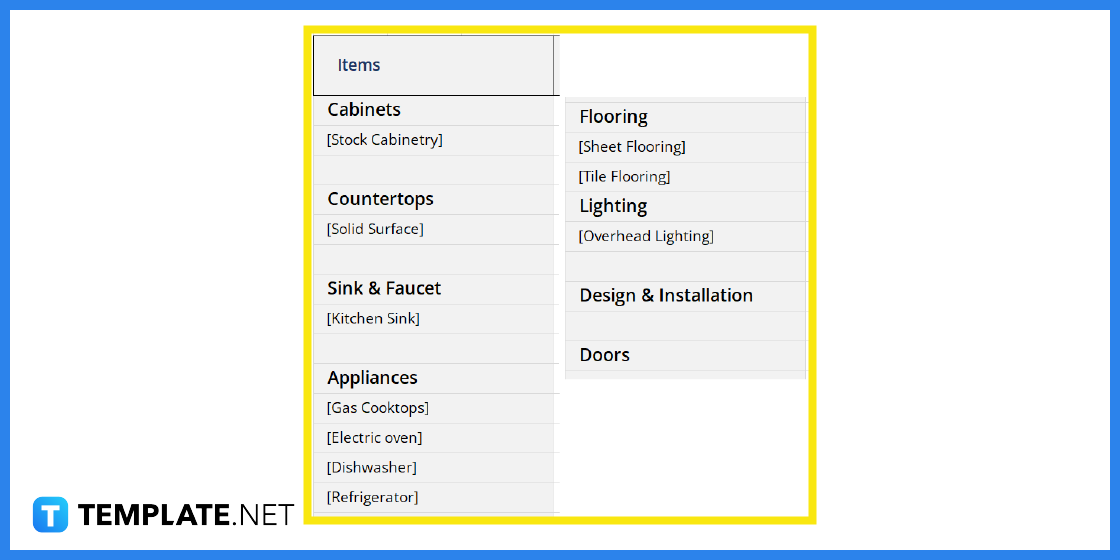
Then on the first row, create a list of items that is relevant to the purpose of the budget document. In this example, you may see the list of items needed for a kitchen renovation. So if you are creating a travel budget or anything else make sure to organize a list and include all these details in the document.
Step 9: Cost and Expenses
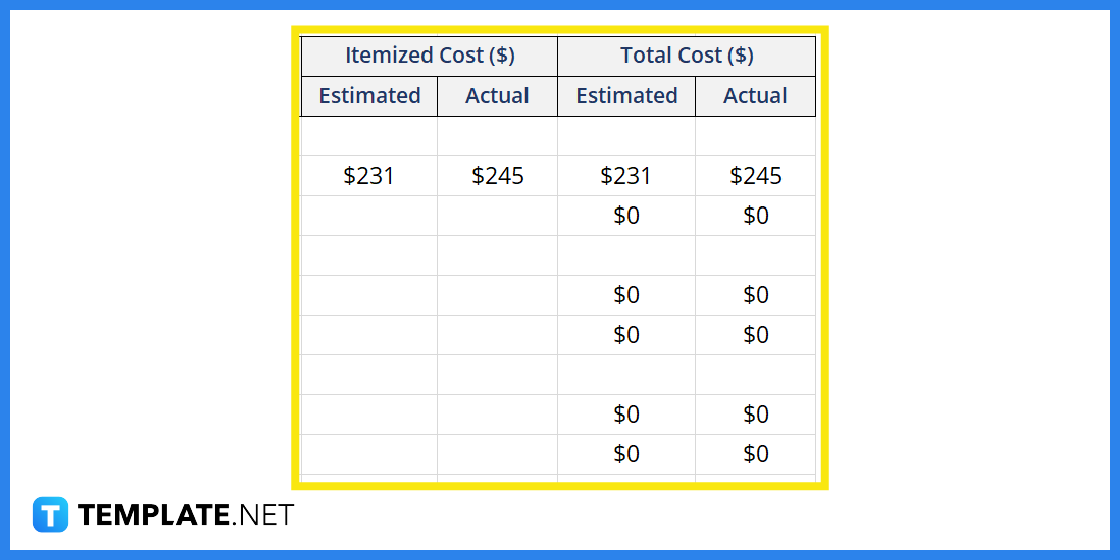
Another important component of budgeting is the equivalent cost/expenses per item. On a row right beside the list of items, this is where you write down these numbers.
Step 10: Other Details
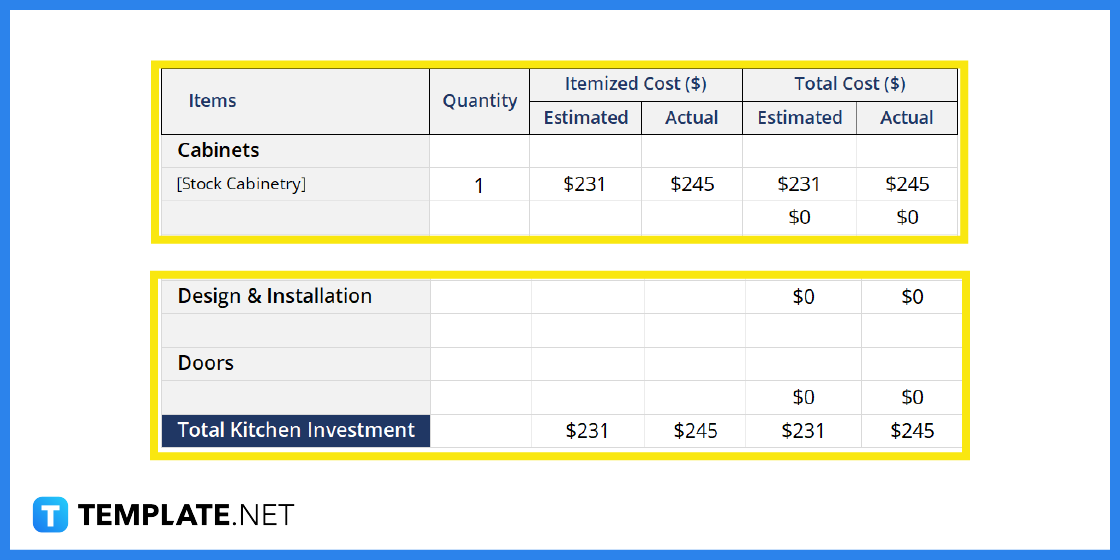
Other details you will need to provide, whichever is relevant to the purpose of the budget document are the quantities, income, revenue, cash flow and etc. Remember each budget document is different, so its content may differ as well.
Step 11: Save the Template
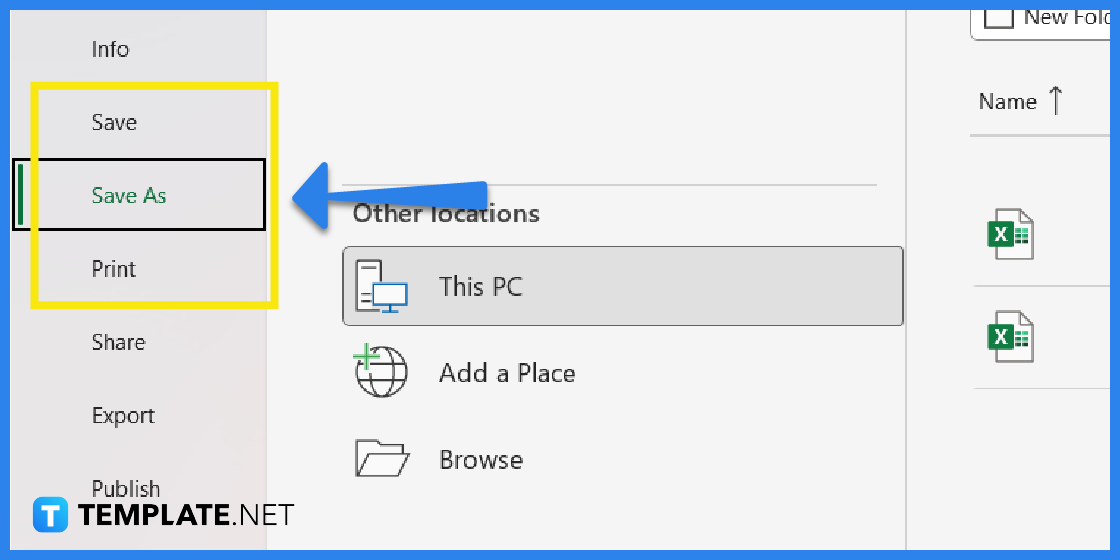
Lastly, do not forget to save the document right after you have finished editing the template. You may find this option by clicking on the File Tab on the upper left side of the screen.
Budget Templates & Examples for Microsoft Excel
Budgeting is an important process that helps individuals and organizations save money and manage their finances, thus it is a widely used process. That said, there are different kinds of budget templates that can help you create this significant financial document.
Hotel Renovation Budget Template in Microsoft Excel
This hotel renovation budget is a document that can help management and contractors determine how much it will cost to renovate their property. This more or less contains the items and services that are rendered, the expenses versus the allocated budget.
Sample College Budget Template in Microsoft Excel
A sample college budget is an effective tool that can help a student or parents determine school expenses. Or the school’s administration can present this document to interested parents and students so they may have an idea of what expenses to expect.
Corporate Business Plan Budget Template in Microsoft Excel
During business planning, one of the main components needed by top management is a corporate business plan budget. This will help the organization properly manage its finances and allocate the right resources.
Travel Budget Template in Microsoft Excel
Traveling can cost money, however, travelers can ensure they do not go over budget by preparing a travel budget document. This should include the cost of accommodations, transportation, and other related travel expenses.
Restaurant Startup Budget Template in Microsoft Excel
A restaurant startup budget is an essential financial tool that breaks down the list of expenses and their equivalent cost. This will help entrepreneurs manage their finances and to ensure there is enough budget to cover all the costs.
Sample Budget for Nonprofit Startup Template
Non Profit Annual Printable Budget Template
Modern Budget Worksheet Template
Creative Non Profit Budget
Nonprofit Program Budget Template
Monthly Budget Worksheet Layout
Modern Home Renovation Budget Template
Yearly Budget Simple Plan Template
Editable Financial Budget Template
Standard Weekly Budget Template
Simple Marketing Budget Template
Capital Expenditure Budget Template
Money / Cash Budget Design
FAQs
Does Excel have budget templates?
Yes, they do, however, you have better budget template options on Template.net.
How do I create a budget?
You can create this document by downloading a budget template from Template.net and editing the template to fit your needs.
Is Excel good for creating budgets?
Yes, since the application makes use of spreadsheets it is easier for users to itemize the details and numbers included in budget documents.