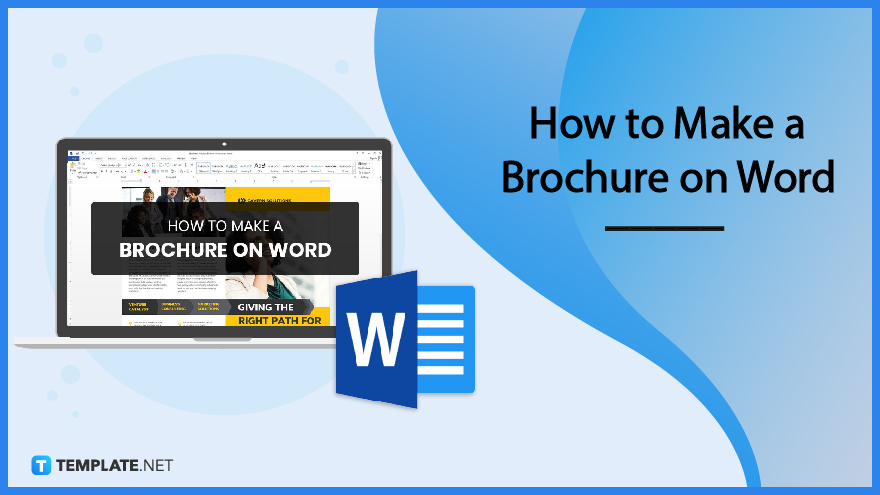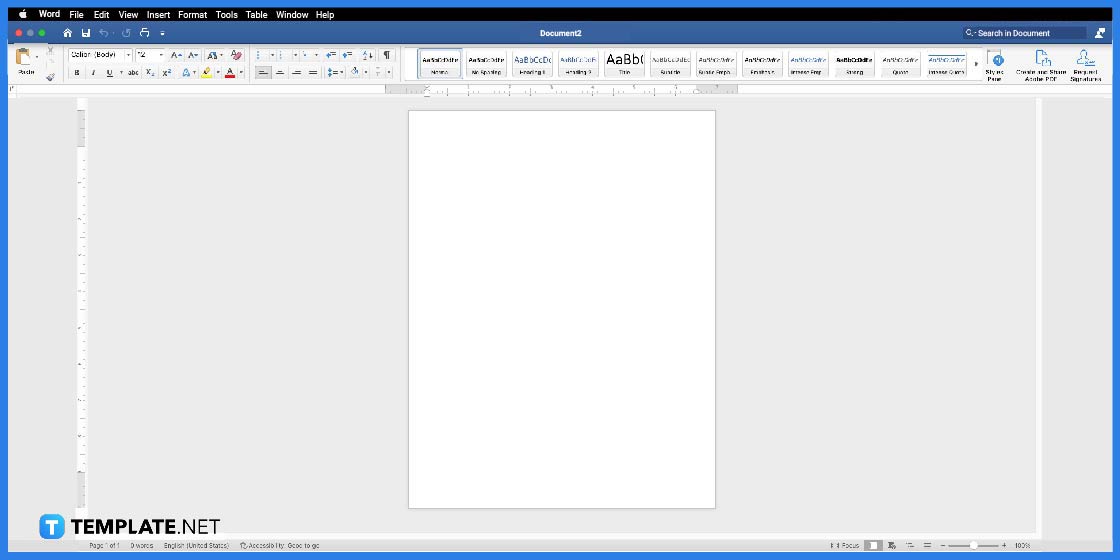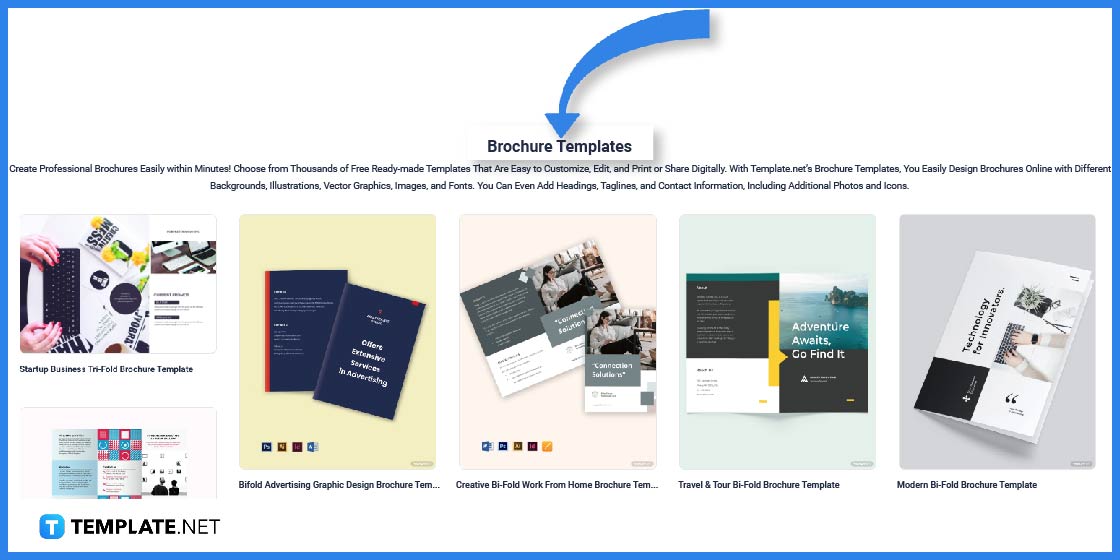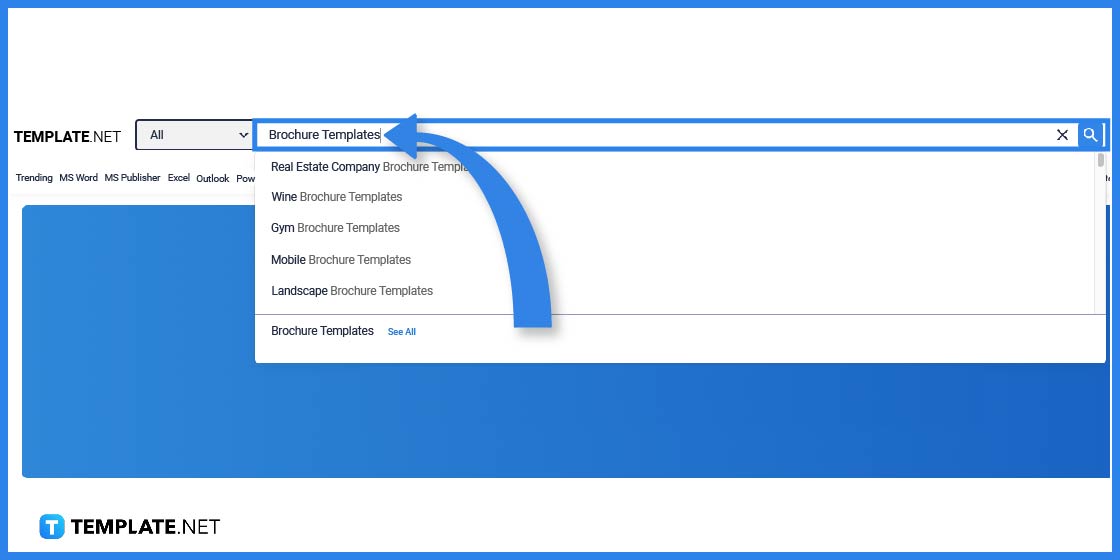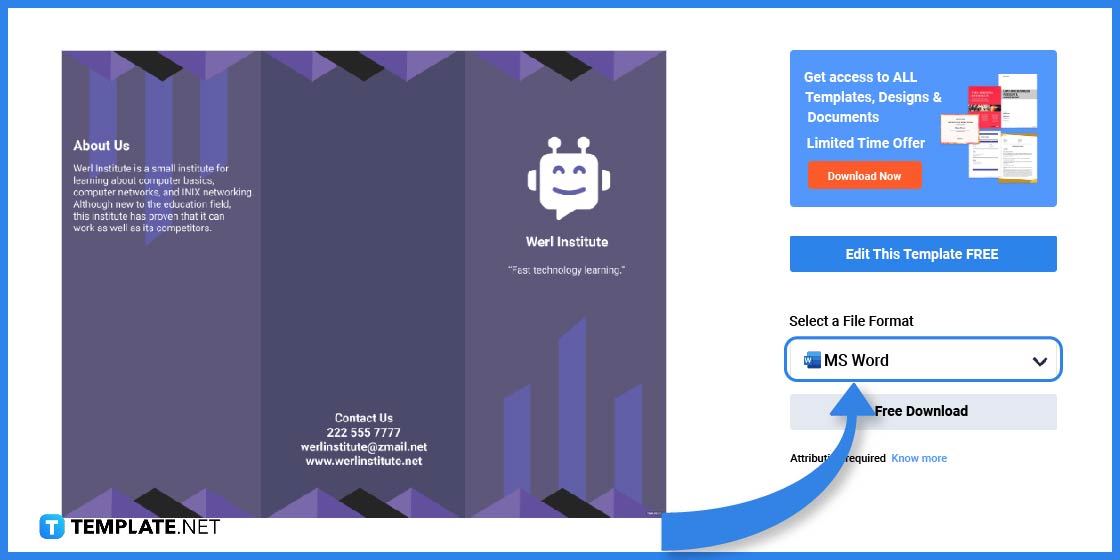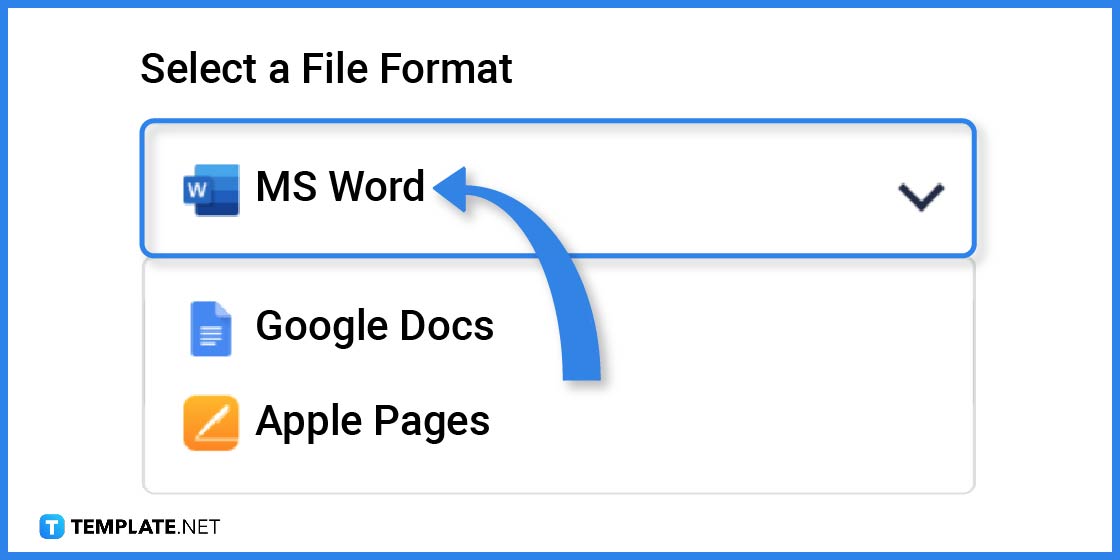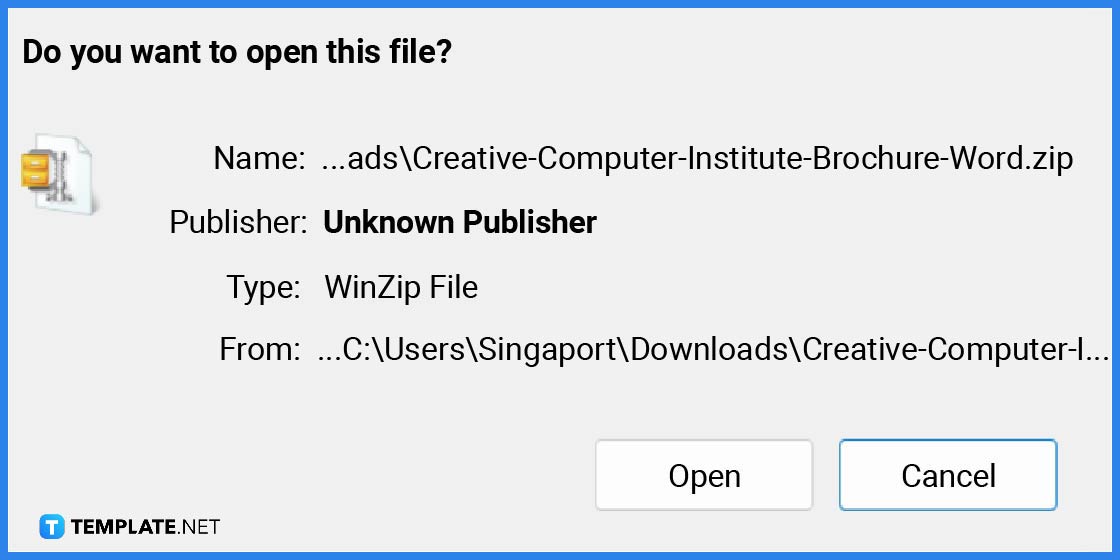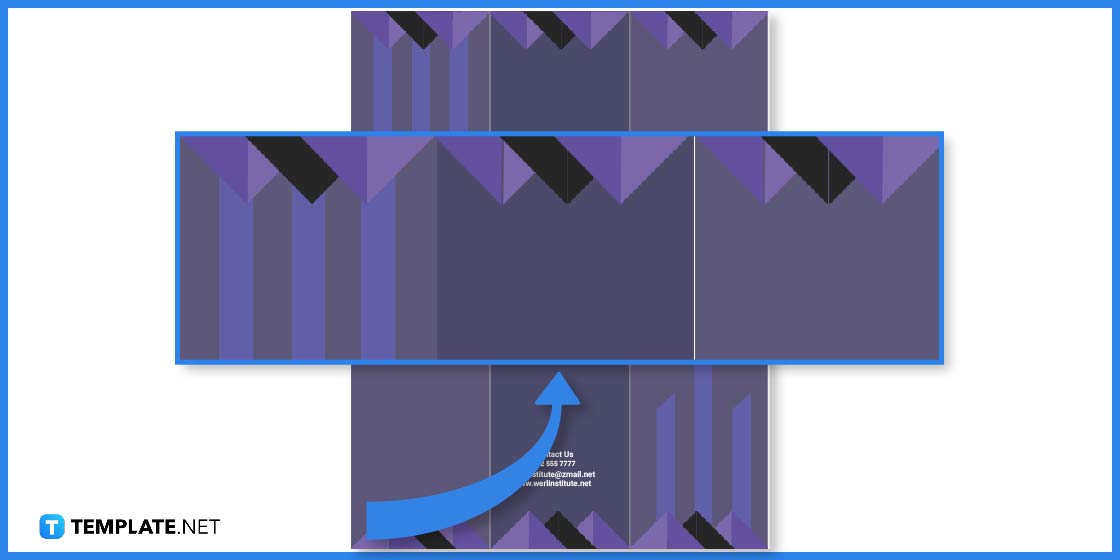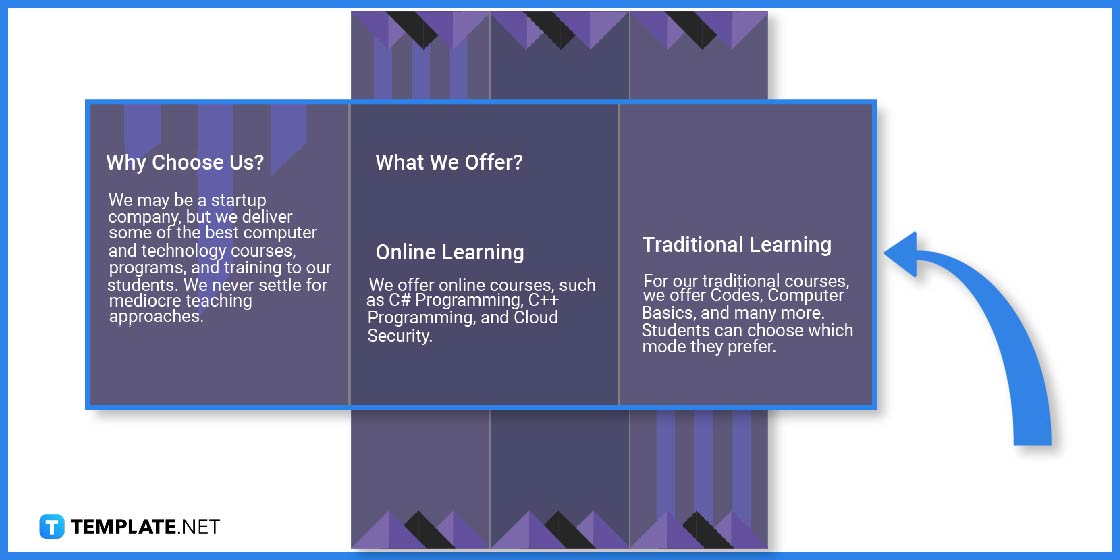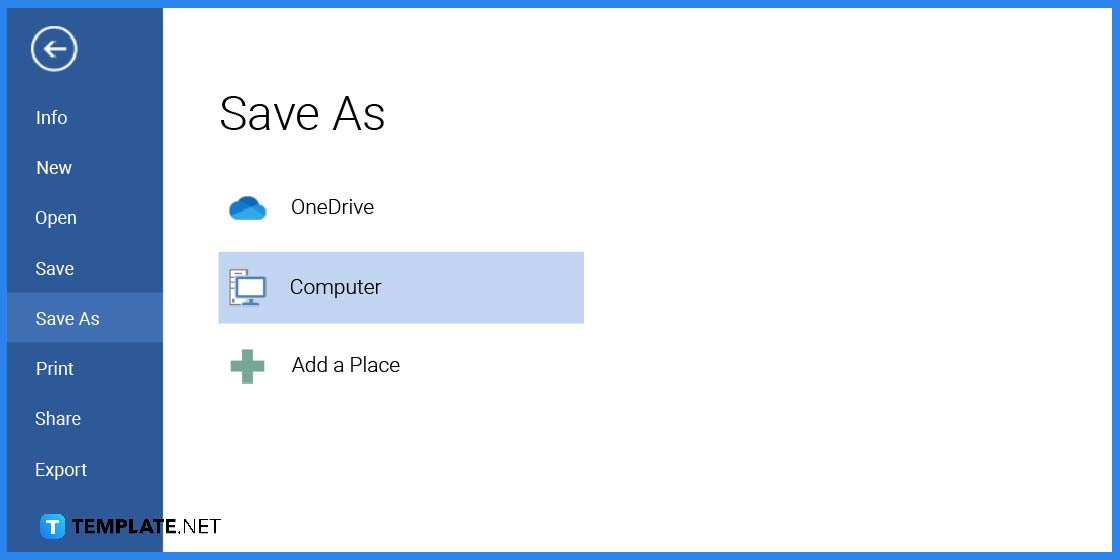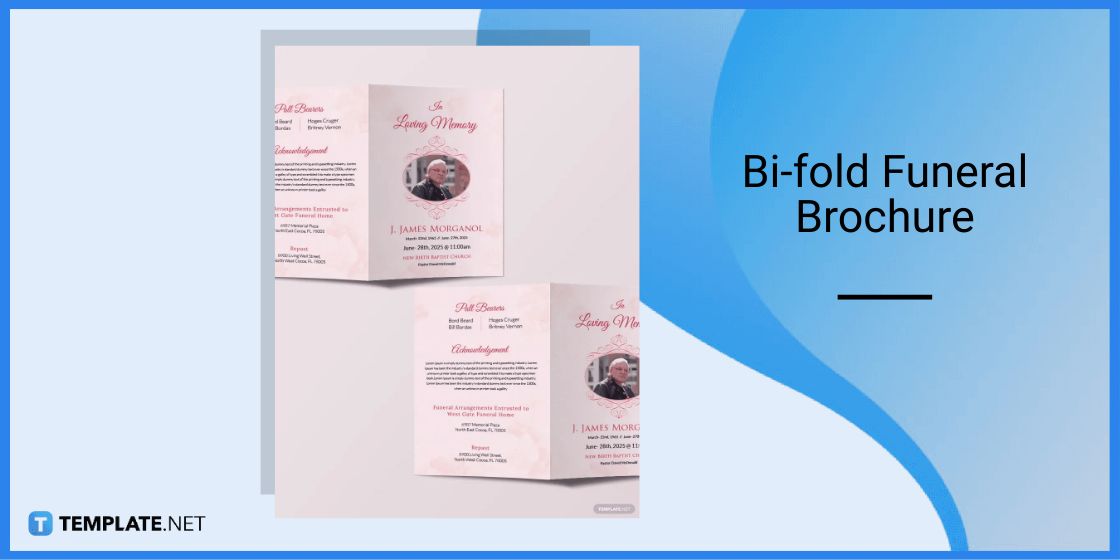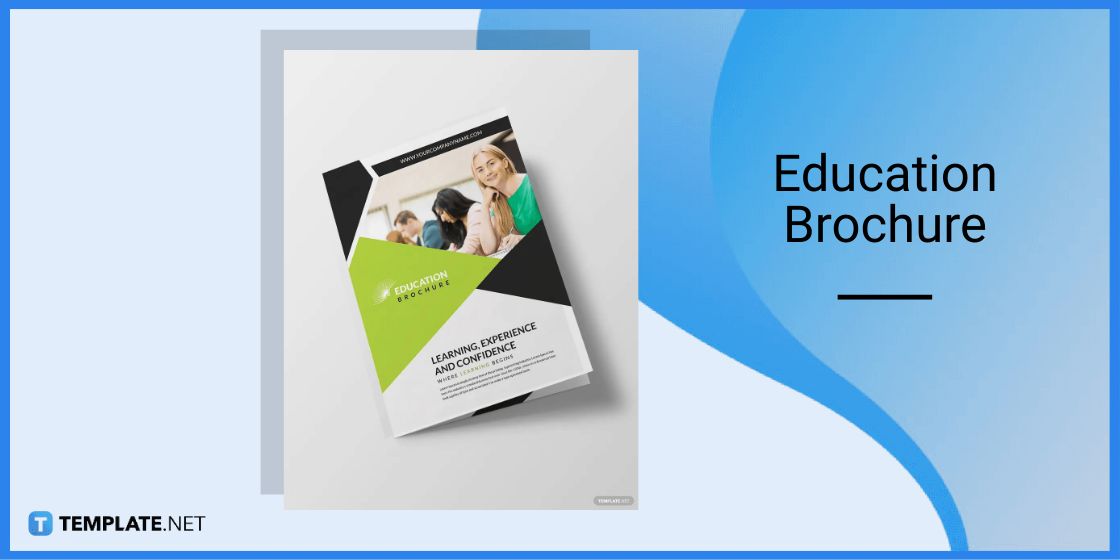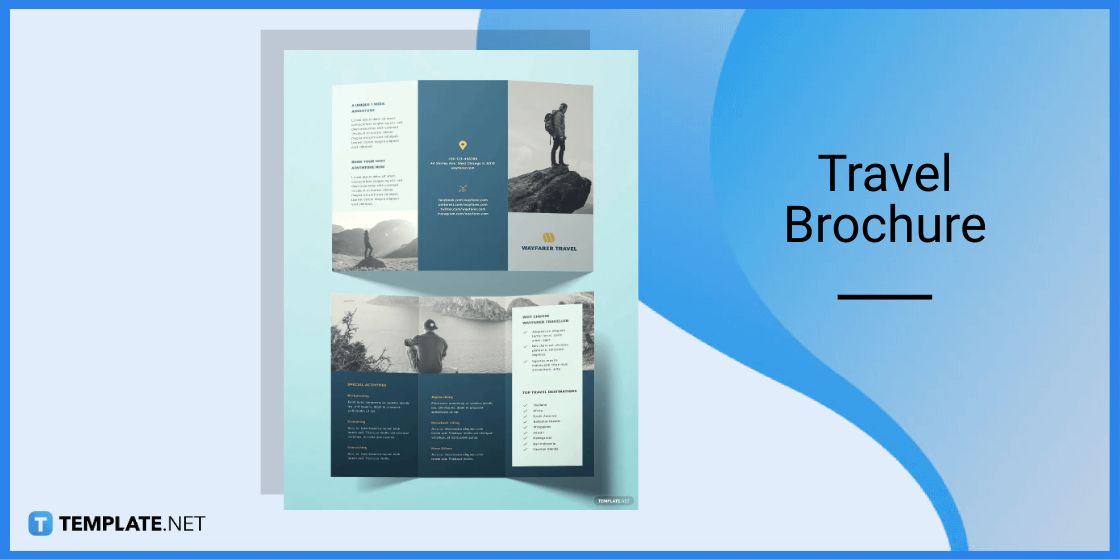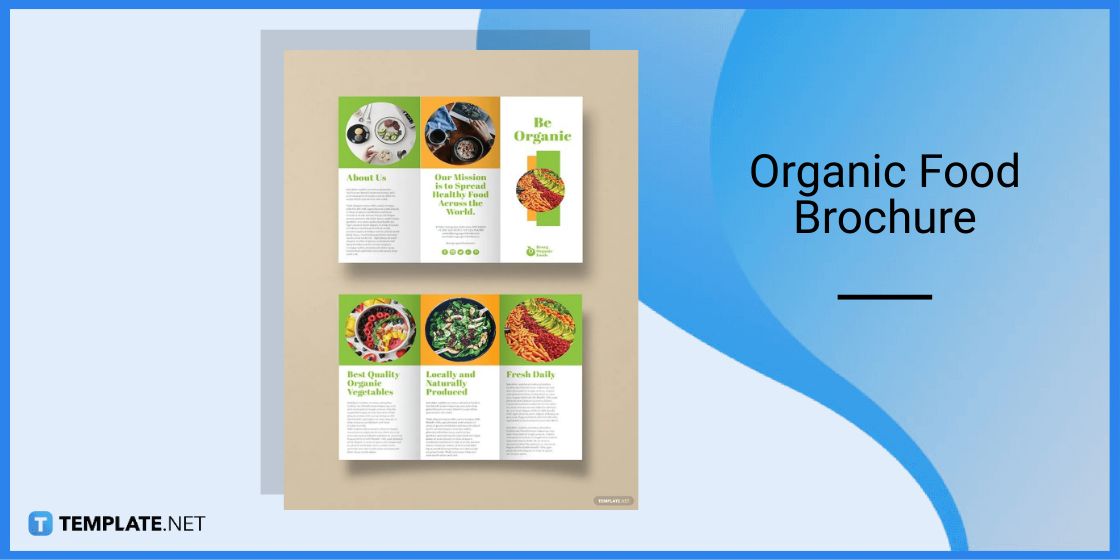How to Make/Create a Brochure in Microsoft Word [Templates + Examples] 2023
A brochure is a folded piece of paper (bi-folded, tri-folded, or Z-folded) used to convey information in order to market a product/service or an event. Although nowadays a lot of businesses create digital brochures that are distributed via email or posted on various social media websites.
Build a Brochure Template for Microsoft Word – Step-by-Step Instructions
Microsoft Word or MS Word is a word processing application used by various industries and individuals to create documents as well as marketing materials such as brochures. You can prepare your brochures using MS Word by incorporating detailed descriptions and graphic designs to make them more appealing to your target audience.
Step 1: Open Microsoft Word
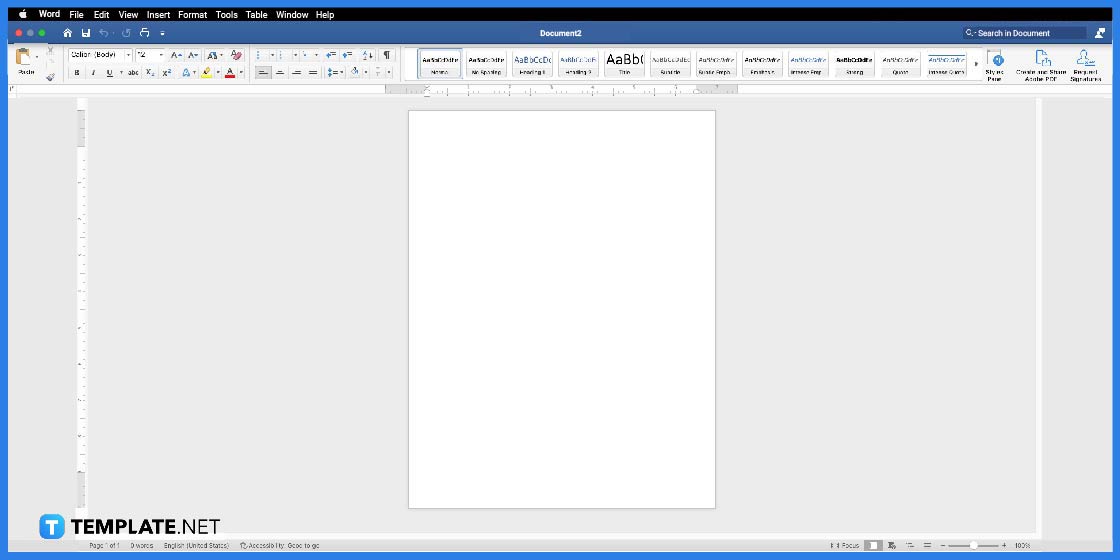
In order to create a brochure in MS Word, make sure you have the application installed and ready to use on your digital device.
Step 2: Choose a Brochure Template on the Website (Option 1)
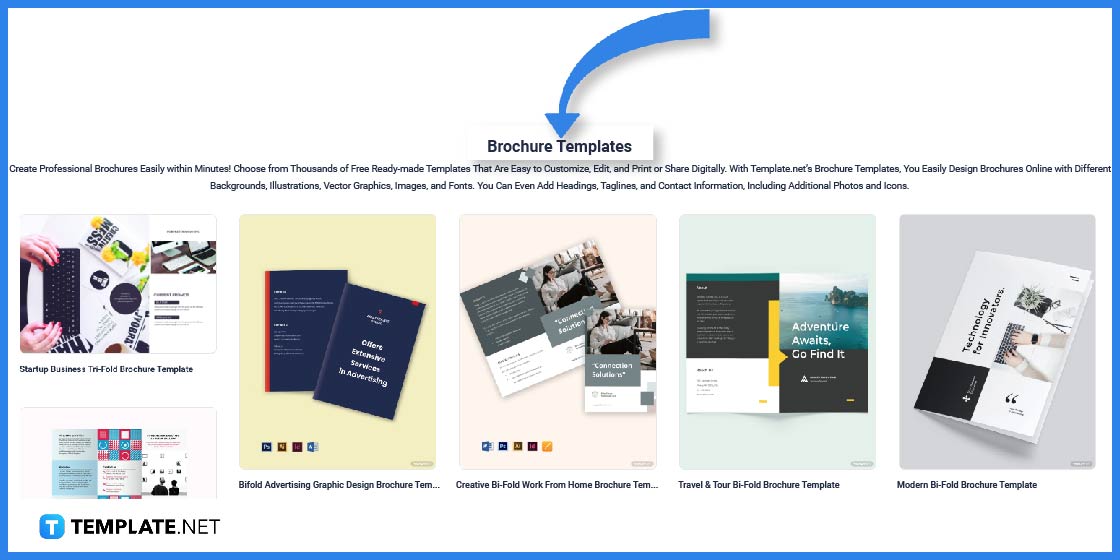
Visit Template.net and have a good look at the different kinds of brochure templates that come in various designs and layouts.
Step 3: Use the Search Text Box (Option 2)
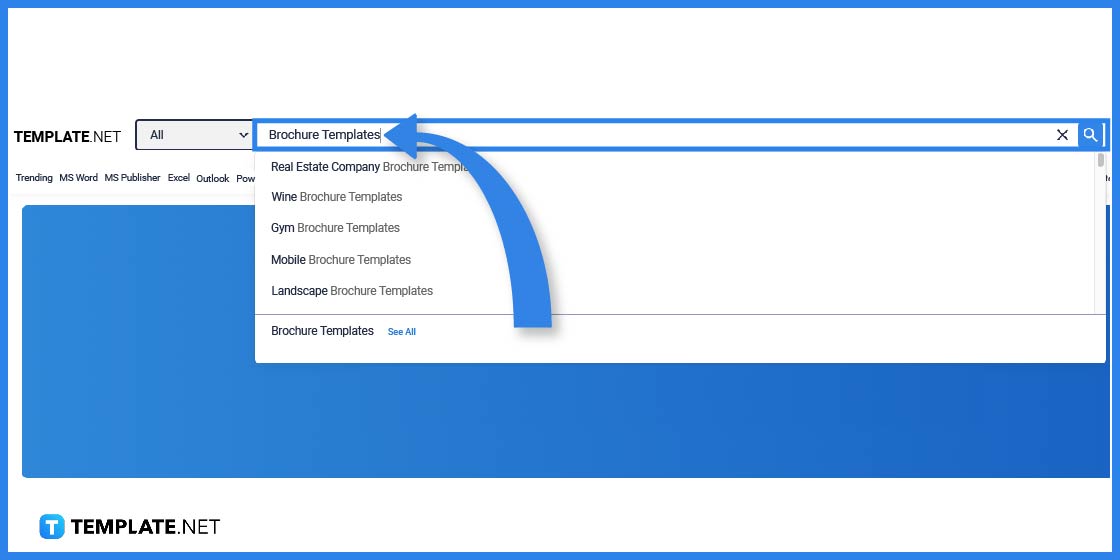
You can also use the search option to look for brochure templates. Just type the keyword in the text box.
Step 4: Pick Out a Brochure Template to Edit on MS Word
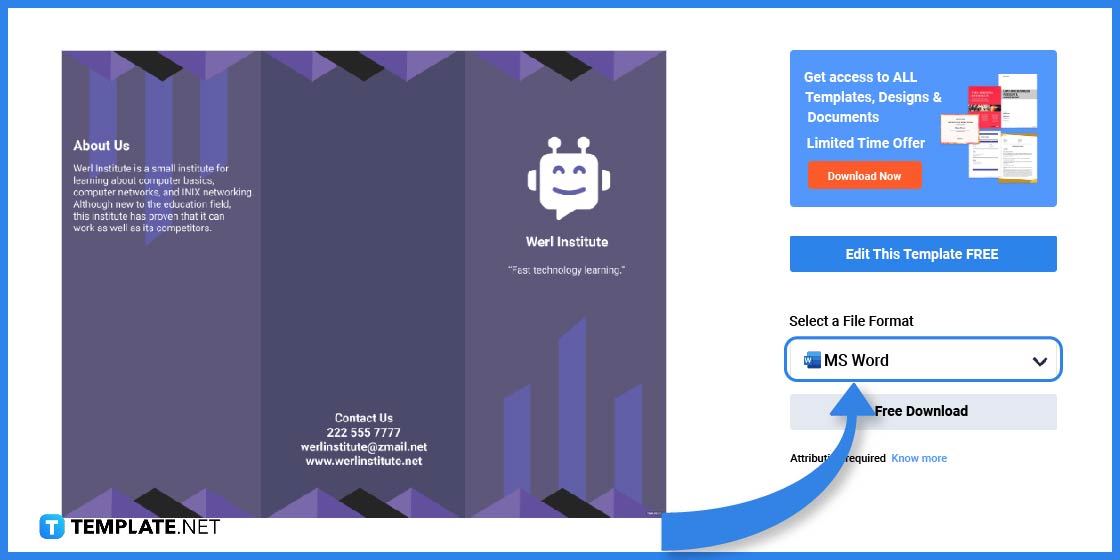
Whether you are running a laundromat or a landscaping business, you may just find a brochure that will suit your business needs. So, right after picking one, click on the image to gain better access to the template.
Step 5: Select MS Word as a File Format
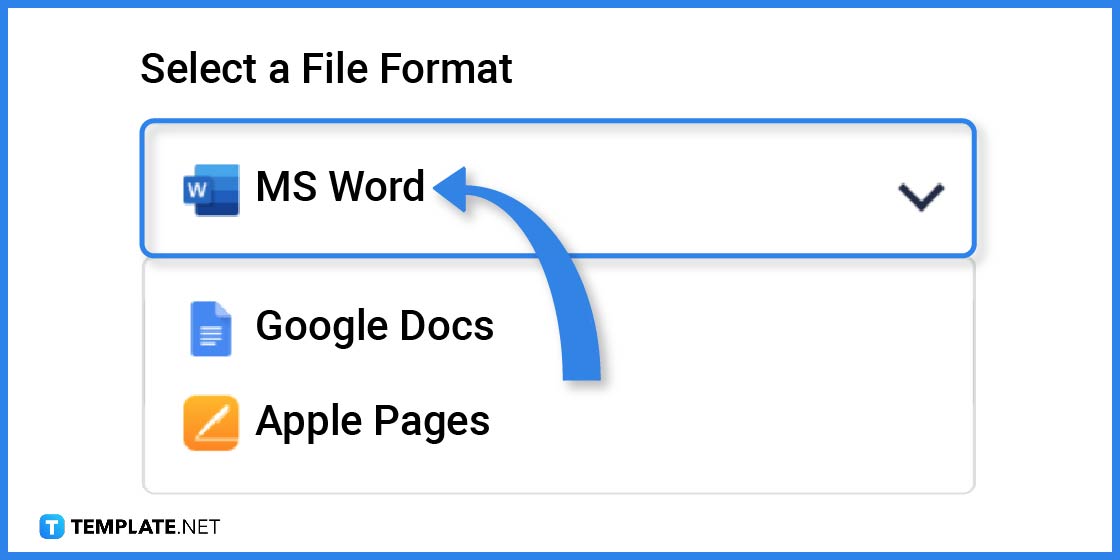
On the right side of the screen make sure to select MS Word as the file format then click on the download button.
Step 6: Save the Brochure Zip File and Open it on MS Word
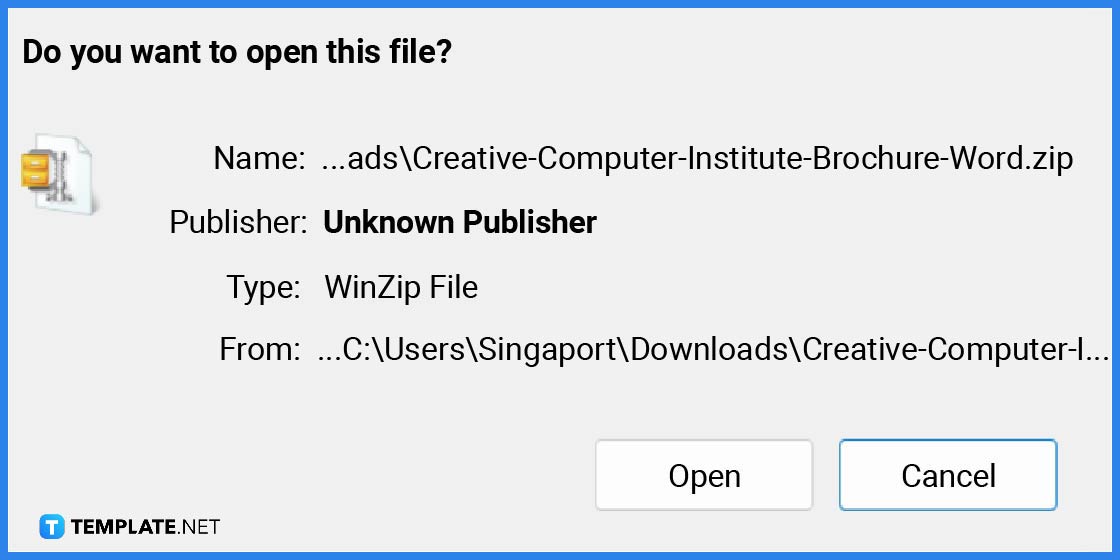
Download and save the brochure zip file on your computer and you may open this automatically on MS Word.
Step 7: Edit the Layout and Design
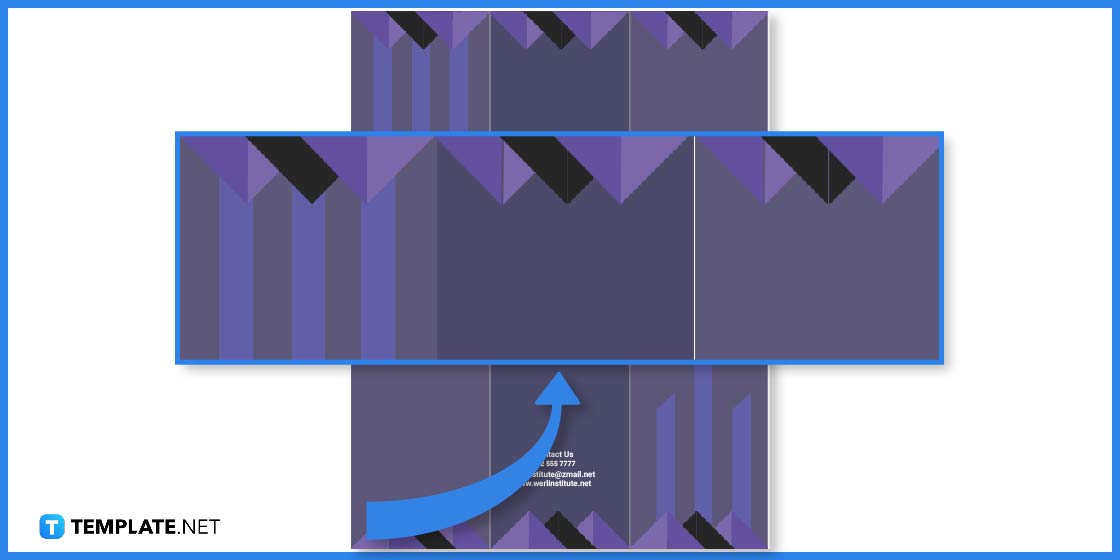
Begin your editing by incorporating a background design that will suit your company’s theme.
Step 8: Cover Page

The front or cover page should include the business name and its corresponding logo.
Step 9: Add the Main Content
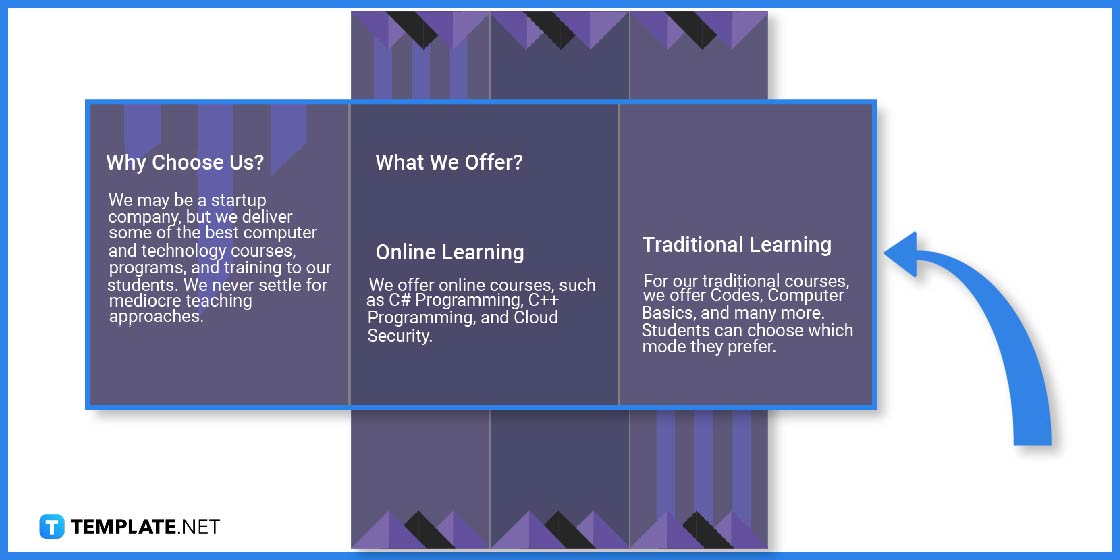
The main content of the brochure is written or printed on the inner fold of the brochure. You can write a brief yet detailed description of your product and services.
Step 10: About the Company

Another important feature of the brochure is a brief description of the company and its contact information which includes telephone numbers, an address, a website, and an email address.
Step 11: Finalize the Template and Save
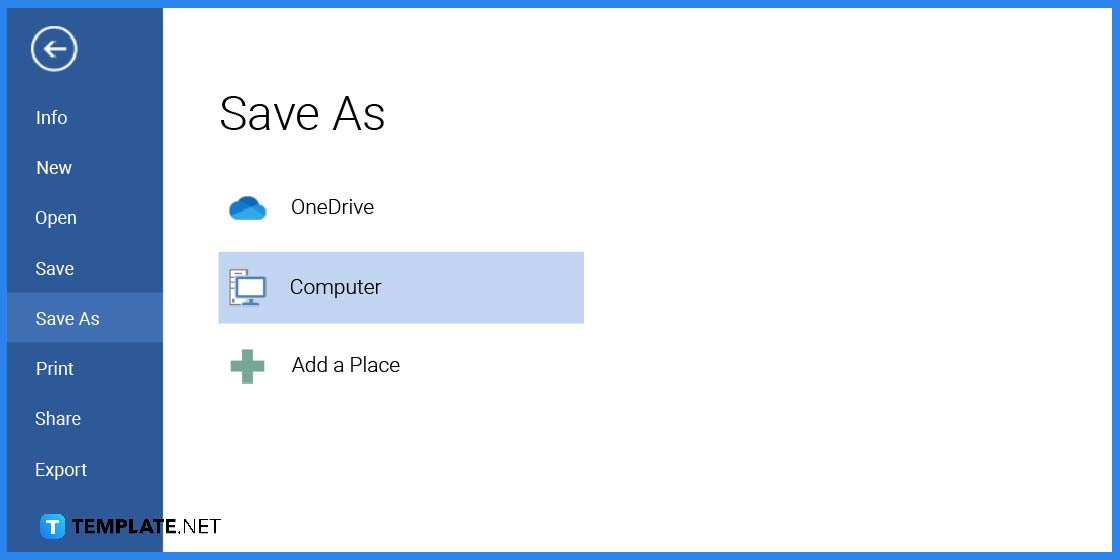
After editing the brochure, do not forget to save the template. Click on the File Tab and you will find the option to save, print, or share the file.
Brochure Templates & Examples in Microsoft Word
Make use of various brochure templates and examples to advertise and promote your products and services just like flyers, pamphlets, and leaflets. There are a variety of layouts and sizes to choose from that can help you properly design a brochure to attract the right customers.
Bi-fold Funeral Brochure Template in Microsoft Word
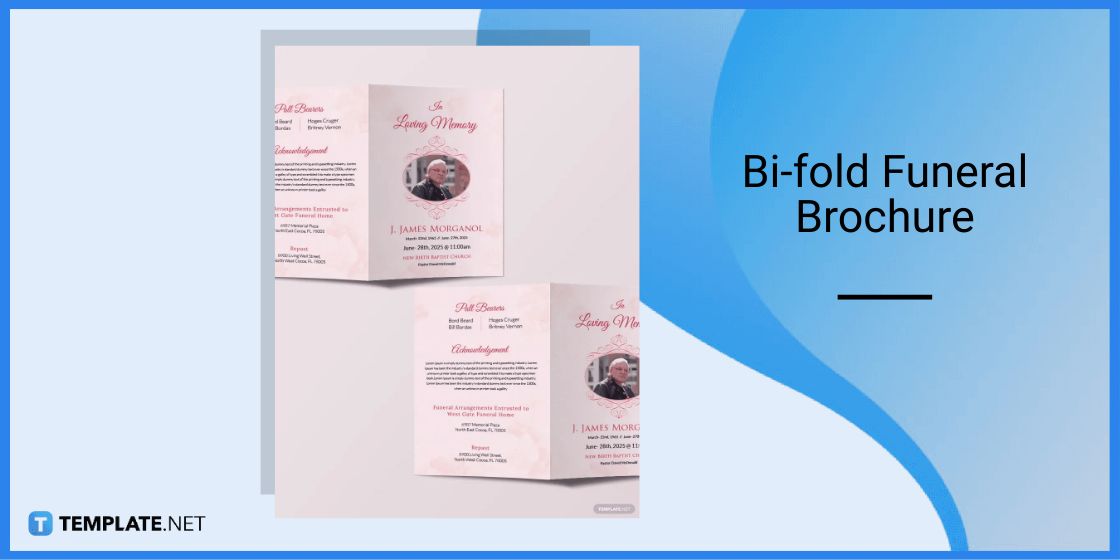
Those in the funeral business can make use of this well-crafted bi-fold funeral brochure. Or for those holding a memorial service for their loved ones, this brochure layout is an excellent choice.
Gate Fold Brochure Template in Microsoft Word

Gate fold brochure is a unique brochure design that opens up right in the middle. Businesses can use this design to create their brochure to attract more customers.
Education Brochure Template in Microsoft Word
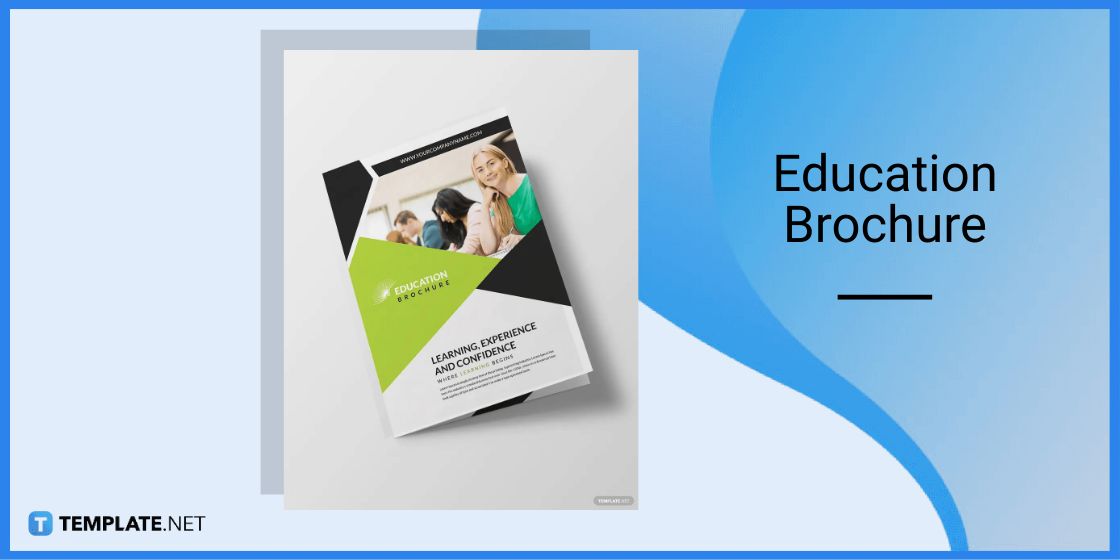
Schools and other learning institutions can make use of this education brochure template to promote their services. A list of services can be written down on the inner panel of the brochure.
Travel Brochure Template in Microsoft Word
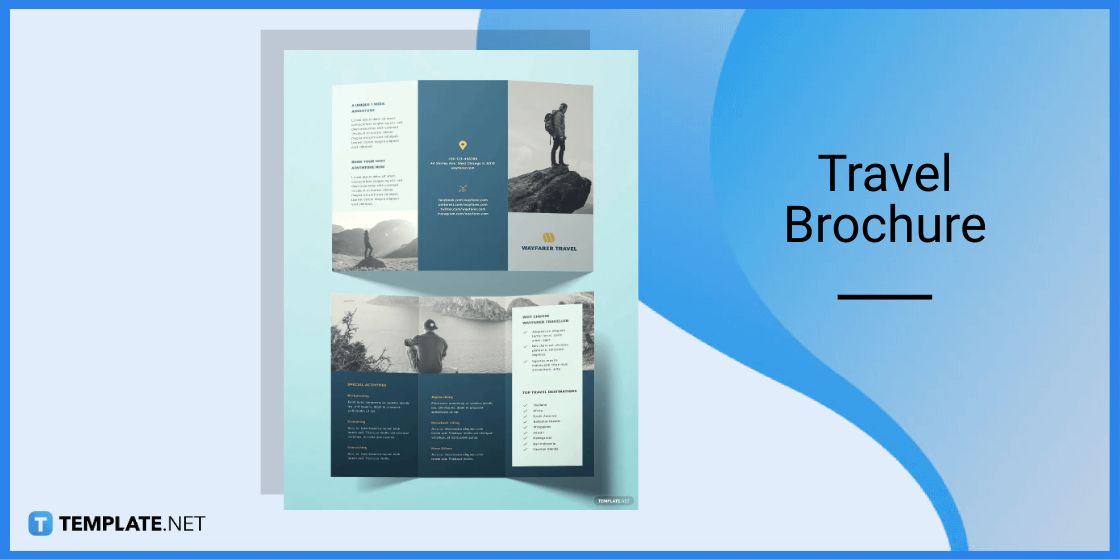
A travel brochure is an excellent marketing piece for travel agencies as they are able to showcase their travel products and services. These are easily distributed through mail or posted on various social media websites.
Organic Food Brochure Template in Microsoft Word
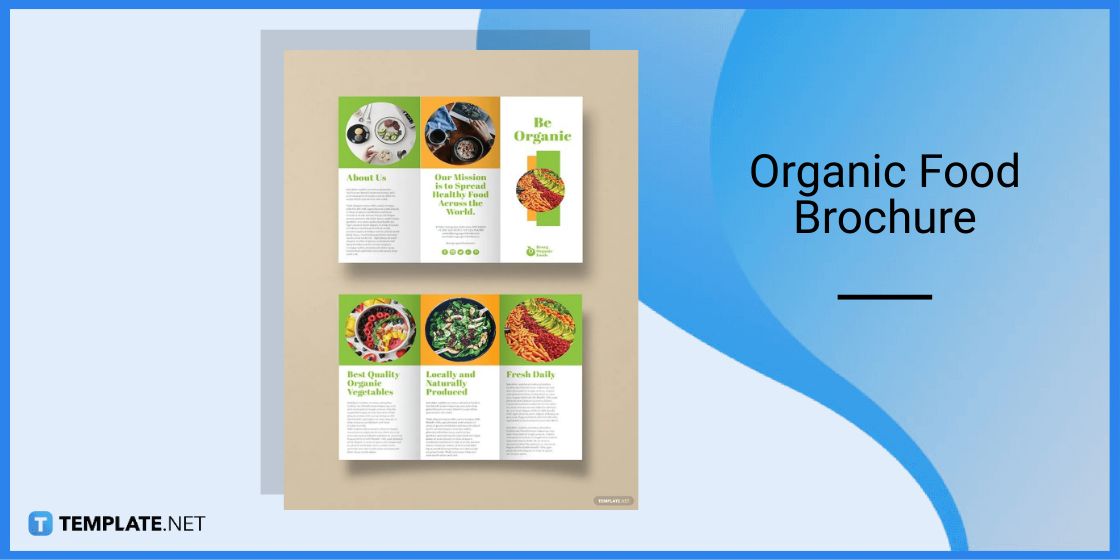
Promote healthy living with this delightful organic food brochure template. You can add details on both sides of the brochure and incorporate colorful illustrations and photographs.
FAQs
Is there a brochure template in Word?
Yes, there is, however, you have much better brochure template options in Template.net
How do I customize a brochure on Word?
Download a brochure template on Template.net, open the file and you can automatically customize the template on Word.
What should be included in a brochure?
To prepare a brochure, make sure you include important details such as the business name, the design elements, the main text/content, and contact information.
More in Blog
| How to Make/Create a Mind Map in Microsoft Word [Templates + Examples] 2023 | How to Make/Create a Schedule in Microsoft Word [Templates + Examples] 2023 |
| How To Create/Build a Checklist in Google Docs | How to Make a Snapchat Geofilter on Photoshop |
| How to Make/Create a Family Tree in Google Docs [Templates + Examples] 2023 | How to Make a Checklist in Excel |
| How to Make a Family Tree in Excel | How to Create a Report in Excel |
| How to Make a Planner in Excel | How to Make/Create an Itinerary in Google Docs [Templates + Examples] 2023 |
| How to Make/Create a Cookbook in Microsoft Word [Templates + Examples] 2023 | How to Make/Create a Postcard in Illustrator [Templates + Examples] 2023 |
| How to Make an Invoice in Excel | How to Make/Create an Invoice in Microsoft Word [Templates + Examples] 2023 |
| How to Make a Cookbook Using Google Docs | How To Create/Build a Budget in Google Sheets |
| How To Make/Create a Billboard in Adobe Photoshop [Templates + Examples] 2023 | How to Make a Postcard in InDesign |
| How to Make/Create a Letterhead in Google Docs [Templates + Examples] 2023 | How to Make/Create a Postcard in Google Docs [Templates + Examples] 2023 |
| How To Make/Create an Invitation in Microsoft Word [Templates + Examples] 2023 | How To Make/Create a Postcard in Adobe Photoshop [Templates + Examples] 2023 |
| How to Make/Create a Postcard in Microsoft Word [Templates + Examples] 2023 | How to Make/Create a Rack Card in Microsoft Word [Templates + Examples] 2023 |
| How to Make/Create a Certificate in Microsoft Word [Templates + Examples] 2023 | How to Make/Create a Certificate in Google Docs [Templates + Examples] 2023 |
| How to Make/Create a Voucher in Microsoft Word [Templates + Examples] 2023 | How to Make/Create a Ticket in Microsoft Word [Templates + Examples] 2023 |
| How to Make/Create a Leaflet in Microsoft Word [Templates + Examples] 2023 | How to Create a Shared Calendar in Outlook |
| How to Create a Flowchart in Excel | How to Make/Create a Flowchart in Microsoft Word [Templates + Examples] 2023 |
| How to Make Address Labels in Word | How To Make/Create an Email Signature in Microsoft Outlook [Templates + Examples] 2023 |
| How to Make a Bar Graph in Excel | How To Make/Create a Fillable Form in Adobe PDF [Templates + Examples] 2023 |
| How To Make/Create a Pie Chart in Microsoft Excel [Templates + Examples] 2023 | How To Make/Create a Bar Chart in Microsoft Excel [Templates + Examples] 2023 |
| How to Make/Create a Resume in Microsoft Word [Templates + Examples] 2023 | How to Make a Timeline in Word |
| How To Make/Create a Survey in Google Forms [Templates + Examples] 2023 | How to Make a Fillable Form in Word |
| How To Make/Create a Timeline in Microsoft Excel [Templates + Examples] 2023 | How To Make/Create a Schedule in Microsoft Excel [Templates + Examples] 2023 |
| How to Make a Poster in PowerPoint | How To Create/Build a Resume in Google Docs |
| How To Make/Create a Timeline in Microsoft PowerPoint [Templates + Examples] 2023 | How to Make/Create a Calendar in Microsoft Word [Templates + Examples] 2023 |
| How To Make/Create a Calendar in Microsoft Excel [Templates + Examples] 2023 | How to Make/Create a Survey in Google Docs [Templates + Examples] 2023 |
| How to Make/Create a Form in Microsoft Word [Templates + Examples] 2023 | How to Create a Form in Excel |
| How to Make a Gantt Chart in Excel | How To Make/Create a List in Microsoft Excel [Templates + Examples] 2023 |
| How to Make a Chart in Excel | How to Make/Create a Budget in Microsoft Excel [Templates + Examples] 2023 |
| How to Make/Create Checklist in Microsoft Word [Templates + Examples] 2023 | How To Make/Create a Logo in Adobe Photoshop [Templates + Examples] 2023 |
| How To Create/Build a Chart in Google Docs | How to Make/Create a Label in Microsoft Word [Templates + Examples] 2023 |
| How to Make/Create a Chart in Microsoft Word [Templates + Examples] 2023 | How to Make/Create a Pamphlet in Google Docs [Templates + Examples] 2023 |
| How to Print Labels From Excel | How to Make/Create a Letterhead in Microsoft Word [Templates + Examples] 2023 |
| How to Make/Create a Brochure in Microsoft Word [Templates + Examples] 2023 | How to Make/Create a Pamphlet in Microsoft Word [Templates + Examples] 2023 |
| How to Make/Create a Business Card in Microsoft Word [Templates + Examples] 2023 | How to Make a Flyer in Microsoft Word |
| 50+ Roadmap Samples, Format & Examples 2023 | 50+ Mind Map Samples, Format & Examples 2023 |
| 50+ Family Tree Samples, Format & Examples 2023 | 50+ Email Signature Ideas & Examples 2023 |
| 50+ Media Kit Samples, Format & Examples 2023 | 50+ Receipt Samples, Format & Examples 2023 |
| 50+ Planner Samples, Format & Examples 2023 | 50+ Schedule Samples, Format & Examples 2023 |
| 50+ Quotation Samples, Format & Examples 2023 | 50+ Resume Samples, Format & Examples 2023 |
| 50+ Inventory Samples, Format & Examples 2023 | 50+ Itinerary Samples, Format & Examples 2023 |
| 50+ Email Signature Designs, Format & Examples 2023 | 50+ Analysis Samples, Format & Examples 2023 |
| 50+ Statement Samples, Format & Examples 2023 | 50+ Estimate Samples, Format & Examples 2023 |
| 50+ Memo Samples, Format & Examples 2023 | 50+ Policy Samples, Format & Examples 2023 |
| 50+ Invoice Samples, Format & Examples 2023 | 50+ Meeting Minutes Sample, Format & Examples 2023 |
| 50+ Notice Samples, Format & Examples 2023 | 50+ Budget Samples, Format & Examples 2023 |
| 50+ Checklist Samples, Format & Examples 2023 | 50+ Agreement Samples, Format & Examples 2023 |
| 50+ Catalog Ideas & Examples 2023 | 50+ Plan Samples, Format & Examples 2023 |
| 50+ Lesson Plan Samples, Format & Examples 2023 | 50+ Report Samples, Format & Examples 2023 |
| 50+ Magazine Ideas & Examples 2023 | 50+ Tumblr Banner Designs, Format & Examples 2023 |
| 50+ Pinterest Pin Designs, Format & Examples 2023 | 50+ Whatsapp Post Designs, Format & Examples |