How to Design a Letterhead in Word
How to Design a Letterhead in Word
-
Step 1: Launch Microsoft Word
Launch Microsoft Word on your computer. If you don’t have it installed or if you don’t have a Microsoft 365 license, you can use the free web version on Office.com.
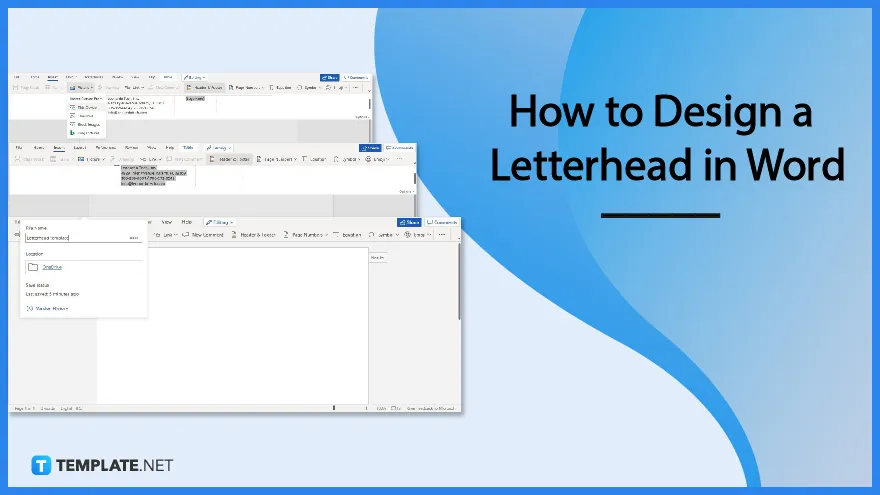
-
Step 2: Open a New Blank Document
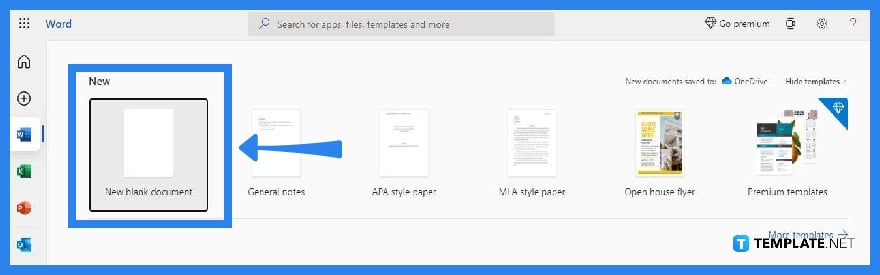
Once you’ve launched MS Word and gained access to its home screen, open a new blank document. Simply click the “New blank document” option. -
Step 3: Insert a Header into the Blank Document
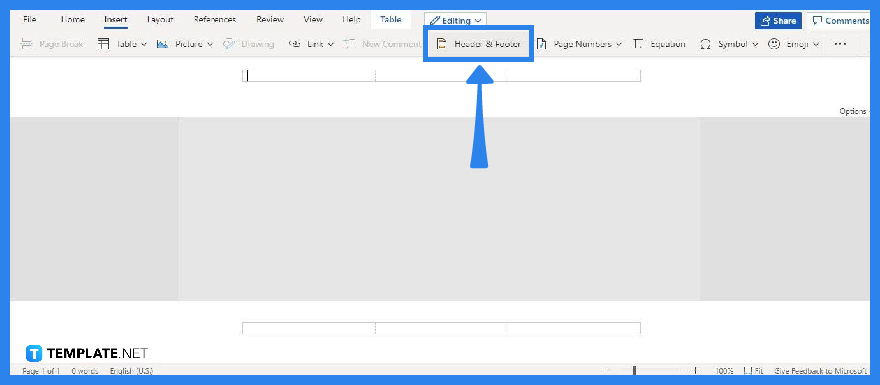
Now that you have your blank document, let’s start making a professional-quality letterhead. First, click Insert on the menu bar and select Header & Footer. The header space will then appear at the top of the blank document.
-
Step 4: Type Your Company General Information
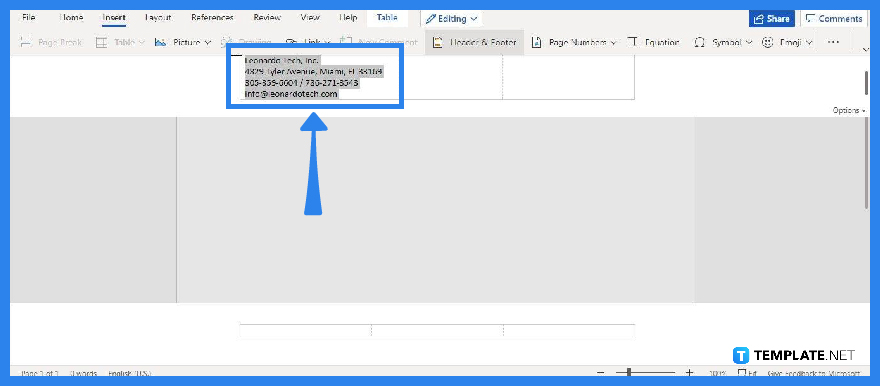
On the header, type your company’s general information. This is an essential step in creating a custom letterhead. The information must include your company name, mailing address, email address, and phone number. You can also include your website address if your company has an official website.
-
Step 5: Attach Your Company Logo
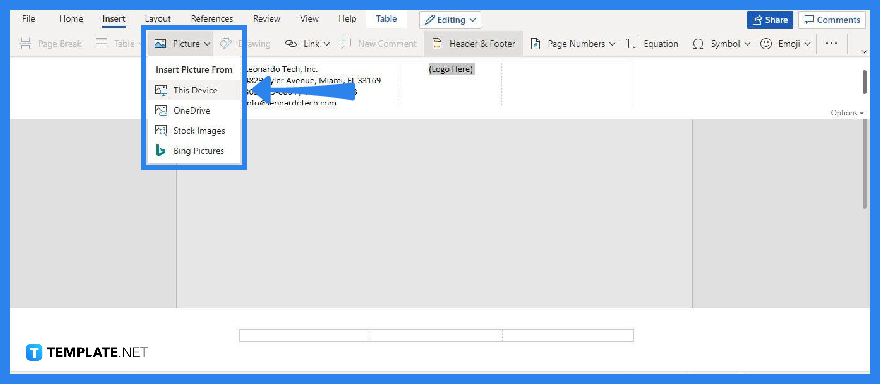
Next, attach the official brand logo of your company. Go to Insert and select Picture. Grab the image file of your official logo from your computer’s internal storage or OneDrive. Once it’s attached, position it in the best possible spot. -
Step 6: Save Document as Letterhead Template
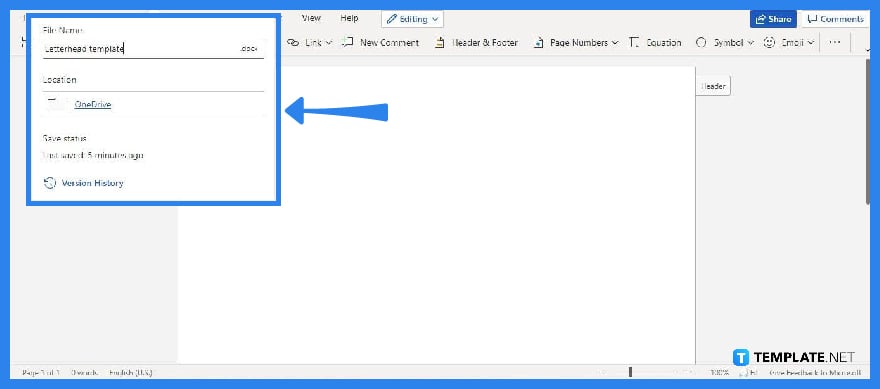
Once everything on your letterhead is set, save the blank document as a letterhead template for future use. Go to File and select Save As. Under Save As, choose Rename so that you can name the document as “Letterhead Template.” After that, choose the location where you want the document saved.
Are letterheads necessary?
Yes, letterheads are necessary to make your documents look more presentable and credible. They imply that your company has ownership of the document. They’re also a source of contact info in case a customer or potential business partner wants to reach out to your group.
Must a letterhead have a logo?
Yes. A logo is a major element in your company’s brand which is why it should be present on all your letterheads.
Is Word the only option to create letterheads?
No, there are many other options. The most notable are Google Docs, InDesign, Illustrator, and Photoshop.

