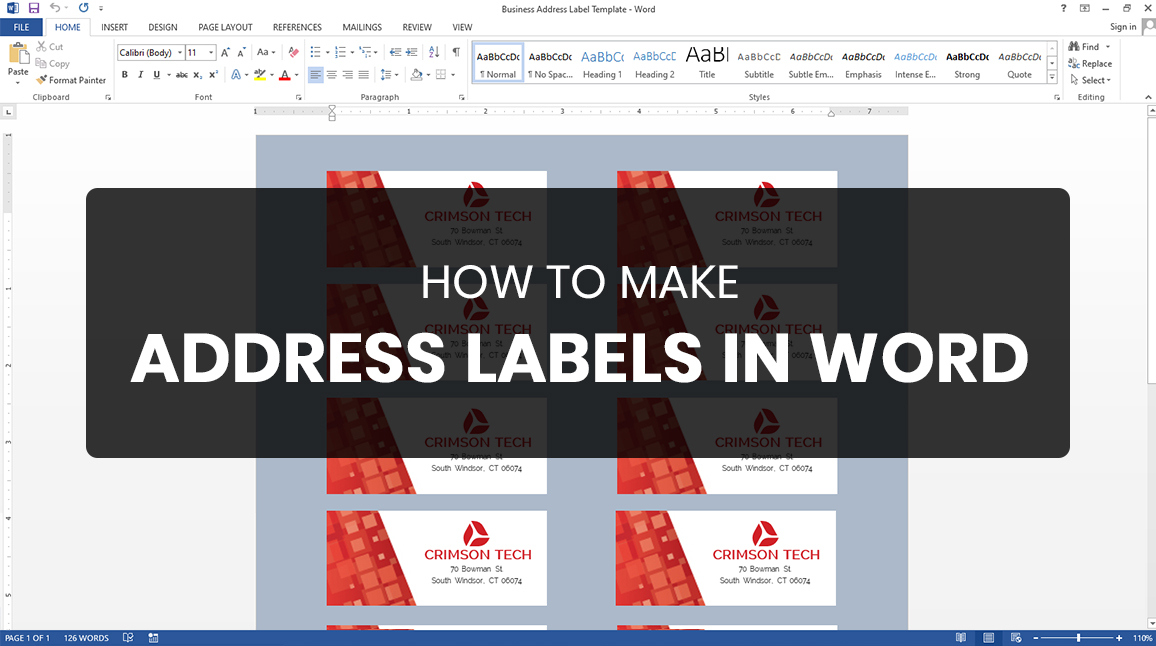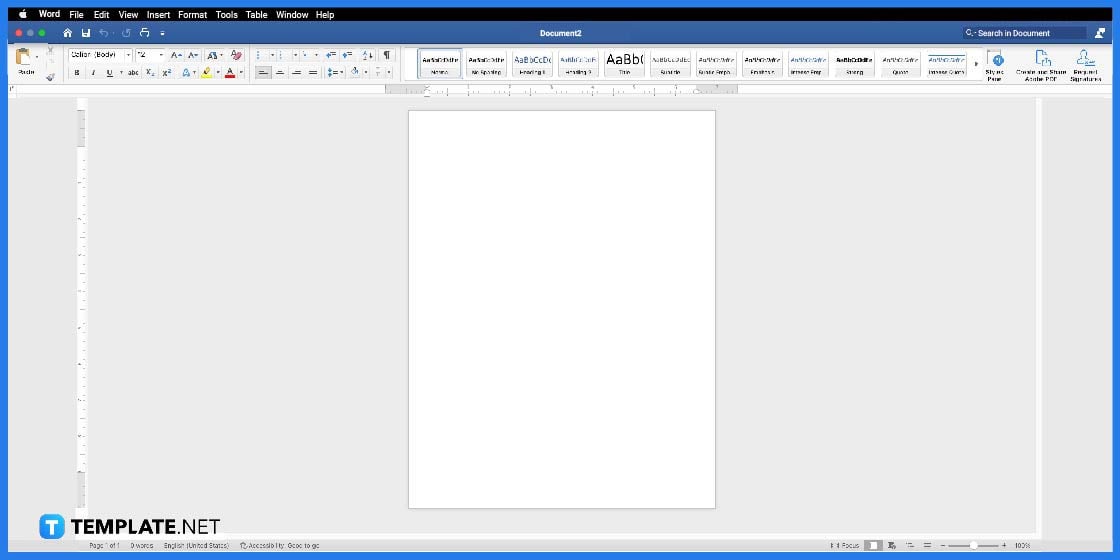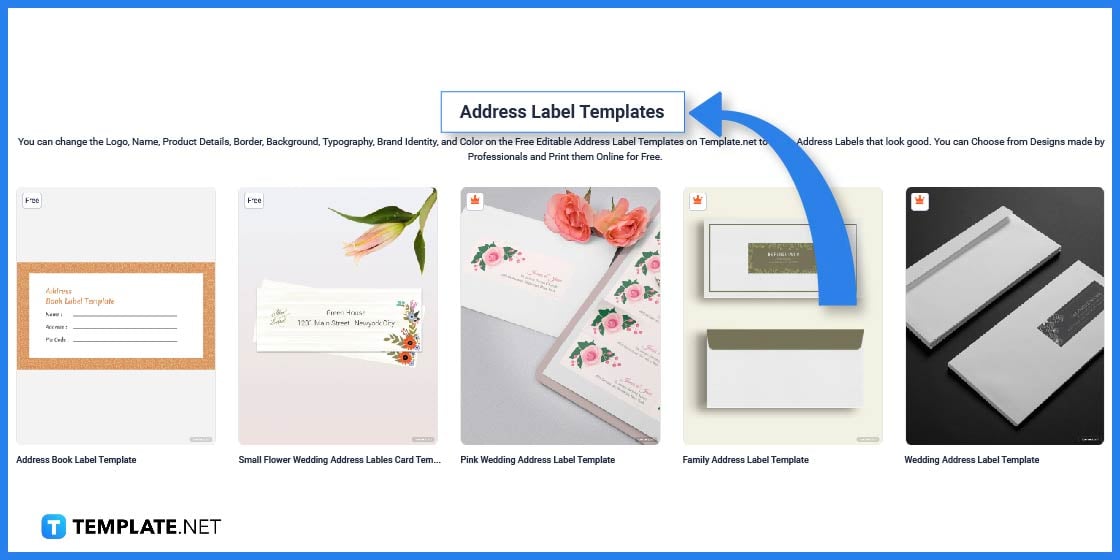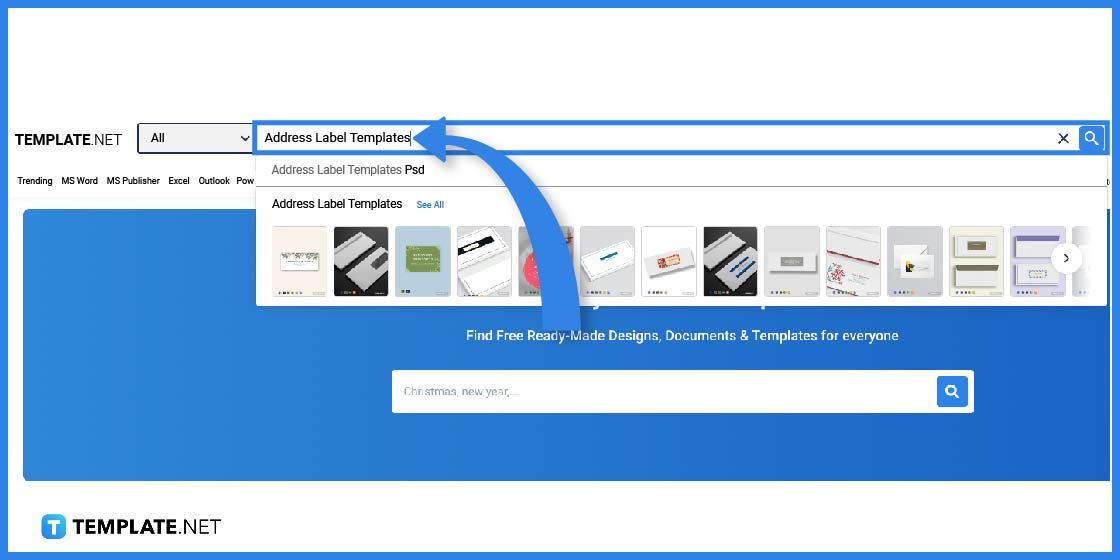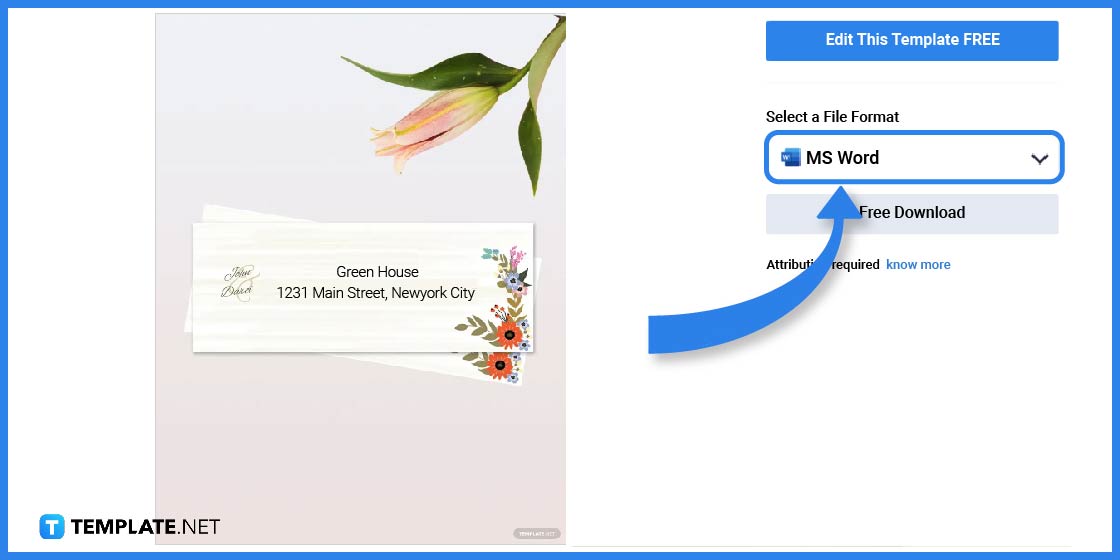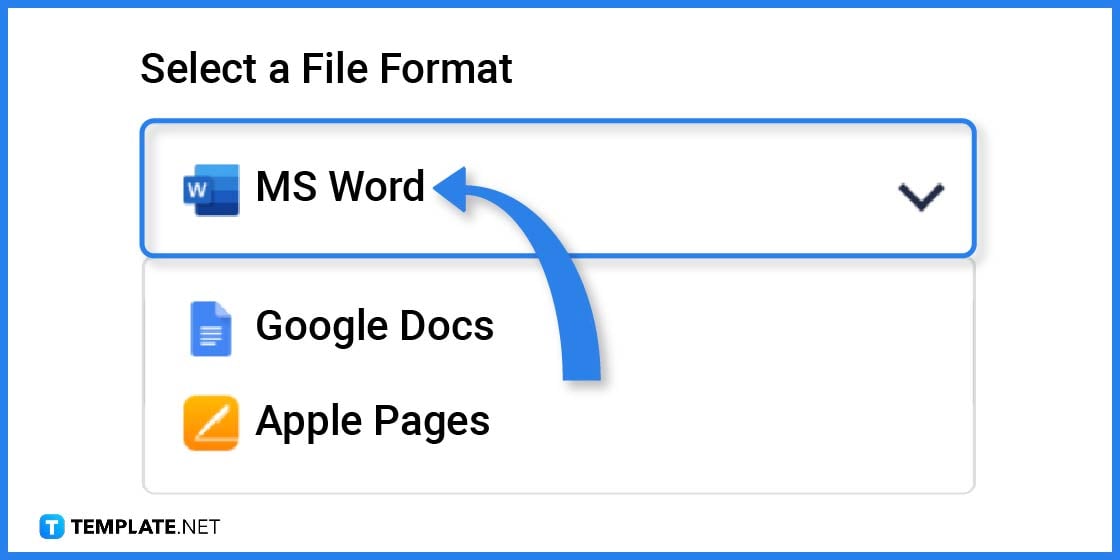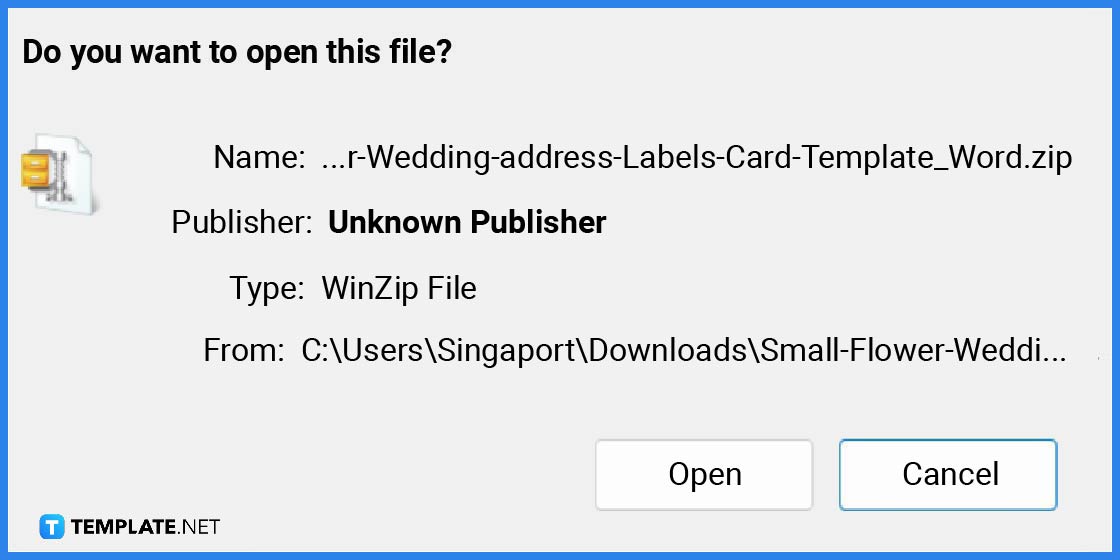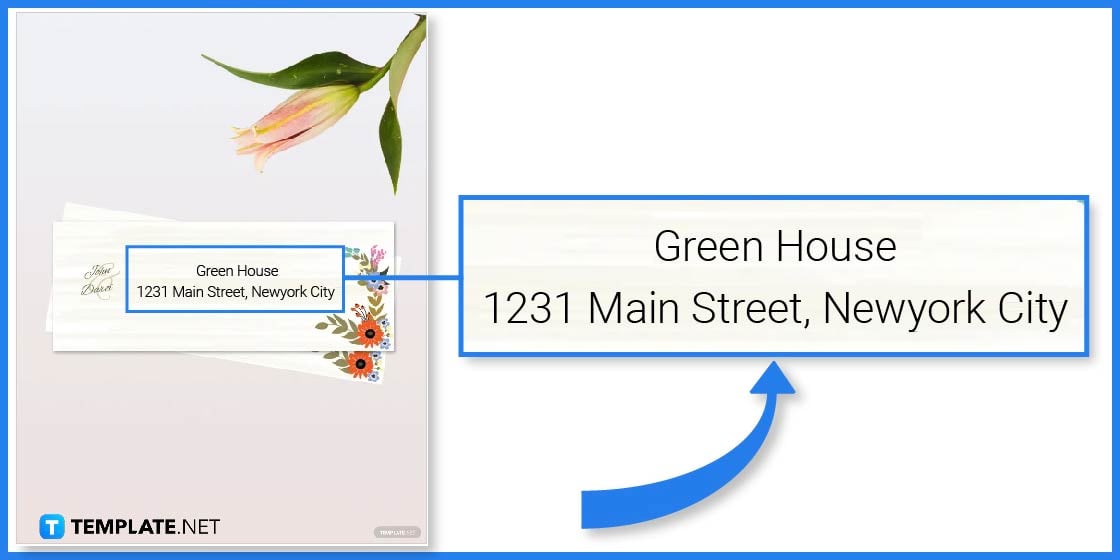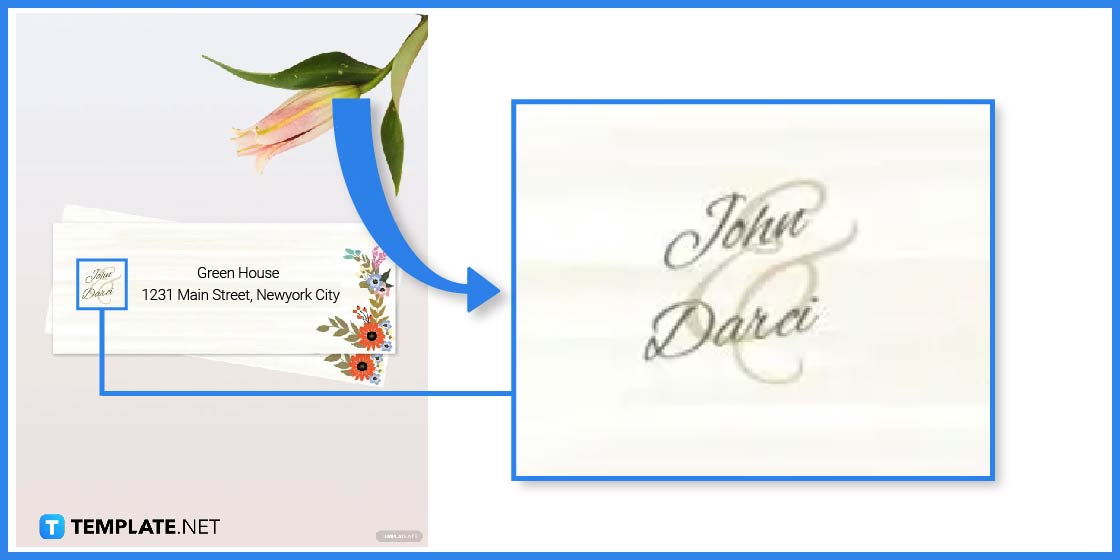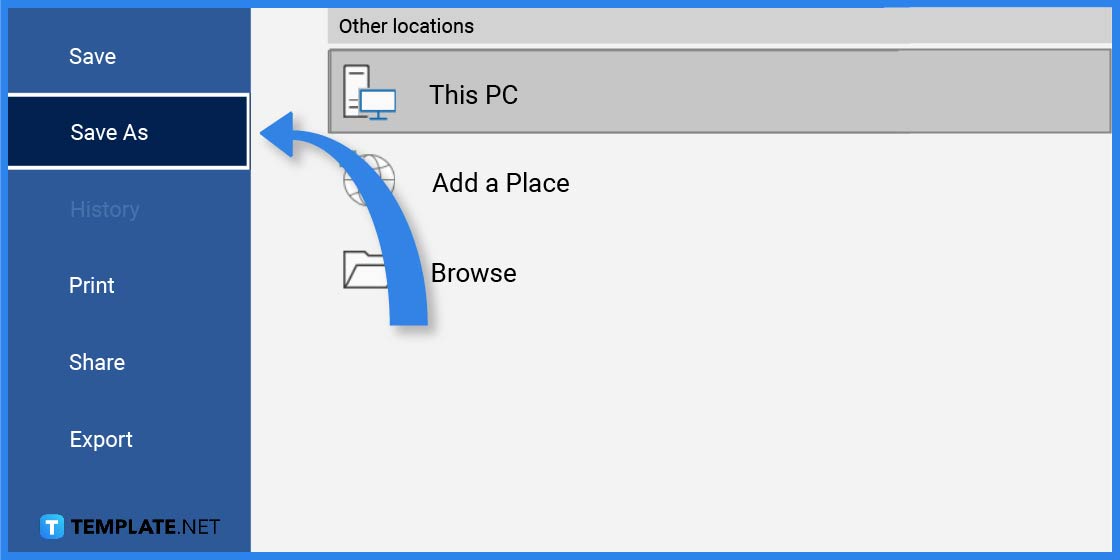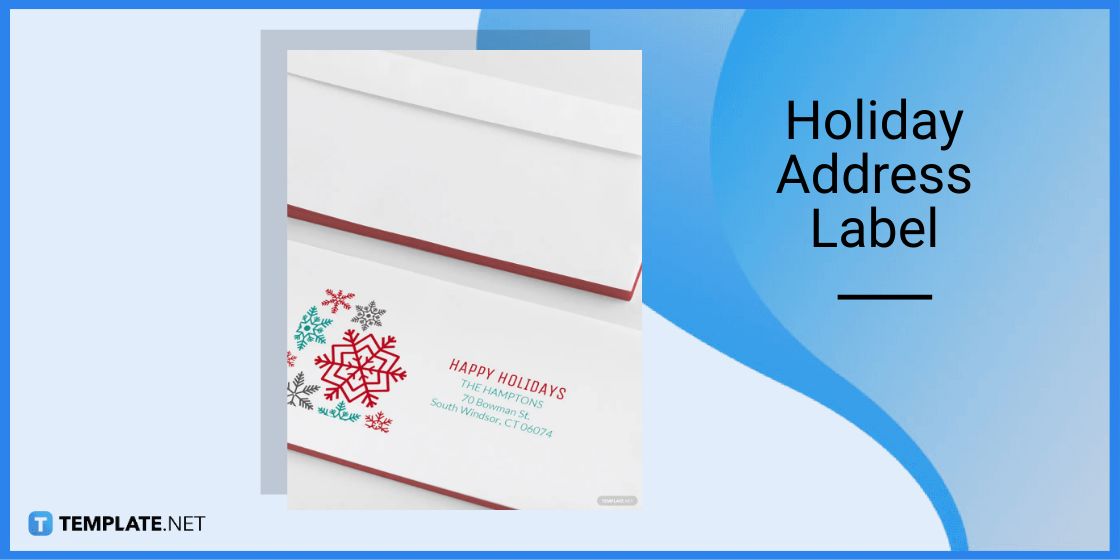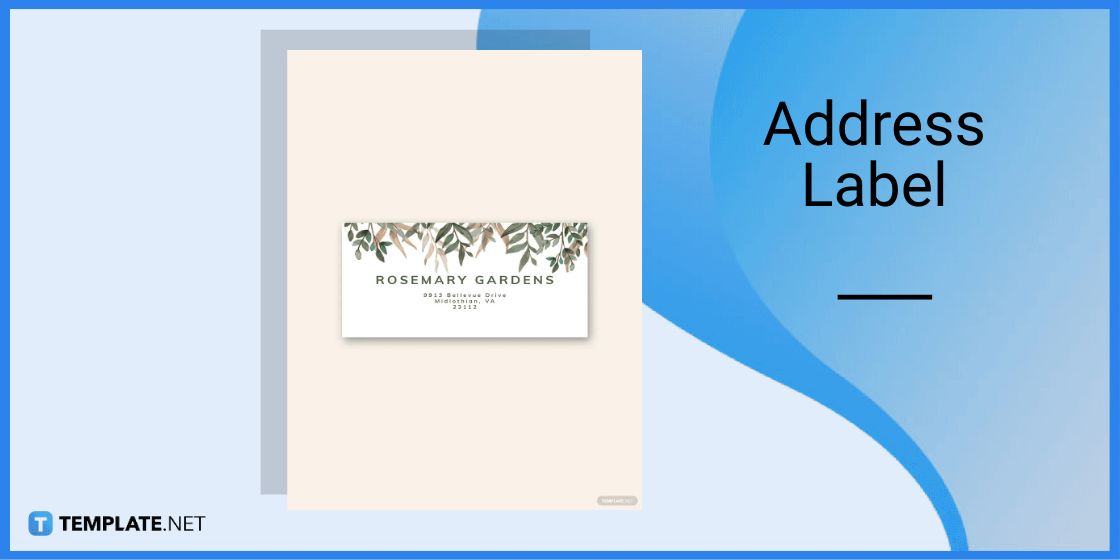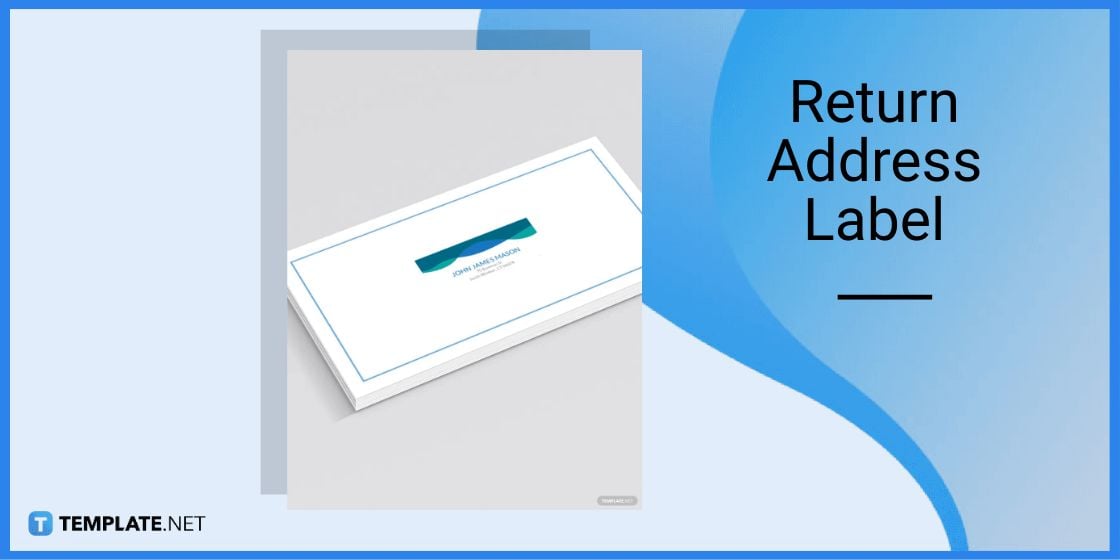How to Make/Create an Address Label in Microsoft Word [Templates + Examples] 2023
An address label is a type of label as its name suggest indicates the address of an individual or organization. These kinds of labels are attached to a product or personal belonging.
Build an Address Label Template for Microsoft Word – Step-by-Step Instructions
Create an address label in Microsoft Word (MS Word, Word) by adding a design to reflect your company’s theme or one’s personality. MS Word has features that are perfect for editing and designing address labels that should be able to enhance your product’s image.
Step 1: Open Microsoft Word
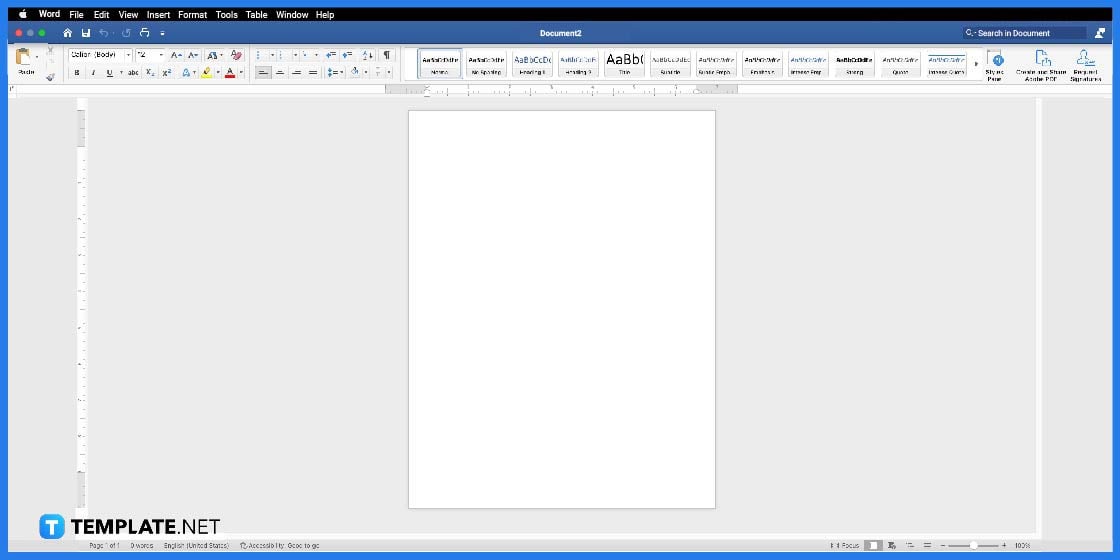
To begin, first, make sure you have MS Word available on your computer. This is because you will be editing the address label on this software application.
Step 2: Visit the Website and Search for a Template (Option 2)
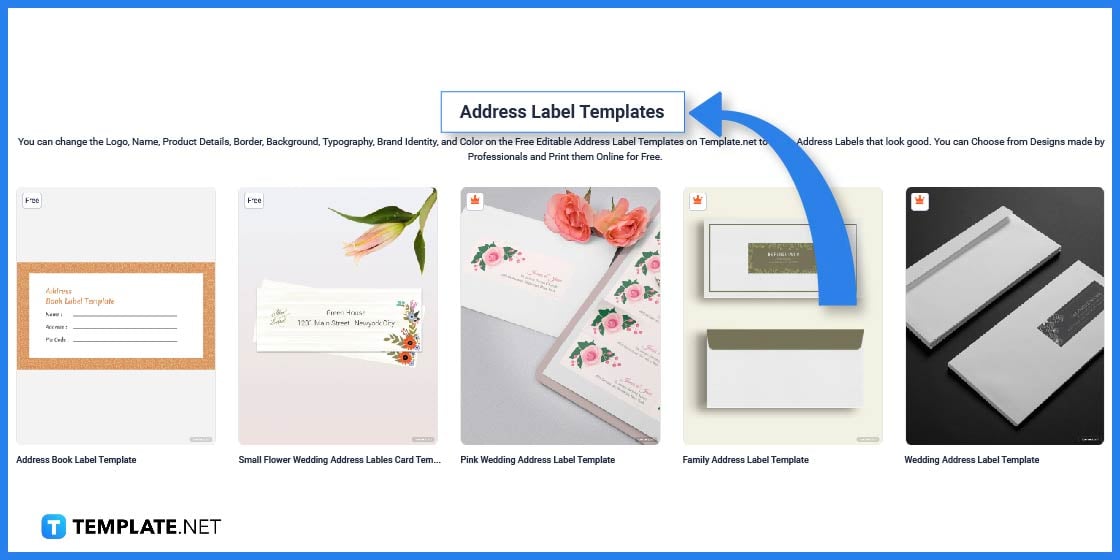
Search for an address label template in Template.net. You will find a wide variety of designs and layouts that will suit your taste.
Step 3: Make Use of the Search Tab (Option 2)
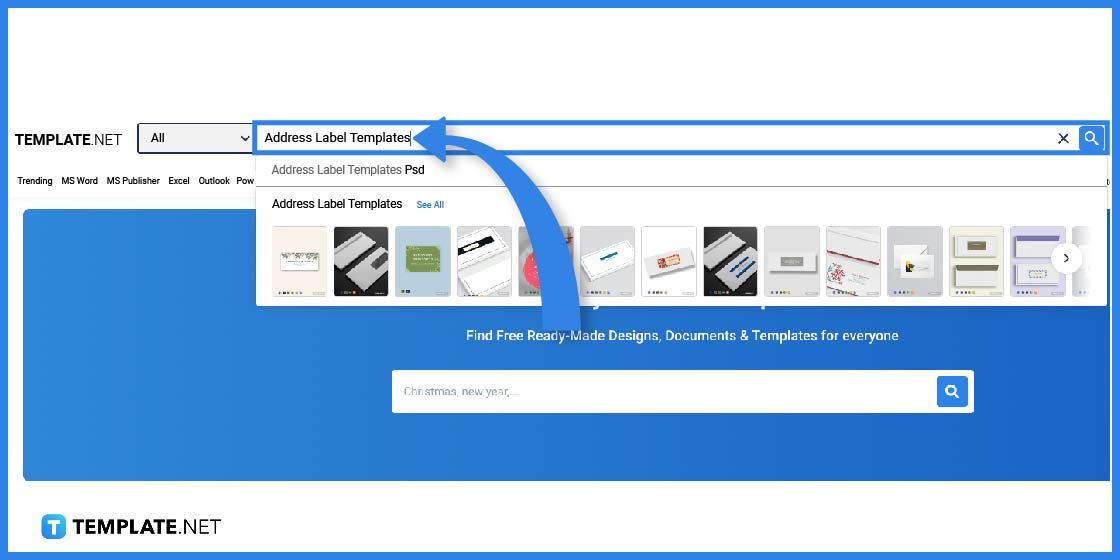
As an alternative option, you can also type the keyword on the search bar especially if you have a specific address label template in mind for example a photo address label.
Step 4: Pick Out an Address Label Template
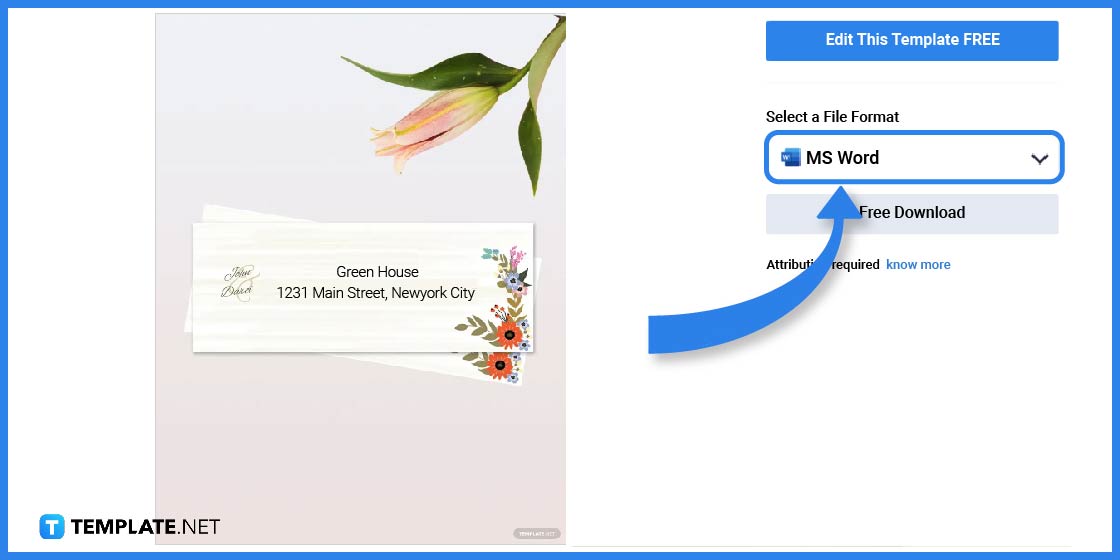
Pick out an address label template from the selection and click on the image to gain better access.
Step 5: Address Label File Format
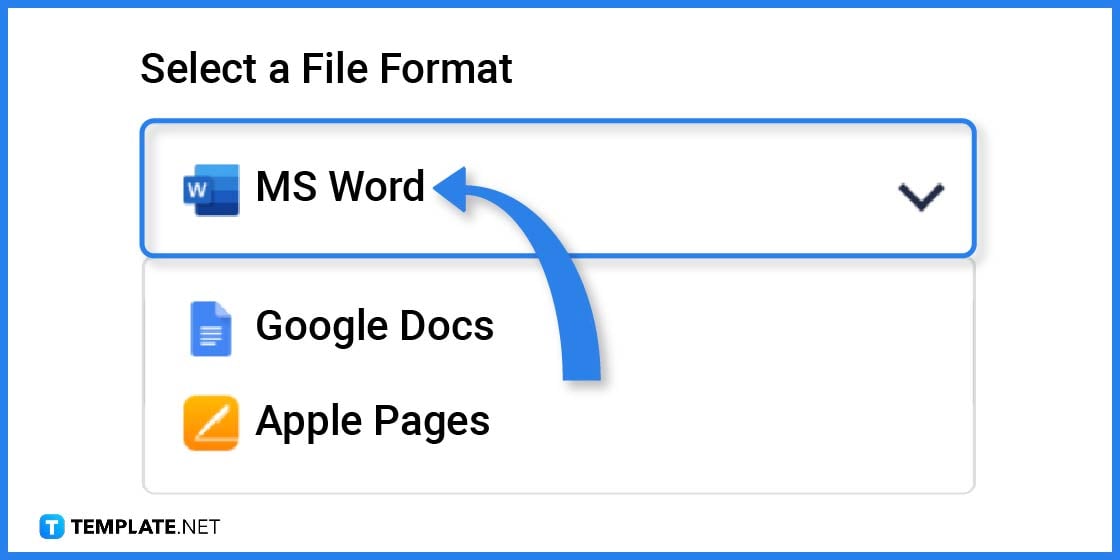
You will need to download the template from the website in order to edit this on Word. However, make sure you select MS Word as a File Format.
Step 6: Open the Address Label Zip File
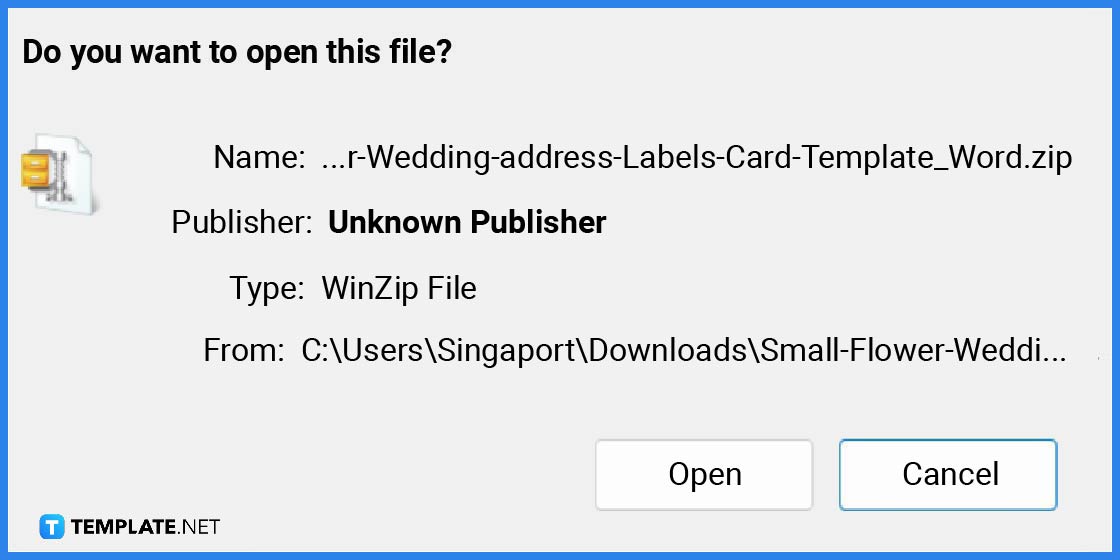
After completing the download open the zip file so you can start editing the template in Word.
Step 7: Edit the Address
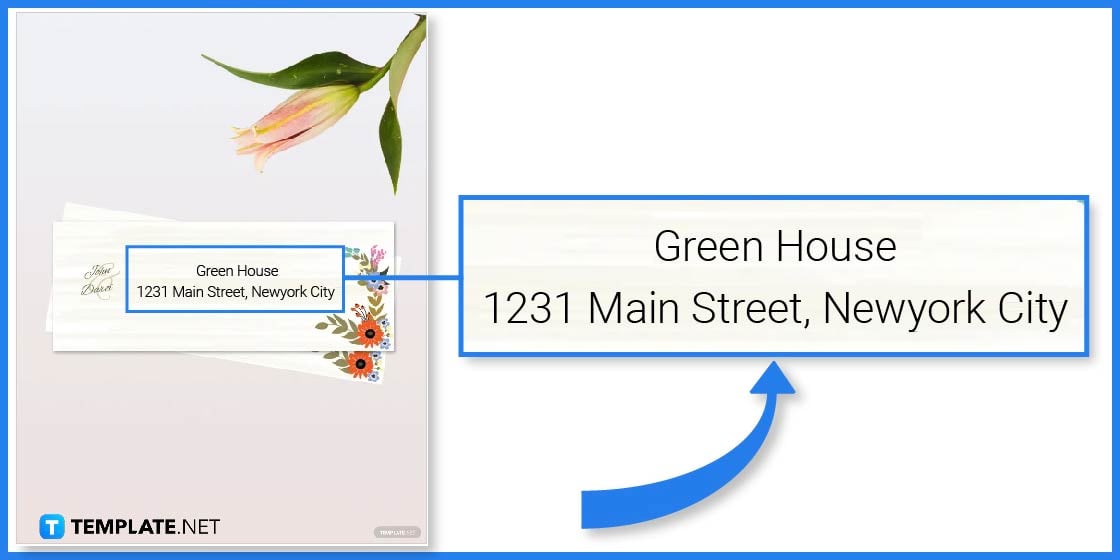
The most important section of this label is the address which is usually printed on the middle portion.
Step 8: Names
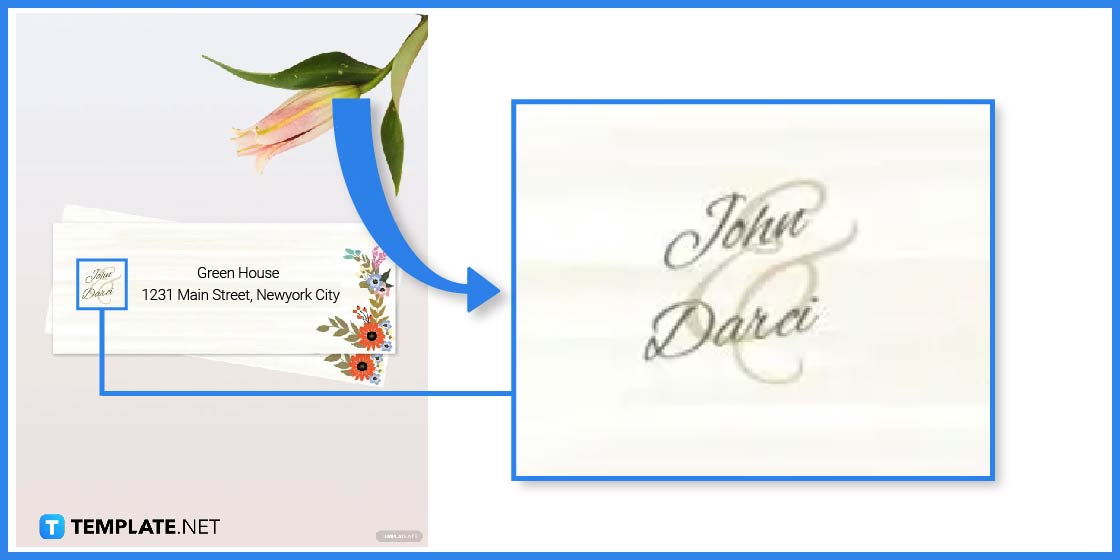
If you are preparing an address label for a wedding invitation envelope or to be attached to any giveaways then it is essential to include the names of the nuptials. Even if you are simply creating an address label for your business or personal belongings, writing down the name is important.
Step 9: Add Graphic Designs

To make the address label more attractive to look at, incorporate borders, background colors, and other graphic elements.
Step 10: Finalize and Save the Address Label Template
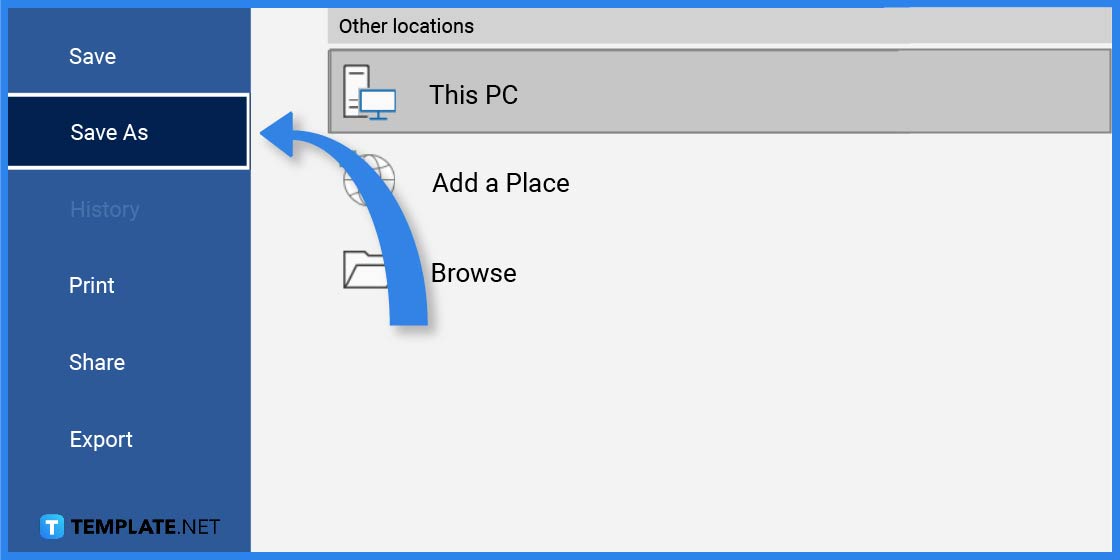
Lastly, do not forget to save the template on your computer or a USB flash drive. You have also the option to print out the label onto sticker paper so you can directly attach it to an envelope or a product.
Address Label Templates & Examples in Microsoft Word
There are different kinds of address label templates and examples you can create easily in Microsoft Word. So, instead of tirelessly writing down an address, preparing an address label will make it much easier for you to mark your belongings, products, and packages.
Wedding Address Label Template in Microsoft Word

This wedding address label can be attached to an envelope as you send out wedding invitations. In that way, guests will be able to determine the venue beforehand.
Holiday Address Label Template in Microsoft Word
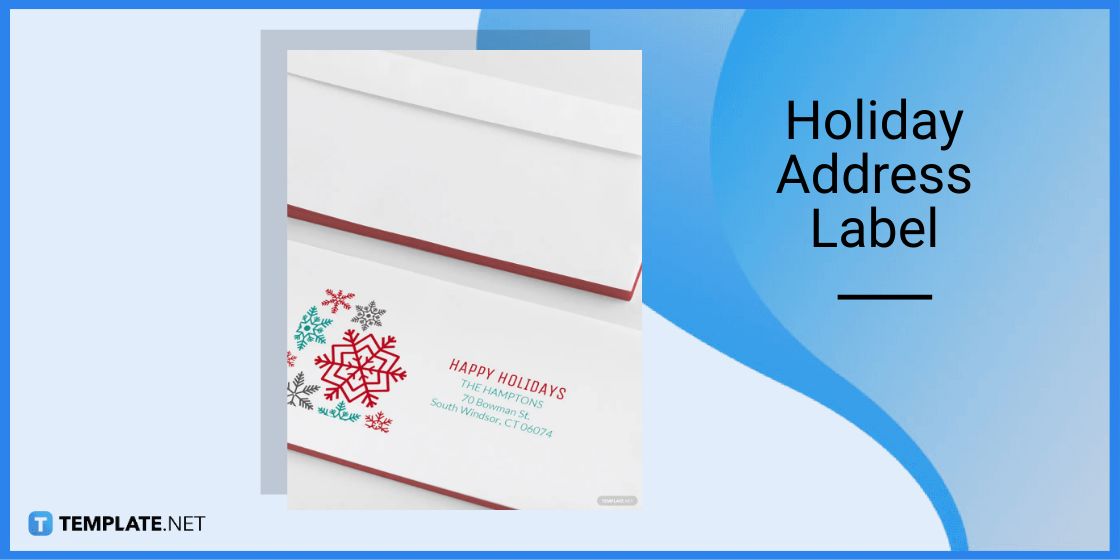
Personalized your label just in time for Christmas with this holiday address label. Add graphic designs such as vectors, illustrations, and colors to make it more attractive to look at.
Address Label Template in Microsoft Word
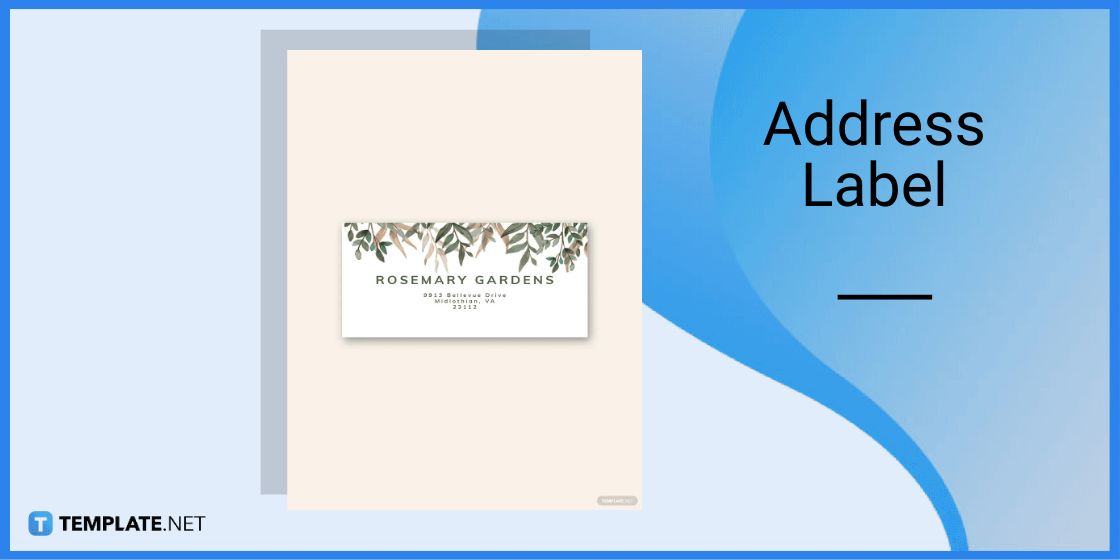
Use this modern address label design on your personal belongings or for your business. This would work well as a sticker or attached to a tote bag.
Return Address Label Template in Microsoft Word
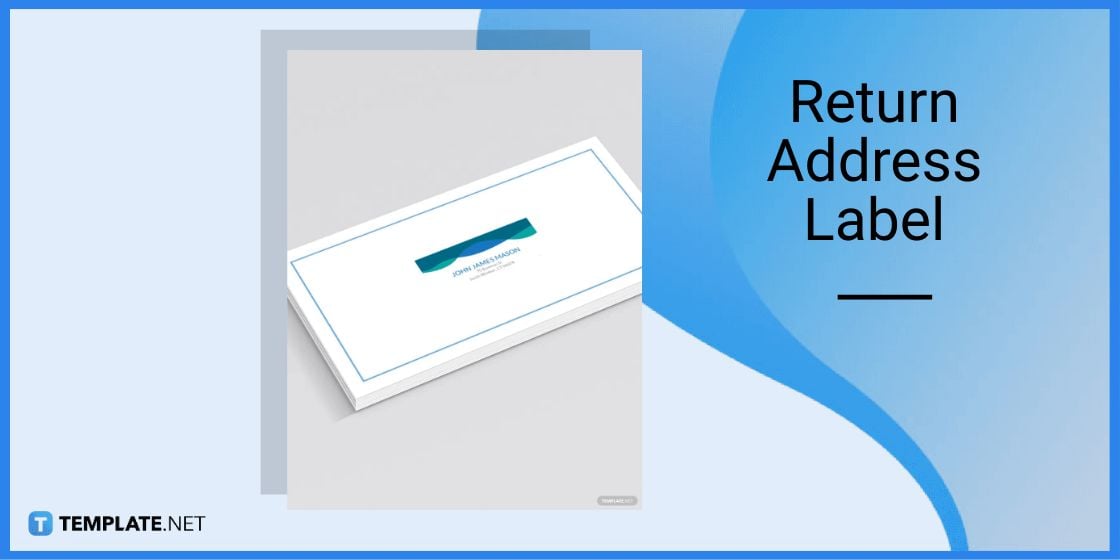
Create a personalized return address label that you can affix on materials such as boxes, wood, plastics and etc. This is important so that customers will be able to contact the company anytime.
Round Address Label Template in Microsoft Word

This well-crafted round address label can be attached to products such as clothes, furniture, gadgets, utensils and etc. Or it will make a great design for a tag.
FAQs
How do I make my own address labels?
It is much easier to create an address label by downloading a pre-designed address label template from Template.net, thus all you have to do is further customize and add all the necessary details.
Is there an address label template in Microsoft Word?
Yes, there are, however, you have better options when downloading templates from Template.net
What is the size of an address label?
The standard size of an address label is around 4 × 6 inches or it could be smaller depending on the size of the package, container, or envelope.
More in Blog
| How to Make/Create a Mind Map in Microsoft Word [Templates + Examples] 2023 | How to Make/Create a Schedule in Microsoft Word [Templates + Examples] 2023 |
| How To Create/Build a Checklist in Google Docs | How to Make a Snapchat Geofilter on Photoshop |
| How to Make/Create a Family Tree in Google Docs [Templates + Examples] 2023 | How to Make a Checklist in Excel |
| How to Make a Family Tree in Excel | How to Create a Report in Excel |
| How to Make a Planner in Excel | How to Make/Create an Itinerary in Google Docs [Templates + Examples] 2023 |
| How to Make/Create a Cookbook in Microsoft Word [Templates + Examples] 2023 | How to Make/Create a Postcard in Illustrator [Templates + Examples] 2023 |
| How to Make an Invoice in Excel | How to Make/Create an Invoice in Microsoft Word [Templates + Examples] 2023 |
| How to Make a Cookbook Using Google Docs | How To Create/Build a Budget in Google Sheets |
| How To Make/Create a Billboard in Adobe Photoshop [Templates + Examples] 2023 | How to Make a Postcard in InDesign |
| How to Make/Create a Letterhead in Google Docs [Templates + Examples] 2023 | How to Make/Create a Postcard in Google Docs [Templates + Examples] 2023 |
| How To Make/Create an Invitation in Microsoft Word [Templates + Examples] 2023 | How To Make/Create a Postcard in Adobe Photoshop [Templates + Examples] 2023 |
| How to Make/Create a Postcard in Microsoft Word [Templates + Examples] 2023 | How to Make/Create a Rack Card in Microsoft Word [Templates + Examples] 2023 |
| How to Make/Create a Certificate in Microsoft Word [Templates + Examples] 2023 | How to Make/Create a Certificate in Google Docs [Templates + Examples] 2023 |
| How to Make/Create a Voucher in Microsoft Word [Templates + Examples] 2023 | How to Make/Create a Ticket in Microsoft Word [Templates + Examples] 2023 |
| How to Make/Create a Leaflet in Microsoft Word [Templates + Examples] 2023 | How to Create a Shared Calendar in Outlook |
| How to Create a Flowchart in Excel | How to Make/Create a Flowchart in Microsoft Word [Templates + Examples] 2023 |
| How to Make Address Labels in Word | How To Make/Create an Email Signature in Microsoft Outlook [Templates + Examples] 2023 |
| How to Make a Bar Graph in Excel | How To Make/Create a Fillable Form in Adobe PDF [Templates + Examples] 2023 |
| How To Make/Create a Pie Chart in Microsoft Excel [Templates + Examples] 2023 | How To Make/Create a Bar Chart in Microsoft Excel [Templates + Examples] 2023 |
| How to Make/Create a Resume in Microsoft Word [Templates + Examples] 2023 | How to Make a Timeline in Word |
| How To Make/Create a Survey in Google Forms [Templates + Examples] 2023 | How to Make a Fillable Form in Word |
| How To Make/Create a Timeline in Microsoft Excel [Templates + Examples] 2023 | How To Make/Create a Schedule in Microsoft Excel [Templates + Examples] 2023 |
| How to Make a Poster in PowerPoint | How To Create/Build a Resume in Google Docs |
| How To Make/Create a Timeline in Microsoft PowerPoint [Templates + Examples] 2023 | How to Make/Create a Calendar in Microsoft Word [Templates + Examples] 2023 |
| How To Make/Create a Calendar in Microsoft Excel [Templates + Examples] 2023 | How to Make/Create a Survey in Google Docs [Templates + Examples] 2023 |
| How to Make/Create a Form in Microsoft Word [Templates + Examples] 2023 | How to Create a Form in Excel |
| How to Make a Gantt Chart in Excel | How To Make/Create a List in Microsoft Excel [Templates + Examples] 2023 |
| How to Make a Chart in Excel | How to Make/Create a Budget in Microsoft Excel [Templates + Examples] 2023 |
| How to Make/Create Checklist in Microsoft Word [Templates + Examples] 2023 | How To Make/Create a Logo in Adobe Photoshop [Templates + Examples] 2023 |
| How To Create/Build a Chart in Google Docs | How to Make/Create a Label in Microsoft Word [Templates + Examples] 2023 |
| How to Make/Create a Chart in Microsoft Word [Templates + Examples] 2023 | How to Make/Create a Pamphlet in Google Docs [Templates + Examples] 2023 |
| How to Print Labels From Excel | How to Make/Create a Letterhead in Microsoft Word [Templates + Examples] 2023 |
| How to Make/Create a Brochure in Microsoft Word [Templates + Examples] 2023 | How to Make/Create a Pamphlet in Microsoft Word [Templates + Examples] 2023 |
| How to Make/Create a Business Card in Microsoft Word [Templates + Examples] 2023 | How to Make a Flyer in Microsoft Word |
| 50+ Roadmap Samples, Format & Examples 2023 | 50+ Mind Map Samples, Format & Examples 2023 |
| 50+ Family Tree Samples, Format & Examples 2023 | 50+ Email Signature Ideas & Examples 2023 |
| 50+ Media Kit Samples, Format & Examples 2023 | 50+ Receipt Samples, Format & Examples 2023 |
| 50+ Planner Samples, Format & Examples 2023 | 50+ Schedule Samples, Format & Examples 2023 |
| 50+ Quotation Samples, Format & Examples 2023 | 50+ Resume Samples, Format & Examples 2023 |
| 50+ Inventory Samples, Format & Examples 2023 | 50+ Itinerary Samples, Format & Examples 2023 |
| 50+ Email Signature Designs, Format & Examples 2023 | 50+ Analysis Samples, Format & Examples 2023 |
| 50+ Statement Samples, Format & Examples 2023 | 50+ Estimate Samples, Format & Examples 2023 |
| 50+ Memo Samples, Format & Examples 2023 | 50+ Policy Samples, Format & Examples 2023 |
| 50+ Invoice Samples, Format & Examples 2023 | 50+ Meeting Minutes Sample, Format & Examples 2023 |
| 50+ Notice Samples, Format & Examples 2023 | 50+ Budget Samples, Format & Examples 2023 |
| 50+ Checklist Samples, Format & Examples 2023 | 50+ Agreement Samples, Format & Examples 2023 |
| 50+ Catalog Ideas & Examples 2023 | 50+ Plan Samples, Format & Examples 2023 |
| 50+ Lesson Plan Samples, Format & Examples 2023 | 50+ Report Samples, Format & Examples 2023 |
| 50+ Magazine Ideas & Examples 2023 | 50+ Tumblr Banner Designs, Format & Examples 2023 |
| 50+ Pinterest Pin Designs, Format & Examples 2023 | 50+ Whatsapp Post Designs, Format & Examples |