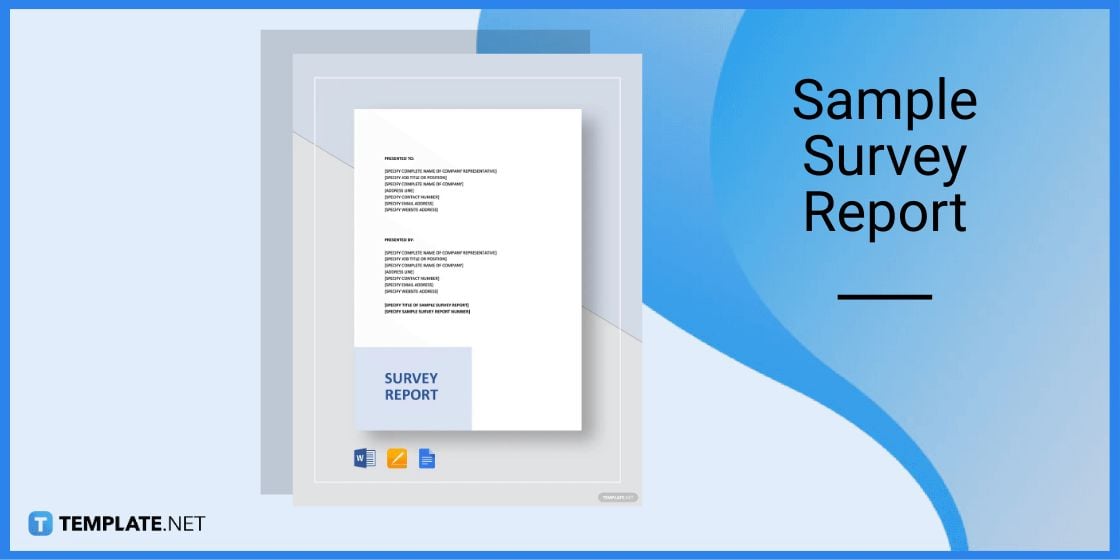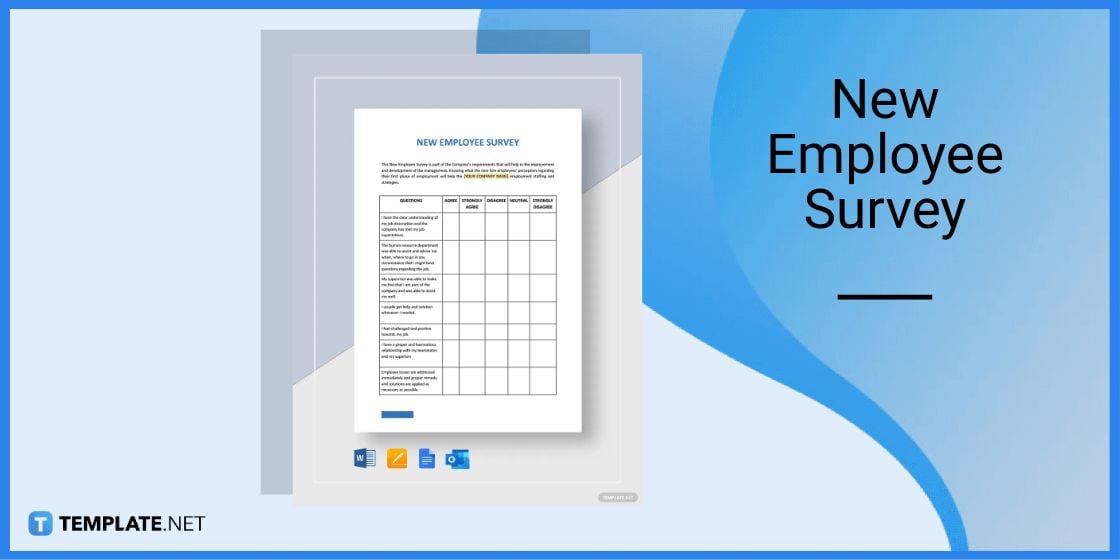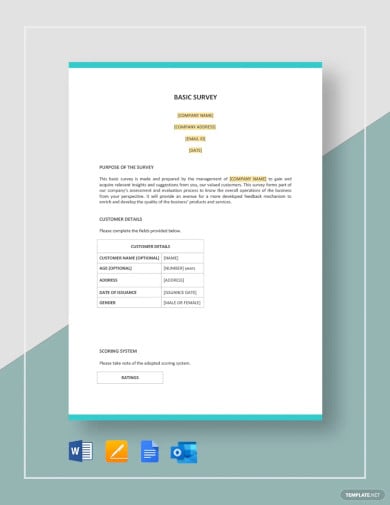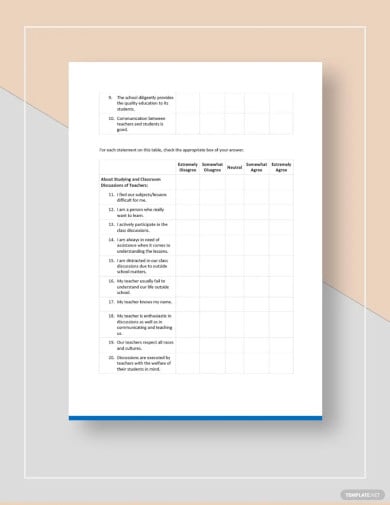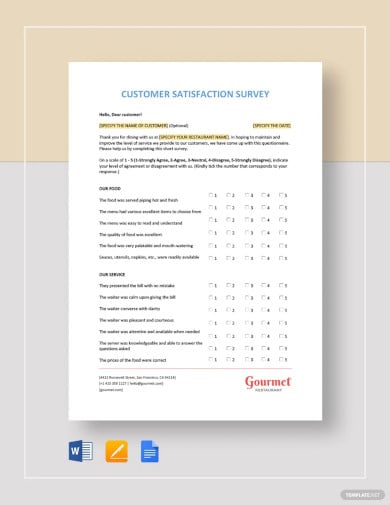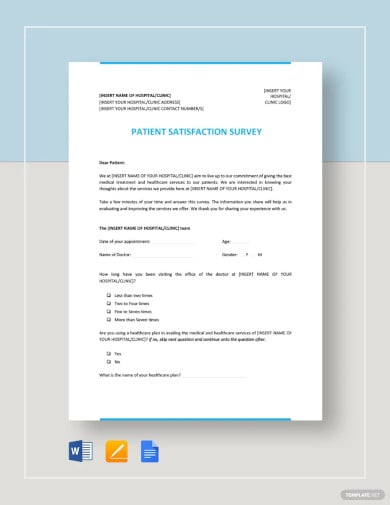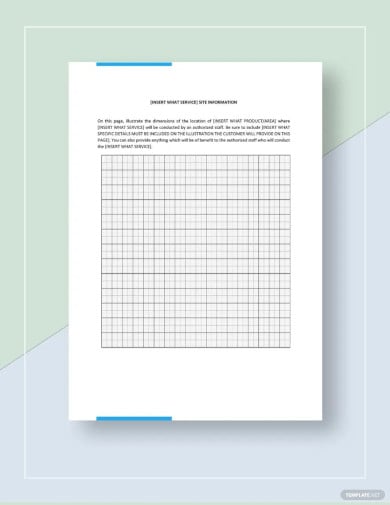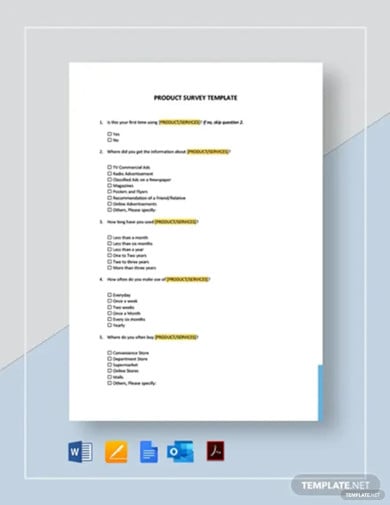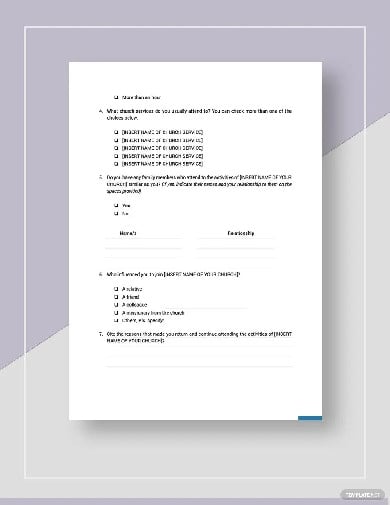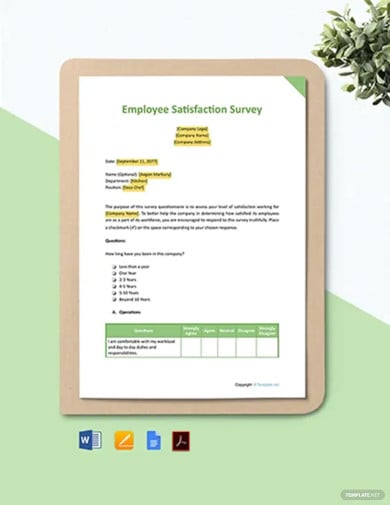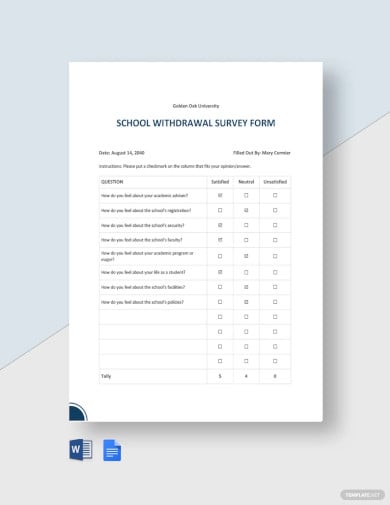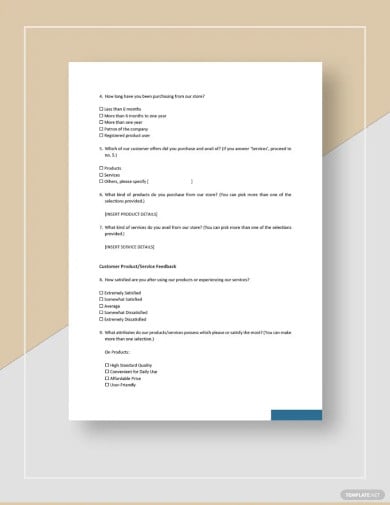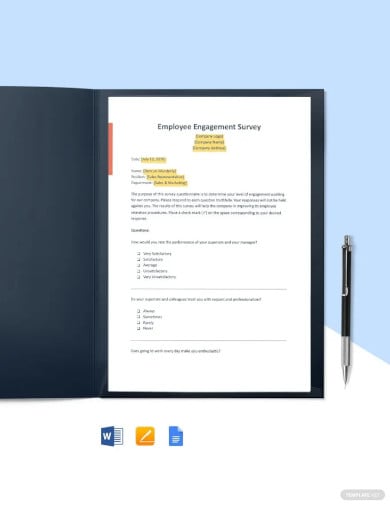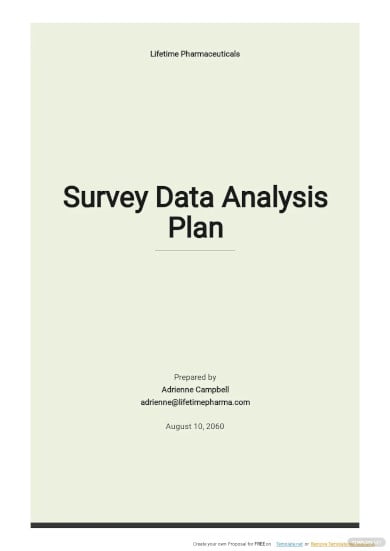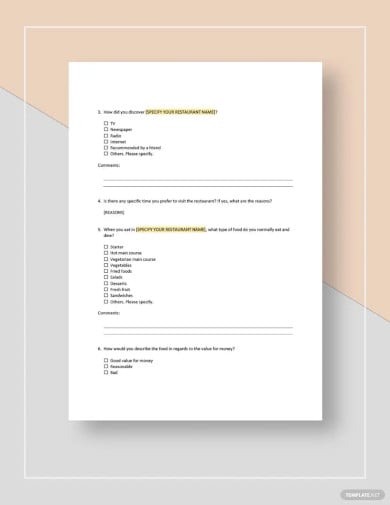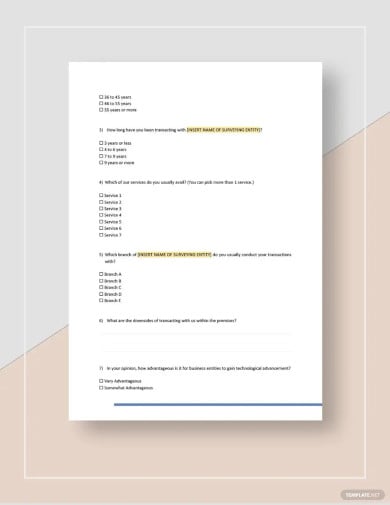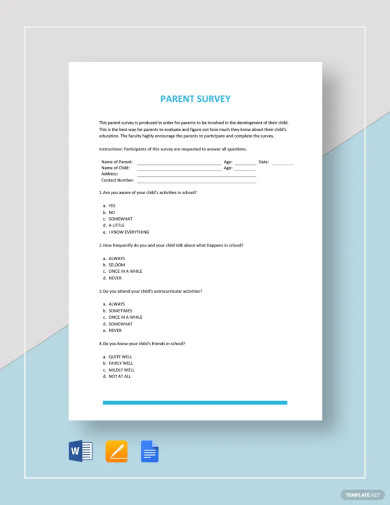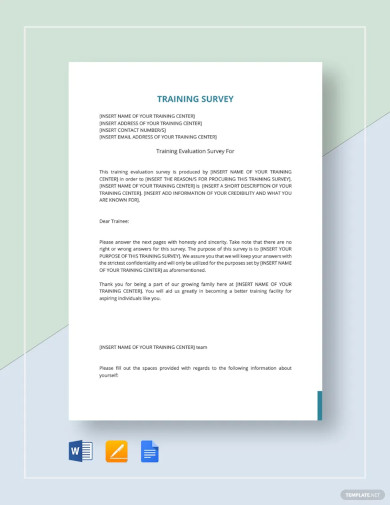Table of Contents
- Build a Survey Template for Google Docs – Step-by-Step Instructions
- Survey Templates & Examples in Google Docs
- Sample Survey Report Template in Google Docs
- New Employee Survey Template in Google Docs
- Basic Survey Template
- Sample Student Survey Template
- Restaurant Customer Satisfaction Survey Template
- Editable Patient Satisfaction Survey Template
- Professional Site Survey Form Template
- Simple Product Survey Template
- Sample Church Survey Template
- Free Sample Employee Satisfaction Survey Template
- Printable Quantitative Research Survey
- School Withdrawal Survey Creative Form
- Feedback Survey Template
- Employment Engagement Survey Template
- Survey Data Analysis Plan Template
- Restaurant Customer Service Survey Template
- Basic Business Survey Template
- Standard Parent Survey Template
- Sample Training Survey Design
- FAQs
How to Make/Create a Survey in Google Docs [Templates + Examples] 2023
A survey is used to collect various types of data for research, analysis, and interpretation. Researchers, businesses, and scientists use surveys to help them study and evaluate a specific topic.
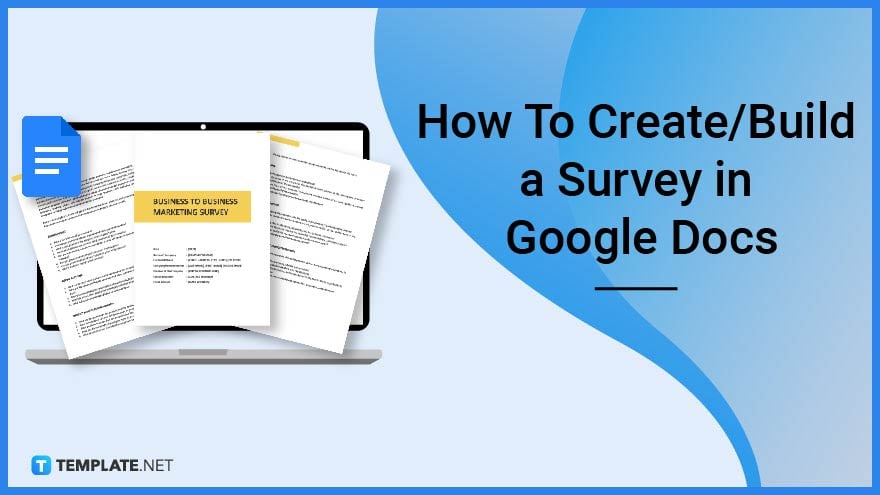
Build a Survey Template for Google Docs – Step-by-Step Instructions
Surveys contain details such as questions in order to retrieve data from a particular group of people. That said, Google Docs is an ideal tool for creating documents such as surveys because of its features.
Step 1: Log In to Your Gmail Account
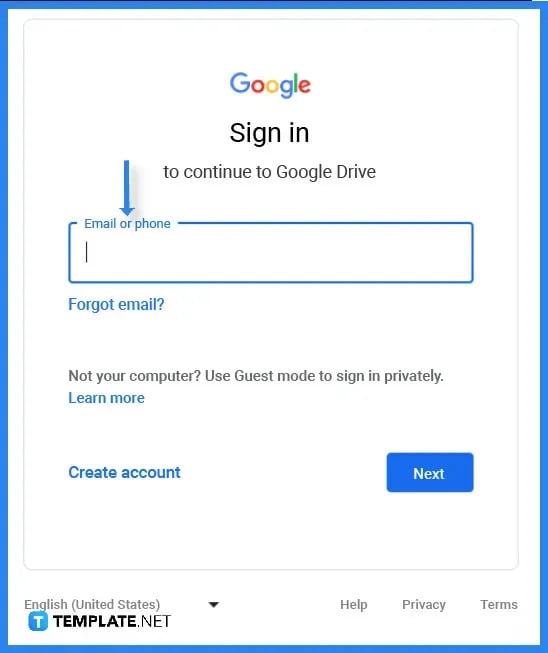
Before you can access Google Docs you need to log into your Google Mail or Gmail account. Input your email address or the phone number affiliated with your Gmail account.
Step 2: Select a Survey Template (Option 1)
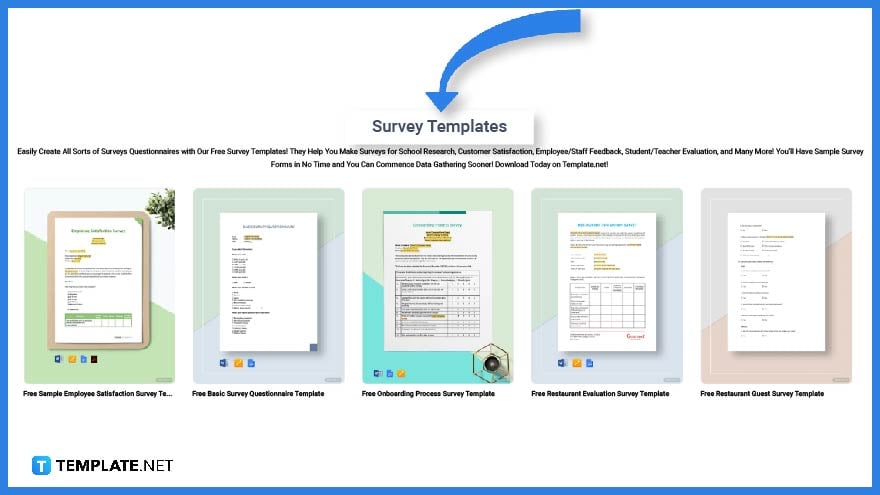
Choose a survey template by heading over to Template.net. You will find a wide selection of templates that may just fit your needs.
Step 3: Search Tab (Option 2)
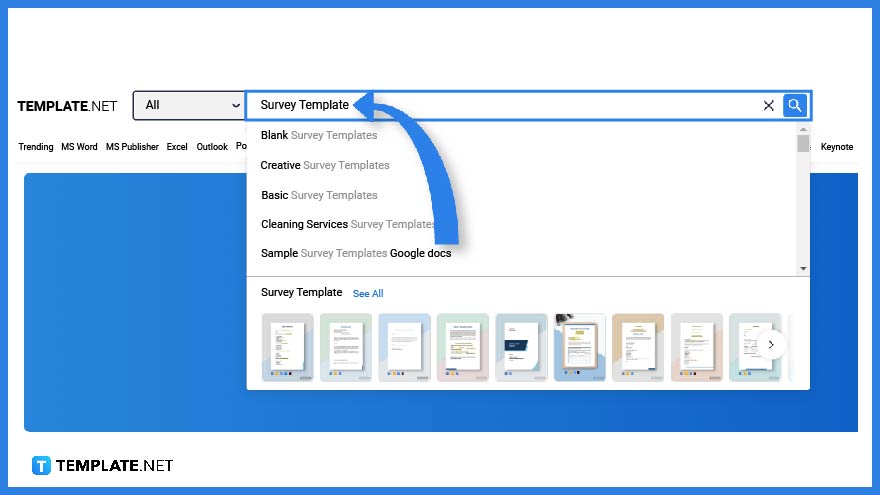
Another way to look for general or specific survey templates is by using the search tab. Simply write down the keywords on the text box and hit enter.
Step 4: Choose a Specific Survey Template
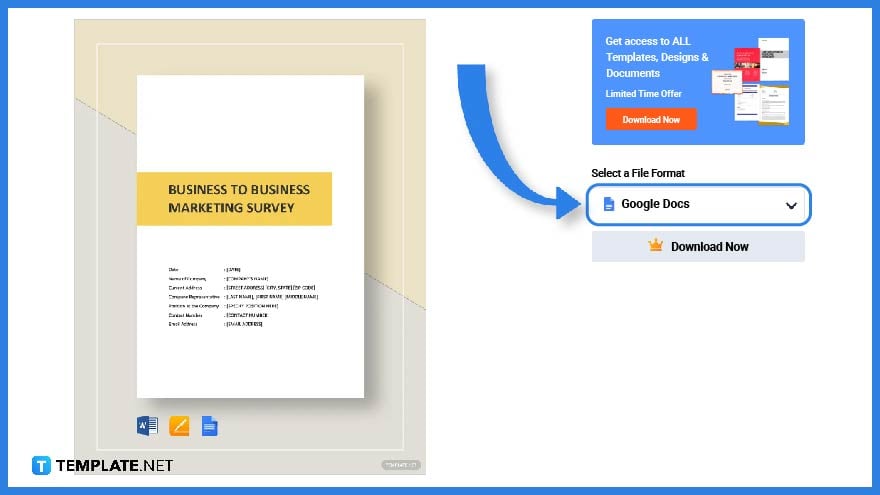
The next step is to choose a survey template that you can edit. Simply click on the thumbnail image to be redirected to a larger version of the template.
Step 5: Download a Survey Template in Google Docs
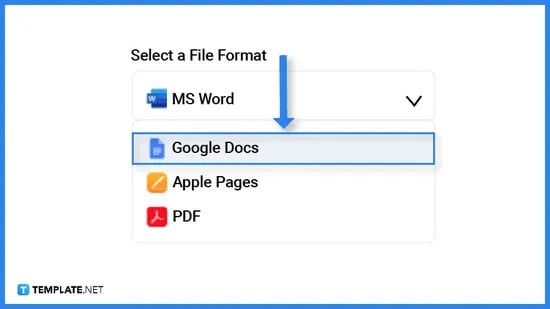
To be able to further access the template, make sure to select Google Docs as the file format before downloading. This will enable you to open the template directly on Google Docs.
Step 6: Make a Copy
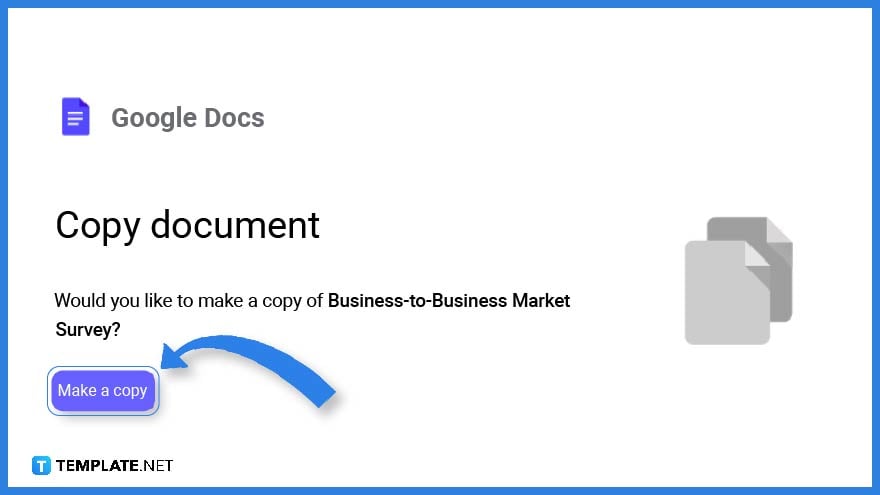
After downloading the template you will see a reminder that will ask you to make a copy of the document. Click on the “Make a Copy” tab so that you can start editing the template.
Step 7: Add a Title
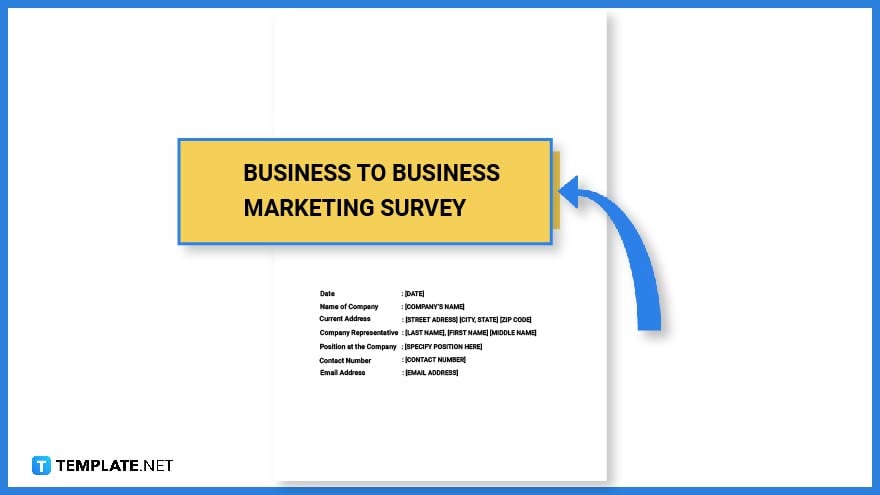
A title helps readers or survey participants determine what the survey is all about. Thus, make sure the title of the survey is located on the first page or upper portion of the document.
Step 8: Create an Introduction
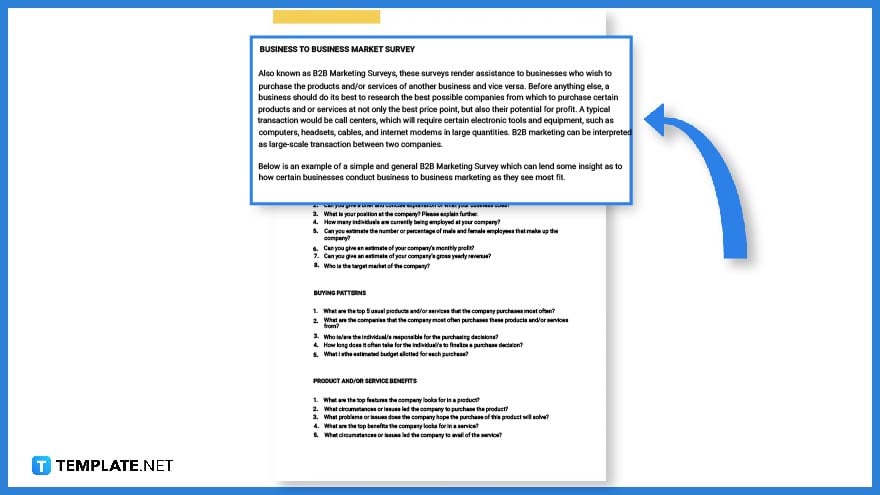
An introductory paragraph is usually located on the second page of the document. It explains the purpose, objectives, and instructions of the survey.
Step 9: Add the Questions and Other Details
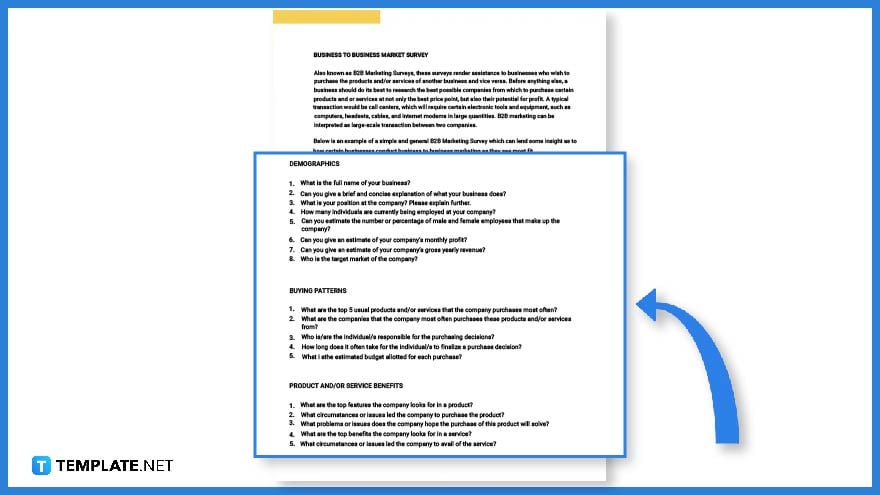
The main section of a survey is where the questions are found, and they may take on a whole page or more. Questions can be asked in different ways depending on the research topic.
Step 10: Closing Statement or Contact Information
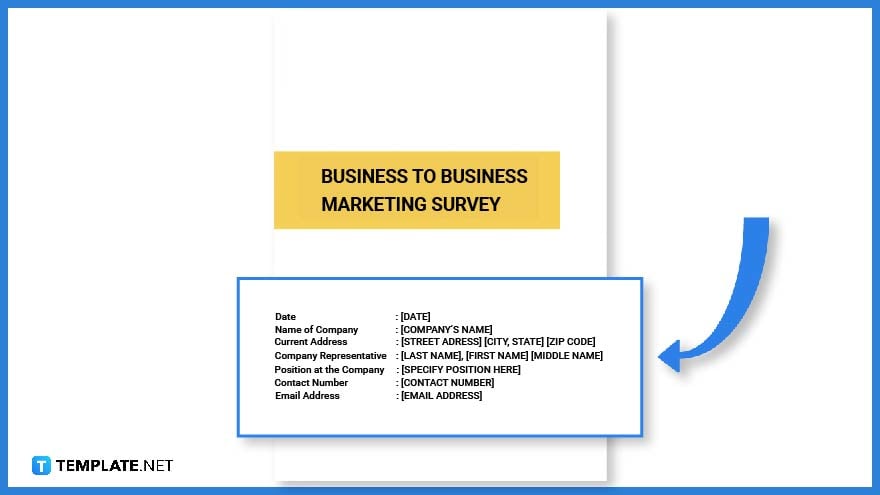
In the last section of the survey, you can either include a closing statement or just write down the researcher’s contact information. However, contact information can also be found on the first page, whichever works best for your case.
Step 11: Download and Select a File Format
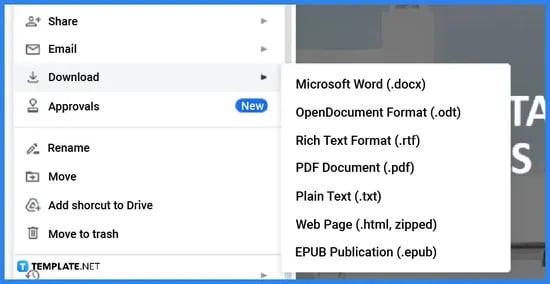
After editing the template, the next step is to download the file. Open the file tab on Google Docs, click on download, and choose a file format that works for you.
Survey Templates & Examples in Google Docs
Surveys are efficient tools that help individuals and organizations gather information from their target audience. Surveys are widely used in business and academic matters, thus these documents come in different designs and formats.
Sample Survey Report Template in Google Docs
Use this sample survey report to help you collect data for research, business, or any academic-related matters. This template is pre-designed to meet your needs, however, you have free rein to edit and add more details that will help complete the document.
New Employee Survey Template in Google Docs
Gathering info from a newly-hired employee can be quite useful to the management. That said, this new employee survey is equipped with all the basic details that will help improve the company and the process of recruiting new hires.
Basic Survey Template
Sample Student Survey Template
Restaurant Customer Satisfaction Survey Template
Editable Patient Satisfaction Survey Template
Professional Site Survey Form Template
Simple Product Survey Template
Sample Church Survey Template
Free Sample Employee Satisfaction Survey Template
Printable Quantitative Research Survey
School Withdrawal Survey Creative Form
Feedback Survey Template
Employment Engagement Survey Template
Survey Data Analysis Plan Template
Restaurant Customer Service Survey Template
Basic Business Survey Template
Standard Parent Survey Template
Sample Training Survey Design
FAQs
How do I create a survey template?
You can download a survey template from Template.net and from there edit its details to suit your needs.
How do I create a survey in Google Docs?
First, download a survey template from Template.net then open the file on Google Docs and start customizing the template.
Why are surveys important?
Surveys are important for research and development through information gathered from feedback, experiences, and opinions.