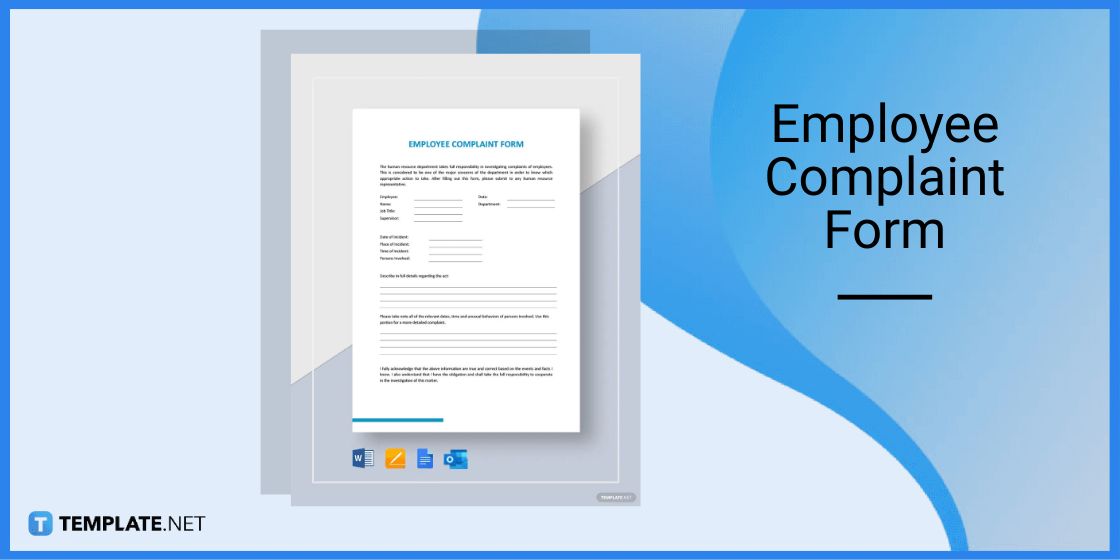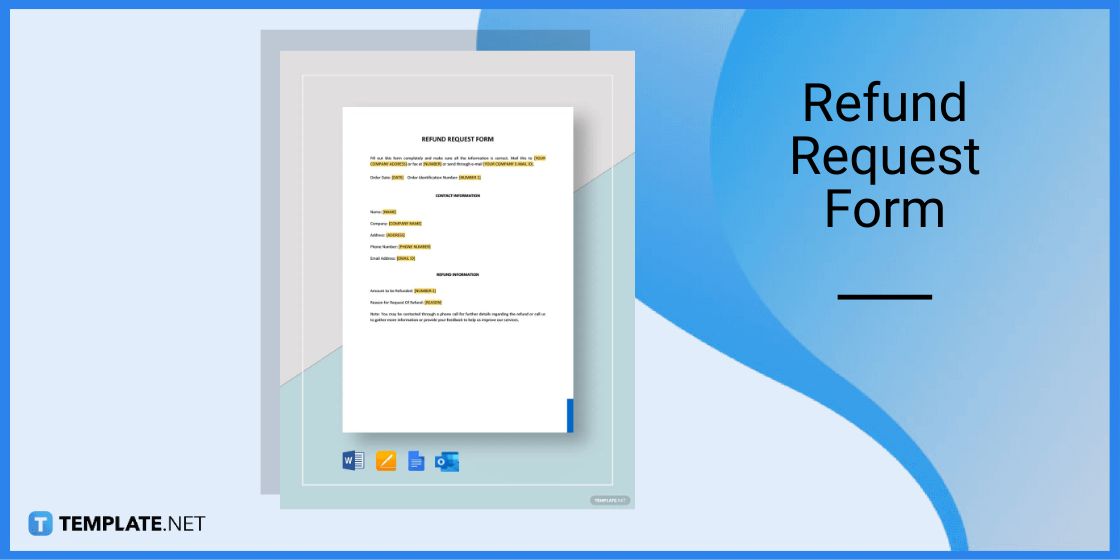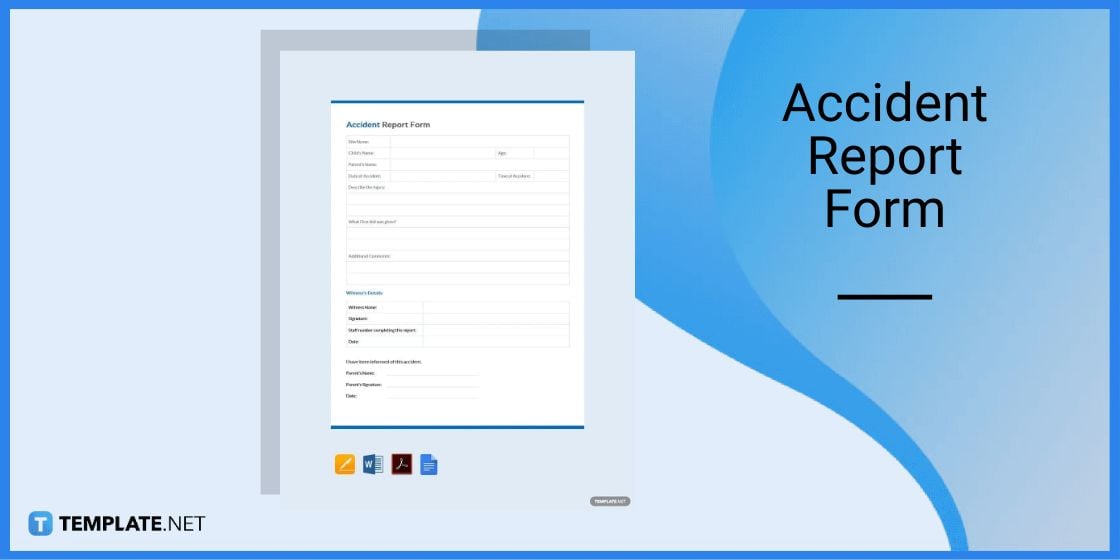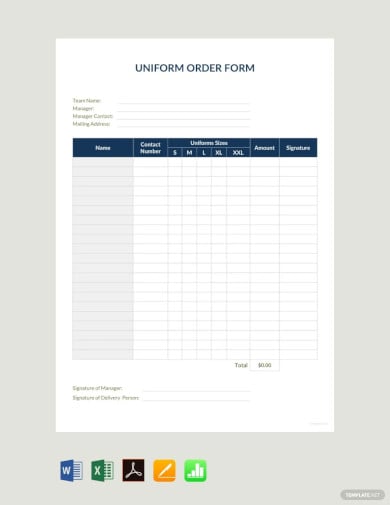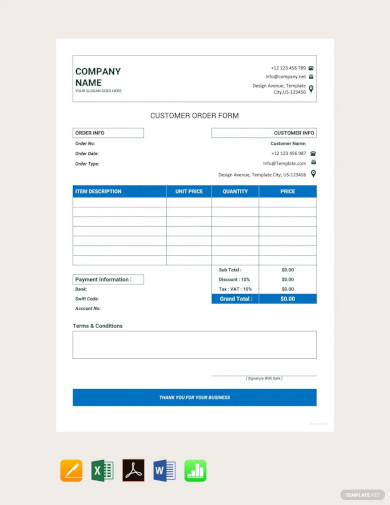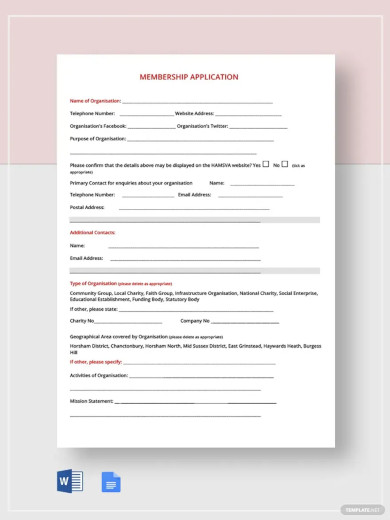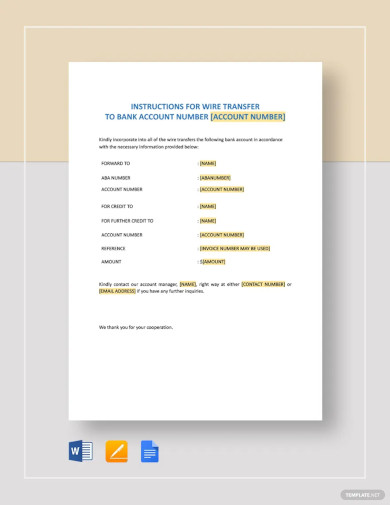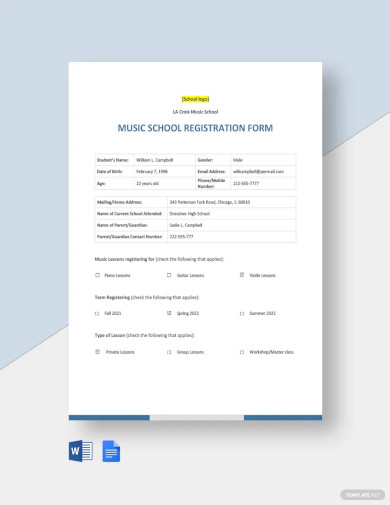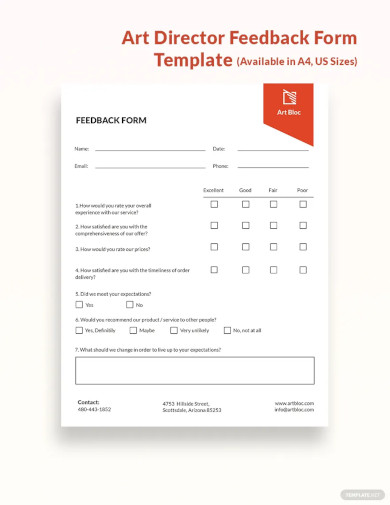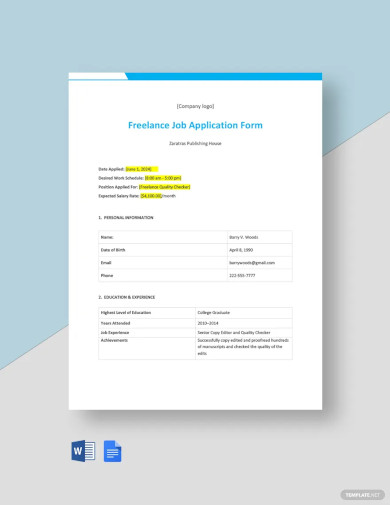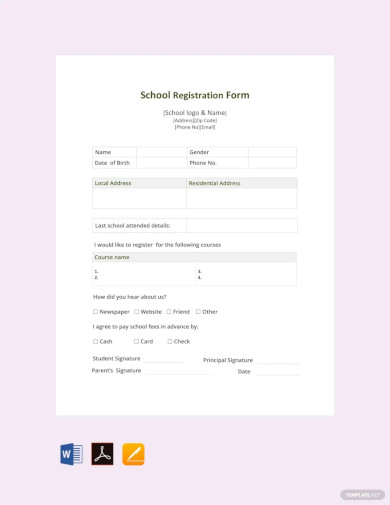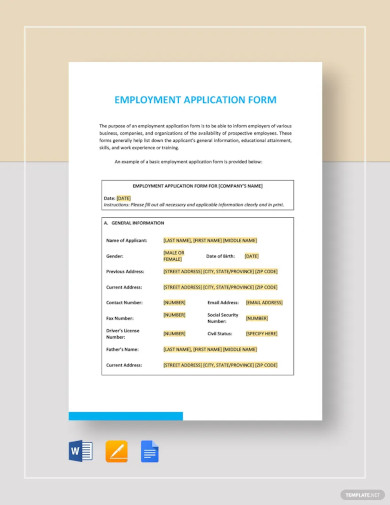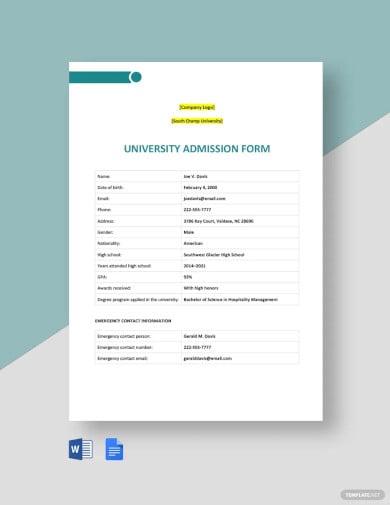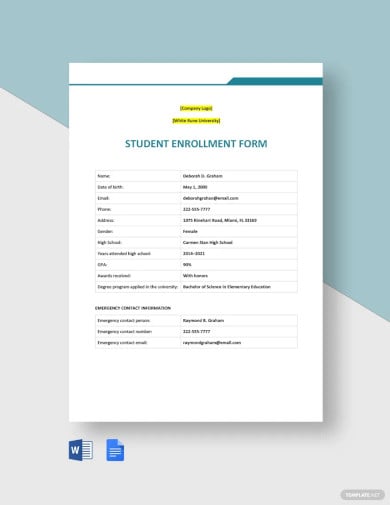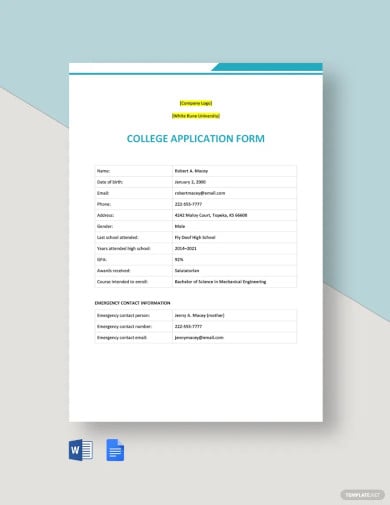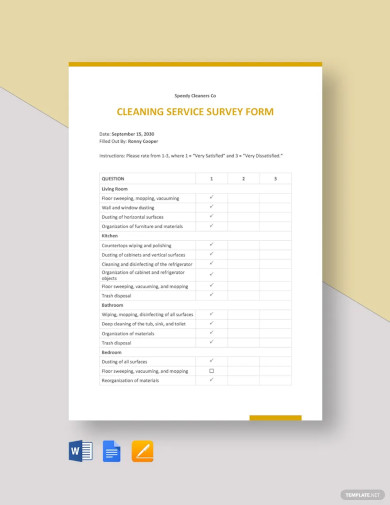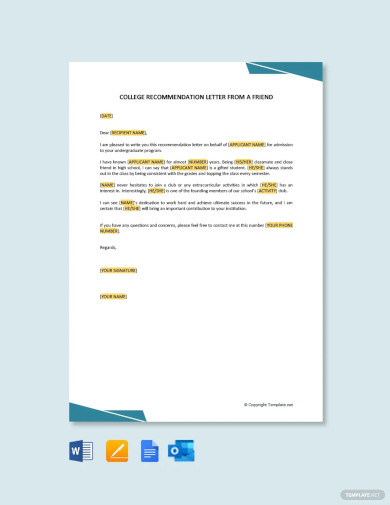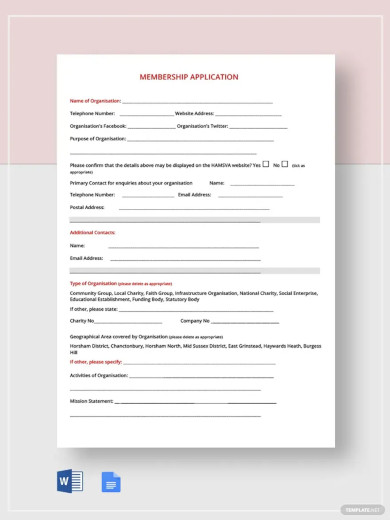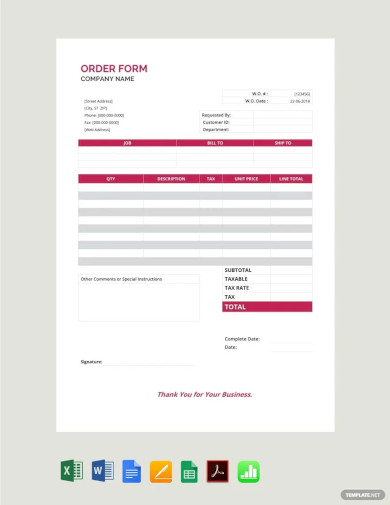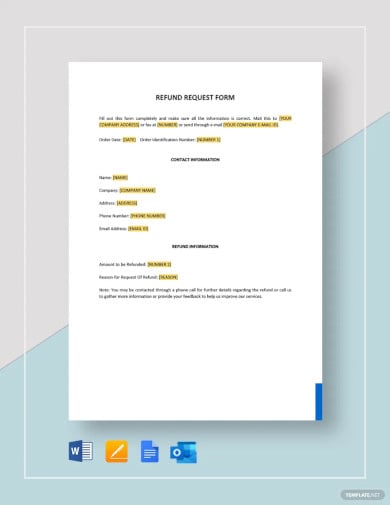Table of Contents
- Build a Form Template for Microsoft Word – Step-by-Step Instructions
- Form Templates & Examples in Microsoft Word
- Employee Complaint Form Template in Microsoft Word
- Refund Request Form Template in Microsoft Word
- Accident Report Form Template in Microsoft Word
- Uniform Order Form Template
- Customer Order Form Template
- Membership Application Form Template
- Car Loan Agreement Form Template
- Wire Transfer Instructions Form Template
- Music School Registration Form Template
- Simple Art Director Feedback Form Template
- Freelance Job Application Form Design
- Basic School Registration Form Template
- Employment Application Form Layout
- Sample University Admission Form Template
- Editable Student Enrollment Form Template
- College Application Form Template
- Cleaning Service Survey Form Template
- College Recommendation Letter Form a Friend Template
- Membership Application Form Template
- Order Form Template Download
- Sample Refund Request Form Template
- FAQs
How to Make/Create a Form in Microsoft Word [Templates + Examples] 2023
A form is a document used to gather information. Forms may be used for various reasons such as taking an order, for a job application, joining an organization, for research, and many more.
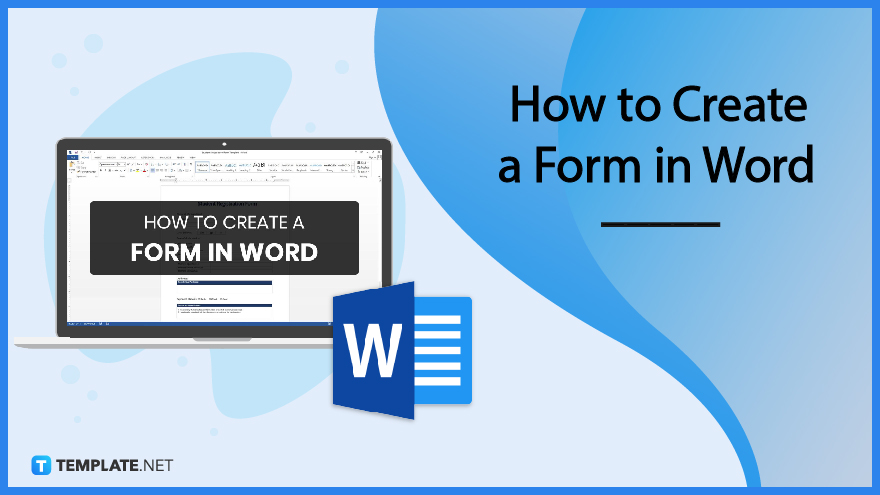
Build a Form Template for Microsoft Word – Step-by-Step Instructions
Microsoft Word (MS Word, Word) is a word processing application that enables its users to create documents such as forms. Learn how to prepare a form for your personal or business needs with the following step-by-step procedure.
Step 1: Open Microsoft Word
First, make sure that Microsoft Word is available on your computer or laptop. As you will need this application to prepare the document.
Step 2: Search for a Form Template (Option 2)
Forms come in a variety of layouts and designs, so to help narrow down your search visit Template.net to look for form templates. Look around and select a form that fits your requirements.
Step 3: Search Text Box (Option 2)
As an alternative option, you can use the search text box to look for specific form templates. For example, if you wish to look for a requisition form or a form you can use for a construction business then type the keywords in the text box.
Step 4: Pick Out a Template
The next step is to pick out a template from the selection, then click on the image for better access. You will be redirected to a separate page similar to the sample above.
Step 5: Select a File Format Before Downloading
Select MS Word as file format since you will be editing the template on this program. Afterward, click the download now button.
Step 6: Download and Open the Template
After downloading the file, open the template so you can start editing the form.
Step 7: Add the Form Title
On the upper portion of the document, add a title so that readers may be able to identify what the form is all about. The font size should be slightly bigger and in bold letters to make it stand out from the rest.
Step 8: Contact Information
Forms should have a section where recipients, customers, or recipients can fill up their information. This is particularly important for applications, order forms, research, and other customer-related forms.
Step 9: Write Down the Main Content
A form should have text boxes or text spaces where questions and other details are provided and to be filled up, encoded, or answered by its recipients.
Step 10: Save the Template
After you have edited and customized the form template, do not forget to save your work. To do this, click on the File Tab which is located on the upper left side of the screen.
Form Templates & Examples in Microsoft Word
There are various form templates that can be used for academic, business, and personal purposes. This is one of the most convenient ways to gather information from employees, customers, business partners, and other recipients.
Employee Complaint Form Template in Microsoft Word
Every workplace has its own employee-related issues this is why it is important to address these concerns. And one way to do so is by providing an employee with an employee complaint form that they can fill up.
Refund Request Form Template in Microsoft Word
Refunds are common in business, however, it is important for management to gather the information before finalizing the refund. This is why a refund request form is provided to encode all the details needed and to ensure that every detail is correct.
Accident Report Form Template in Microsoft Word
Another important document is an accident report form. This document details and describes what happened, who was involved, where and when it happened, and other relevant information.
Uniform Order Form Template
Customer Order Form Template
Membership Application Form Template
Car Loan Agreement Form Template
Wire Transfer Instructions Form Template
Music School Registration Form Template
Simple Art Director Feedback Form Template
Freelance Job Application Form Design
Basic School Registration Form Template
Employment Application Form Layout
Sample University Admission Form Template
Editable Student Enrollment Form Template
College Application Form Template
Cleaning Service Survey Form Template
College Recommendation Letter Form a Friend Template
Membership Application Form Template
Order Form Template Download
Sample Refund Request Form Template
FAQs
What is a form template?
A form template is a pre-designed form that contains the layout, design, and all other necessary information needed to complete a form document.
How do I use a form template?
Simply download a form template in Template.net and edit and add all the necessary details.
How do I create a form in Word?
Download a form template from Template.net and follow the instructions provided in this article.