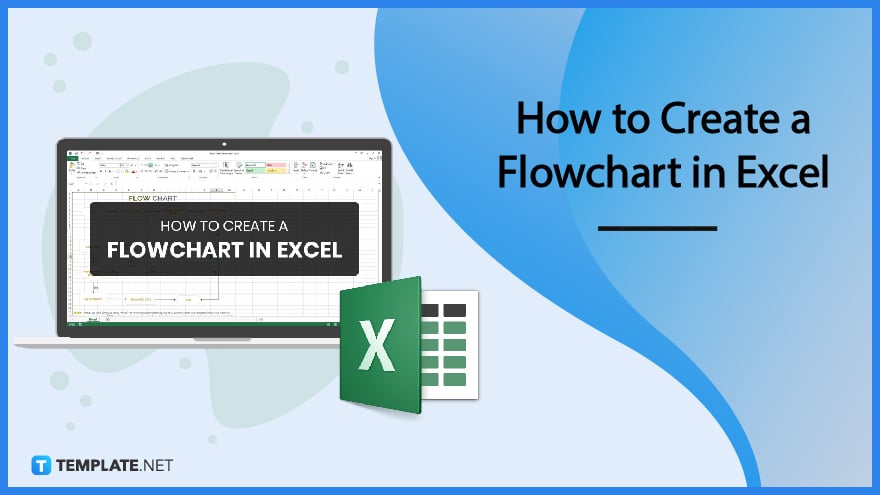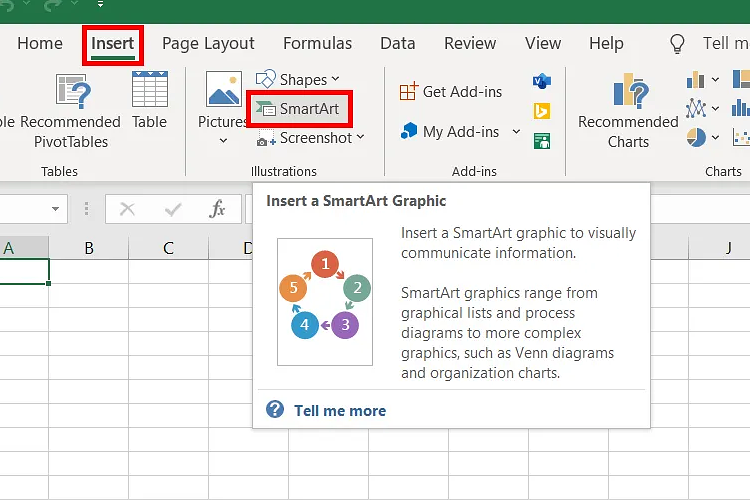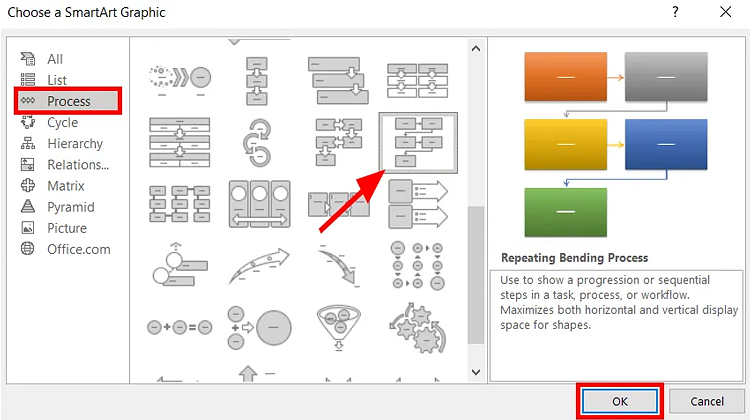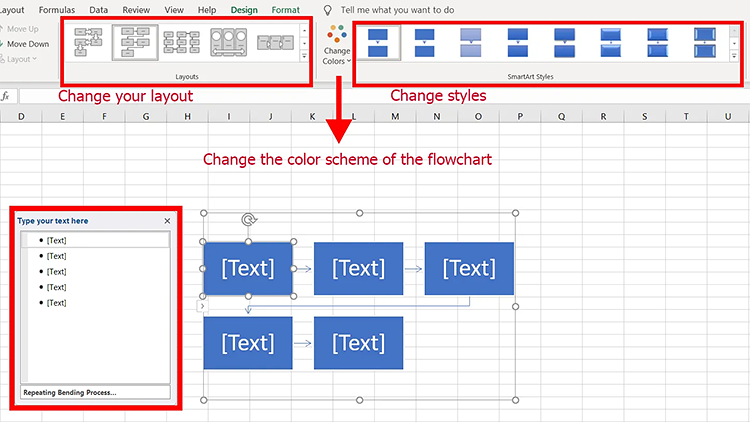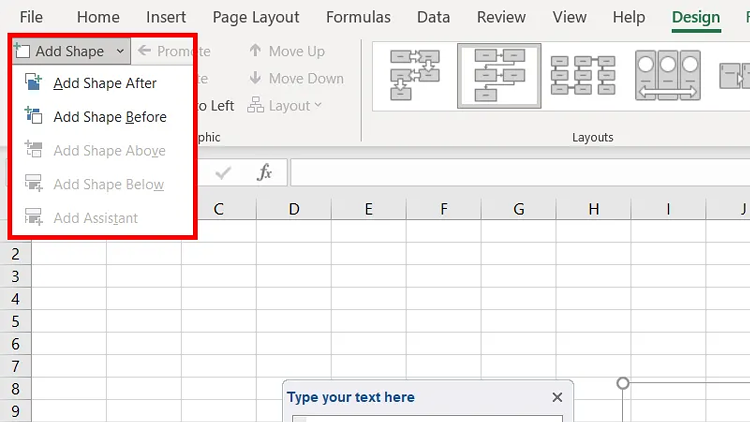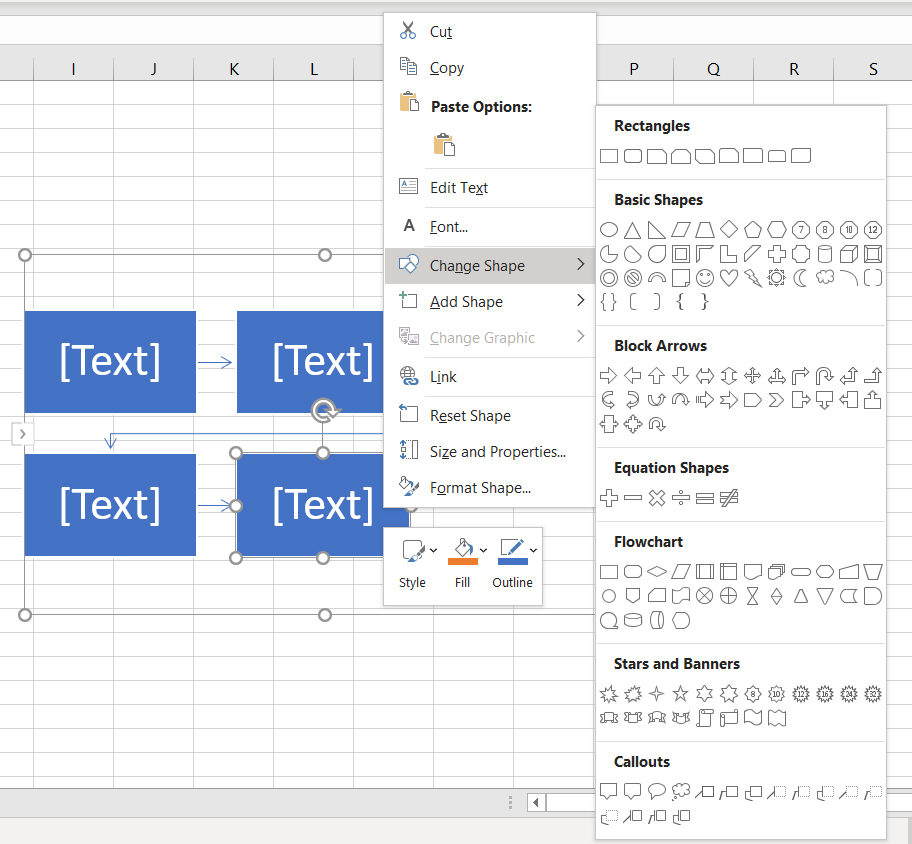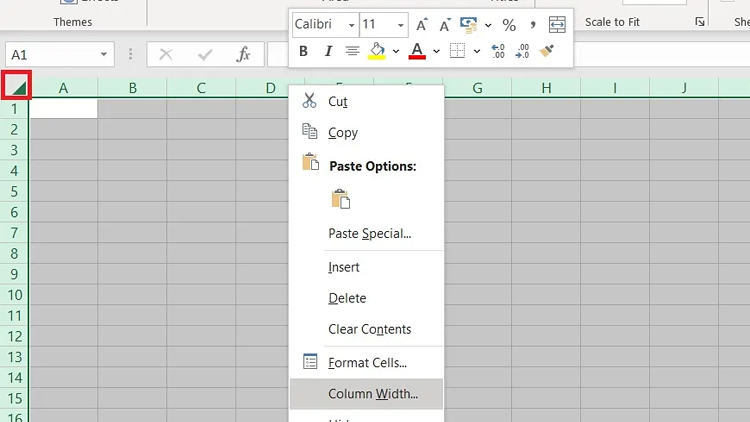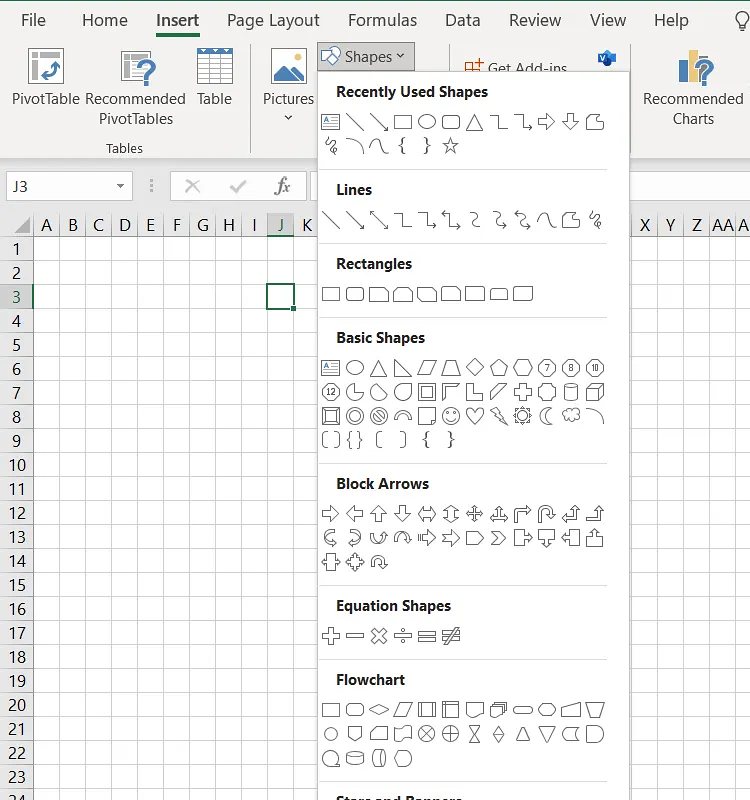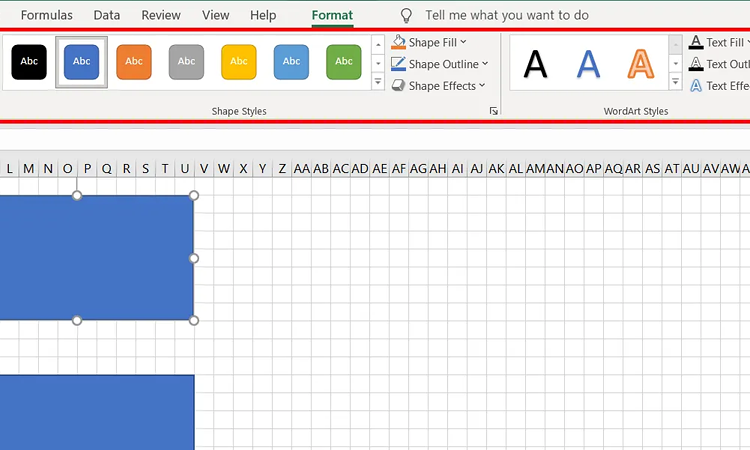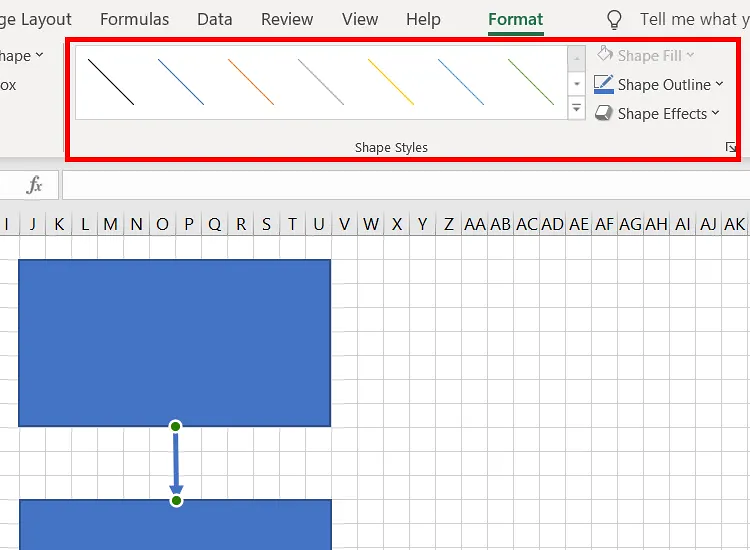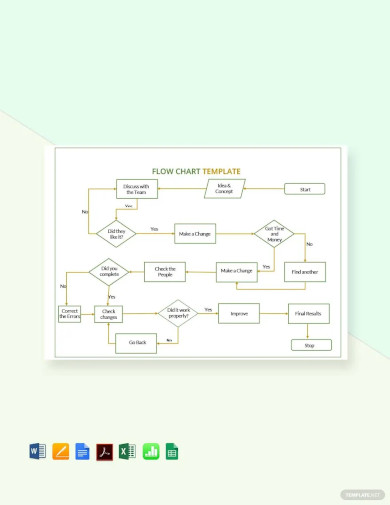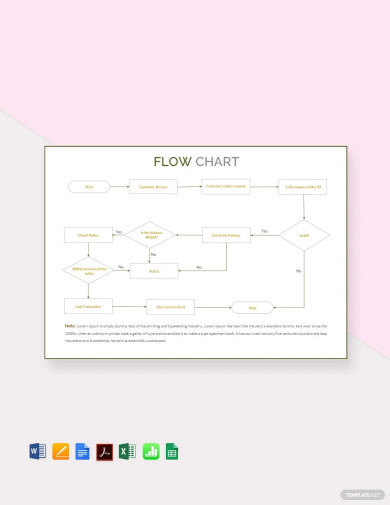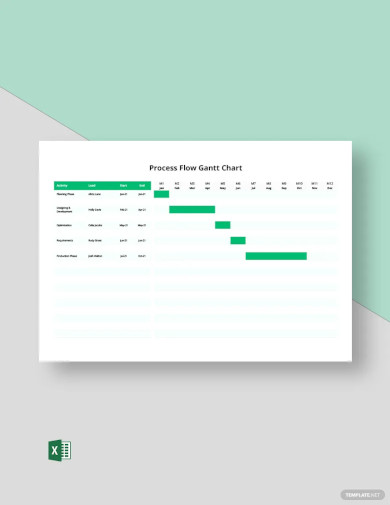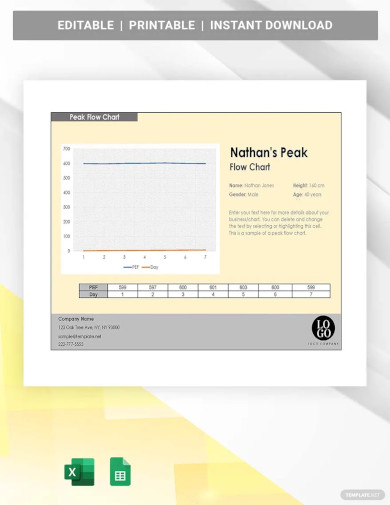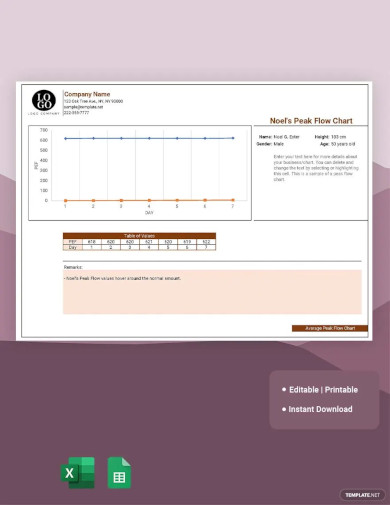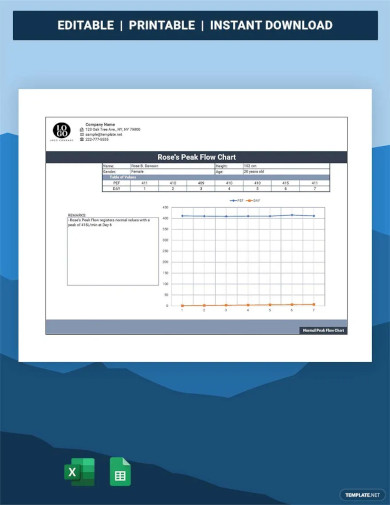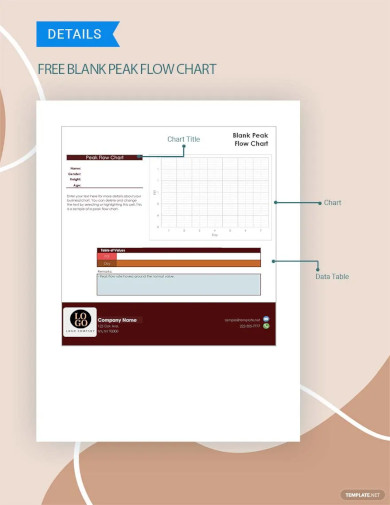How to Create a Flowchart in Excel
Flowcharts are useful tools to visualize the workflow or process for a particular job or project. Flowcharts consist of symbols, boxes, and shapes to represent procedures. Using flowcharts for programming, merchandising, or production help explain the decision-making procedure necessary in a company. One of the many applications that have a flowchart maker and flowchart template is Microsoft Excel. The guide below details how to create flowcharts in Excel.
SUMMARY:
- Using SmartArt: Select New after opening Excel and start working on a Blank Workbook. Click on the Insert tab and look for SmartArt under the Illustrations section. Choose Process and select the flowchart template you wish to use.
- Using shapes and connectors: Select New and choose Blank Workbook. Select the entire sheet and adjust the column width to 2.14. On the Insert tab, click on Shapes and select the flowchart shapes you need to use.
How to Create a Flowchart in Excel Using SmartArt
Using SmartArt is a convenient way to start creating your flowchart. Since there are plenty of templates to choose from on the Excel application, you can edit them easily to how you want your final diagram to look. Follow these steps to create a flowchart in excel using SmartArt.
1. Open Microsoft Excel and select New. Choose Blank Workbook to start creating your flowchart.
2. Click on the Insert menu, and hover over the SmartArt button. It tells you a brief description of the use of SmartArt diagrams and charts. Click on the button to access the available templates.
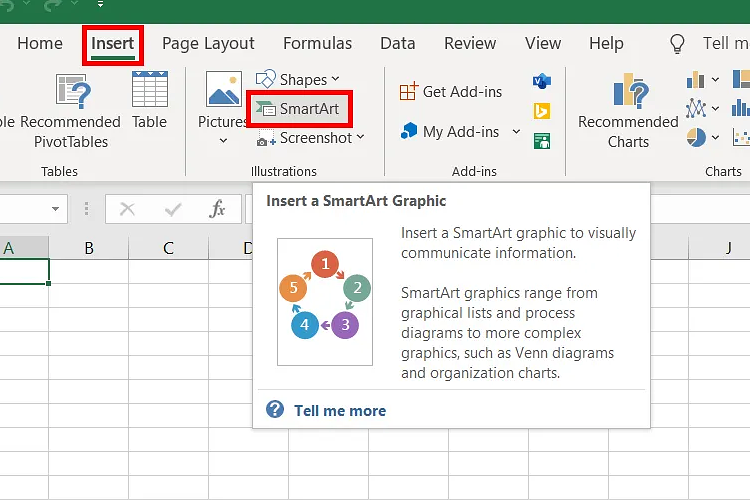
3. The Choose a SmartArt Graphic window pops up and allows you to view the various graphic templates you can use. Go to the Process selection and choose the flowchart template you would like to use. Click OK for it to appear on your sheet.
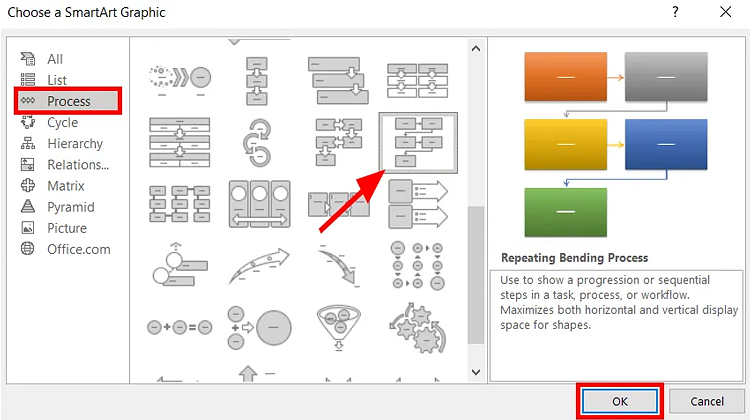
4. Once the template opens, you can now edit its content. A window opens where you can easily input the data you want to appear on your diagram. To access other editor tools, click on the Design tab. The Layout selection allows you to alter the layout of your diagram. Select the Change Colors button to select the color scheme of your flowchart. The SmartArt styles selection allows you to change the style of the boxes and arrows of the diagram.
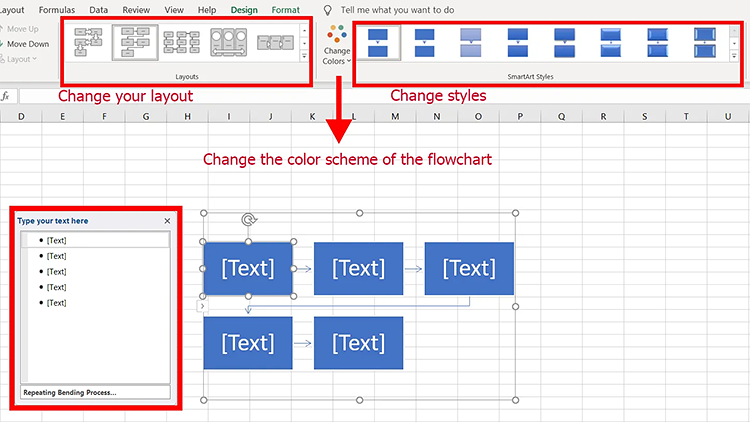
5. To add more shapes to your flowchart, select the Add Shape button found on the Design tab.
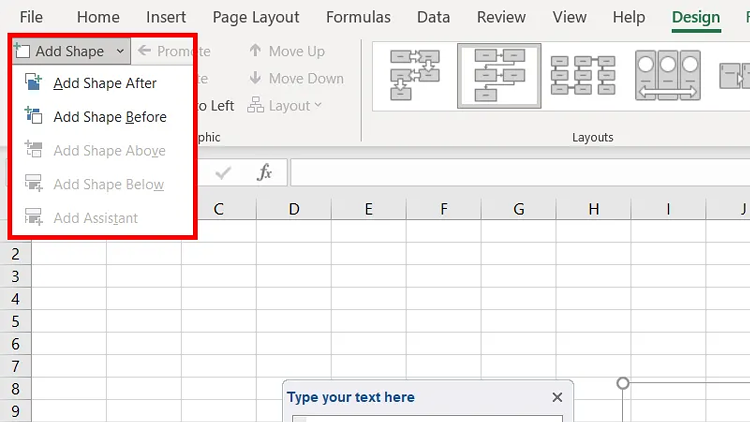
6. To change or edit the shape of the containers, right-click on the selected shape and hover over Change Shape and choose the shape you want to change it to.
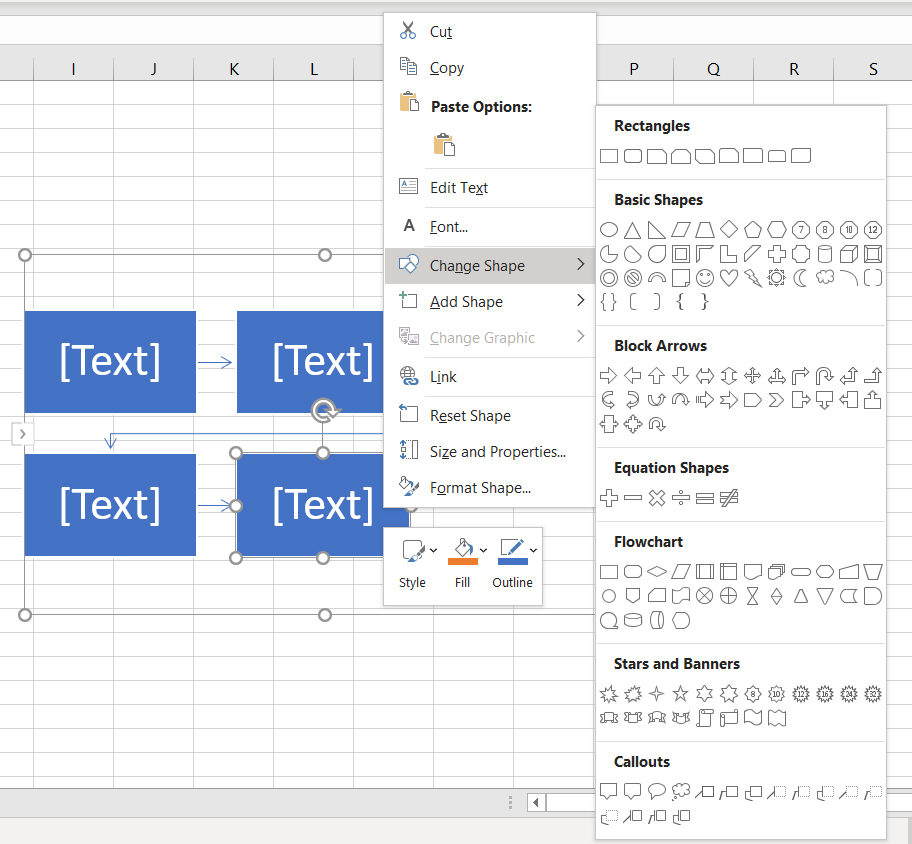
How to Make a Flowchart In Excel
If you manually want to create your own flowchart in Excel to ensure that nothing in the process is left out, then the following step-by-step guide helps you navigate the application.
1. Start by working on a Blank Workbook. Select all the cells of the sheet by clicking the small triangle on the upper-left portion of the sheet. Right-click on one of the columns and click on column width, adjusting it to 2.14 for the sheets to have square grids.
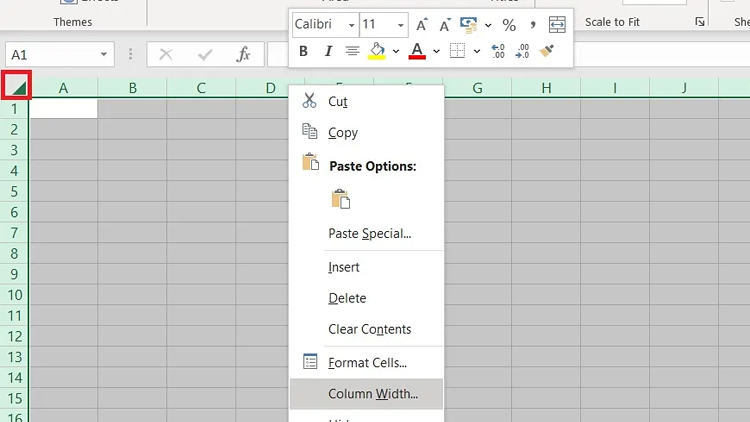
Note: Making the square grids allow you to create shapes that are easier to scale.
2. To insert the containers for the flowchart, click Insert, then the Shapes button, and choose from the flowchart shapes.
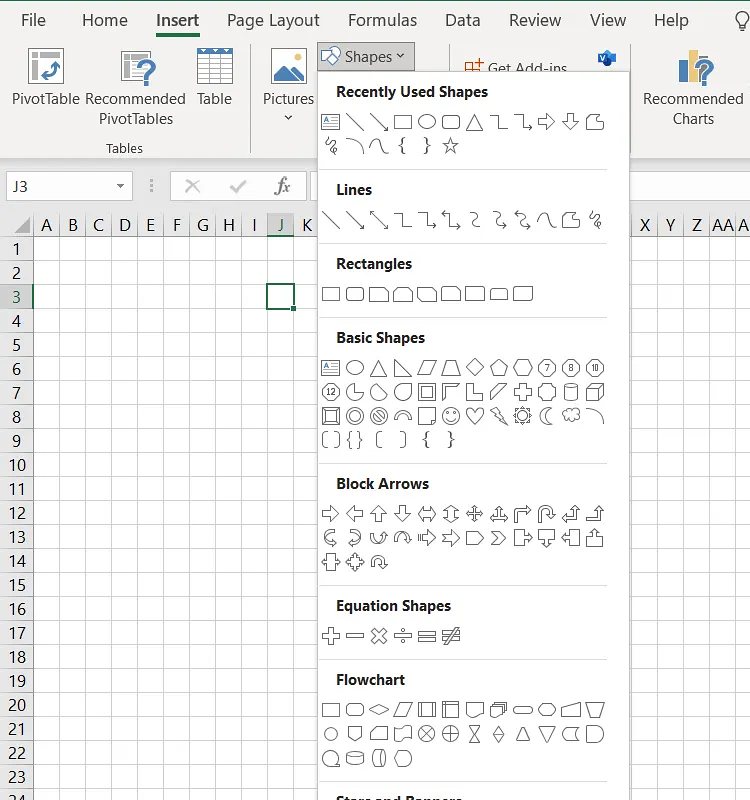
3. You can edit the style and fonts of the shape by selecting the shape you want to customize, then click the Format tab.
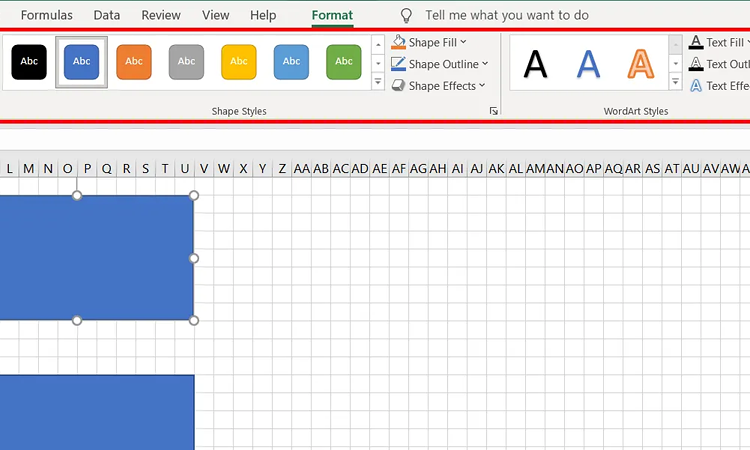
Note: To insert text inside the shape, right-click on it and tick on Edit Text.
4. Connect the shapes using lines and arrows to form the flowchart diagram. You can edit the shape style of your connector through the Format menu.
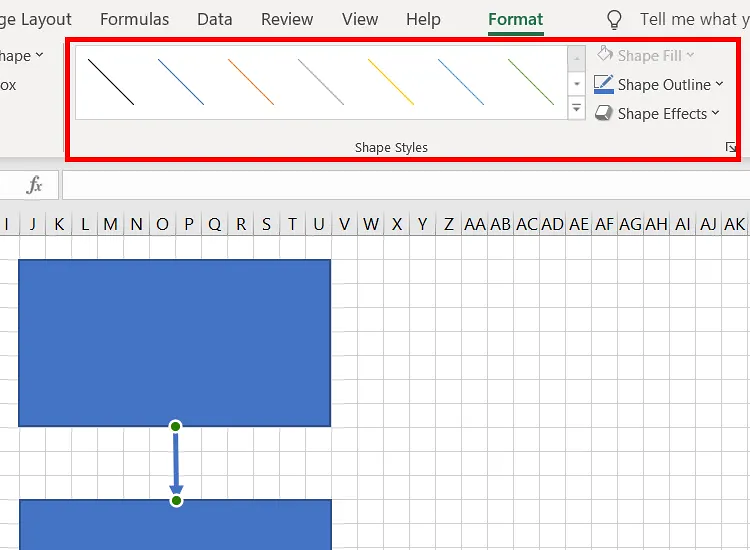
Sample Flow Chart Template
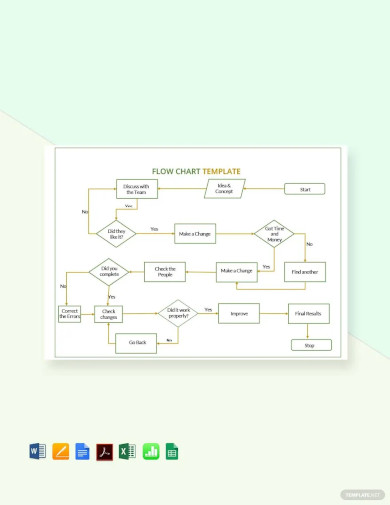 Download
Download
Flow Chart Design
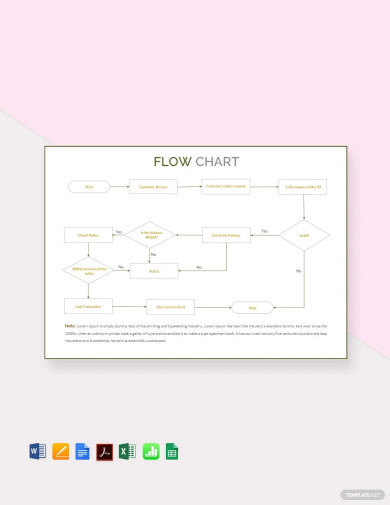 Download
Download
Editable Process Flow Gantt Chart
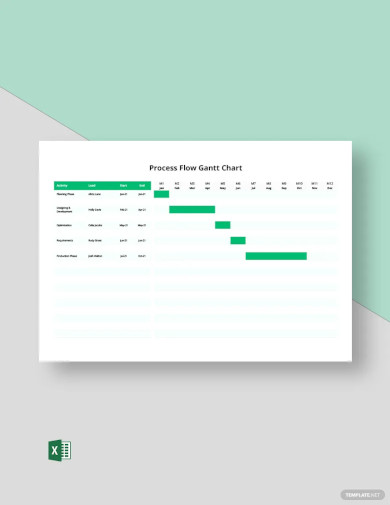 Download
Download
Modern Peak Flow Chart Template
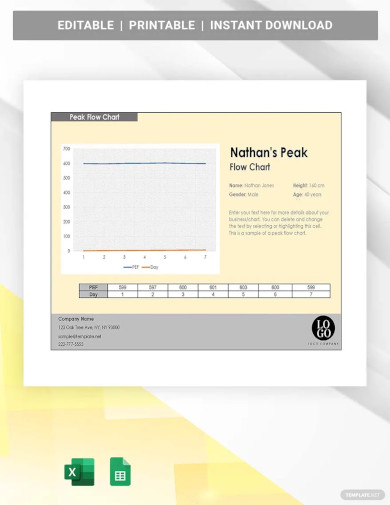 Download
Download
Simple Average Peak Flow Chart
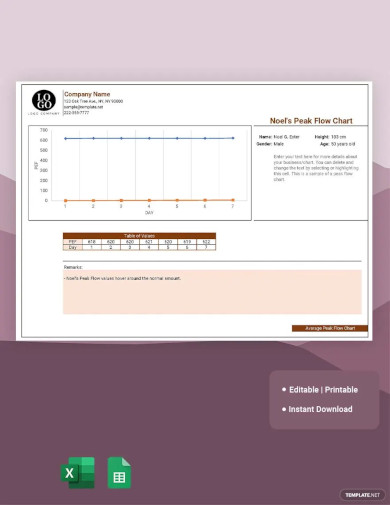 Download
Download
Sample Normal Peak Flow Chart
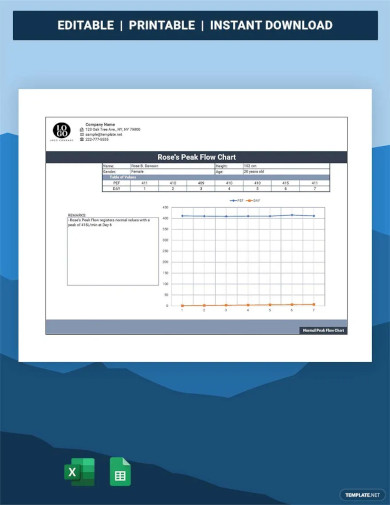 Download
Download
Blank Peak Flow Chart Template
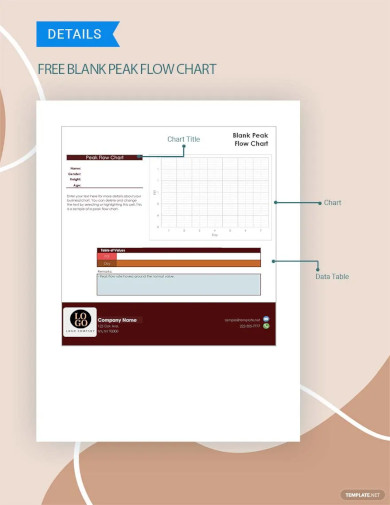 Download
Download
Pediatric Peak Flow Chart Design
 Download
Download
More in Blog
| How to Make/Create a Mind Map in Microsoft Word [Templates + Examples] 2023 | How to Make/Create a Schedule in Microsoft Word [Templates + Examples] 2023 |
| How To Create/Build a Checklist in Google Docs | How to Make a Snapchat Geofilter on Photoshop |
| How to Make/Create a Family Tree in Google Docs [Templates + Examples] 2023 | How to Make a Checklist in Excel |
| How to Make a Family Tree in Excel | How to Create a Report in Excel |
| How to Make a Planner in Excel | How to Make/Create an Itinerary in Google Docs [Templates + Examples] 2023 |
| How to Make/Create a Cookbook in Microsoft Word [Templates + Examples] 2023 | How to Make/Create a Postcard in Illustrator [Templates + Examples] 2023 |
| How to Make an Invoice in Excel | How to Make/Create an Invoice in Microsoft Word [Templates + Examples] 2023 |
| How to Make a Cookbook Using Google Docs | How To Create/Build a Budget in Google Sheets |
| How To Make/Create a Billboard in Adobe Photoshop [Templates + Examples] 2023 | How to Make a Postcard in InDesign |
| How to Make/Create a Letterhead in Google Docs [Templates + Examples] 2023 | How to Make/Create a Postcard in Google Docs [Templates + Examples] 2023 |
| How To Make/Create an Invitation in Microsoft Word [Templates + Examples] 2023 | How To Make/Create a Postcard in Adobe Photoshop [Templates + Examples] 2023 |
| How to Make/Create a Postcard in Microsoft Word [Templates + Examples] 2023 | How to Make/Create a Rack Card in Microsoft Word [Templates + Examples] 2023 |
| How to Make/Create a Certificate in Microsoft Word [Templates + Examples] 2023 | How to Make/Create a Certificate in Google Docs [Templates + Examples] 2023 |
| How to Make/Create a Voucher in Microsoft Word [Templates + Examples] 2023 | How to Make/Create a Ticket in Microsoft Word [Templates + Examples] 2023 |
| How to Make/Create a Leaflet in Microsoft Word [Templates + Examples] 2023 | How to Create a Shared Calendar in Outlook |
| How to Create a Flowchart in Excel | How to Make/Create a Flowchart in Microsoft Word [Templates + Examples] 2023 |
| How to Make Address Labels in Word | How To Make/Create an Email Signature in Microsoft Outlook [Templates + Examples] 2023 |
| How to Make a Bar Graph in Excel | How To Make/Create a Fillable Form in Adobe PDF [Templates + Examples] 2023 |
| How To Make/Create a Pie Chart in Microsoft Excel [Templates + Examples] 2023 | How To Make/Create a Bar Chart in Microsoft Excel [Templates + Examples] 2023 |
| How to Make/Create a Resume in Microsoft Word [Templates + Examples] 2023 | How to Make a Timeline in Word |
| How To Make/Create a Survey in Google Forms [Templates + Examples] 2023 | How to Make a Fillable Form in Word |
| How To Make/Create a Timeline in Microsoft Excel [Templates + Examples] 2023 | How To Make/Create a Schedule in Microsoft Excel [Templates + Examples] 2023 |
| How to Make a Poster in PowerPoint | How To Create/Build a Resume in Google Docs |
| How To Make/Create a Timeline in Microsoft PowerPoint [Templates + Examples] 2023 | How to Make/Create a Calendar in Microsoft Word [Templates + Examples] 2023 |
| How To Make/Create a Calendar in Microsoft Excel [Templates + Examples] 2023 | How to Make/Create a Survey in Google Docs [Templates + Examples] 2023 |
| How to Make/Create a Form in Microsoft Word [Templates + Examples] 2023 | How to Create a Form in Excel |
| How to Make a Gantt Chart in Excel | How To Make/Create a List in Microsoft Excel [Templates + Examples] 2023 |
| How to Make a Chart in Excel | How to Make/Create a Budget in Microsoft Excel [Templates + Examples] 2023 |
| How to Make/Create Checklist in Microsoft Word [Templates + Examples] 2023 | How To Make/Create a Logo in Adobe Photoshop [Templates + Examples] 2023 |
| How To Create/Build a Chart in Google Docs | How to Make/Create a Label in Microsoft Word [Templates + Examples] 2023 |
| How to Make/Create a Chart in Microsoft Word [Templates + Examples] 2023 | How to Make/Create a Pamphlet in Google Docs [Templates + Examples] 2023 |
| How to Print Labels From Excel | How to Make/Create a Letterhead in Microsoft Word [Templates + Examples] 2023 |
| How to Make/Create a Brochure in Microsoft Word [Templates + Examples] 2023 | How to Make/Create a Pamphlet in Microsoft Word [Templates + Examples] 2023 |
| How to Make/Create a Business Card in Microsoft Word [Templates + Examples] 2023 | How to Make a Flyer in Microsoft Word |
| 50+ Roadmap Samples, Format & Examples 2023 | 50+ Mind Map Samples, Format & Examples 2023 |
| 50+ Family Tree Samples, Format & Examples 2023 | 50+ Email Signature Ideas & Examples 2023 |
| 50+ Media Kit Samples, Format & Examples 2023 | 50+ Receipt Samples, Format & Examples 2023 |
| 50+ Planner Samples, Format & Examples 2023 | 50+ Schedule Samples, Format & Examples 2023 |
| 50+ Quotation Samples, Format & Examples 2023 | 50+ Resume Samples, Format & Examples 2023 |
| 50+ Inventory Samples, Format & Examples 2023 | 50+ Itinerary Samples, Format & Examples 2023 |
| 50+ Email Signature Designs, Format & Examples 2023 | 50+ Analysis Samples, Format & Examples 2023 |
| 50+ Statement Samples, Format & Examples 2023 | 50+ Estimate Samples, Format & Examples 2023 |
| 50+ Memo Samples, Format & Examples 2023 | 50+ Policy Samples, Format & Examples 2023 |
| 50+ Invoice Samples, Format & Examples 2023 | 50+ Meeting Minutes Sample, Format & Examples 2023 |
| 50+ Notice Samples, Format & Examples 2023 | 50+ Budget Samples, Format & Examples 2023 |
| 50+ Checklist Samples, Format & Examples 2023 | 50+ Agreement Samples, Format & Examples 2023 |
| 50+ Catalog Ideas & Examples 2023 | 50+ Plan Samples, Format & Examples 2023 |
| 50+ Lesson Plan Samples, Format & Examples 2023 | 50+ Report Samples, Format & Examples 2023 |
| 50+ Magazine Ideas & Examples 2023 | 50+ Tumblr Banner Designs, Format & Examples 2023 |
| 50+ Pinterest Pin Designs, Format & Examples 2023 | 50+ Whatsapp Post Designs, Format & Examples |