Table of Contents
- Build a Fillable Form Template for Adobe PDF – Step-by-Step Instructions
- Fillable Form Templates & Examples in Adobe PDF
- T-Shirt Order Form Download Template in Adobe PDF
- HR Professionals Association Complaint Form Template in Adobe PDF
- Site Survey Form Template in Adobe PDF
- Accident Report Form Template in Adobe PDF
- Gift Order Form Template in Adobe PDF
- FAQs
How To Make/Create a Fillable Form in Adobe PDF [Templates + Examples] 2023
Fillable forms are one of the most time-saving and modern documents that individuals and organizations use to transact with their clients, consumers, and other entities. These fillable forms enable users to quickly and easily edit necessary information into a record without the hassle of printing them on white paper.
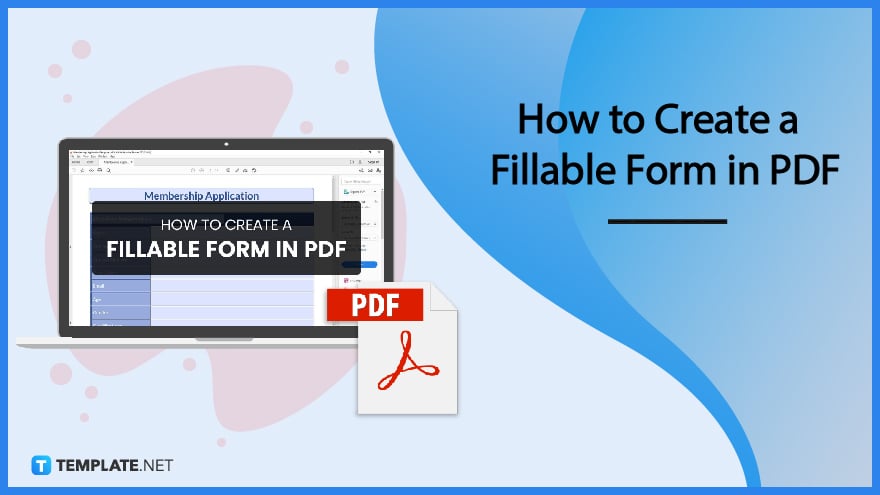
Build a Fillable Form Template for Adobe PDF – Step-by-Step Instructions
Adobe PDF is a file format document containing clickable buttons and links, as well as audio, video, and fillable fields that are interactive for its users. People can access an Adobe PDF file to its full potential by opening it using Adobe Acrobat Reader, which is part of the Adobe Creative Cloud.
-
Step 1: Open Adobe PDF
Access the Adobe PDF file using the Adobe Acrobat Reader, whether the standard or pro version to edit and create a fillable form template. Click on the Adobe Acrobat Reader icon to access the application and access a downloaded form template to make it into a fillable form.
-
Step 2: Search for a Form Template (Option 1)
Individuals can find a myriad of forms they can transform into fillable forms by accessing the form template landing page and selecting from available options. Click on the image to open the product on a new page or a pop-up window to access the free and downloadable file formats.
-
Step 3: Use the Search Text Box (Option 2)
Aside from accessing the landing page on the website, users can go to the Template.net home page and use the search bar to look for a form template. The individual can select from the different categories or click on the See All link to view all available form templates on the website.
-
Step 4: Choose a Form Template
Choose a form template the organization or individual needs for their fillable form that resonates with the document they need to produce for their customer list. Clicking on the image enables a user to access the editor tool of the website, editing the form online.
-
Step 5: Select Adobe PDF File Format
Click on the dropdown menu to access the different file format options for the selected template. Choose the PDF file by looking for the Acrobat Reader icon with the PDF name, then select the Download button.
-
Step 6: Download the PDF File
After downloading the PDF file, access the computer or device download folder to check and access the PDF file for the form template.
-
Step 7: Insert Company Information
Insert the company information in the first section of the form, incorporating the company name and slogan. Aside from the company name, indicate the office address, email address, and phone number.
-
Step 8: Indicate Additional Information
For an order form, individuals and organizations incorporate order details, inserting the order number, order date, and total due. It also includes the customer’s information, including their location and contact information.
-
Step 9: Generate Tables
Generate a table to represent the ordered items, including an item description, unit price, quantity, and total price.
-
Step 10: Add a Signature Line
Incorporate a fillable signature line wherein the seller can upload and affix an image of their signature.
-
Step 11: Finalize and Save
After developing the fillable form on Adobe Acrobat Reader, save the fillable form, making sure to uncheck the Restrict Editing option. Send the document as an email attachment to a designated organization or individual.
Fillable Form Templates & Examples in Adobe PDF
Generate fillable forms for different audiences and events, using them as sign-up sheets for conferences and business meetings or application forms for interviews. Develop the fillable form to accommodate people of all ages and backgrounds, ensuring that the document is easy to understand and navigate.
T-Shirt Order Form Download Template in Adobe PDF
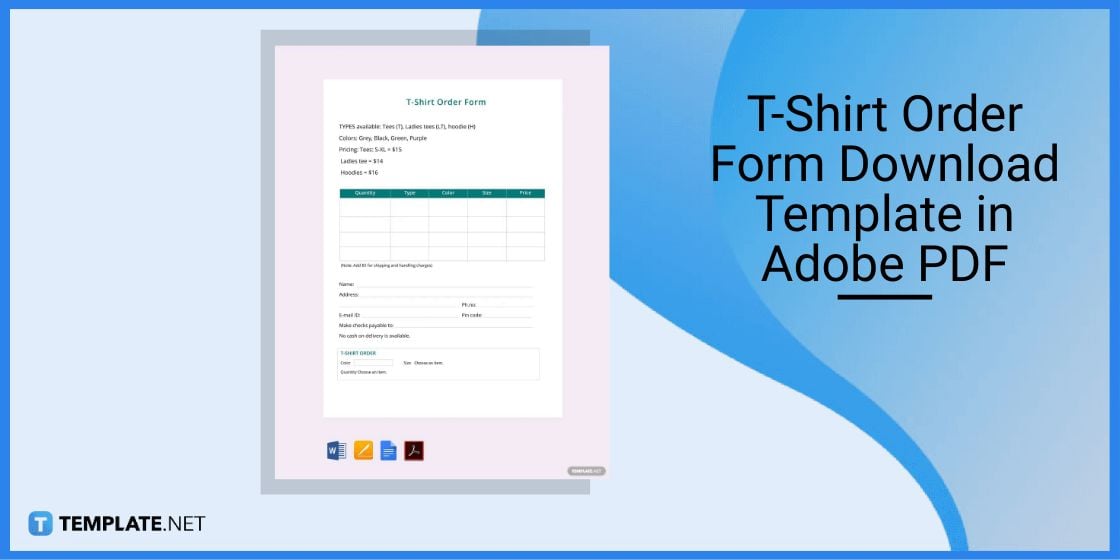
Construct a t-shirt order form download for clients and customers looking to order t-shirt items. Ensure that the fillable form has options where customers input the amount to order.
HR Professionals Association Complaint Form Template in Adobe PDF
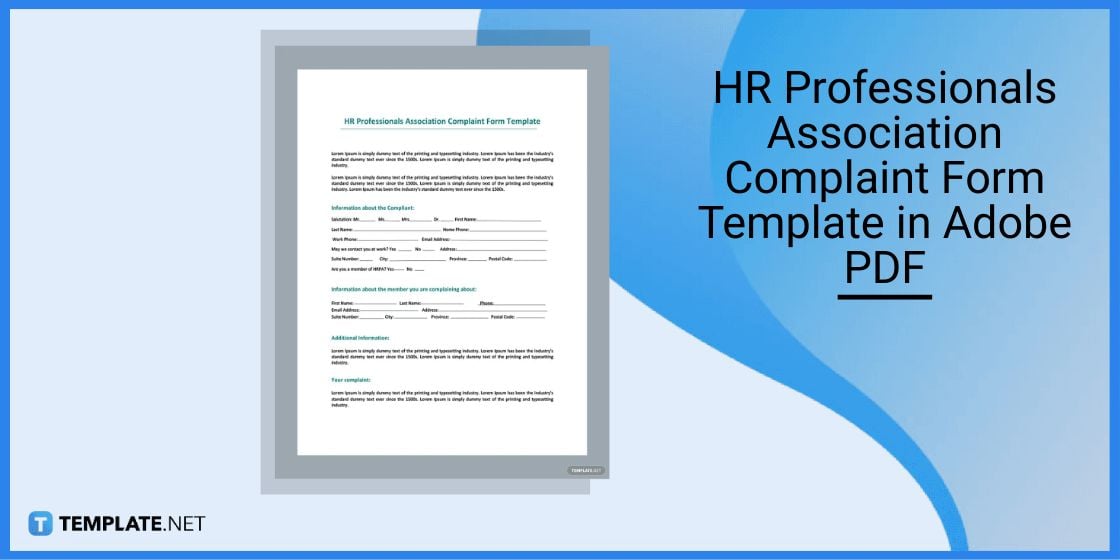
Send an HR Professionals Association complaint form to the appropriate management department to note incidents. People must be able to fill out all the essential information using their devices.
Site Survey Form Template in Adobe PDF
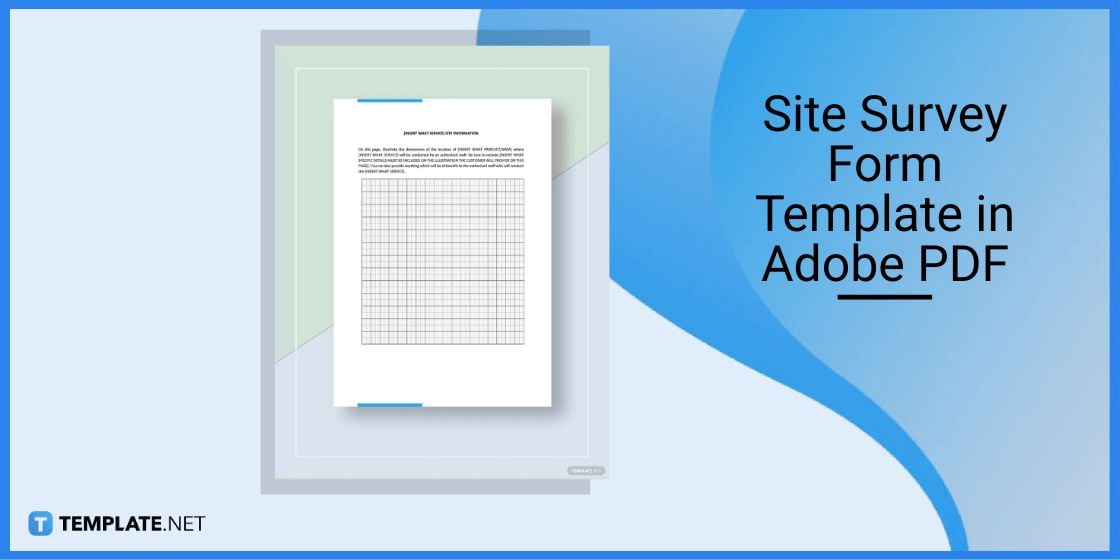
Use a site survey form to generate feedback from visitors and viewers checking a website. Ensure that individuals can fill out the spaces and cells available in the form before setting up a live link.
Accident Report Form Template in Adobe PDF
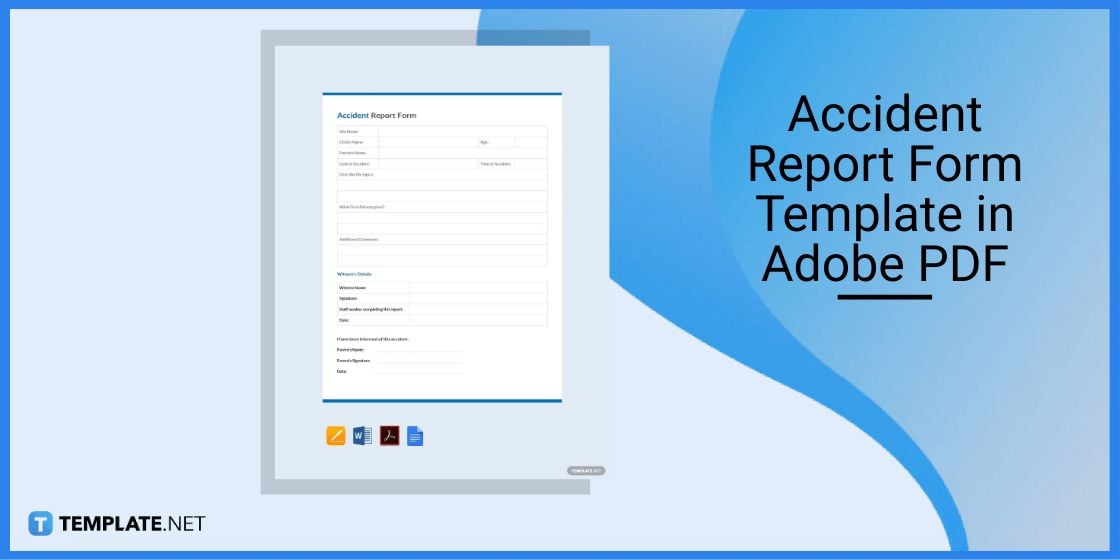
Use an accident report form to generate quick reports from a desktop or laptop. People can edit the content by indicating all necessary fields before sending the report to HR.
Gift Order Form Template in Adobe PDF
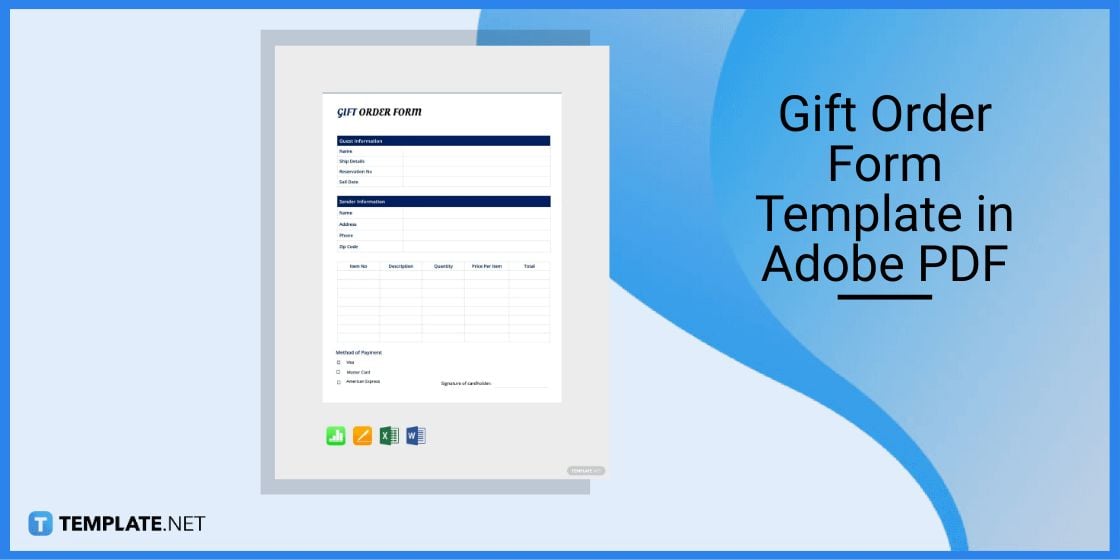
A gift order form enables individuals to order gifts from a brand online. Organizations can set up a pop-up window that customers can fill out when browsing through an online store.
FAQs
What is a fillable form?
A fillable form is a document that people can edit and fill out through their desktops or mobile devices.
How do you make a fillable form?
People can create and develop fillable forms using online editors or Adobe Acrobat Reader.
Is a PDF form fillable?
PDF forms are fillable once users edit the document into a fillable form using Adobe Acrobat Reader.






