How to Reveal Text in Apple Motion
Reveal text is one of the many text animations offered by Apple Motion. These text animations help jazz up any film and video project and potentially improve the overall quality of the output, especially when used creatively and appropriately.
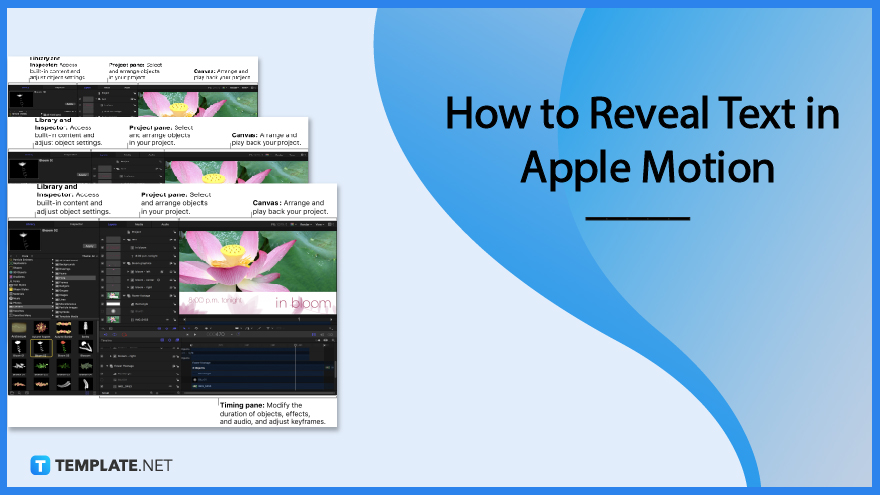
How to Reveal Text in Apple Motion
Text animations are easy improvements and creativity that you can do on your video or film projects. Below is a step-by-step process on how to text reveal in Apple Motion.
-
Step 1: Open Apple Motion
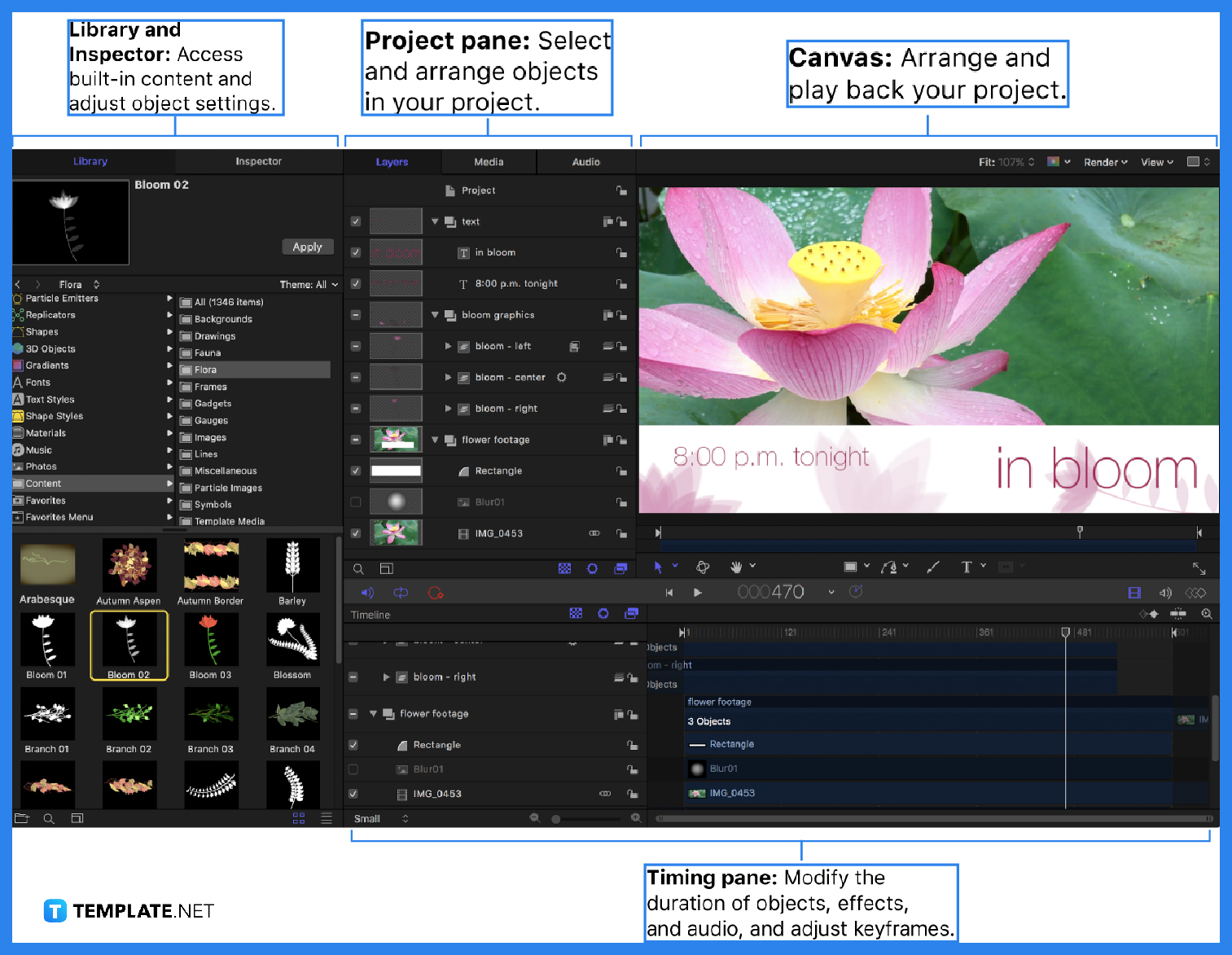
To begin, make sure you have a running Apple Motion. If you already have a file to add text animation be sure to launch them, if none, create a project accordingly before text animation. -
Step 2: Choose How to Animate Text
Apple Motion offers various ways to animate text. One is through standard behavior types like the use of basic motion, parameters or simulation behaviors, and through text-specific behavior categories in Motion such as text sequence behaviors and text animation behaviors.
-
Step 3: Use Text Sequence Behavior
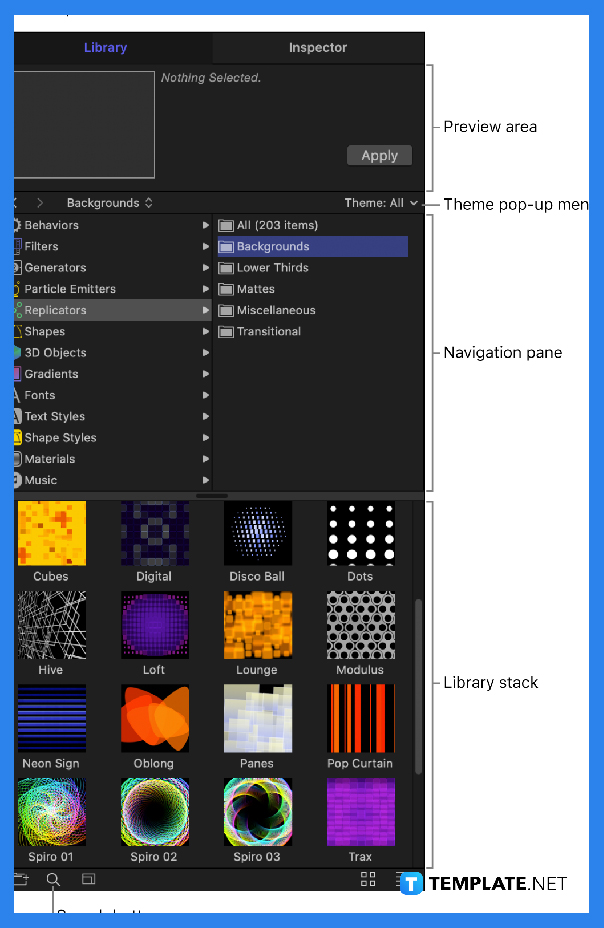
Using text sequence behavior is an easy and ready-to-use text preset on your project. Go to the Apple Motion Library, then go to the Text Sequence subcategory of behaviors. The options on these subcategories are already animated; hence, customization is not needed but can still be done on a minimal level. -
Step 4: Select Preset Behavior
In the Text Sequence subcategory, there are six classes of preset behavior and all six can offer different text revealing animations. Text-basic is a simple animation that appears and disappears a text through fade-in or blur-out. Text-continuous is animation without a start or end like a wiggling text. Text-Energetic is kind of the same point as Text-basic but with a little bit more creativity such as bouncing text or twirls out. Text-glow is an animation that appears and disappears text with a glowing or light flickering effect such as wisp-in or flares out. Text-highlighter applies at the beginning of the project like quick shiver or stretch. Text-subtle is an animation with text that appears and disappears through soft, mellow effects like shimmers or glow out.
FAQs
How to change 2D text to 3D text in Apple Motion?
Converting a standard text to 3D text is easy; go to the Appearance pane of the Text Inspector then select the 3D text activation checkbox.
How to change 3D back to 2D text?
To change from 3D text to 2D text, deselect the 3D Text activation checkbox.
What are the text animation options in Apple Motion?
Apple Motion allows you to animate text in 2D & 3D, use dynamic animation effects, and other text animations.
What is an Apple Motion?
Apple Motion is a motion graphics tool to create imaging effects for a variety of video and film projects.
Can you import a text file?
Yes, you can import a text file by importing any TXT or RTF file, and then it will be added to the canvas.
What does Apple Motion create?
Apple Motion creates cinematic 2D, 3D, and 380 degrees titles, fluid transitions, and realistic effects.

