How to Export Still Images with Apple Final Cut Pro
Still images are useful media content added to video projects for extra sazz and creativity; hence, learning how to export still images come in handy. A still image is a two-dimensional image distinguished from a moving image.

How to Export Still Images with Apple Final Cut Pro
Still images are depictions of a visual subject that is not moving or in two-dimensional form. Below is a step-by-step process on how to export still images in this application.
-
Step 1: Position Playhead
Place the playhead on the video frame you would like to export as a still image in the Final Cut Pro timeline or browser.
-
Step 2: Save Current Frame

Go to File, then click Share, then Save Current Frame, or simply click the Save Current Frame on the Share button in the toolbar. -
Step 3: Maximize the Share Windows
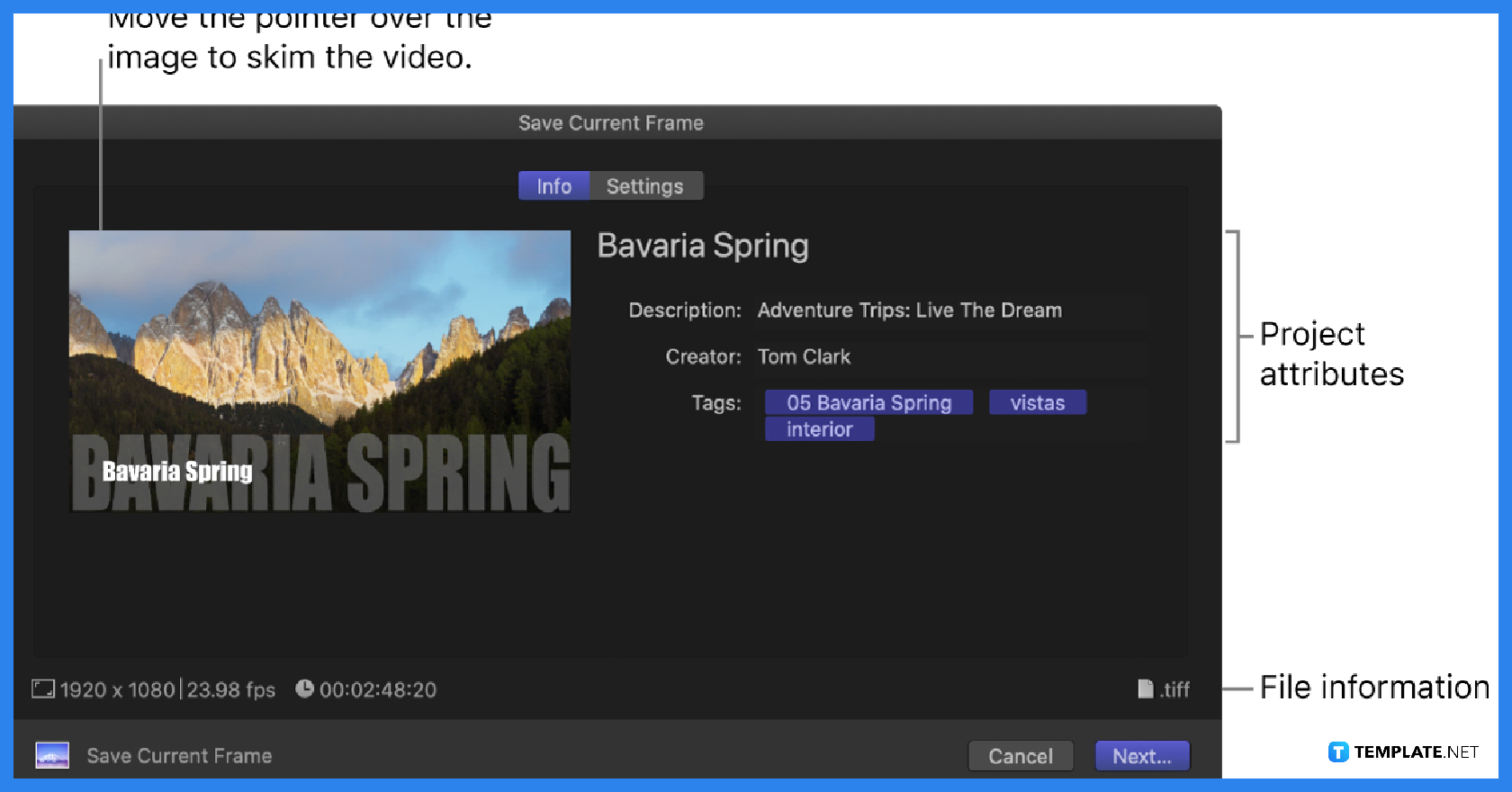
In Share windows, you can hover your cursor over the image to scan the movie, view and improve the still images attributed in the Info pane, or view information about the file at the bottom of the window. -
Step 4: Modify Settings
Go to settings to modify or confirm export settings, such as choosing an output file type, scale image to preserve aspect ratio, and burn-in captions, then click Next.
-
Step 5: Save the File
Name the file, and click Save.
FAQs
What is Final Cut Pro?
Apple Final Cut Pro is a creating, editing, and producing software for high-quality professional videos.
Does Apple Final Cut Pro offer a free version?
Apple Final Cut Pro offers a 90-day free trial to help you get acquainted with the software and persuade you to purchase the paid version.
How much does Final Pro Cut Cost?
Apple Final Cut Pro costs a one-time amount of $299.99.
Where can you monitor the progress of the transcode in your Final Cut Pro?
You can monitor the progress of the transcode in the Background Task Window.
Can Final Cut Pro be used for photos?
Yes, you can use photos in Final Cut Pro, in fact, you can utilize this application to edit still image formats.
What are still images?
Still images are two-dimensional data that represent a visual subject.
Is Final Cut Pro worth it?
Yes, it is because Final Cut Pro offers spectacular performance with unique features and functions for your video editing and producing needs.
Is Final Cut Pro used by professionals?
Yes, Apple Final Cut Pro is among the go-to application for professional editing and production of video and film projects.
What are the supported media formats in Final Cut Pro?
The supported media formats for Final Cut Pro are video formats like HDV, HEVC, MPEG IMX, XF-AVC, XF-HEVC, and more, audio formats like AAC, AIFF, MP3, MP4, and many others, still image formats, and container formats.
What are the supported formats for still images?
Apple Final Cut Pro’s supported still-image formats are BMP, GIF, HEIF, JPEG, PNG, PSD, RAW, TGA, and TIFF.
Is it easy to use still images on Apple Final Cut Pro?
Yes, it is easy to use still images on Apple Final Cut Pro by following the steps above.

