How to Delete Audio in Apple Motion
Audio is an important factor in every video or film project; hence, knowing what audio to use and what to delete because it doesn’t go well with the project is important. Apple Motion allows you to use different audio controls to level up your video or film project.
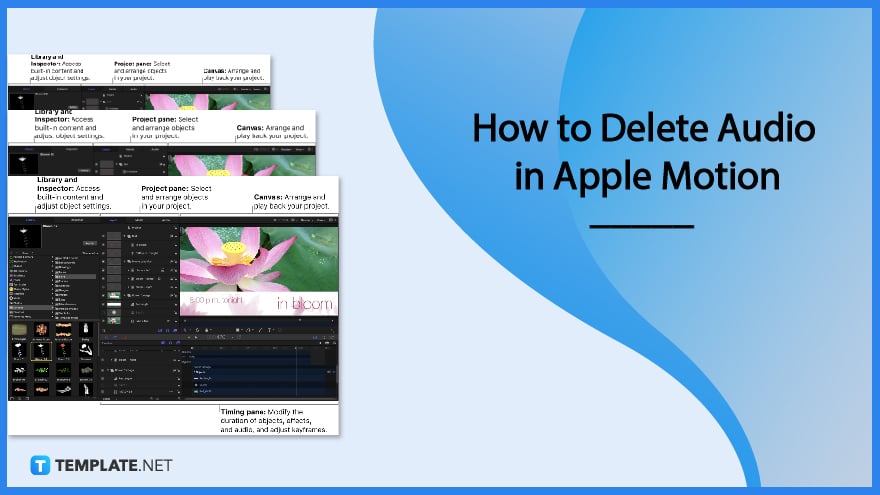
How to Delete Audio in Apple Motion
Below is a step-by-step process of deleting audio in Apple Motion.
-
Step 1: Open Apple Motion
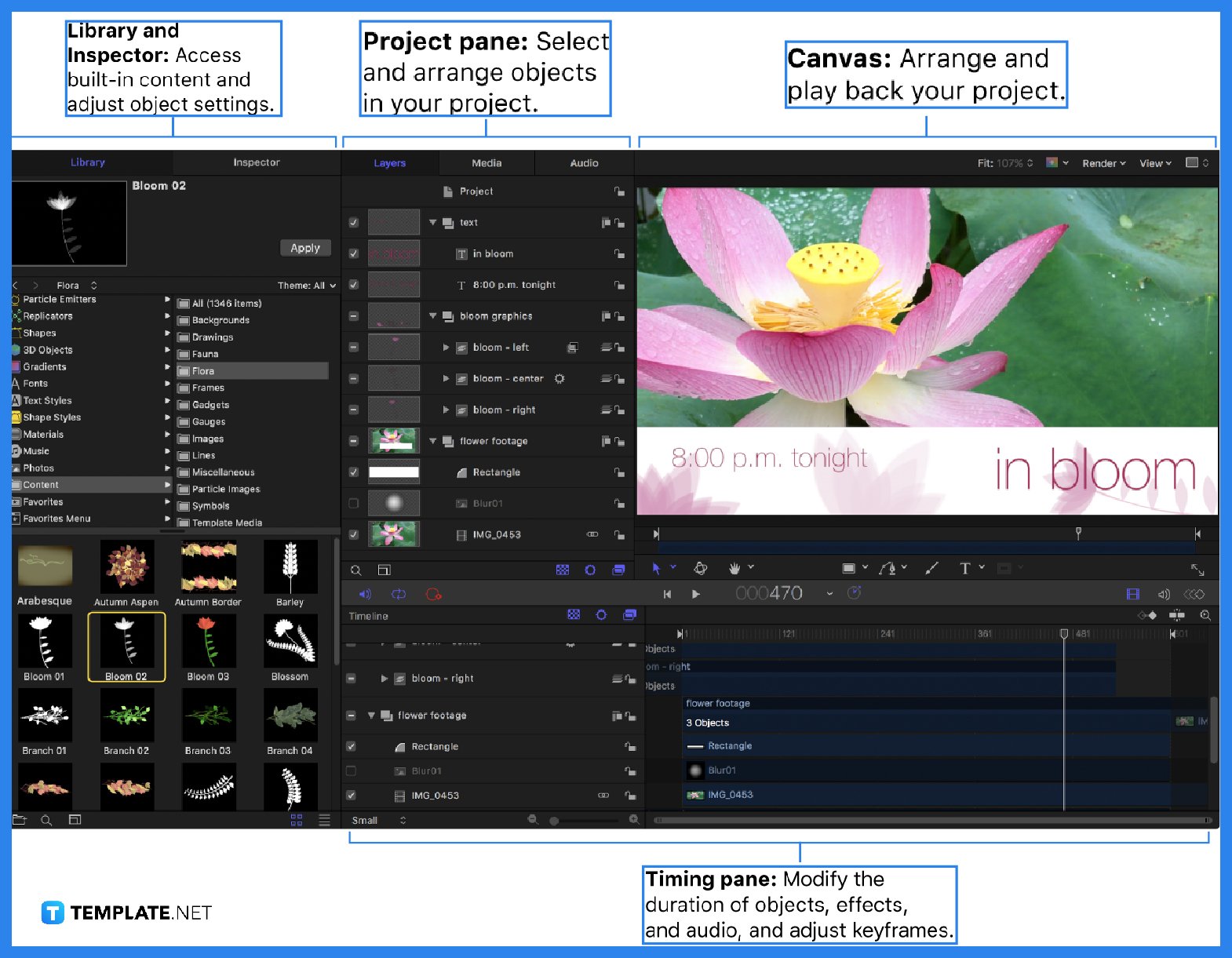
To begin, open Apple Motion on any of your Apple devices. -
Step 2: Delete from the Audio List
The first and the easiest way to delete audio in Apple Motion is to go to the Audio list, click the track, and then press Delete.
-
Step 3: Delete the Audio Track
The second way is to control-click an audio track, and then choose Delete from the menu. The file will automatically be deleted from the project.
FAQs
How to duplicate an audio track?
Duplicating an audio track is easy, you just need to simply select an audio track, go to Edit, and then Duplicate or simply press Command-D on your keyboard.
How to paste an audio track?
To paste an audio track, you have two options to do so, first is to go to the audio list, then control-click an empty area, and then choose Paste from the shortcut menu, and the second is to go to Edit then Paste, or simply press Command-V.
How to copy an audio track?
To copy an audio track, go to the audio list, select an audio track, and go to Edit then Copy or simply press Command-C on your keyboard.
How to cut an audio track?
To cut an audio track, go to the audio list, select an audio track, then control-click the track, and then choose Cut from the shortcut menu, or choose Edit then click Cut, or press Command-X on your keyboard.
What is an Apple Motion?
Apple Motion is a motion graphics tool to create imaging effects for a variety of video and film projects.
Is Apple Motion easy to use?
Like any other software application, there is a needed learning time for Apple Motion; however, when mastered this tool will instantly make your video projects better.
What does Apple Motion create?
Apple Motion creates cinematic 2D, 3D, and 380 degrees titles, fluid transitions, and realistic effects.
Is Apple Motion good for animation?
Yes, Apple Motion is good for animation because it is equipped with relevant tools, features, and functionalities to easily perform animation.
Can you edit videos in Apple Motion?
Apple Motion is not designed to be a video editor tool but as a designing or improving tool for videos by adding effects and performing necessary video elements, such as simple trimming and transitions.
What is the latest version of Apple Motion?
The latest version of Apple Motion is 5.4.4.
What can you do with audio on your Apple Motion?
You can cut, copy, paste, and delete audio in Apple Motion.
Where can you find the audio in Apple Motion?
You can find the audio in the Audio List in Apple Motion.

