How to Create Digital Menu Boards with Apple Keynote
If you are in the food business or restaurant and hospitality industry, creating a presentable menu is vital. Apple Keynote offers a wide range of creative tools that can help business owners and marketing practitioners come up with a professional-looking digital menu board.

How to Create Digital Menu Boards with Apple Keynote
Digital menu boards can easily replace physical menus because they are more cost-effective and don’t degrade over time. With these simple steps, you can design your own creative digital menu board in no time.
-
Step 1: Design and Curate the Menu
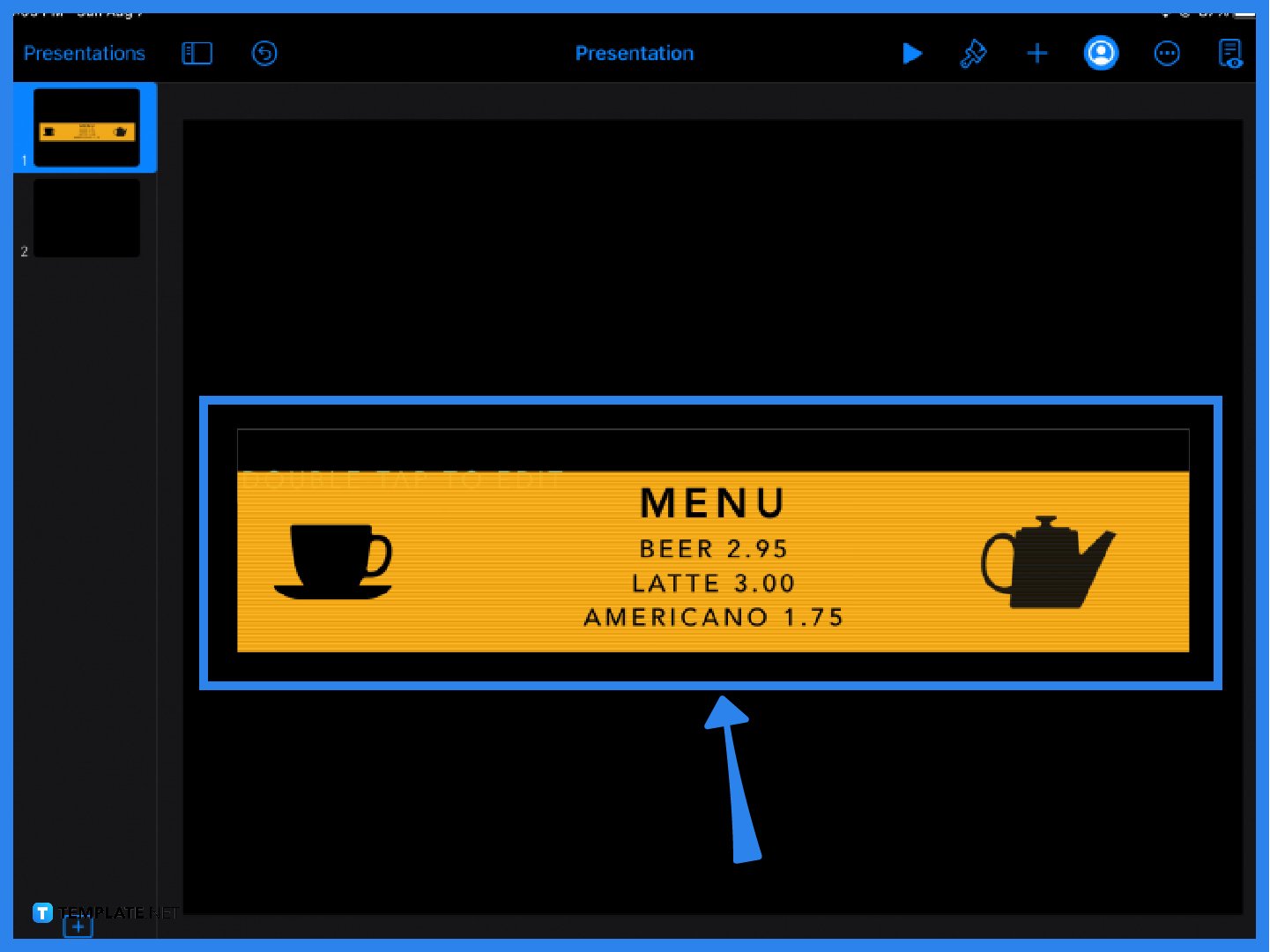
The first step is to decide on a presentation layout then you can begin designing your menu board. Whether you run a fast food joint, a fancy café, or a third-wave coffee shop, you want your menu to stand out and capture the customer’s attention. Use bold and striking colors, graphics, and imagery in your design. Do not forget to include the price of the menu items and you can even add a short description below each item as well. -
Step 2: Adjust the Document
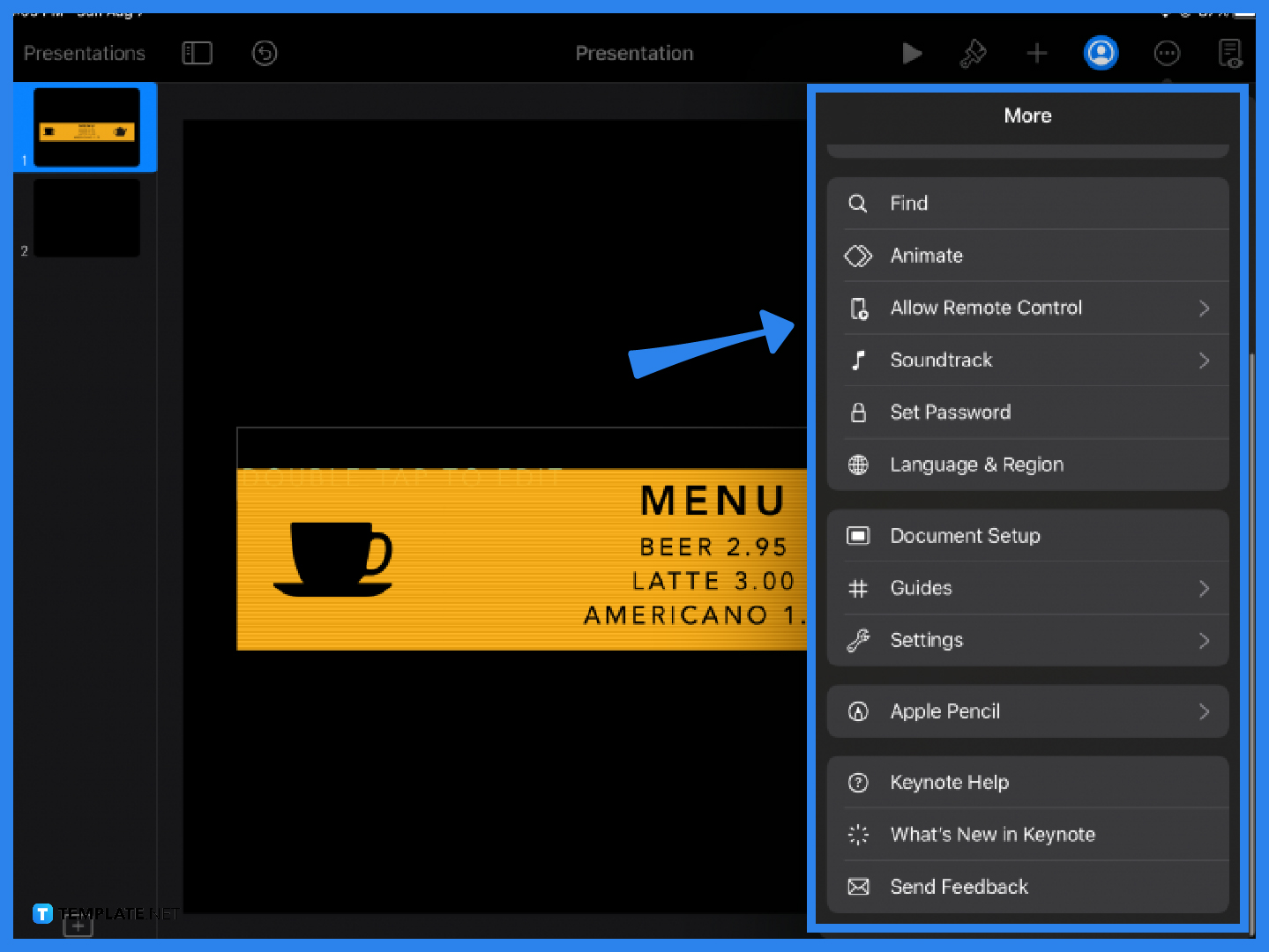
Digital menu boards are meant to be displayed publicly and should be able to draw customers in. Thus, you need the right display size for your digital menu. To adjust the presentation or document settings, select the More icon located in the main toolbar at the top of the page. Select Document Setup from the dropdown menu. This will display two options: Themes or Slide Size. -
Step 3: Choose the Slide Size

Typically, a digital menu board is connected to a TV for optimal display in a restaurant. After clicking Document Setup, choose Slide Size. Of course, you can choose whatever size suits your restaurant or business needs, but the 16:9 aspect ratio generally fits most modern TV flatscreens. So if you are unsure of what size to pick, go for the widescreen or 16:9 option. -
Step 4: Export or Share the Menu
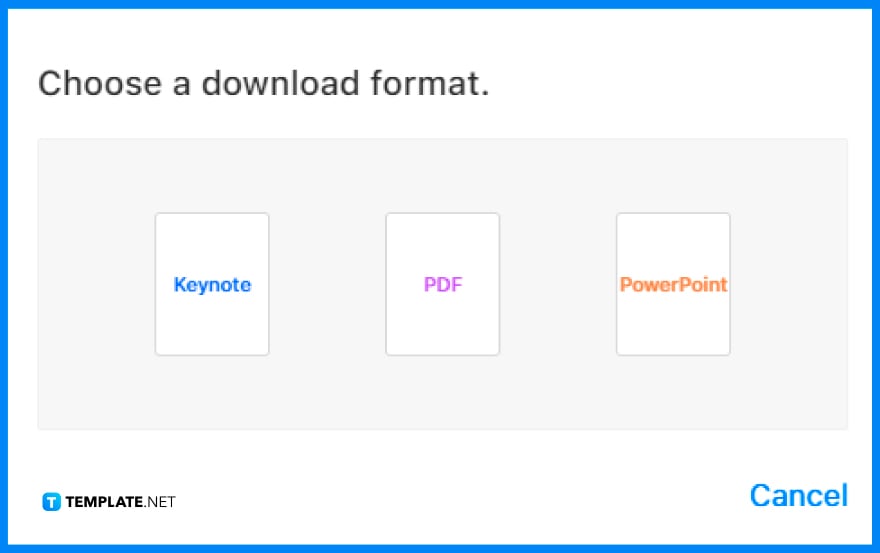
Once you’re done editing, you can export the menu in your preferred file format. Apple Keynote makes it possible for you to save your presentation in PDF, PPT, or even Movie format. Simply click More and select Share or Export.
FAQs
How do you make a digital food menu?
To make a digital food menu board, you can use Apple Keynote or any presentation software application then simply cast or display the presentation on a TV or LED screen.
What do you need for a digital menu board?
A digital menu board needs a list of the available food and beverage items, a clear and strategic layout, a brief description for each menu item (optional), the price of each item, and visually appealing graphics to get the customer’s attention.
How do I make a digital menu board for free?
You can create and design a digital menu board for free by using Apple Keynote or any existing presentation software you might have.
How do you make a menu board?
To make a menu board, ensure that the text size is readable, legible and large enough; and choose fonts that are clear and not overly stylized to ensure maximum readability.

