How to Add Sound in Apple Motion
Apple Motion is a motion graphics application produced by Apple, Inc. that is used to create animated effects for videos and films which support common file formats, sample rates, and bit depths. It enables the conversion of audio files into a Motion-specific internal format for easier mixing of audio files with different formats used in the same project.

How to Add Sound in Apple Motion
Apple Motion enables its users to add various types of audio files or sound to a project they are working on. The application support different file formats for audios which include AAC which is listed in Finder with .m4p filename extension, AIFF, CAF, MP3, MP4, and WAV.
-
Step 1: Open the Apple Motion Application
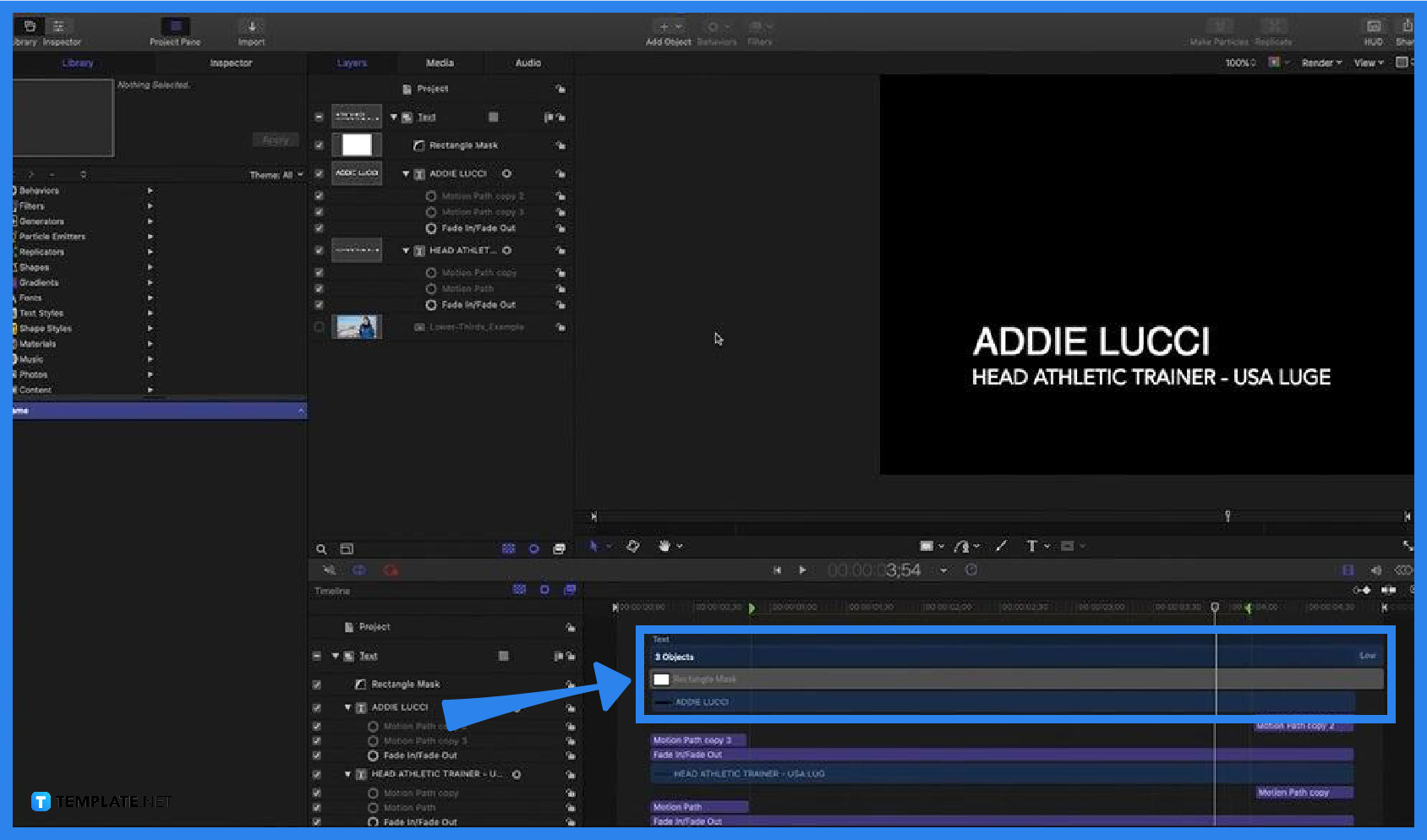
Once you open Motion, a pop-up window will appear that displays various effects and graphic tools you can use. Choose the option for Motion Project, select a file you want to work on on the left side of the window, then click it open. -
Step 2: Select the Music Category
On the left side of your screen, click on the Music category under the Library section of the application. The Music category will display the subcategories next to it that you can use for your project.
-
Step 3: Choose a Subcategory
The subcategories include Music, Movies, or a playlist. If you want to use a song you purchased from the iTunes Store for your project, you must have permission from the copyright holder, or you yourself must be the copyright holder of the song.
-
Step 4: Apply the Audio or Sound
After choosing audio, you can click Apply in the Preview area. The added audio file will also appear in the Audio Timeline, Audio List, mini-Timeline, and Media List but does not appear in the Layers list.
FAQs
Is there another way to add an audio file to a project?
You can click Import located at the toolbar, select an audio file, then click import, or you can drag an audio file from the Finder into the Layers list, Timeline, canvas, Audio Timeline, or Audio List.
Can I add an audio file for later use?
Yes, and you can do this by clicking Media in the Project pane so you can open the Media list, then dragging an audio file from the Finder or Import dialog into the Media list.
How does QuickTime work?
QuickTime is used to deliver synchronized graphics, sound, video, text, and music and if you use it in your Motion project, a movie’s video and audio tracks are both imported, but you can also add only the audio track in your project if you don’t need the video footage.
How can I add audio from the Quicktime movies?
You can add audio from Quicktime movie by dragging a movie file from the Finder into the Audio list, then the audio track will be added to your project without the video footage.
How can I play the audio in my Motion project?
Simply click the Play button in the timing toolbar above the Timeline, then all audio tracks in the project that is turned on and not muted can play.

